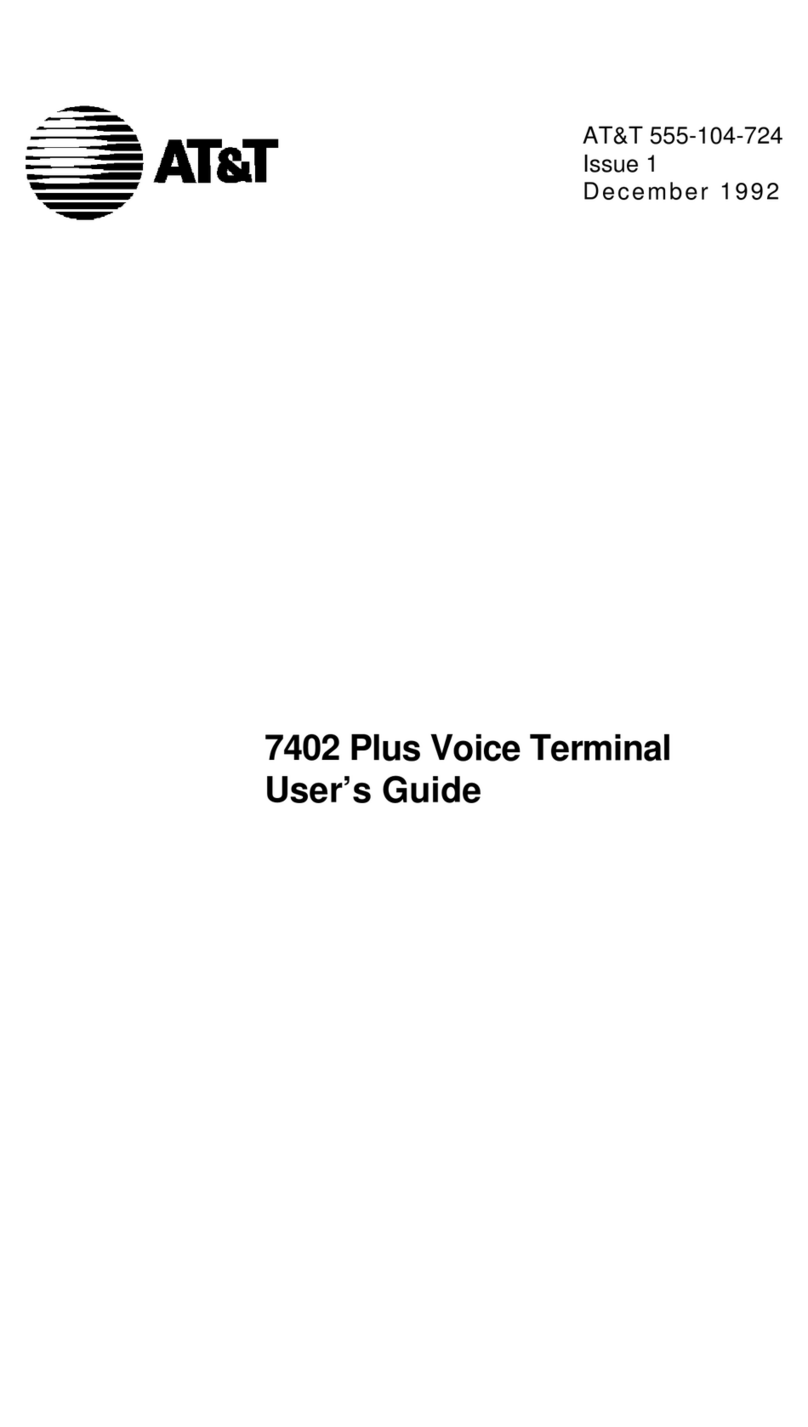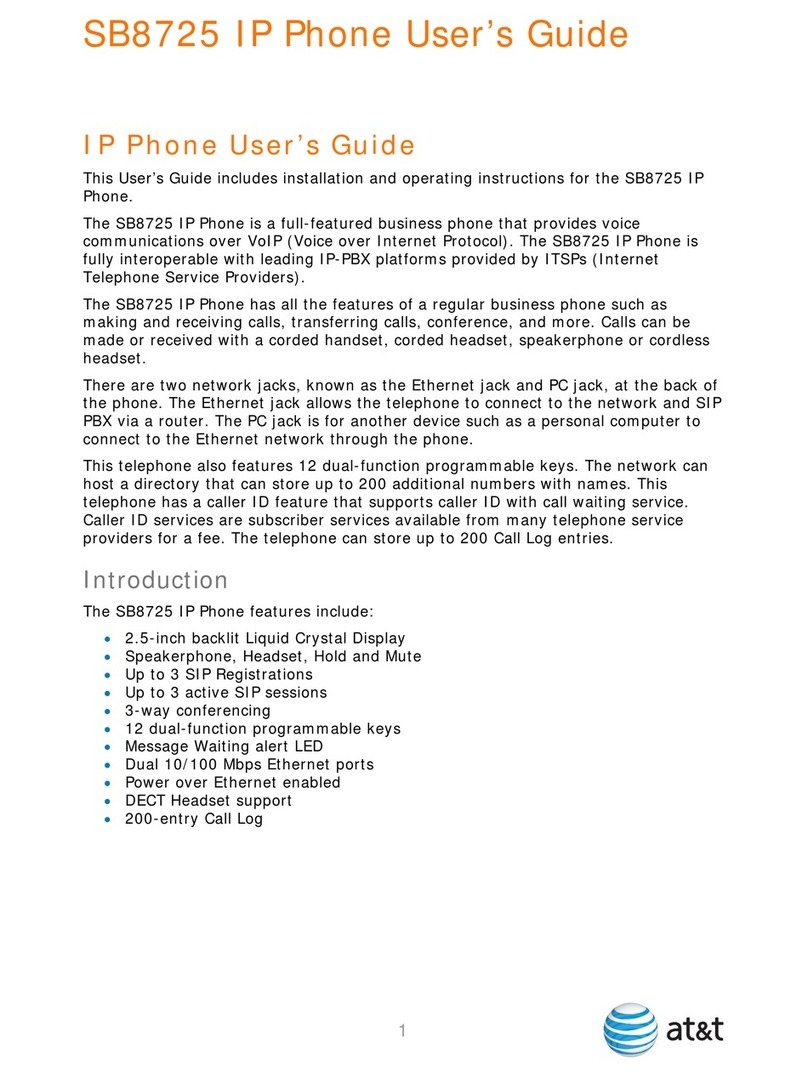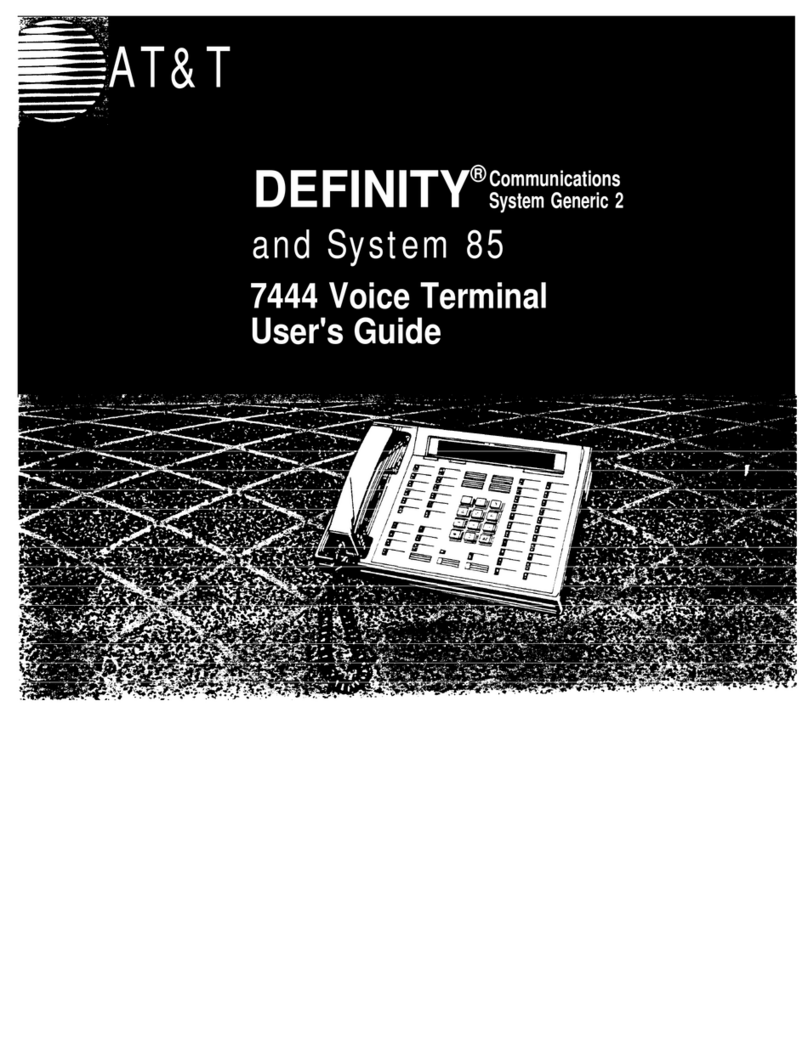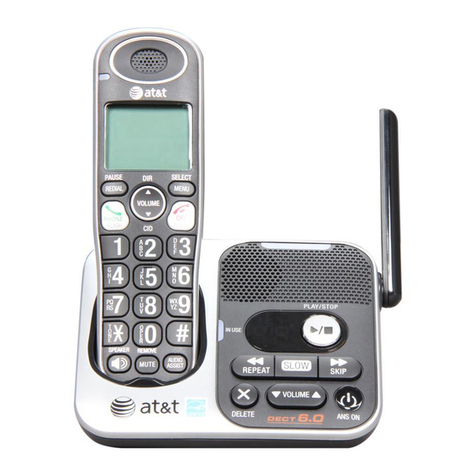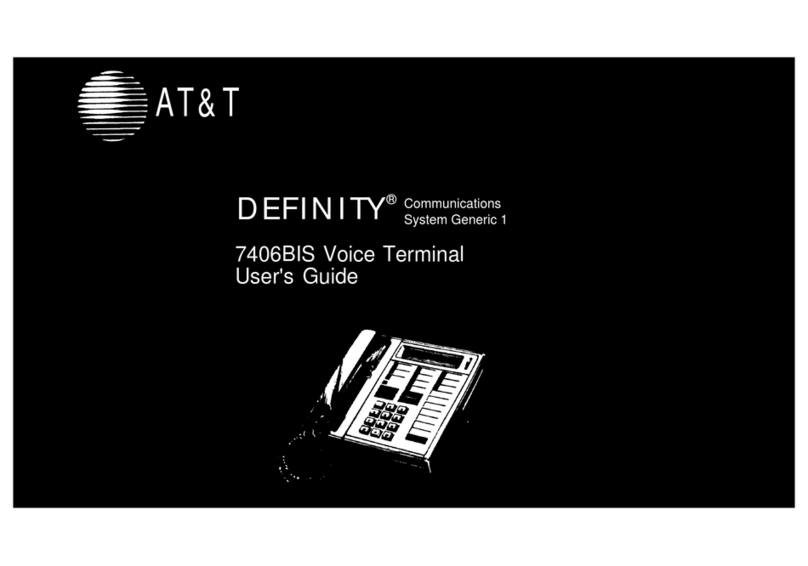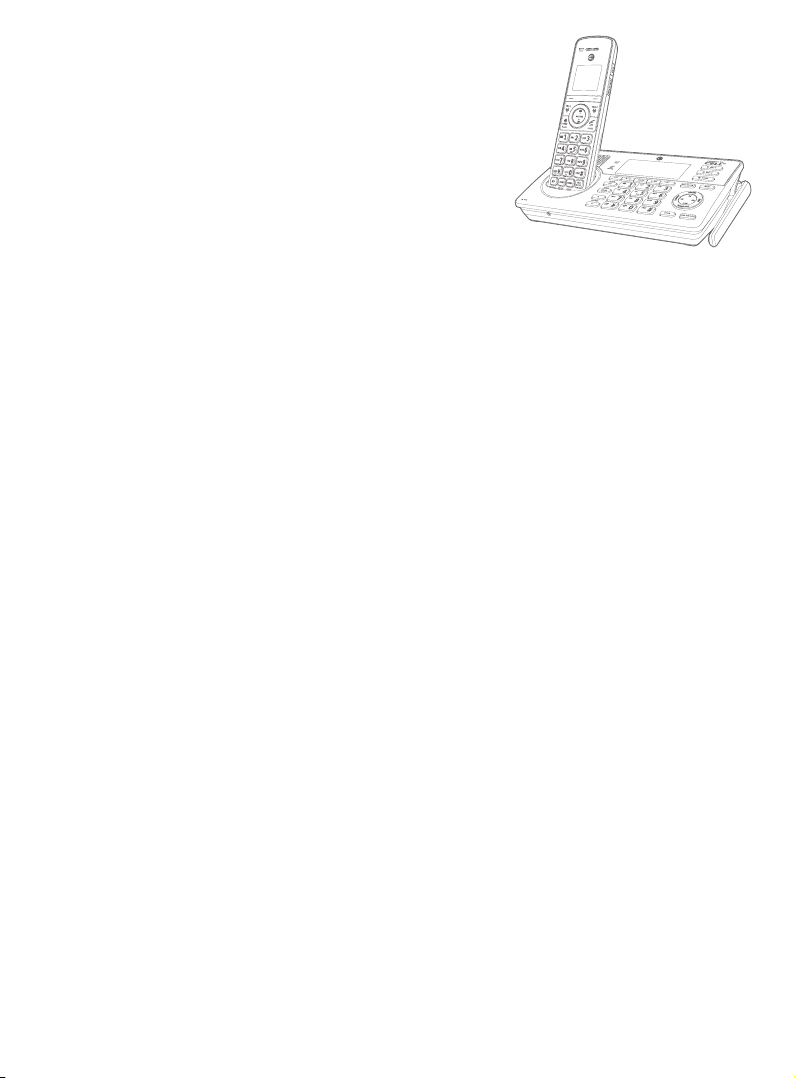Use caller ID to automatically
set date and time..................................46
Home area code .................................... 47
Cell area code ..........................................48
Dial mode ...................................................49
QUIET mode..............................................50
No line alert................................................51
Cell alert ......................................................51
Telephone operation
Telephone operation ................................ 52
Make, answer or end a home
call ................................................................... 52
Make, answer or end a cell call.....54
Silence the ringer.................................. 55
Call waiting on the home line ....... 55
Cell phone voicemail...........................56
Answer an incoming cell call
while on a home call............................56
Call waiting on the cell line.............56
Answer an incoming home call
while on a cell call.................................. 57
Conference calls...........................................58
Conference home and cell
calls.................................................................58
Options while on calls ..............................60
Handset speakerphone ....................60
Volume control.......................................60
Mute................................................................61
Temporary tone dialing .....................61
Hold ................................................................62
Equalizer..................................................62
Chain dialing .............................................63
Redial ...................................................................65
Last number redial...............................65
Dial a redial entry ..................................65
Insert the area code to the
redial number ..........................................66
Save a redial entry to the
directory......................................................67
Delete a redial entry............................68
Handset locator............................................69
Multiple handset use
Join a call in progress ...............................70
Intercom.............................................................71
Initiate an intercom call.....................71
Answer an intercom call................... 73
End an intercom call............................ 73
Answer an incoming call during
an intercom call...................................... 74
Call transfer using intercom................ 75
Push-to-talk (PTT)......................................78
Turn PTT incoming signal on
..............................................................78
PTT call to a single device ............... 79
PTT call to multiple devices ............81
Answer a PTT call ..................................83
Change a one-to-one PTT call
to an intercom call ...............................84
Answer an incoming call during
PTT ..................................................................84
Make an outgoing call during
PTT ..................................................................85
End or leave a PTT call.......................85
Directory
About the directory...................................86
Create and review entries..................... 87
Create a new entry in the home
directory...................................................... 87
Add a predialed telephone
number to the directory ..................90
Review the directory.........................91
Search by name .....................................92
Dial a directory entry..........................92
Edit or delete entries................................93
Edit a directory entry .........................93
Edit the label of a directory
entry...............................................................95
Delete a directory entry...................95
Remove a downloaded
directory......................................................95