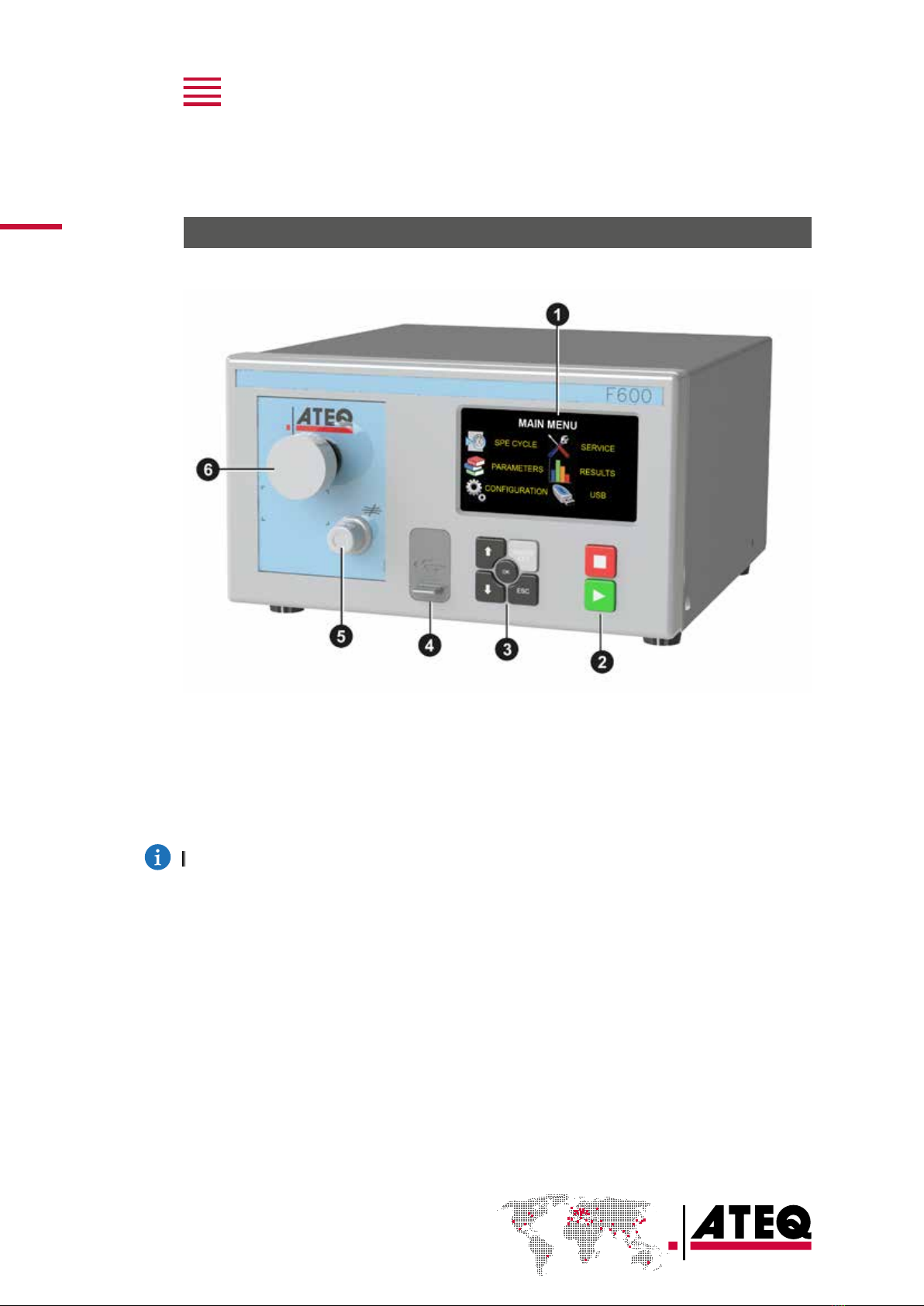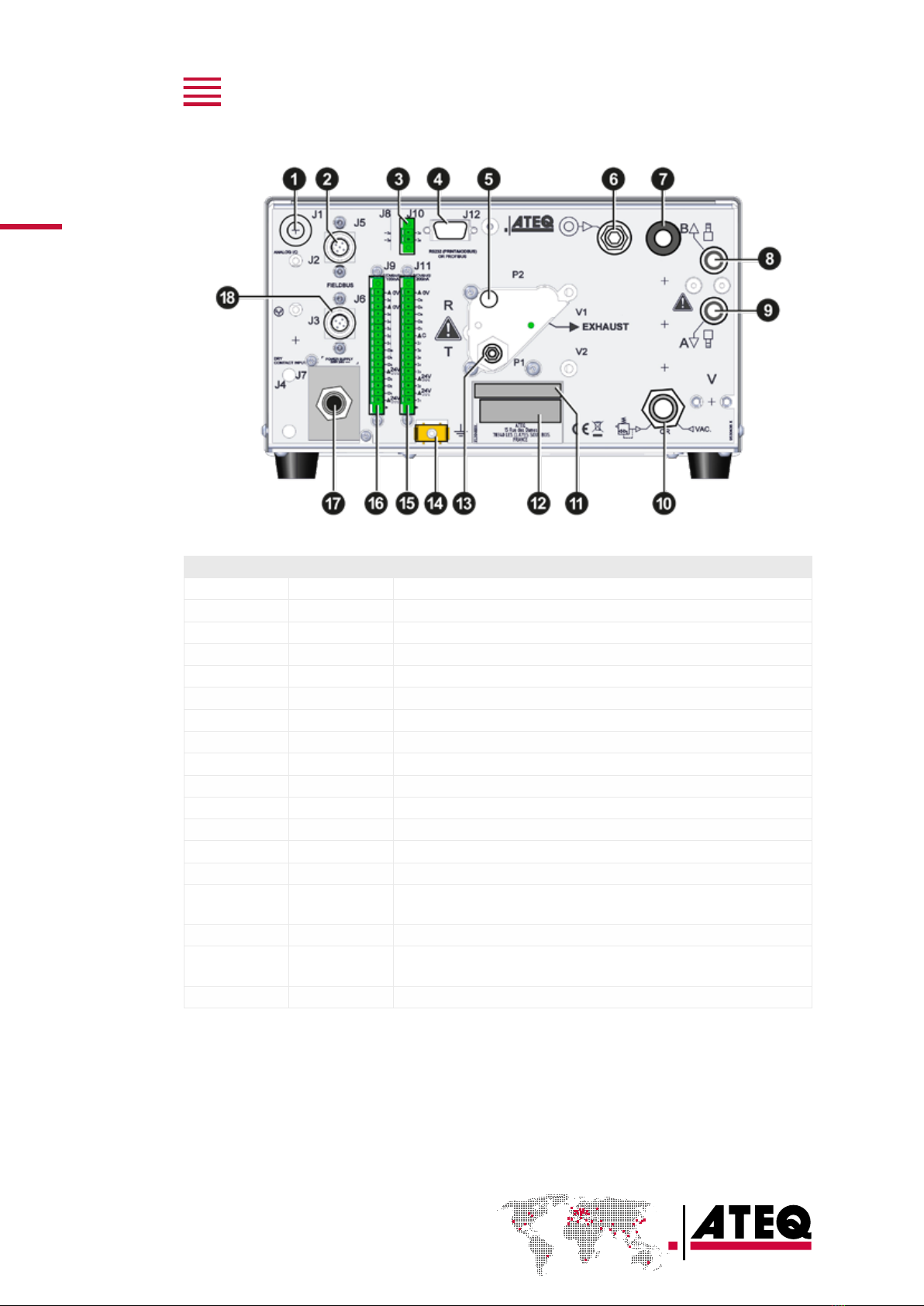QSG_F600.415.00_EN_01 / 2019-04-16
4/38
Safety advisory / Warranty
GOOD PRACTICES AND SAFETY INSTRUCTIONS
Safety recommendations
If the device is supplied with 100/240VAC, it is mandatory to connect it to the ground with
a good link to the ground, to protect against electric hazard or electrocution.
It is dangerous to change the status of the outputs.
They can control power actuators or other equipment (mechanical, pneumatic, hydraulic,
electrical or other) which can cause serious personal injury and damage to surrounding material.
For safety and quality measurement reasons, it is important, before powering on the device,
to ensure that it is air supplied with a minimum operating pressure (0.6MPa (87PSI) ± 15%).
Recommendations for the test environment
Keep the test area as clean as possible.
Recommendations for operators
ATEQ recommends that the operators who use the devices have training and a level of
qualification that correspond to the job to perform.
General recommendations
— Read the user manual before using the device.
— All electrical connections to the device must be equipped with safety systems (fuses,
circuit breakers, etc.) adapted to the needs and in accordance with the applicable
standards and rules.
— To avoid electromagnetic interference, electrical connections to the device must be
shorter than 2 meters.
— Power supply plug must be grounded.
— Disconnect the device from the mains before performing any maintenance work.
— Shut off the compressed air supply when working on the pneumatic assembly.
— Do not open a connected device.
— Avoid splashing water on the device.
ATEQ is at your disposal for any information concerning the use of the device under
maximum safety conditions.
We draw your attention to the fact that ATEQ cannot be held responsible for any
accident related to a misuse of the measuring instrument, the workstation or non-
compliance of the installation with safety rules.
In addition, ATEQ declines any responsibility for the calibration or the fitting of their
instruments that is not done by ATEQ.
ATEQ also declines any responsibility for any modification (program, mechanical or
electrical) of the device done without their written consent.