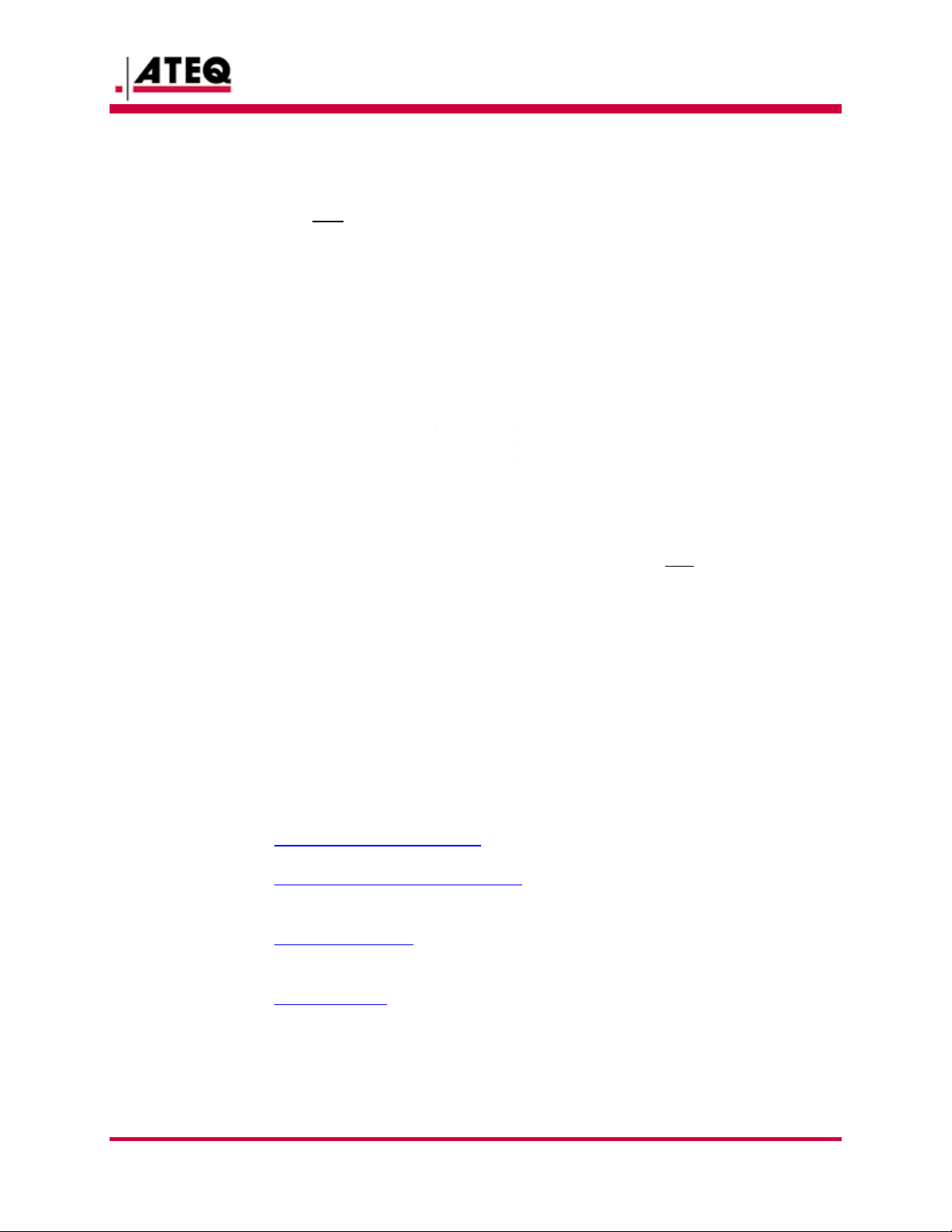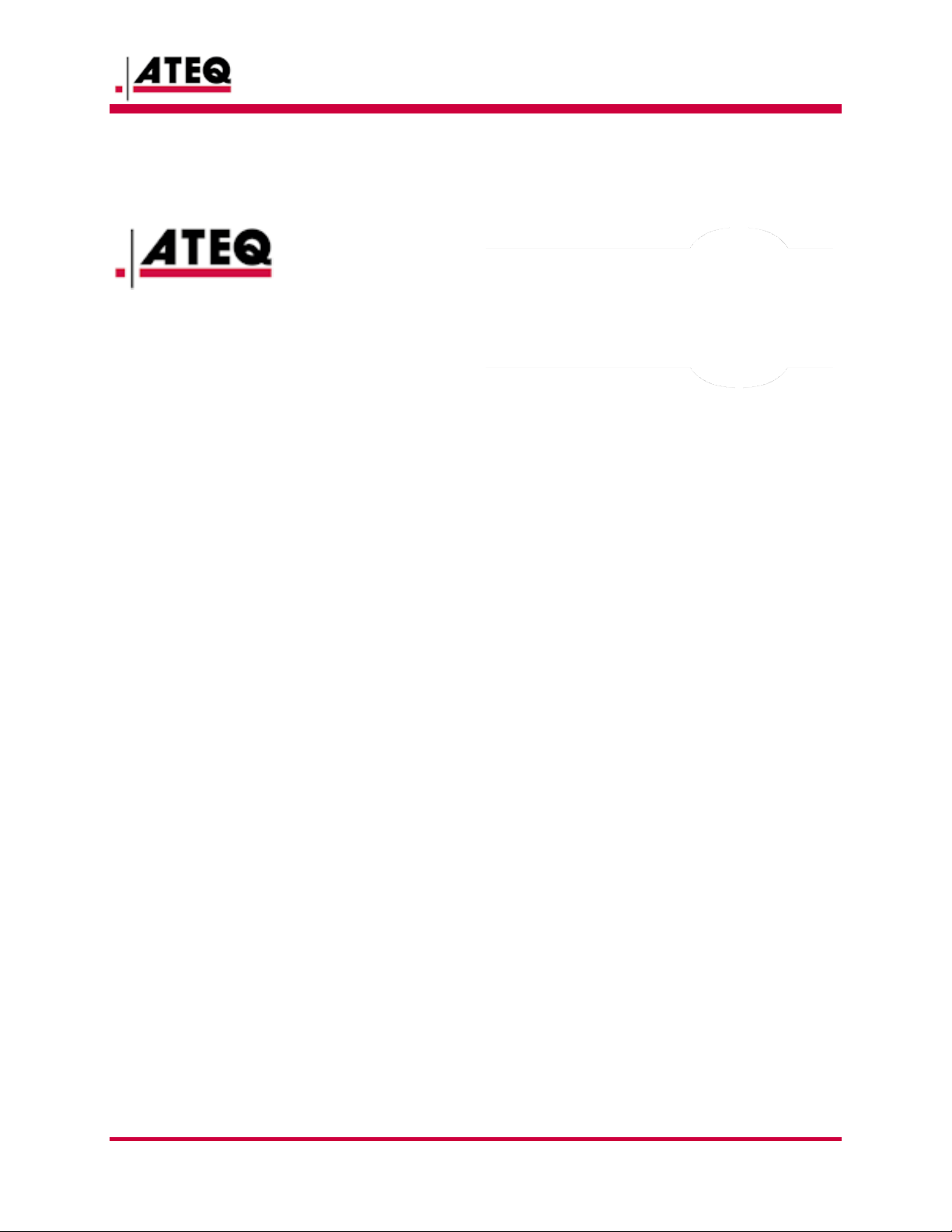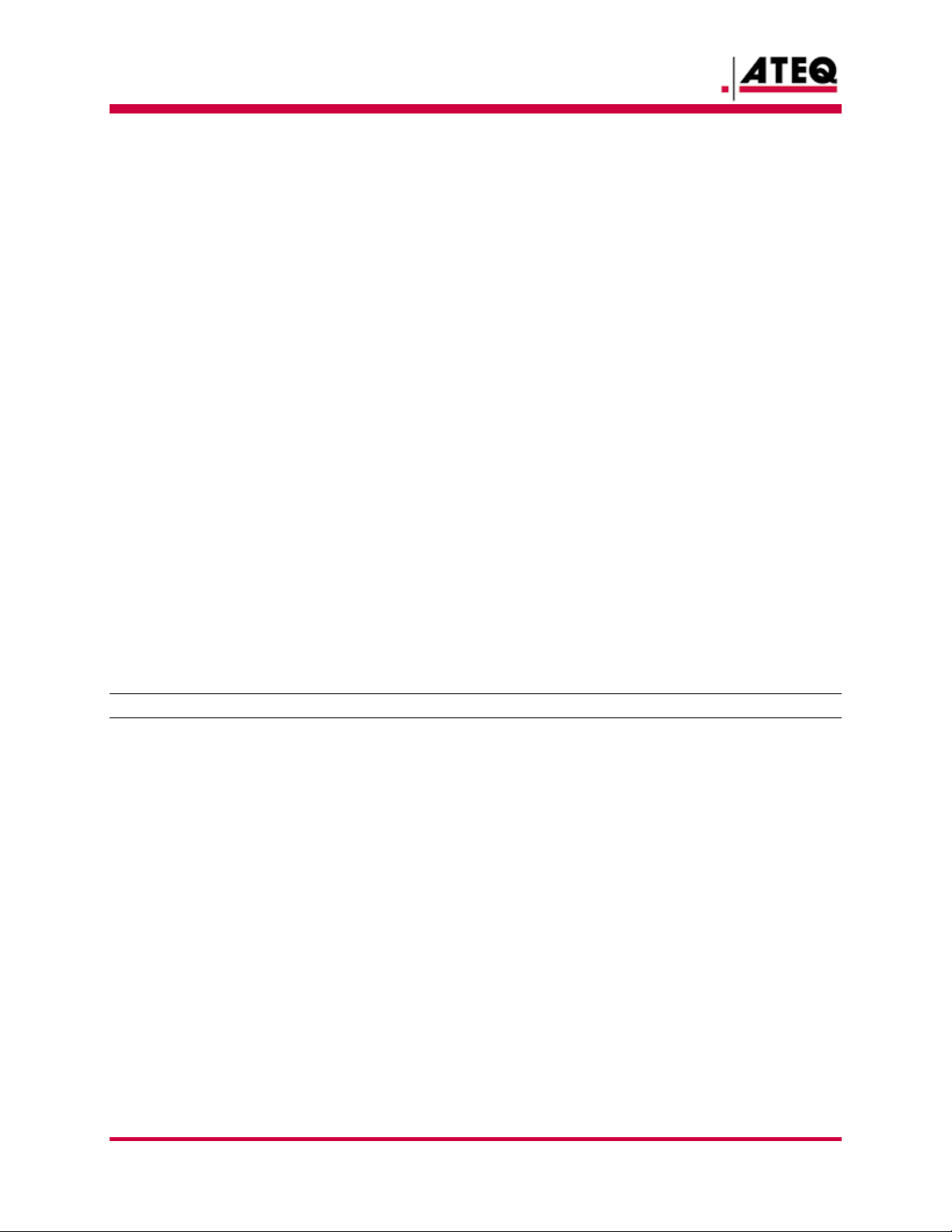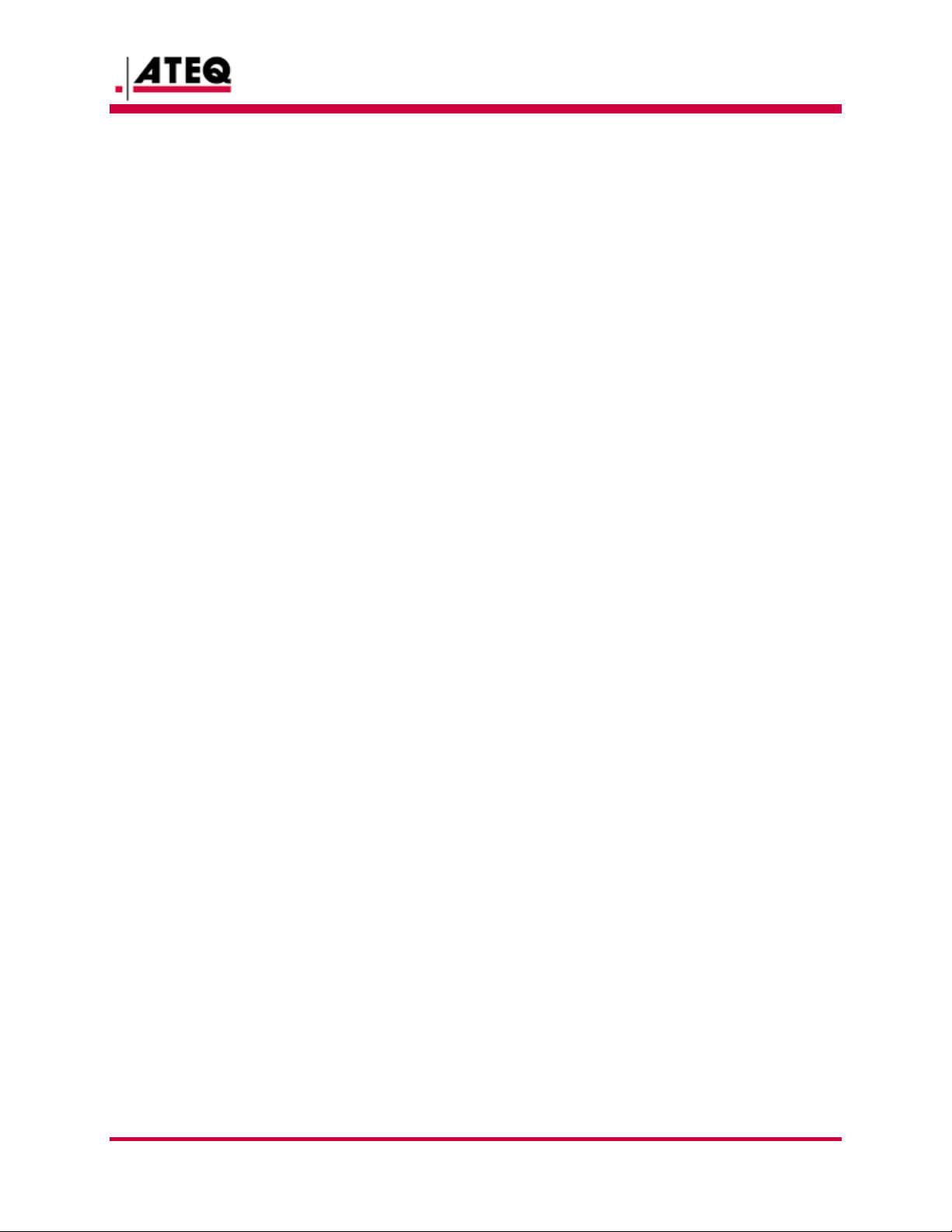Hydra Silver
Owner/Operator Manual
ATEQ Corp. Proprietary Information
Chapter 5 PRODUCT TECHNICAL DESCRIPTION............................................................37
5.1 Leak Test Channel Communications & Control Modes .....................................37
5.2 Leak Test Channel Components ....................................................................38
5.3 Pressure Measurement Methods supported by the Hydra Silver .......................40
5.4 Direct Pressure Decay Measurement Method..................................................40
5.5 Indirect Pressure Decay Measurement Method ...............................................40
5.6 Leak Test Cycle Stages for Direct Pressure Decay Measurement ......................41
Chapter 6 INSTALLATION PROCEDURES.......................................................................43
6.1 Hydra Silver Basic Environmental & Operational Requirements ........................43
6.2 Hydra Silver Test Area Requirements ............................................................43
6.3 Hydra Silver Clean/Dry Air Requirements .......................................................44
6.4 Hydra Silver Basic Installation and Initial Startup............................................46
6.5 Connecting a Clean/Dry “Test Air” Supply to the Hydra Silver ..........................50
Chapter 7 INSTRUMENT STARTUP / OPERATIONS / SHUT-OFF ......................................53
7.1 Key Operational Basics about the Hydra Silver Instrument ..............................53
7.2 Instrument Power Up and Computer System Startup ......................................54
7.3 What to Do when the Computer will NOT Power Up .......................................57
7.4 How to Regulate Test Air Pressure ................................................................58
7.5 How to Quickly Set a Specific Test Air Pressure ..............................................59
7.6 Leak “Test Cycle” Stages..............................................................................62
7.7 Leak “Test Cycle” Status Indicators on Front Panels........................................64
7.8 How to Run and Monitor a “Test Cycle” .........................................................65
7.9 Instrument Shut Down and Complete Power Off ............................................70
Chapter 8 TEST CHANNEL SETUP / TEST PART CONNECTION ........................................75
8.1 Summary of this Task ..................................................................................75
8.2 Prerequisite Tasks .......................................................................................75
8.3 Configure ONE Leak Test PROGRAM for the Leak Test Channel. ......................76
8.4 Connect a “Test Part” to the Leak Test Channel .............................................78
8.5 Configure & Test additional Parameter Programs for this Channel....................80
8.6 Saving the Results of your Leak Channel Tests...............................................82
8.7 Saving your Program-Channel Assignments and Configurations .......................83