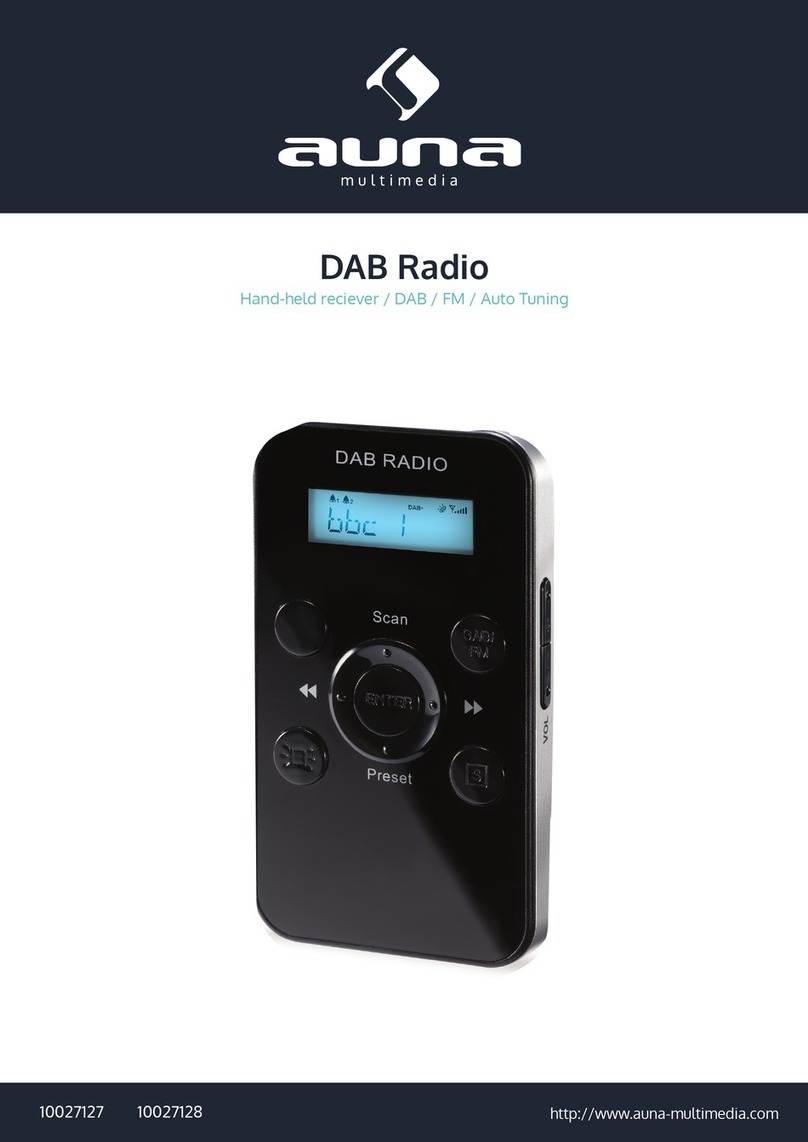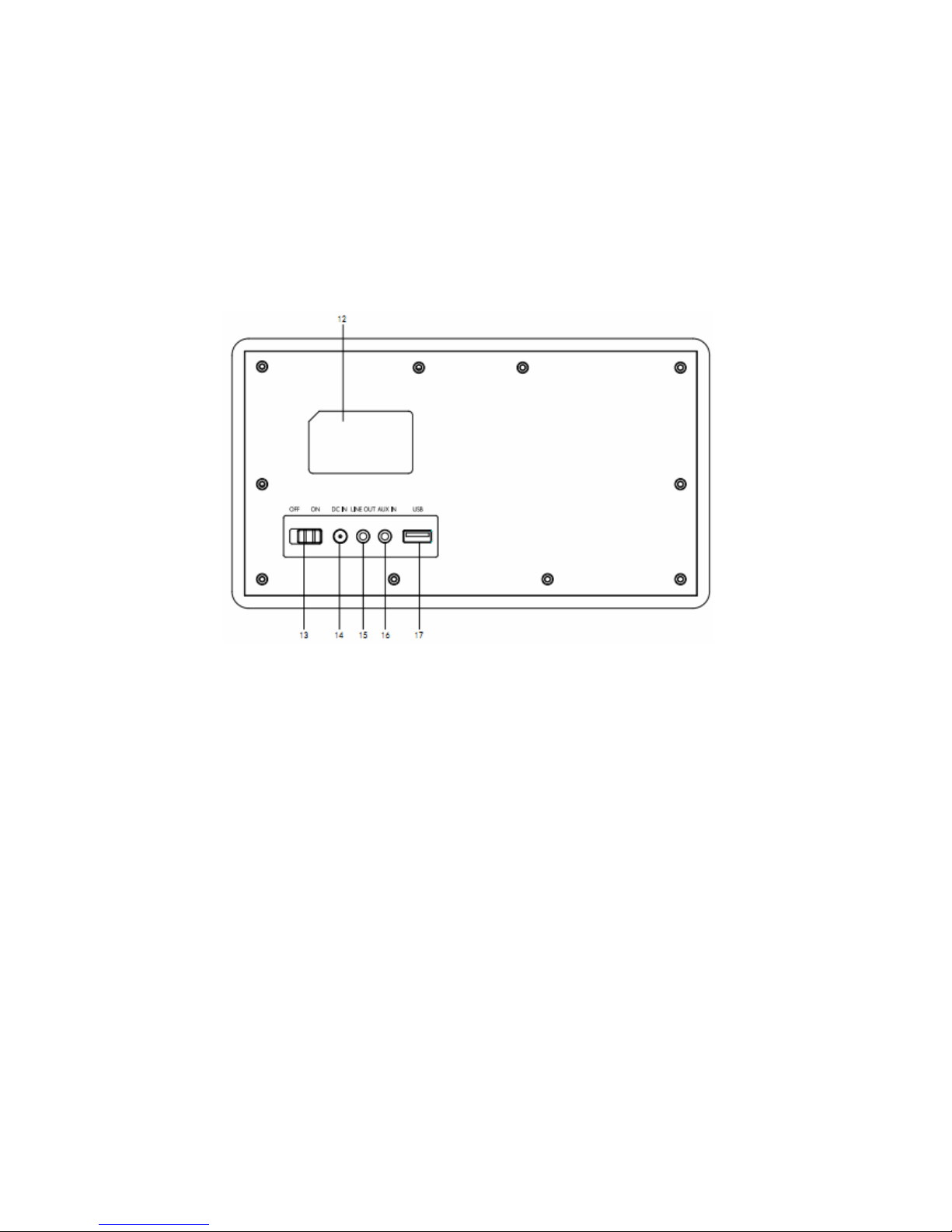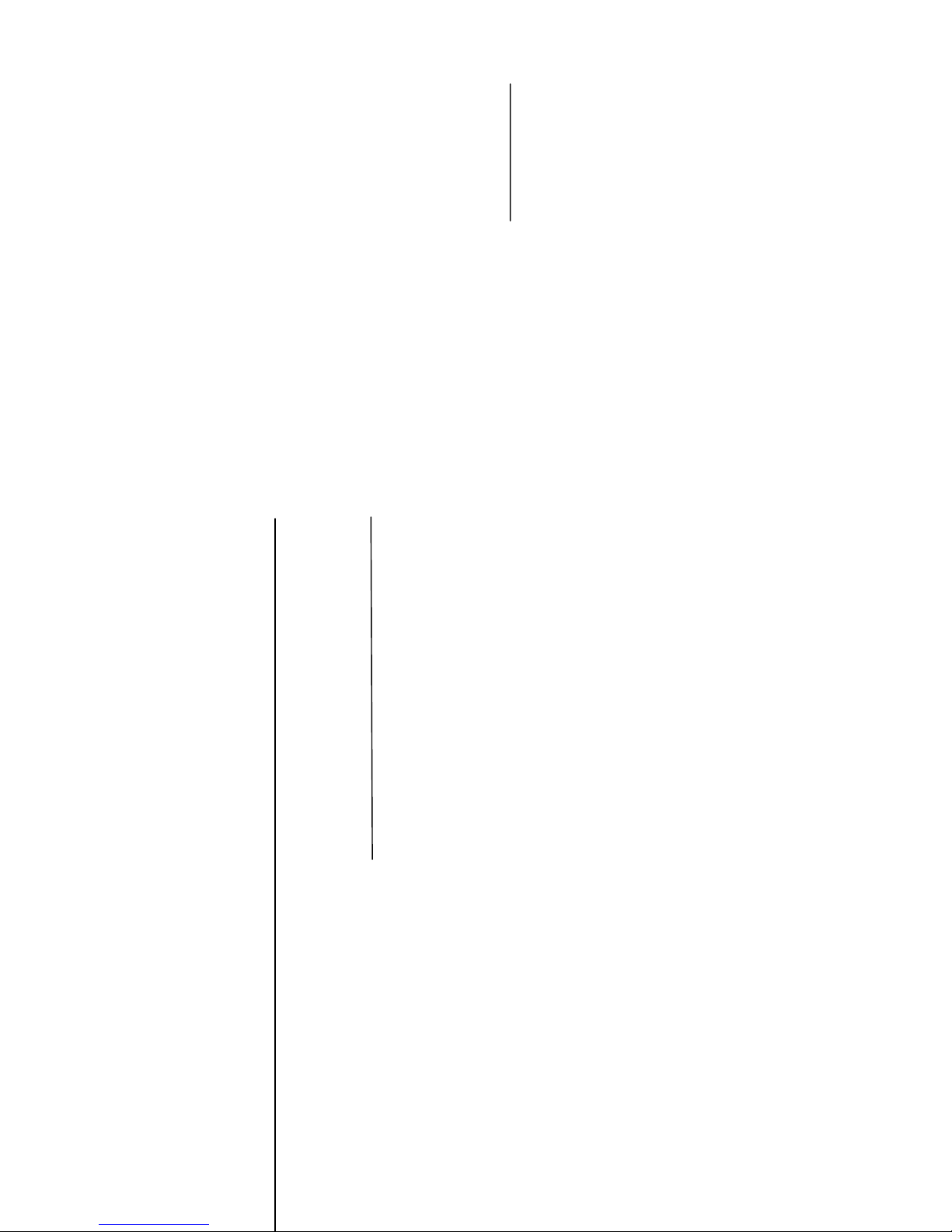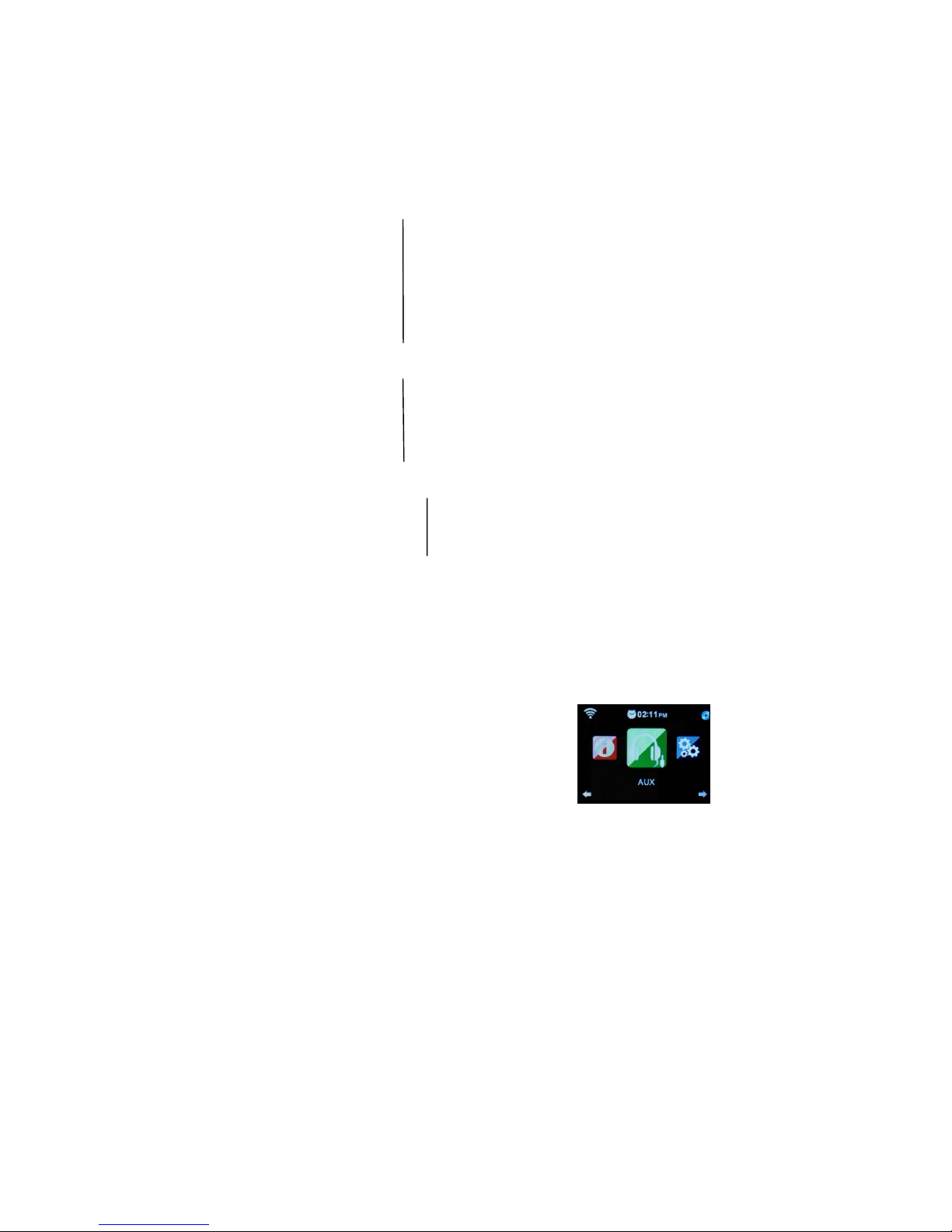4
Thestepsareasbelowforfirstuse:
1. Therewillbeprompt:WouldyouliketoconfigureNetworknow?PressNavigatorknobto
ChooseYES.Thentheinternetradiowillscanavailablenetwork.
2. Choosethenetworkyouwanttoconnectbyswitchingthenavigatorknobandpressitto
confirm.
3. Itwillremindyoutoenterpassword,byswitchingthenavigatorbuttontoinputthe
number,letterorcharacter.Afterfinishinginput,pressesnavigatorknobtoconfirmyour
input.
4. Thenyourinternetradioconnectedtoyournetwork.
Tips:Whenyouneedinputtheinternetpassword,pleasepressNavigatorbuttontochoose
thecharacters.Inthiscondition,pressLeftbuttoncanturnleftanddeletetheleftcharacters
atthesametime:
Note:Belowcharactersareavailablefortheradio:
Numbers(from0‐9)
Englishletters(fromAtoZandfromatoz)
Othercharacters(DEL,@,Blank,!,”,#,$,%,&,*,’,+and(,).
3.BasicOperation
→TimeDisplay→Analog
→Digital
→ManagemymediaU
→Network→WirelessNetworkConfiguration
→WirelessNetwork(WPSPBC)
→ManualConfiguration
→CheckNetworkwhenPowerOn
→Date&Time→SetDateandTime
→Configuration→SetTimeFormat
→SetDateFormat
Main
interface