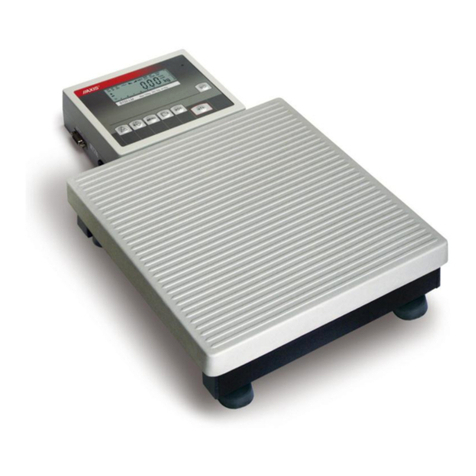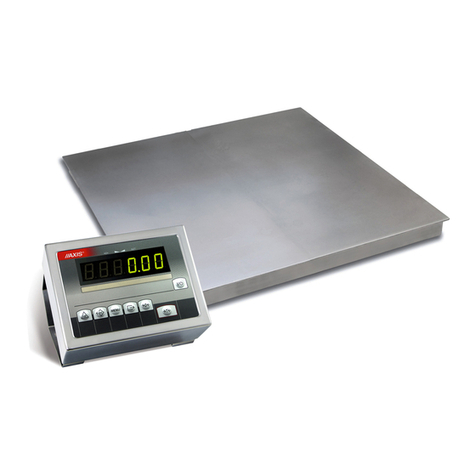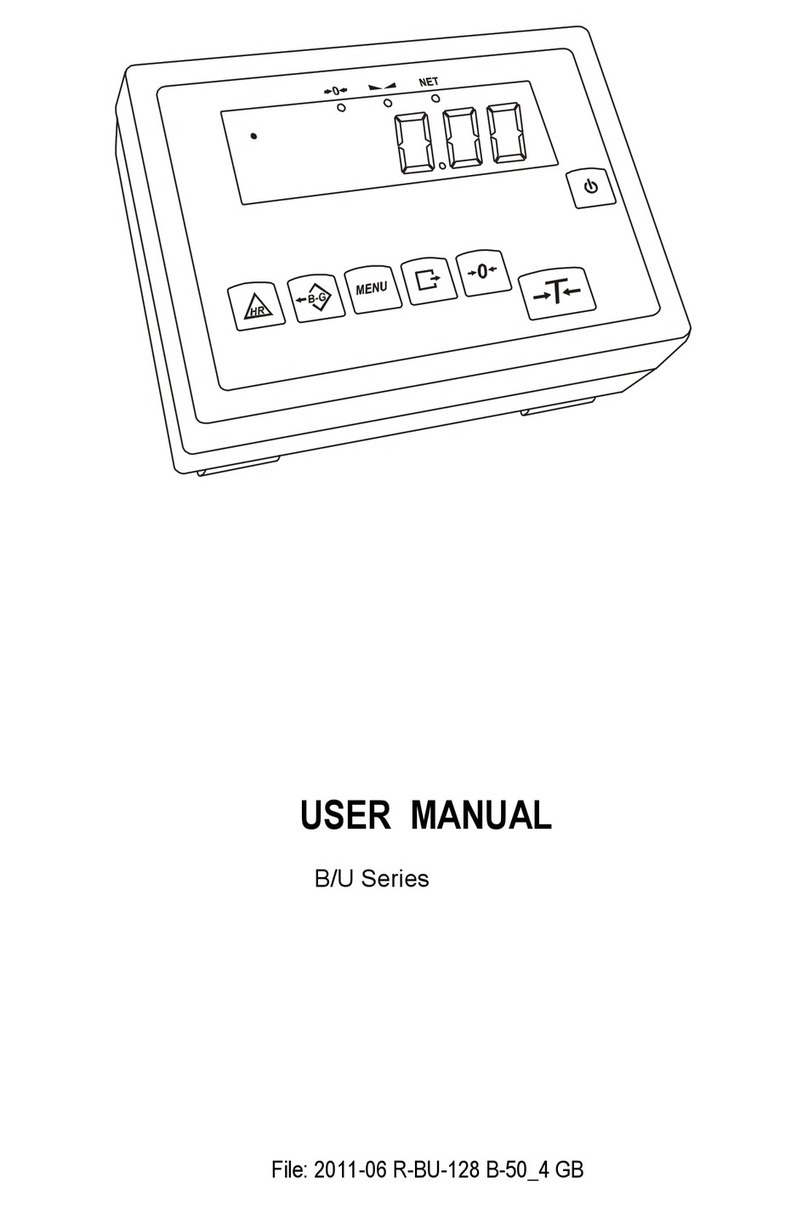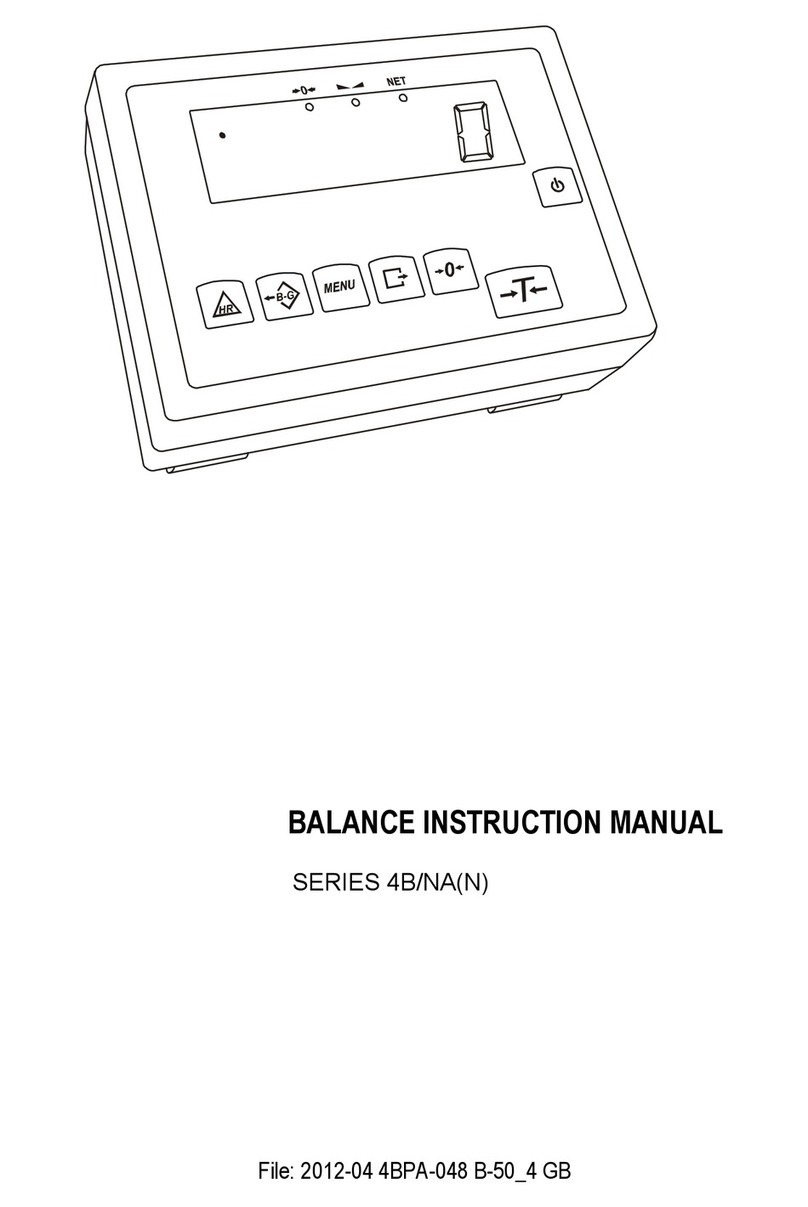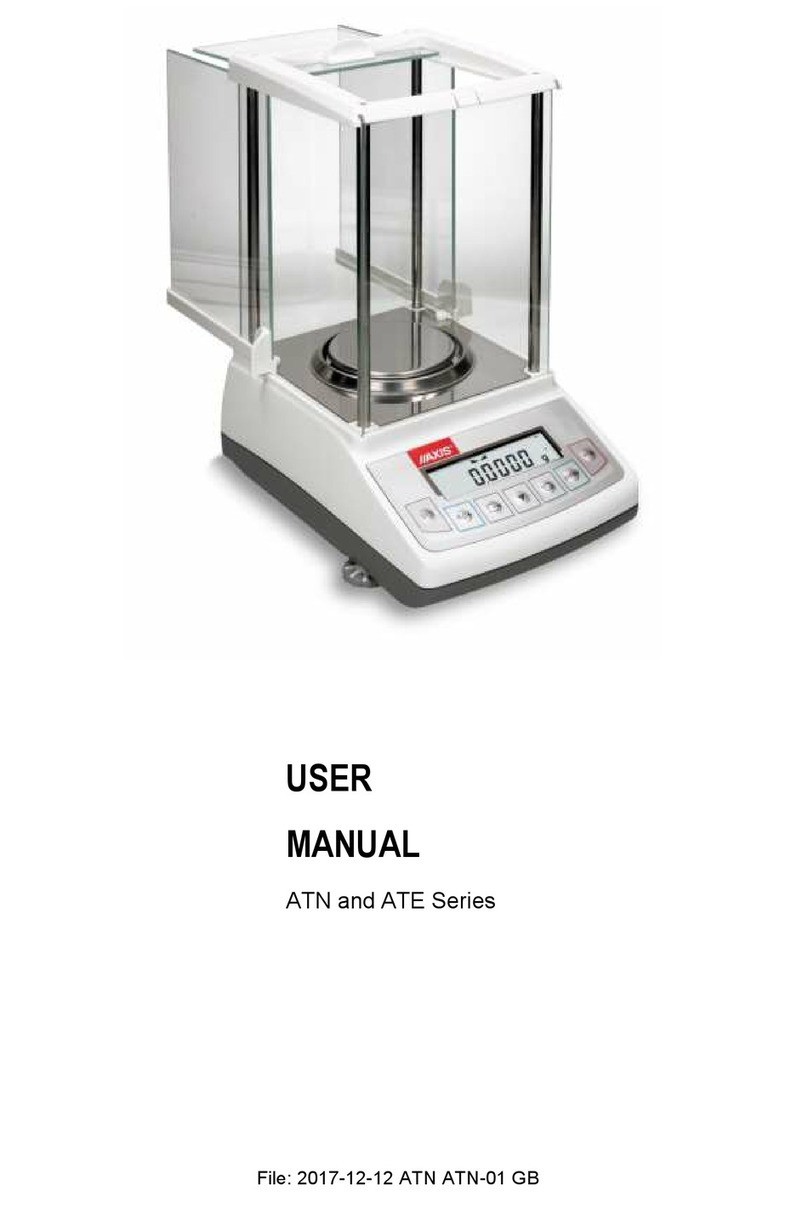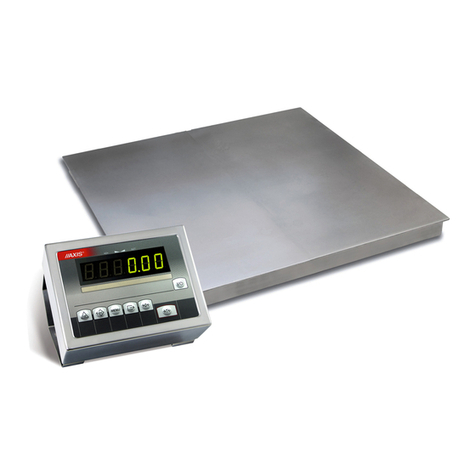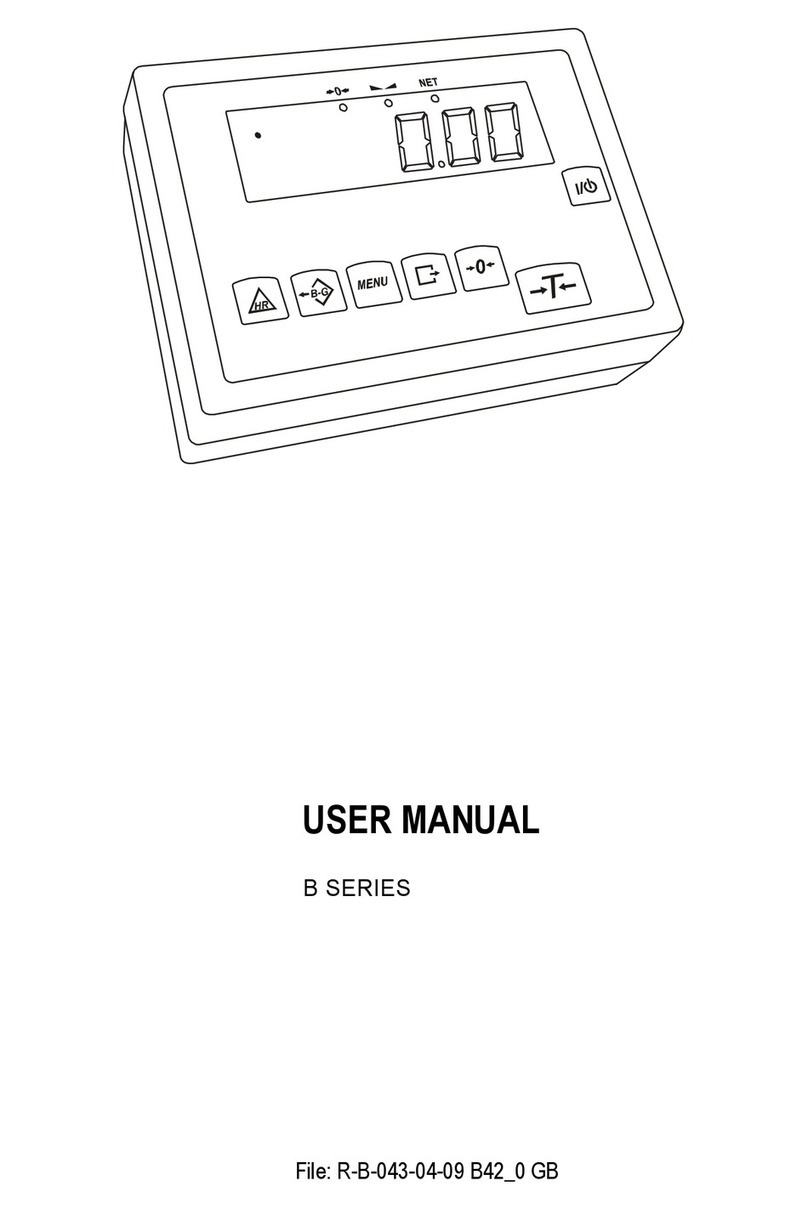2
USER MANUAL
__________________________________________________________________________________________________________________
Contents:
1. General description ............................................................................................................................ 3
2. Completeness .................................................................................................................................... 3
3. Safety rules ........................................................................................................................................ 4
4. Technical data .................................................................................................................................... 5
5. General scale view ............................................................................................................................. 6
6. eys and indicators ............................................................................................................................ 7
7. Preparing working environment .......................................................................................................... 8
8. Preparing scale to work ...................................................................................................................... 8
9. General operation principles .............................................................................................................. 9
10. Operation rules during work with accumulators (batteries) ............................................................... 10
11. Accumulators (batteries) replace ...................................................................................................... 10
12. Start-up ............................................................................................................................................ 12
13. Connection with computer or a printer .............................................................................................. 12
14. Basic scale functions ........................................................................................................................ 14
14.1. Simple weighing .............................................................................................................................. 14
14.2. Weighing with tare ........................................................................................................................... 14
15. Special functions .............................................................................................................................. 15
15.1. Customization of special functions menu (ACtIV and dEFAULt) ..................................................... 17
15.2. Autozeroing function (Autotar)......................................................................................................... 18
15.3. Pieces counting function (PCS) ....................................................................................................... 19
15.4. Function for changing mass unit (UnIt) ........................................................................................... 20
15.5. Percent calculation functions (PErC) .............................................................................................. 21
15.6. Function for summing recipe ingredients (rECIPE) ......................................................................... 22
15.7. Function for calibration with external weight (CALIb) ...................................................................... 23
15.8. Label choosing function (LAbEL) .................................................................................................... 24
15.9. Function for setting serial interface parametr (SErIAL) ................................................................... 25
15.10. Printout configuration (PrInt) ......................................................................................................... 26
15.11. Animal weighting function (LOC) ................................................................................................... 27
15.12. Tare memory function (tArE) ......................................................................................................... 28
15.13. Maximum value indication function (UP) ....................................................................................... 30
15.14. Force measuring function (nEWton) .............................................................................................. 31
15.15. Anty-disturbance filter option (FILtEr) ............................................................................................ 31
15.16.Setting backlight function (b_LIGHt) ............................................................................................... 32
15.17. Function for choosing reading unit (rESOLUt) ............................................................................... 32
15.18. Statistical calculations function (StAt) ........................................................................................... 33
15.19. Basis weight of paper counting function (PAPEr) .......................................................................... 36
15.20. Charging accumulators function (bAttErY) .................................................................................... 37
15.21. Automatic switching off function (Auto OFF) ................................................................................. 38
15.22. Total weight function (totAL).......................................................................................................... 39
15.23. Date and time setting (dAtE) ......................................................................................................... 41
15.24. Function of comparing with preset threshold values (trESh) ......................................................... 42
16. Troubleshooting and maintenance ................................................................................................... 45
Declaration of Conformity ......................................................................................................................... 46