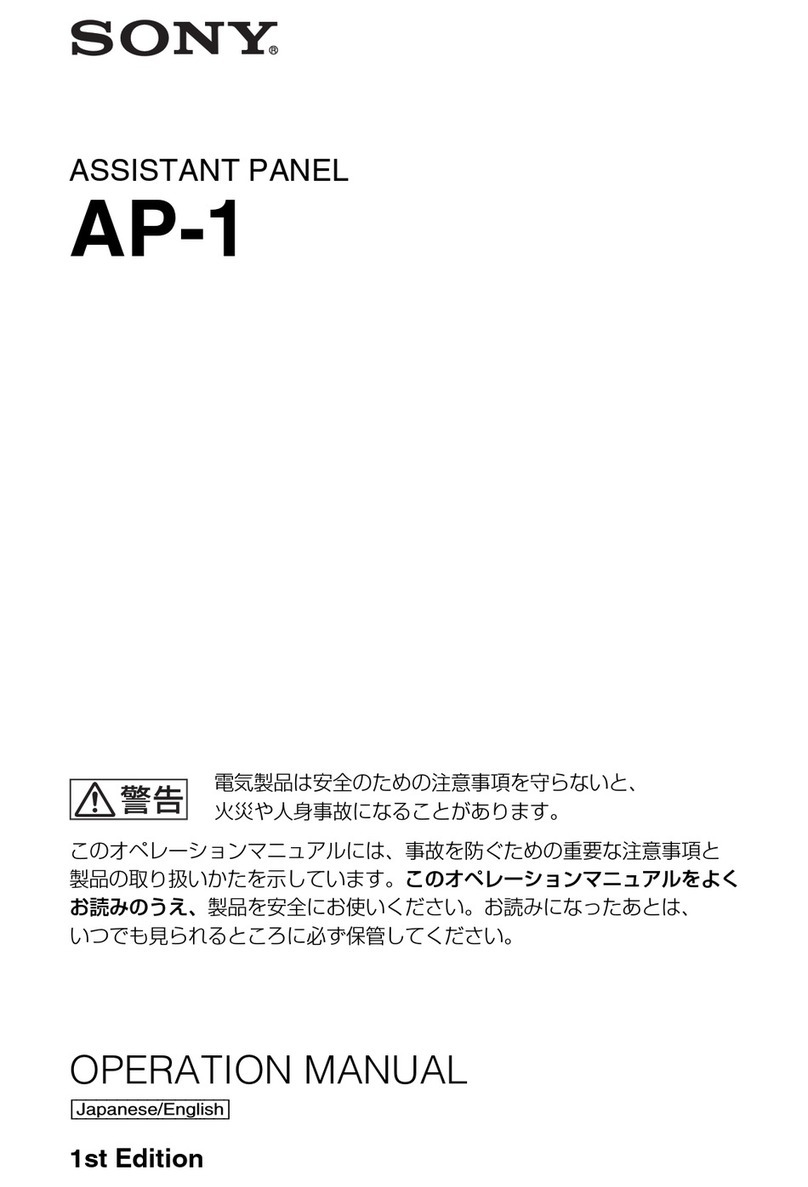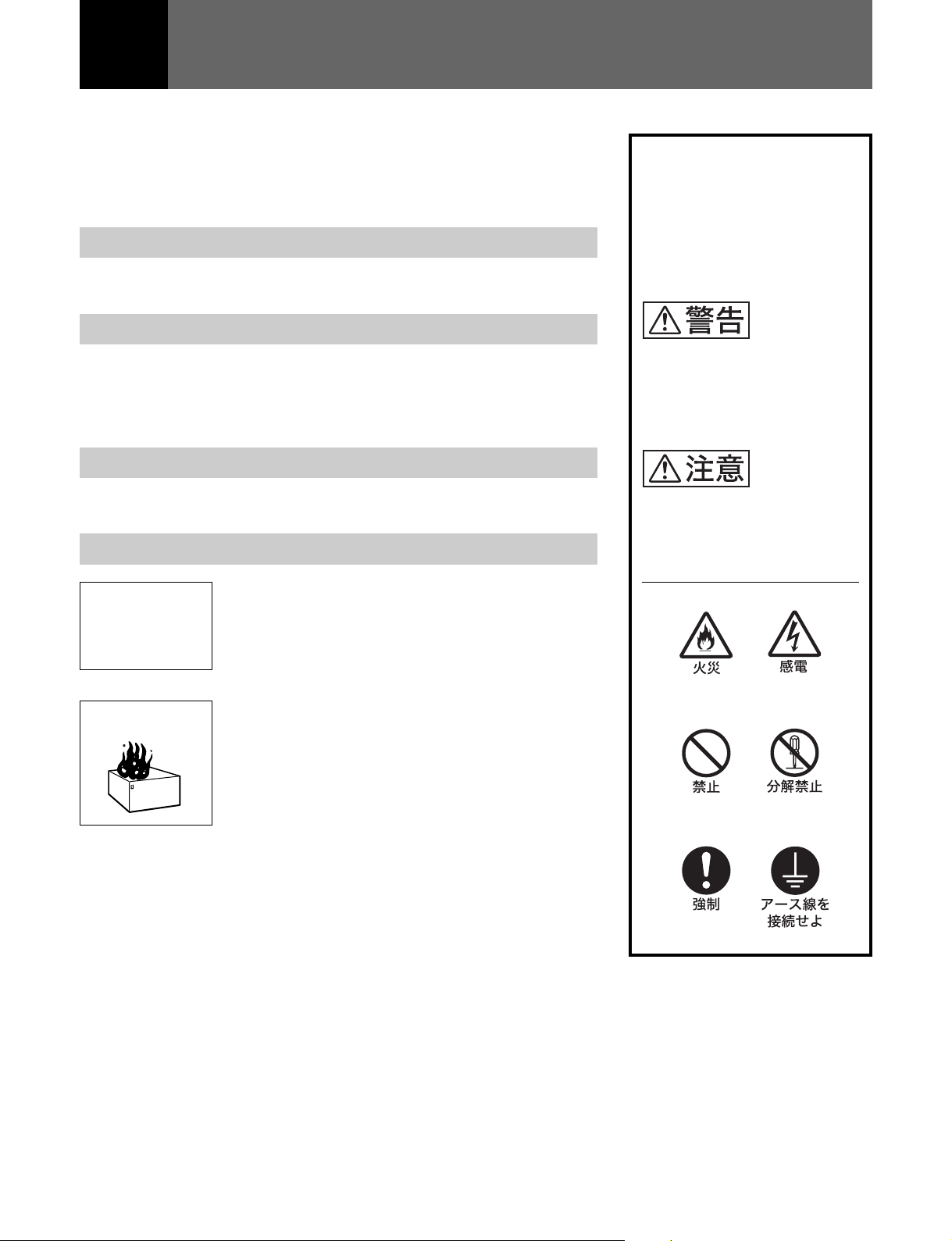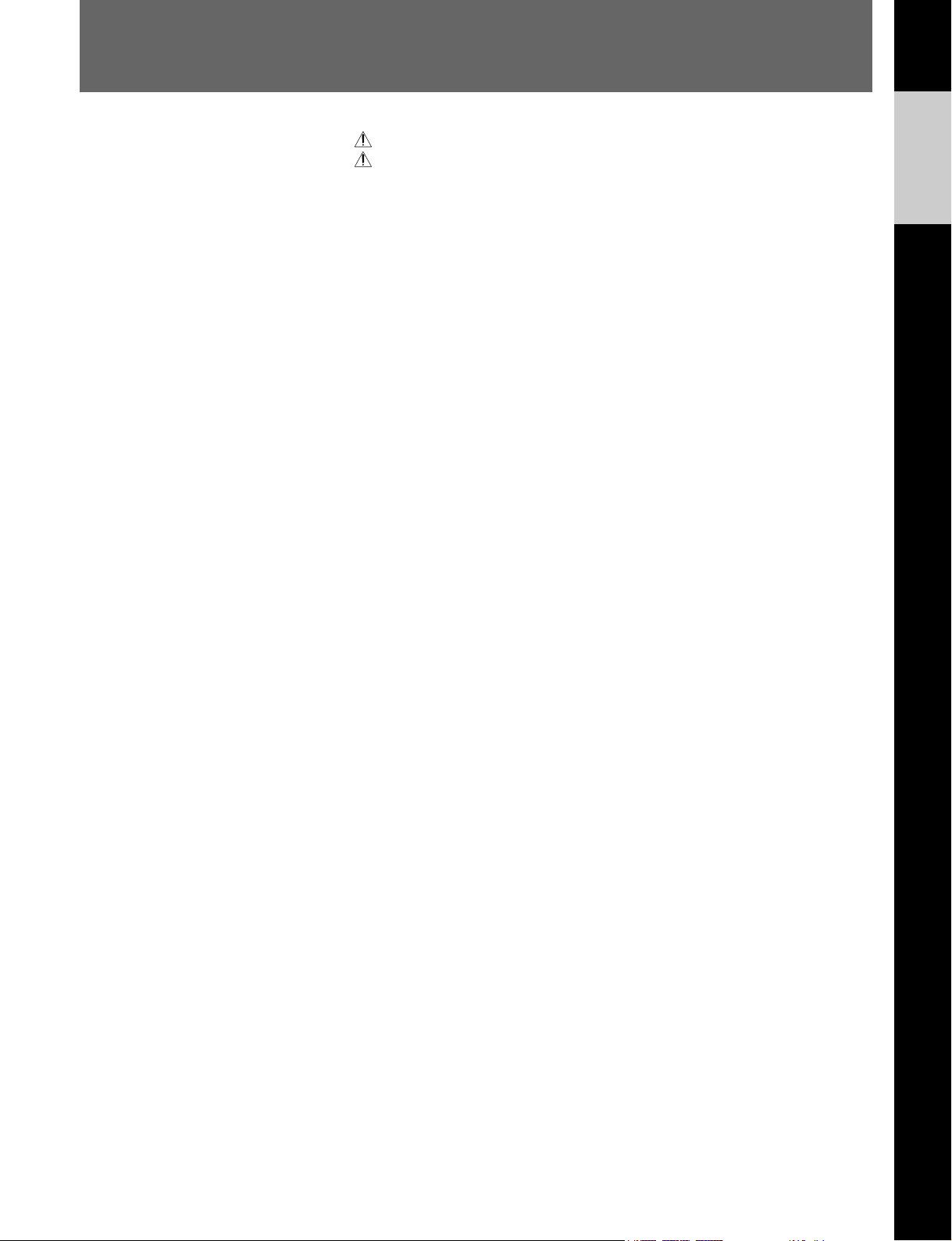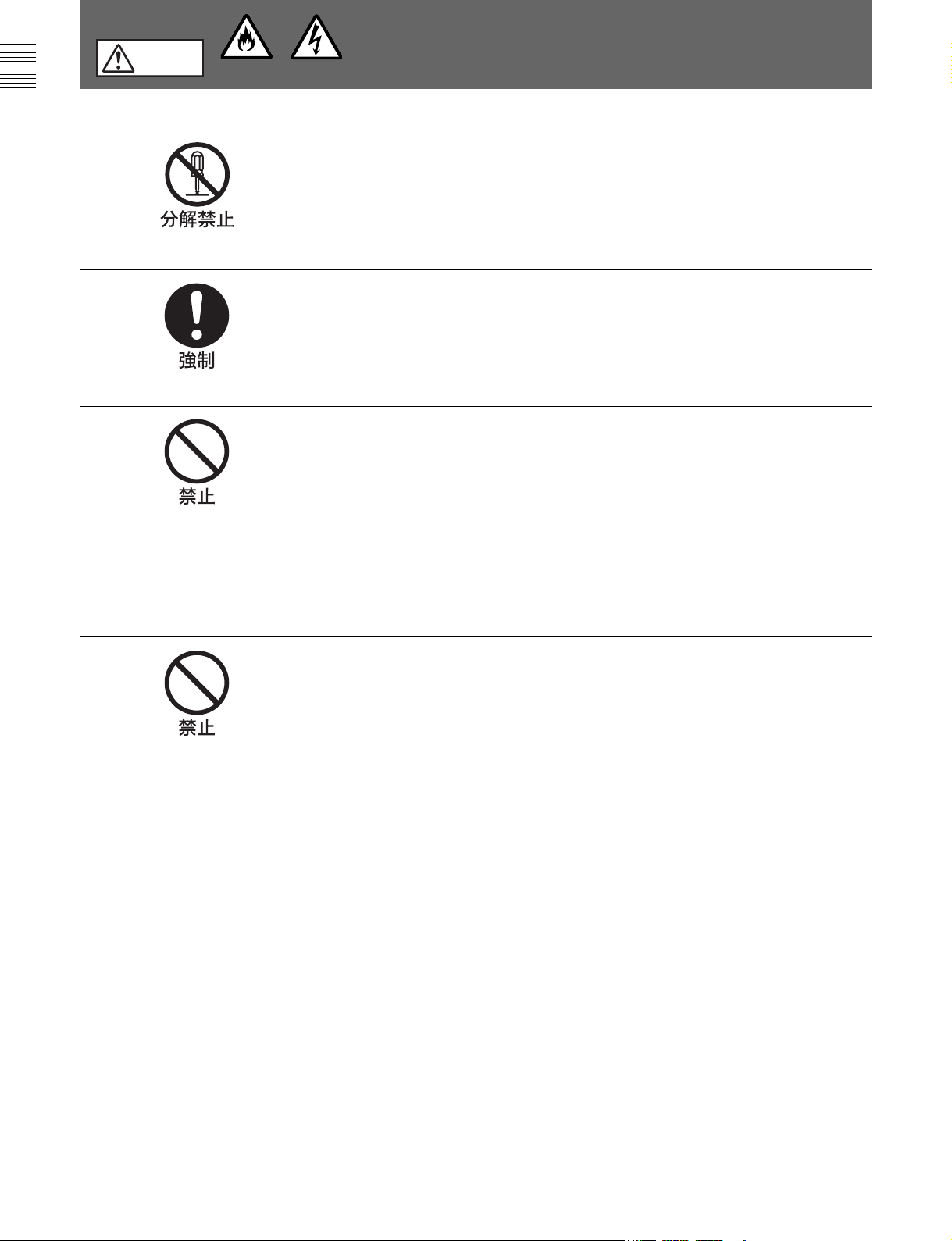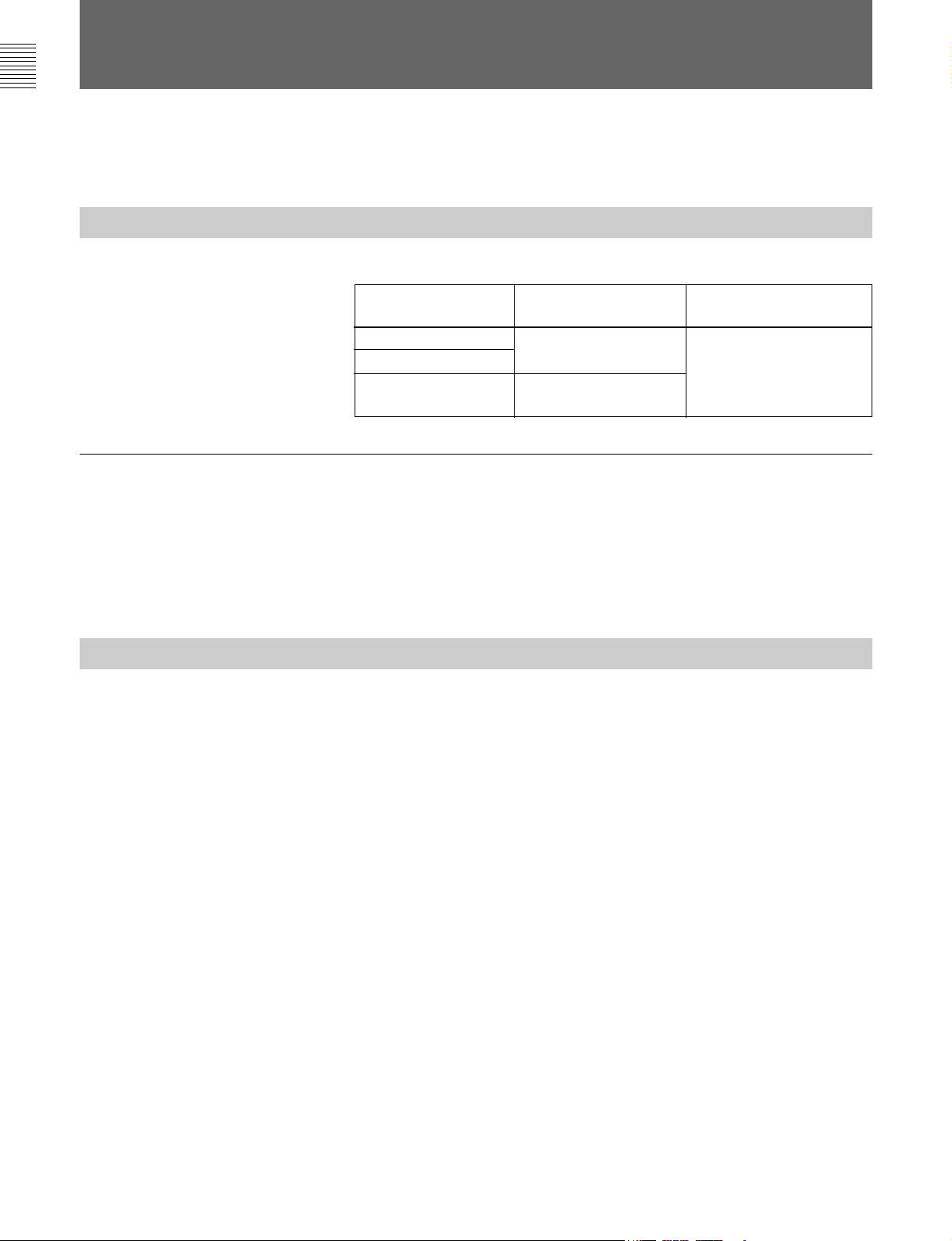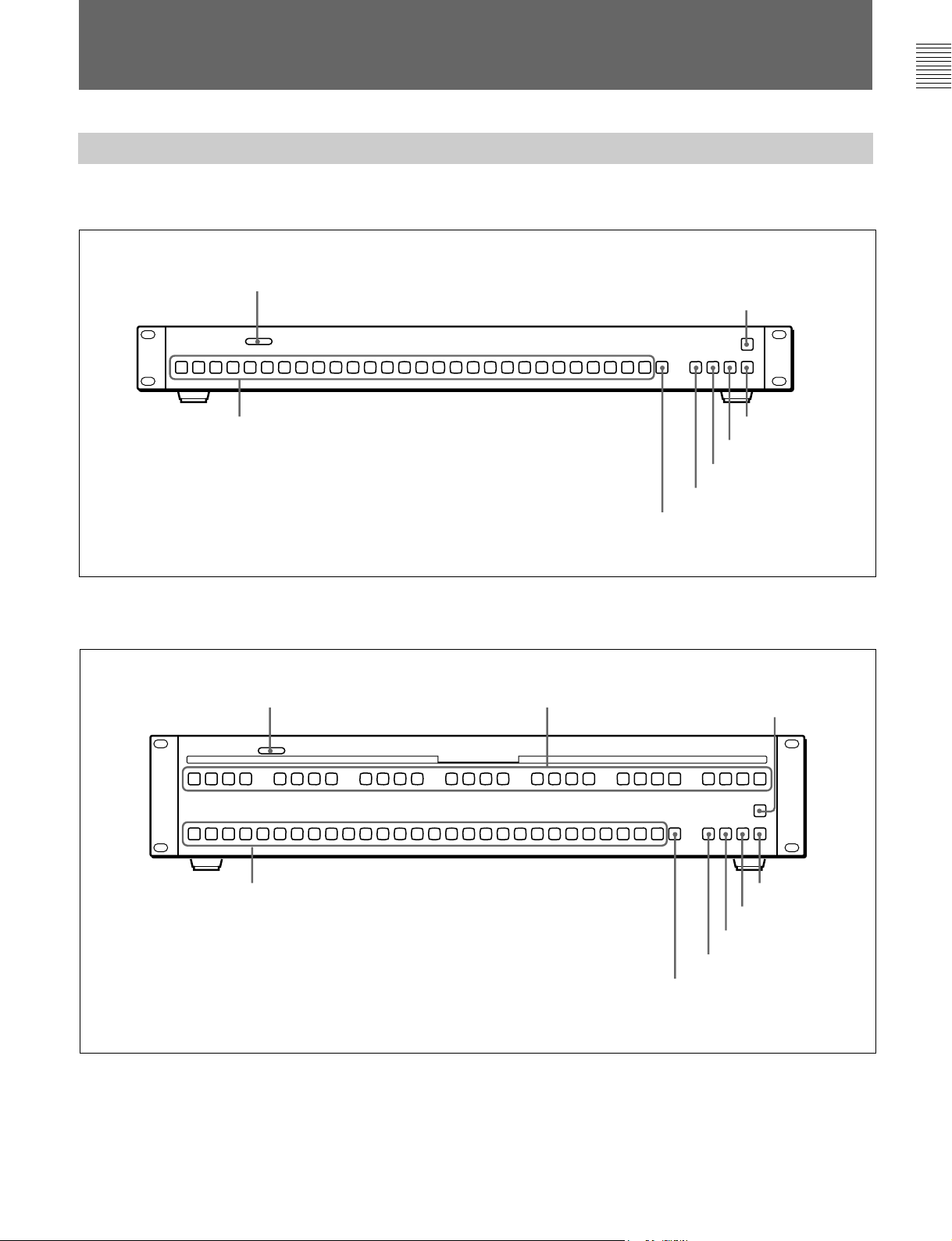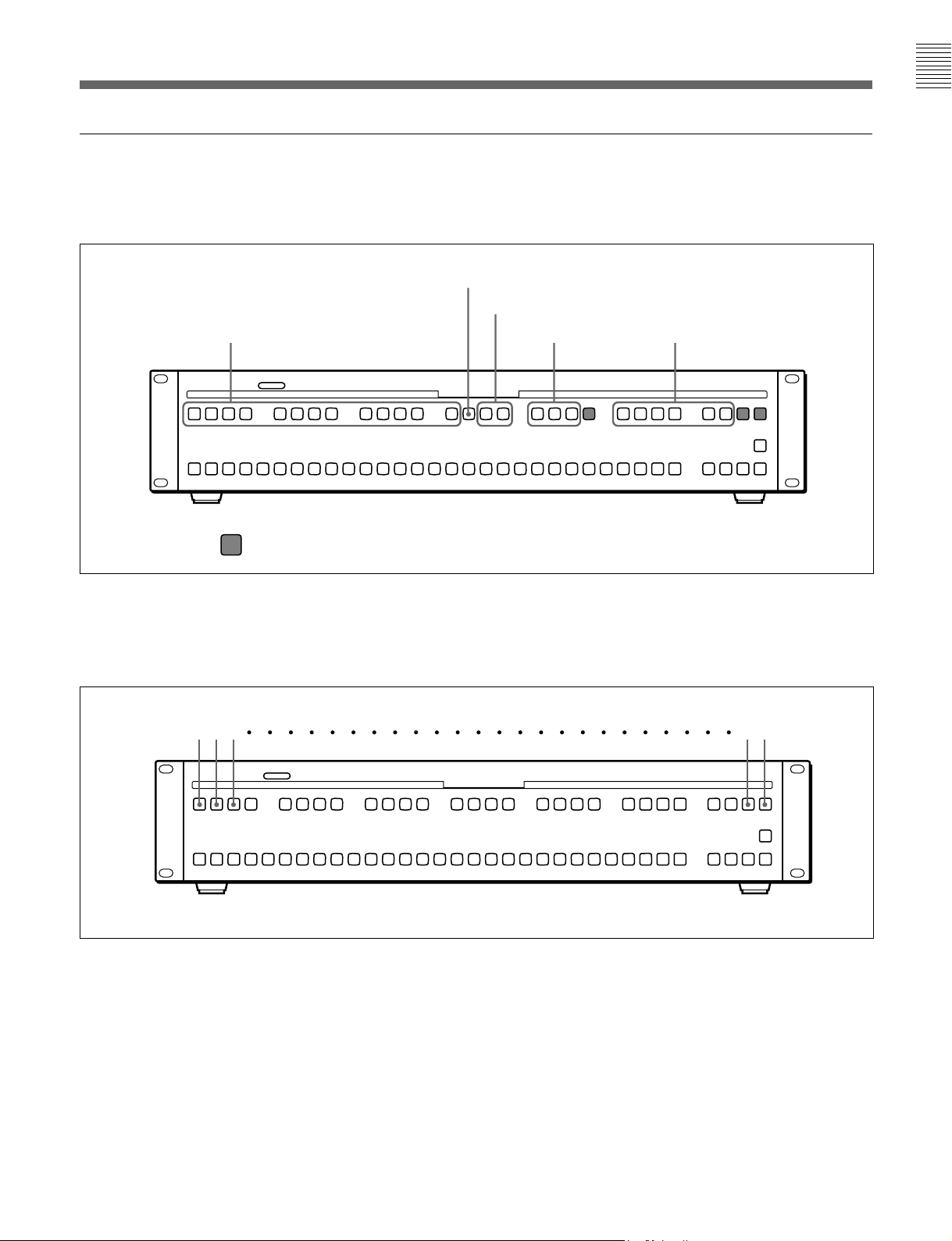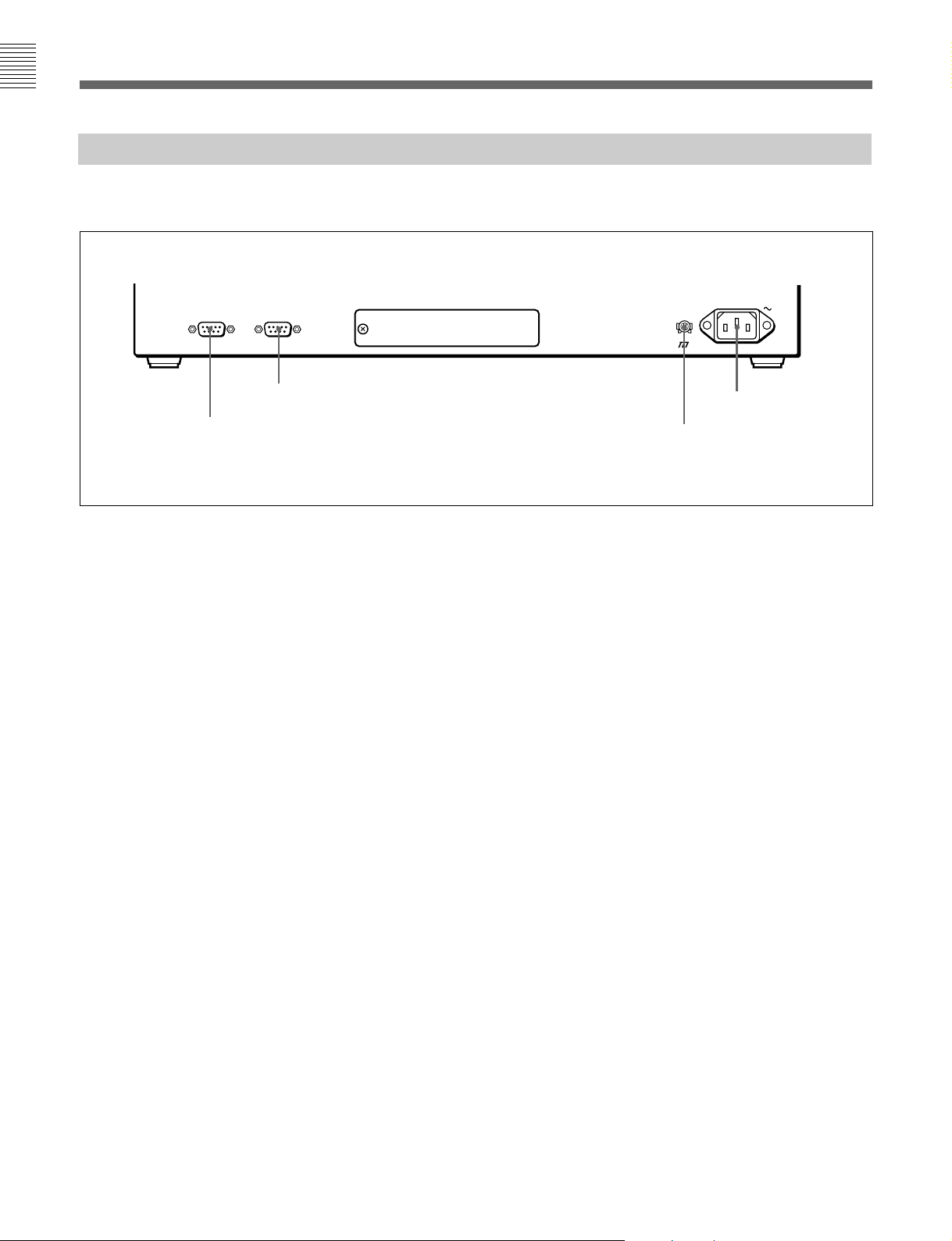6(J)
1オンエアタリー表示用LED
点灯と点滅の別、およびランプの色によって、以下のような状態を
表します。
赤で点灯:本機が制御しているバスの信号が、スイッチャーのプ
ログラム出力の一部を構成している。
本機をスイッチャーのREMOTE2に接続した場合のみ、赤点
灯の条件を変更することができる。
◆詳しくは、スイッチャーのユーザーガイドの「セットアップ 」をご覧
ください。
緑で点灯:プロセッサーとの接続が断線している。
緑で点滅:デリゲーションが未設定。
◆デリゲーションの設定については、インストレーションマニュアルを
参照してください。
2クロスポイント選択ボタン
押すとアンバーで点灯し、その番号に対応するスイッチャーのクロ
スポイントが 選 択されます 。ボタンの上の表示(0〜27)はボタン番号
です。
ボタン番号の割り付けについては、スイッチャーのユーザーガイドを
参照してください。
3シフトボタンまたはクロスポイント選択ボタン
このボタンをシフトボタンとするモードと、クロスポイントボタンとする
モードがあります。
◆モードの設定方法については、インストレーションマニュアルを参照して
ください。
シフトボタンとする場 合:このボタンを押して点灯させると、0〜27
のクロスポイント選択ボタンに30〜57のボタン番号が割り付
けれらます。
クロスポイントボタンとする場合:ボタン番号 28 のボタンになりま
す。
4M/E1ボタン
M/E1ブロックで作成した画像を選択するとき、このボタンを押しま
す。ボタン番号は61です。
5M/E2ボタン
M/E2ブロックで作成した画像を選択するとき、このボタンを押しま
す。ボタン番号は62です。
6M/E3ボタン
3M/Eまたは3.5M/Eシステムでは、M/E3ブロックで作成した画
像を選択するとき、このボタンを押します。
1.5M/Eまたは2.5M/Eシステムでは、PGM/PSTの画像を選択し
ます。
2M/Eシステムではダウンストリームキーヤー(DSK)の出力を選択
します。
ボタン番号は63です。
7PGMボタン
通常はクロスポイント選択ボタンと同じですが、入力拡張システム
では、最終出力を選択するときの専用ボタンになります。ボタン番
号は60です。
8KEYボタン
入力拡張システムでは、このボタンを押しながらクロスポイント選 択
ボタンを 押 すことにより、「KEYレベル」にアサインされた信号を選
択することができます。
標準システムでは、制御対象バスをキーバスにしたときのみ、以下
のように使用します。
•キーソースバスの信号を選択するには、このボタンを押したままク
ロスポイント選択ボタンを押します。
•キーフィルバスの信号を選択するには、このボタンを押さずに、ク
ロスポイント選択ボタンを押します。
9デリゲーションボタン(BKDS-7081のみ)
制御対象とするバスのボタンを押して点灯させます。
入力拡張システムでは、28個のボタンがどのバスに対応するかに
ついて、2通りの設定ができます。
ボタンとバスの対応については、次ページの図をご覧ください。
各部の名称と働き