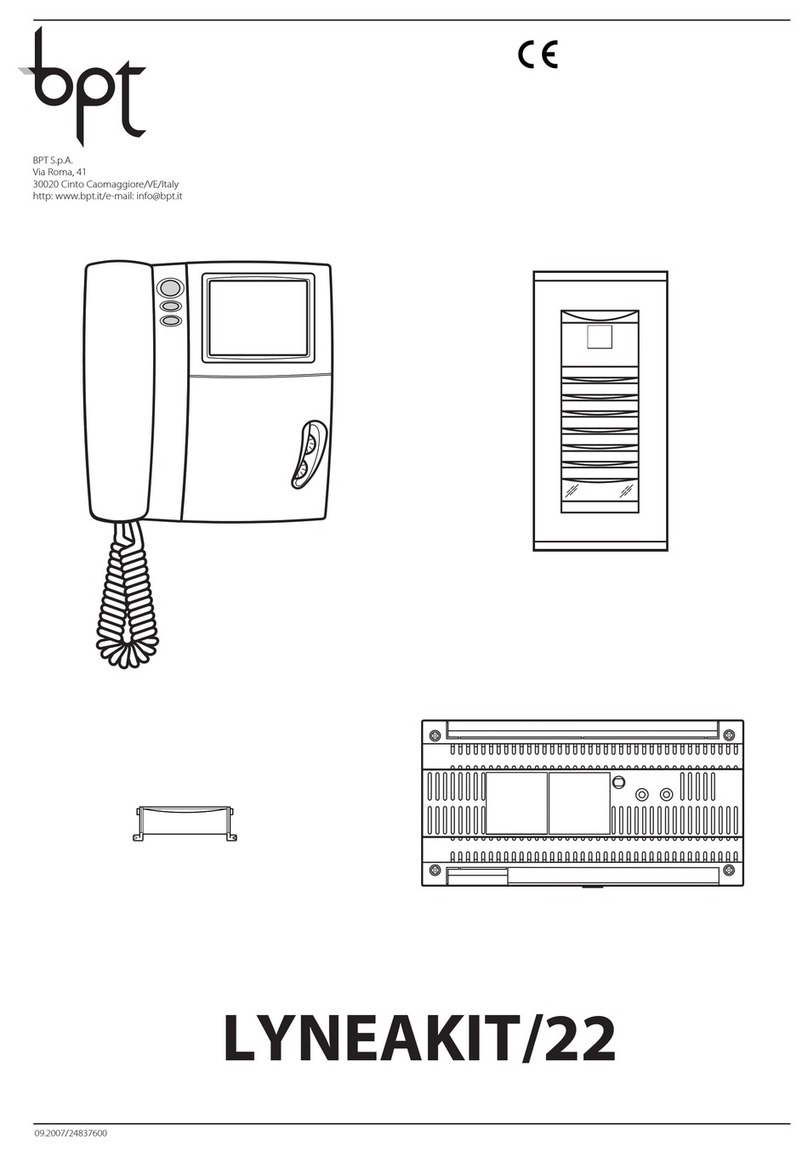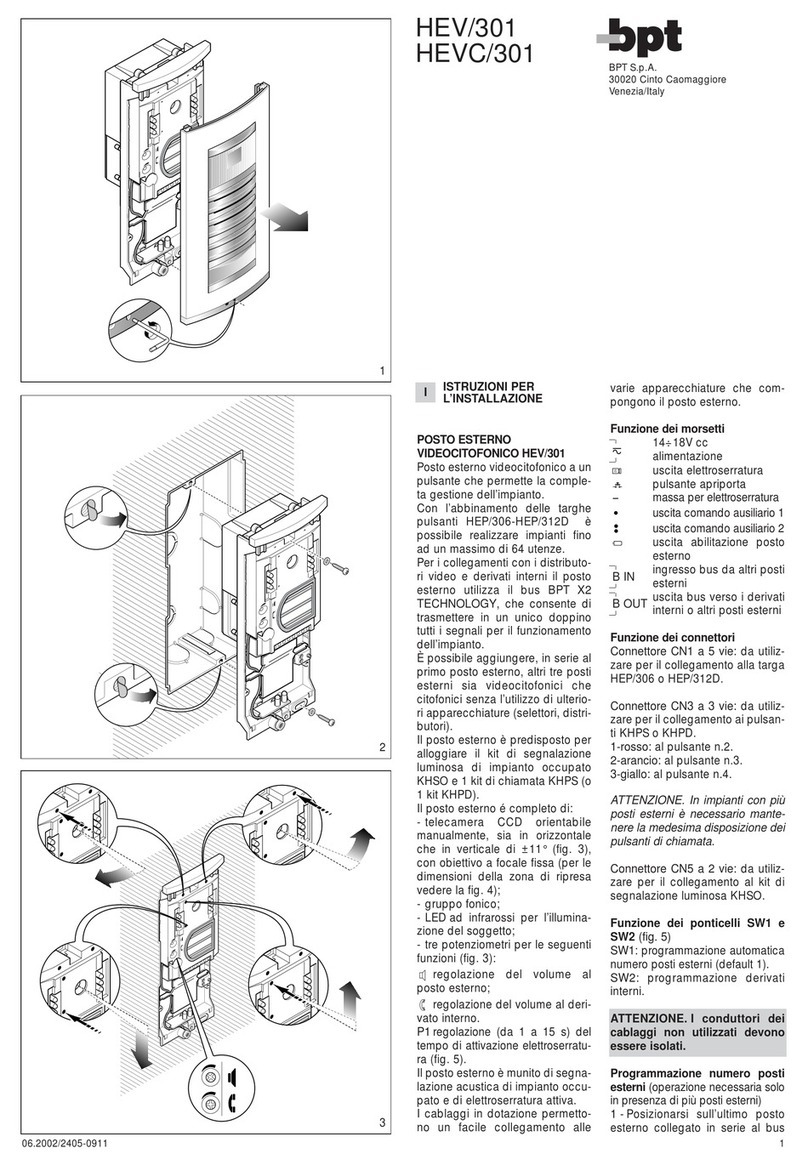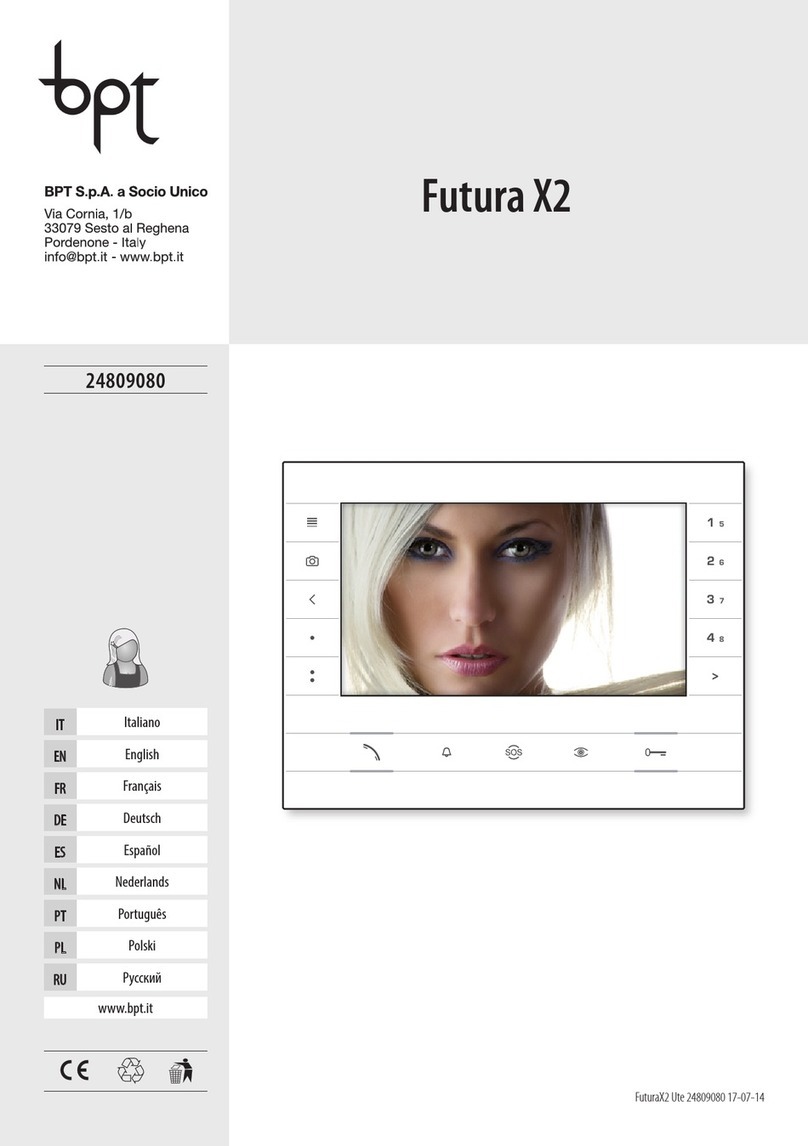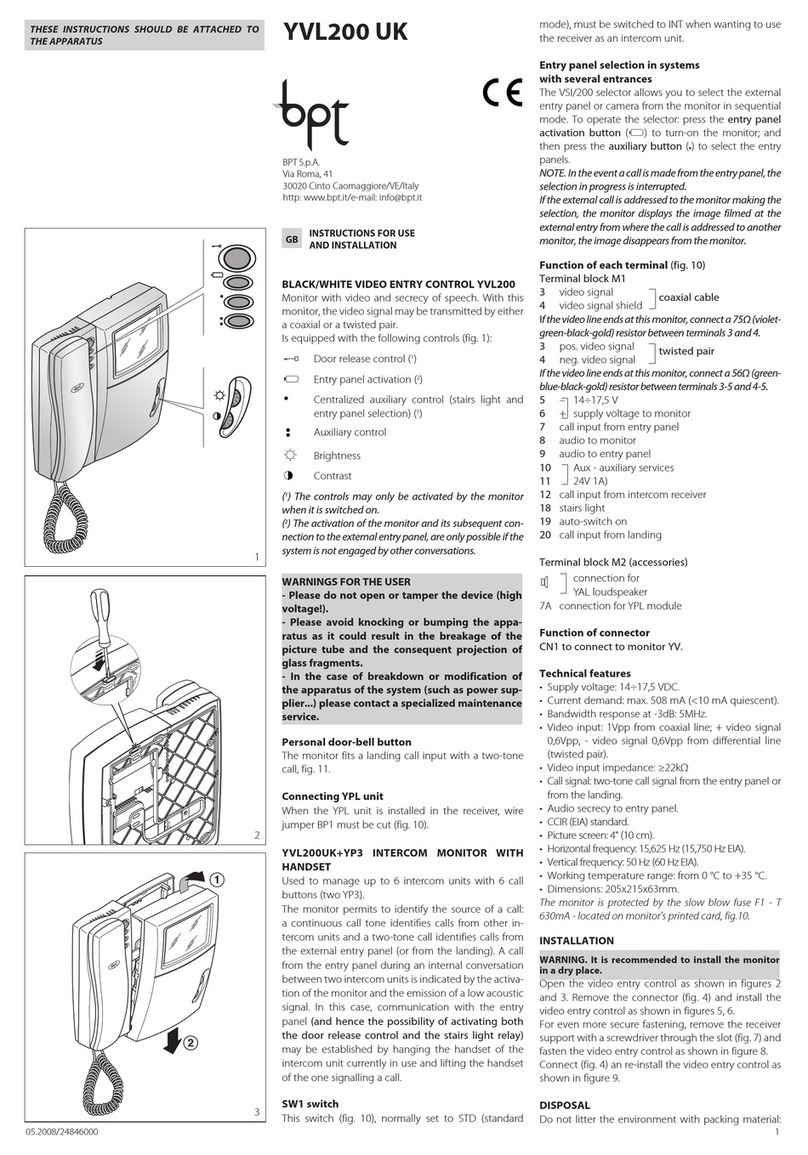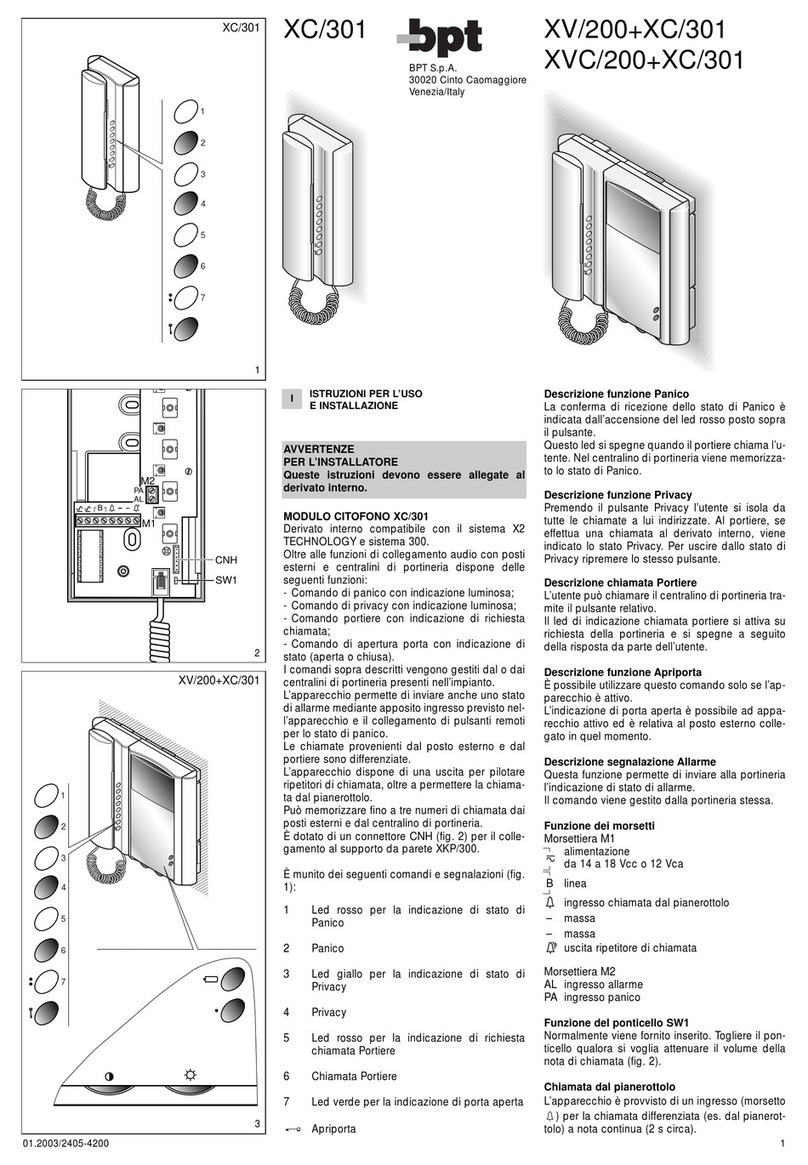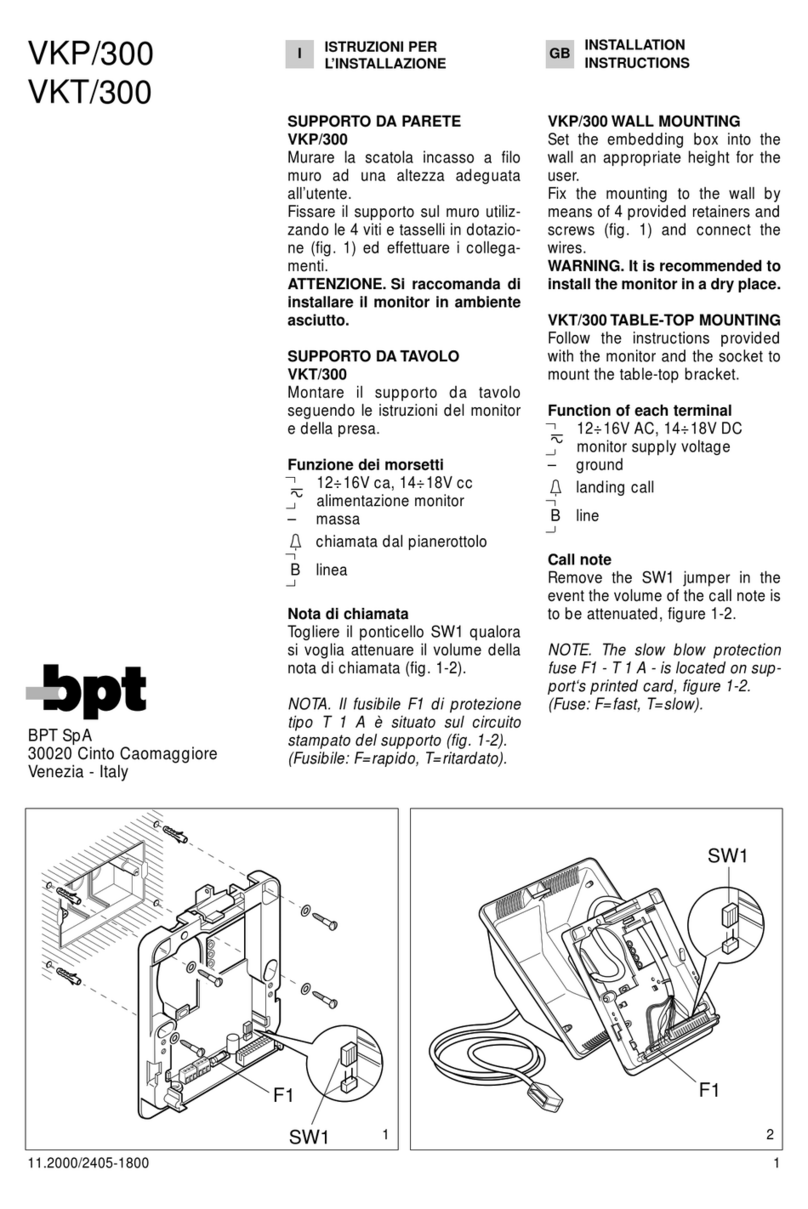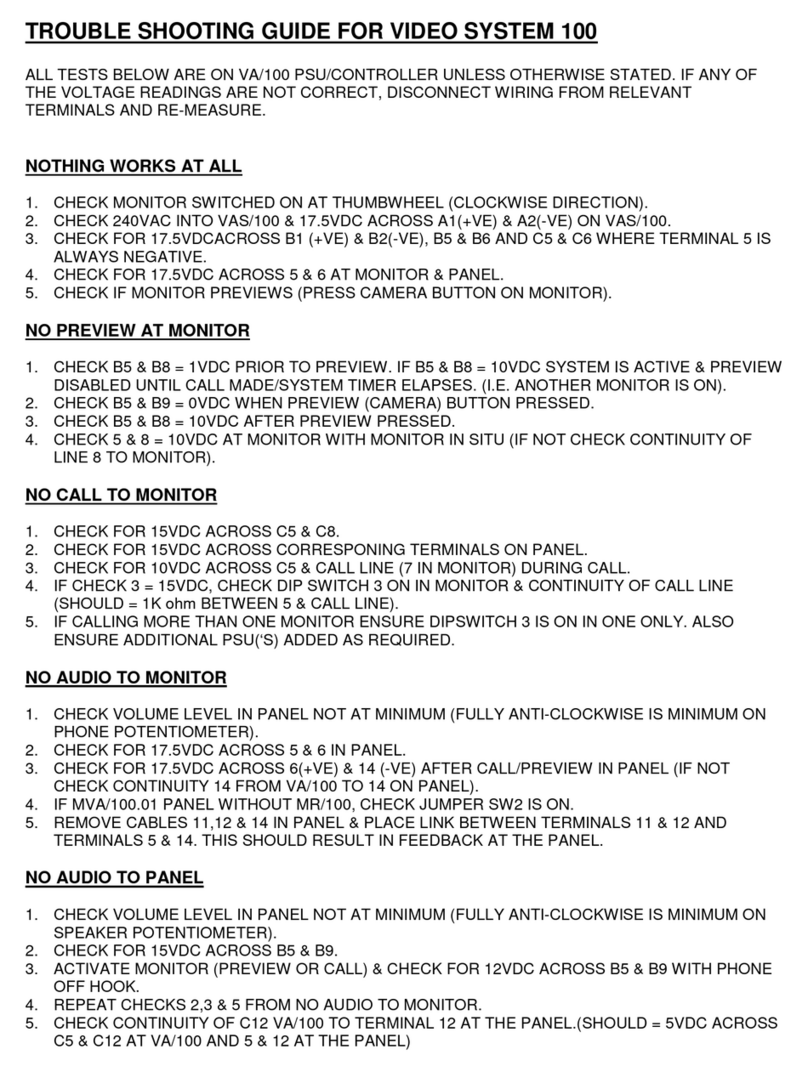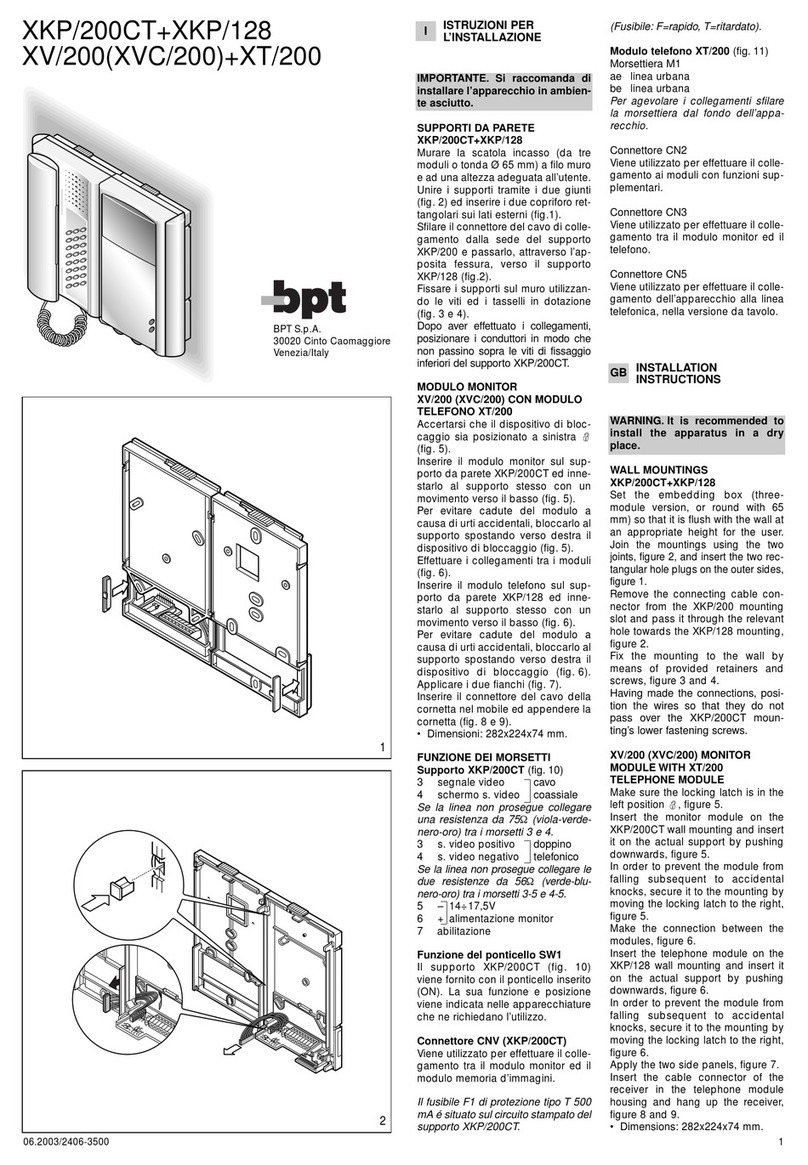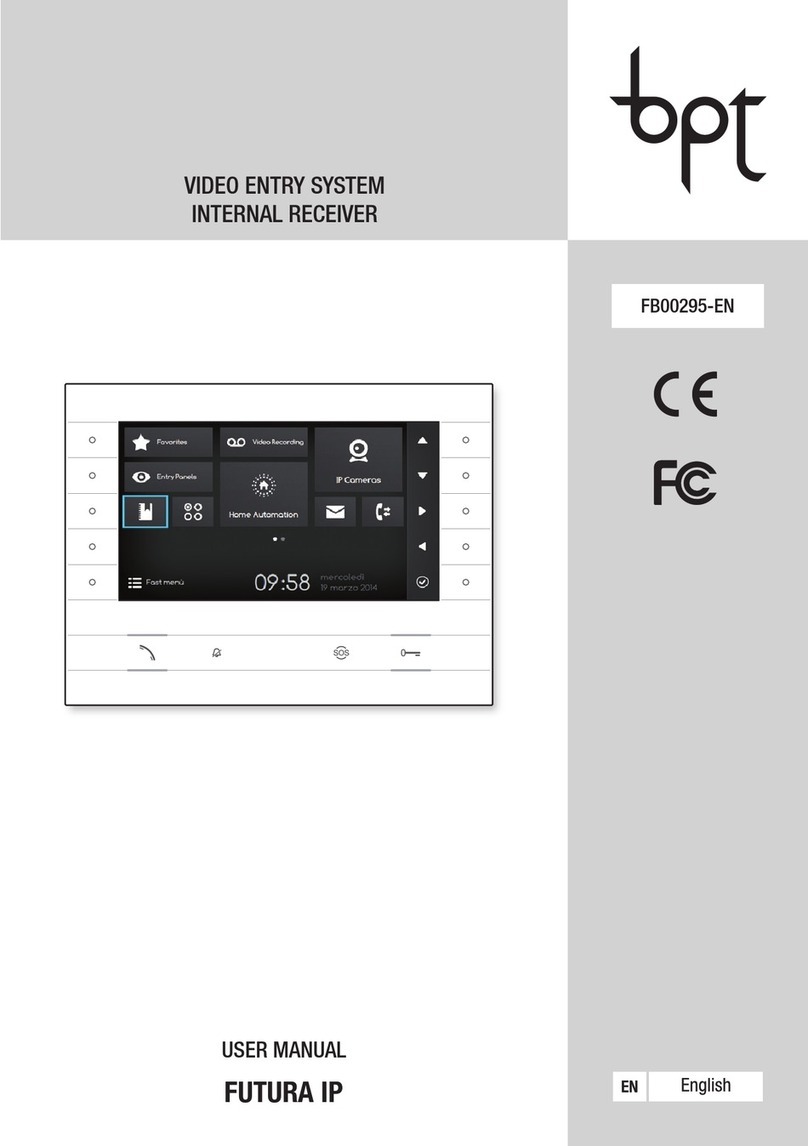7
IT
opale
Manuale per l’Utente
SETUP DISPOSITIVO
Impostare la lingua dell’interfaccia
Dall’elenco delle voci di setup (fig. 12), selezionare la
voce Lingue usando i pulsanti ws e premere OK.
La lingua contrassegnata con l’asterisco è quella
attualmente in uso.
Scorrere l’elenco mediante i pulsanti ws; premere
il pulsante OK per scegliere la lingua selezionata.
Premere ESCI per tornare alla finestra precedente.
Setup tecnico
Accesso riservato a personale qualificato
Dall’elenco delle voci di setup (fig. 12), selezionare la
voce Tecnico usando i pulsanti ws e premere OK.
Selezionare la voce Serial Num. usando i pulsanti
ws e premere OK per identificare il dispositivo in
un impianto programmato da PC mediante softwa-
re PCS/300, PCS/XIP.
Selezionare la voce Prog. Man. usando i pulsanti
ws e premere OK per programmare il dispositivo
in impianti di tipo X1 e 300.
Selezionare la voce Standard Video (fig. 17), usan-
do i pulsanti ws e premere OK per accedere alla
schermata di setup. Lo standard contrassegnato con
l’asterisco è quello attualmente in uso. Usare i pulsan-
ti ws per spostare la selezione e premere il pulsante
OK per confermare la scelta.
Premere ESCI per tornare alla finestra precedente.
Selezionare la voce Info usando i pulsanti ws e
premere OK per visualizzare informazioni relative
alla versione firmware del dispositivo.
Premere ESCI per tornare alla finestra precedente.
17
19
18
16
ESCI
ESCI
ESCI
ESCI
OK
OK
OK
OK
Serial Num.
Prog. Man.
Standard Video
Info
Serial Num.
Prog. Man.
Standard Video
Info
*PAL
NTSC
*Italiano
English
Deutsch
Français
Español
Português
Nederlands