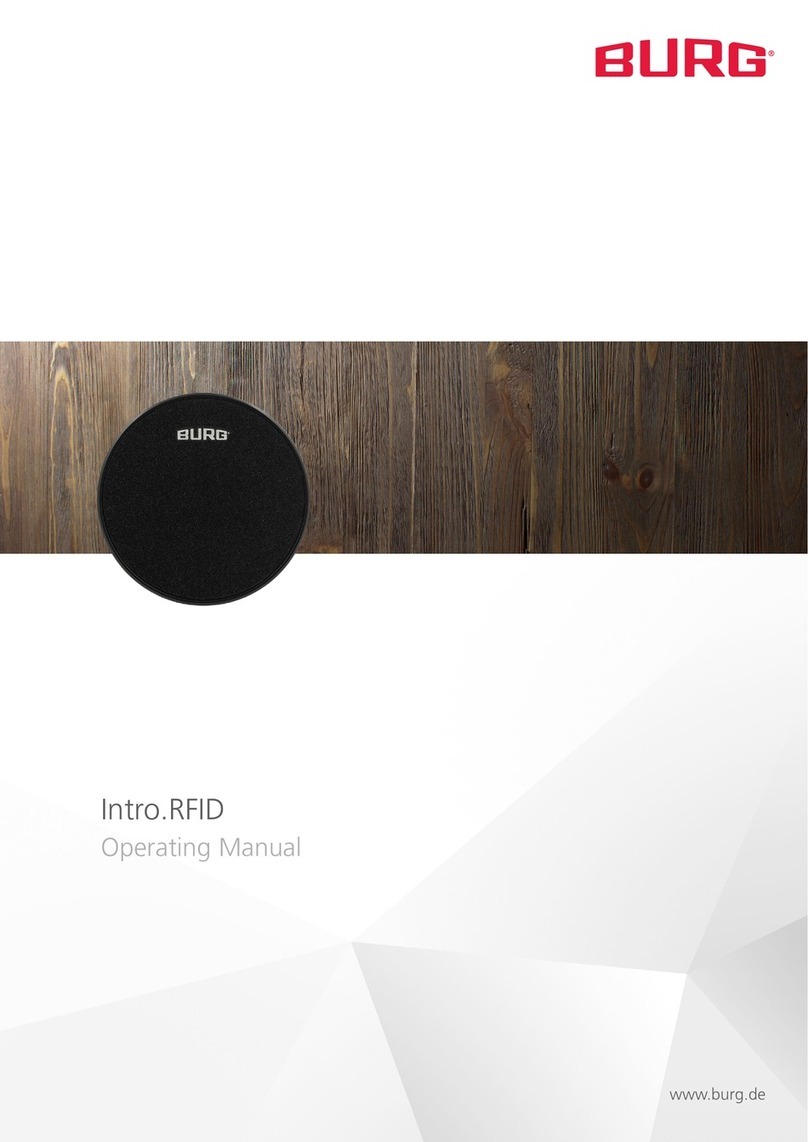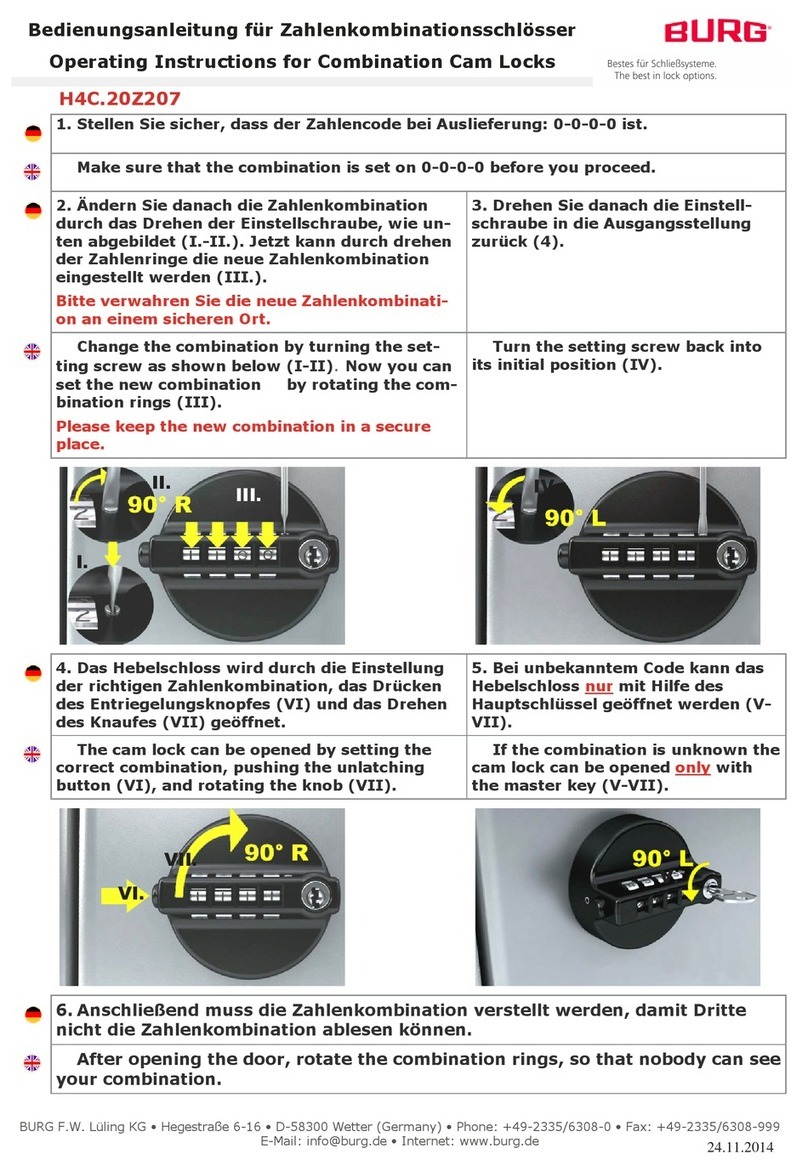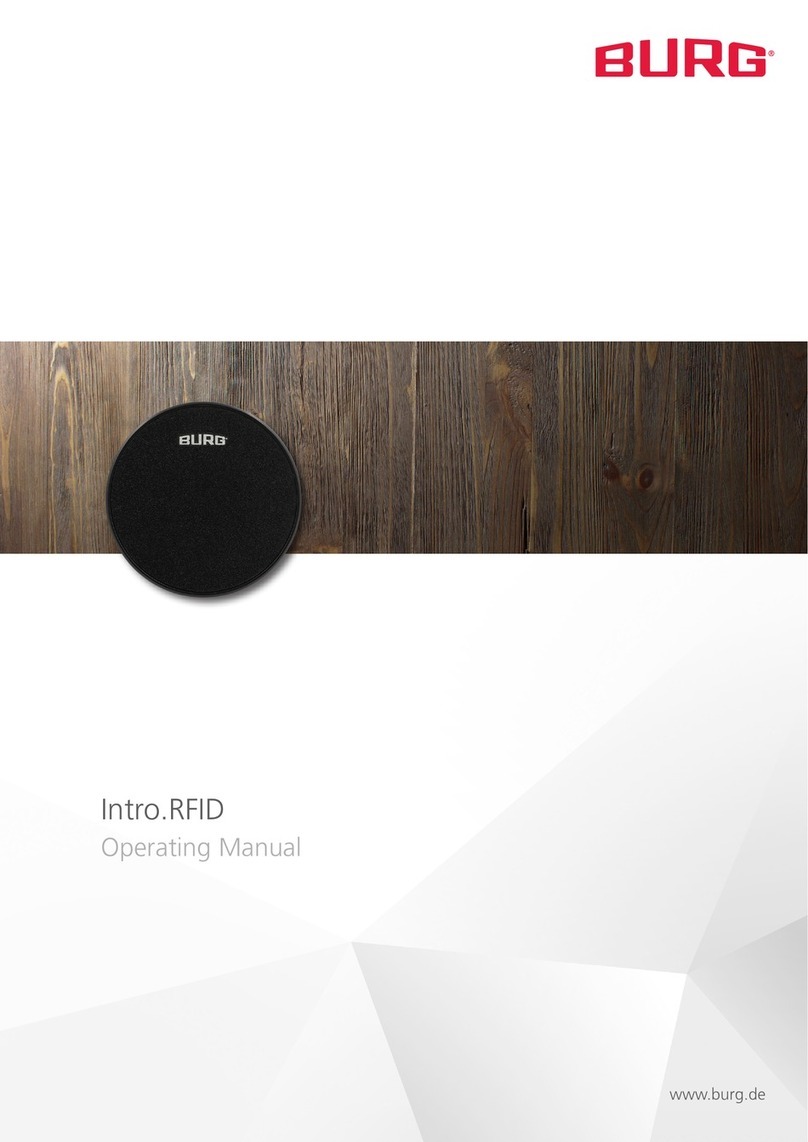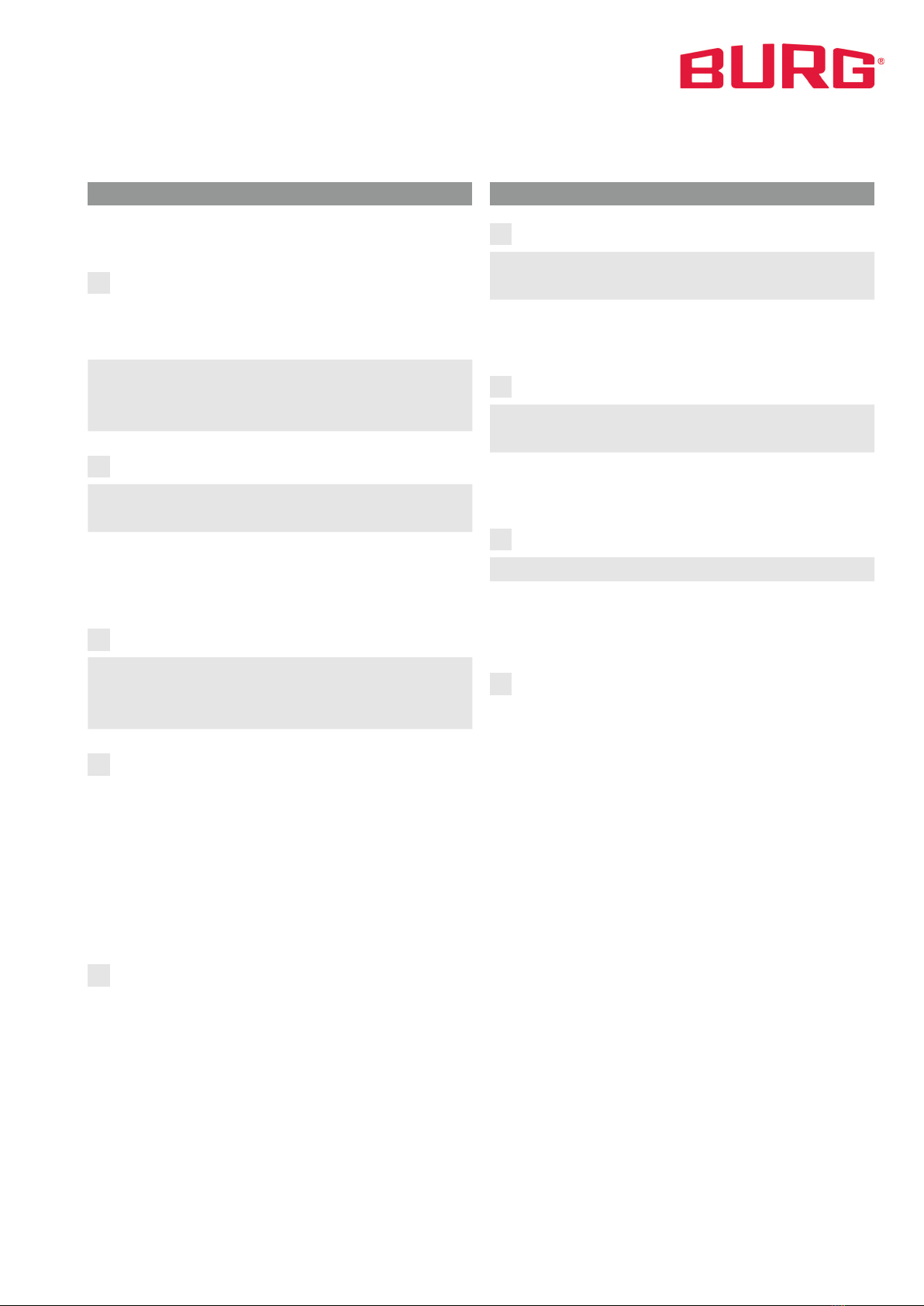Coreo | 02-2021 Rev. 01 | English | 5
Configuration
Before you start the configuration, make sure that the lock is in
the open state.
1Set the Code (Private Mode)
The lock is always delivered in the open state. The first code
entered is the default setting. The code can be changed subse-
quently as follows:
Press hook key for 3 sec. (3 sec.)
Enter code Code +
Enter new code (xx xx) +
2Delete the Code (Private Mode)
Enter Master Code Master Code +
Lock is open Wait 30 seconds
Note: after 30 seconds the code is deleted. To lock the lock, a
new code must be stored (see point 1). In Multi User Mode, the
code used for locking is deleted immediately after unlocking by
Master Code.
3Set the Master Code
Press hook key for 3 sec. (3 sec.)
Enter Master Code Master Code +
Enter new Master Code (xx xx x) +
4Lock Configuration via Setting Key
For the configuration of the functions, the setting key (USB
stick) and the management software are required.
1. Connect the setting key to the PC via USB port.
2. Open the management software on the PC and set
the functions.
3. Remove the setting key from the PC and connect it
to the lock via USB port.
Note: The data is automatically transferred to the lock.
5Change the Mode
The mode change occurs by entering the mode change code or
optionally by inserting the respective USB stick (one USB stick for
each mode). Both must be requested separately from BURG F.W.
Lüling KG.
Operation
1Operation in Private Mode
Lock + turn knob
Unlock Enter code +
Note: During the locking process, the knob must be turned to
the closed position. When opening, the knob automatically
turns to the open position.
2Operation in Multi User Mode
Lock Enter code + + turn knob
Unlock Enter code +
Note: During the locking process, the knob must be turned to
the closed position. When opening, the knob automatically
turns to the open position.
3Unlocking via Master Code
Enter Master Code Master Code +
Note: After unlocking by Master Code, the code used for lo-
cking is deleted in Multi User Mode. In Private Mode, the code
is only deleted after 30 seconds have elapsed if the lock is not
locked again by pressing the confirmation key within this time.
4Unlocking via Master Key
The master key (USB stick) is required for unlocking.
1. Connect the master key to the lock via USB.
2. Wait until the lock unlocks automatically.
3. Remove the master key from the lock.
4. Press the confirmation key before 30 seconds
have elapsed.
Note: After unlocking by master key, the code used for locking
is deleted in Multi User Mode. In Private Mode, the code is only
deleted after 30 seconds have elapsed if the lock is not locked
again by pressing the confirmation key within this time.