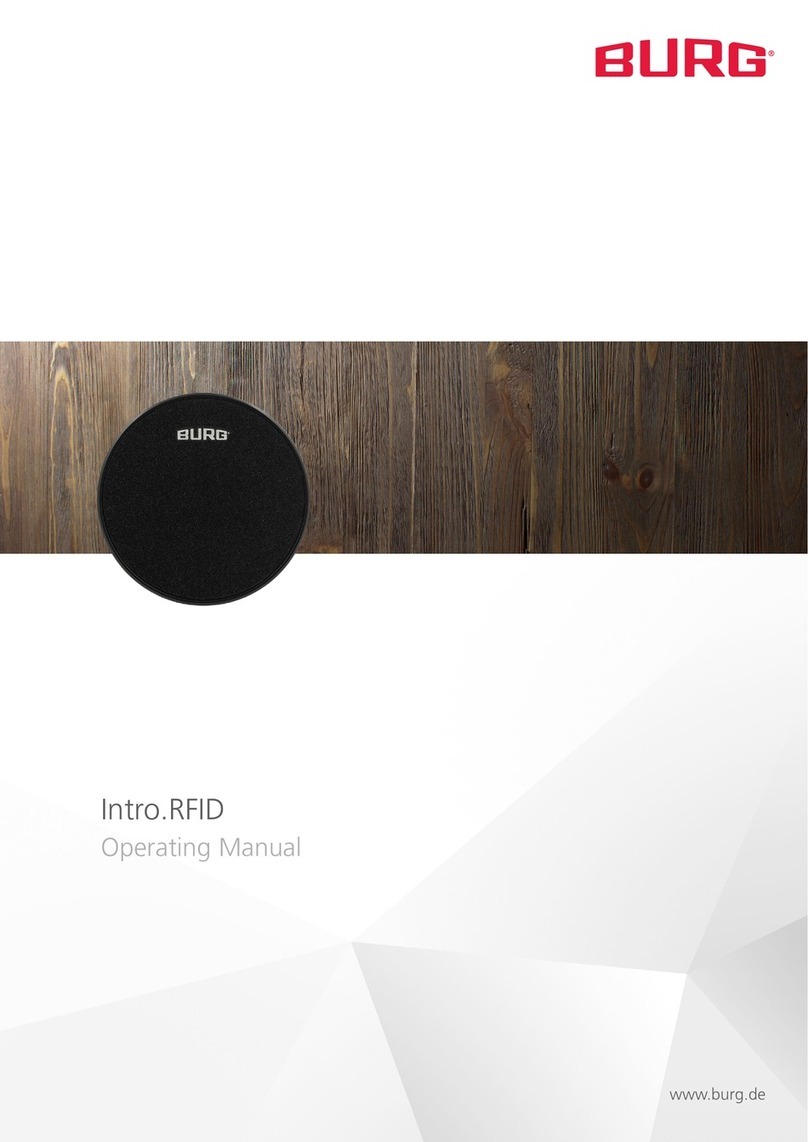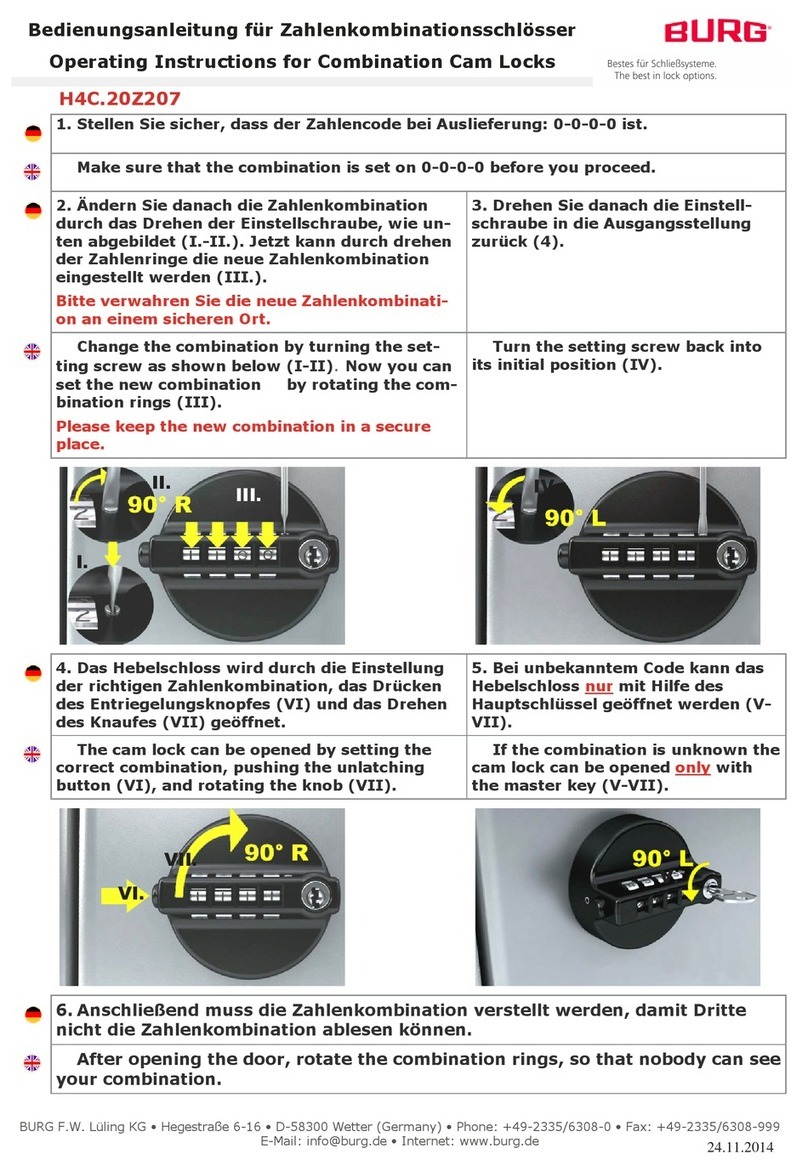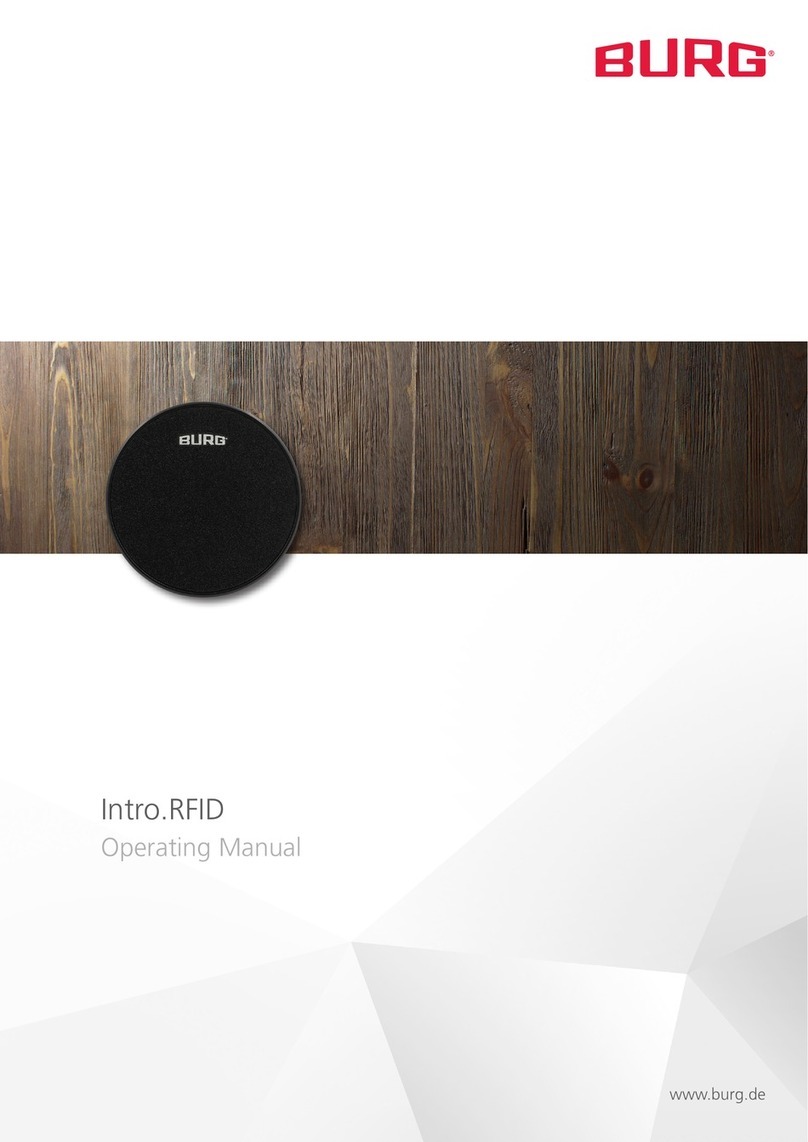B-Smart-Lock Combipad RTC| March 2017 01 - AN/ DSW | English |3
-SMART- LOCK
-SMART-LOCK
COMBIPAD
Technical specications
Dimensions 96 x 64 x 23 mm
Battery 3V lithium battery, CR123A
Service life:
over 45,000 locking cycles
Permissible
temperature
0°– 40°C
(no formation of condensation)
No. of possible codes 999,999
Code length 4 or 6 digits
Programming Freely selectable PIN
Fixed assigned PIN
Material Zamac
Locking direction L, R, LAD
Lock attachment Mounting plate
Latch Latch bolt (nickel-plated)
Functional description
Master code
The master code starts o any programming process and can
re-enable a lock any time. In Freely selectable PIN mode, the
PIN used to close is deleted once the master code has been
entered.
The mastercode must always be entered as follows:
√ √ 1 master code √e. g. √ √ 1 934 716 √
Freely selectable PIN mode
In this mode, the user can enter any PIN. The user must rst
close the door. The user then enters a PIN of their choice and
engages the lock. The PIN entered is valid until the lock is ope-
ned with the same PIN.
Fixed assigned PIN mode
In this mode, the PIN is stored in the lock. The lock only enga-
ges or disengages when the stored PIN is entered. Up to 50
PINs can be stored simultaneously. Each stored PIN can open
the lock, even if it has been locked with a dierent PIN.
LED-locking status indicator
A red ash every second in the locking indicator indicates that
the lock is engaged. When open, the LED does not ash. This
function is optional and can be turned on or o as desired.
Automatic locking
Automatic locking can only be activated in xed assigned PIN
mode. When automatic locking is activated and a lock is ope-
ned with a PIN, the lock automatically engages again after 3
seconds. The trap function still enables the door to be closed,
although the knob can no longer be turned.
Code reenter
The verication code can only be used in freely-selectable PIN
mode. If a PIN is entered to engage the lock, it must be input
again when the green LED ashes for a short time to conrm.
Only then does the lock actually engage. Simply enter the code
again to open.
Battery warning
The low battery warning is given in two stages. If the battery
capacity drops below the rst level, the LED lights up red for
three seconds after a PIN is entered. If the capacity falls to a
critical level, the lock cannot be engaged at all and can only
opened with the master code.
Note: we recommend replaing the batteries as soon as the red
LED gives its rst warning. If warnings are not heeded and the bat-
teries are completely drained, the lock can only be opened using
a emergency power supply. The emergency powe supply pack is
available from us.
Important information
Each step of the conguration is conrmed as completed
with a double ash of the LED. It is absolutely imperativ
to only begin the next step of the conguration after this
ashing signal.
If you switch from one mode to the other (Freely selectable
PIN Fixed assigned PIN; Fixed assigned PIN Freely
selectable PIN), all other functions are reset to the factory
settings.
Caution: this does not apply to the master code and the
general code.
If the conguration step is completed incorrectly, the lock
signals this with 8 consecutive ashes of the LED.
Caution: the lock is disabled for 45 seconds after 3 wrong inputs.
A red ash every second indicates that the lock is currently disa-
bled. This disablement can be terminated early by entering the
master code.