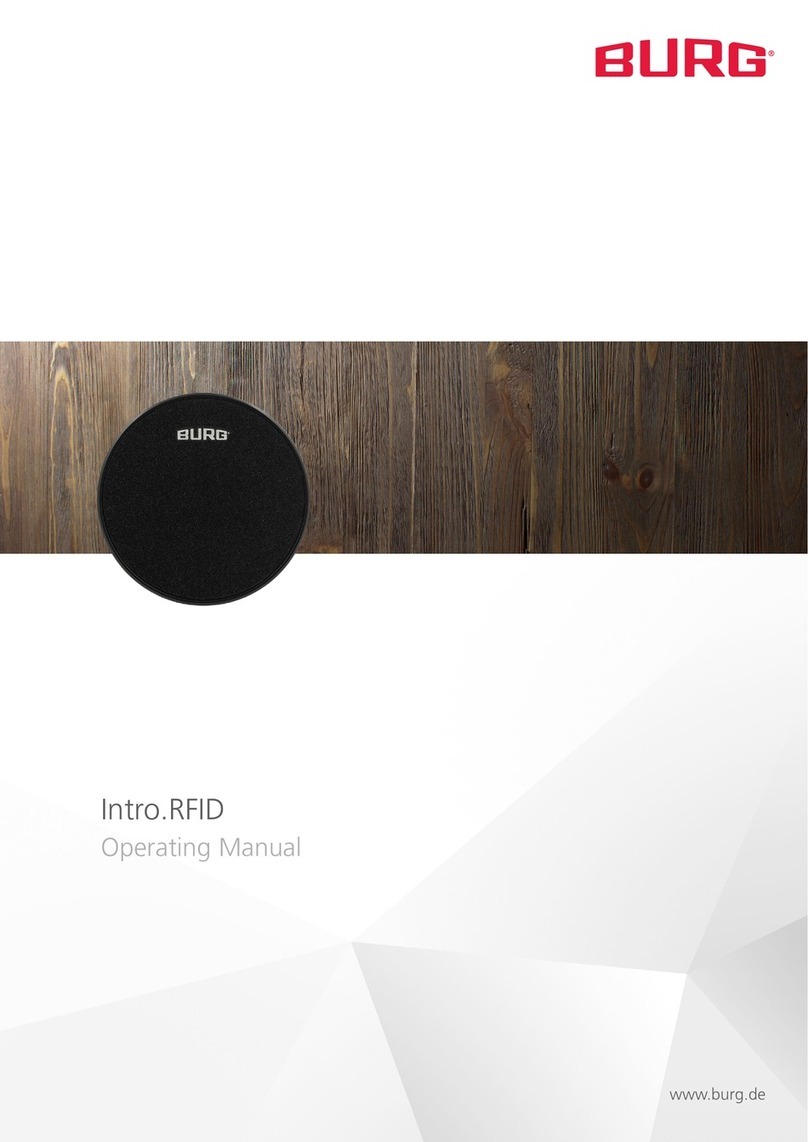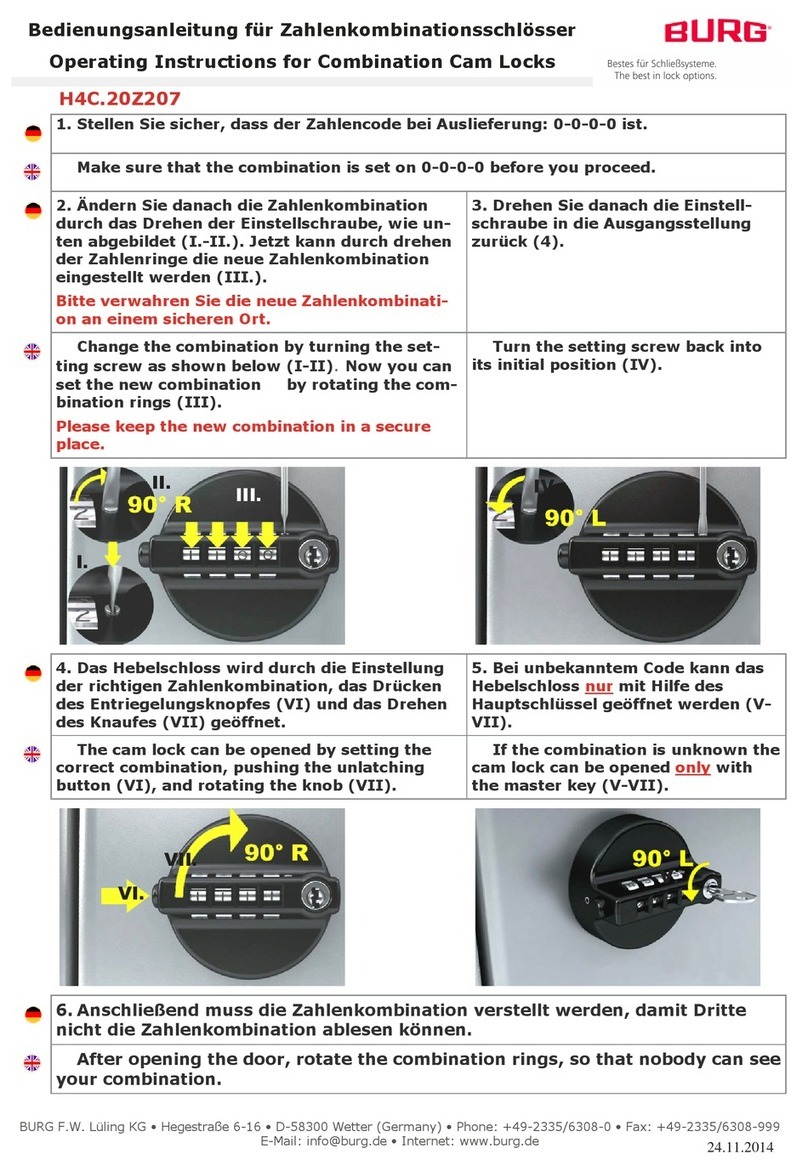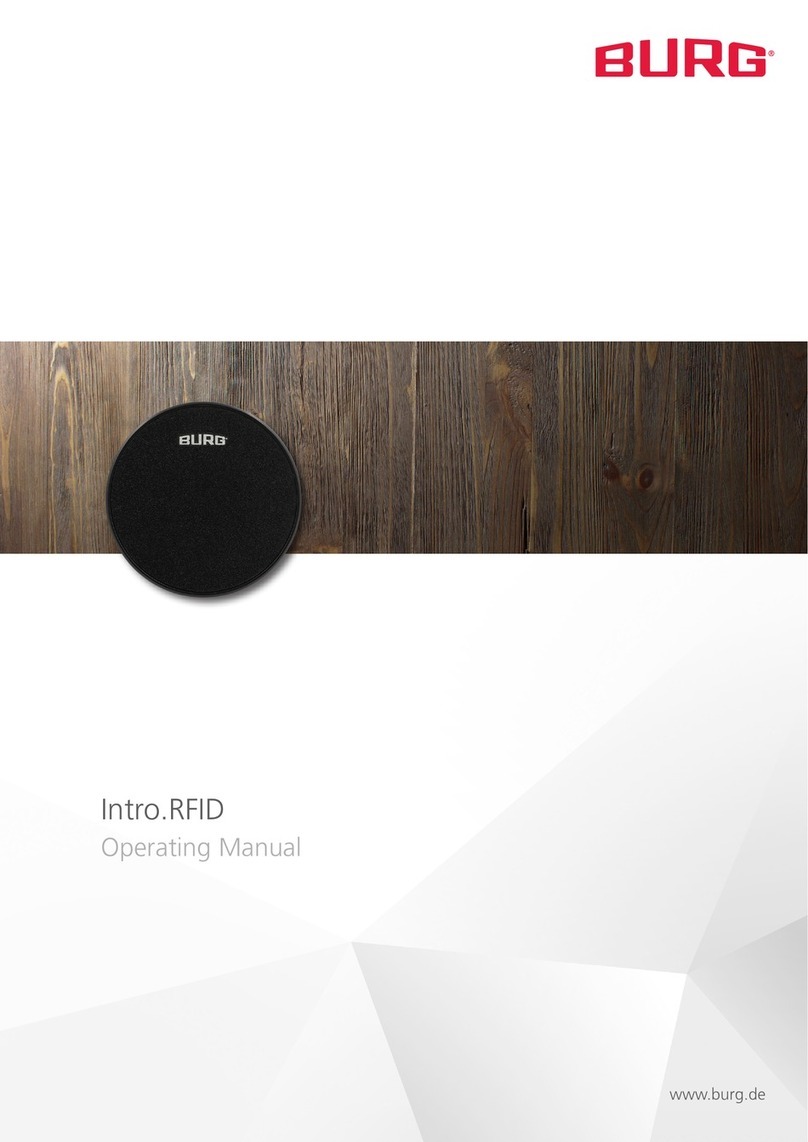Intro.Code | 09-2021 Rev. 01 | English | 4
Multi User Mode
This mode is suitable for constantly changing users who use the
compartment only temporarily or once. The code is valid for a
single locking operation and is deleted by the lock during the
opening operation.
Private Mode (default)
In this mode, the lock is permanently assigned to a user who is
permanently authorized to operate the lock.
Battery Warning
If the battery voltage falls below a certain level, the red LED
lights up briefly when the code is entered. If the battery level
falls into the critical range, the lock can no longer be operated.
Block Mode
If the code is entered incorrectly four times in succession, the
lock blocks for 60 seconds. During this time, the lock rejects any
code entry.
Fake Code Function
To prevent the code from being copied, a fake code is entered
before or after the code entry (maximum 16 digits). This func-
tion can be set as an option. This function is switched off in the
factory settings.
Functional Description
Configuration
1Change Mode
a) Multi User Mode
1. Enter Master Code and press . A longer signal tone
and the green LED confirm the successful process.
2. Directly press and hold the button for 2 seconds.
The green LED starts flashing.
3. Press again. Enter the numbers 4 and 4 .
4. Confirm with . A longer signal tone confirms
the successfull process.
b) Private Mode (default)
1. Enter Master Code and press . A longer signal tone
and the green LED confirm the successful process.
2. Directly press and hold the button for 2 seconds.
The green LED starts flashing.
3. Press again. Enter the numbers 4 and 3 .
4. Confirm with . A longer signal tone confirms
the successfull process.
Note: Changing the mode does not reset the lock
to the default setting.
2Set Master Code and Code
a) Master Code (Private Mode / Multi User Mode)
1. Enter Master Code and press . A longer signal tone
and the green LED confirm the successful process.
2. Directly press and hold the button for 2 seconds.
The green LED starts flashing.
3. Enter new Master Code and confirm with . A longer
signal tone confirms the successful process.
b) Code (Private Mode)
1. Enter Master Code and press . A longer signal tone
and the green LED confirm the successful process.
2. Directly press and hold the button for 2 seconds.
The green LED starts flashing.
3. Enter new Code and confirm with . A longer
signal tone confirms the successful process.
Note: Code and Master Code must not be the same. Only
one Code / Master Code can be stored. During the storage
process, the old code or Master Code is overwritten.
c) Reset Code (Private Mode / Multi User Mode)
To reset the code, enter the Master Code. Entering the
Master Code also unlocks the lock.
Multi User Mode
The active code is deleted.
Private Mode
The active code is reset to the default setting (1 - 2 - 3 - 4).
3Activate / Deactivate Fake-Code Function
1. Enter Master Code and press . A longer signal tone
and the green LED confirm the successful process.
2. Directly press and hold the button for 2 seconds.
The green LED starts flashing.
3. Press again.
To activate enter numbers 4 and 2 .
To deactivate enter numbers 4 and 1 .
4. Confirm with . A longer signal tone confirms
the successfull process.