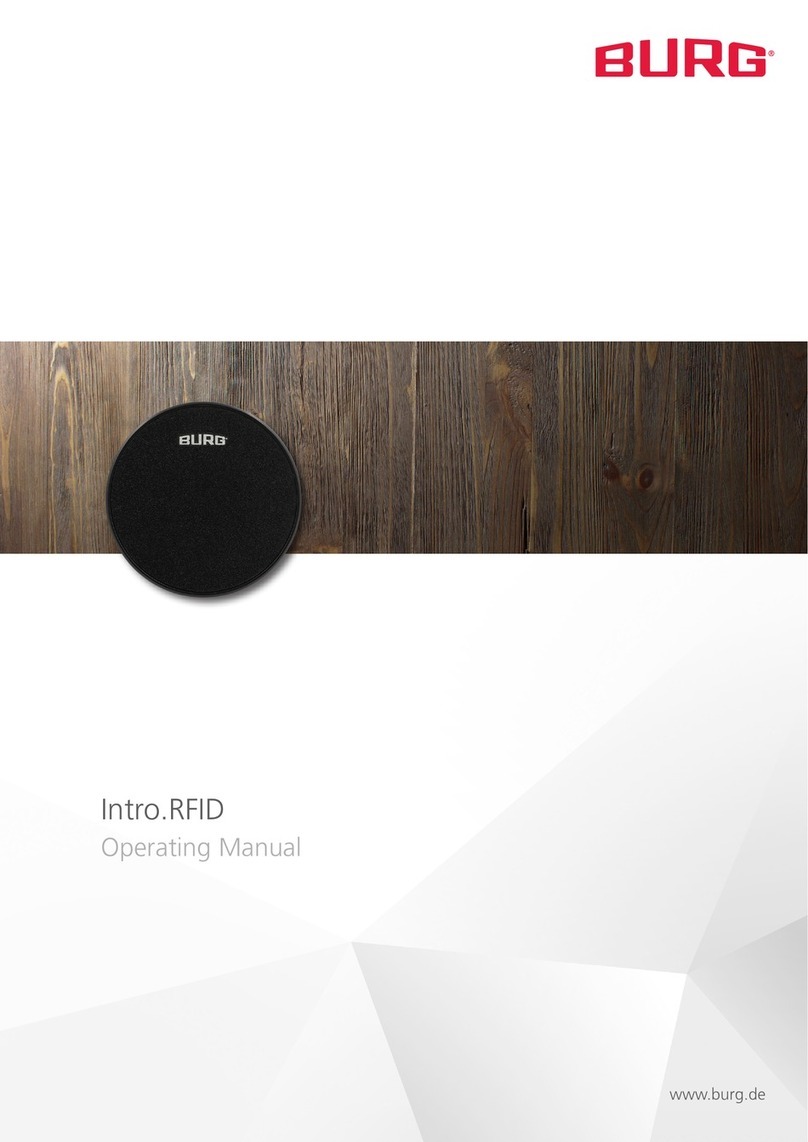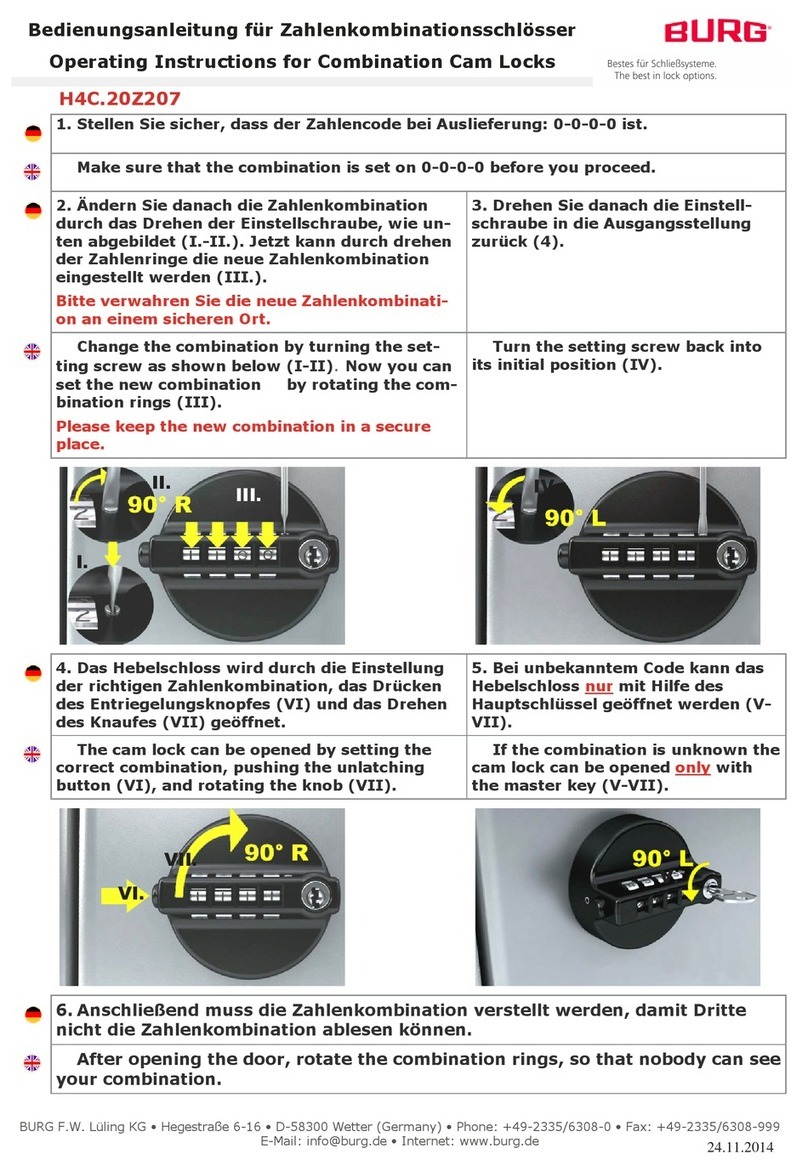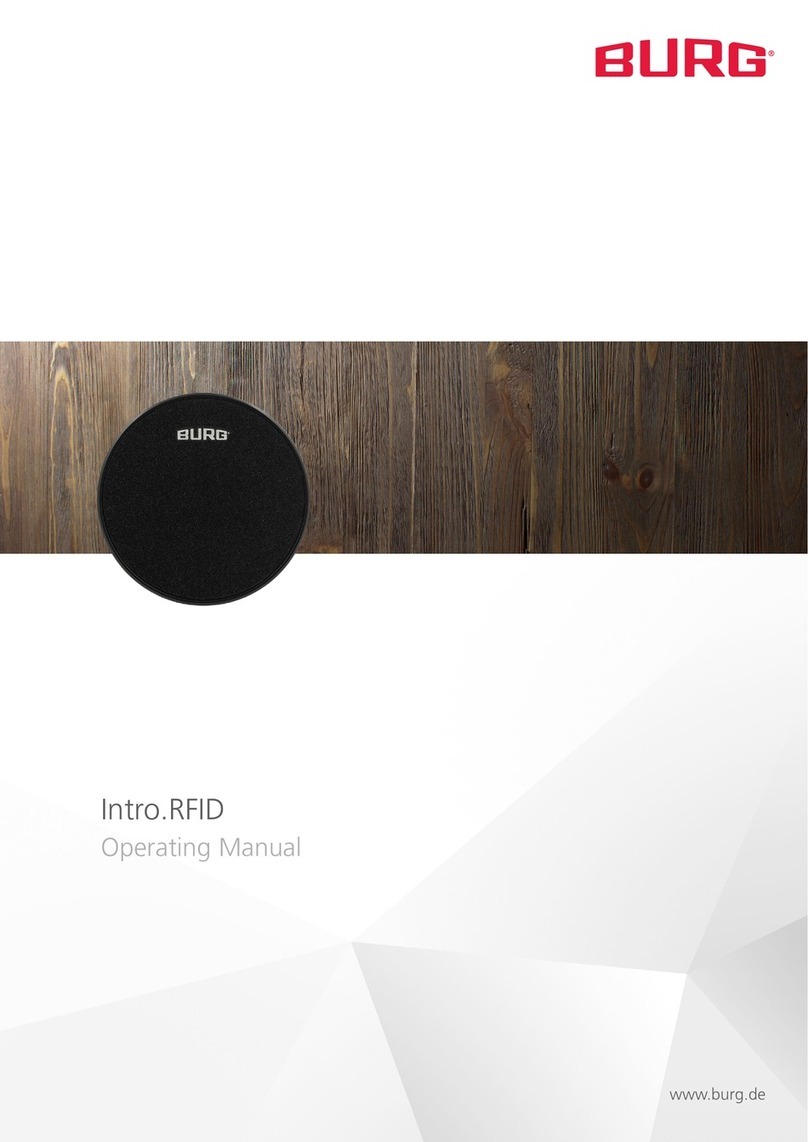Master Pro | 09-2021 Rev. 01 | English | 4
Delete Card
The delete card can be used to delete transponder media from
the lock. In Private Mode, all stored transponder media are dele-
ted when the delete card is presented. In Multi User Mode, the
delete card can delete the transponder used for closing when
the lock is in the closed state.
Automatic Locking (Private Mode)
After opening, the lock locks automatically after 5 seconds. The
door is closed by pressing lightly. This function applies to the
private mode with automatic locking (mode 2).
Note: If the door is not closed during this time, an alarm sounds
for 10 seconds.
Manual Locking
To lock the lock, the user must press the door slightly closed and
hold an authorized transponder centrally in front of the lock.
This function applies to Multi User Mode (mode 1) and Private
Mode with manual locking (mode 3).
Signal Tones
Signal tones sound during the opening or closing process and
when unauthorized transponders are presented.
Block Mode (Private Mode)
If an unauthorized transponder is held in front of the lock 5
times, the lock is locked. If the lock is in lock mode, this can be
ended by holding the Master Card in front of the lock.
Status Alarm (Private Mode)
If the lock in Private Mode with automatic locking (mode 2) is
not closed within 30 seconds after opening, a 10-second alarm
will sound. This function can be switched on or off by pressing
programming buttons 1 and 2 simultaneously.
Occupied Identification
The lock is in the Multi User Mode described above. However,
the transponder used for locking is assigned a occupied iden-
tification so that it cannot lock any more locks. The occupied
identification is canceled again during the opening process.
Battery Warning
If the battery capacity falls below a certain limit, the blue LED
lights up when a transponder is presented and an signal tone
sounds 8 times. If the critical range is reached, the lock can no
longer be locked or can only be opened with the Master Card.
Mode 1: Multi User Authorization (Multi User Mode)
This mode is suitable for constantly changing users who use the
locker only temporarily or once, e.g. in a sports facility. Trans-
ponders are valid for a single locking operation and are deleted
by the lock when the compartment is opened again so that a
new transponder can be used. The bolt remains open until a
new transponder locks the lock again. Before locking, the door
must be closed (lightly pressed). The user holds the transponder
medium centrally in front of the lock. The lock locks. The LED
starts to flash. The lock can then only be opened with the same
transponder medium.
Mode 2: Fixed Assigned Authorization (Private Mode)
with Automatic Locking
In this mode, a transponder medium is preset with which the
lock can be operated. This mode is suitable for user groups
where the user rights are not to change permanently, e.g. in
an office cabinet. The lock can be opened and closed with any
stored transponder medium. Transponder media that are not
stored are rejected by the lock. The user holds the transponder
medium centrally in front of the lock to open the lock. The lock
locks automatically after 5 seconds. The door must be pushed
shut within 30 seconds after the opening process.
Note: If the door is not closed during this time, an alarm sounds
for 10 seconds.
Mode 3: Fixed Assigned Authorization (Private Mode)
with Manual Locking
In this mode, a transponder medium is preset with which the
lock can be operated. This mode is suitable for user groups
where the user rights are not to change permanently, e.g. in an
office cabinet. The lock can be opened and closed with any sto-
red transponder medium. Transponder media that are not stored
are rejected by the lock. The user holds the transponder medium
centrally in front of the lock to open the lock. The lock must be
closed again manually. To close it, the user must again hold the
transponder medium centrally in front of the lock.
Manager Card
Transponder media can be assigned with the manager card. In
Multi User Mode, the manager card can open the lock (emer-
gency opening) and lock it again.
Master Card
The Master Card can be used to open the lock in any mode
(emergency opening) and exit the lock mode. If the lock is
opened in Private Mode with the Master Card, the lock remains
open.
Functional Description