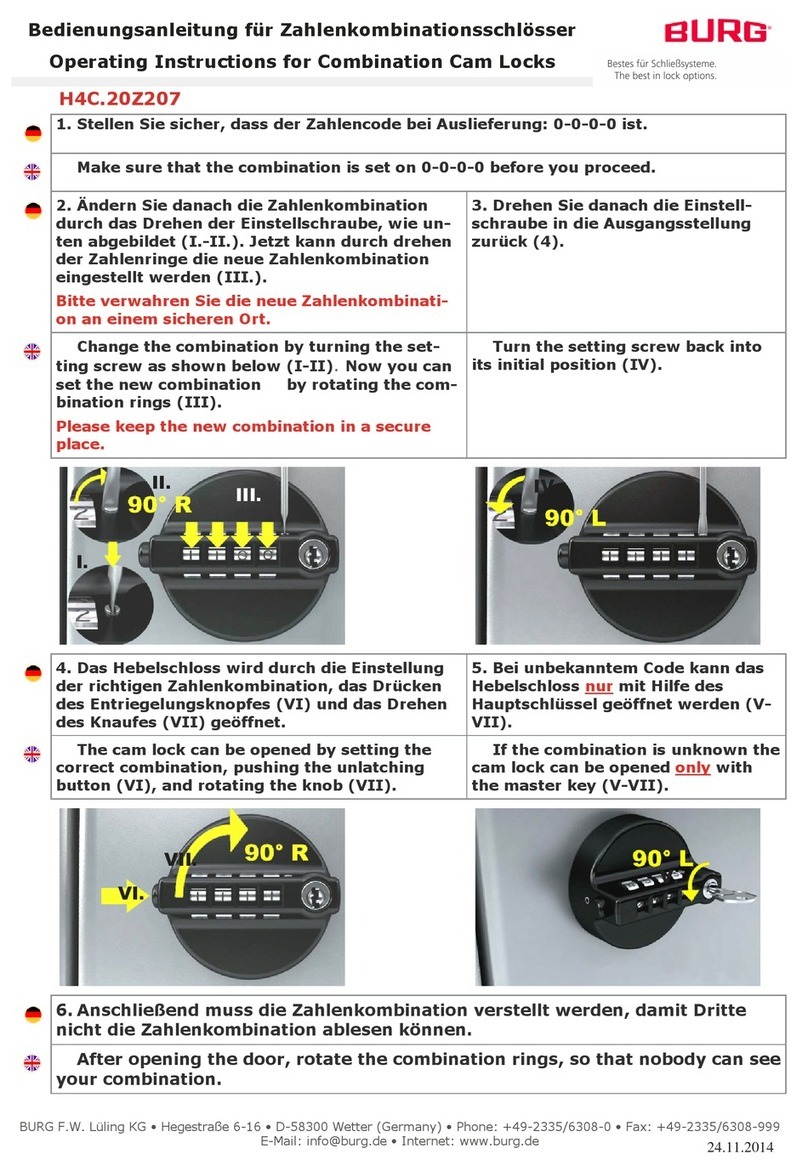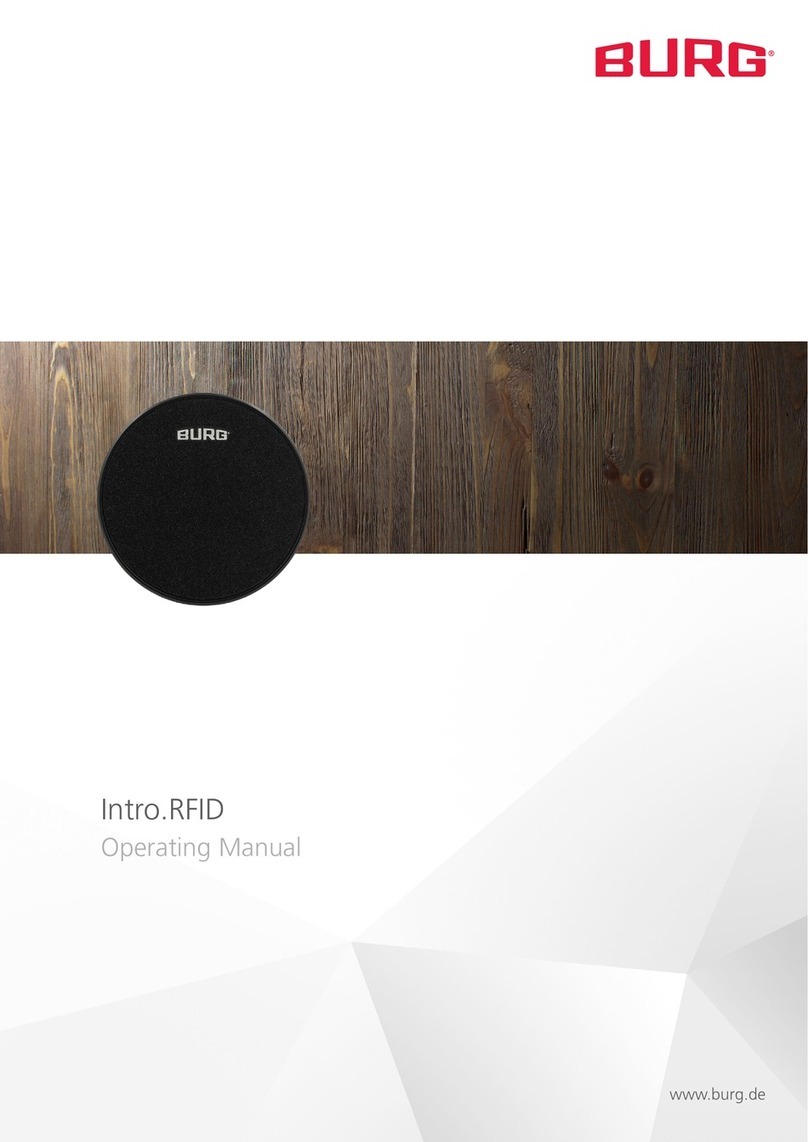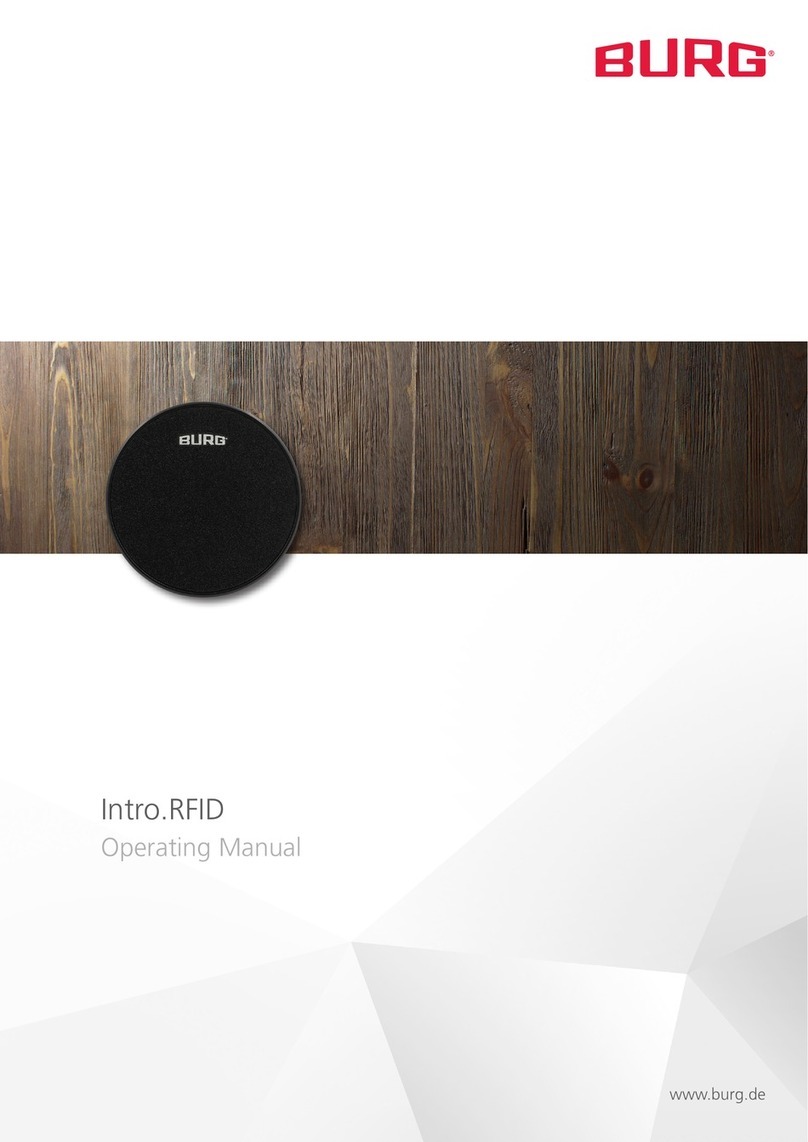Corona | 03-2020 Rev. 01 | English | 5
Mode: Fixed Assigned Authorization (Private Mode)
IIn this mode, a transponder medium is pre-set with which the
lock can be operated. This mode is suitable for user groups
where user rights do not have to change permanently, e.g. in an
office cabinet. The user holds an already assigned transponder
medium over the antenna sign. The lock opens. The lock can
then be opened with every assigned transponder media. Non-
assigned transponder media are rejected by the lock.
Mode: Multi User Authorization (Multi User Mode)
This mode is suitable for constantly changing users who only use
the compartment temporarily or once, e.g. in a sports facility.
Transponders are valid for a single locking process and are de-
leted by the lock when the compartment is reopened so that a
new code or transponder can be used. The locking bolt remains
open until a new transponder locks the lock again. Before lo-
cking, the door must be closed (slightly pressed). The user holds
the transponder medium centered in front of the lock. The lock
closes. The green LED starts flashing. The lock can then only be
opened with the same transponder media.
Mode: Multi User Authorization (Multi User Mode) with
Occupancy Identification
The lock is in the Multi User Mode as described above. Howe-
ver, the transponder used to close the lock is provided with a
occupancy identification code, so that it cannot close another
lock. The occupancy identification is cancelled again during the
opening process. Alternatively, you can release the transponder
using the Master Card (see „Configuration“ point 5).
Master Card
The Master Card authorizes the configuration of the lock. In ad-
dition, the lock can be opened via the Master Card even when
the Block Mode is activated. In Multi User Mode, the transpon-
der used for closing is deleted after the Master Card has been
used.
Block Mode
After 100 consecutive failed attempts to open the lock, the
lock blocks for 180 seconds, so that no transponder is accepted
during this time. When a transponder card is held in front of the
lock, the lock reacts with eight short flashes of the red LED. The
Master Card can be used to cancel the Block Mode.
General Functional Description Battery Warning
If the battery capacity falls below a certain level, three successive
signal tones sound when a transponder is held in front of the
knob. If the critical range is reached, the lock can no longer be
locked or can only be opened with the Master Card.
Note: We recommend to change the batteries after the first
warning.
Signal Tones
Signal tones are emitted during the opening or closing process
and when unauthorized transponders are presented. This func-
tion can be switched on or off.
Automatic Locking
After opening, the lock closes automatically after 5 seconds.
Only available in Private Mode. You can choose between 3
locking times.
125 kHz Mifare/ Hitag
Mode 1 3 sec. 4 sec.
Mode 2 6 sec. 8 sec.
Mode 3 18 sec. 20 sec.
Note: To avoid damage to the lock, make sure that the door is
closed so it can lock without any problems.
LED Locking Indication
When the locking indication is activated, the red LED flashes
every second when the lock is locked. When the lock is open,
the LED does not flash. This function can be switched on or off.
Function Reset (Reset 1)
All functions are reset to the default settings. All settings previ-
ously made are deleted.
Transponder Reset (Reset 2)
All stored transponder media and Master Cards are deleted from
the lock.