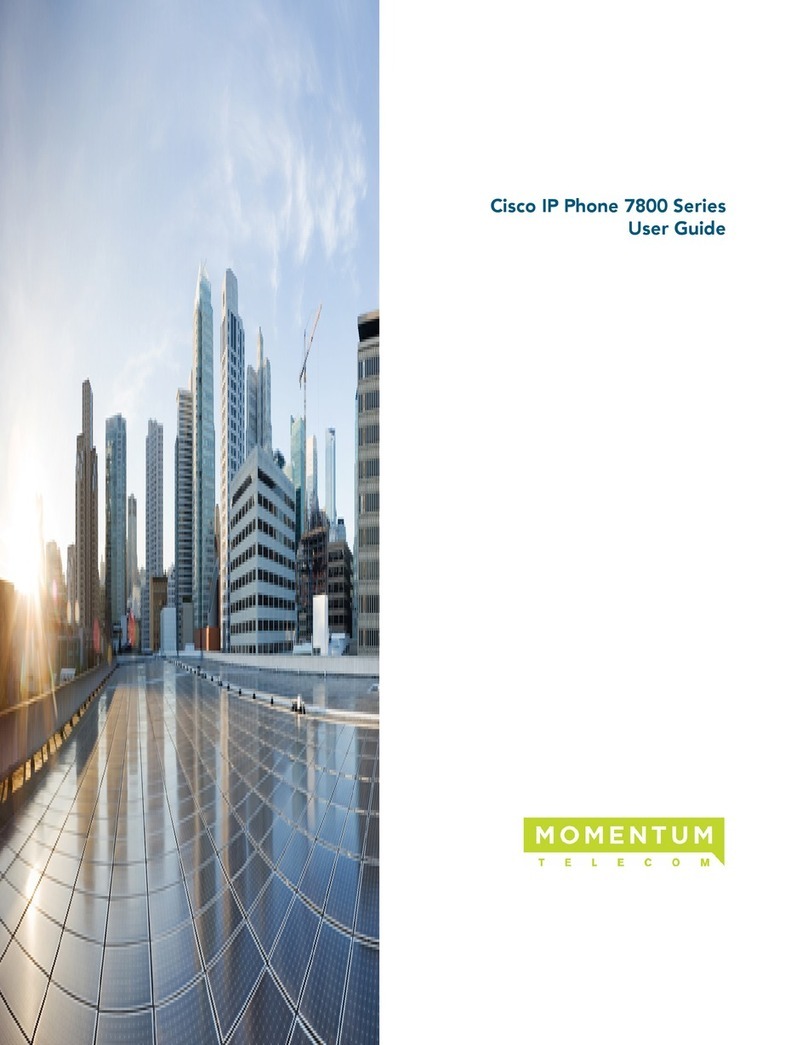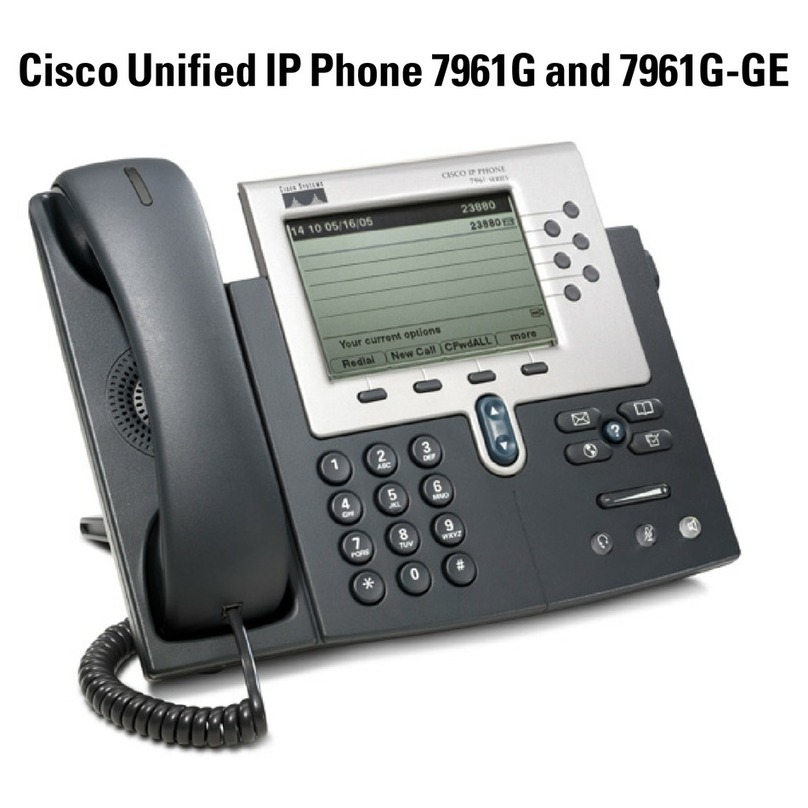Cisco 6851 User manual
Other Cisco IP Phone manuals
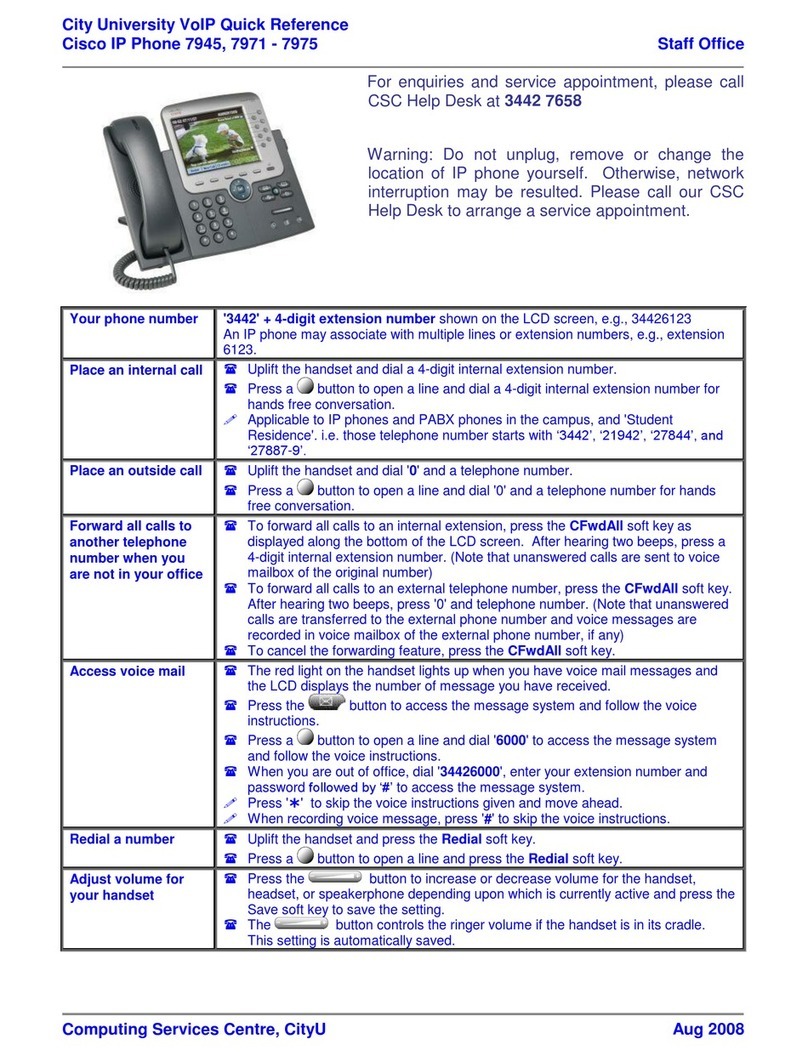
Cisco
Cisco 7945 Series User manual
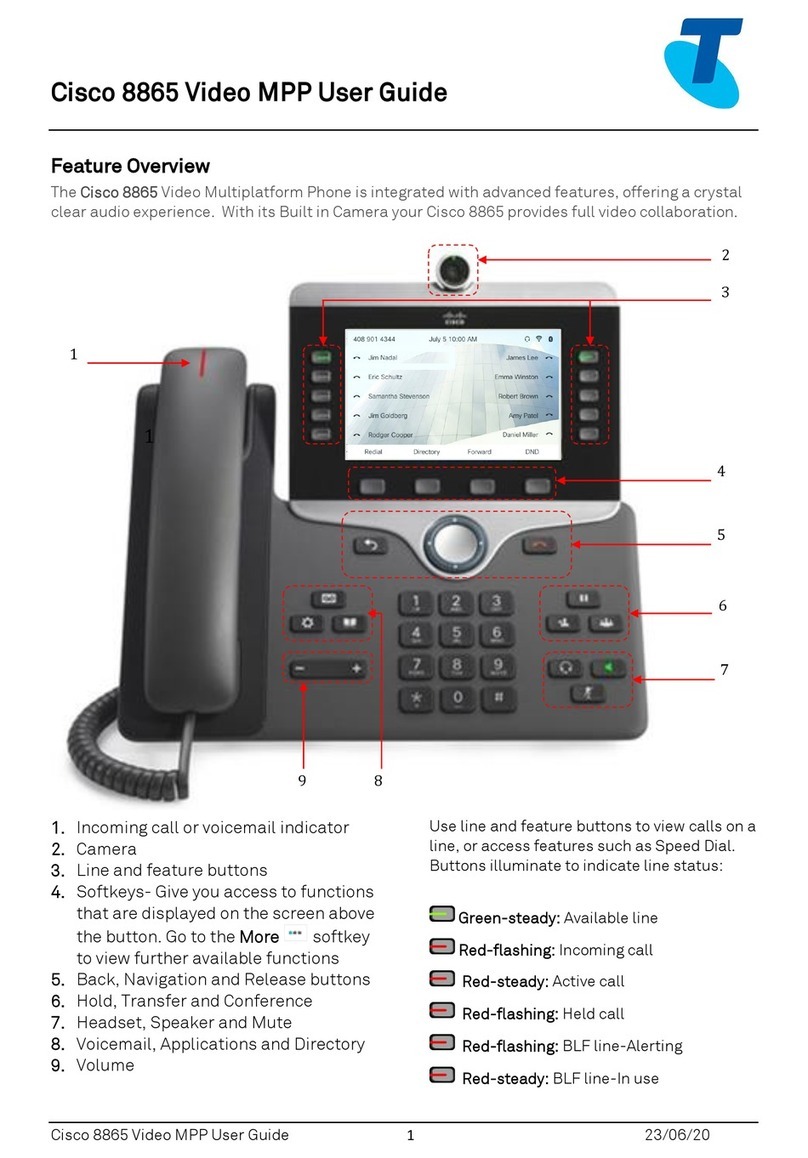
Cisco
Cisco 8865 User manual
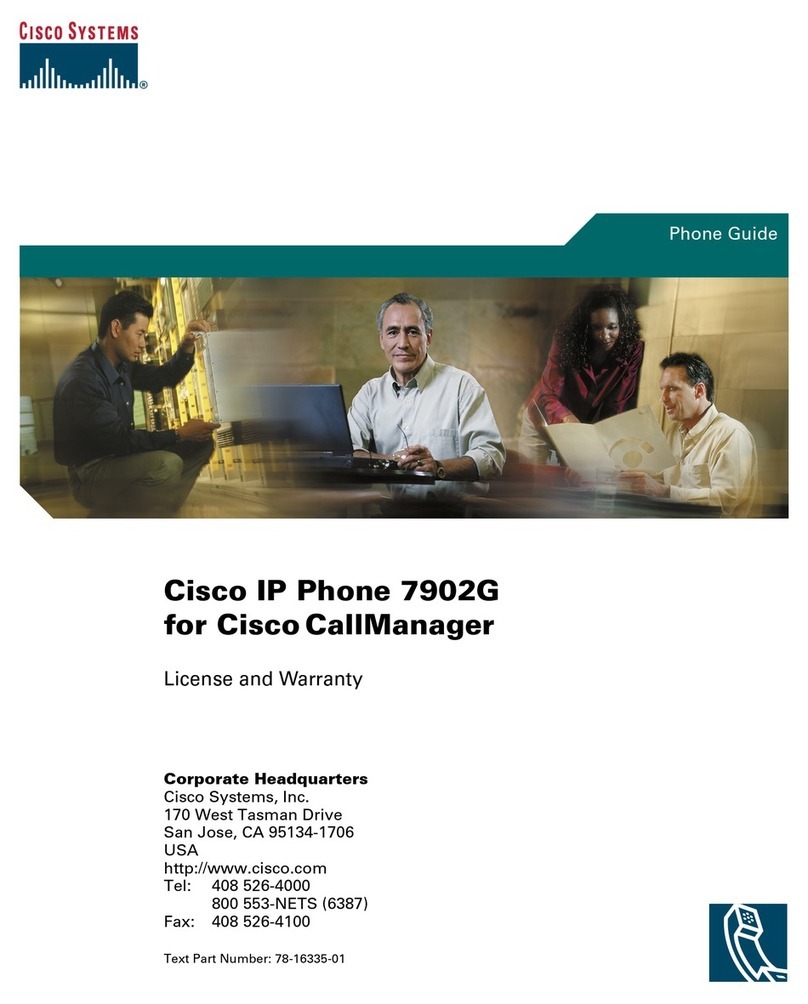
Cisco
Cisco 7902G - Unified IP Phone VoIP User manual
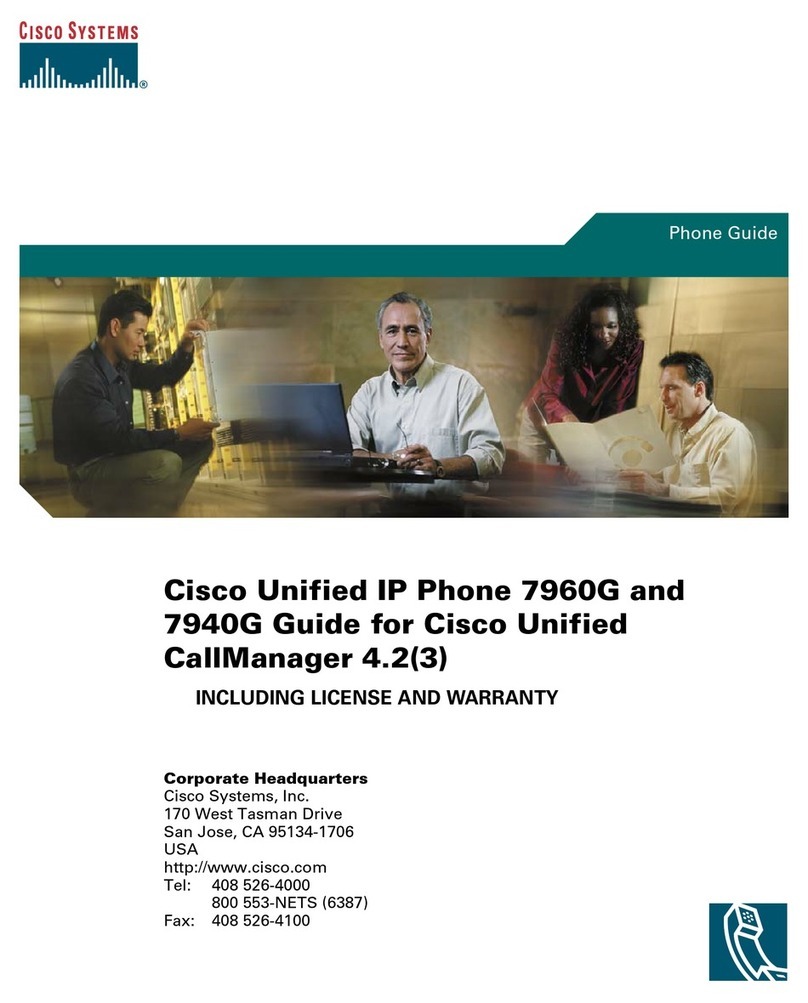
Cisco
Cisco Cisco Unified IP Phone 7960G User manual

Cisco
Cisco 7821/41 User manual
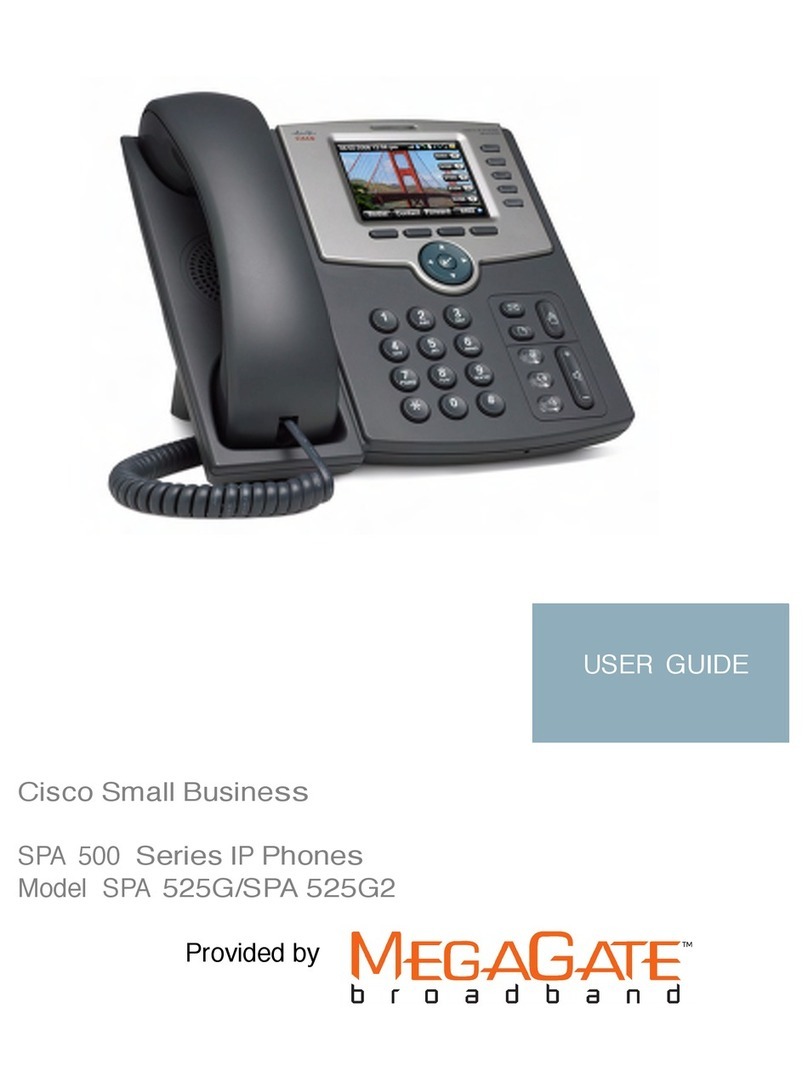
Cisco
Cisco Small Business SPA525G2 User manual
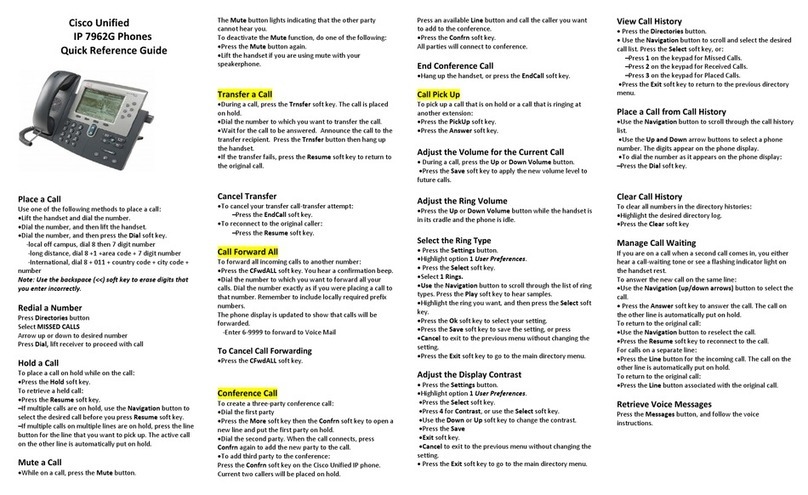
Cisco
Cisco 7962G - Unified IP Phone VoIP User manual

Cisco
Cisco Cisco 7940 User manual
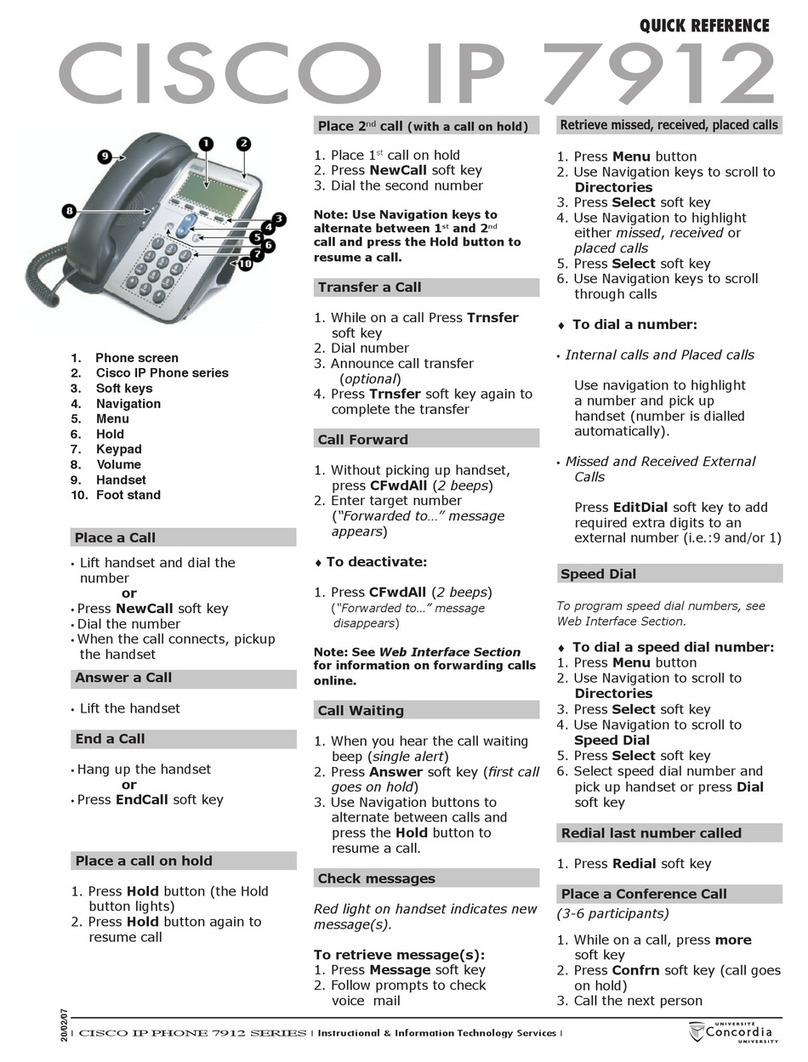
Cisco
Cisco IP 7912 User manual
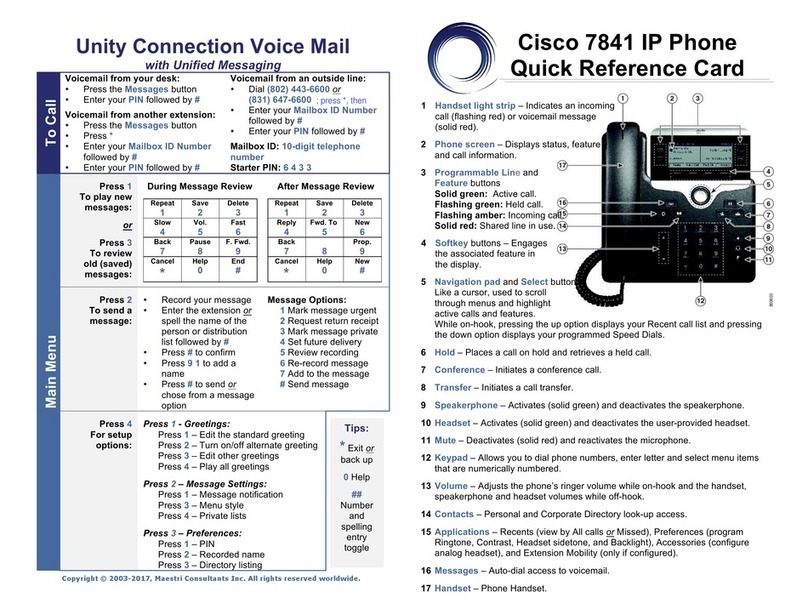
Cisco
Cisco 7841 Reference guide

Cisco
Cisco CP-8851 User manual
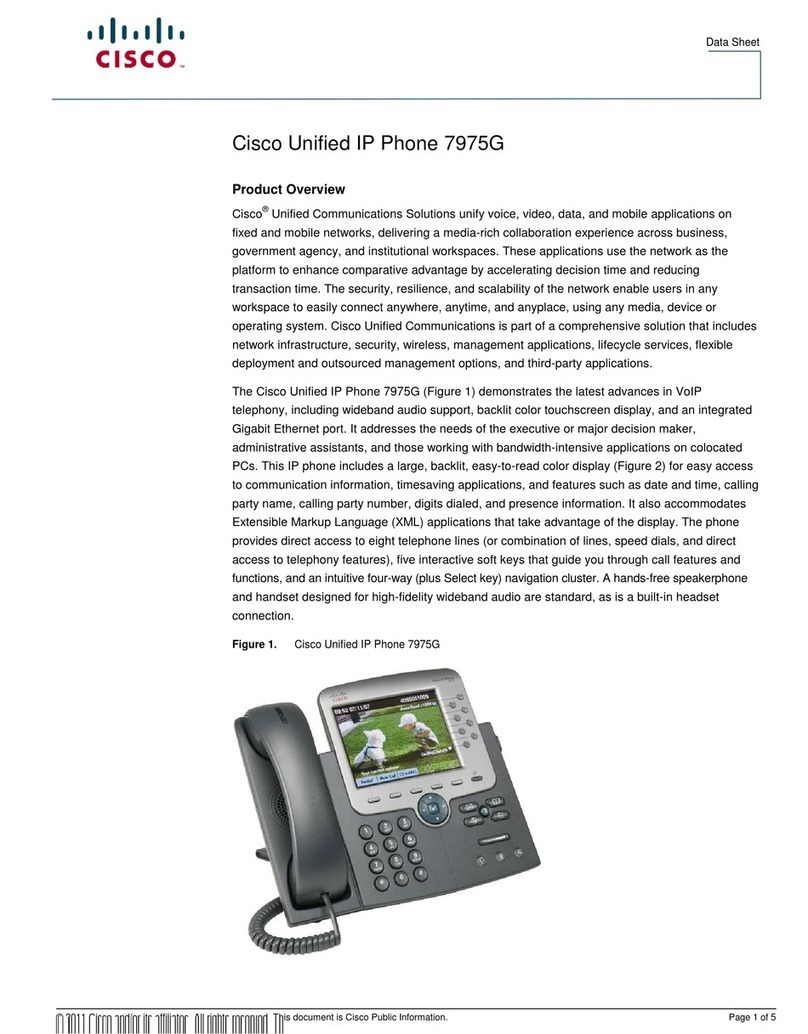
Cisco
Cisco 7975G - Unified IP Phone VoIP User manual
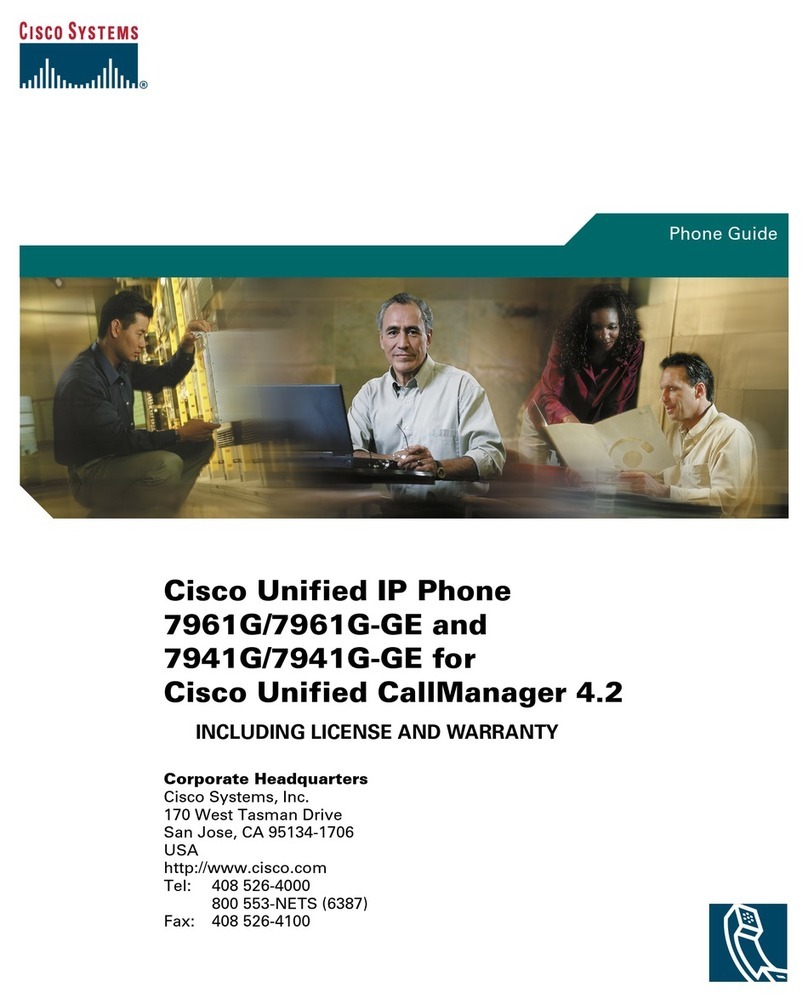
Cisco
Cisco 7961G-GE - IP Phone VoIP User manual
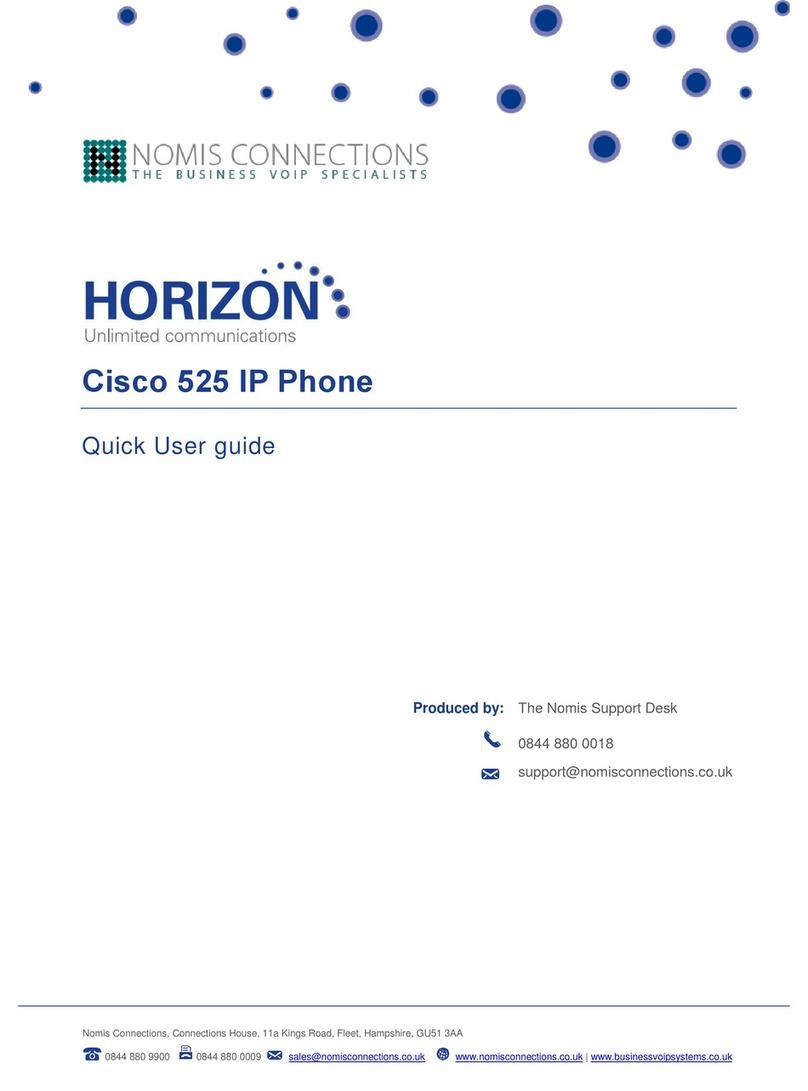
Cisco
Cisco Cisco 525 Instruction manual

Cisco
Cisco 7975G - Unified IP Phone VoIP Instruction Manual

Cisco
Cisco 8865 User manual
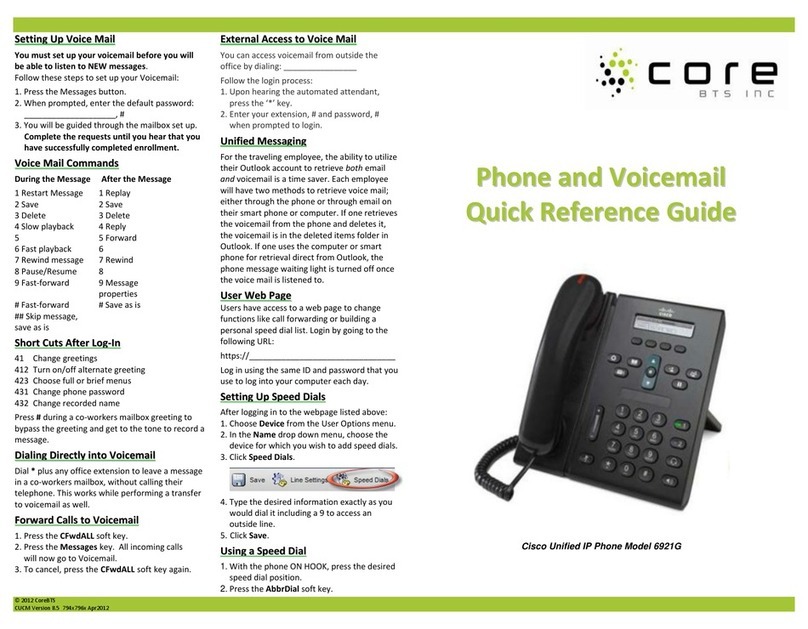
Cisco
Cisco 6921G User manual
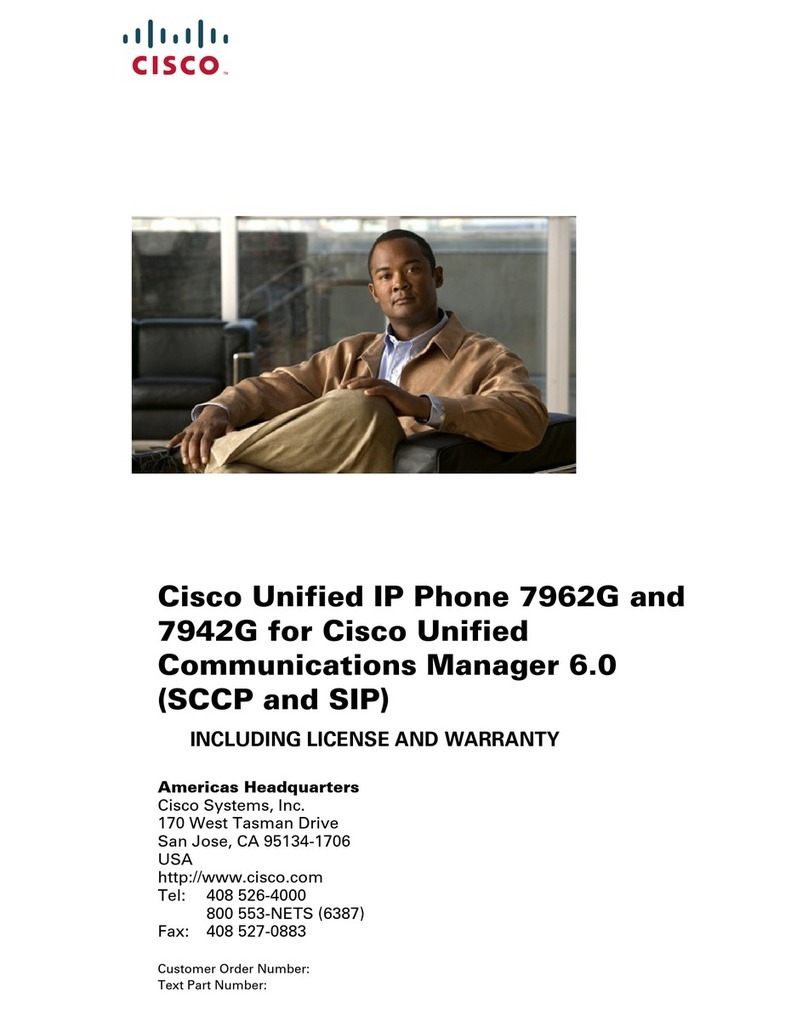
Cisco
Cisco 7962G - Unified IP Phone VoIP User manual
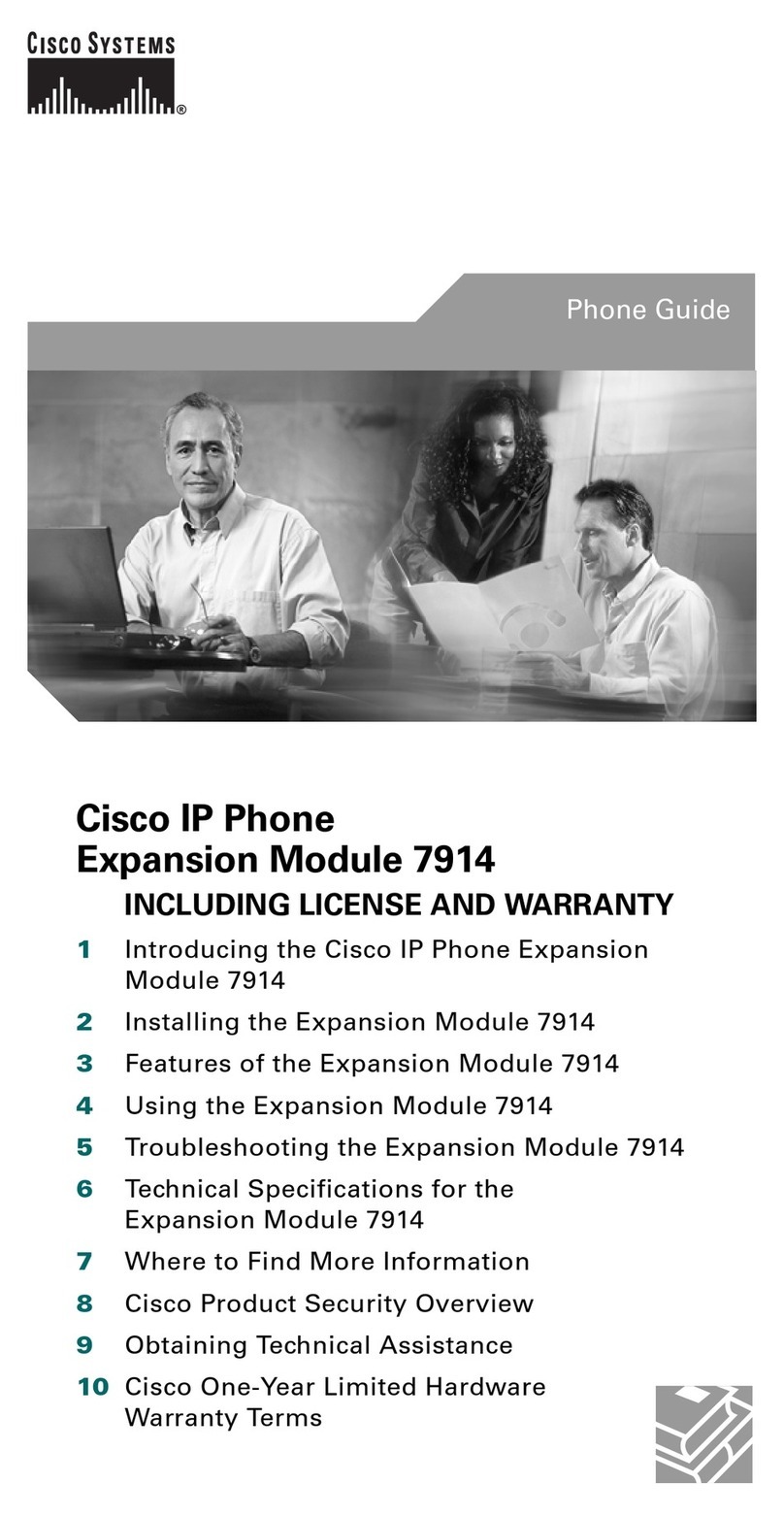
Cisco
Cisco Expansion Module 7914 User manual
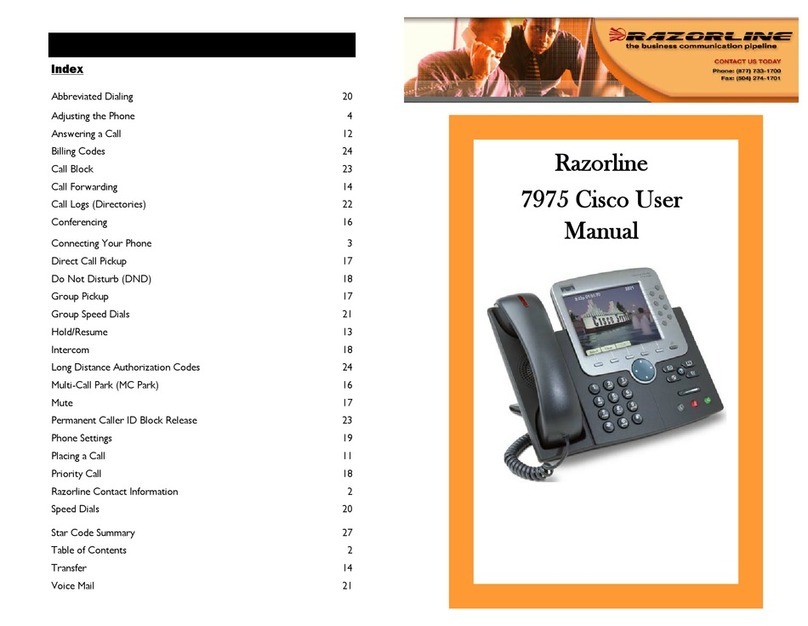
Cisco
Cisco Razorline 7975 User manual