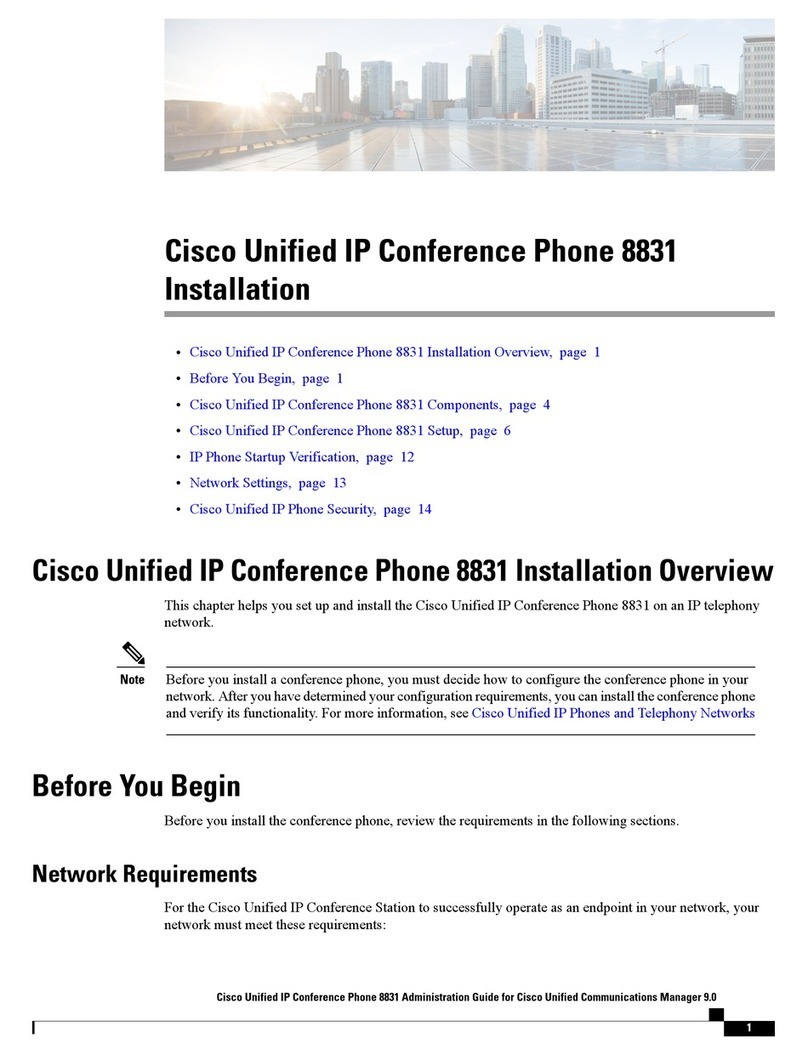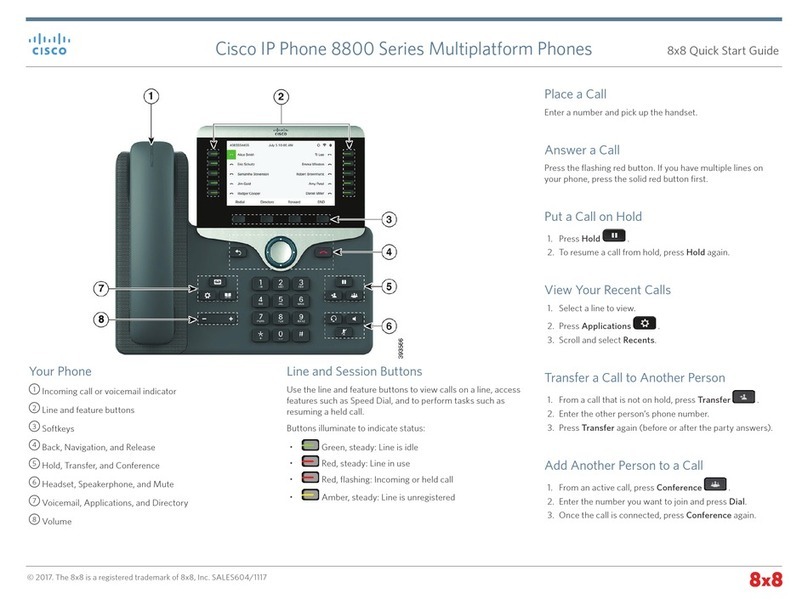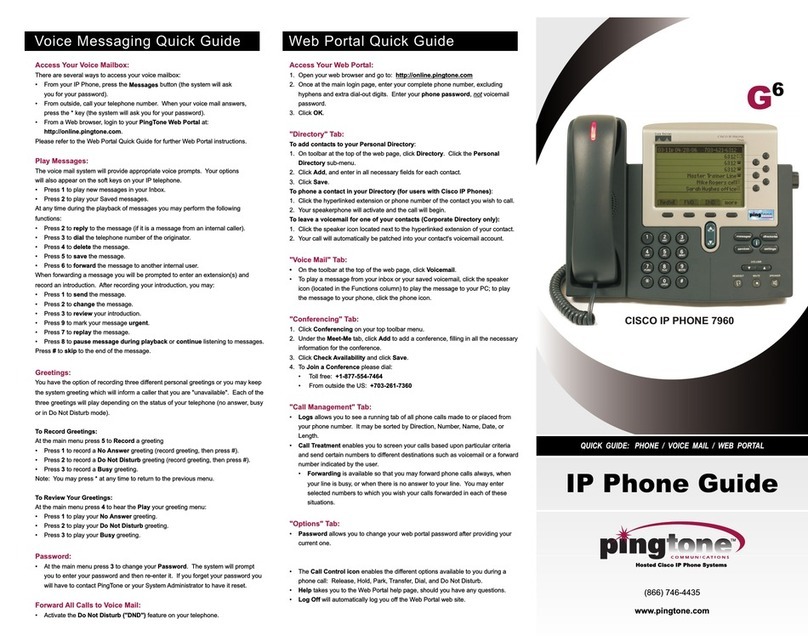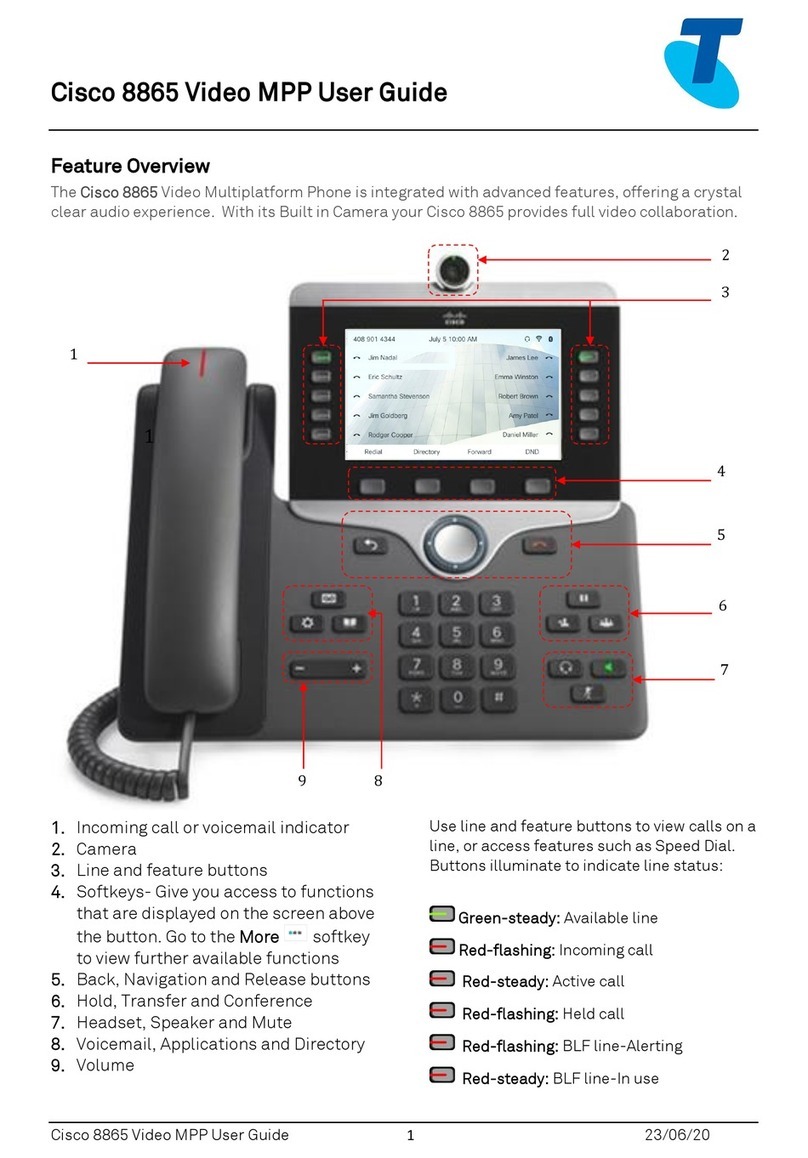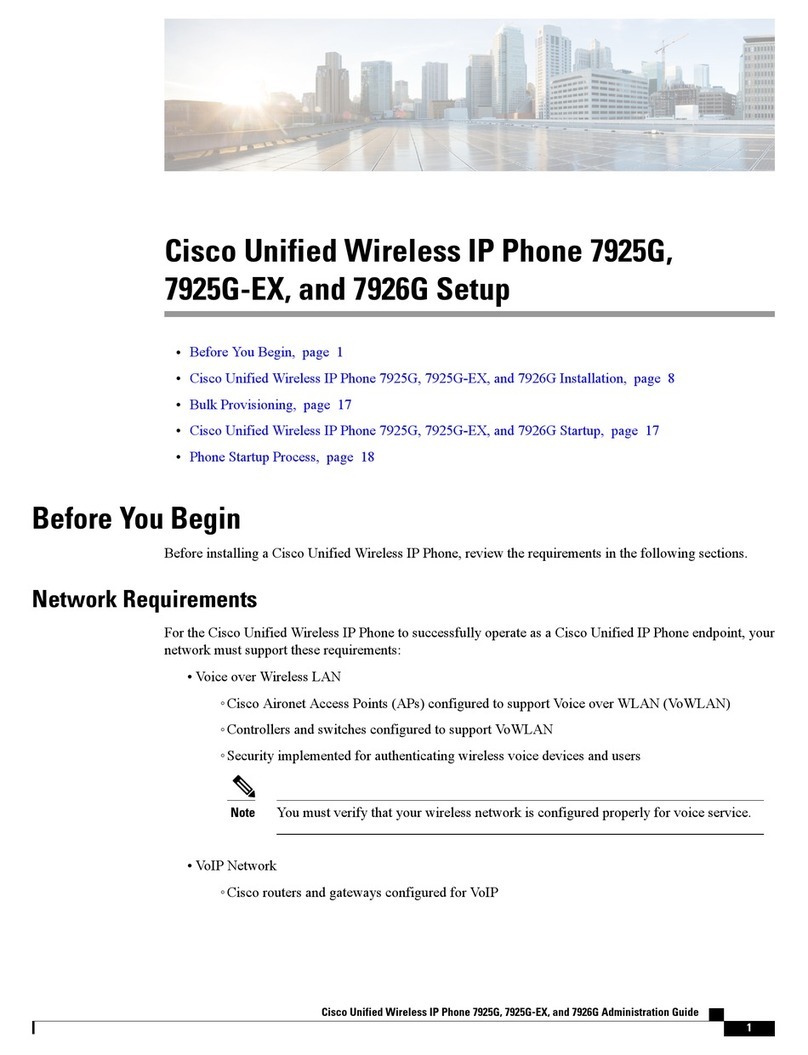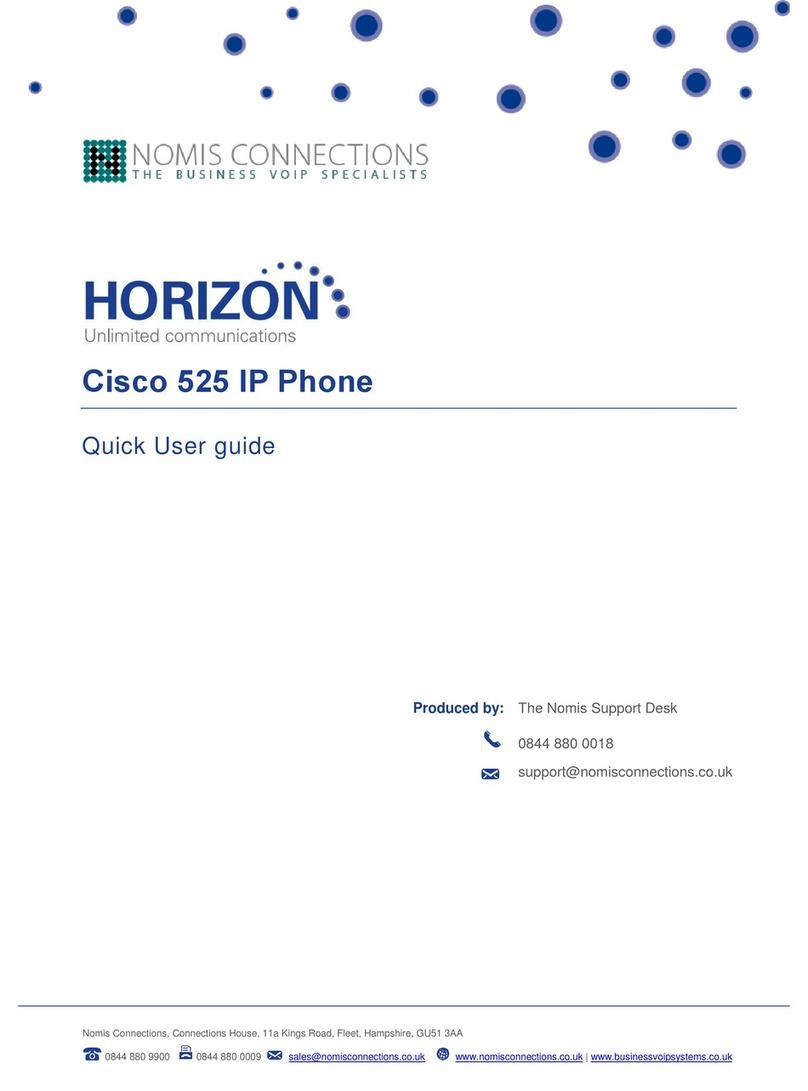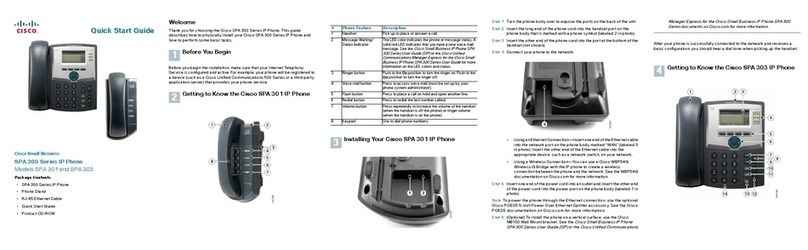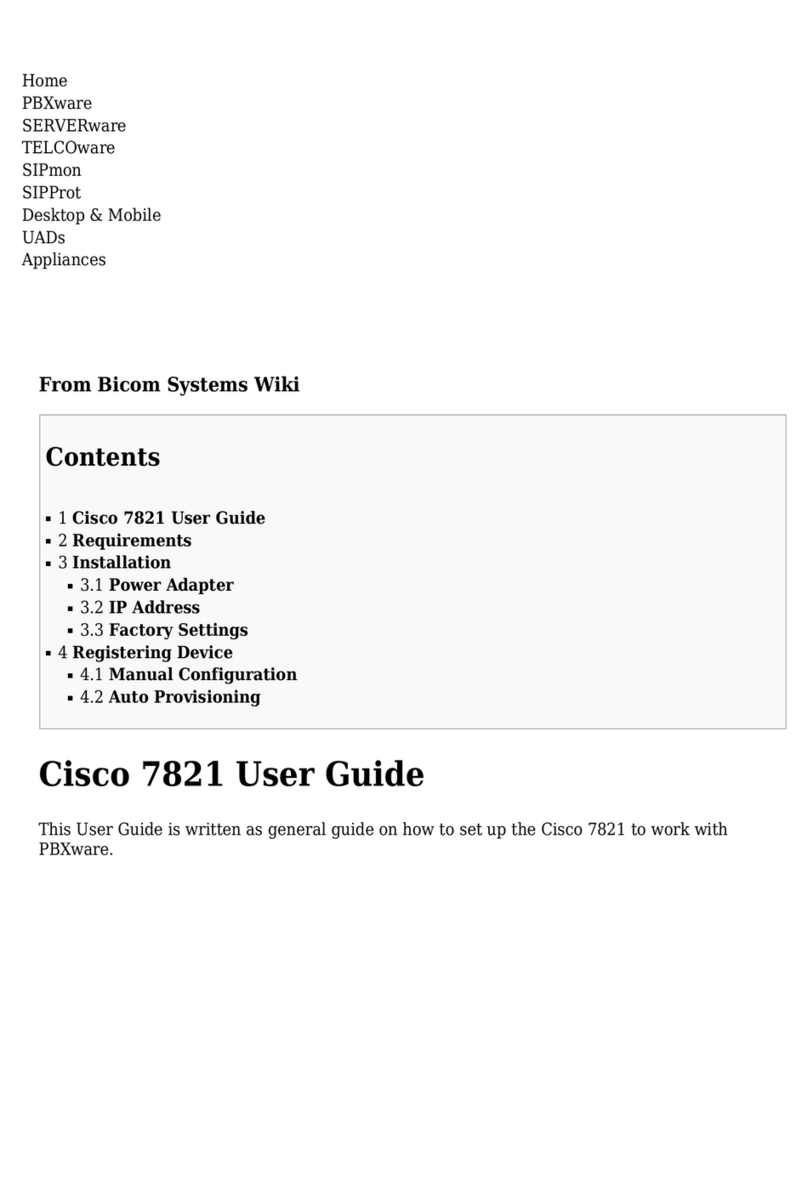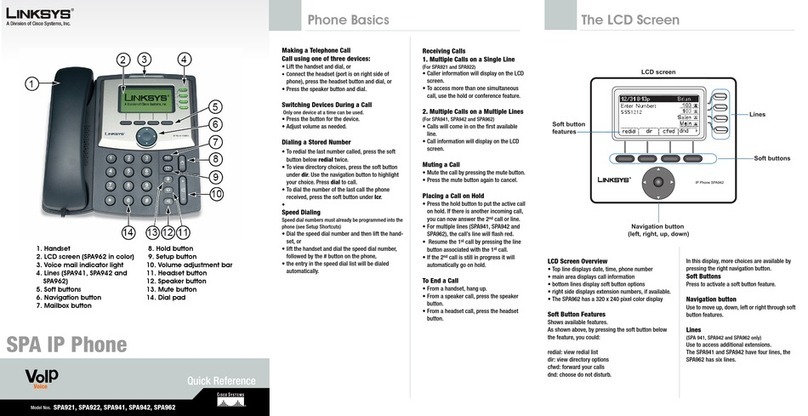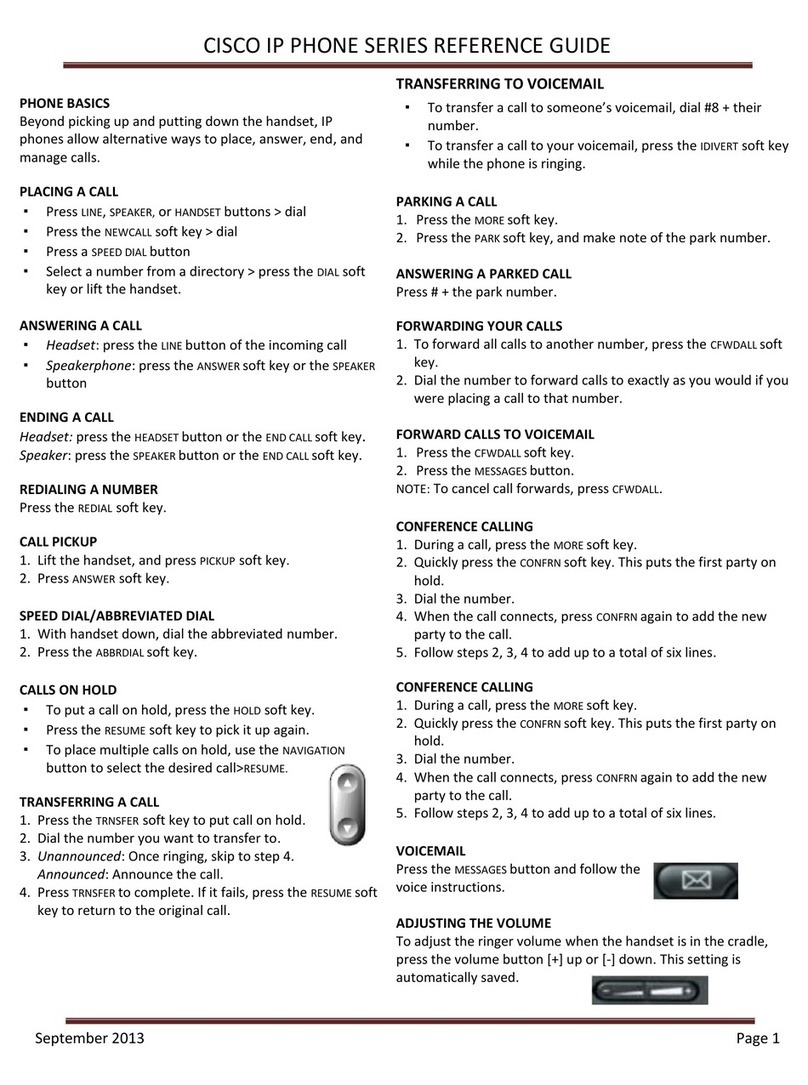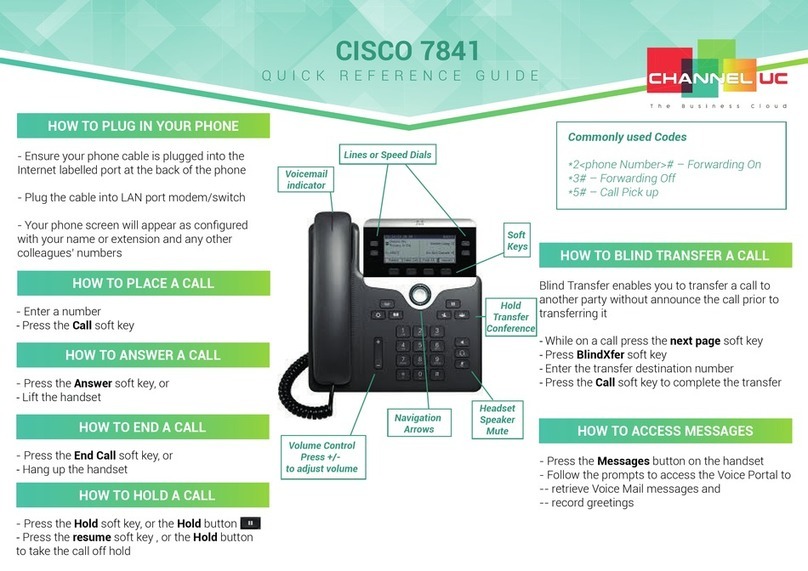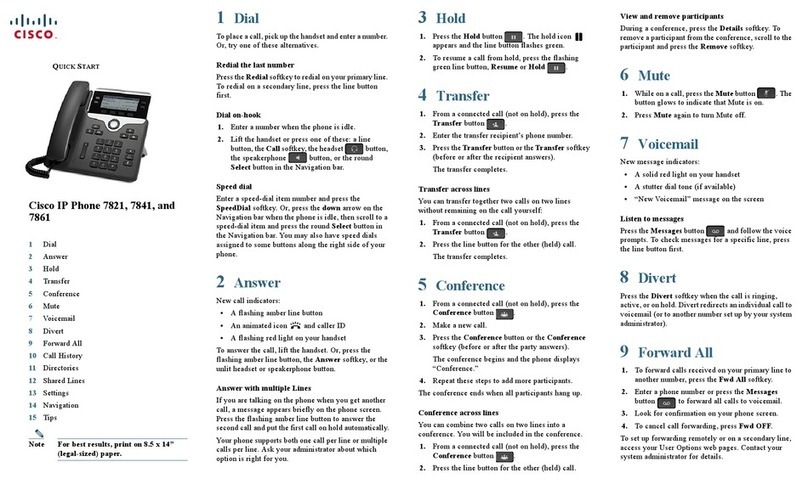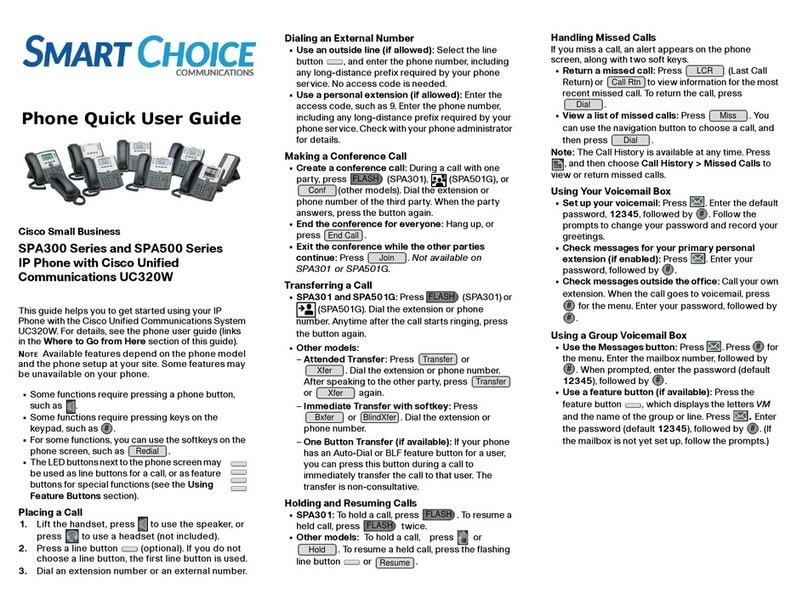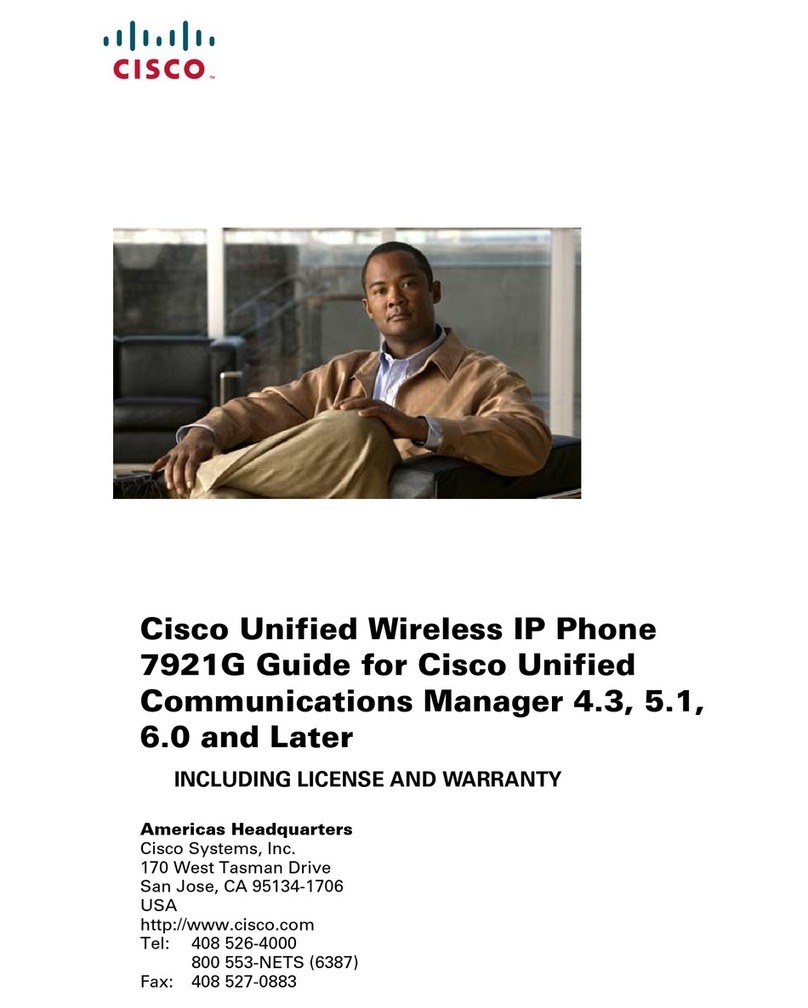FLIPCO ECT
Better . Connected
TM Cisco 7940 IP Endpoint
User Guide
Page 3 of 4 Flip Connect Hosted VoIP – Cisco 7940 User Guide www.ipconnect.co.uk/support/userguides
Phone Basics
Changing
ring tones
Press the settings button ( ) then option 2 ( ), then using the toggle button ( )
select the tone of your choice.
Press the Select softkey and then Ok softkey to save.
Setting the
ring volume
With the handset in its cradle, press the volume bar ( ) up to increase, down to
decrease, this will automaticly save.
Setting the
speaker volume
Press the speaker button ()then press the volume bar ( ) up to increase,
down to decrease, press the Save softkey to complete.
Setting the
earpiece volume
Lift the handset then press the volume bar ( ) up to increase, down to decrease,
press the Save softkey to complete.
Call Control
Group pickup To answer another phone that is part of your group, lift the handset and dial
6
MNO
*
0
DC pickup To answer another phone that is NOT part of your group, lift
the handset and dial then dial the extension number of the ringing phone.
2
ABC
*
1
Place a call on
hold
Whilst on a call, press the Hold softkey, the caller will then be on hold, to retrieve
the call, press the Resume softkey.
Call Waiting Whilst on a call, you will be notied of the second caller by a beeping noise through the
earpiece and the number will be displayed on the screen.
To answer the waiting caller, press the Answer softkey, the rst call will then be placed
on hold.
You can switch between the calls using the toggle button ( ), highlight the call required
and press the Resume softkey to resume the call.
Transferring
Calls
To transfer your call, press the More softkey, then the Trnsfer softkey, dial the extension
number for internal transfer, or the full CLI to transfer to an external phone number. To
complete the transfer, hang up the call.
If you need to cancel the transfer and connect the call back to yourself, use the toggle
button ( ), highlight the call and press Resume softkey.
-+
-+
-+
2
ABC