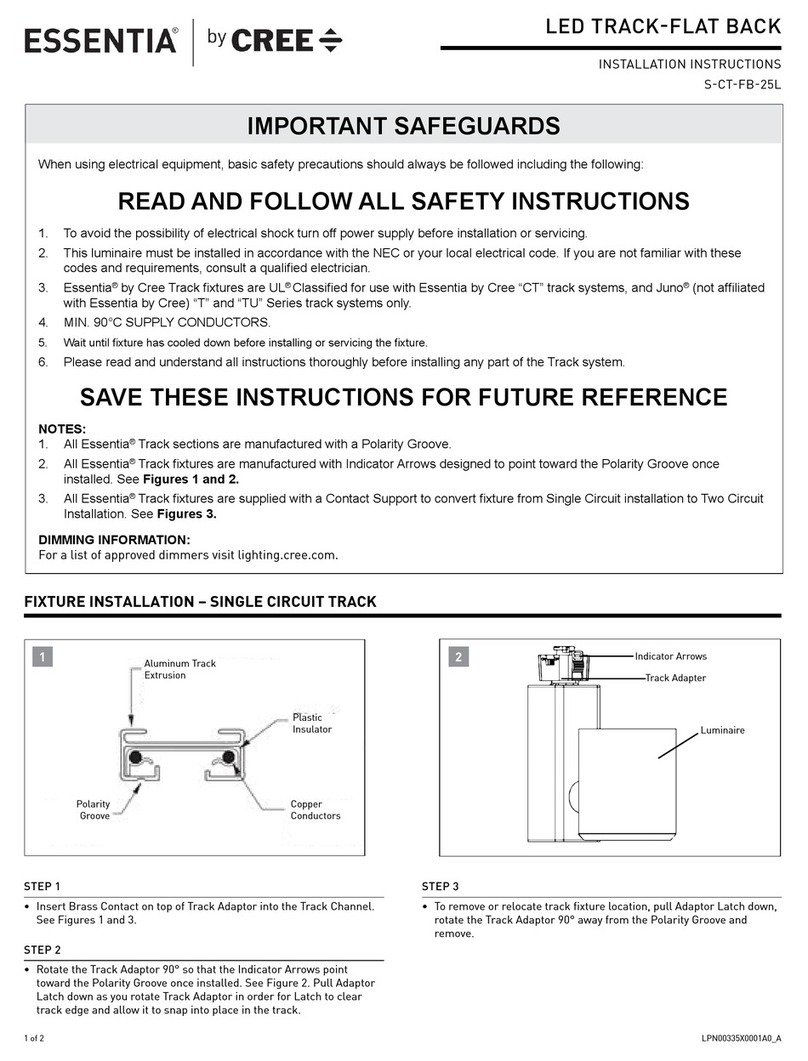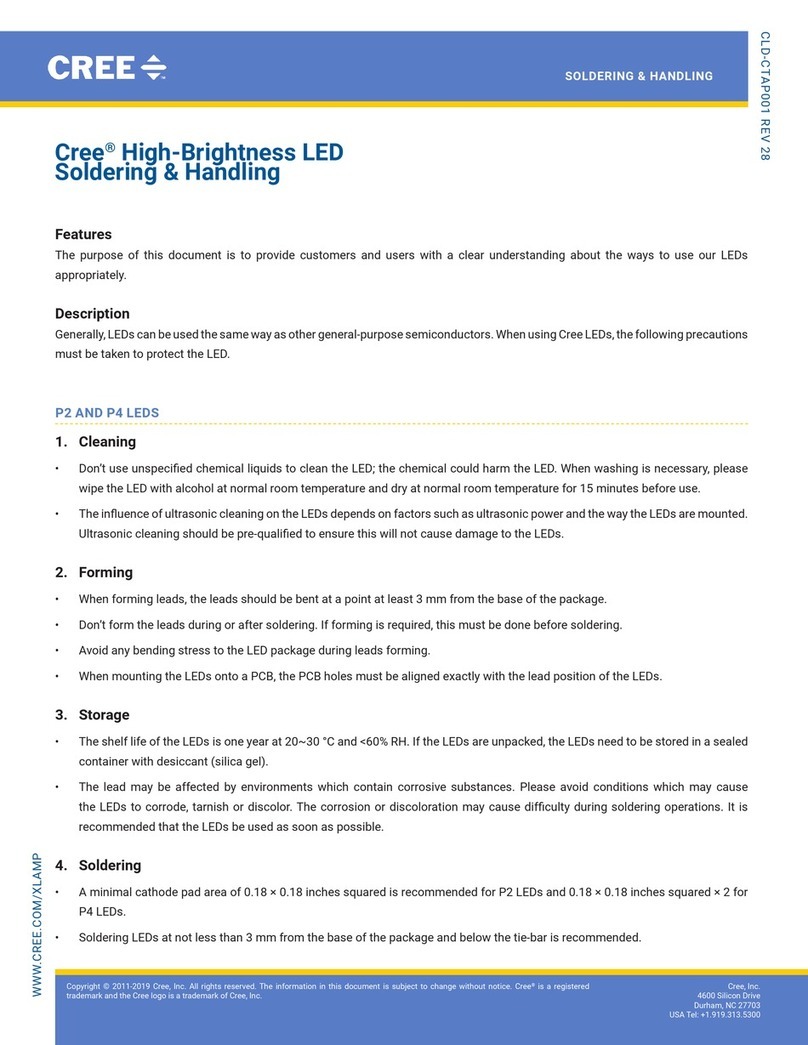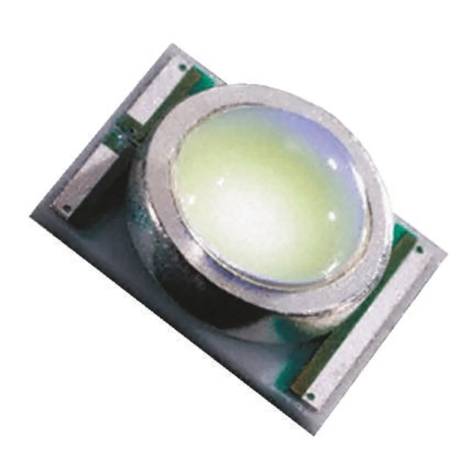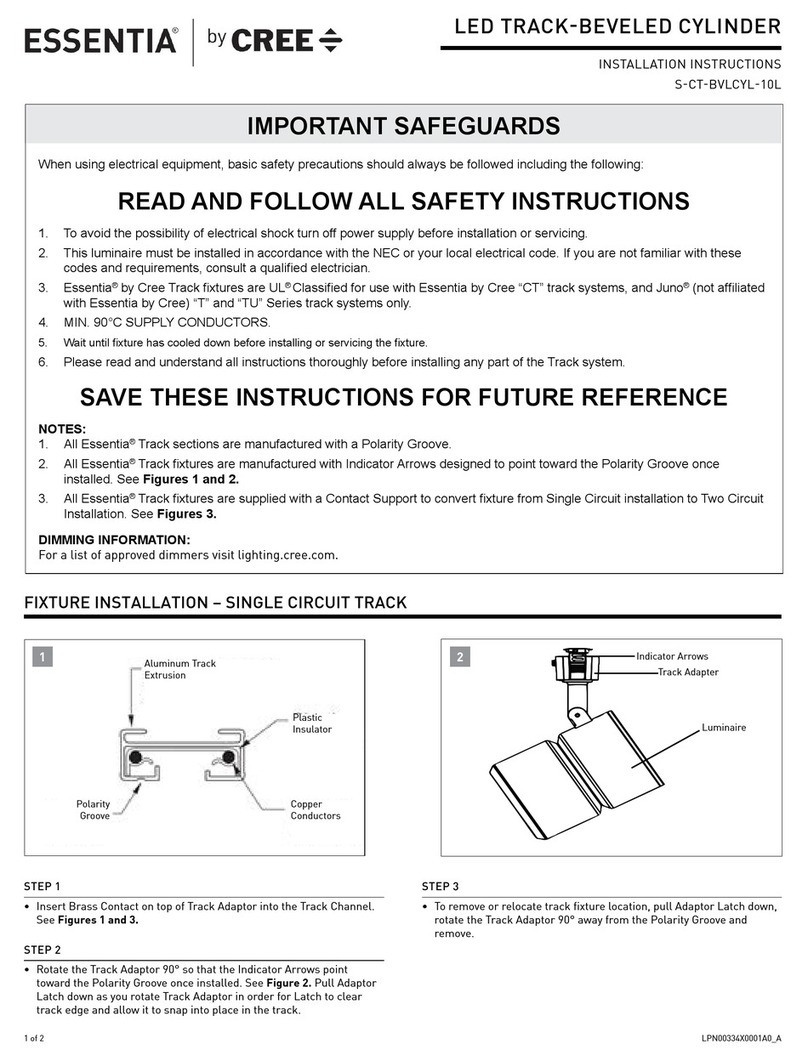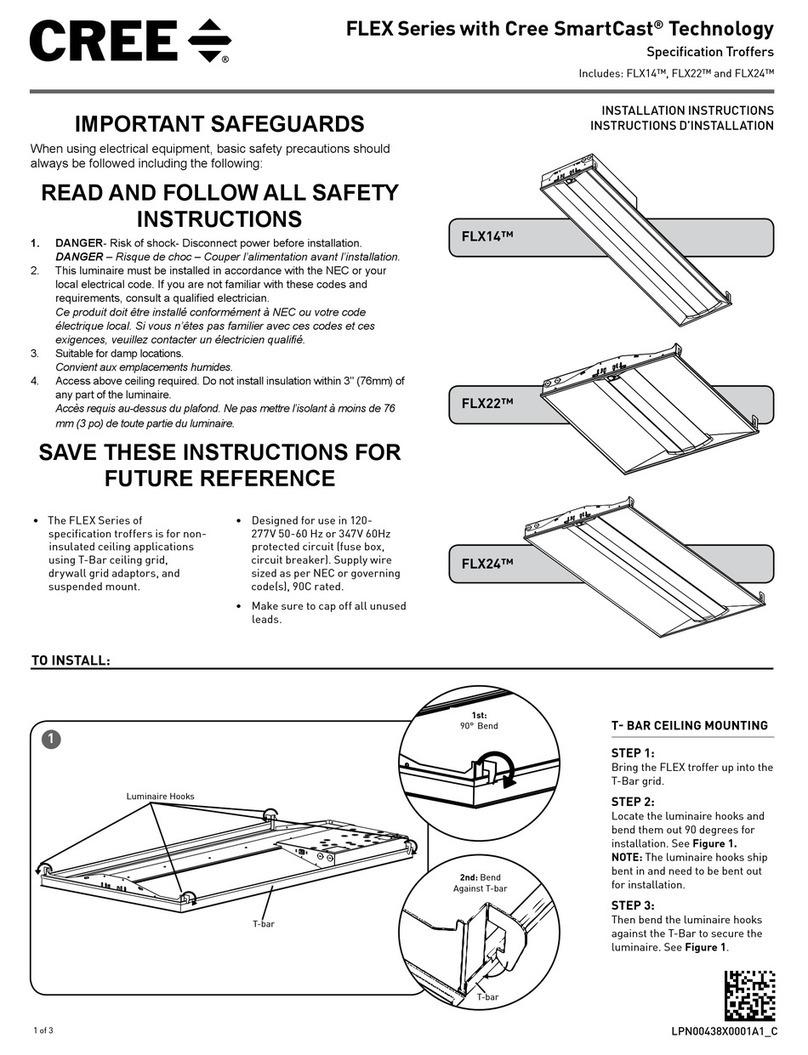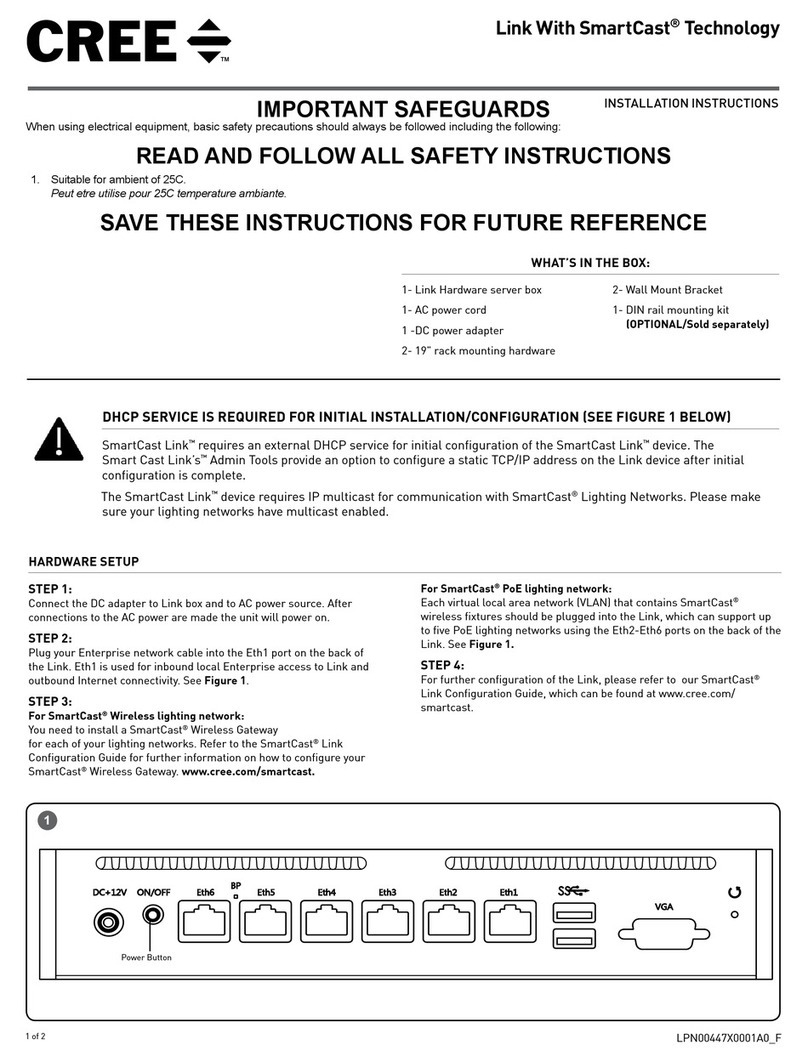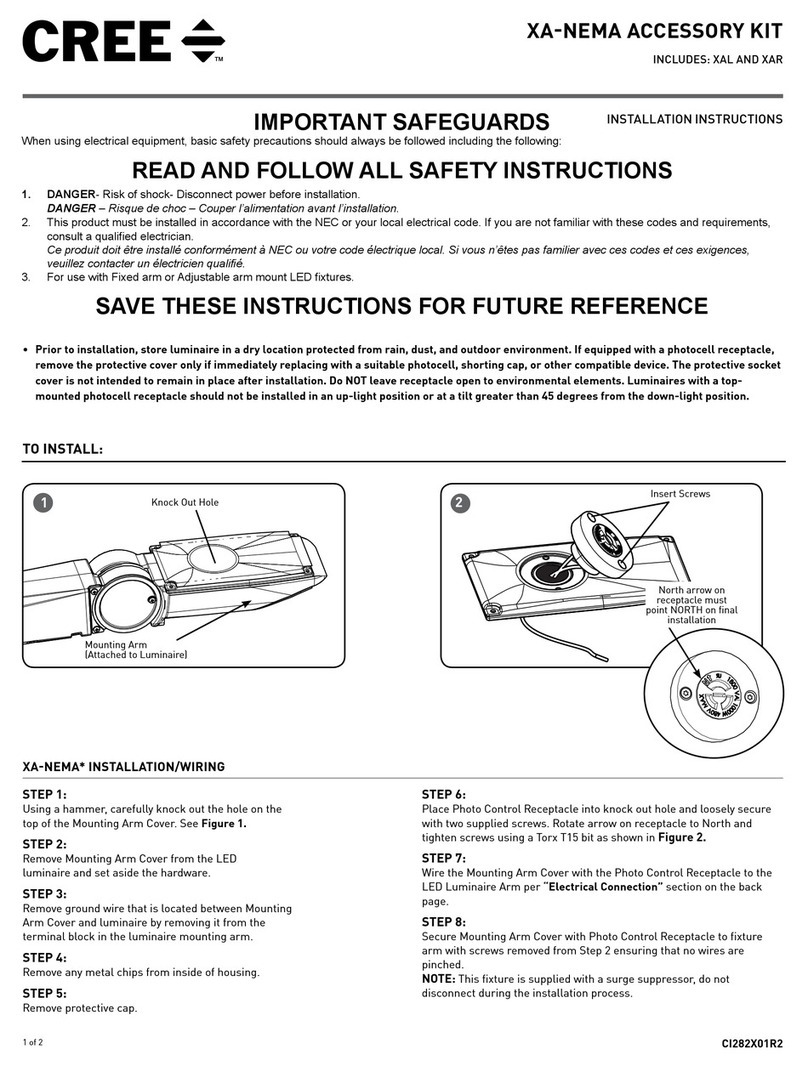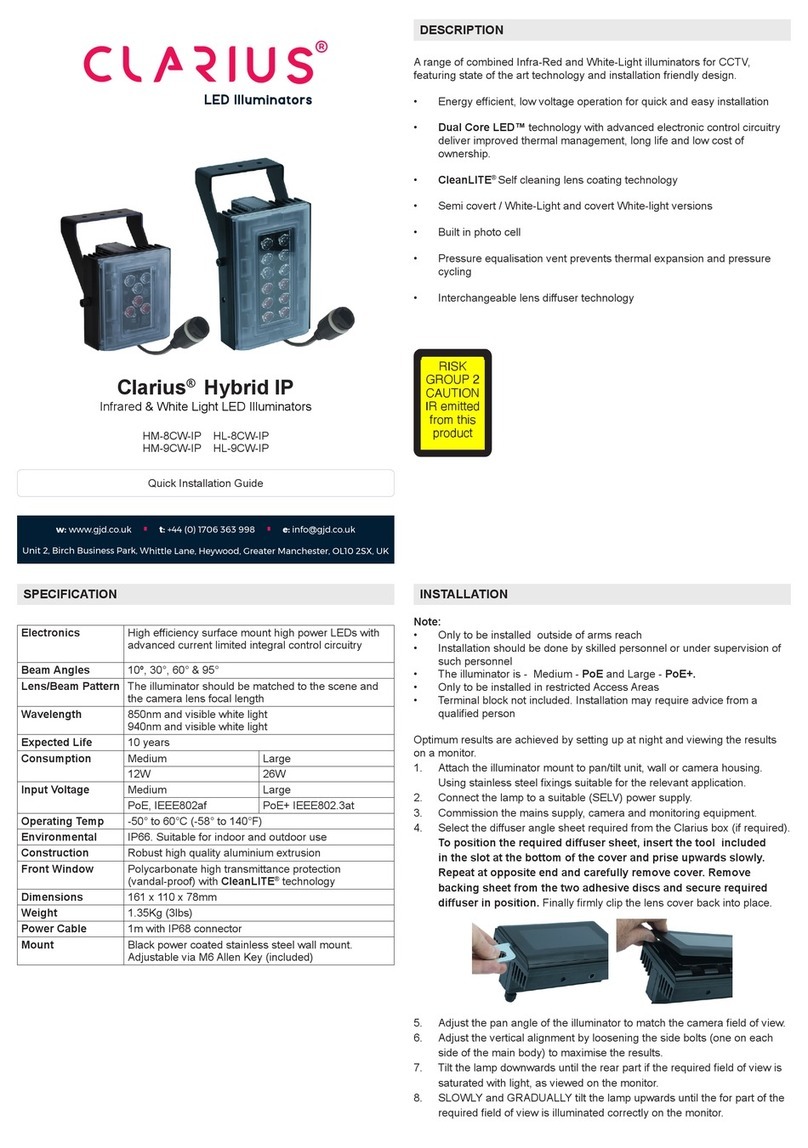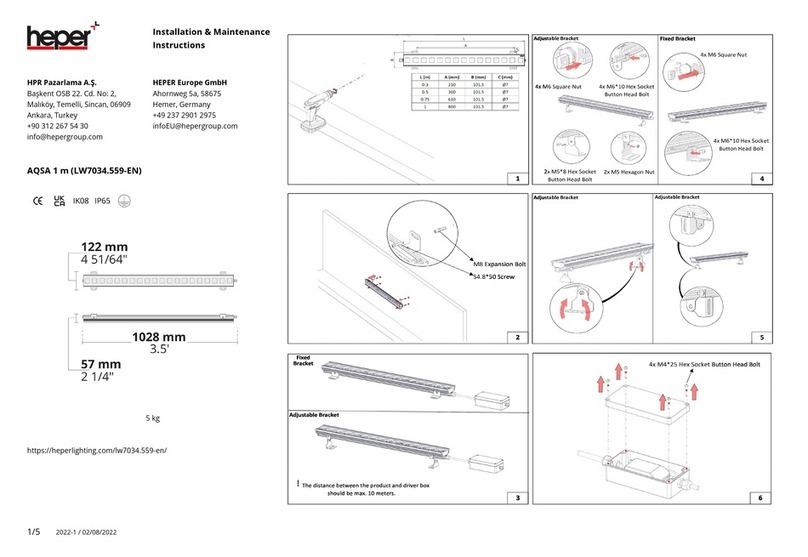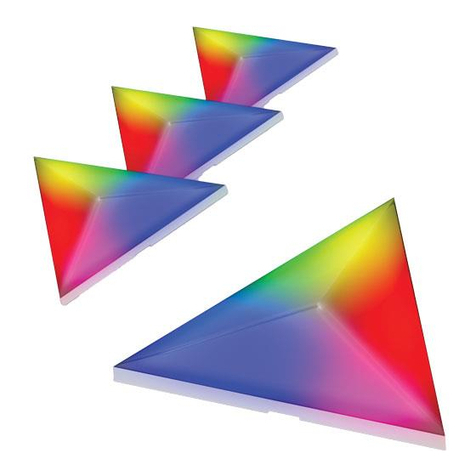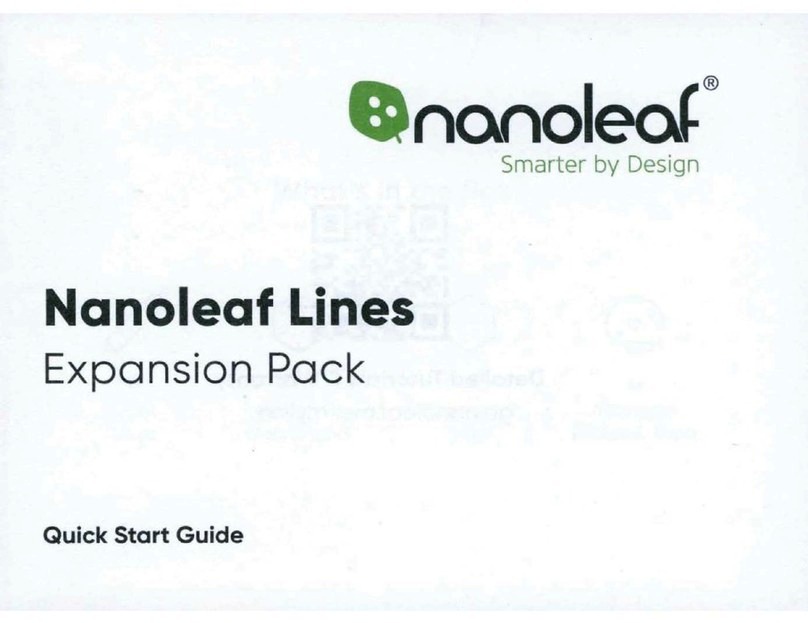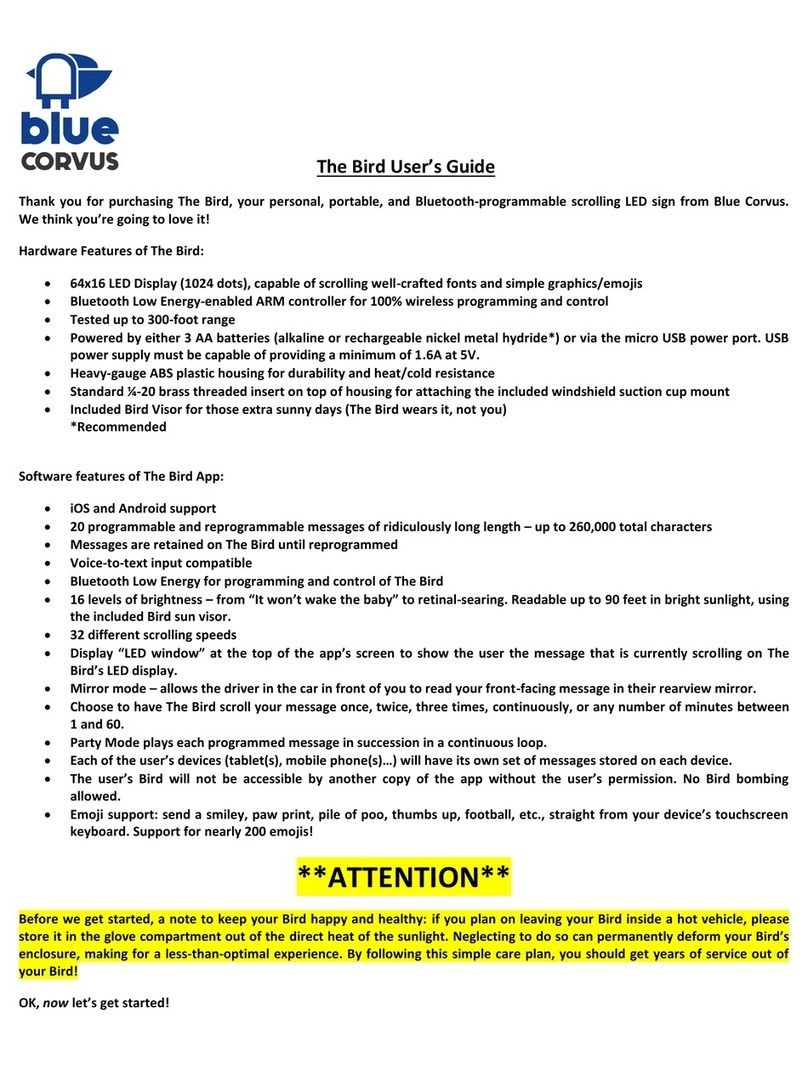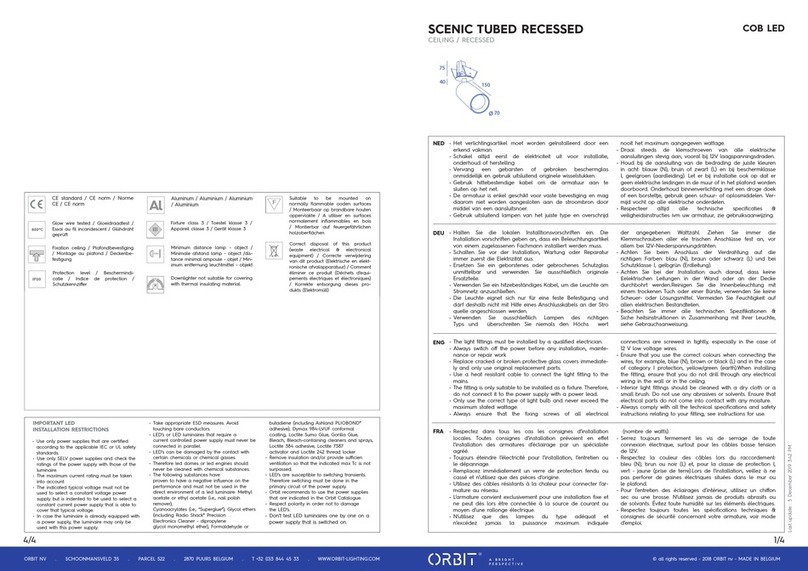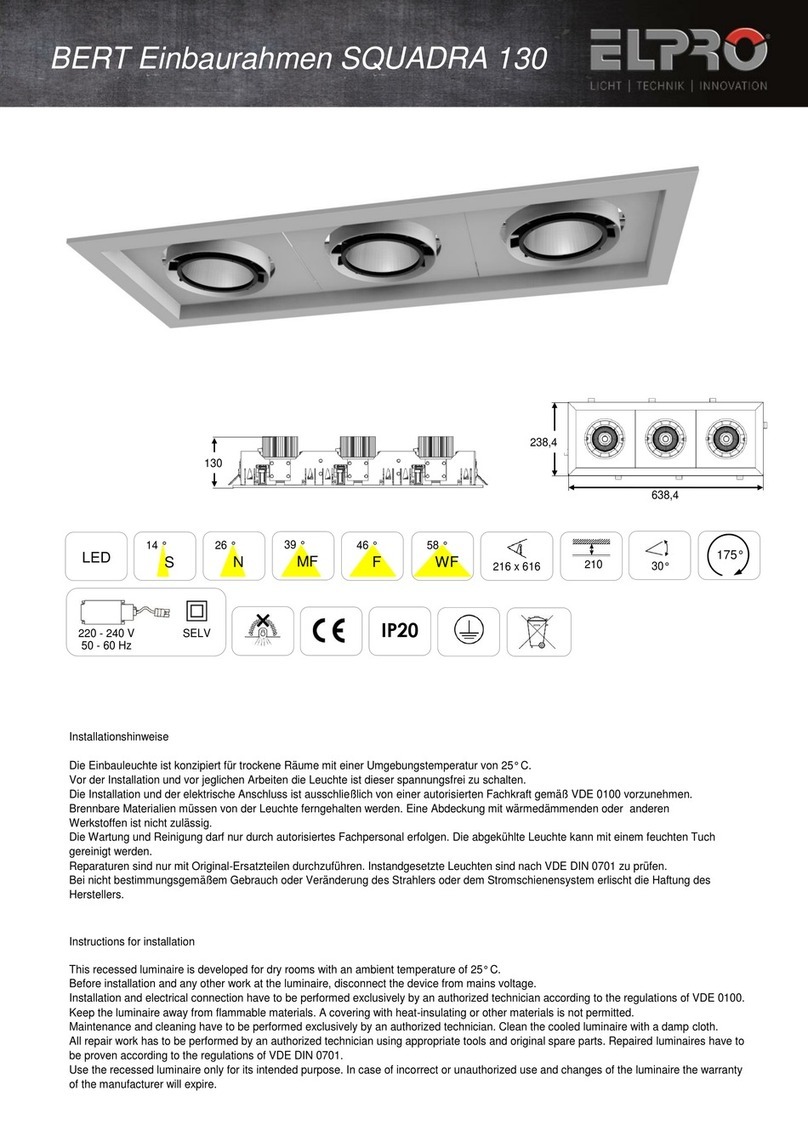LPN000151_A
Made in USA
Reference www.cree.com/lighting
for patent and warranty information
Initiating a Battery Test
Depending on conguration, the EB14 may only enable battery testing when the battery
is fully charged. If the Indicator-LED is showing a“green on solid”, then the battery is fully
charged. The user may initiate a battery test by either: 1) Pressing and releasing the push-
button switch, or 2) Shining a bright light on the test button optical sensor. Note: The
optical sensor is co-located with the push-button switch and the Indicator-LED’s.
EB14 State LED State
AC present, Battery fully charged (includes
trickle charge)
GREEN ON; RED OFF
AC present, Battery charge in progress GREEN FAST BLINK; RED OFF
AC present, Test in progress Alternate blinking RED/GREEN
AC present, Test complete: Battery Test Passed = back to
battery charge in progress state
(GREEN FAST BLINK, RED OFF)
Battery Test Failure = GREEN OFF,
RED FAST BLINK
AC not present, running on battery GREEN OFF; RED SLOW BLINK
Critical Error Battery Low GREEN OFF; RED Double BLINK
Critical Error (Other) GREEN OFF; RED Triple BLINK
Pushbutton or Optical Sensor Stuck Low GREEN Double BLINK; RED OFF
Minor Error (Other) GREEN Triple BLINK; RED OFF
LED Indicator Pattern User Action Required
GREEN ON; RED OFF None
GREEN FAST BLINK;
RED OFF
Monitor for 24 hours while un-switched AC Pow-
er applied to verify that system achieves fully
charged state (solid Green indicator). If system
doesn’t achieve full-charge in 24 hour period
(during which no battery discharge condition
occurred, and during which the un-switched AC
power was continuously applied) then proceed
to Product Servicing.
Alternate blinking
RED/GREEN
Conrm that a battery test had been initiated;
conrm that the battery test concludes in 30
seconds (for monthly test) or 90 minutes (for
annual test.)
GREEN OFF, RED
FAST BLINK
Conrm that a battery test had been performed,
and this is the failure indication. Proceed to
Product Servicing.
GREEN OFF; RED
SLOW BLINK
Conrm that the unit is running on battery –
i.e., that the un-switched AC power is o. If
un-switched AC power is present, proceed to
Product Servicing.
RED Double BLINK This display sequence generally indicates a
problem with the EB14 battery. If the condition
persists, proceed to Product Servicing.
RED Triple BLINK This display sequence generally indicates an
unspecied problem with the ELM that may pre-
vent it from performing its emergency lighting
function. If the condition persists, proceed to
Product Servicing.
GREEN Double BLINK;
RED OFF
Pushbutton or Optical Sensor Stuck Low
GREEN Triple BLINK;
RED OFF
Minor Error (Other)
To clear the display of a failed-battery-test, the user presses and releases the push-button, or
shines a bright light on the optical sensor for between 1 and 5 seconds.
LED Indicators
For normal powered operation – i.e., when both“switched”and “un-switched” AC power
sources are applied, the LED Indicators show that the system is charging or charged, and
the output will be either: 1) Green Fast Blink [charging], or 2) Green On Solid [charged].
During a battery test operation, the LED-Indicators will alternate between Red On and
Green On, for the length of the test. At the conclusion of a successful battery test, the
LED-indicators will return to that of‘normal’ operation – i.e., they’ll indicate that the
system is charging or charged. Subsequent a failed battery test, the LED-indicator
output will be Red Fast Blink. The EB14 maintains this output pattern until the user
cancels the fault display. Note: Fault indications require immediate attention to assure
that the EB14 system is ready when needed.
Handling Fault Conditions
The table below lists the fault conditions that the LED-Indicators may display, and what steps
the user must take to assure that the EB14 is ready when needed.
Important Recommendations for the User and Maintenance Sta
Maintenance personnel need to be mindful of any unusual LED indicator pattern, and to take
appropriate action when observed.
When not in emergency mode, the EB14 lights operate the same as other lights wired
together on the same system. If the EB14 light is o or dim when its lighting group is on,
this is indicative of a fault condition. If during non-emergency (and non-test) conditions, the
EB14 light is operating dierently than its non-EB14 counterparts, this may indicate a fault
condition.
It is recommended that at system installation, and subsequently at routine intervals not
exceeding one year, the User performs a test of the Emergency Lighting system by turning
o the “Un-switched” AC power.
Product Servicing
For fault conditions described in this User Manual that persist and do not auto-clear, the user
should contact a Cree Authorized representative for information regarding product services
and/or returns.
When the user presses and holds the push-button switch for less than 5 seconds, the
EB14 initiates a“monthly”test of 30 seconds duration. When the user presses and holds
the push-button switch for more than 5 seconds, the EB14 initiates a“yearly” test of
90 minutes duration. Similarly the user may shine a bright light onto the EB14’s optical
sensor to initiate the equivalent tests. For a monthly test, the user shines the light for a
minimum of 1 second and maximum of 5 seconds. For an annual test, the user shines the
light for a minimum of 5 seconds.To provide feedback to the user, the EB14 momentarily
ashes the Green Indicator-LED to signal initial activation (and subsequent 5-second
activation) of the Button or Optical Sensor.
Observing the Battery Test
To verify the proper performance of the EB14, the user observes the light and LED
indicators during the battery test. After initiating the battery test, the user should
observe that the light:
1) Transitions rapidly from full brightness to nearly o 2) Increases illumination gradually
(over a few seconds) until it reaches the initial emergency lighting level. The initial
lighting level is product-dependent, but is typically 1400 lumens. It is not necessary
for the user to observe the entire test (especially the annual test) for the entire time
period; however, it is necessary for the user to observe at least part of the testing – see
“Observations of Light Output during Battery Test”, below. Once the test is initiated, the
EB14 performs the test automatically until it either successfully completes the test or it
detects an error condition.
If the EB14 successfully completes the battery test, it simply returns to normal operation.
However if the EB14 uncovers a fault condition, it reports the error via its Indicator-LED’s.
The indicator-LED table shows the possible fault indicator sequences. The EB14 continues
to display the fault indicator sequence (via the Indicator-LED’s) until the user clears the fault
display.
Observation of Light Output During Battery Test
Maintenance sta must observe the light output during Battery Test operation, to
determine if any fault symptoms are exhibited. Examples of fault conditions include:
1) Light level is incorrect (too bright or too dim) relative to desired output.
2) Lighting level increases or decreases dramatically and/or rapidly over time.
3) Light color is“o”– inconsistent with“normal”color for that light.
Maintenance sta is responsible for reporting these types of errors, and replacing the
faulty equipment as necessary, since these types of faults may impact building-occupant
safety during an actual emergency condition.
Cancelling a Battery Test in Progress
After initiating a battery test, the user may cancel the test in process. Once the test is
underway, and after a 5-second lock-out interval, the user may cancel the test by either
pressing and releasing the push-button, or shining a bright light on the optical sensor for
between 1 and 5 seconds.
Clearing the Battery Test Results (if Failed)
USER MANUAL:
www.Cree.com
Indicator LED
Battery Test
Switch
Battery Test Switch CR Series Troer
Push-Button
Test
Optical Sensor
Test