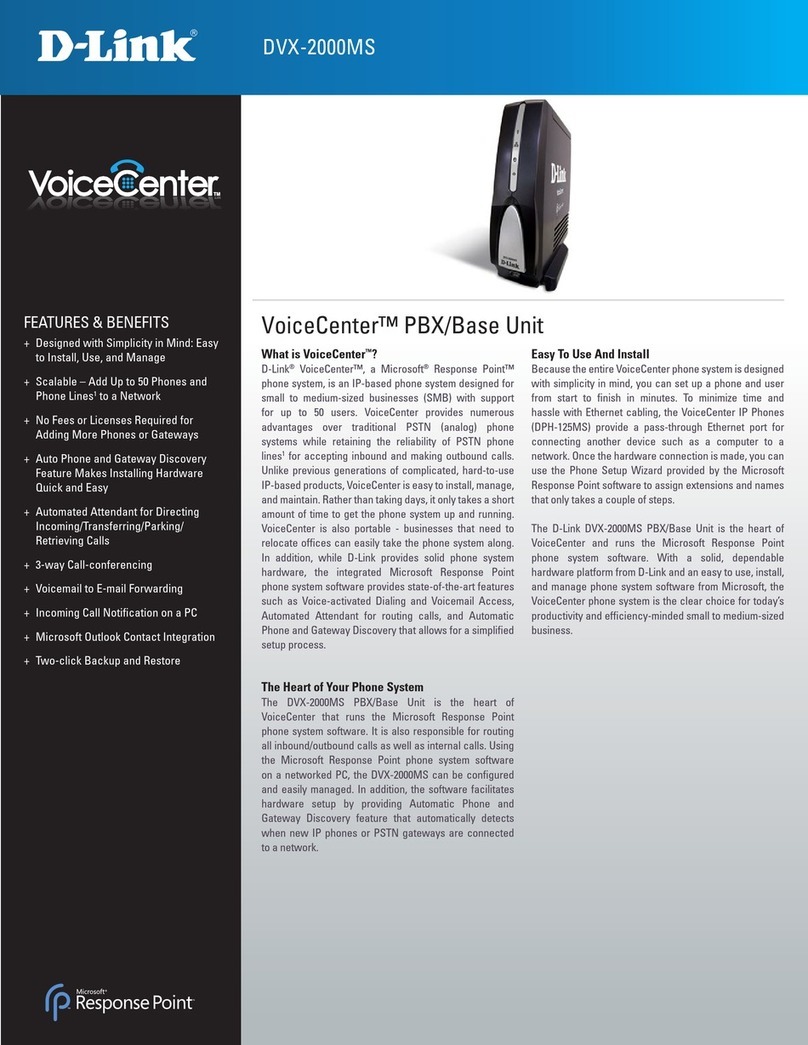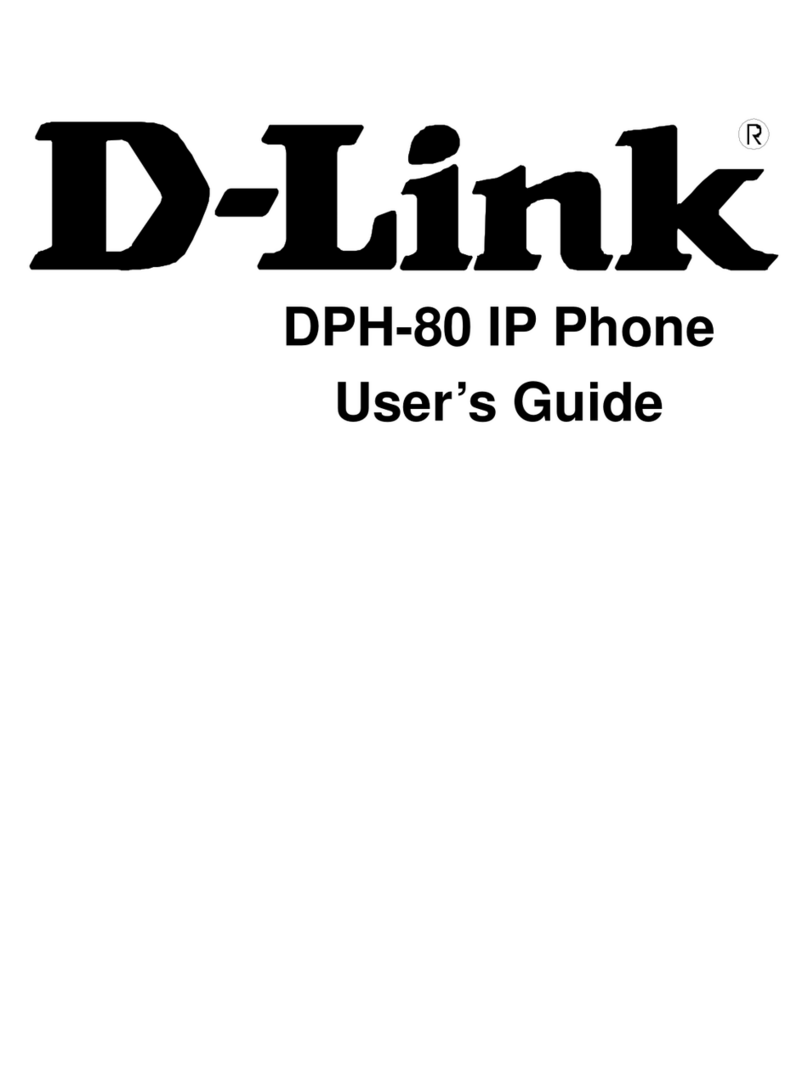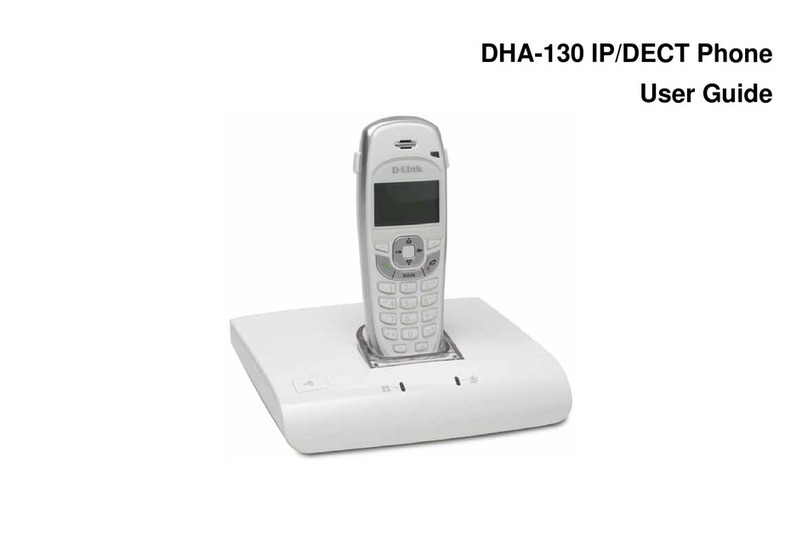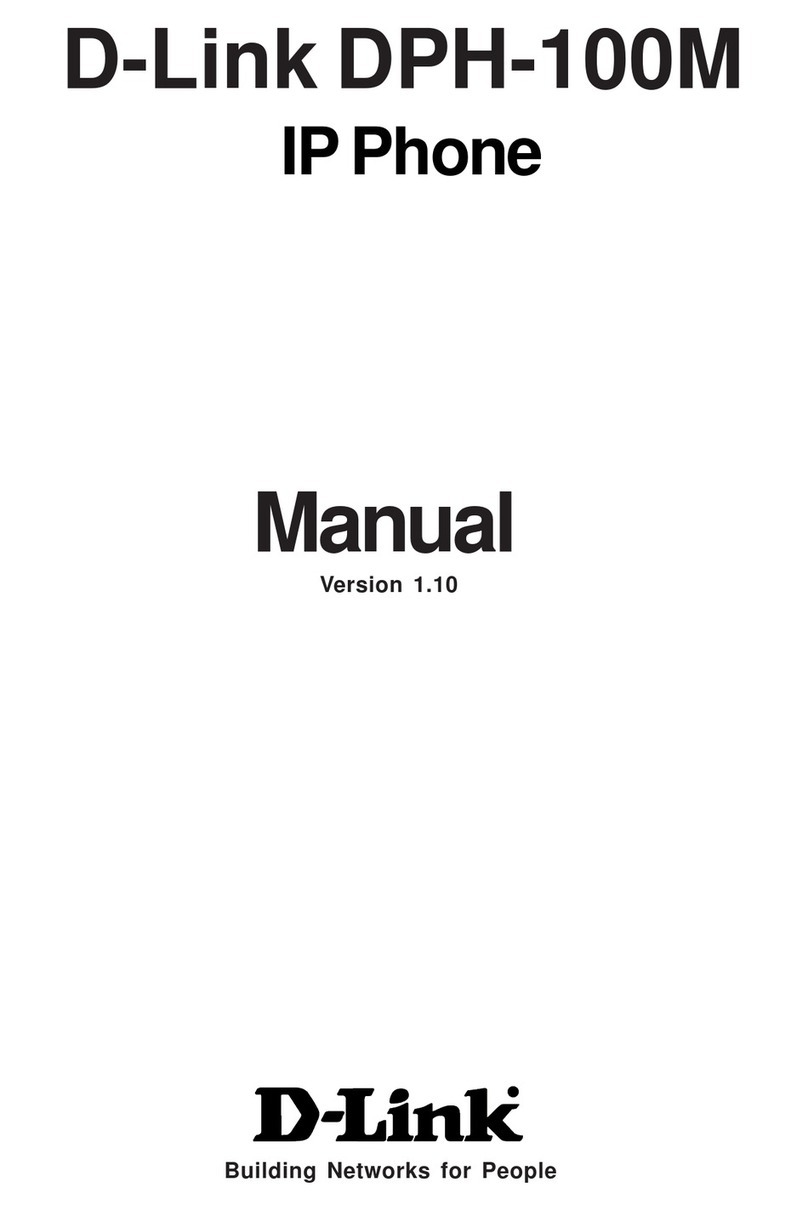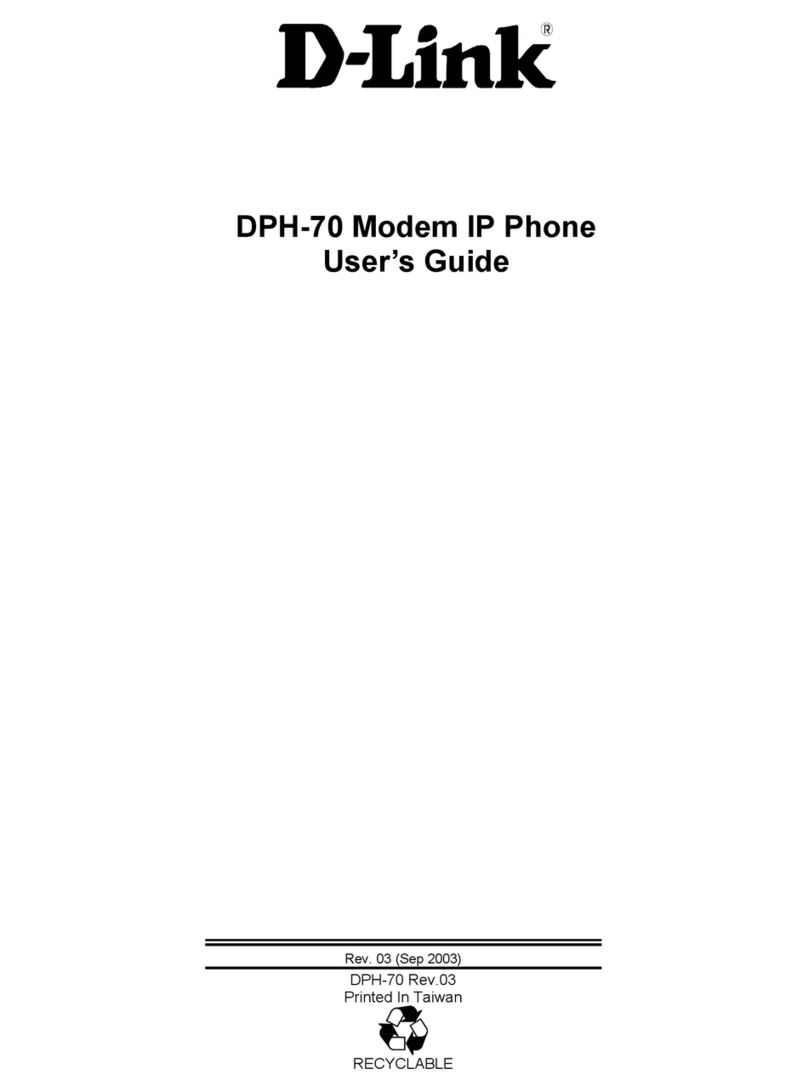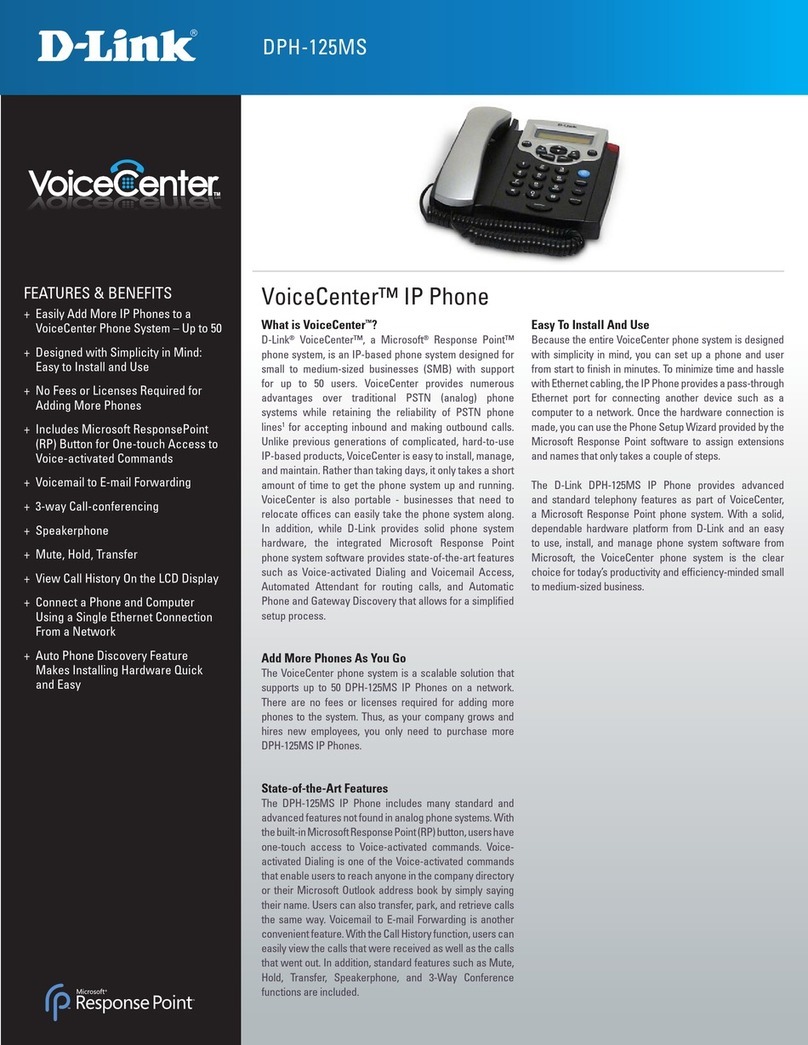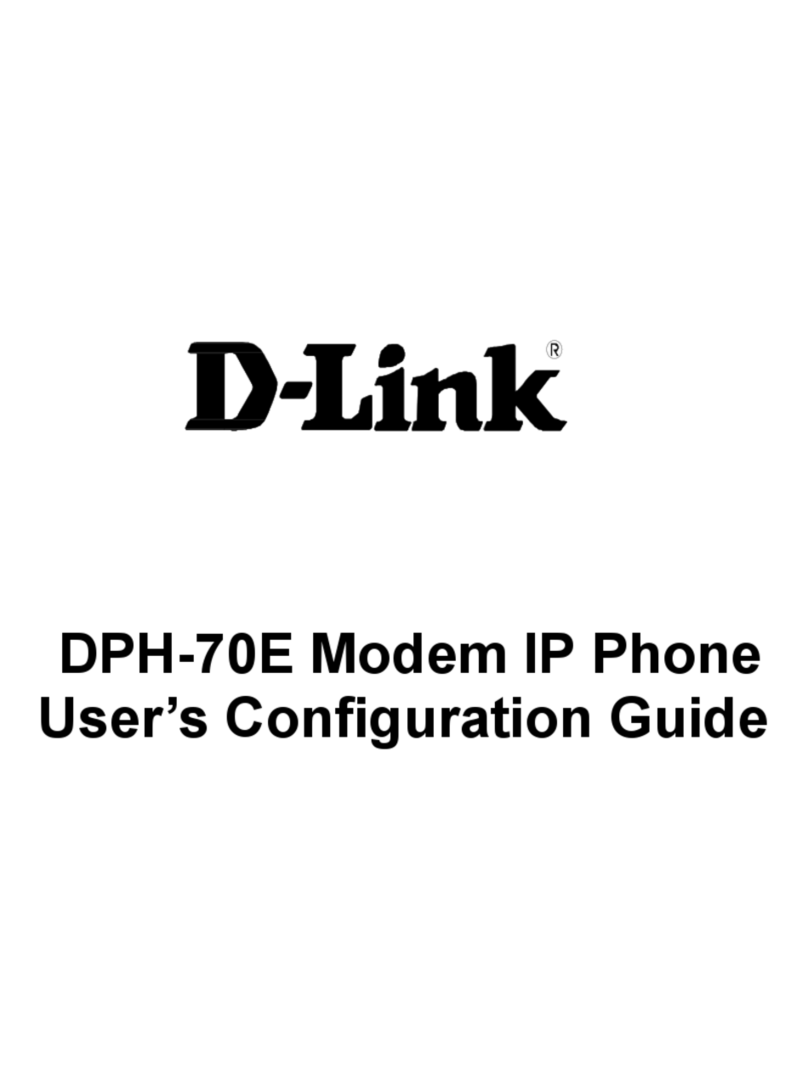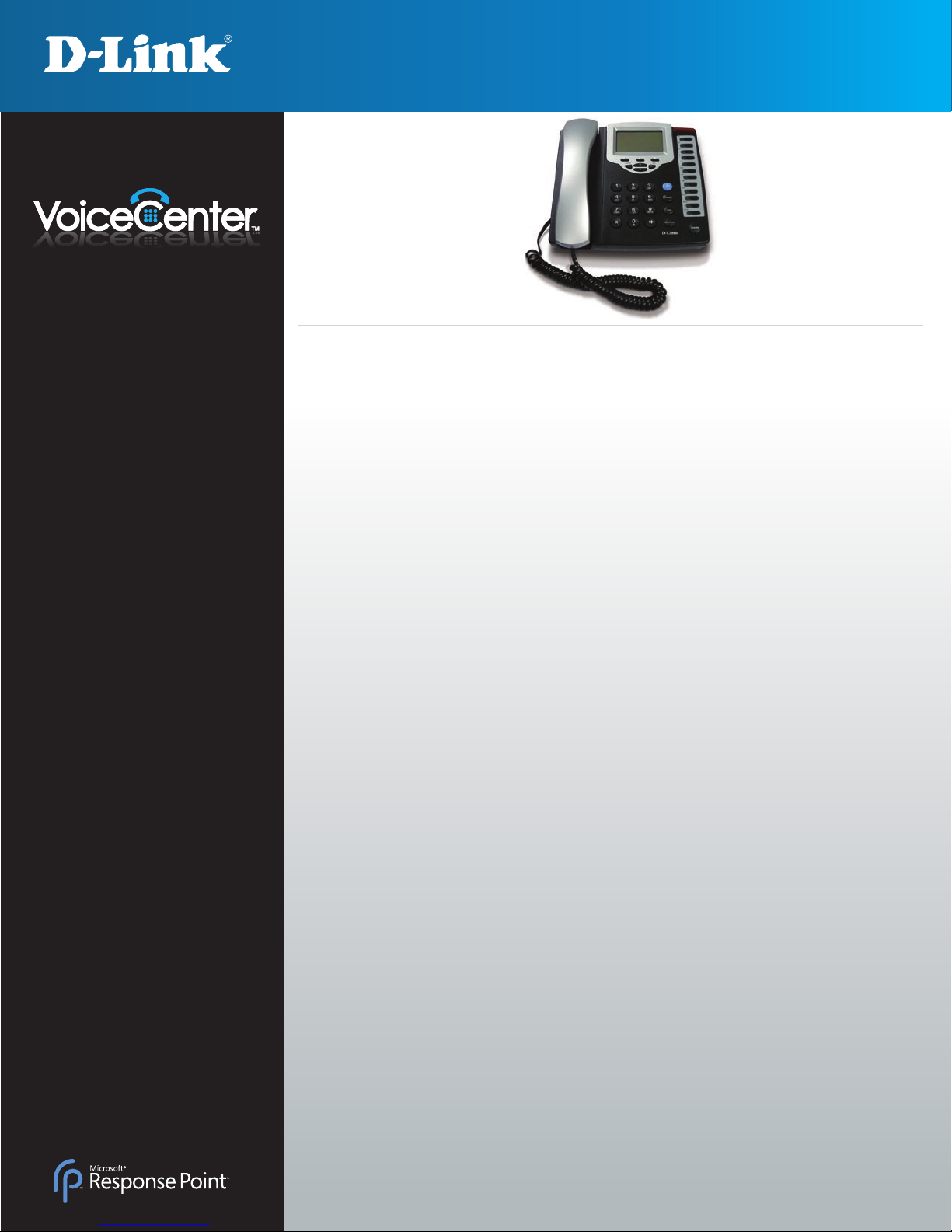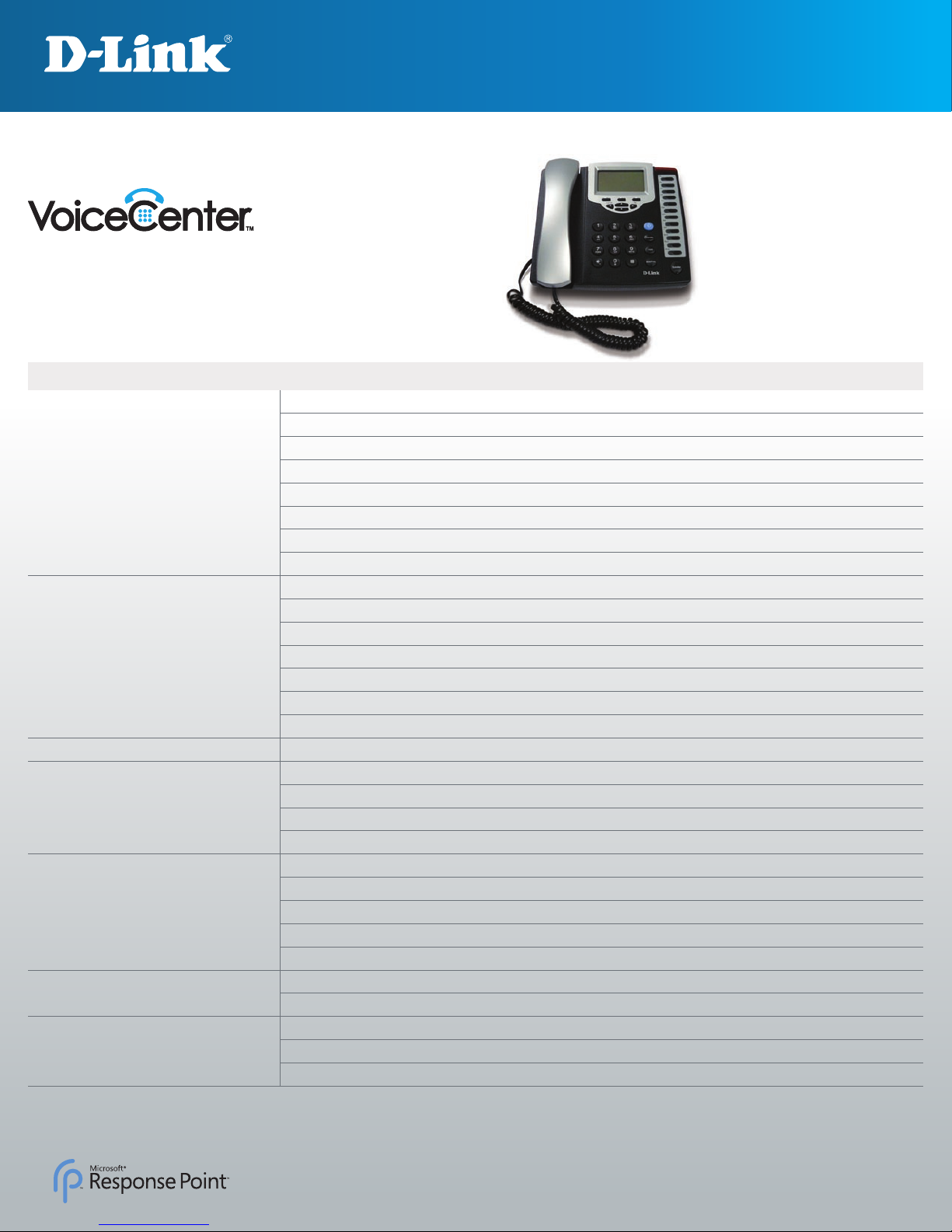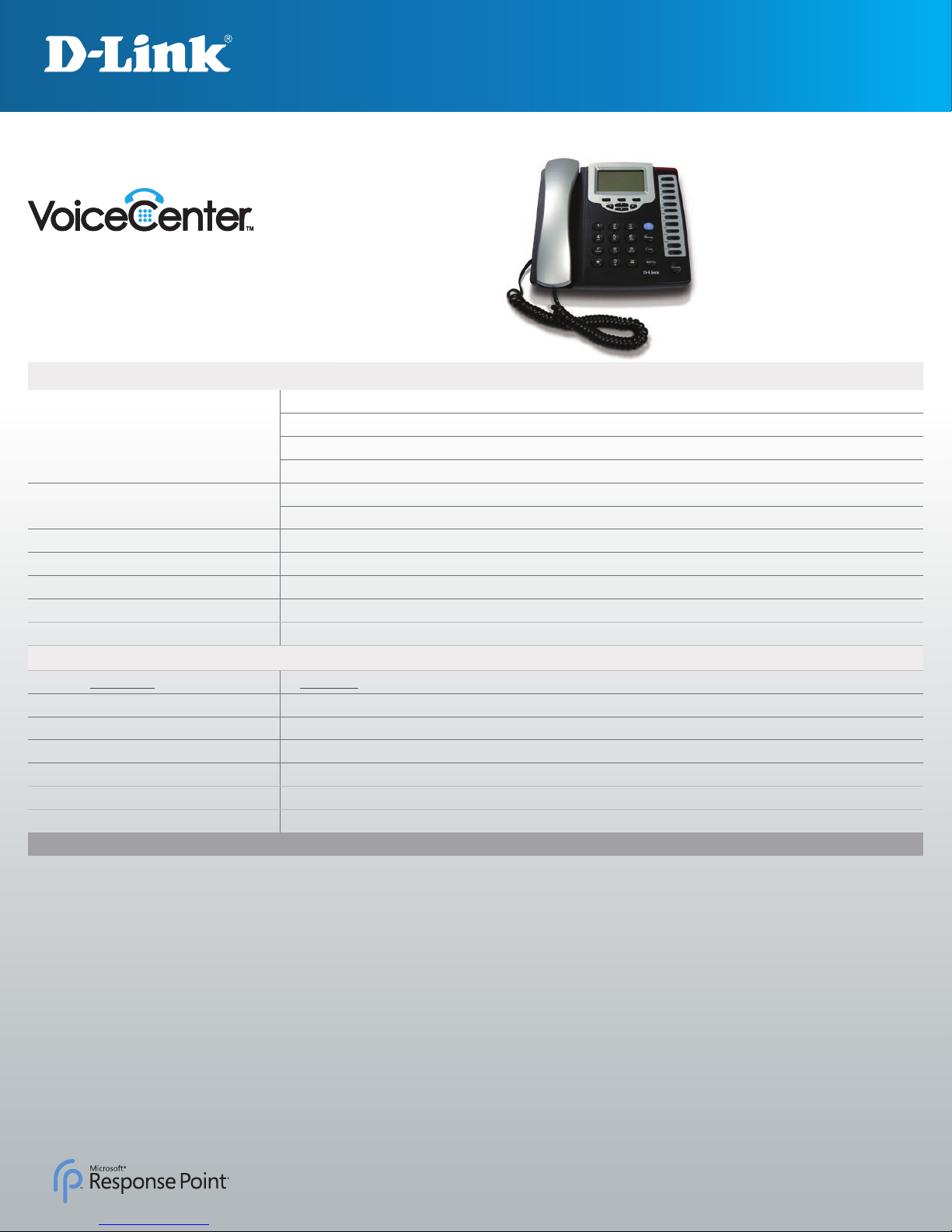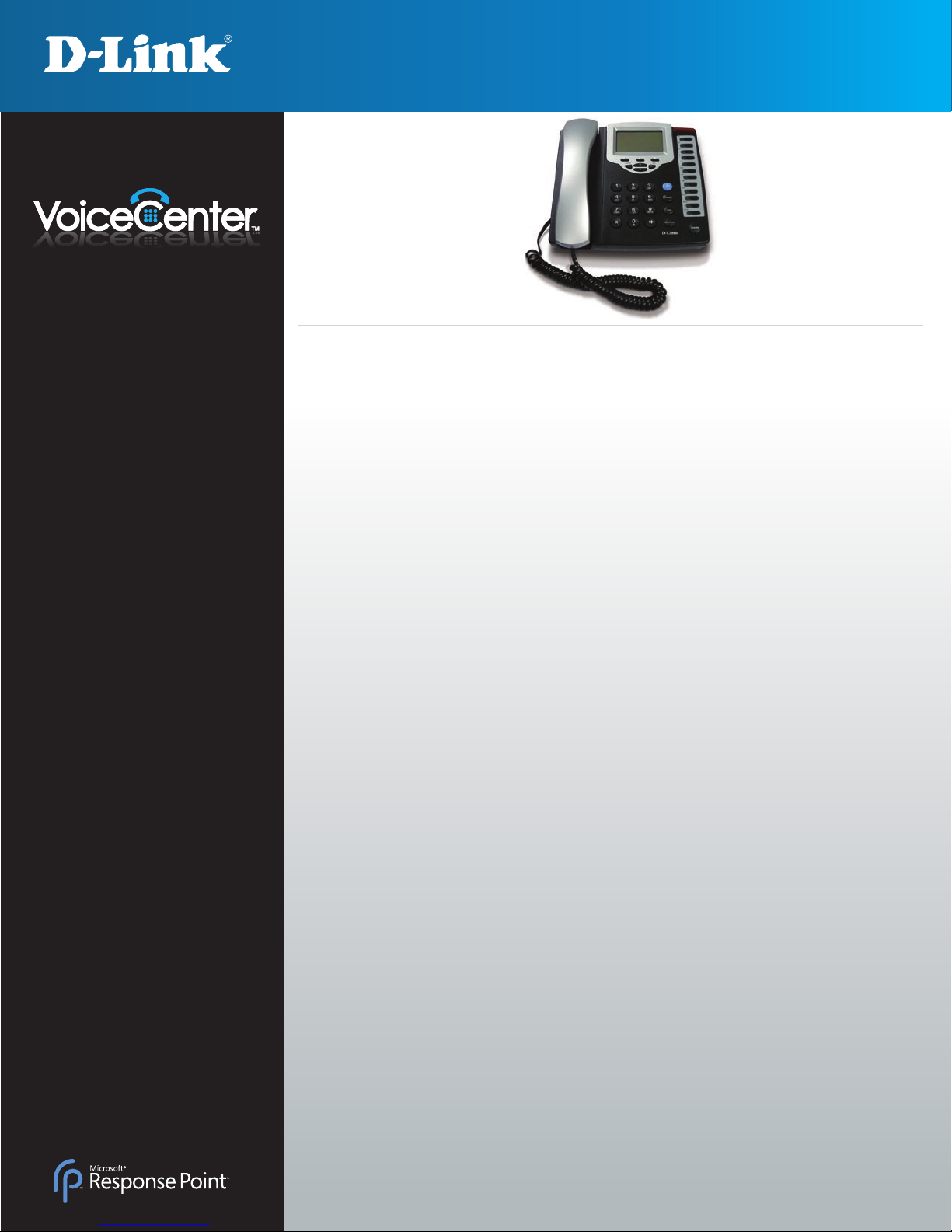
For Your Business or Home Office Needs
The DPH-128MS is a full-featured IP phone. Featuring a
full duplex speakerphone, a 3.2” grayscale graphical LCD
provides features such as date and time, calling party
name and number, digits dialed, presence information,
and four navigational keys to guide you through all the call
features and functions, twelve programmable functional
keys for Line, One-Touch Dial, and Call Park, and three soft
keys for MWI, Call History, Conference and Internet Radio.
In addition, the phone also supports IEEE 802.3af Power
over Ethernet (PoE), supplying power through the Ethernet
cable eliminating the need for a power adapter.
What Is VoiceCenter™
D-Link®VoiceCenter™, a Microsoft®Response Point™
phone system, is designed for small to medium-sized
businesses with support for up to 50 users. VoiceCenter
is an IP-based phone system that provides numerous
advantages over traditional PSTN (analog) phone
systems while retaining the reliability of PSTN phone
lines for accepting inbound and making outbound calls.
Unlike previous generations of complicated, hard-to-use
IP-based products, VoiceCenter is easy to install, manage,
and maintain. Rather than taking days, it takes less than
an hour to set up the entire phone system. VoiceCenter is
also portable - businesses that need to relocate offices
can take the phone system along. In addition, VoiceCenter
provides state-of-the-art features such as Voice-activated
Dialing and Voicemail Access, Automated Attendant for
routing calls, Call Logs for managing phone usage, and
Automatic Phone and Gateway Discovery allowing for a
simplified setup process.
Additional VoiceCenter features include 2-way intercom
or 1-way pages using the intercom system, VPN access
enabling people to use the phone system remotely, and
automatic parked-call return. You can even schedule
an Automated Receptionist to handle calls after-hours,
holidays, or even during business closures.
Add More Phones As You Go
The VoiceCenter phone system is a scalable solution that
supports up to 50 DPH-128MS IP Phones to a network.
There are no fees or licenses required for adding more
phones to the system. Thus, as your company grows and
hires new employees, you only need to purchase more
DPH-128MS IP Phones.
State-of-the-Art Features
The DPH-128MS IP Phone includes many features not
found in analog phones as well as standard features that
you are used to having. The One-touch Voice-activated
Dialing feature allows users to reach anyone in the
company directory or their Microsoft Outlook address
book by simply saying their name. Users can also transfer,
park, and retrieve calls the same way. Voicemail to e-mail
forwarding is another convenient feature. You can also
easily view incoming and outgoing phone calls made
by using the Call History function. In addition, standard
features such as Mute, Hold, Transfer, Speakerphone, and
3-Way Conference functions are included.
Easy To Install And Use
Because the entire VoiceCenter phone system is designed
with simplicity in mind, you can set up a phone and user
from start to finish in minutes. To minimize time and
hassle with Ethernet cabling, the IP Phone provides a
pass-through Ethernet port for connecting another device
such as a computer to a network. Additionally, since the
DPH-128MS supports PoE, it can be powered through
the Ethernet cable if your network is connected to a PoE
switch. This eliminates the need to use the included power
adapter, frees up your power outlet for other devices,
allows for installation in places where a traditional outlet
is not available, and reduces cable clutter on your desk.
Once the hardware connection is made, you can use the
Phone Setup Wizard provided by the Microsoft Response
Point software to assign extensions and names that only
takes a couple of steps.
The D-Link DPH-128MS IP Phone, which is a part of the
VoiceCenter phone system, is ideal for today’s productivity
and efficiency-minded small to medium-sized business by
providing state-of-the-art and standard telephony features
that is easy to install and convenient use.
VoiceCenter™Multiline IP Phone
DPH-128MS
FEATURES & BENEFITS
+ Large Grayscale Graphical LCD
+ Supports IEEE 802.3af Power over
Ethernet (PoE)
+ Twelve Programmable Functional
Keys - Line, One-Touch Dial, Park
+ Three Soft Keys – MWI, Call History,
Conference & Internet Radio
+ Easily Add More IP Phones to a
VoiceCenter Phone System – Up to 50
+ Multi-user Support for Up to 4 SIP
Accounts
+ Designed with Simplicity in Mind:
Easy to Install and Use
+ No Fees or Licenses Required for
Adding More Phones
+ After-Hours Receptionist Setting
+ One-touch Voice-activated Dialing
and Voicemail Access
+ Voicemail to E-mail Forwarding
+ 3-way Call-conferencing
+ Intercom and Paging
+ Full Duplex Speakerphone
+ Mute, Hold, Transfer
+ View Call History on the LCD Display
+ Connect a Phone and Computer Using
a Single Ethernet Connection From a
Network
+ VPN Access
+ Auto Phone Discovery Feature Makes
Installing Hardware Quick and Easy