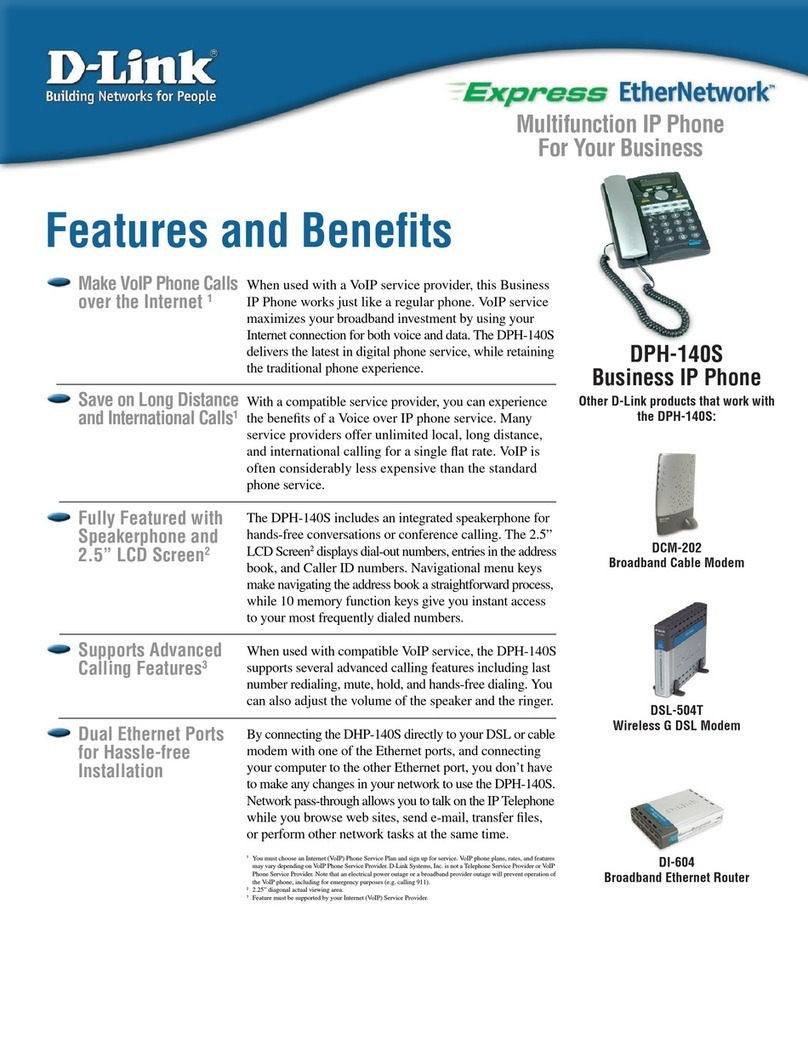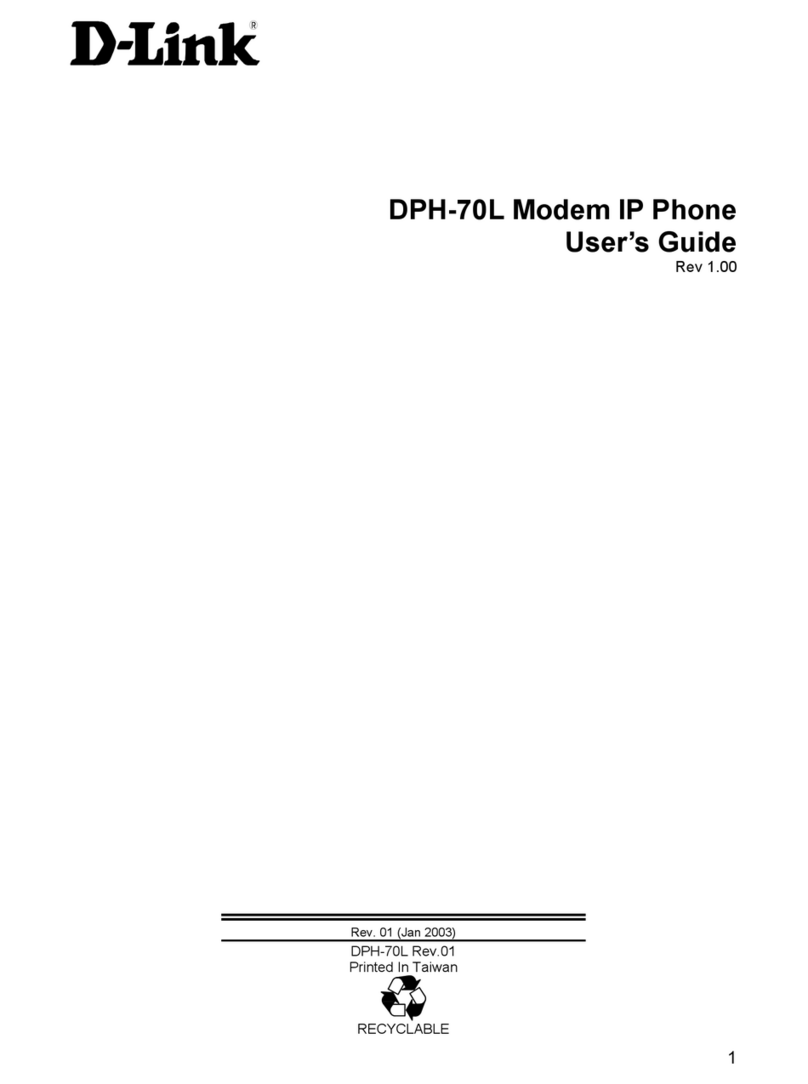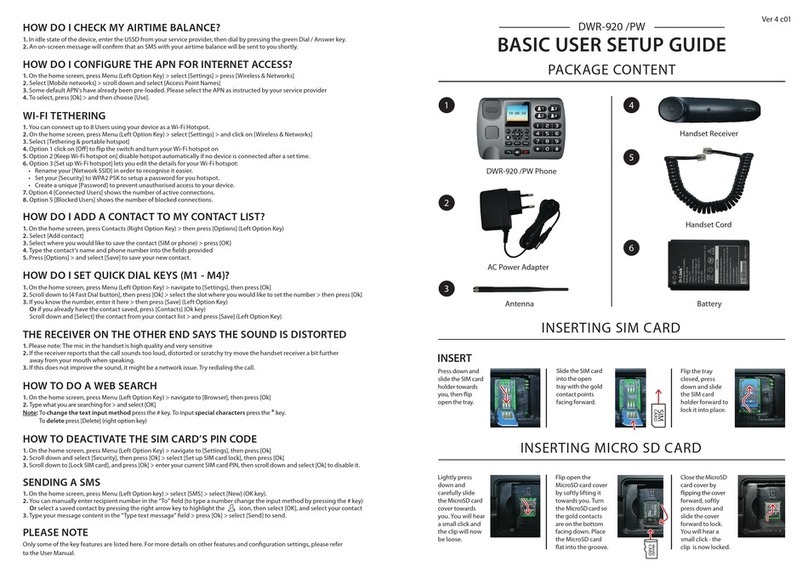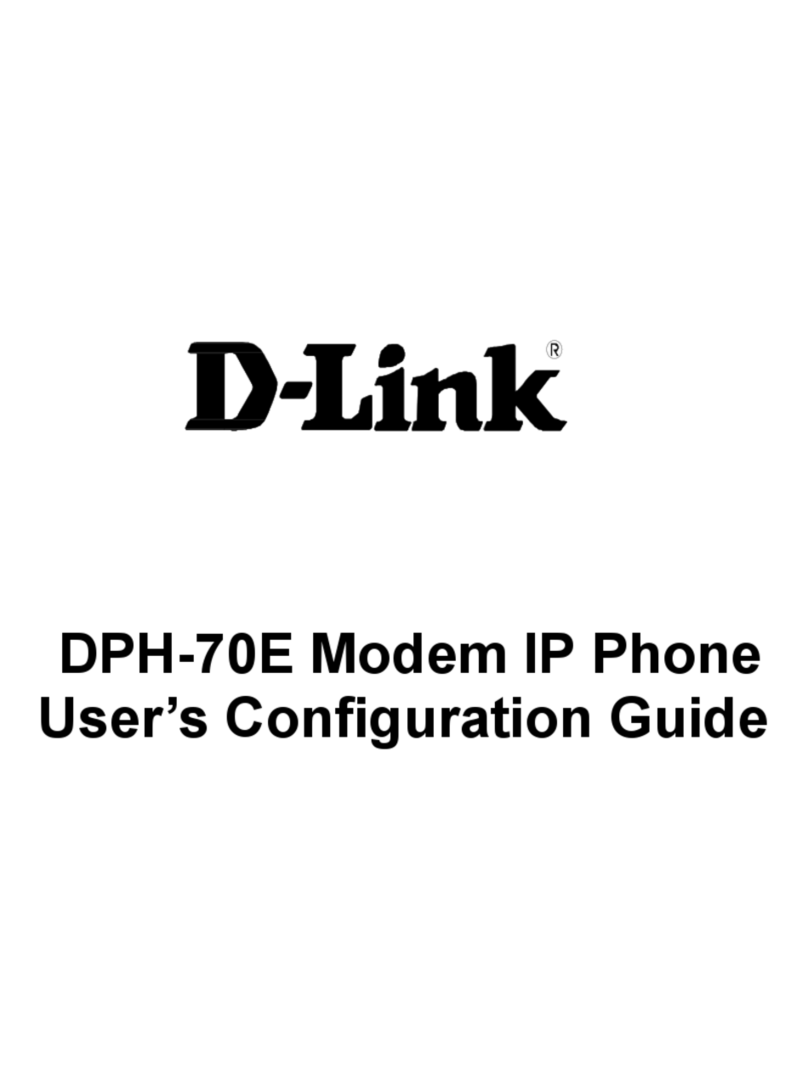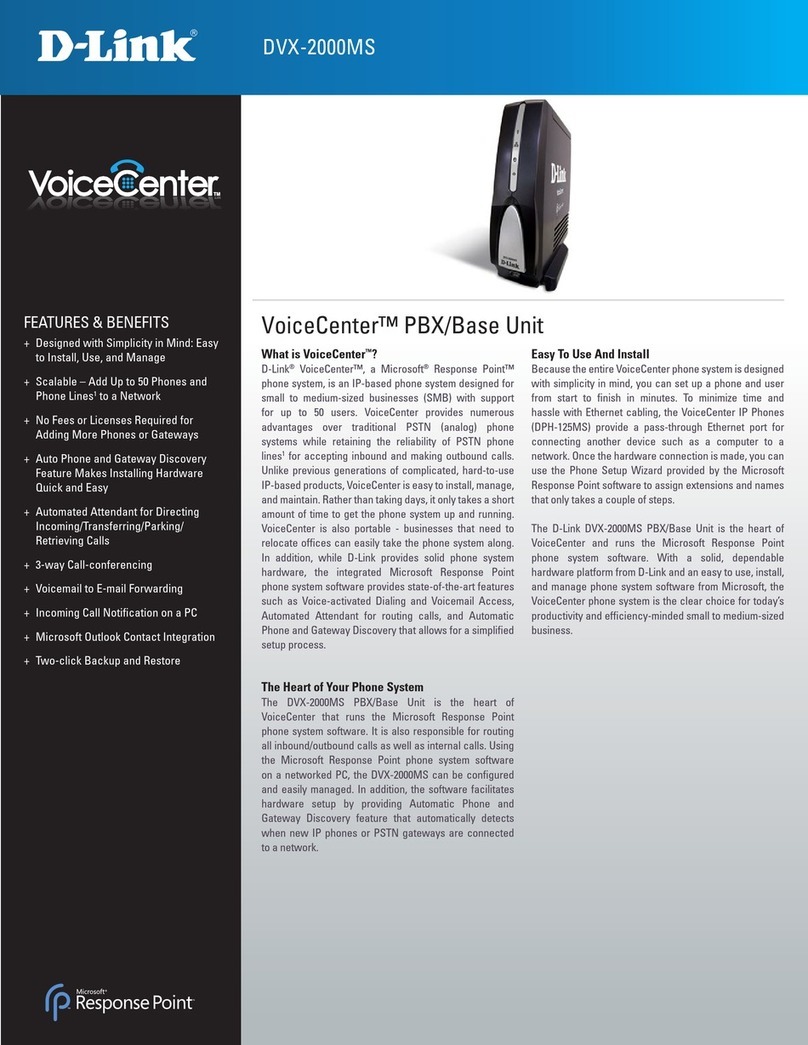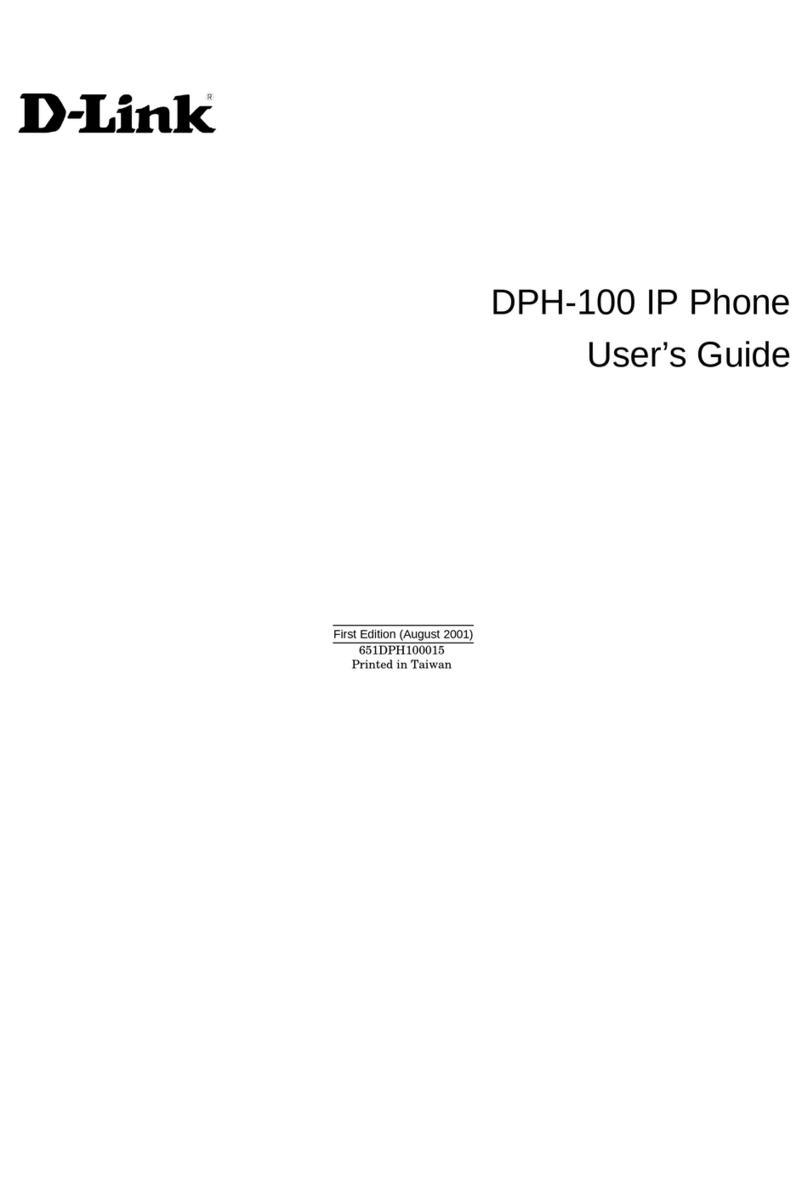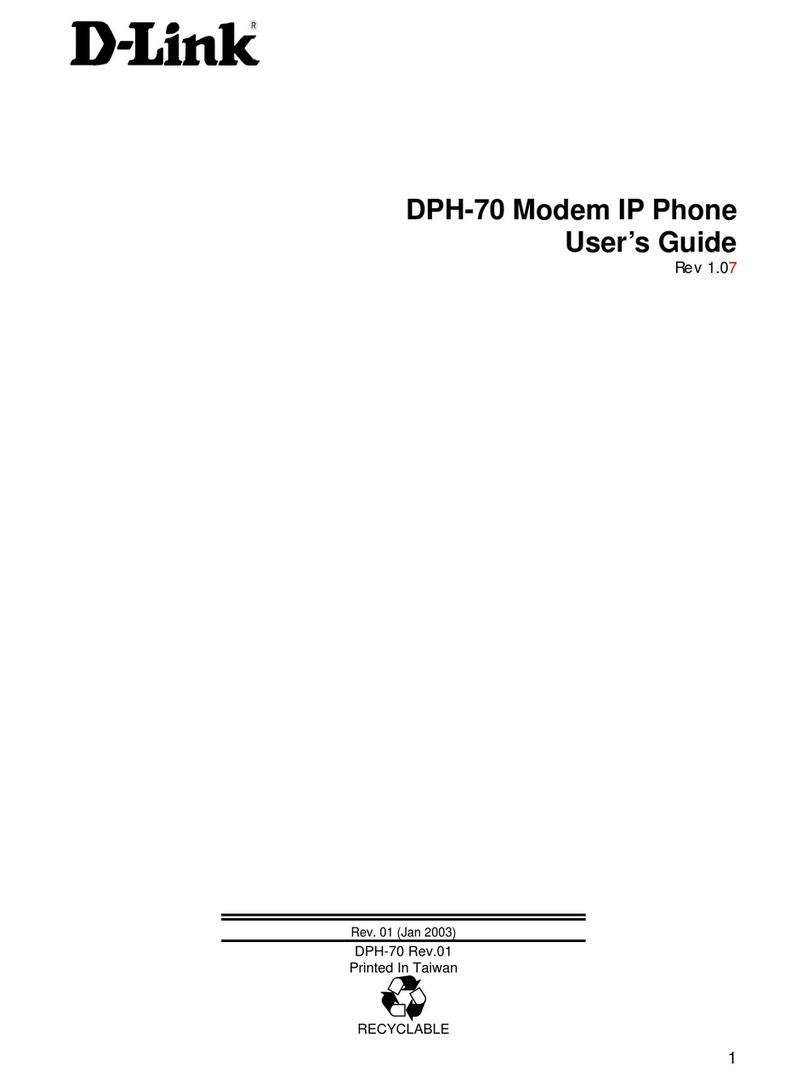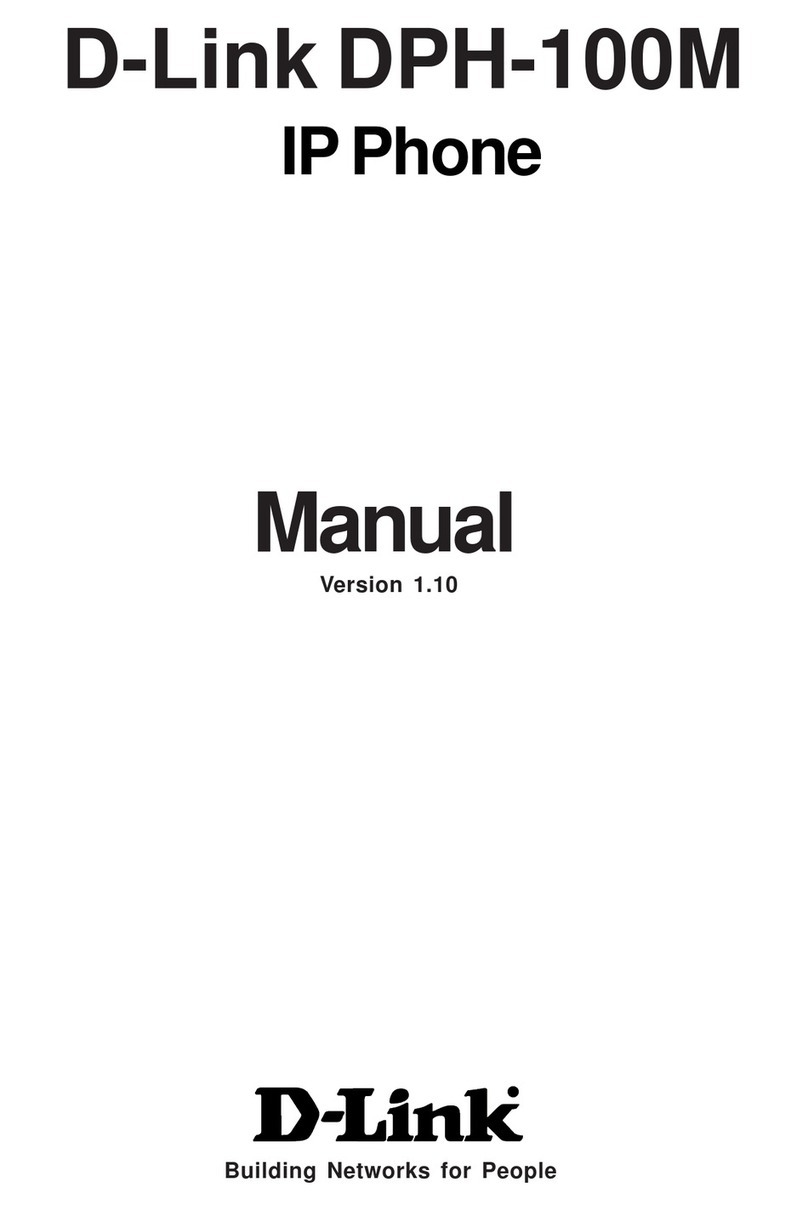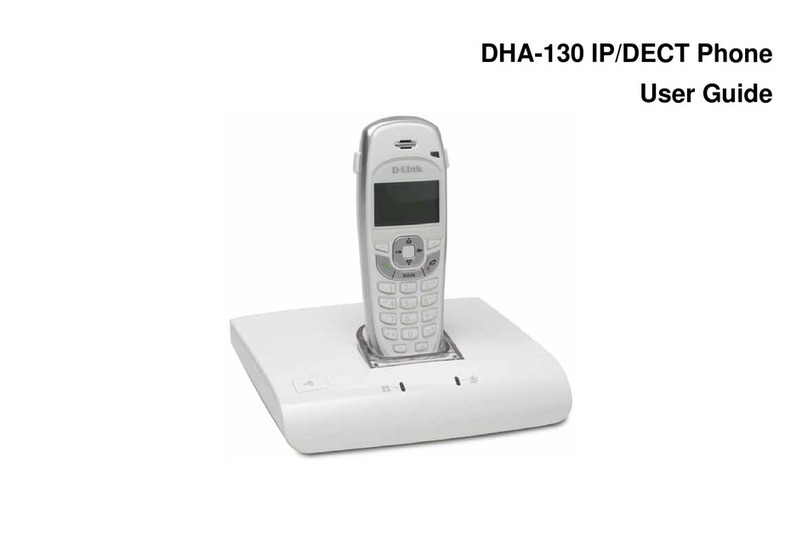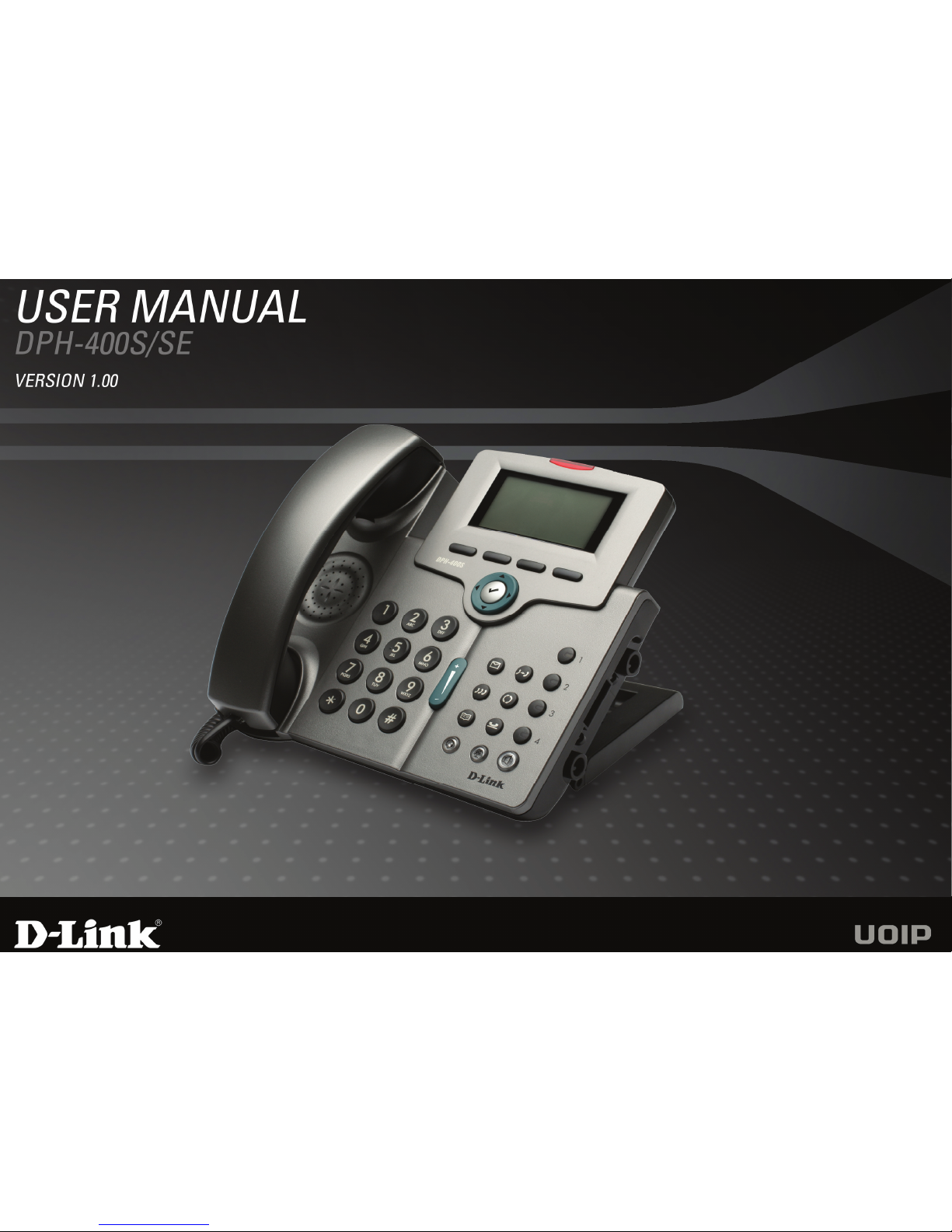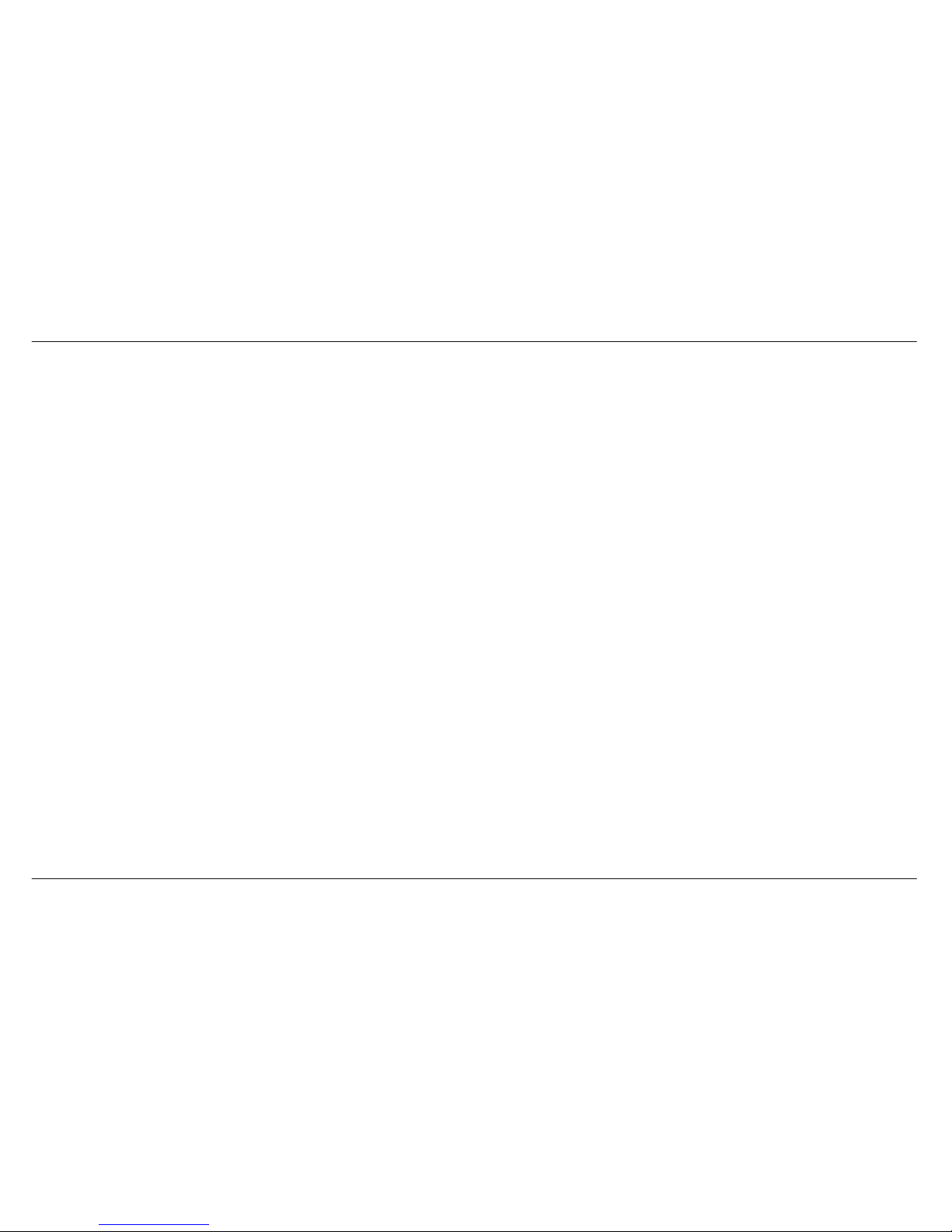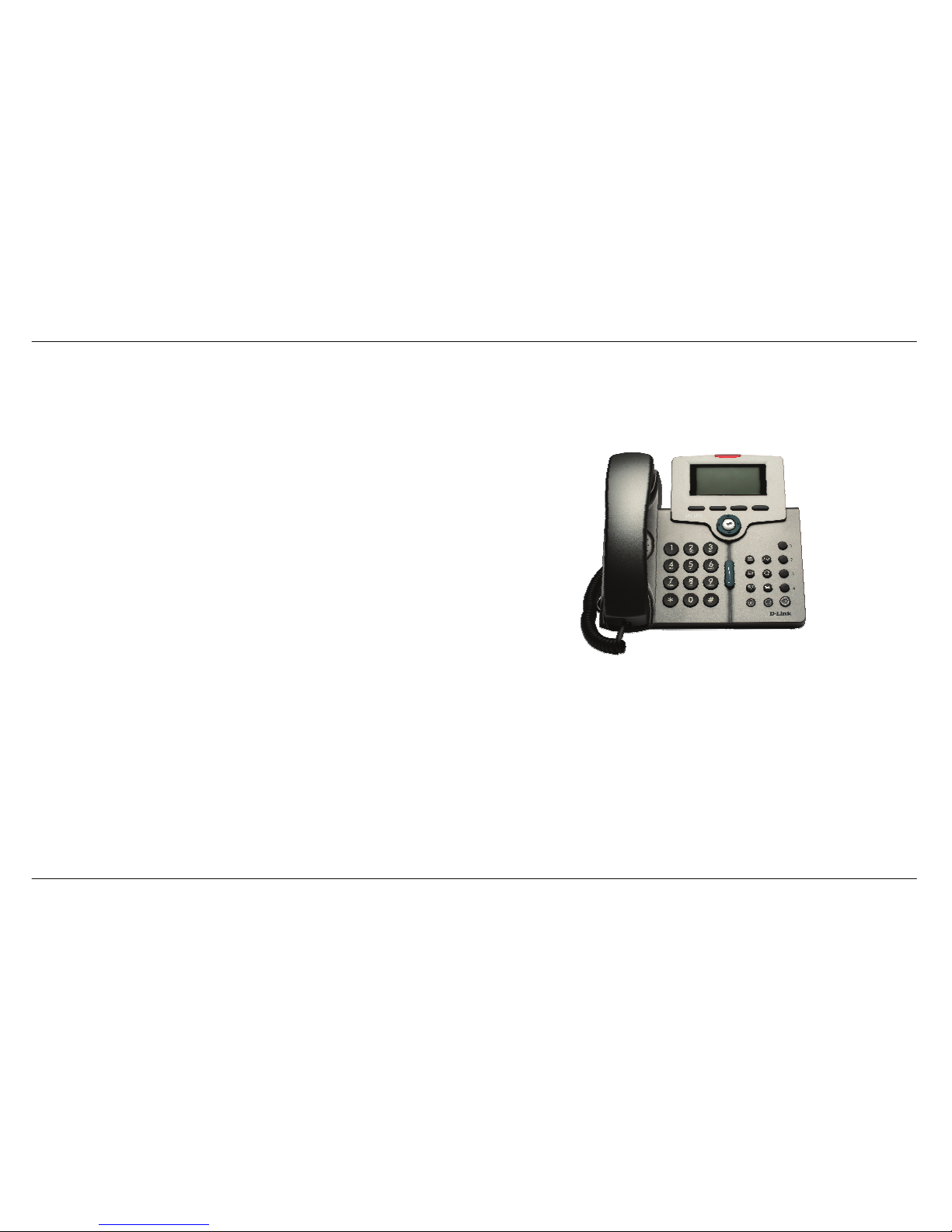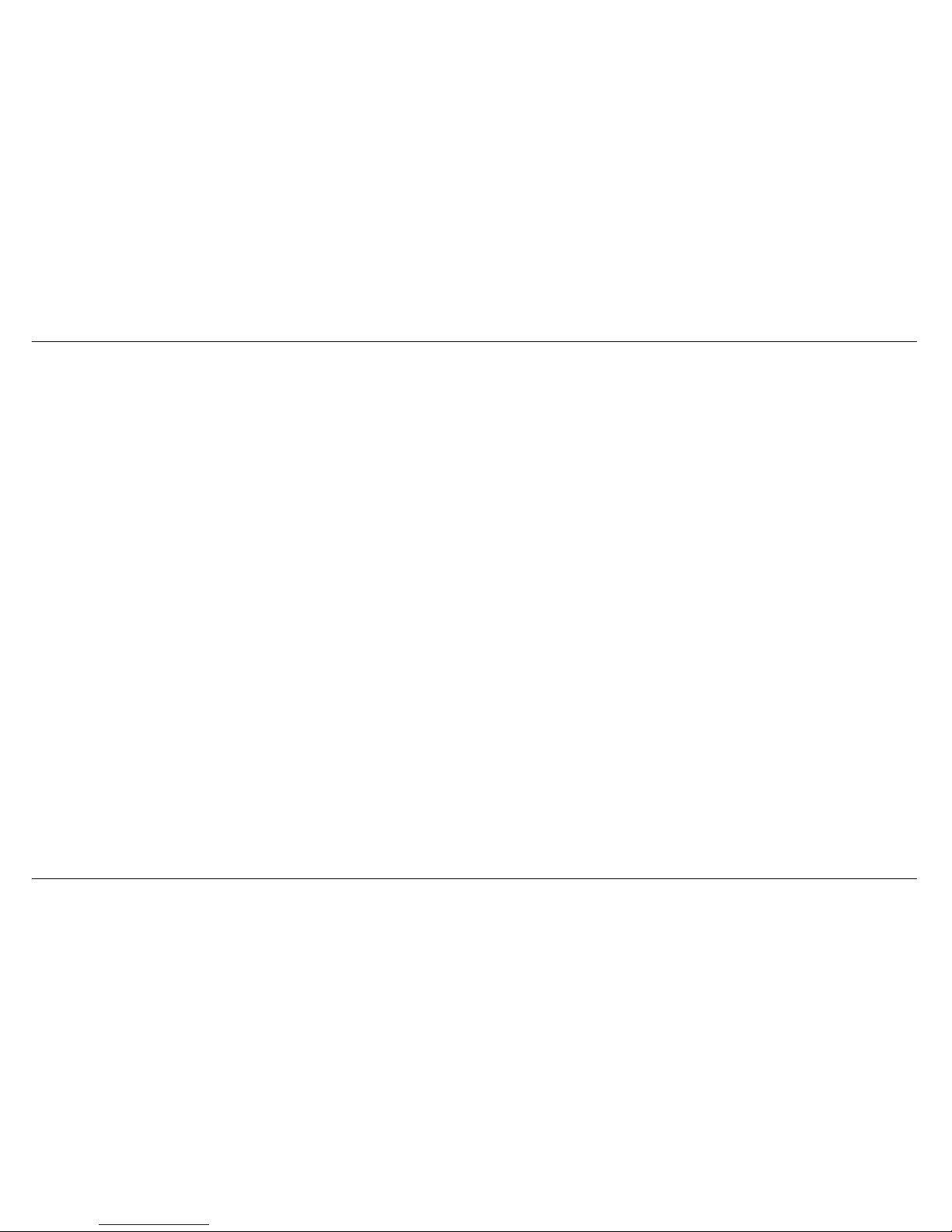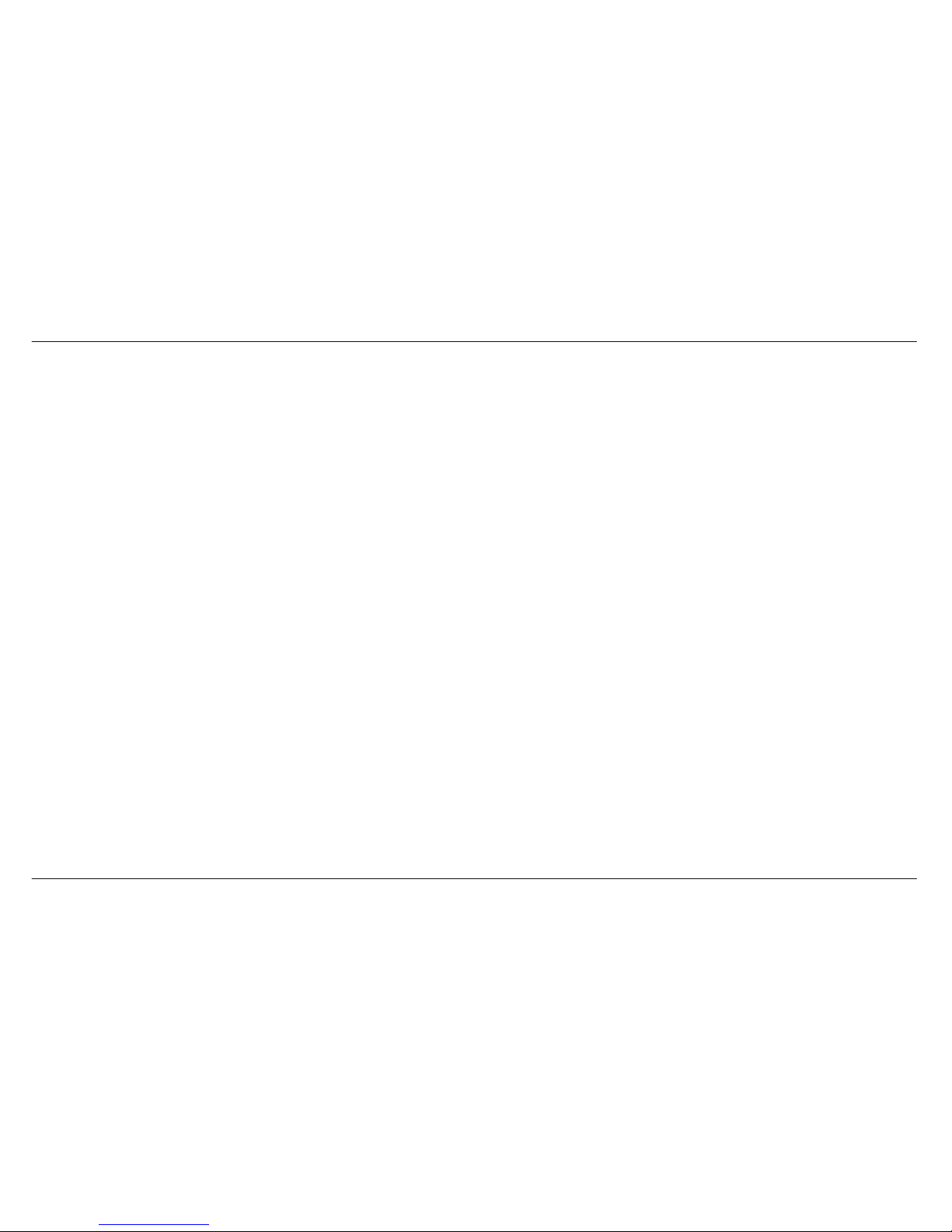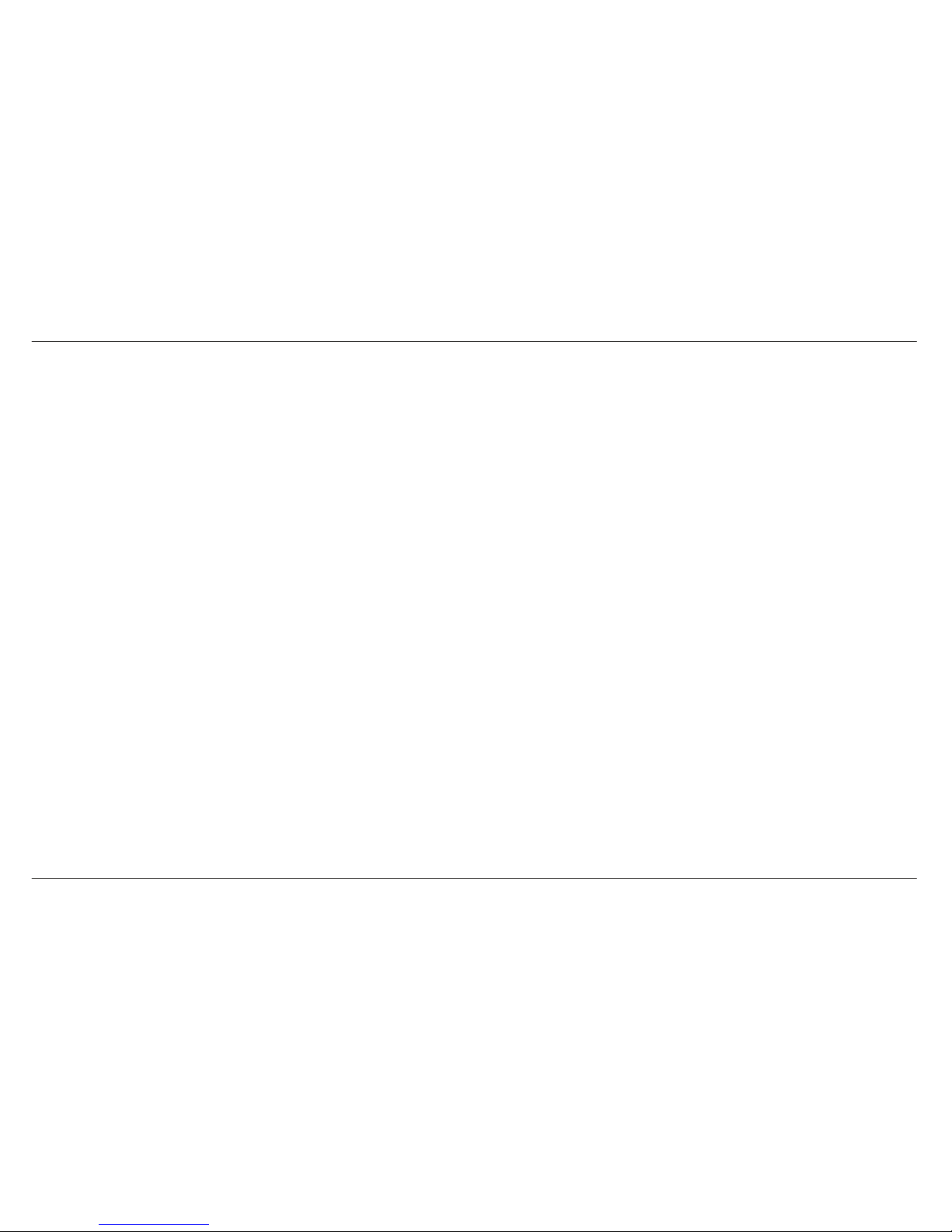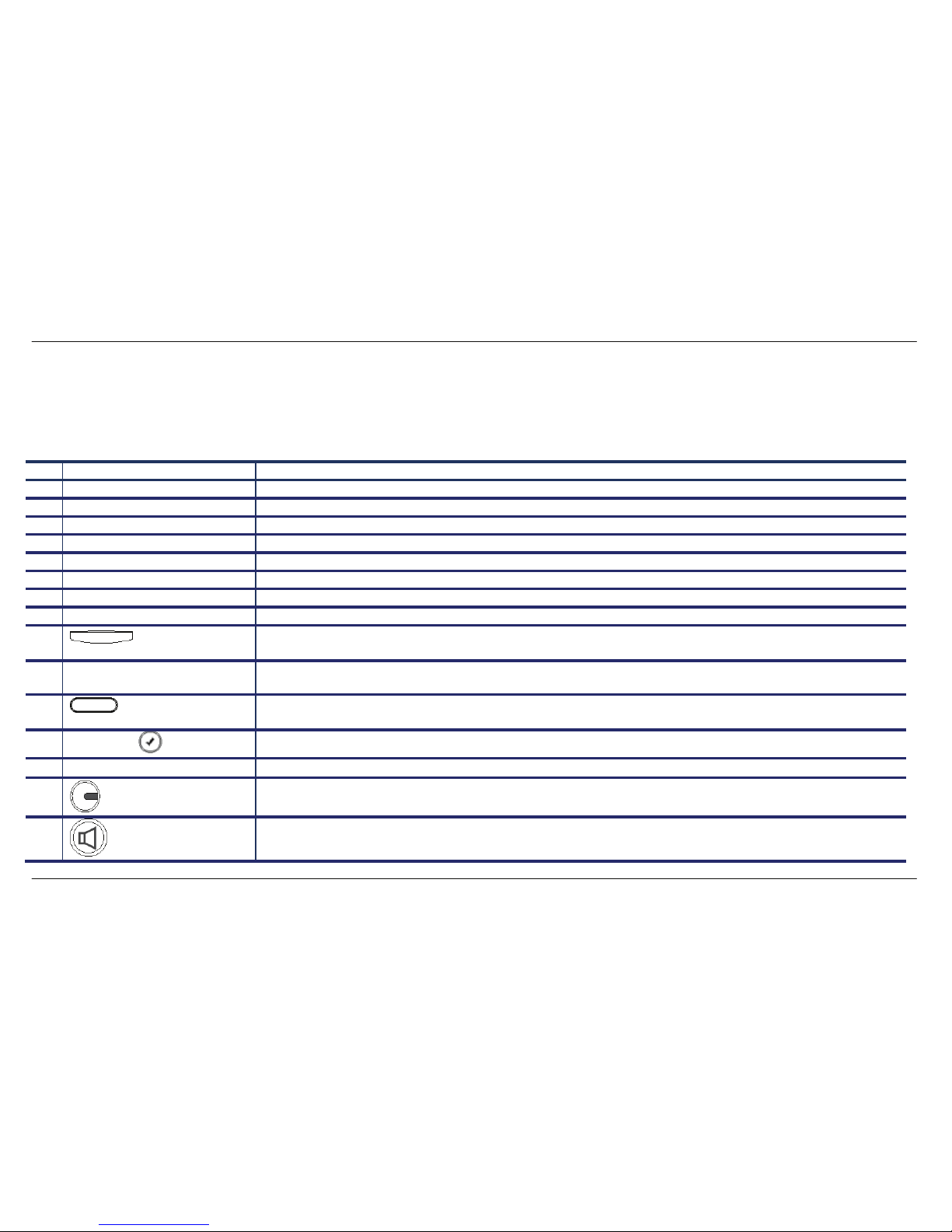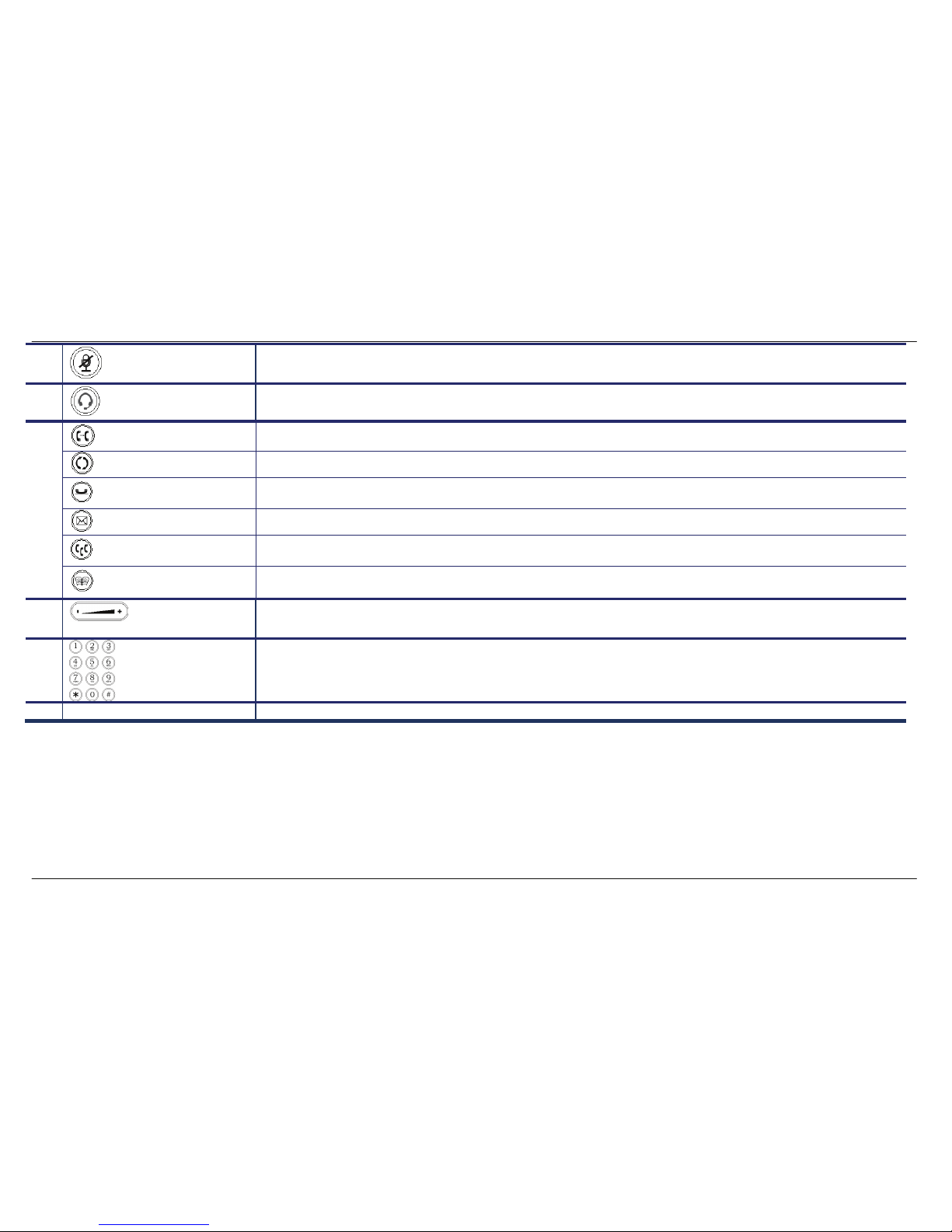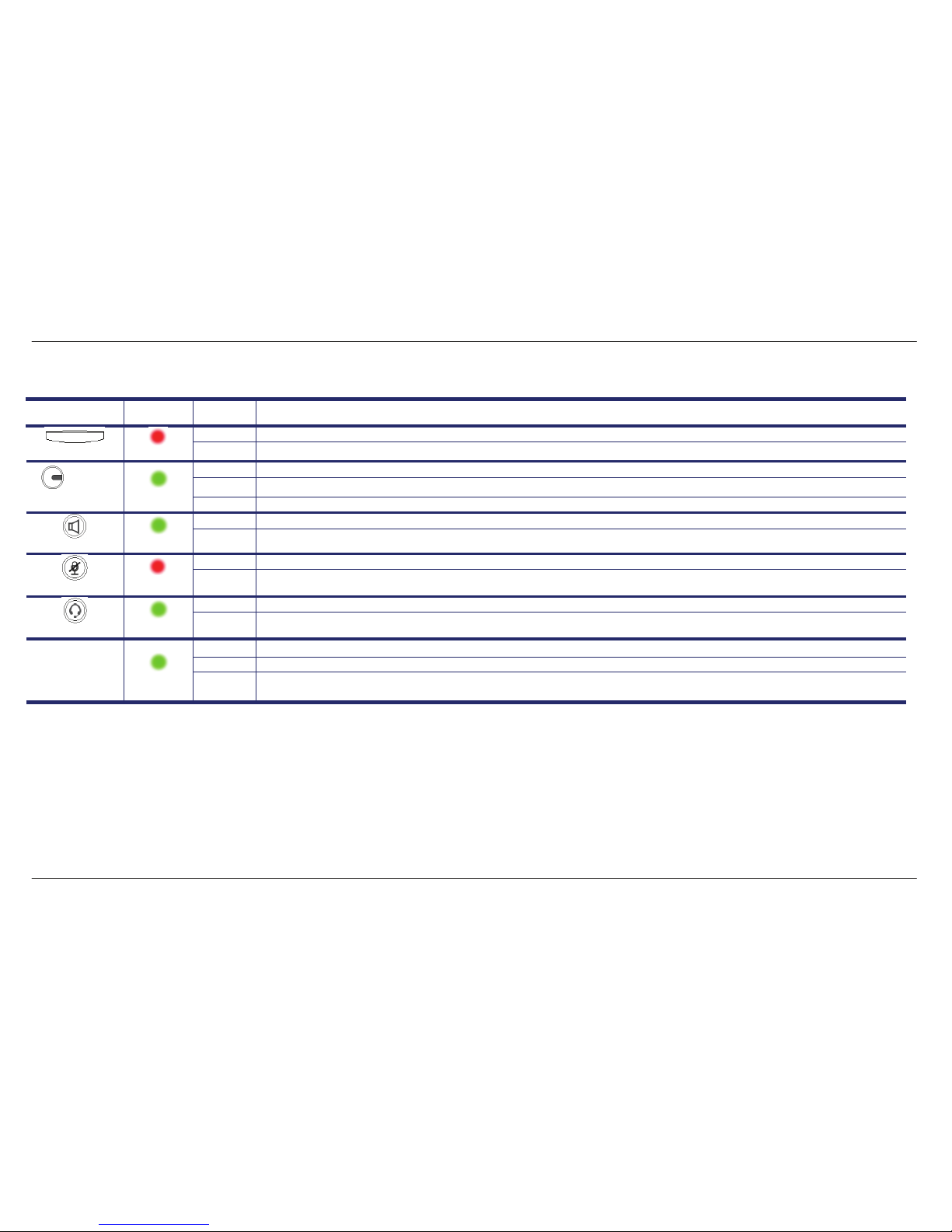Table of Contents
D-Link DPH-400S(SE) User Manual 2
Table of Contents
PRODUCT OVERVIEW ..................................................................3
PACKAGE CONTENTS......................................................................3
SYSTEM REQUIREMENTS ................................................................3
INTRODUCTION...............................................................................4
FEATURES AND SPECIFICATIONS ......................................................6
HARDWARE OVERVIEW ...................................................................8
Front View ........................................................................................8
LEDs and LCD Screen Indicators ................................................10
Rear View and Connections .........................................................12
INSTALLATION ............................................................................14
HARDWARE INSTALLATION .............................................................14
CONFIGURE YOUR IP PHONE FOR SERVICE ....................................16
GENERAL OPERATIONS ............................................................17
BASIC CALL FEATURES .................................................................17
Making a call ...................................................................................17
Receiving a call ...............................................................................17
Last Number Redial.........................................................................17
Mute the transmitter end of the handset..........................................17
Adjust the voice volume during a conversation ...............................17
CALL RECORD ..............................................................................18
Review dialed calls..........................................................................18
Review received calls......................................................................19
Review missed phone calls .............................................................19
VIEWING PHONE SETTING INFORMATION ........................................20
View information about the IP Phone ..............................................20
ADVANCED OPERATIONS..........................................................22
NETWORK SETTINGS ....................................................................22
ADVANCED CALL OPERATIONS.......................................................24
3-way conference call......................................................................24
Call hold...........................................................................................26
Call transfer (blind transfer) .............................................................26
Call transfer (attended transfer).......................................................27
PHONEBOOK ............................................................................... 28
Phonebook (add/edit a number) ......................................................28
Phonebook (delete a number) .........................................................28
Dial a Phonebook number ...............................................................28
SPEEDDIAL ................................................................................. 29
SpeedDial (add/edit a number)........................................................29
SpeedDial (delete a number)...........................................................30
Dial a SpeedDial number.................................................................30
CALLER BLOCKING....................................................................... 31
Caller Blocking (add/edit a number) ................................................31
Caller Blocking (delete a number) ...................................................32
Call Forward ....................................................................................33
Auto Answer ....................................................................................34
DND.................................................................................................34
Phone Lock......................................................................................35
RESET TO FACTORY DEFAULT SETTINGS ........................................ 36
CONFIGURATION........................................................................ 37
WEB-BASED CONFIGURATION ....................................................... 37
INFORMATION .............................................................................. 38
SETUP ........................................................................................ 39
SW UPGRADE ............................................................................. 45
SIP ............................................................................................ 47
PHONEBOOK ............................................................................... 53
TROUBLESHOOTING ................................................................. 54
CONTACTING TECHNICAL SUPPORT ...................................... 55