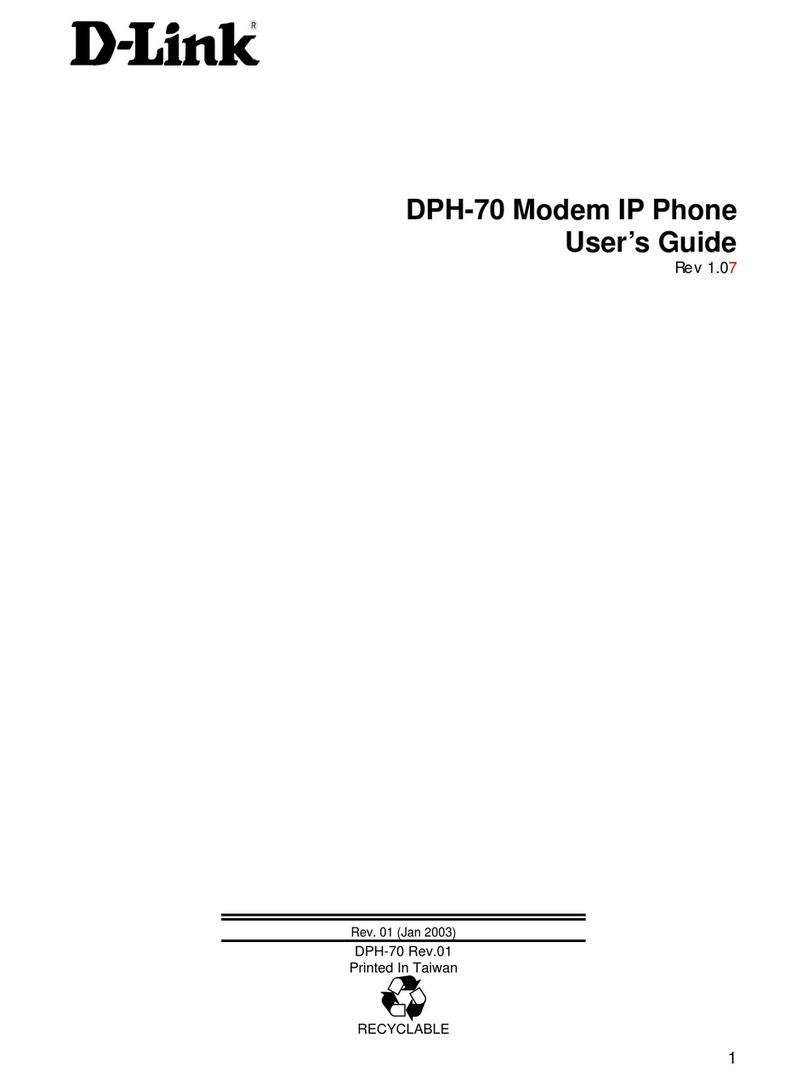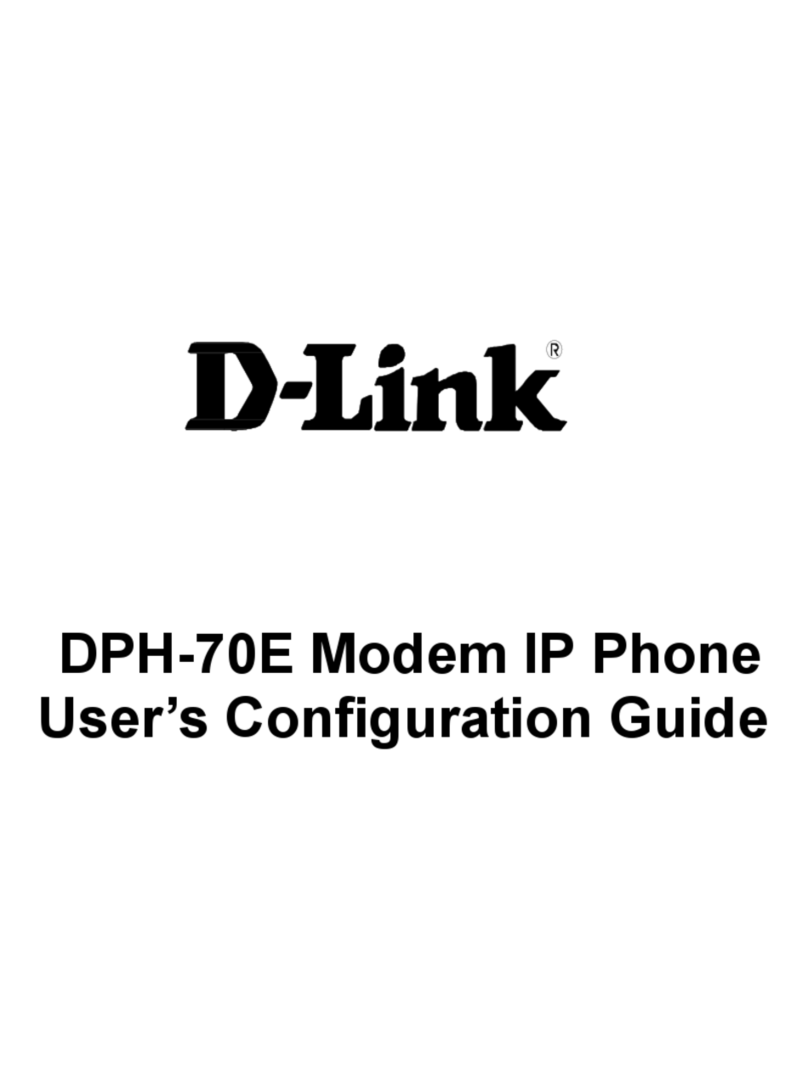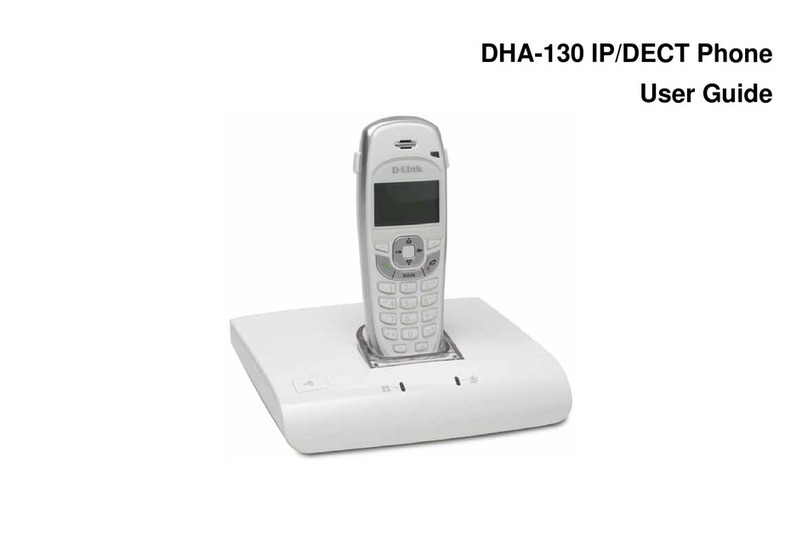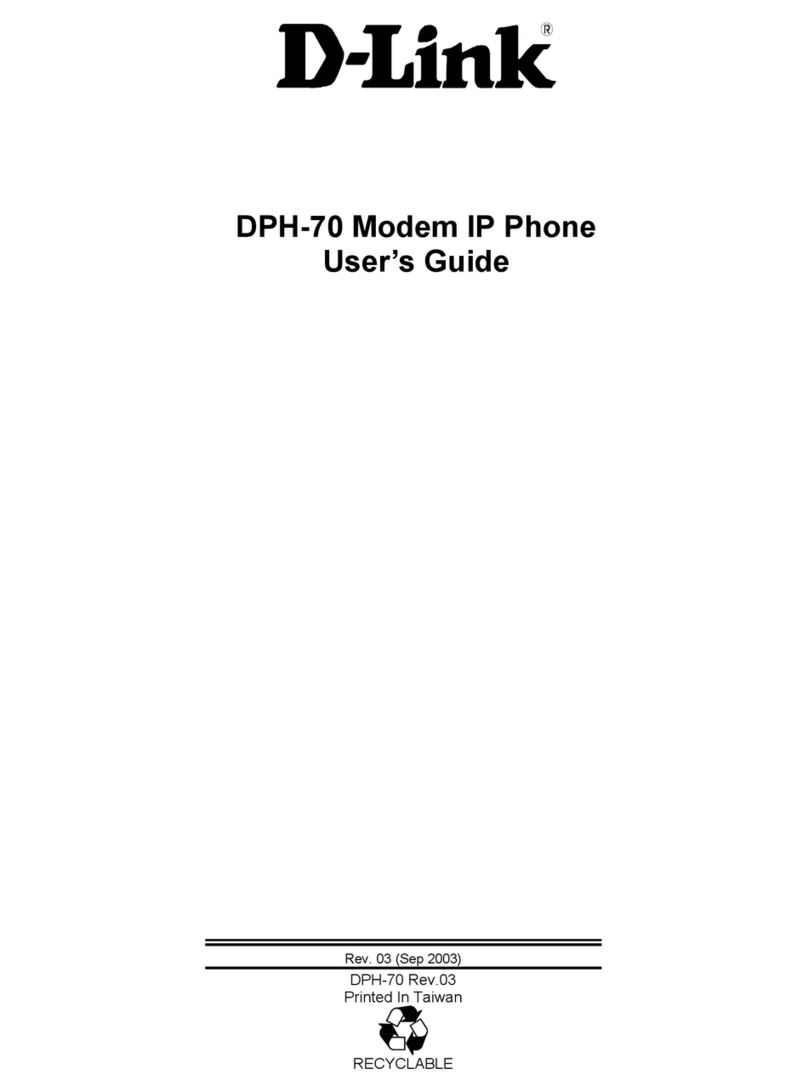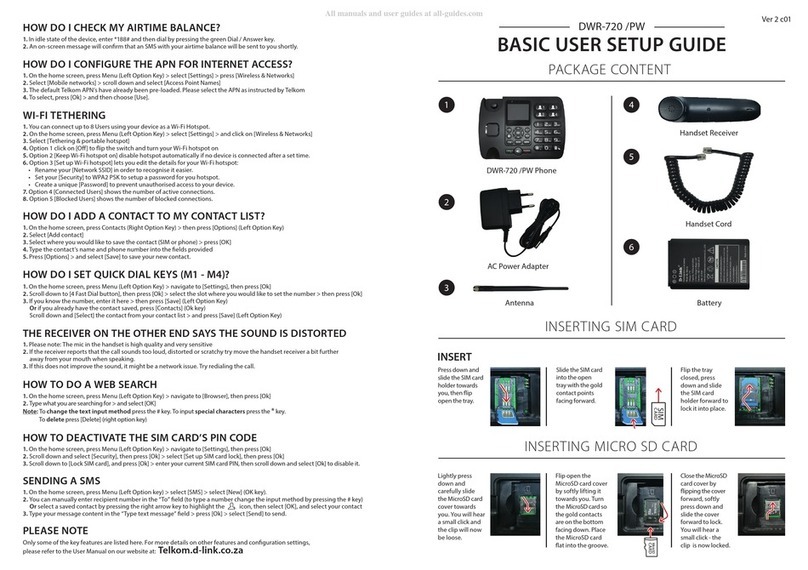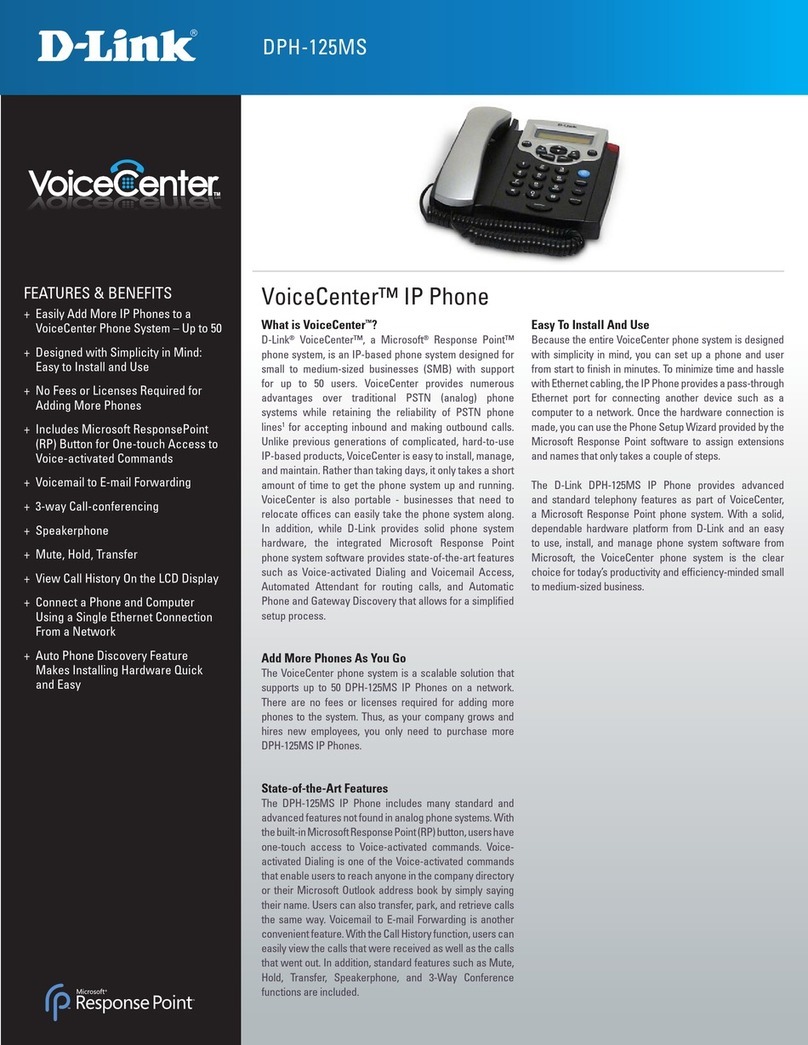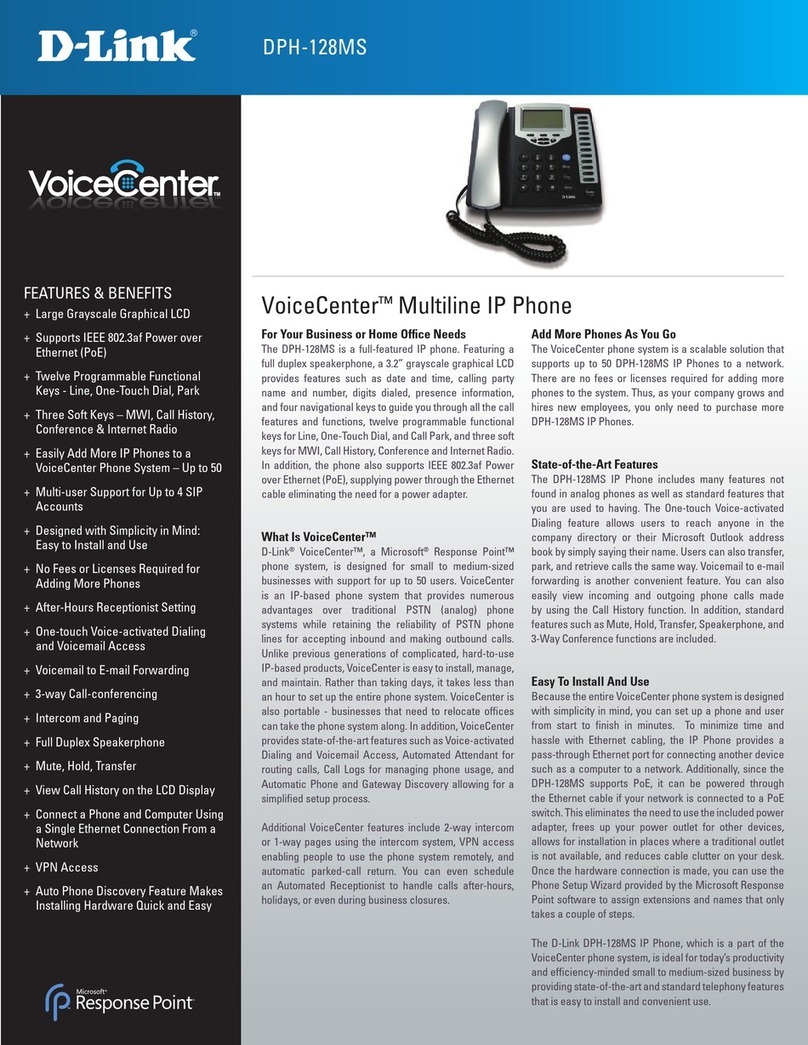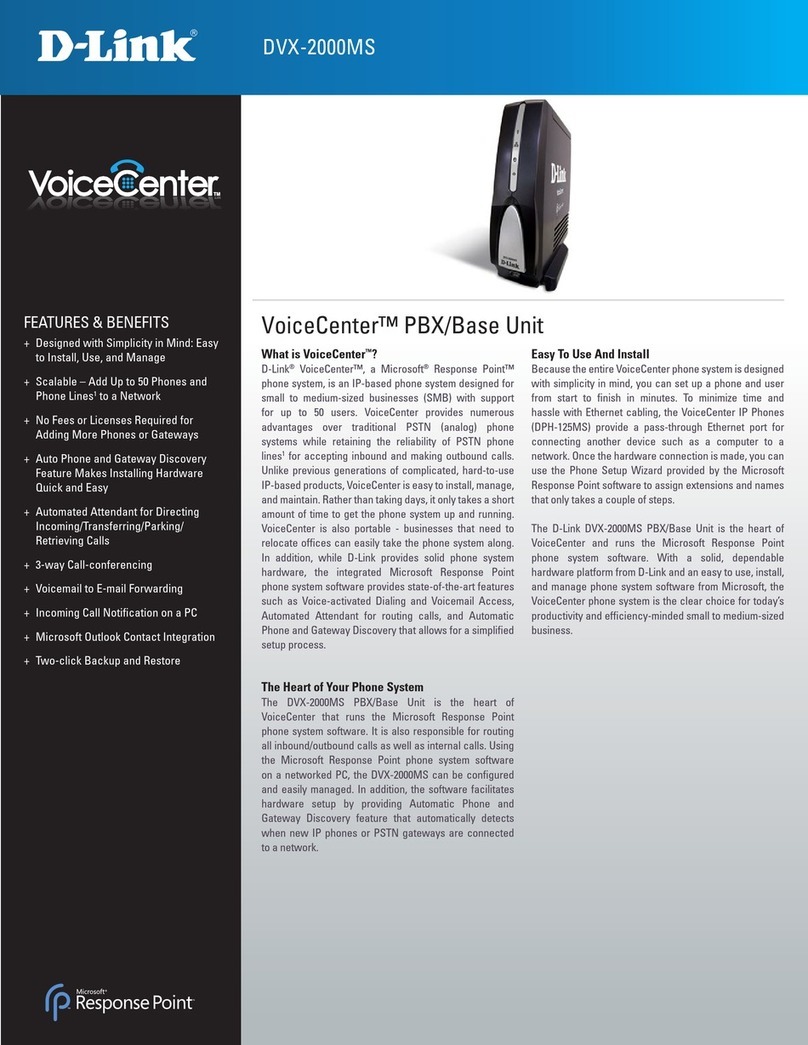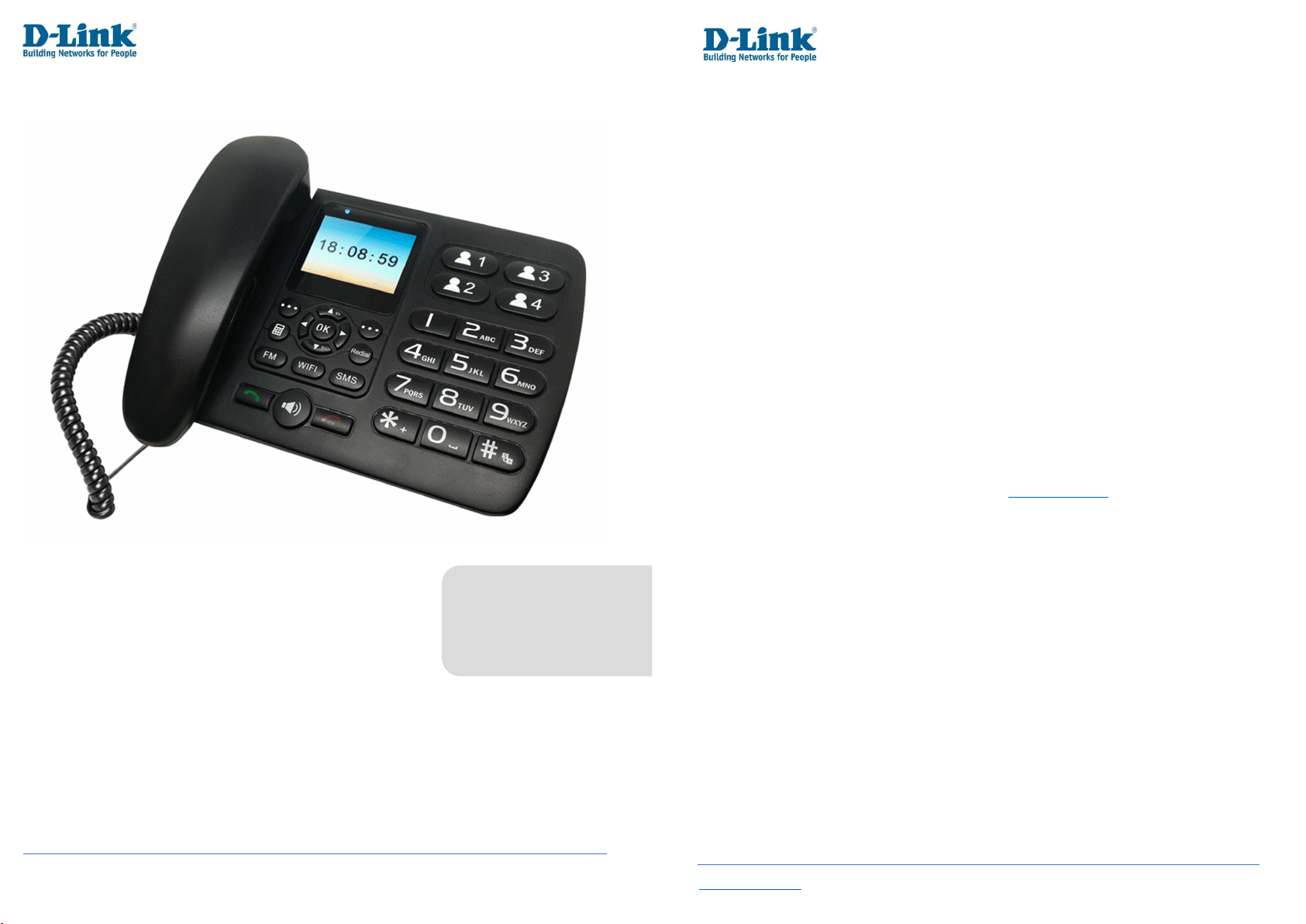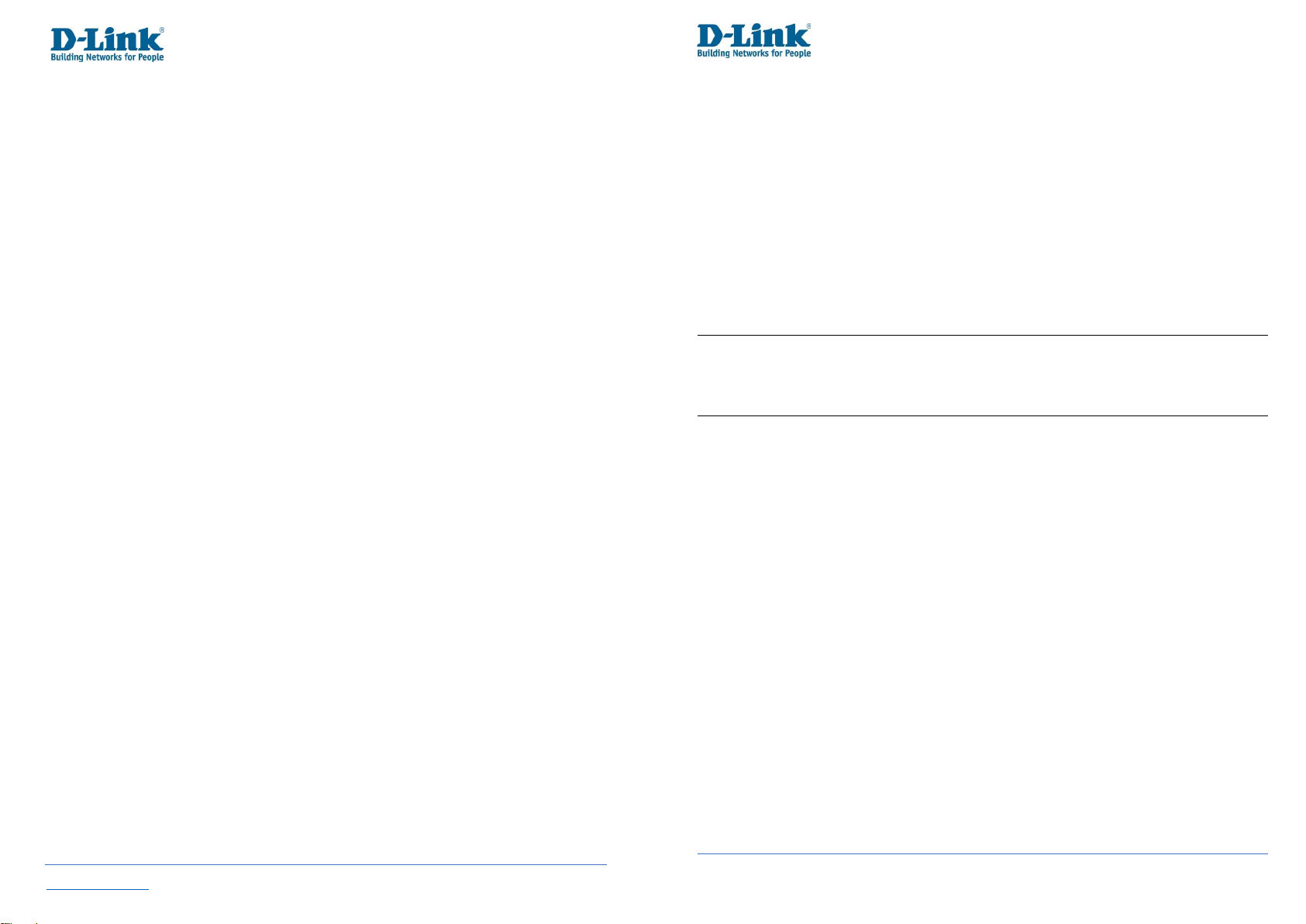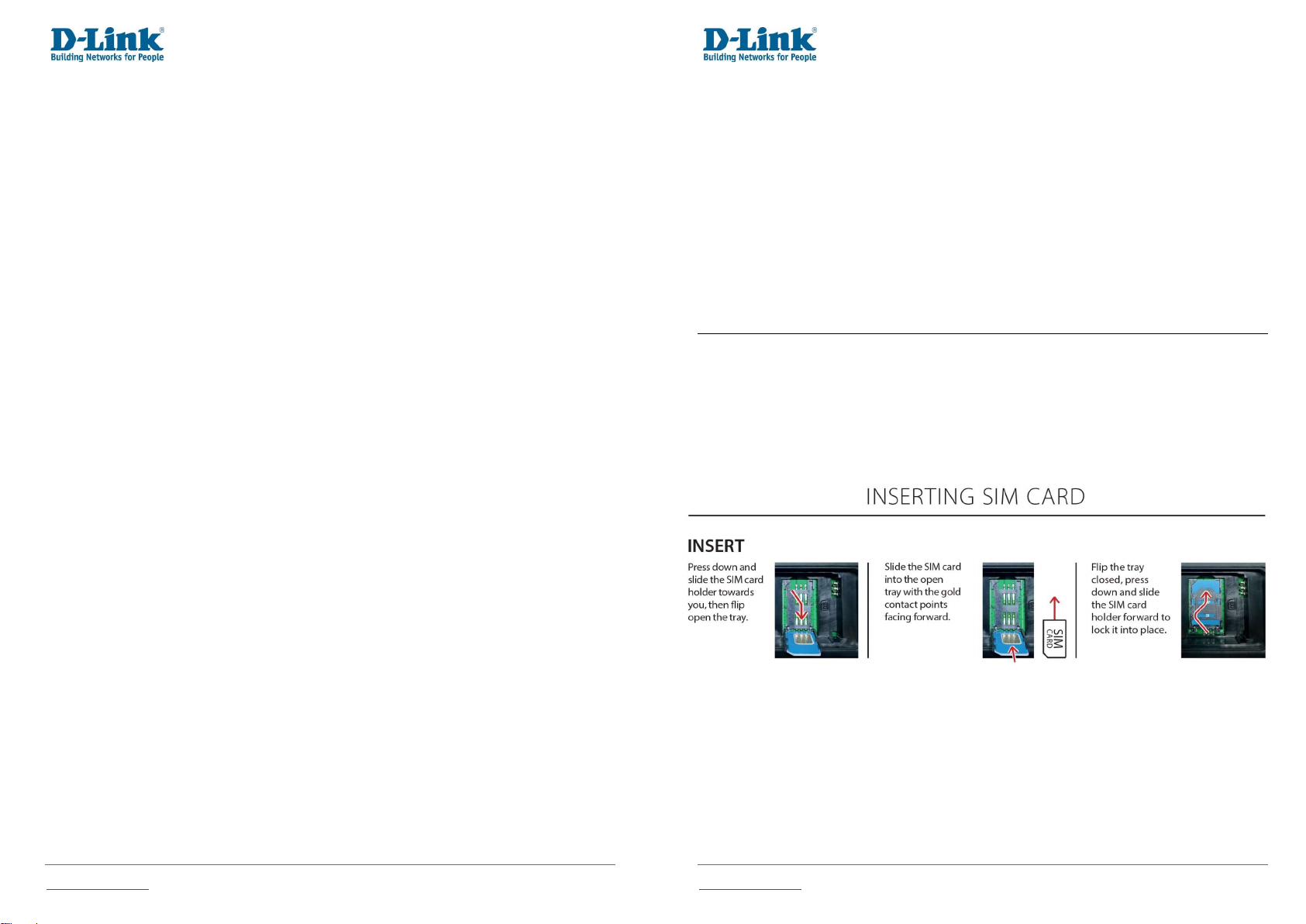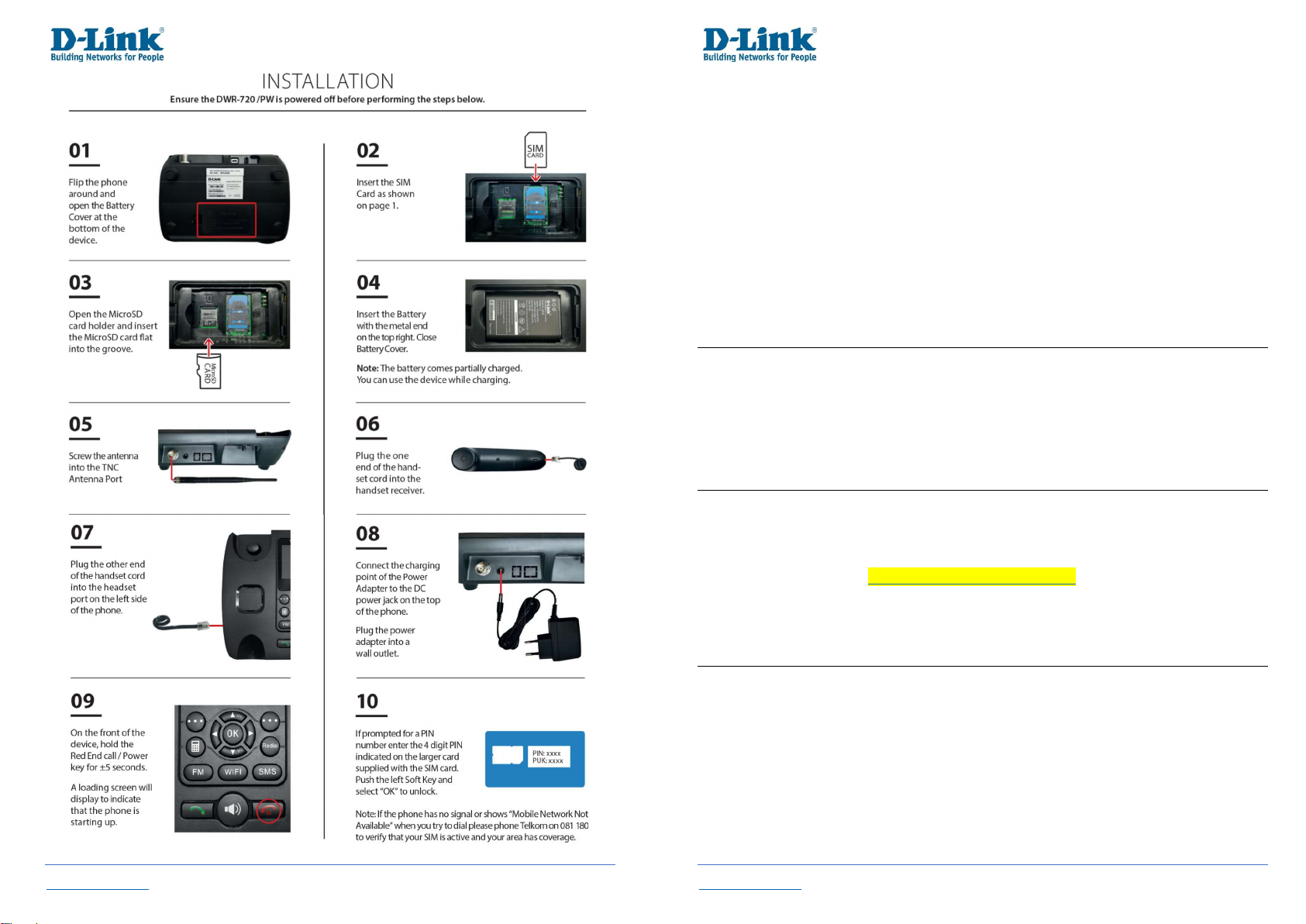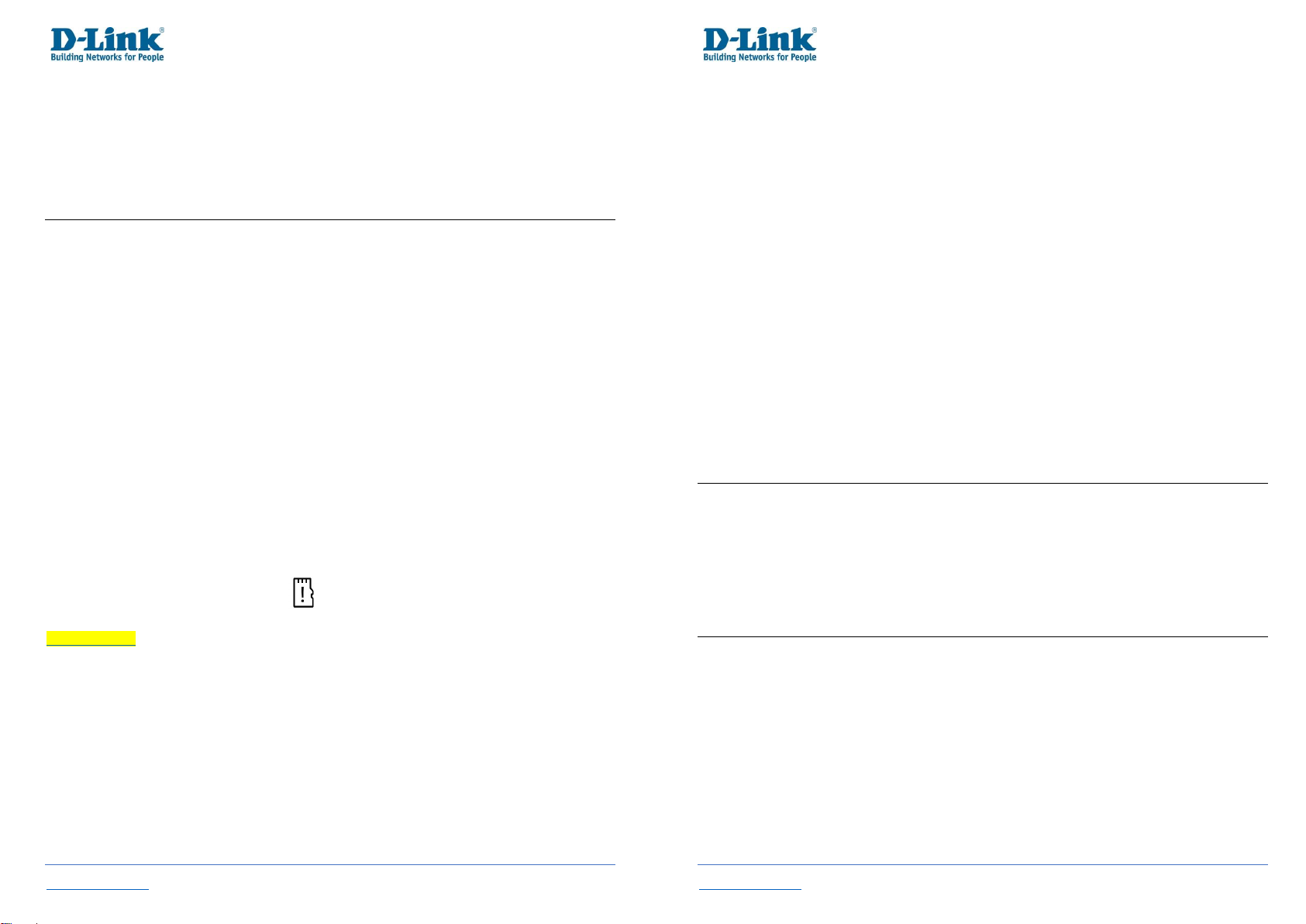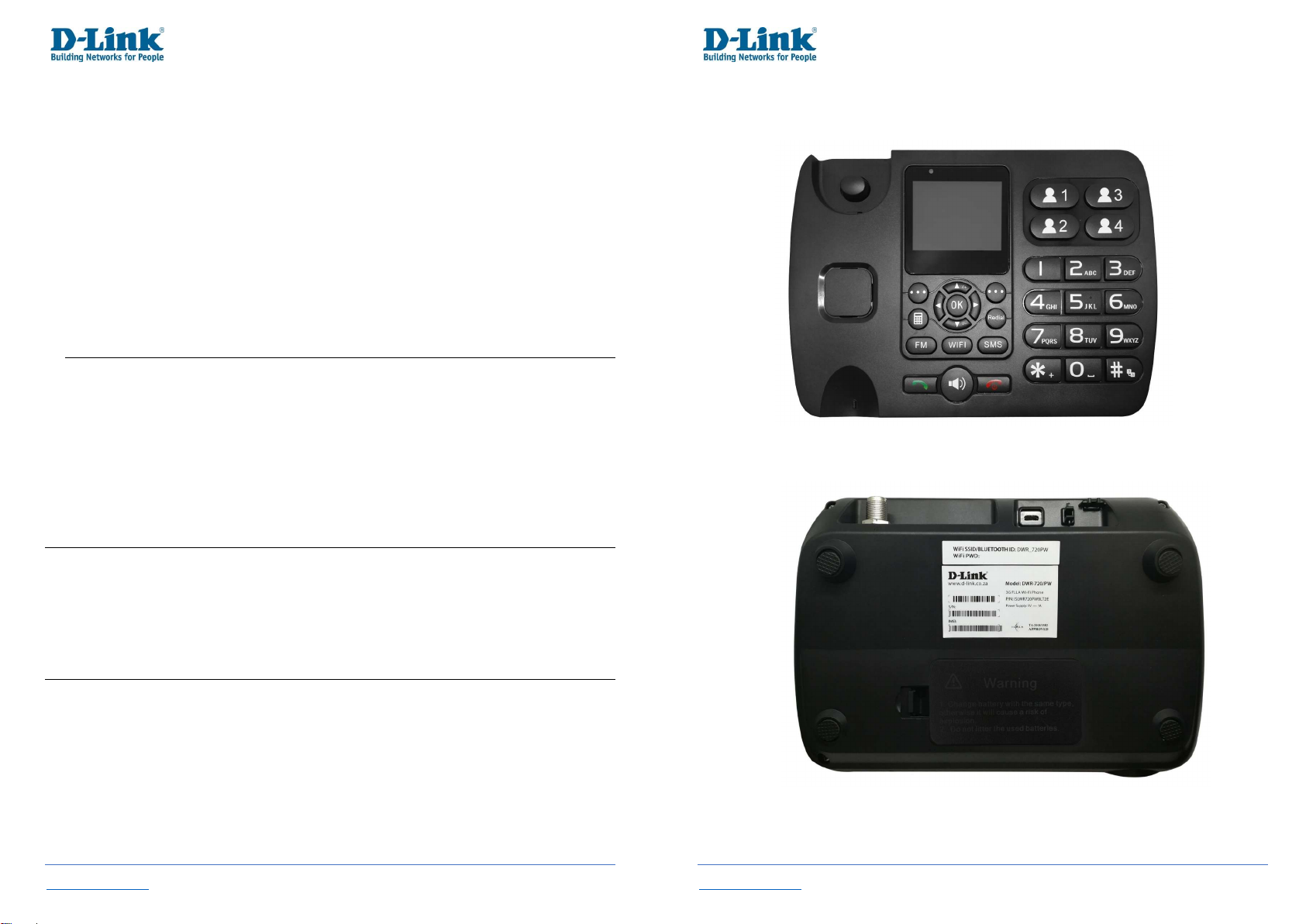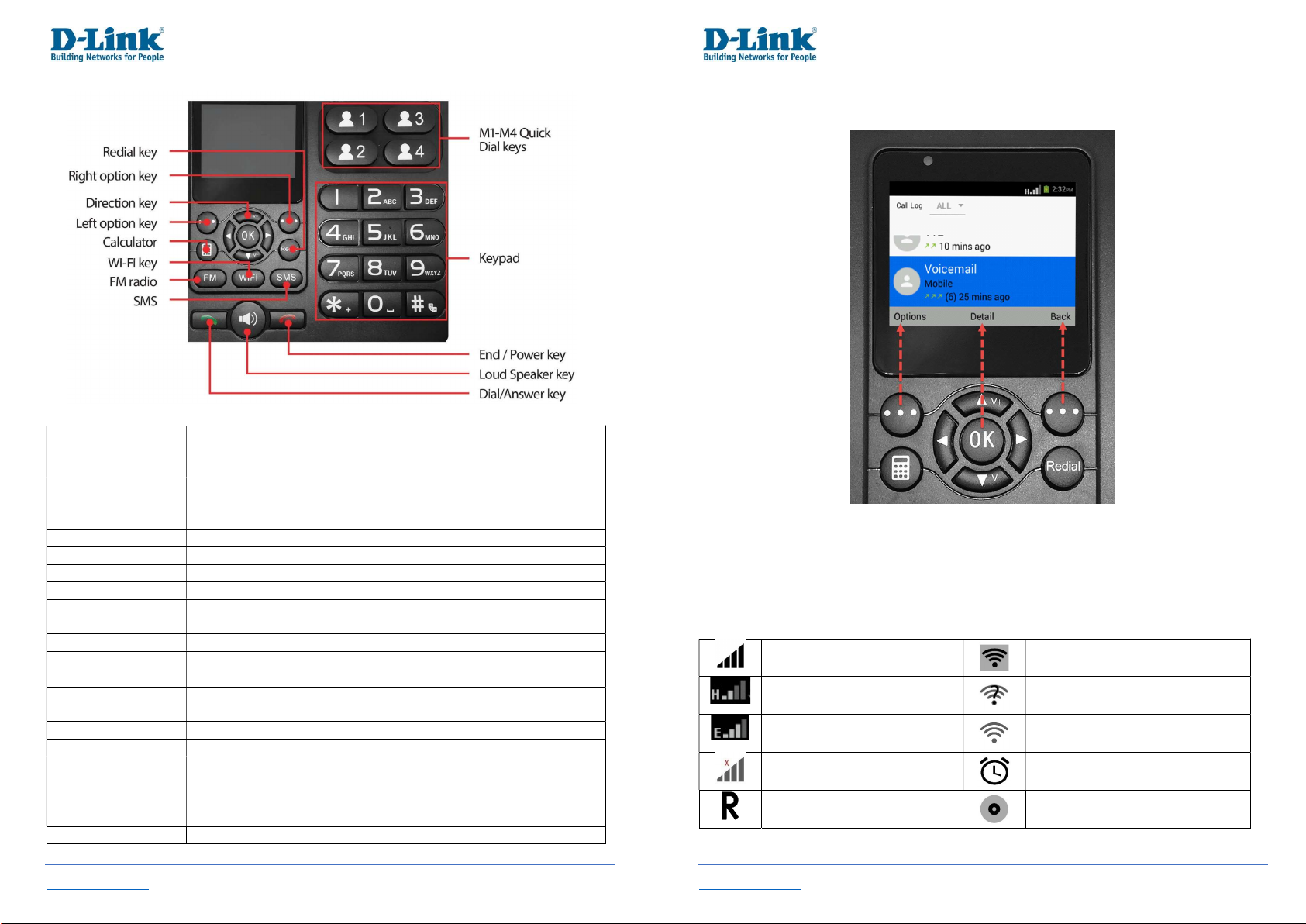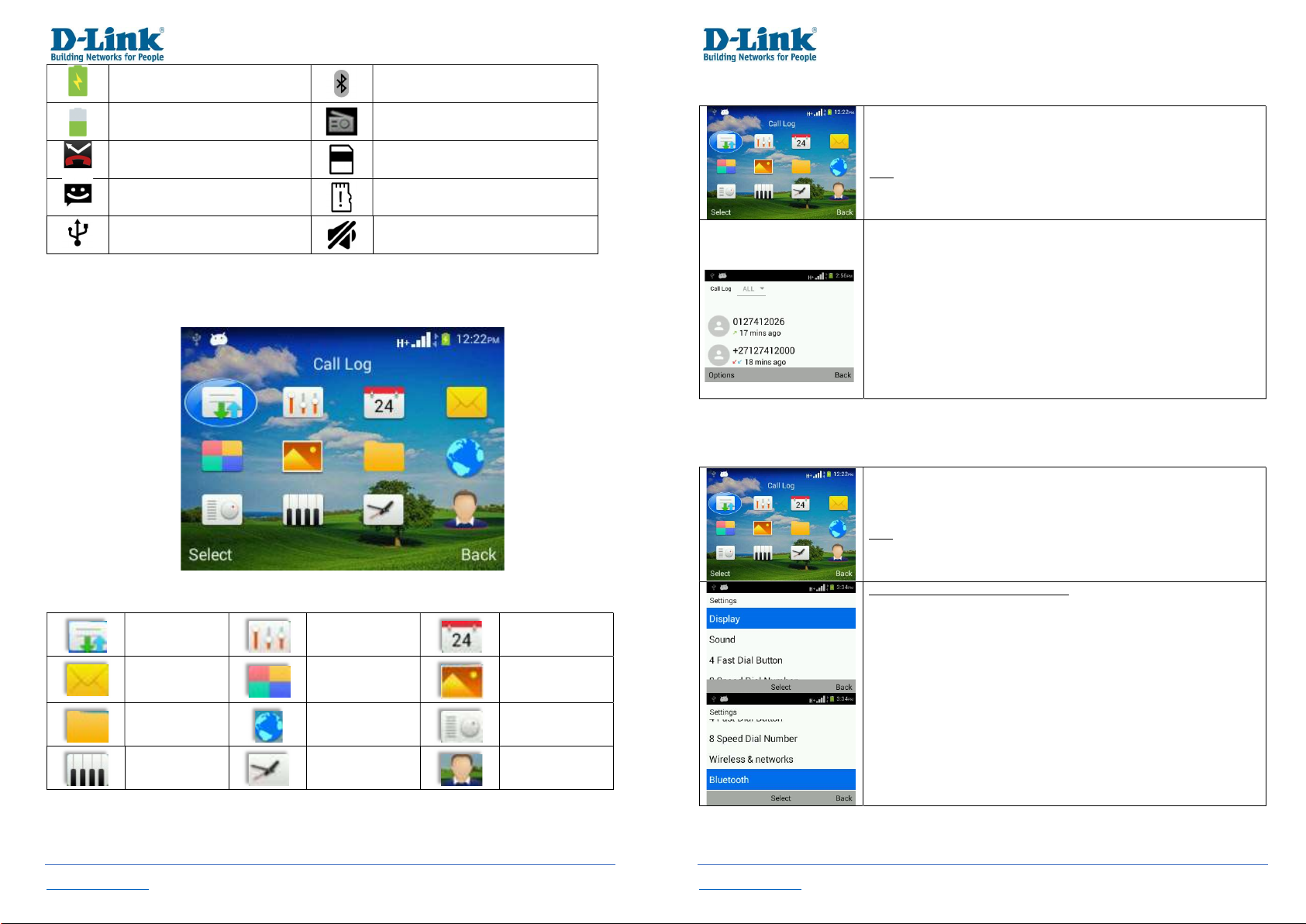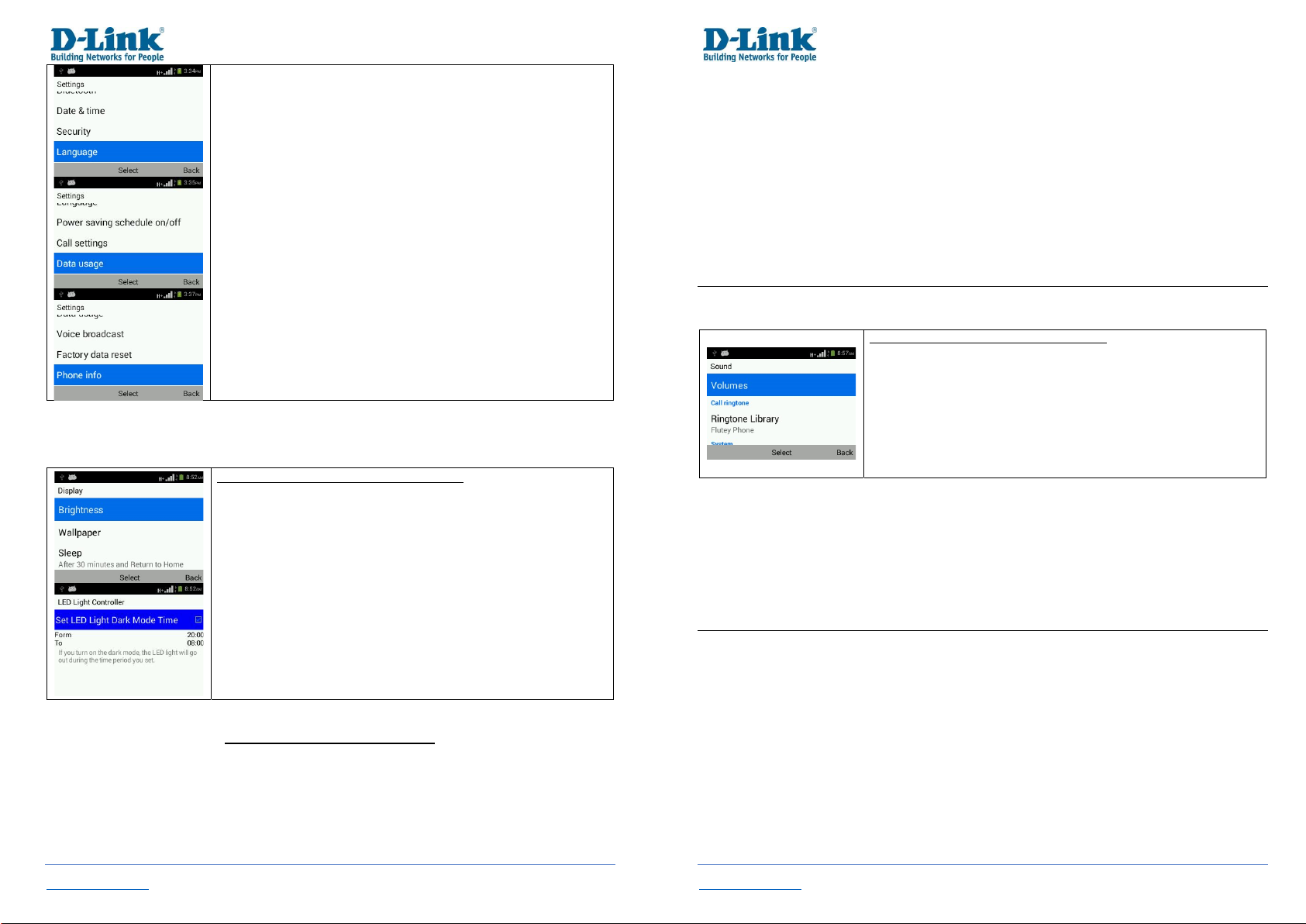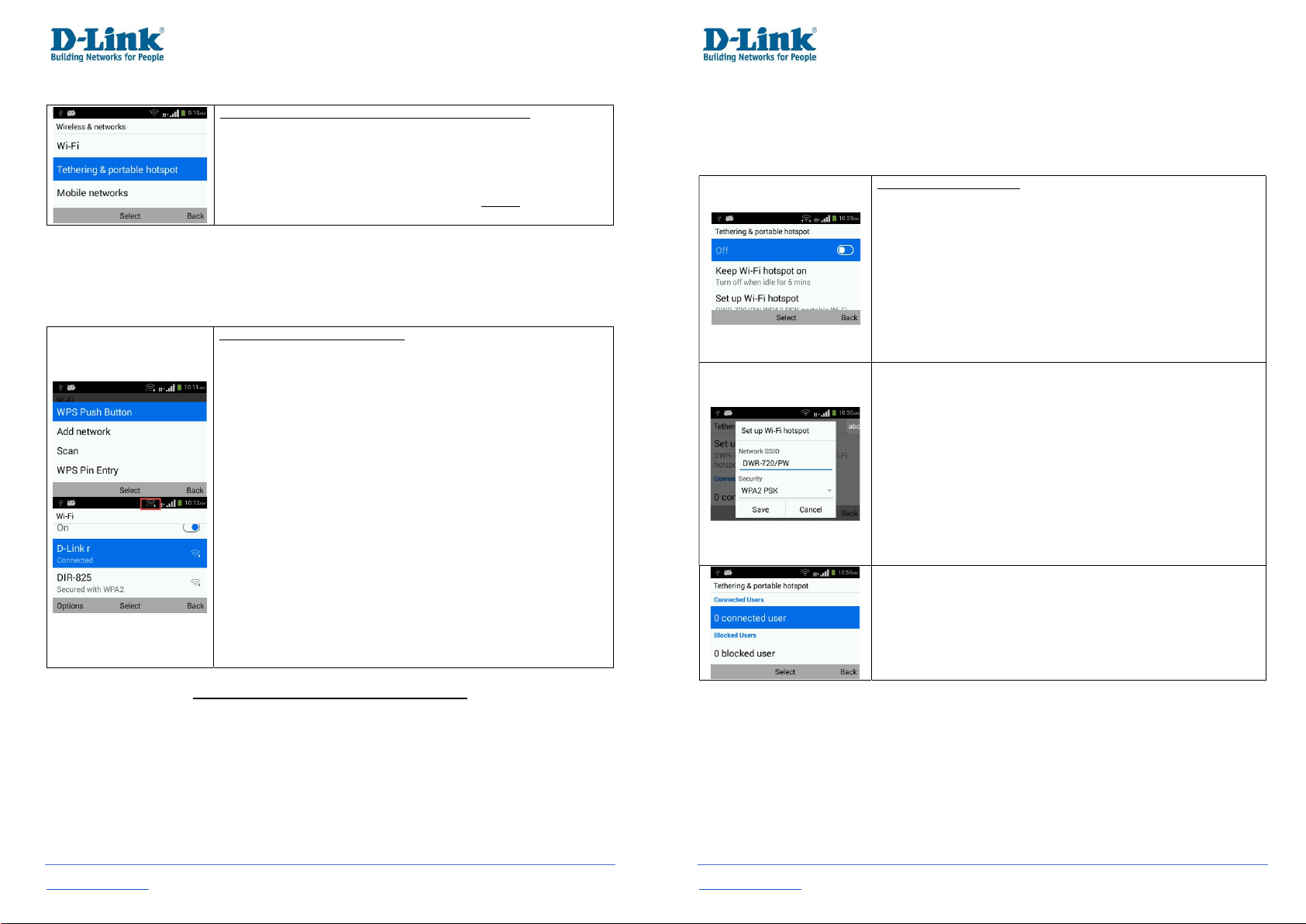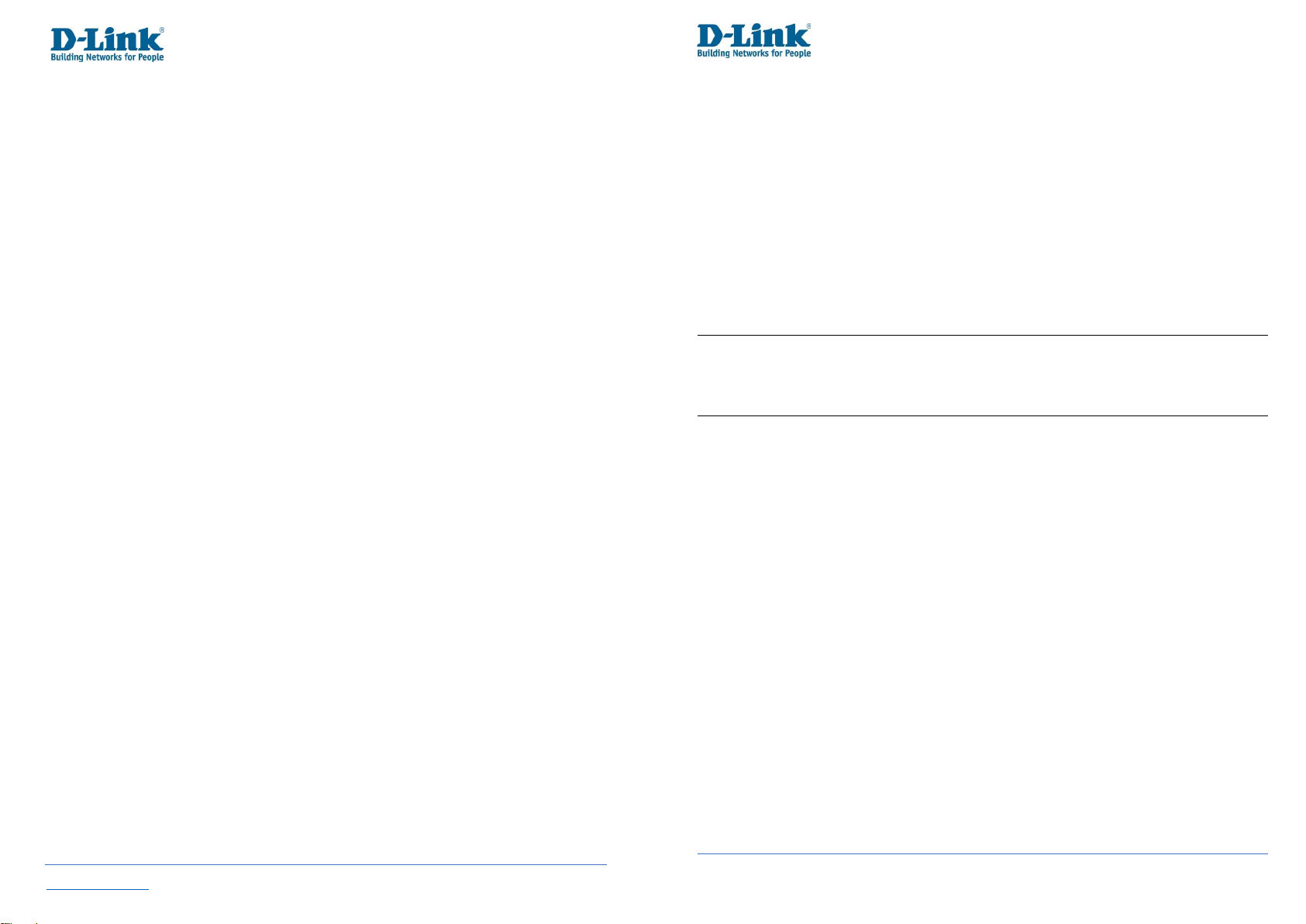
T2 Fixed Wireless Phone User Manual
Back to Table of Contents 3
Table of Contents
Preface ....................................................................... 2
Trademarks ................................................................ 2
1. Basic Overview ....................................................... 4
1.1 Package Contents ............................................ 4
1.2 System Requirements ...................................... 4
1.3 Safety and Maintenance .................................. 4
1.3.1 Using the Phone ........................................ 4
1.3.2 Using the Battery ...................................... 5
1.3.3 Using the Battery Charger ........................ 6
2. Instructions before Use ......................................... 6
2.1 Power ON ......................................................... 8
2.2 Power OFF ........................................................ 8
2.3 Phone Security ................................................. 8
2.4 PIN code ........................................................... 8
2.5 PUK code .......................................................... 9
2.6 microSD Card format & specification .............. 9
3. Basic Functions .................................................... 10
3.1 Direct dial ....................................................... 10
3.2 Quick dial from dialled list ............................. 10
3.3 Receive a call ................................................. 10
3.4 Operations during a call ................................. 11
3.5 Terminate call ................................................ 11
3.6 Make Emergency call ..................................... 11
3.7 Make International long-distance call ........... 11
4. Hardware Overview ............................................. 12
4.1 Front .............................................................. 12
4.2 Back ................................................................ 12
4.3 Keyboard Functions ....................................... 13
4.4 Keyboard Navigation ..................................... 14
4.5 Status Icons .................................................... 14
4.6 Menu Icons .................................................... 15
5. Call Log ................................................................. 16
6. Settings ................................................................ 16
6.1 Display ............................................................ 17
6.2 Sound ............................................................. 18
6.3 4-Fast Dial Button .......................................... 18
6.4 8-Speed dial number ...................................... 18
6.5 Wireless & networks ...................................... 19
6.6 Bluetooth ....................................................... 21
6.7 Date & time .................................................... 22
6.8 Security .......................................................... 22
6.9 Language ........................................................ 22
6.10 Power saving schedule on/off ..................... 22
6.11 Call Settings .................................................. 23
6.12 Data usage ................................................... 25
6.13 Voice broadcast ........................................... 25
6.14 Factory Data Reset ....................................... 25
6.15 Phone info .................................................... 25
7. Calendar ............................................................... 26
8. SMS ...................................................................... 26
9. Extra ..................................................................... 28
10. Gallery ................................................................ 30
11. File Manager ...................................................... 30
12. Browser .............................................................. 31
13. FM Radio ............................................................ 32
14. Music .................................................................. 32
15. Clock / Alarm ...................................................... 33
16. Contacts ............................................................. 34
17. Frequently Asked Questions .............................. 35
Technical Specifications ........................................... 37
T2 Fixed Wireless Phone User Manual
Version 1.00 ǀ2020/04
4
1. Basic Overview
1.1 Package Contents
D-Link DWR-720PW WCDMA / 3G WI-FI Fixed FLLA Phone
Battery
Handset Cord
Handset Receiver
Antenna
Power Supply
Note: Using a power supply with a different voltage rating than the one included with the DWR-720PW will cause
damage and void the warranty for this product.
1.2 System Requirements
A compatible (U)SIM card with service1
1.3 Safety and Maintenance
1.3.1 Using the Phone
Please observe the following points:
Before use, please read the instruction manual carefully.
Do not power on the phone when the use of a cellular phone is prohibited as it may cause interruptions or
danger.
While using the phone, please keep away from heat source and high voltage environments, such as electric
appliances or electric cooking devices. Please use the phone under normal operating temperatures.
Only the original supplied battery, charger and accessories should be used.
Phone may cause interference to nearby electronic devices, therefore keep it away from electronic devices
such as radios, PC’s, pacemakers, hearing aids, etc. Do not place the phone near credit cards or any magnetic
fields.
Do not disassemble the phone – Any unauthorized work performed on the phone will void the warranty.
Do not use benzene, thinners, alcohol, or corrosive chemicals such as detergent to clean the cover of your
phone.
Your phone is not water-proof, so please keep it dry. Do not use it in damp environment, such as a bathroom.
Keep it away from rain and moisture.
1Subject to service terms available from your Network Service Provider