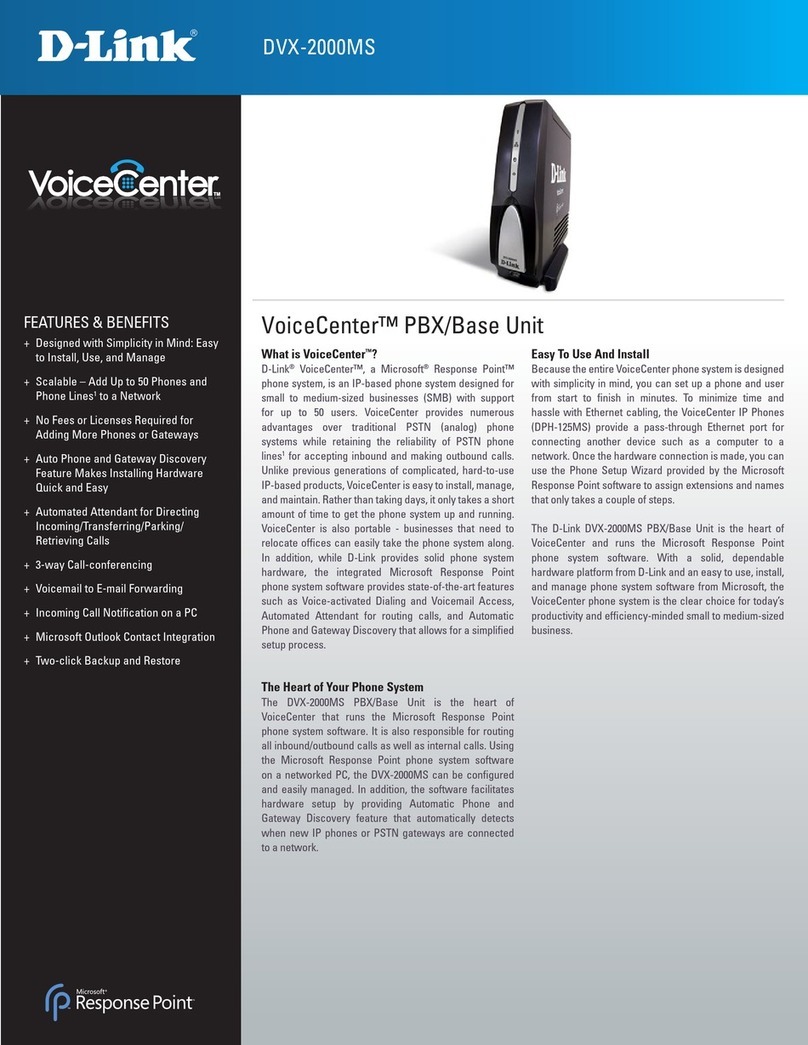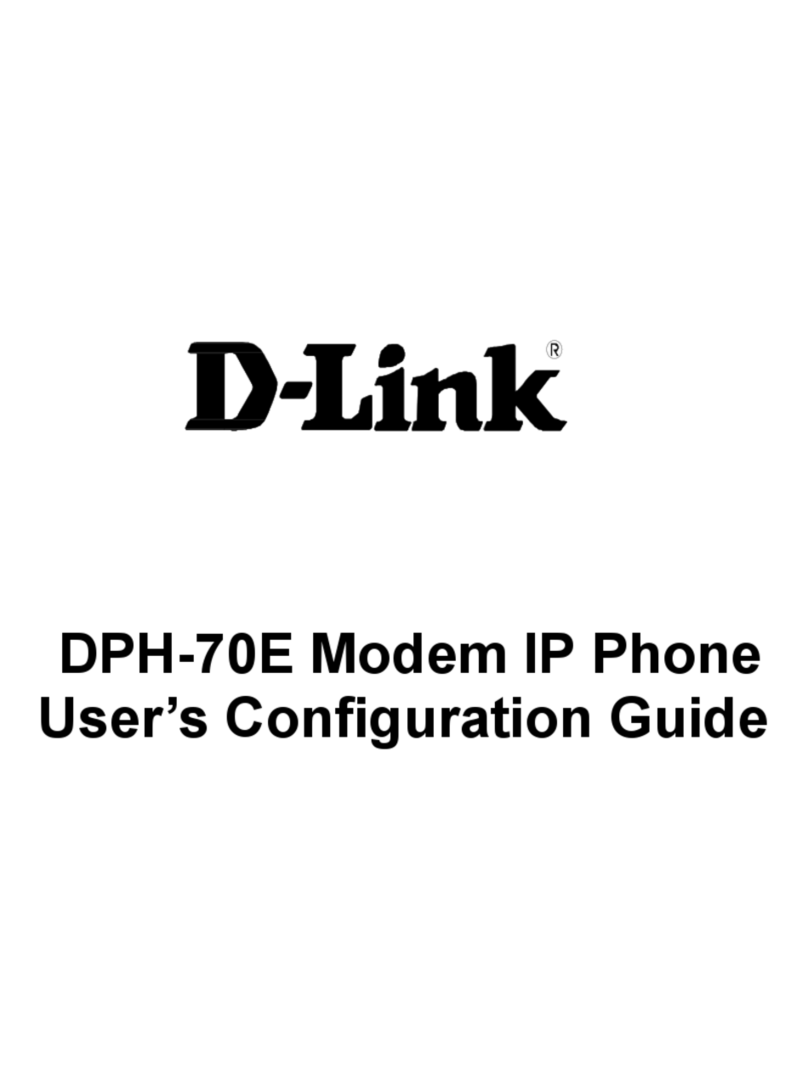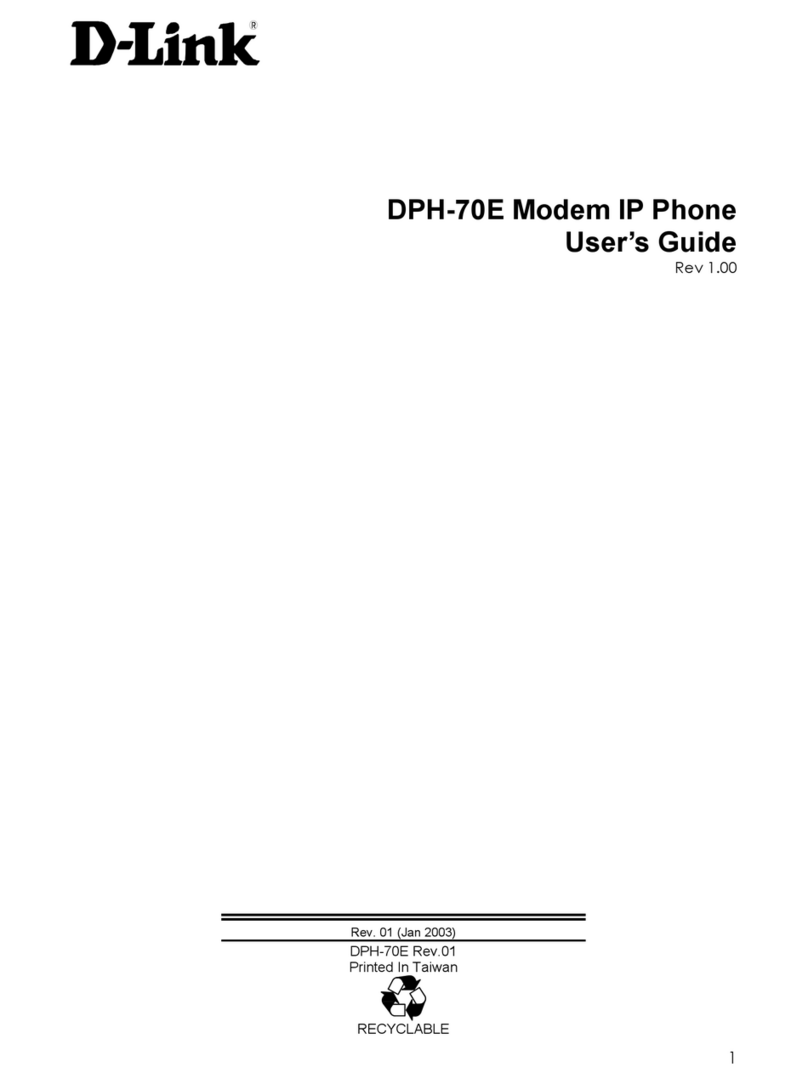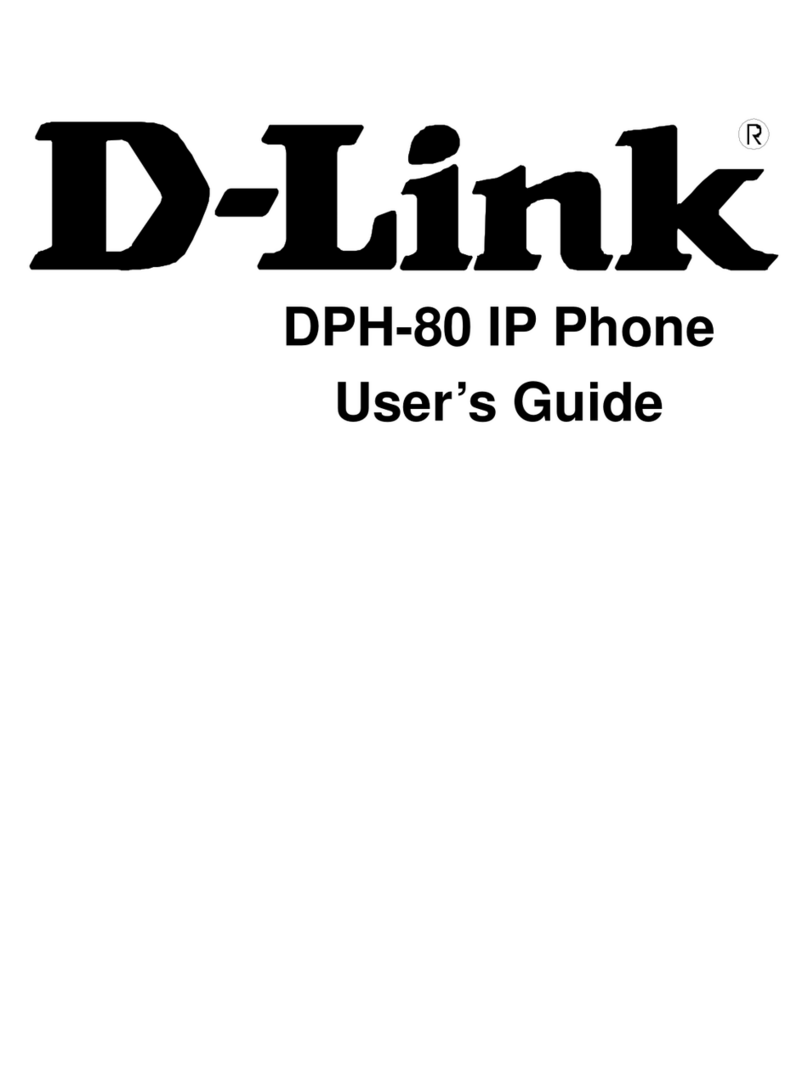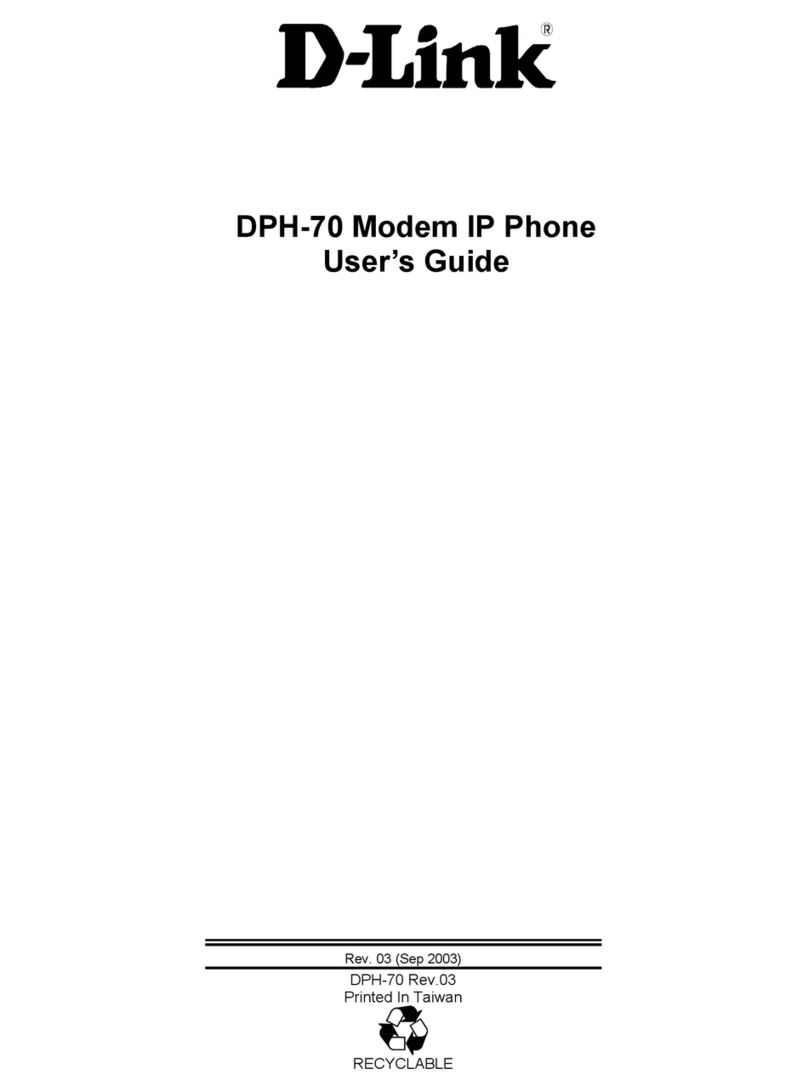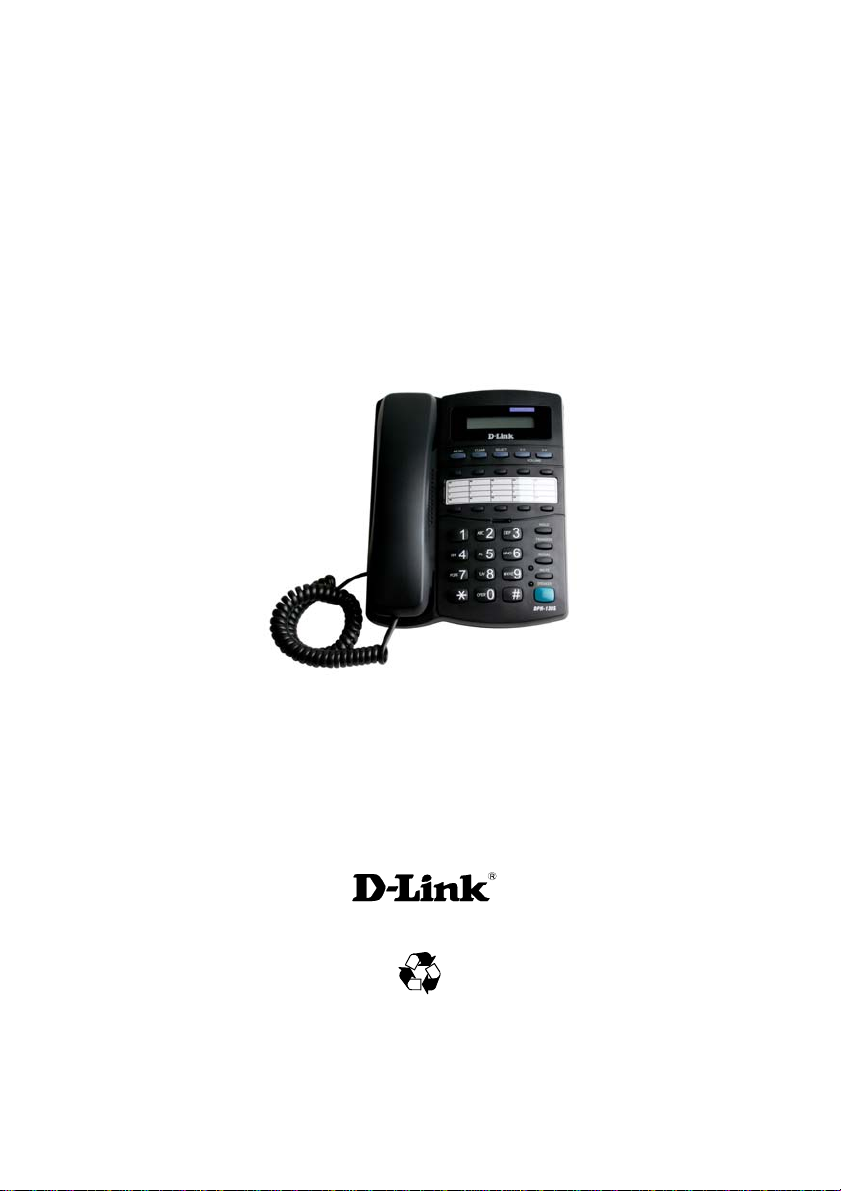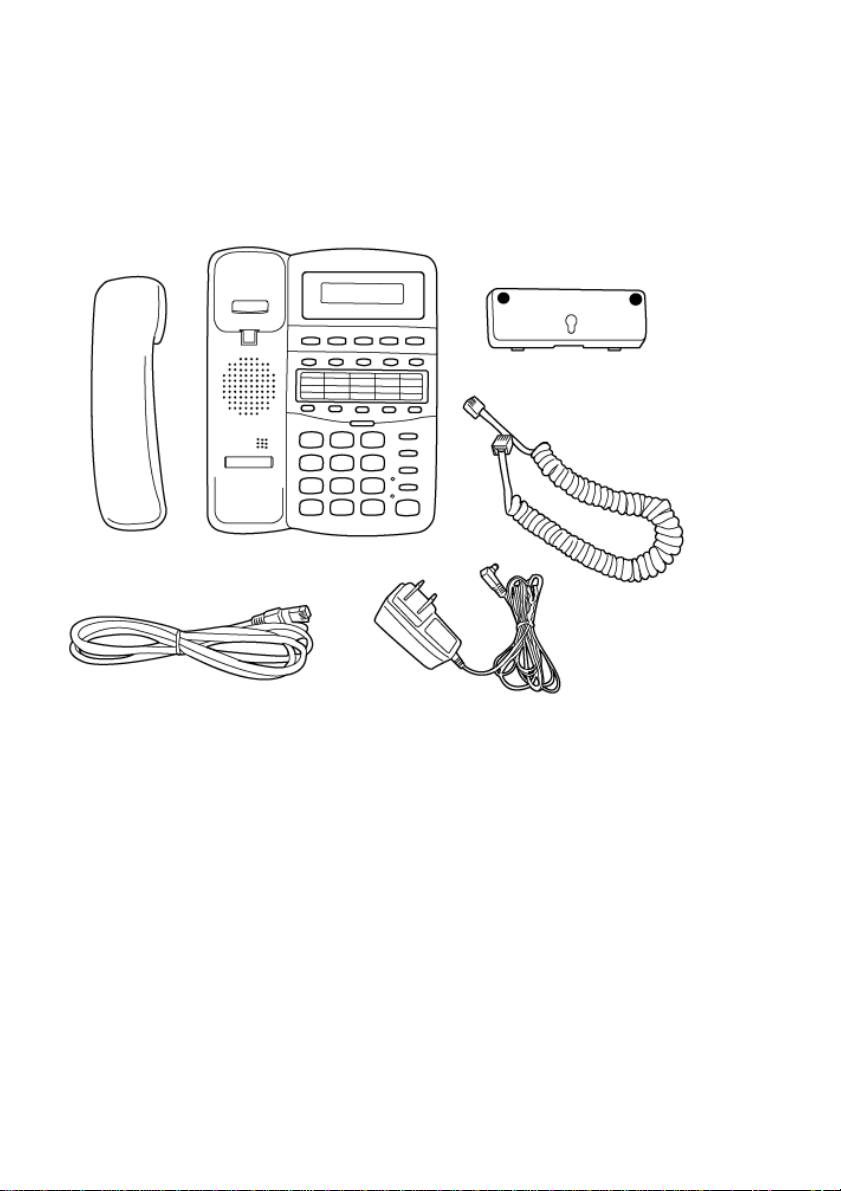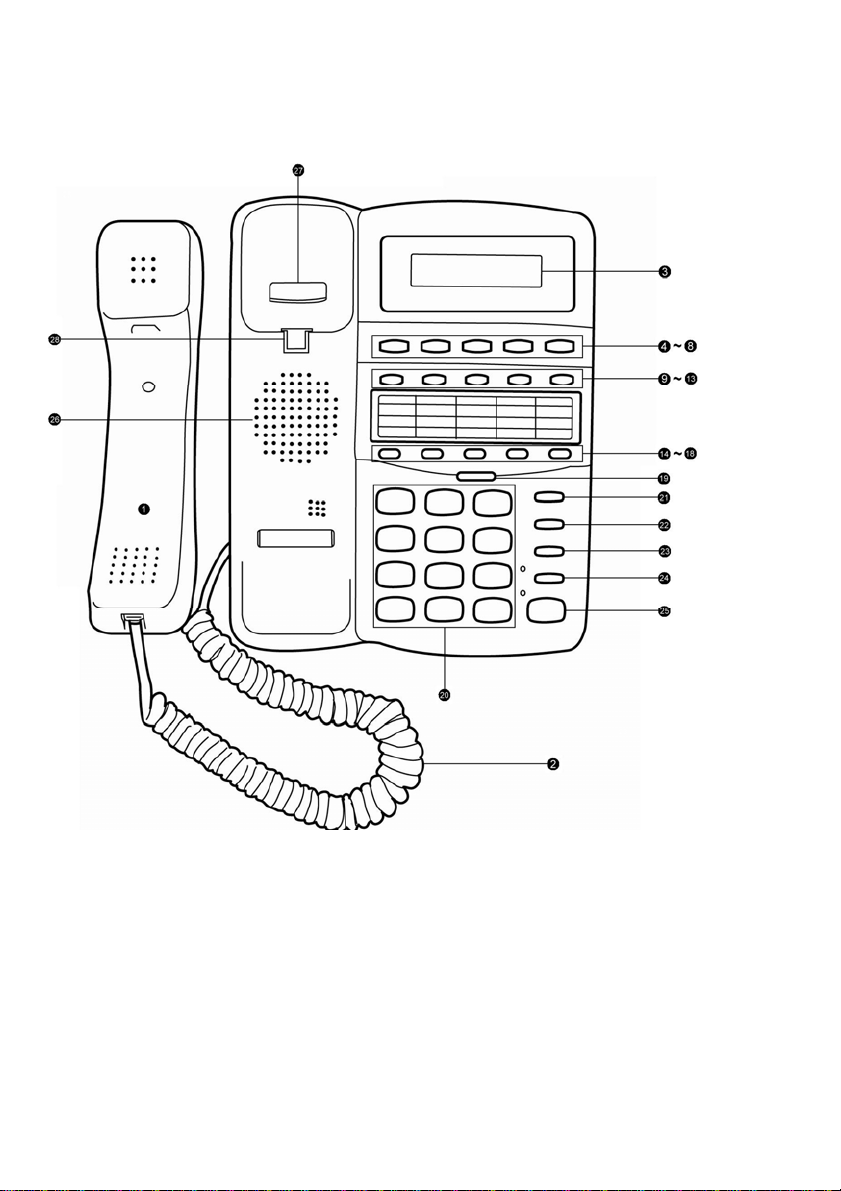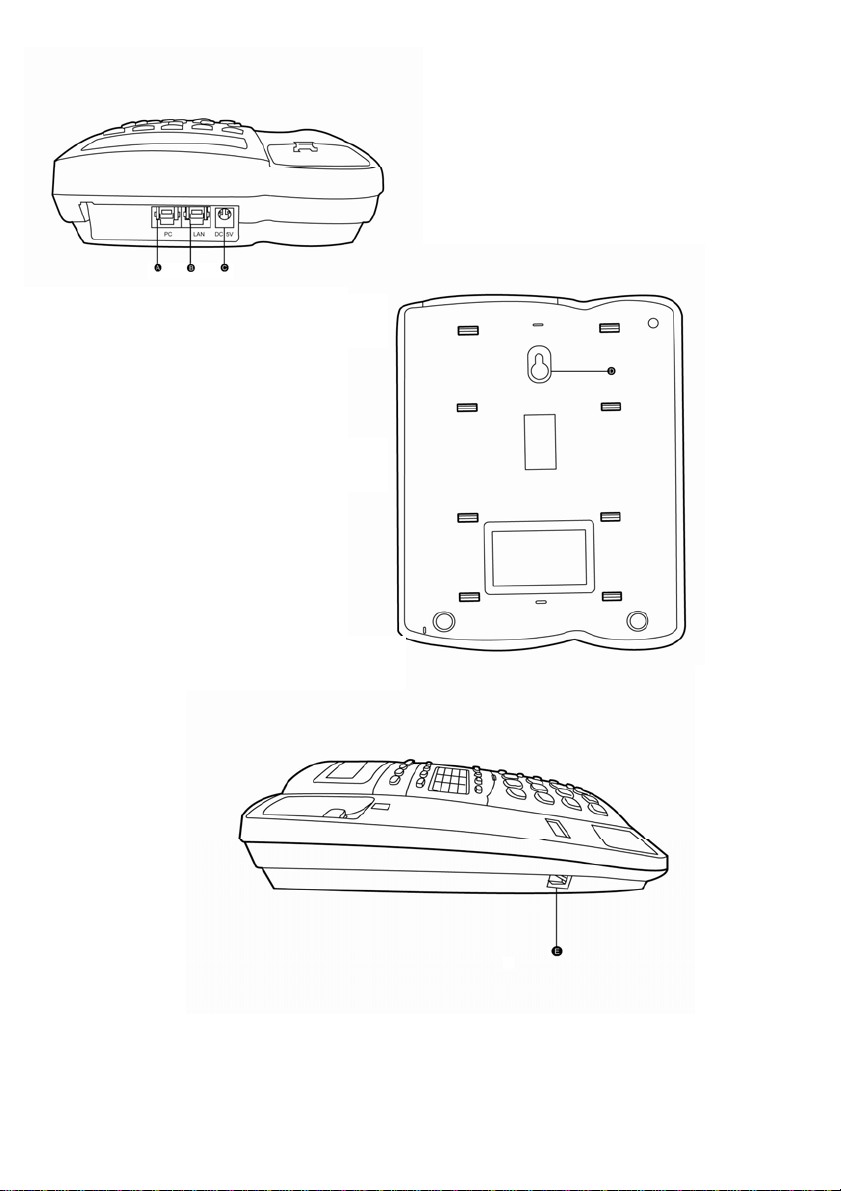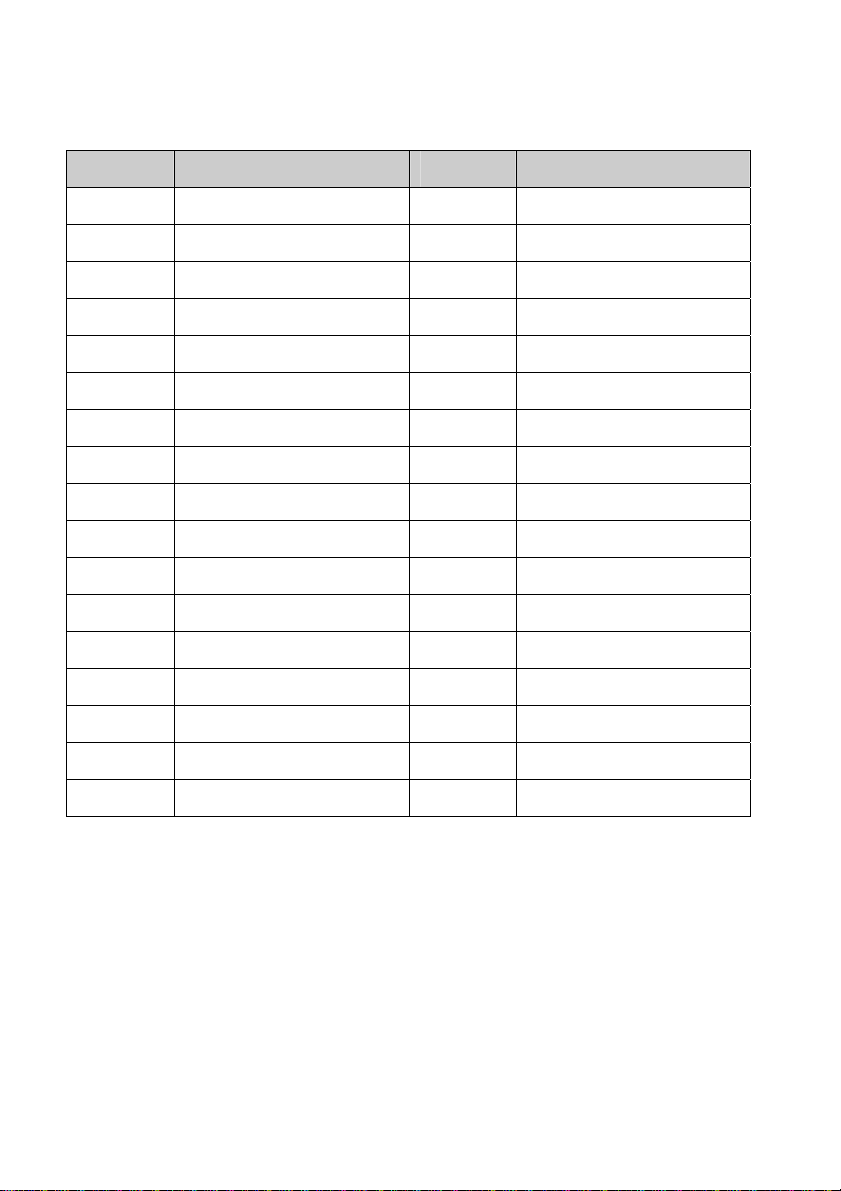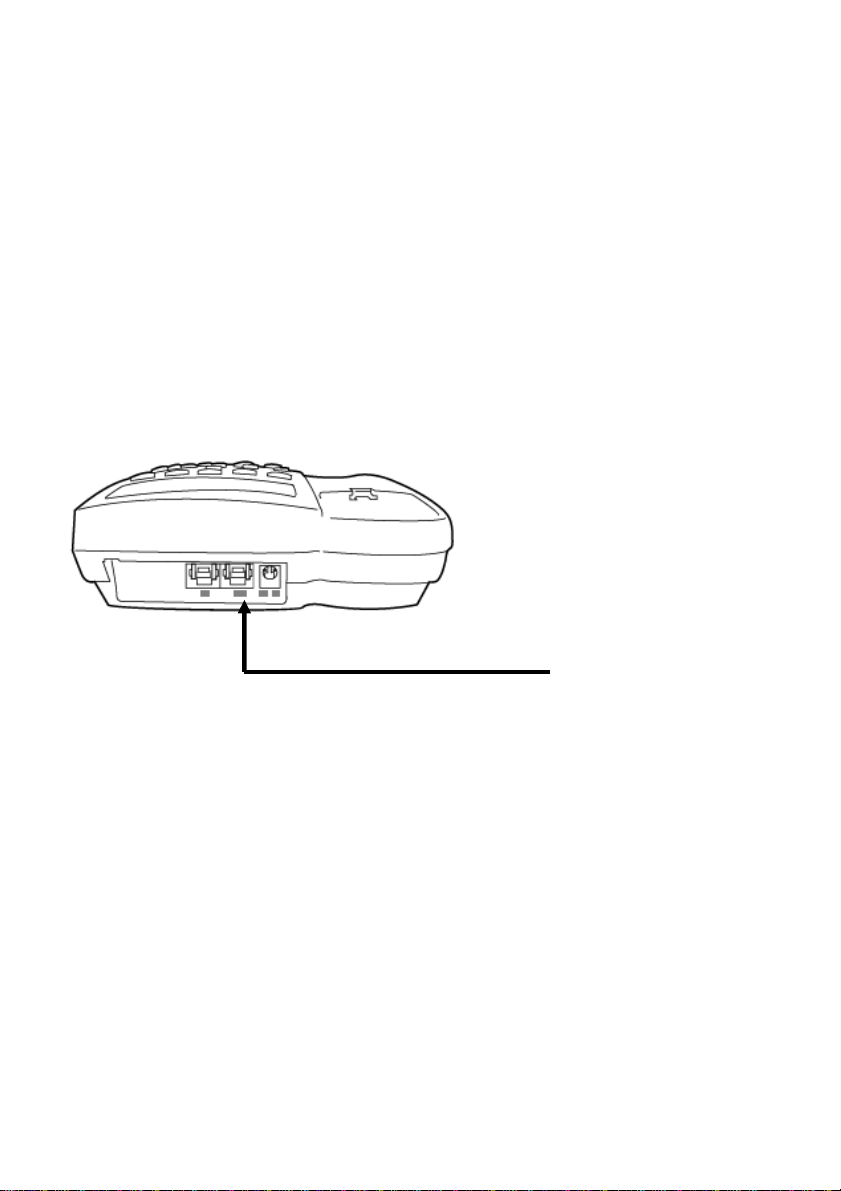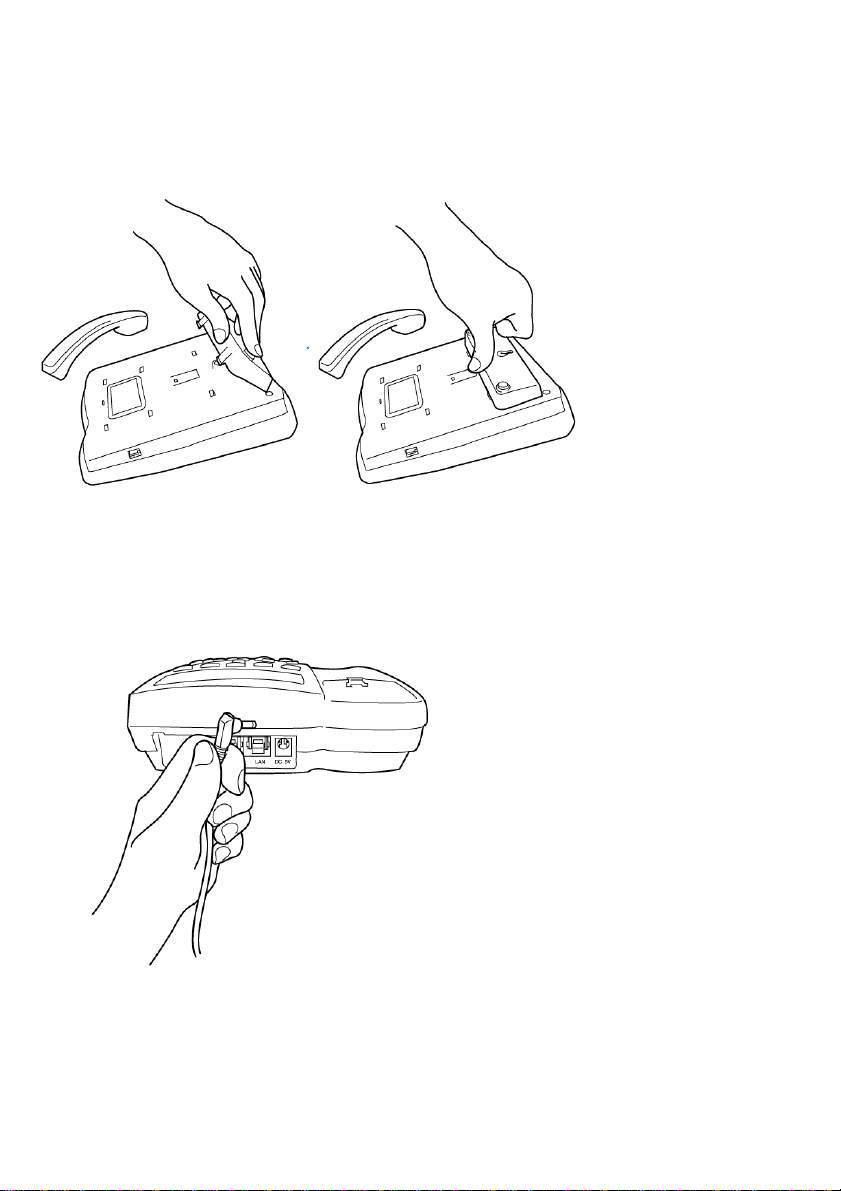2
Table of Contents
Chapter 1 Product Information
1-1 Package Contents.............................................................3
1-2 Safety Information.............................................................4
1-3 Features of This IP Phone.................................................5
1-4 Descriptions of All Keys and Components........................6
1-5 Basic Setup.......................................................................9
Chapter 2 System Setup and Basic Operations
2-1 Network Setup (On LCD Screen)....................................13
2-2 Network Setup (Web Interface).......................................20
2-3 VoIP Server Setup (On LCD Screen)..............................24
2-4 VoIP Server Setup (Web Interface).................................29
2-5 Date / Time Setup............................................................31
2-6 Accepting and Making Phone Calls ................................35
2-7 Advanced Functions During a Call..................................37
2-8 Auto Call Forwarding.......................................................39
2-9 Auto Call Rejection (DND Function) and Ringer Mute....41
2-10 Adjust Ringer / Handset / Speakerphone Volume...........43
Chapter 3 Advanced Operations
3-1 Speed-Dial Programming................................................44
3-2 Address Book Management............................................46
3-3 View Call Records...........................................................50
3-4 Change the Ring Tone.....................................................53
3-5 Caller ID Support.............................................................54
3-6 View Firmware Version....................................................55
Chapter 4 Appendix
4-1 Troubleshooting...............................................................56
4-2 FCC Statements..............................................................59
4-3 Firmware Upgrade...........................................................60
4-4 Change User Name and Password.................................61
4-5 Contacting D-Link............................................................62
4-6 Notices ............................................................................63