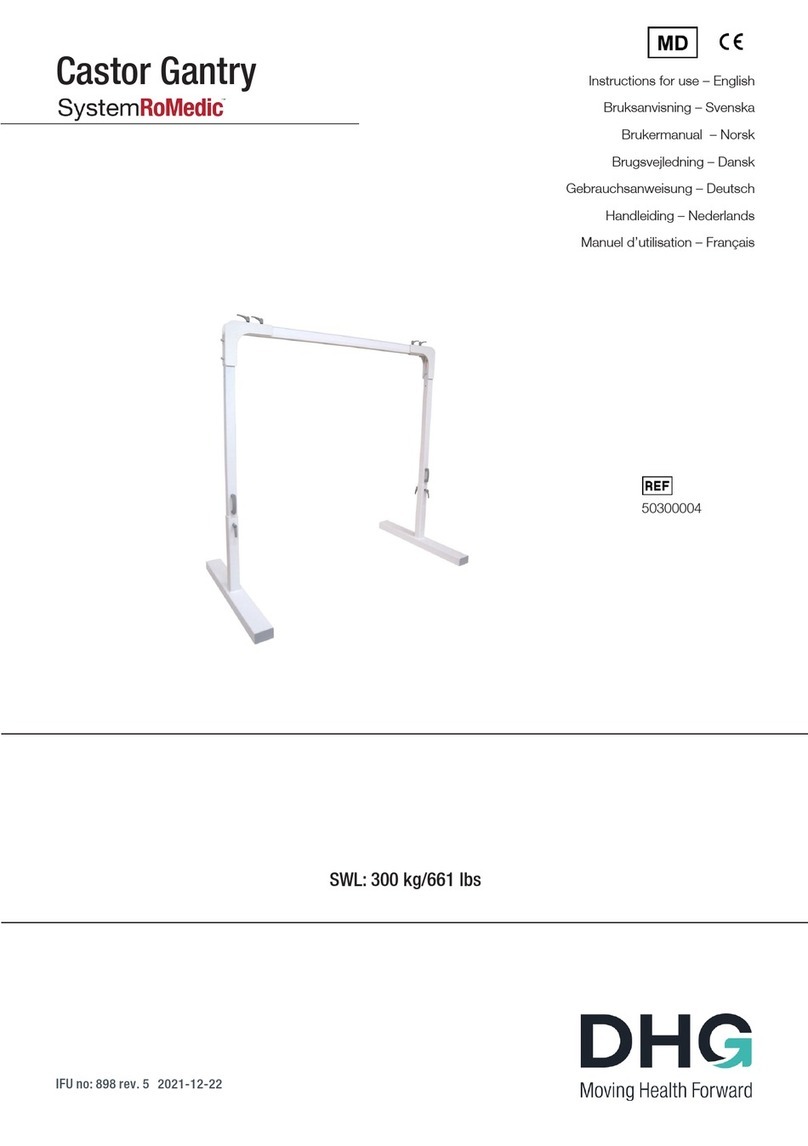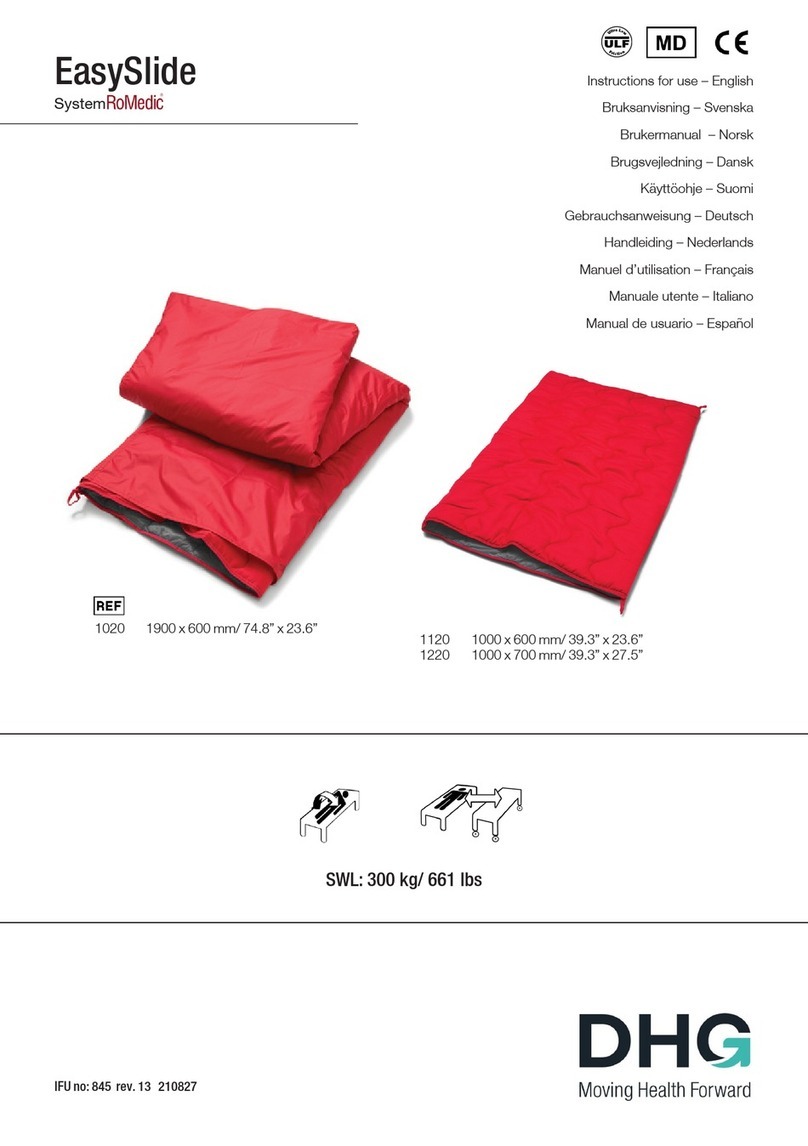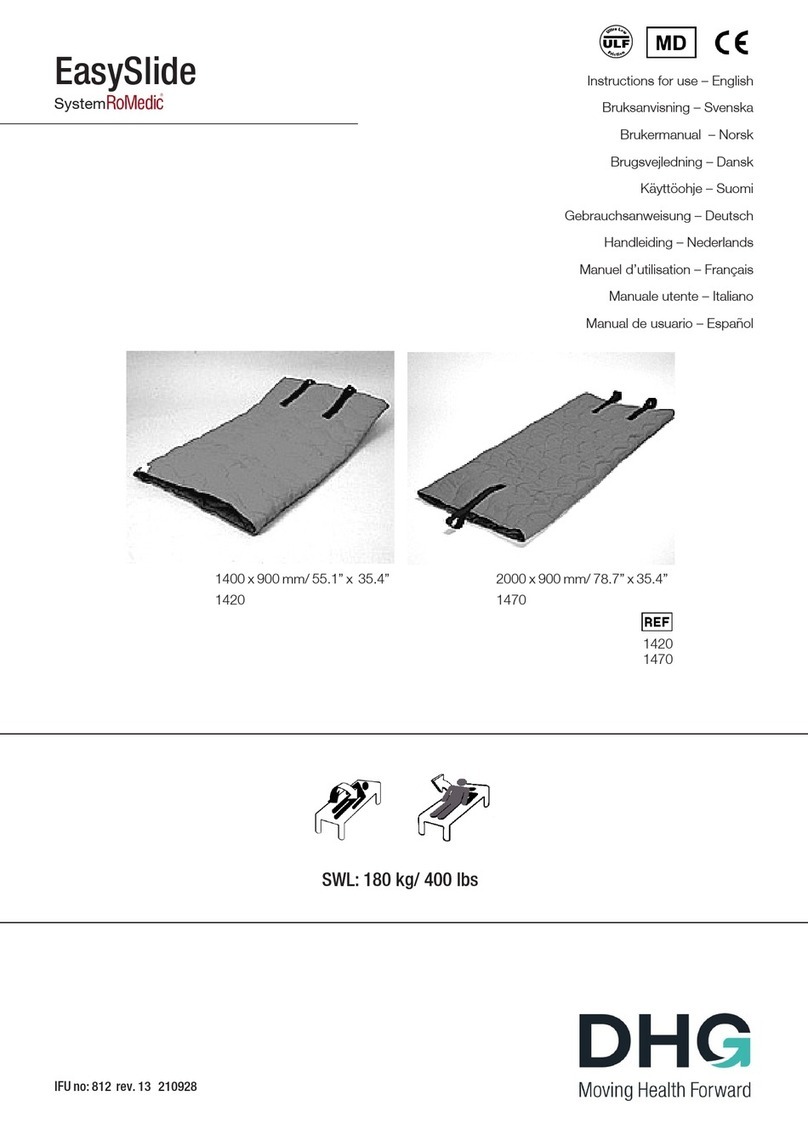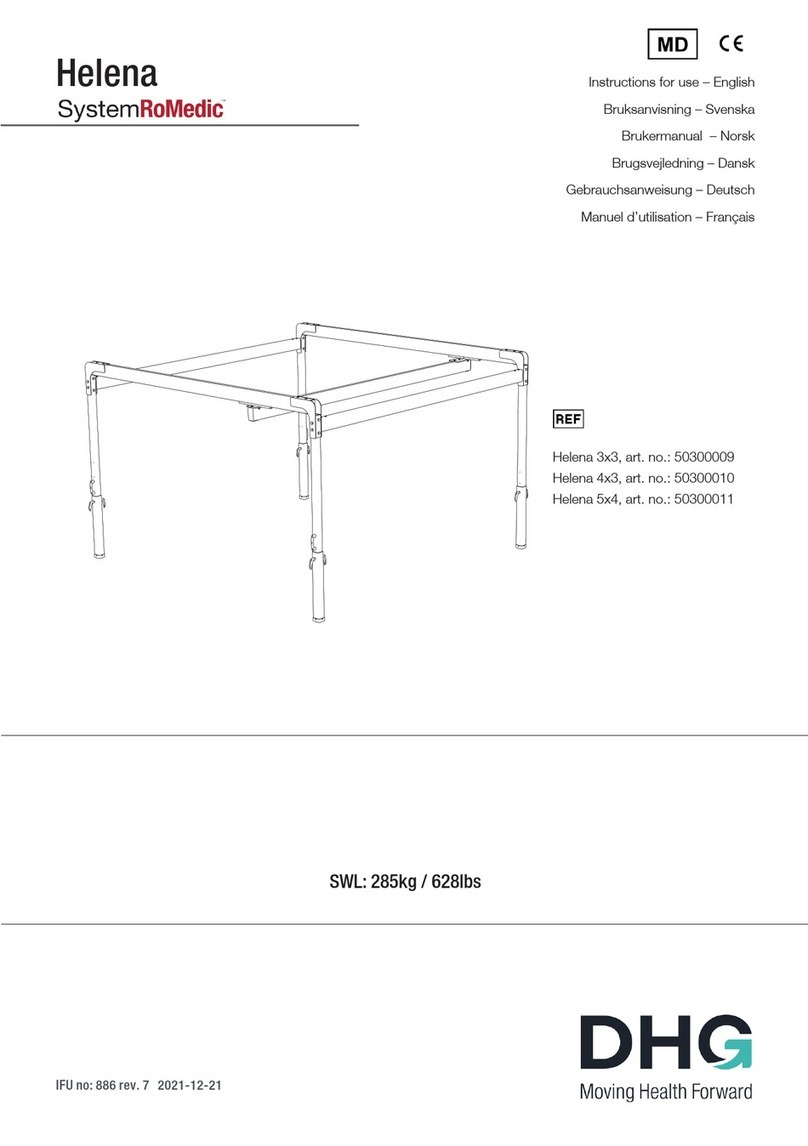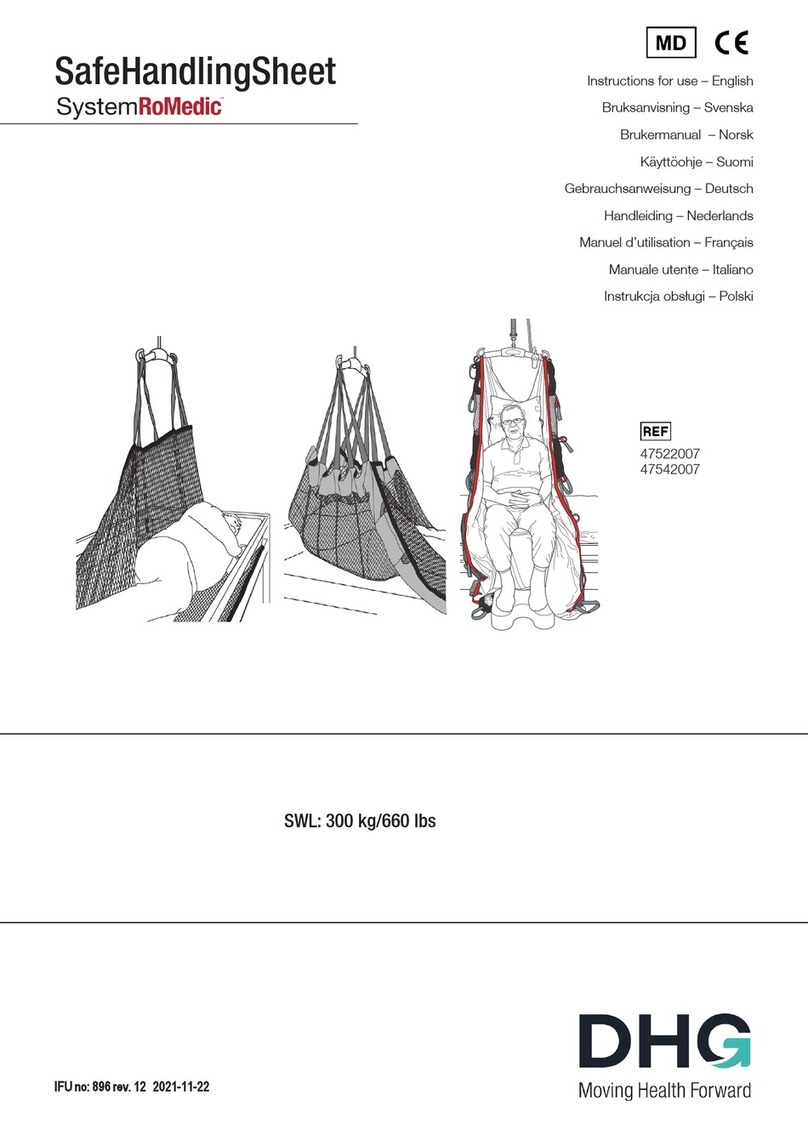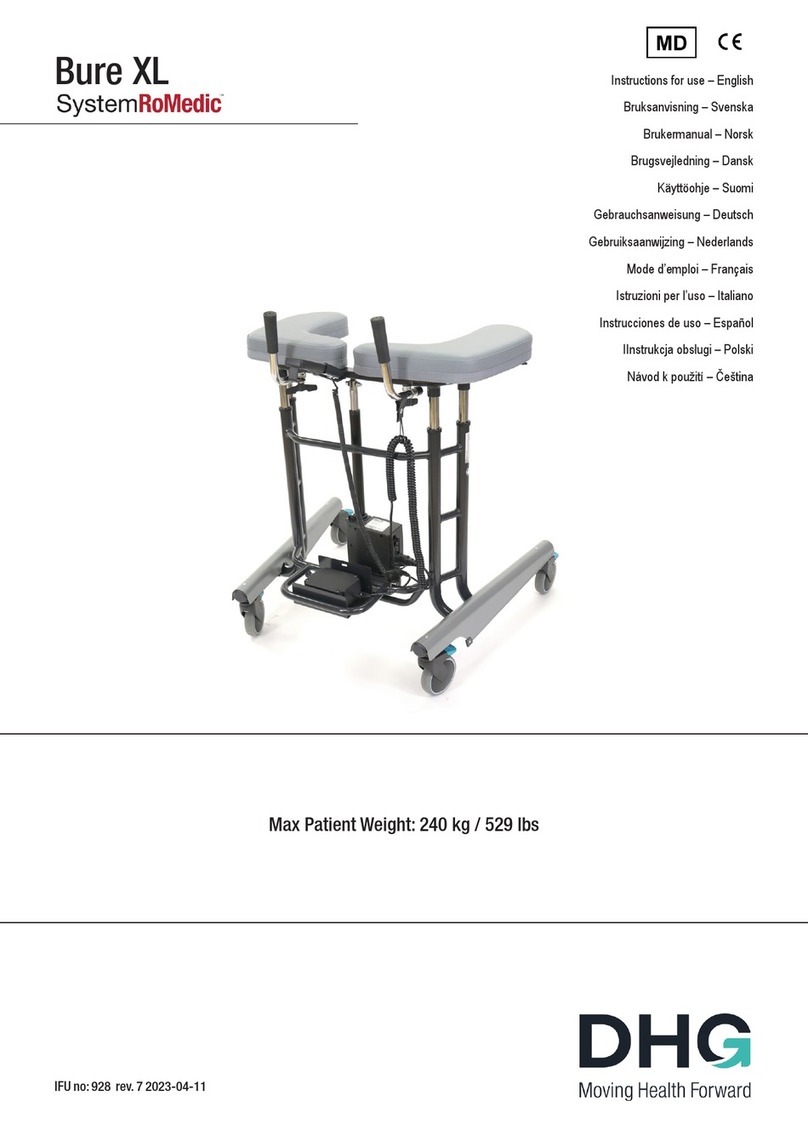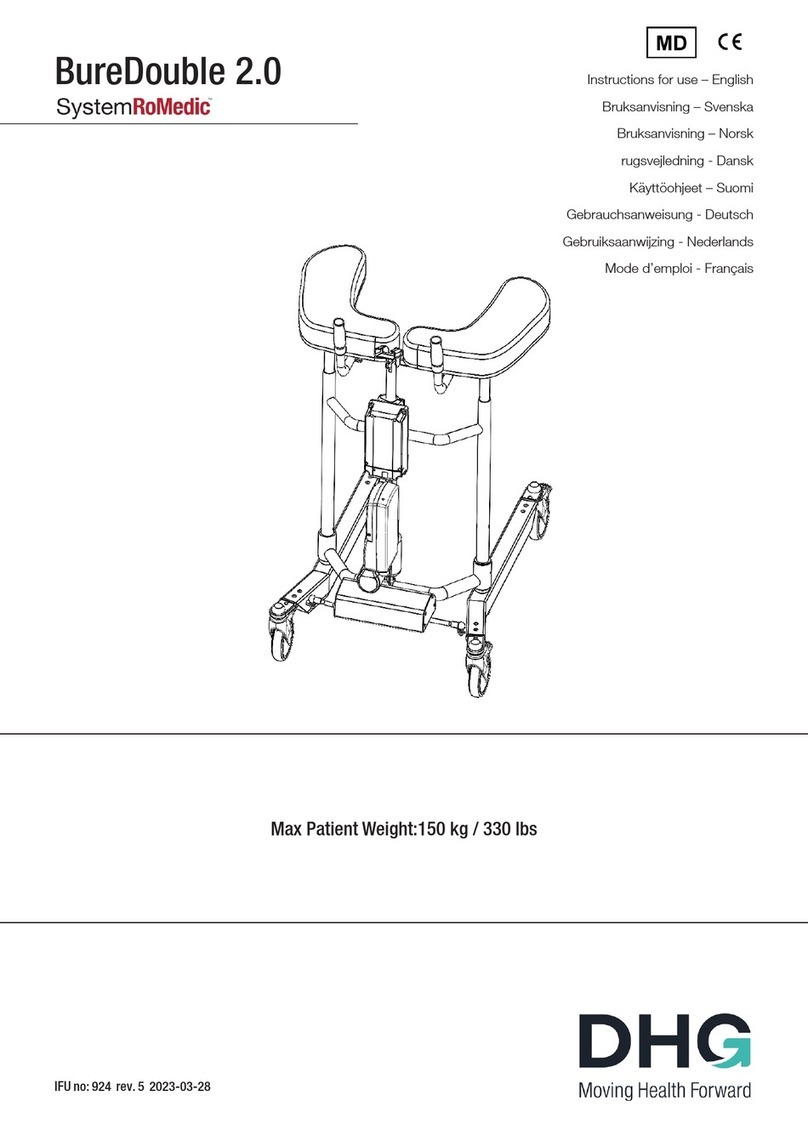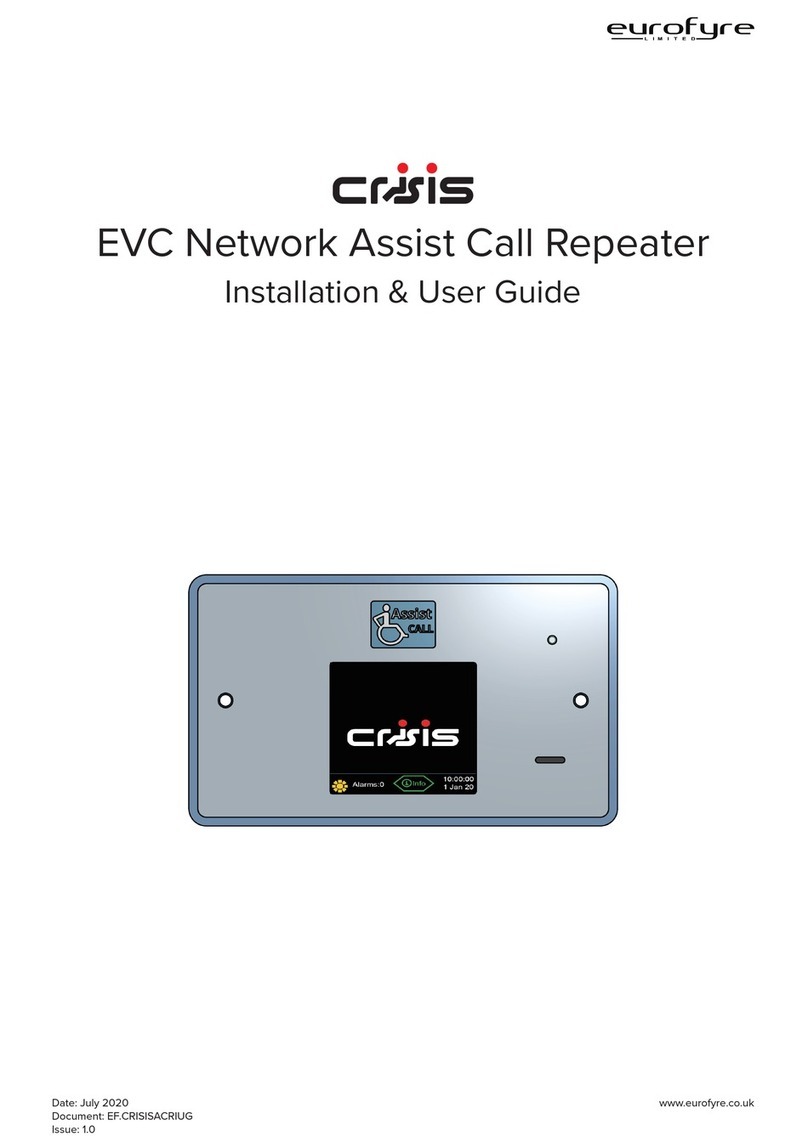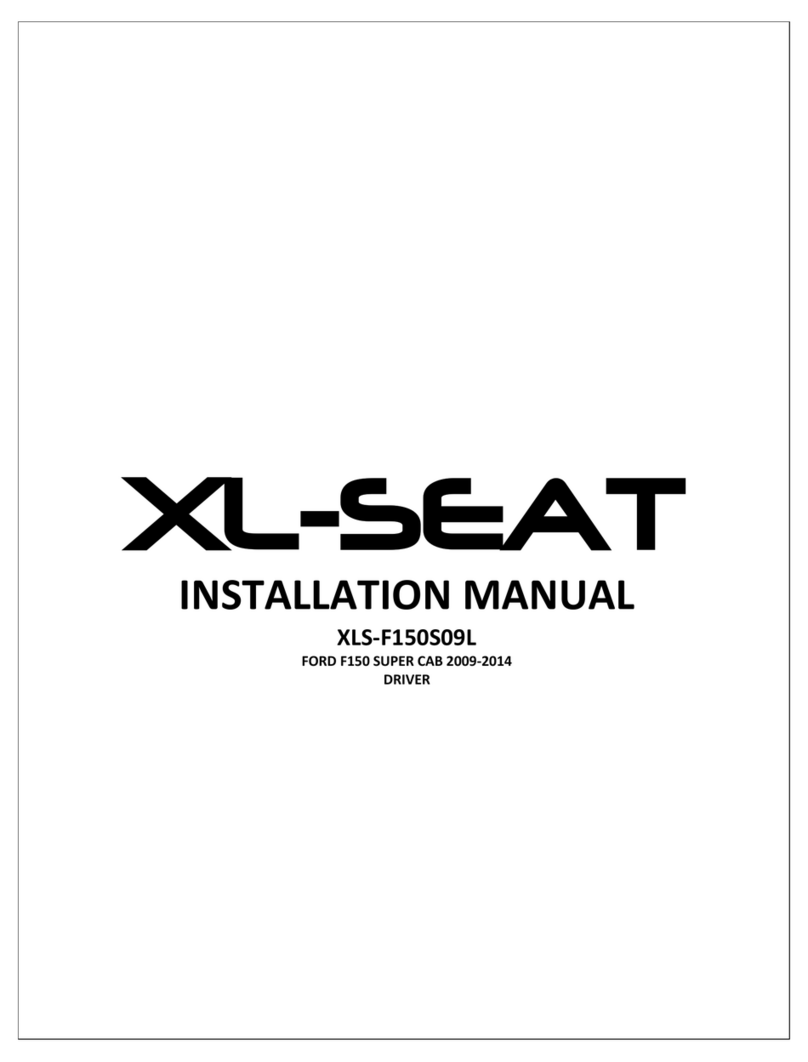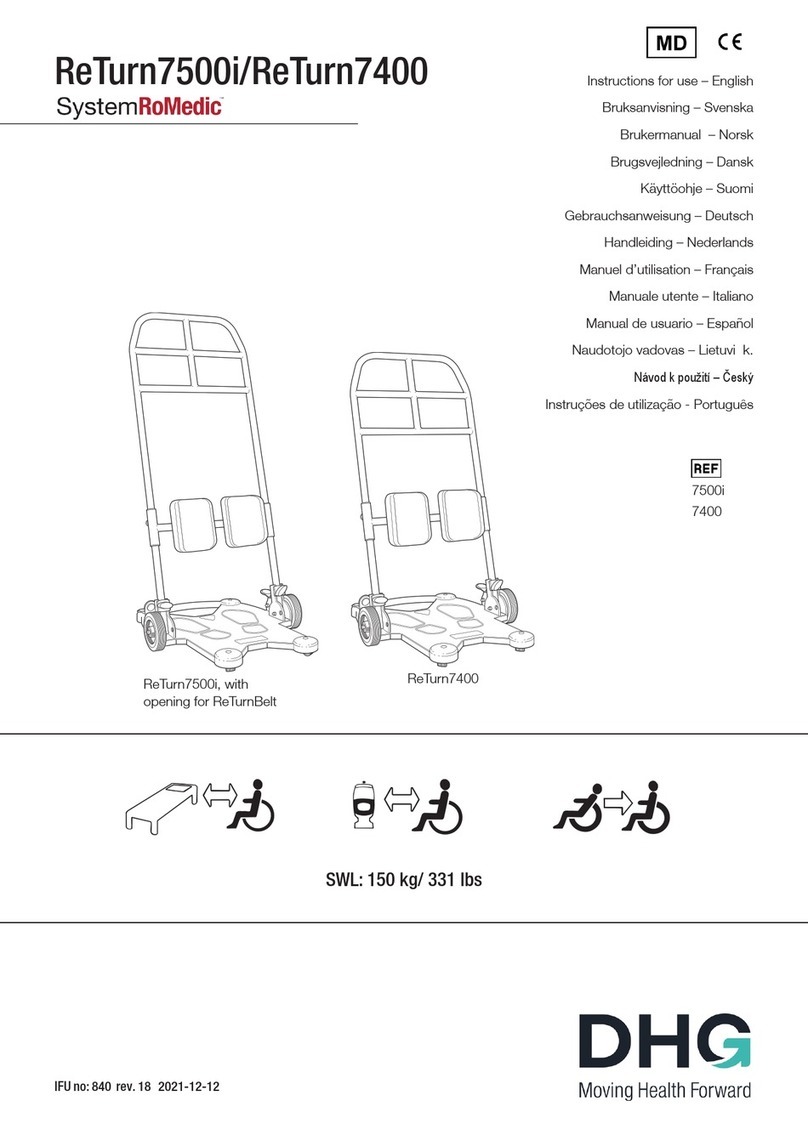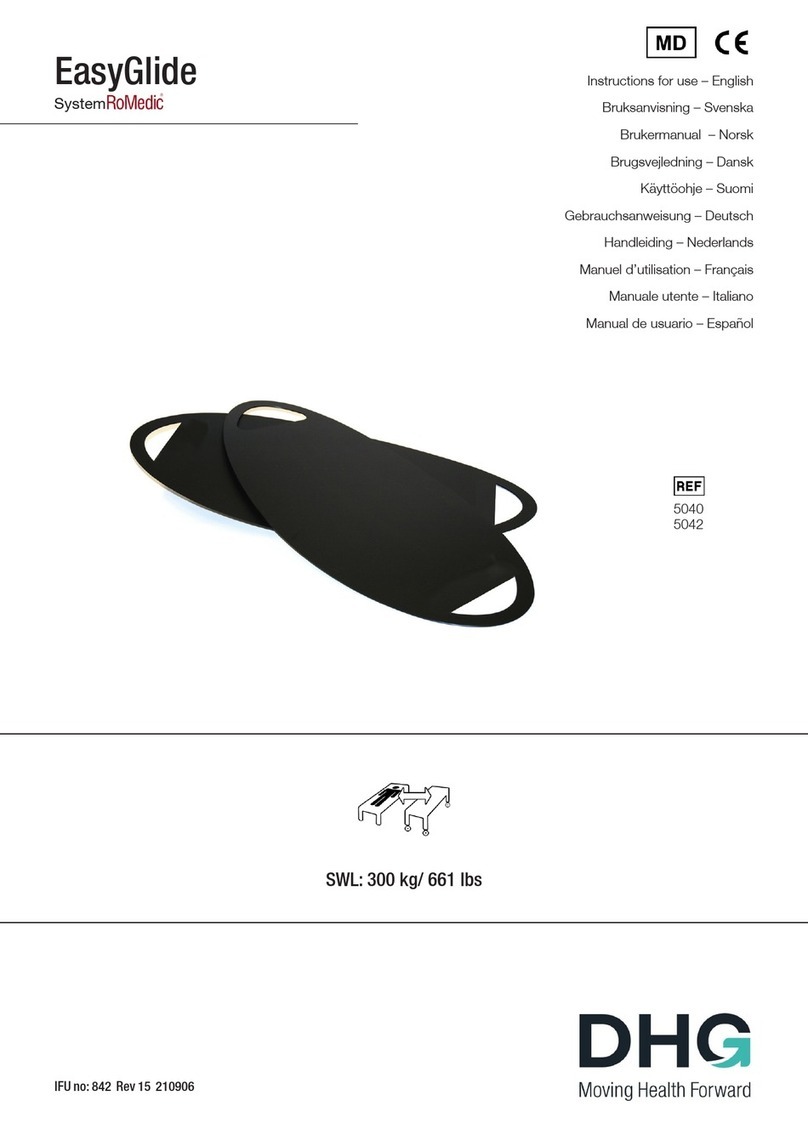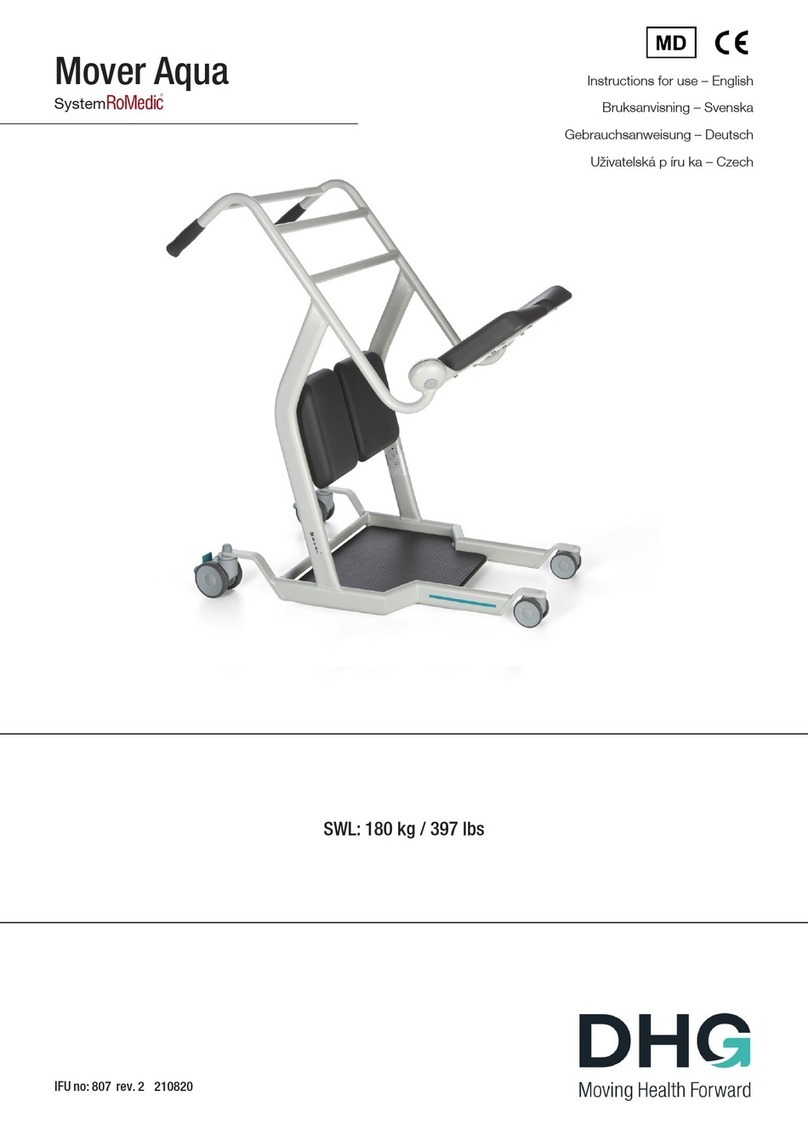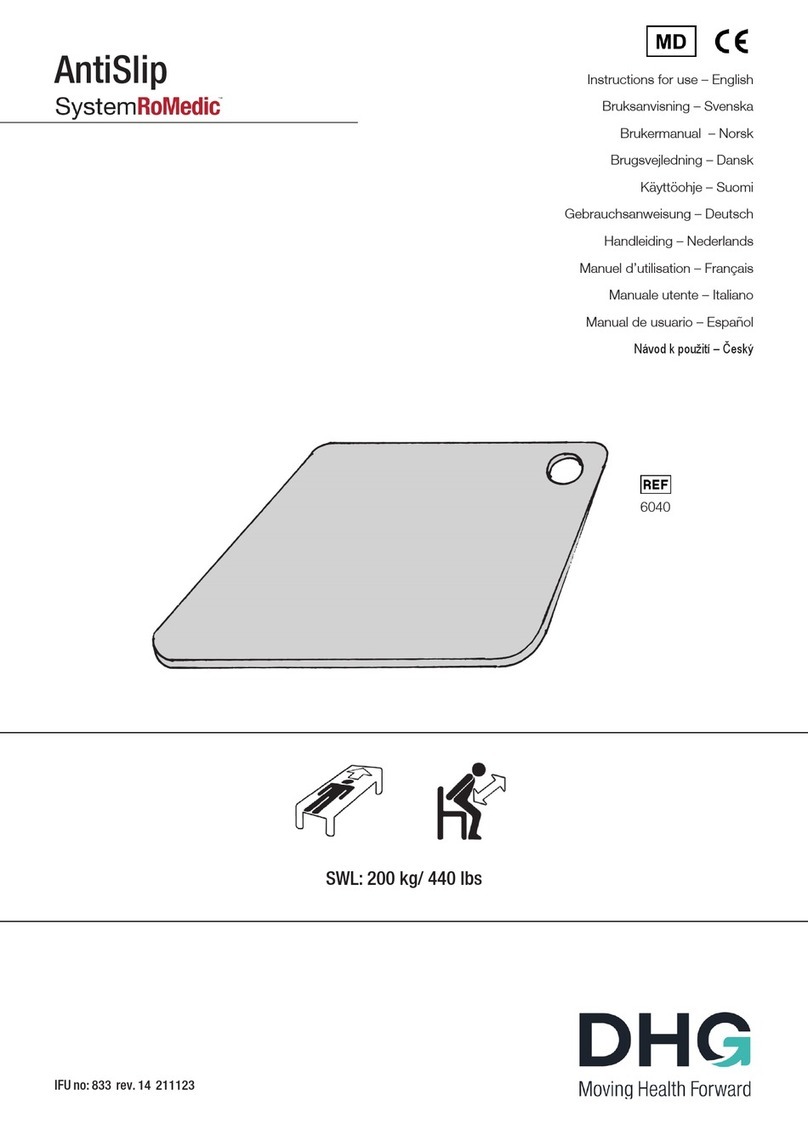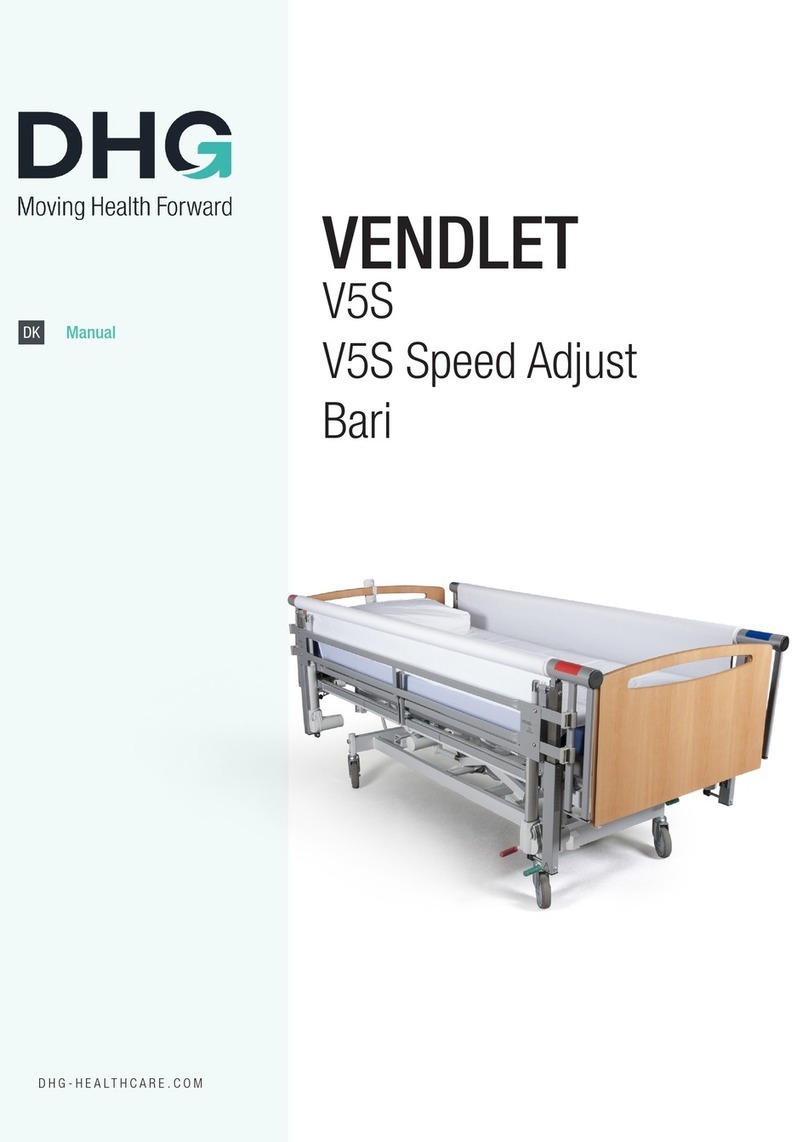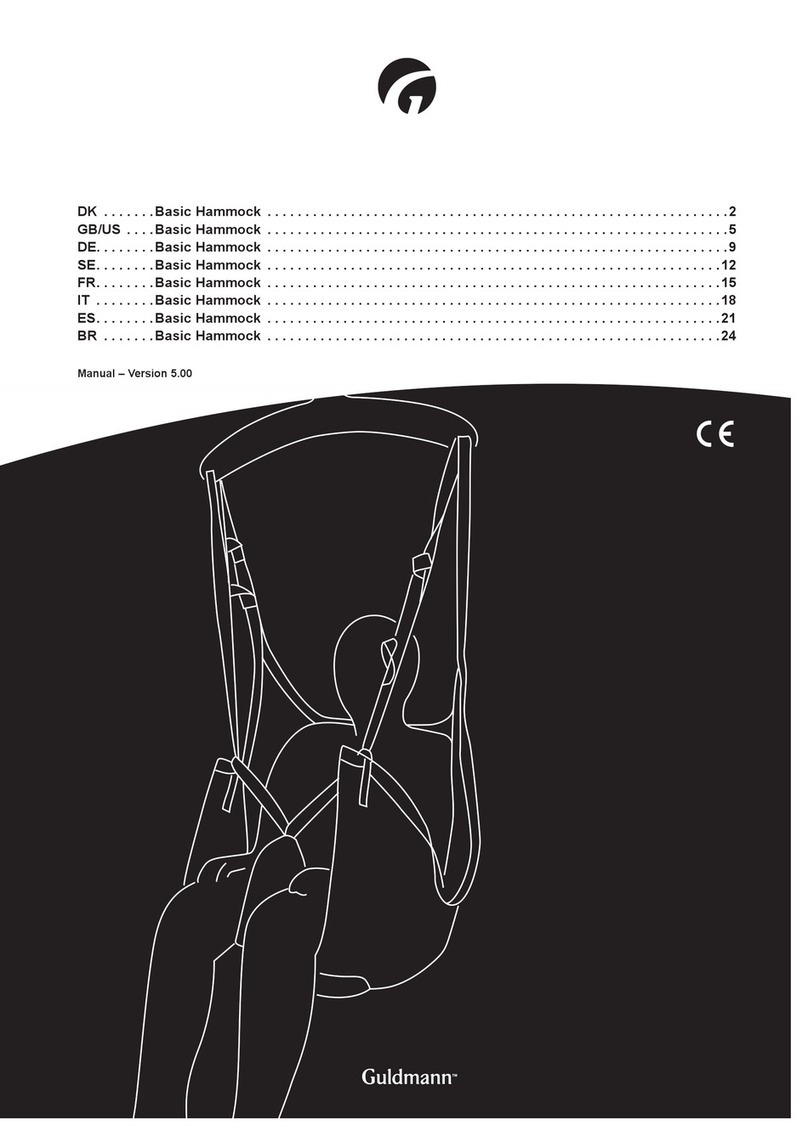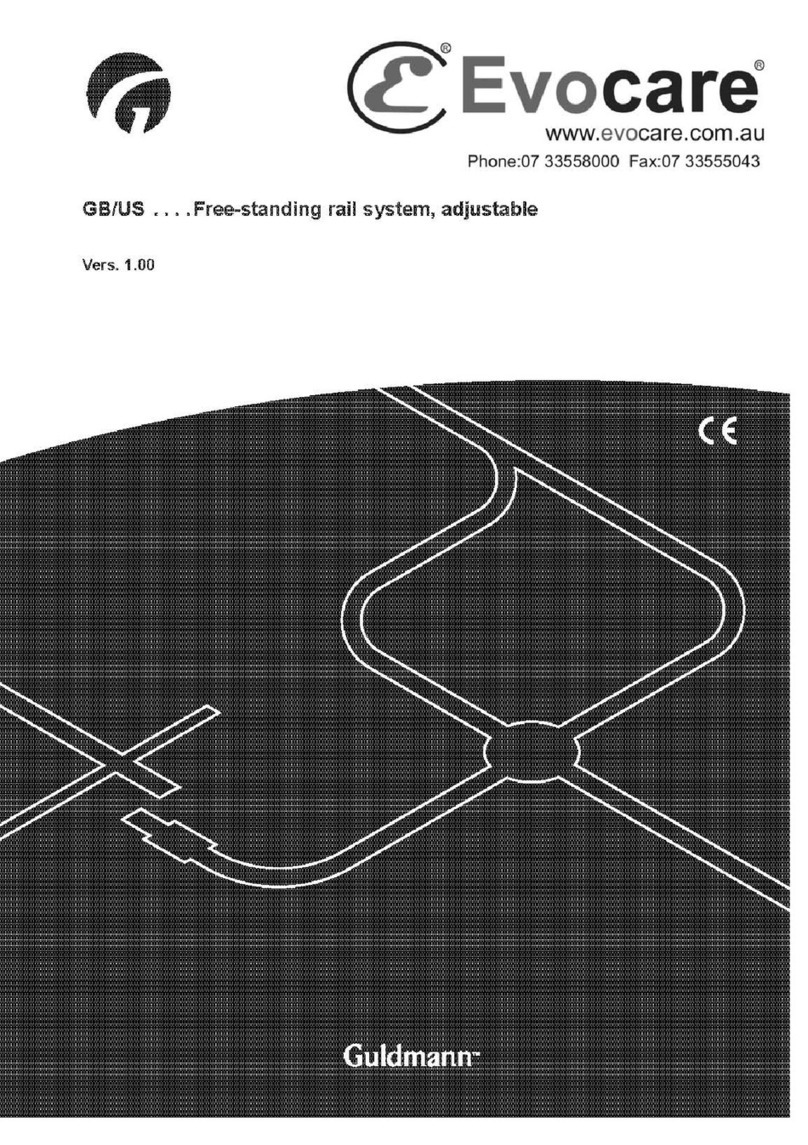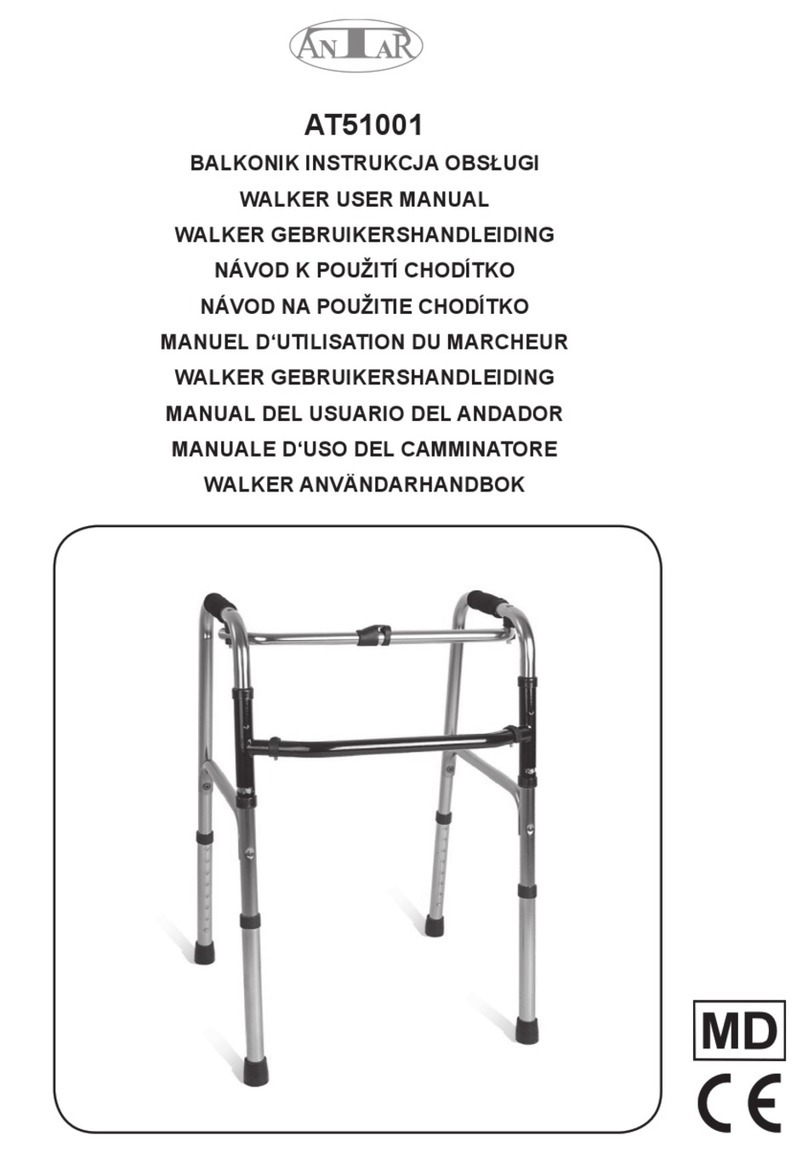RAIZER II
DHG-HEALTHCARE.COM16
7. Disassembly
IMPORTANT! Always run the Raizer to the horizontal position prior to disassembly (otherwise the
next assembly of the Raizer will be upset).
When the Raizer has been run into the horizontal position and is ready for disassembly, place the remote
control in its pocket at the side of the seat. If all legs are dismounted and the remote control has not been
put back into its pocket, the Raizer will begin to ‘call out’ for the remote control with a warning tone (a
vibrant tone). As soon as the remote control is in place, the warning tone will cease.
Always run the Raizer to the horizontal position (until it stops with a distinct sound), prior to disassembly
(otherwise the next assembly of the Raizer will be upset).
The Raizer is disassembled by pulling all legs (4) and backrests (2) out.
Do not forget to place the remote control in its pocket, as otherwise a vibrant warning tone will sound
when all legs have been dismounted.
When the Raizer has been disassembled, all parts are stowed away in the transport bag.
8. Charging the Raizer
The battery indicator (LED) lights green when the battery is fully charged.
The battery indicator (LED) ashes red to show that the battery capacity is below 10% and the Raizer
must be recharged.
NOTE:
The indicator only lights up when the lifting chair is turned on.
The charger socket is situated in the same place as the red stop button.
1. Remove the stop button and plug the charger cable into the socket. The plug is mounted with a
magnet and will snap into place by itself.
2. Connect the provided charger to the socket on the Raizer. Or use the provided USB cable.
NOTE: Charging with the USB cable takes considerably longer than with the charger.
The Raizer must be charged for at least 6 hours prior to its rst-time use, as required and as a
miniumum every 6 months (with the provided charger). Approx. 10-15 minutes’ charging is
sufcient for 1 lift. A full charge gives approx. 40 lifts at room temperature. The number of lifts
will be reduced at lower temperatures.
9. Fault Finding
Troubleshooting
Issue Cause Solution
The Raizer II does not run, even if the up/down
arrows are pressed.
The stop button is activated.
2-tone alarm.
Replace/reposition the magnetic stop button.
Check that the ready-for-service LED is lit green.
The rear legs are not correctly tted.
Double-tone alarm.
Fit the rear legs so that the conrmation sound is
heard.
Check that the ready-for-service LED is lit green.
The front legs are not correctly tted.
Double-tone alarm.
Fit the front legs so that the conrmation sound is
heard.
Check that the ready-for-service LED is lit green.
The backrests are not correctly tted.
Double-tone alarm.
Fit the backrests so that the conrmation sound is
heard.
Check that the ready-for-service LED is lit green.
The battery is depleted.
See LED Charge the Raizer II with the supplied charger only.