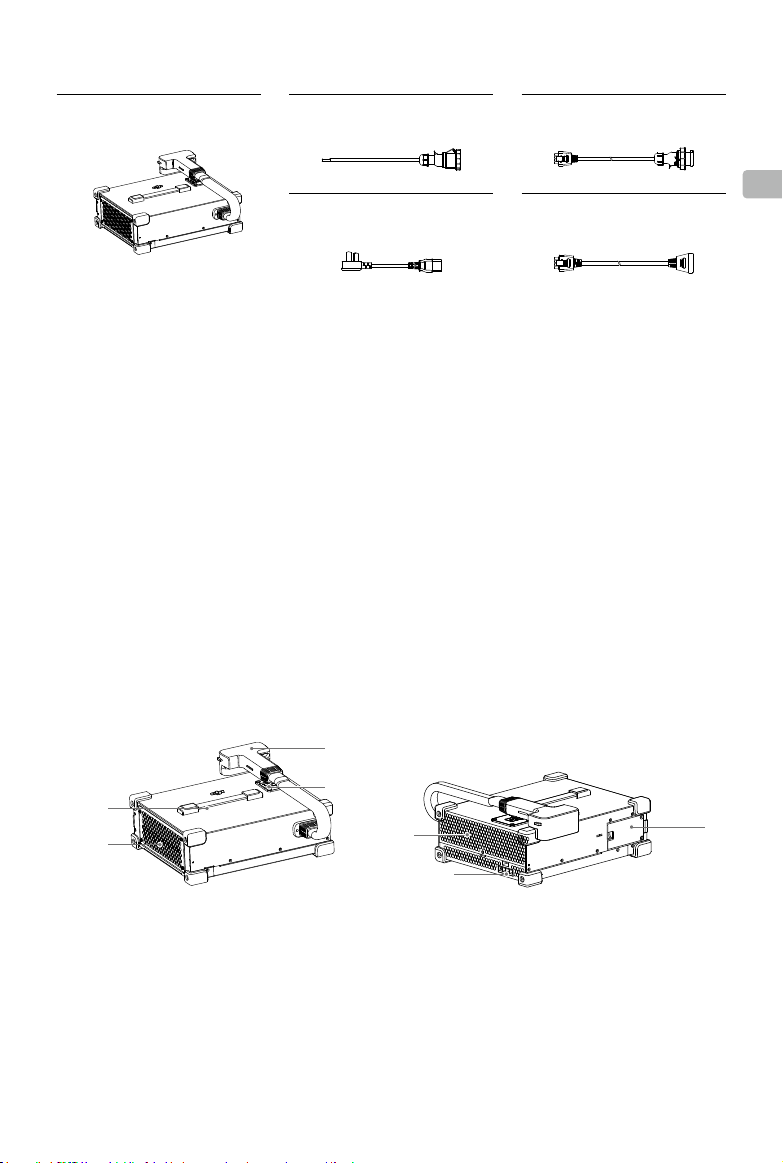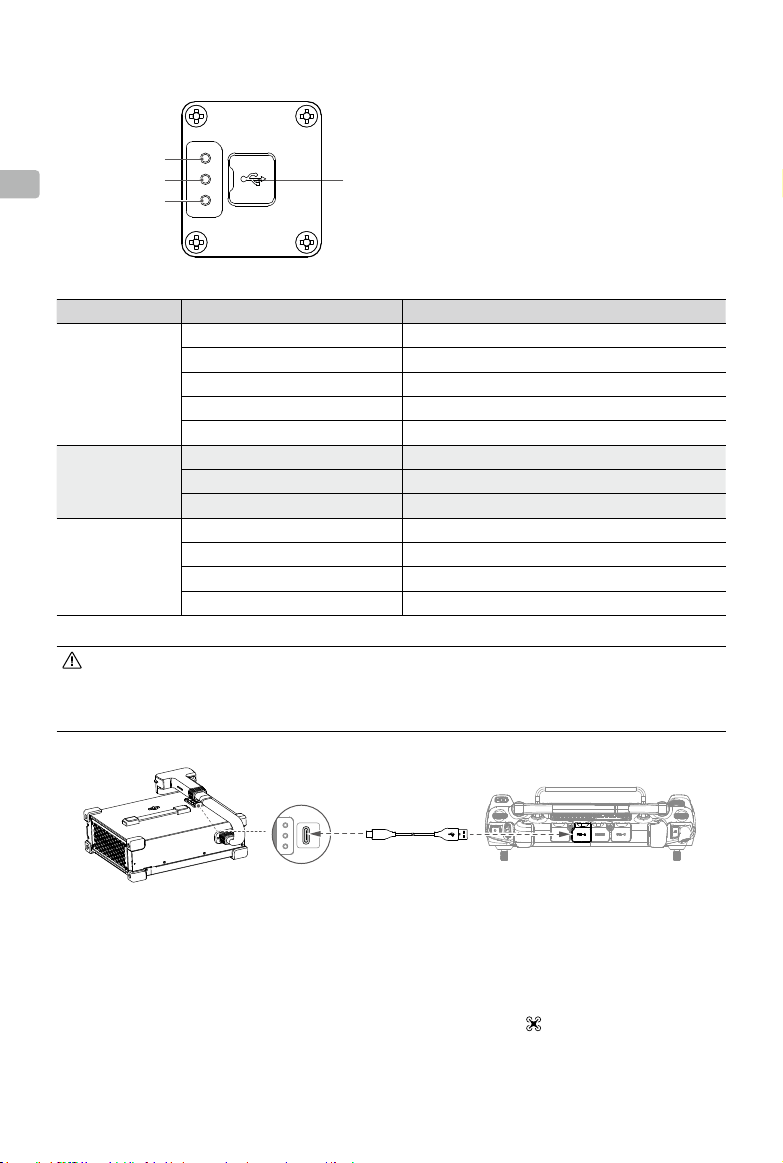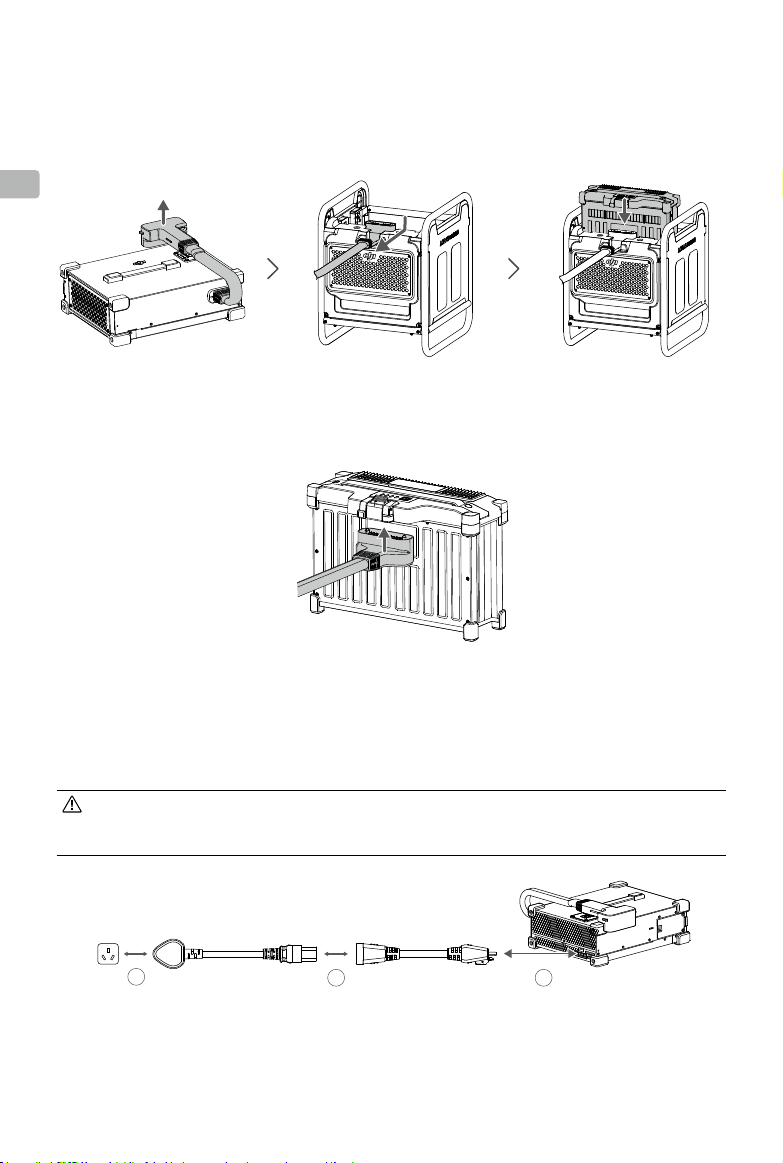EN
2
Disclaimer
Congratulations on purchasing your new DJITM product. Read this entire document and all safe and lawful
practices DJI provided carefully before use. Failure to read and follow instructions and warnings may result in
serious injury to yourself or others, damage to your DJI product, or damage to other objects in the vicinity. By
using this product, you hereby signify that you have read this document carefully and that you understand and
agree to abide by all terms and conditions of this document and all relevant documents of this product. You agree
to only use this product for proper purposes. You agree that you are solely responsible for your own conduct
while using this product and for any consequences thereof. DJI accepts no liability for damage, injury, or any legal
responsibility incurred directly or indirectly from the use of this product.
DJI is a trademark of SZ DJI TECHNOLOGY CO., LTD. (abbreviated as “DJI”) and its aliated companies. Names
of products, brands, etc., appearing in this document are trademarks or registered trademarks of their respective
owner companies. This product and document are copyrighted by DJI with all rights reserved. No part of this
product or document shall be reproduced in any form without the prior written consent or authorization of DJI.
This document and all other collateral documents are subject to change at the sole discretion of DJI. This content
is subject to change without prior notice. For up-to-date product information, visit www.dji.com and go to the
product page for this product.
Warning
1. Read these instructions carefully before use. Failure to follow the relevant instructions may result in property
damage, personal injury, or death. The warnings and precautions in this manual do not cover all possible
situations and the user must practice common sense in relation to the product that is not mentioned in this
manual and maintain a cautious attitude.
2. Only qualied electricians can wire the charger to three-phase AC power and they must wear insulating gloves.
3. To use the T40 Intelligent Charger with a third-party generator, make sure to purchase a three-phase generator
which has a rated voltage of 380 V and rated output of 12 kW or above. To use the T20P Intelligent Charger
with a third-party generator, make sure to purchase a three-phase generator which has a rated voltage of 380
V and rated output of 6 kW or above.
4. To disconnect or reconnect the connector between the DC module and the AC module, disconnect the
charger from power supply rst. DO NOT perform this operation while the charger is running.
5. DO NOT use the charger under direct sunlight, during a thunderstorm, or in other wet environments.
6. The charger should be kept in an environment with a temperature range of 23° to 104° F (-5° to 40° C).
7. Keep the charger away from heat, pressure, water, ammable gases, and corrosives.
8. Keep the charger away from inammable materials while charging. DO NOT place the charger or charging
batteries on a blanket or any carpeted surfaces when in use.
9. Place the charger on a at and stable surface. In order to prevent re hazards, make sure the device is properly
insulated and that there is at least 50 cm of space for ventilation.
10. DO NOT use the charger in an area where batteries are stored. There should be a distance of at least 30
cm between the charger and any charging batteries. Otherwise, the charger or charging batteries may be
damaged by excessive heating and may even lead to a re hazard.
11. Refer to the user guide of the batteries for more safety instructions before use.
12. In case of re, use a dry powder re extinguisher. A liquid re extinguisher may lead to an electrical hazard.
13. DO NOT unplug the AC power cables or charging cable while the charger is in use. Remove the batteries
after charging is completed.
14. If there is any noticeable buildup on the charging cable connector, clean it up at the earliest possible
opportunity. Make sure the charger is not connected to power before cleaning.
15. DO NOT move or carry the charger by pulling the charging cable. Otherwise, the charging cable may be
damaged.
16. Handle the charging cable with care to avoid damage from strong impact.
17. The dustproof cover should be cleaned regularly to ensure the cooling eect of the fans.
18. Use the remote controller for DJI AGRASTM T40 or T20P to activate the chargers and update rmware. Before
activation or rmware updates, make sure that the remote controller has been updated to the latest rmware.