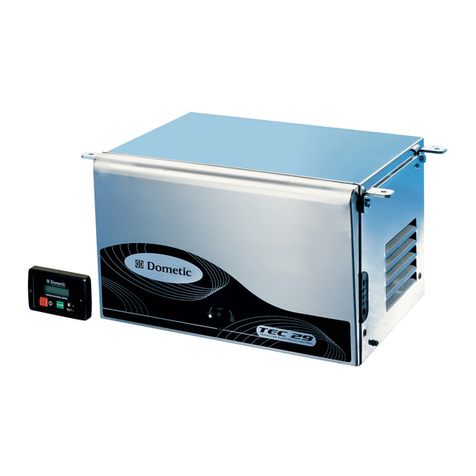8 4445103622
Please read these instructions carefully and follow all instructions, guide-
lines, and warnings included in this product manual in order to ensure that
you install, use, and maintain the product properly at all times. These instruc-
tions MUST stay with this product.
By using the product, you hereby confirm that you have read all instructions,
guidelines, and warnings carefully and that you understand and agree to
abide by the terms and conditions as set forth herein. You agree to use this
product only for the intended purpose and application and in accordance
with the instructions, guidelines, and warnings as set forth in this product
manual as well as in accordance with all applicable laws and regulations. A
failure to read and follow the instructions and warnings set forth herein may
result in an injury to yourself and others, damage to your product or damage
to other property in the vicinity. This product manual, including the instruc-
tions, guidelines, and warnings, and related documentation, may be subject
to changes and updates. For up-to-date product information, please visit
documents.dometic.com.
Contents
Explanation of symbols . . . . . . . . . . . . . . . . . . . . .8
Safety Instructions . . . . . . . . . . . . . . . . . . . . . . . . .8
Scope of delivery . . . . . . . . . . . . . . . . . . . . . . . . . .9
Accessories . . . . . . . . . . . . . . . . . . . . . . . . . . . . . .9
Target group . . . . . . . . . . . . . . . . . . . . . . . . . . . . .9
Intended use . . . . . . . . . . . . . . . . . . . . . . . . . . . .10
Technical description . . . . . . . . . . . . . . . . . . . . .10
Installing the device. . . . . . . . . . . . . . . . . . . . . . .10
Using the device . . . . . . . . . . . . . . . . . . . . . . . . . 11
Cleaning and maintenance . . . . . . . . . . . . . . . . .13
Troubleshooting . . . . . . . . . . . . . . . . . . . . . . . . .13
Warranty. . . . . . . . . . . . . . . . . . . . . . . . . . . . . . . .14
Disposal . . . . . . . . . . . . . . . . . . . . . . . . . . . . . . . .14
Explanation of symbols
!
!
A
I
Safety Instructions
DDANGER! Failure to obey these warn-
ings will result in death or serious
injury.
Fire hazard/Flammable materials
• In event of fire, use a fire extinguisher which is
suitable for electrical devices.
Electrocution hazard
• Ensure that the red and black terminals never
come into contact with each other.
• The device may not be used if the device itself or
the connection cable is visibly damaged.
• If the power cable of the device is damaged, it
must be replaced by the manufacturer, a service
agent or a similarly qualified person in order to
prevent safety hazards.
• Parts of the device may still conduct voltage
even if the fuse has blown.
• This device may only be repaired by qualified
personnel. Inadequate repairs may cause seri-
ous hazards.
• If you are working on electrical systems, ensure
that there is somebody close at hand who can
help you in case of emergency.
• Before disassembling the device, detach all con-
nections and make sure that no voltage is pres-
ent at any of the inputs and outputs.
• Do not touch exposed cables with your bare
hands. This applies especially when operating
the device from the AC mains.
• Disconnect the device from the mains before
performing the following tasks:
– Cleaning and maintenance.
– Changing a fuse.
• Do not disconnect any cableswhen thedevice is
still in use.
• Before starting the device, ensure that the
power supply line and the plug are dry.
• To be able to disconnect the device quickly from
the mains, the socket must be close to the
device and be easily accessible.
WARNING!
Safety instruction: Indicates a hazard-
ous situation that, if not avoided, could
result in death or serious injury.
CAUTION!
Safety instruction: Indicates a hazard-
ous situation that, if not avoided, could
result in minor or moderate injury.
NOTICE!
Indicates a situation that, if not avoided,
can result in property damage.
NOTE
Supplementaryinformationforoperating
the product.