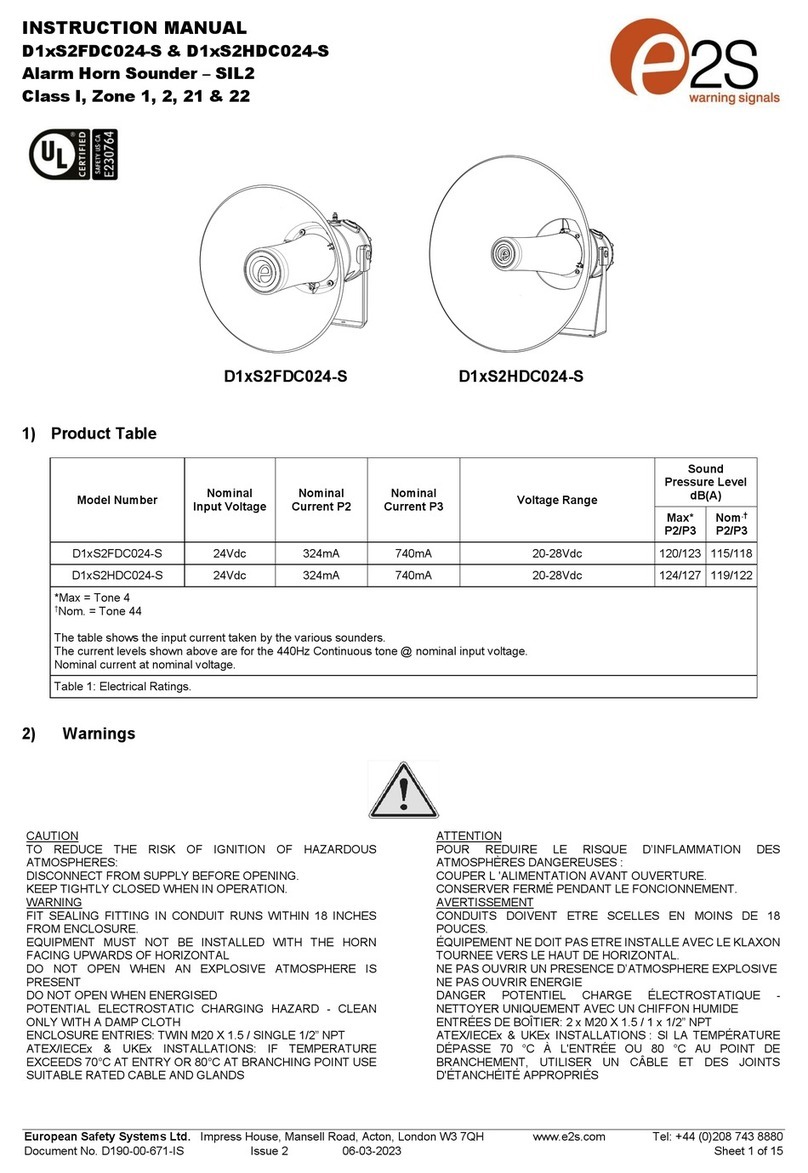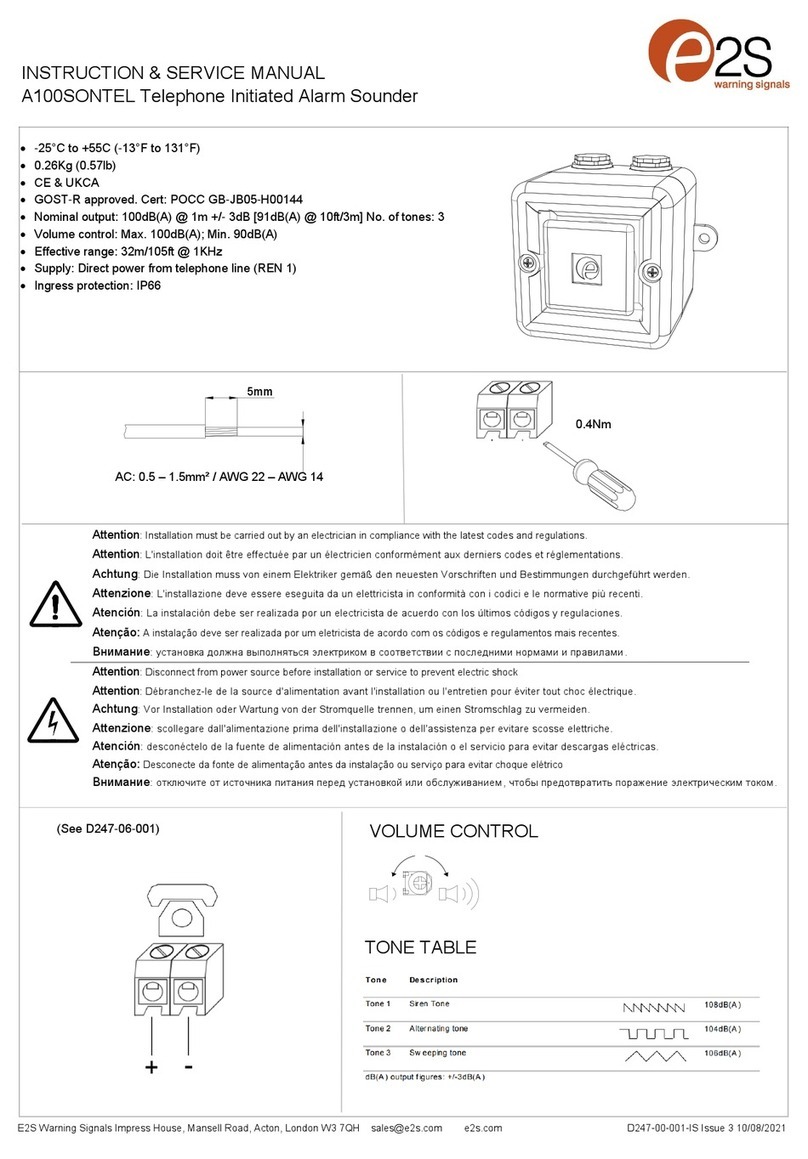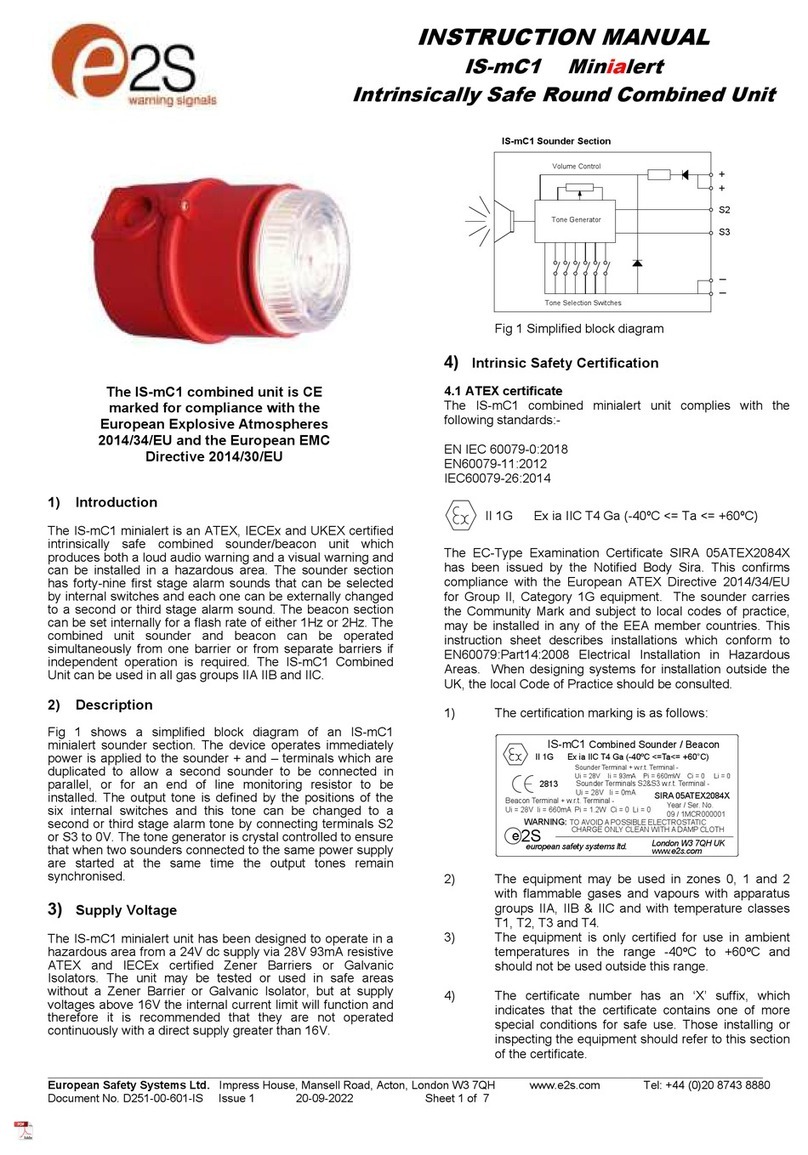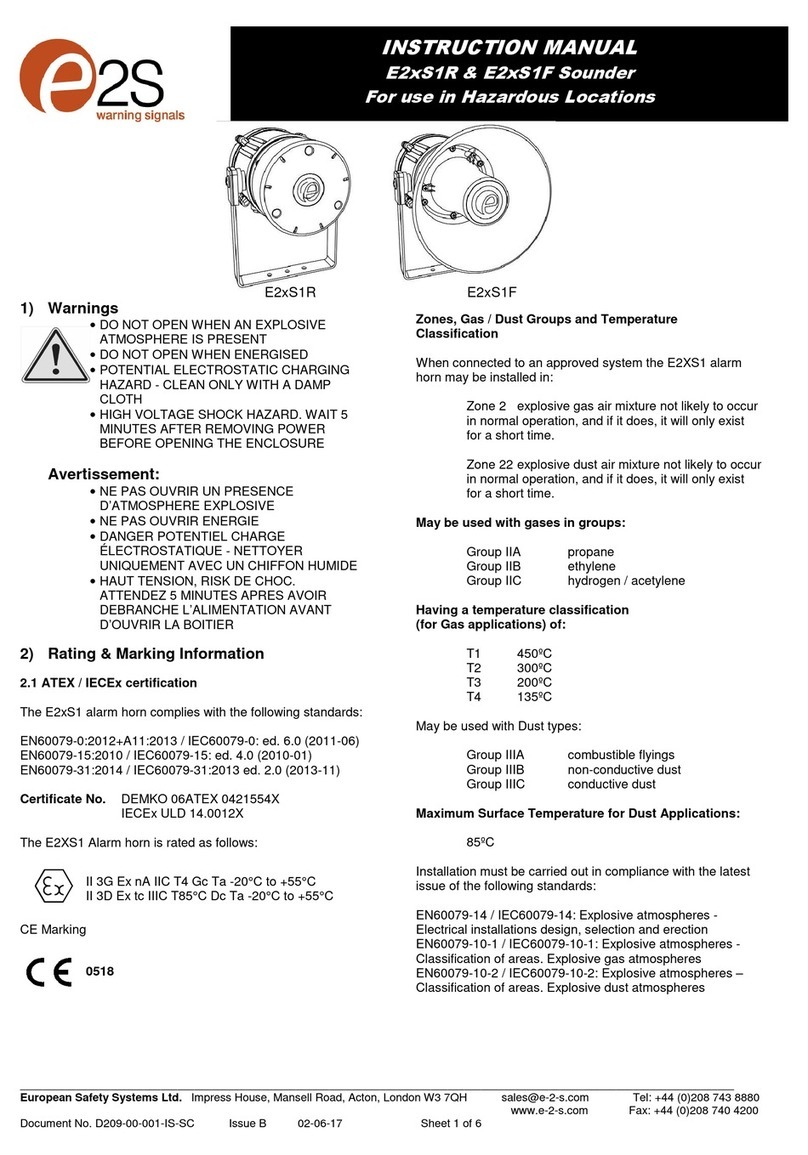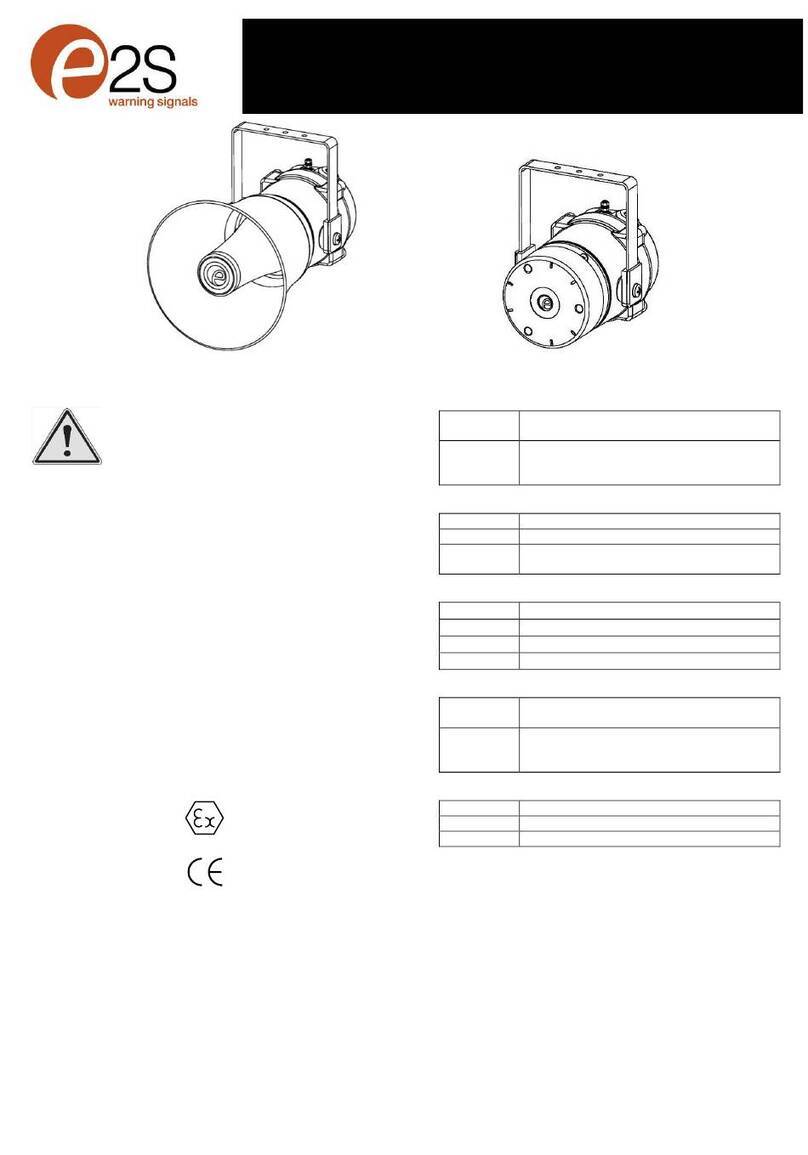__________________________________________________________________________________________________________________
Europ
ean
Safety
Syst
ems
Ltd.
Impress House, Mansell Road, Acton, London W3 7QH [email protected] Tel: +44 (0)20 8743 8880 www.e2s.com Fax: +44 (0)20 8740 4200
Document No. IS4202 Issue: H 26-03-13 Sheet 2 of 3
a suitable cable gland. Follow the markings for the terminals
on the PCB and install wiring as shown in the diagram below.
Cable glands need to be UL certified to ANSI/UL 2225 or
C22.2 NO. 174-M1984. and to UL514B / CSA-C22.2 No. 18.3-
12, ratings for hazardous locations must be equal to or better
than the rating of the sounder used.
If a high IP (Ingress Protection) rating is required then a
suitable sealing washer must be fitted under the cable gland.
WARNING - ALL ELECTRICAL WIRING MUST BE
INSTALLED IN ACCORDANCE TO THE
NATIONAL ELECTRICAL CODE
AC SOUNDERS
Black Live Violet C
White Neutral Orange S2
Green/Yellow Ground Yellow S3
S3S2
Stage 3
Stage 2
L
N
C
C
NL LN CS2 S3 S3S2CNL
NOTE if the second and third stage wires are not used they must be
individually insulated to ensure that cannot make contact to any other wires.
DC SOUNDERS
Red Positive Orange S2
Black Negative Yellow S3
Green/Yellow Ground
S3S2
Stage 3
Stage 2
+
-
-
+S2 S3 S3S2
NOTE if the second and third stage wires are not used they must be
individually insulated to ensure that cannot make contact to any other wires.
-
+-
+
POWER SUPPLY SELECTION
It is important that a suitable power supply is used to run the
sounders. The power supply selected must have the
necessary capacity to provide the input current to all of the
sounders connected to the system.
Unit Type Input Input @ 1kHz Max.
Voltage Current I/P Volts
E2xS121UL 24V DC 280mA 30V
E2xS121UL 48V DC 215mA 58V
E2xS121UL 230V 50/60Hz AC 76mA 253V
E2xS121UL 120V 50/60Hz AC 142mA 132V
TONE SELECTION
The E2xS121UL sounders have 45 different tones that can be
selected for the first stage alarm. The sounders can then be
switched to sound second and third stage alarm tones. The
tones are selected by operation of a DIP switch on the pcb for
both DC and AC units. The tone table opposite shows the
switch positions for the 45 tones and which tones are
available for the second and third stages. To operate the
sounder on stage one simply connect the supply voltage to the
flying leads (Red and Black for DC units, Black, White and
Green/Yellow for AC units).
The operation of the second and third stages is different for DC
and AC units.
DC Units Second and Third Stage Tone Selection
To activate the second stage, remotely switch the S2 orange
wire to the negative supply. To activate the third stage,
remotely switch the S3 orange wire to the negative supply.
NOTE the DC power supply to the Red and Black wires must be
maintained for 2nd and 3rd stages.
AC Units Second and Third Stage Tone Selection
To select the second and third stages on the E2xS121UL AC
sounders the Common (C) Violet wire must be remotely
connected to the S2 orange wire for the second stage and to
the S3 yellow wire for third stage. NOTE the AC power supply to
the Black and White lead must be maintained for 2nd and 3rd
stages.
VOLUME CONTROL
The volume on the E2xS121UL sounder can be set using the
volume control (see figures 2 and 3). For maximum output level
the potentiometer should be set to the fully clockwise position.
WARNING – HIGH VOLUME MAY CAUSE HARM TO
PERSONNEL IN CLOSE PROXIMITY
END OF LINE MONITORING
On E2xS121UL DC units, dc reverse line monitoring can be
used if required. All DC sounders have a blocking diode fitted in
their supply input lines. An end of line monitoring resistor can be
connected across the +ve and –ve terminals. If an end of line
resistor is used it must have the following values:-
24V DC Sounders
Minimum Resistance 3k9 ohms Minimum wattage 0.5W
Minimum Resistance 1k ohms Minimum wattage 2.0W
48V DC Sounders
Minimum Resistance 15k ohms Minimum wattage 0.5W
Minimum Resistance 3k9 ohms Minimum wattage 2.0W
The resistor must be connected directly across the +ve and –ve
terminals as shown in the following drawing. Whilst keeping its
leads as short as possible, a spacing of at least 1/16 inch
(1.58mm) must be provided through air and over surfaces
between uninsulated live parts.
S3 S3 S2 S2 - - + +
E2xS121UL DC Sounder
End of Line Resistor
G G
End of Line Resistor