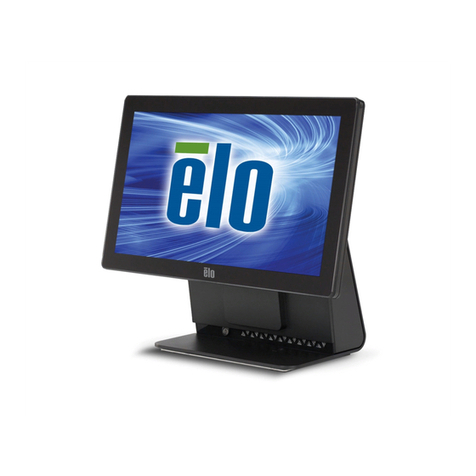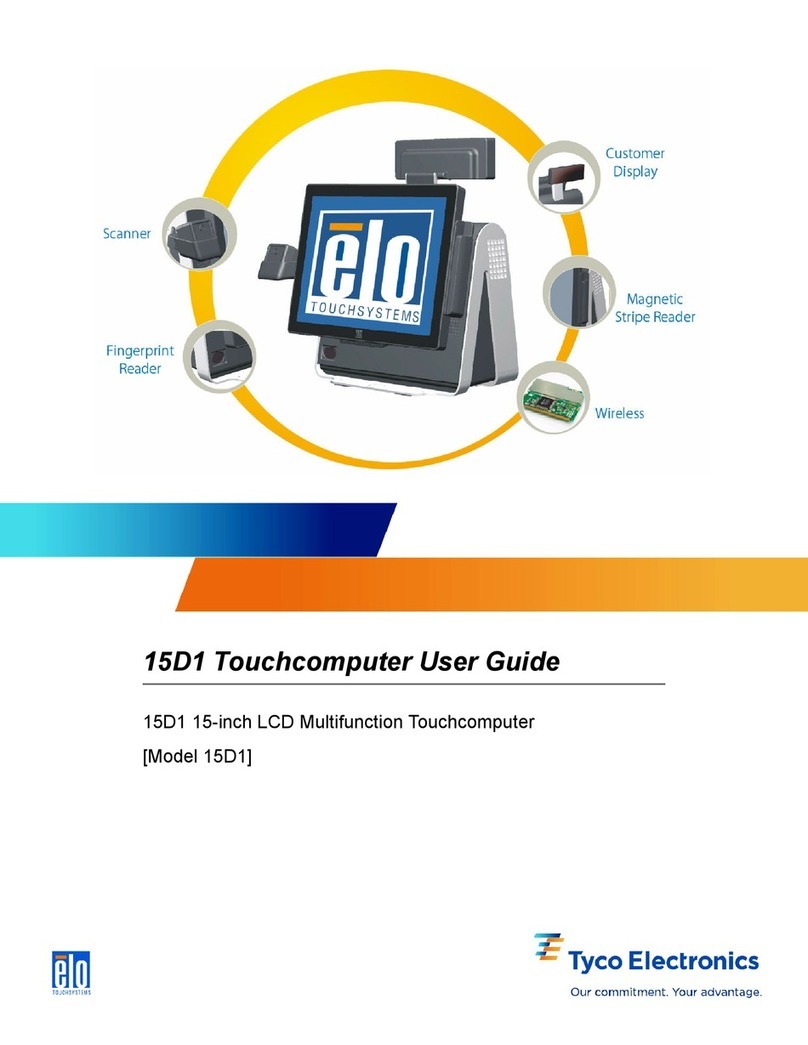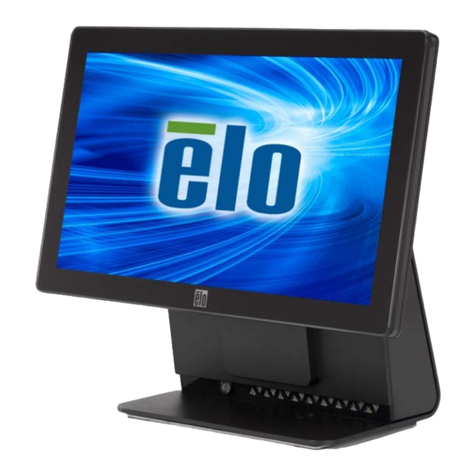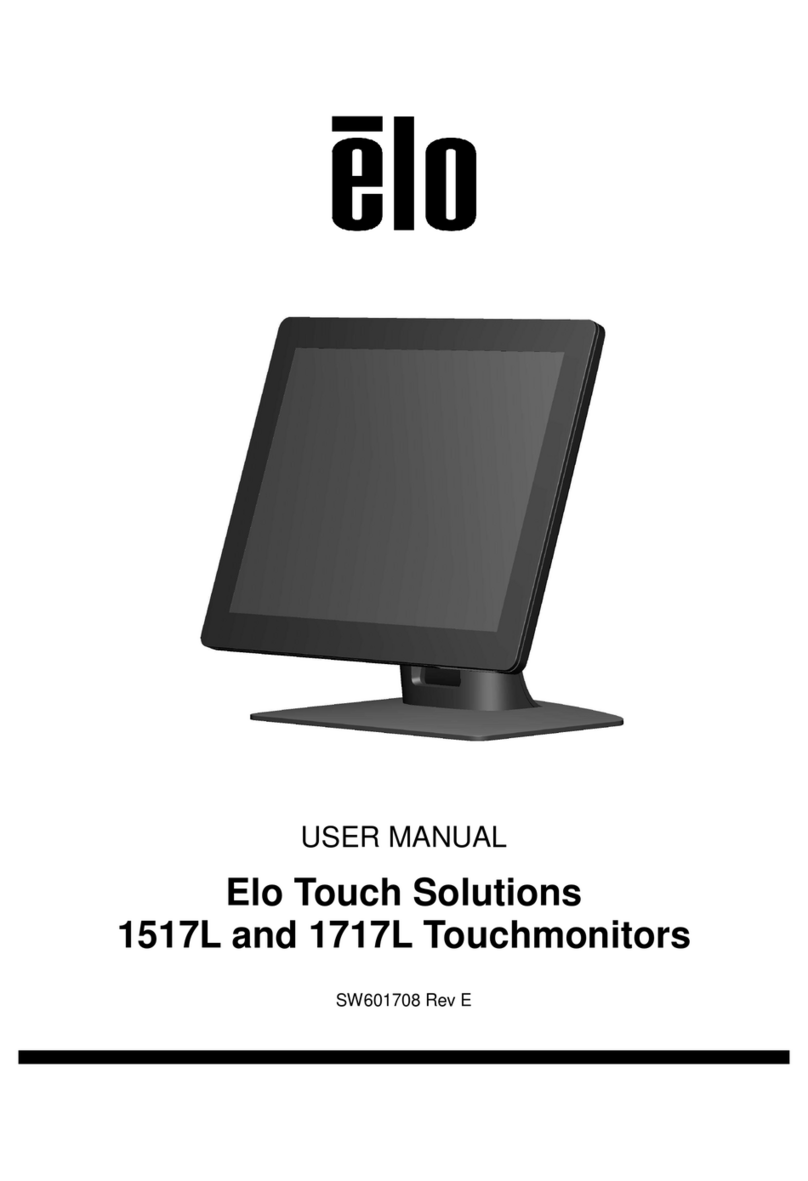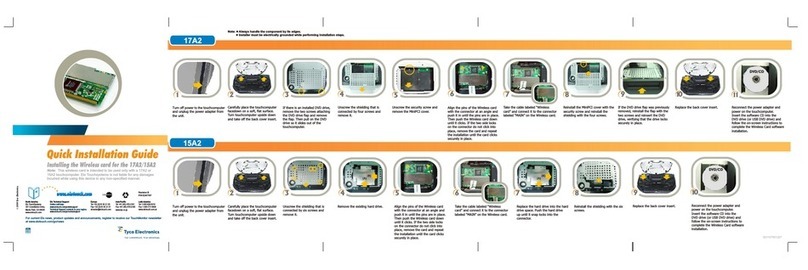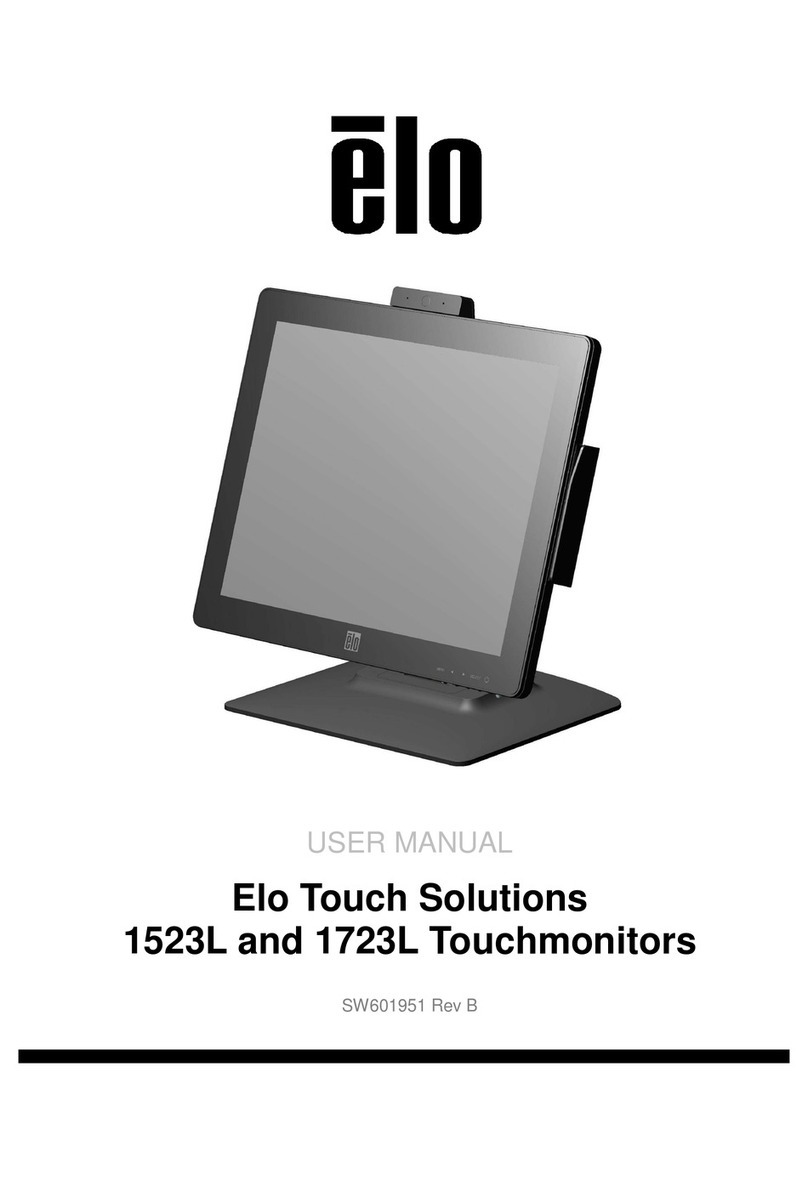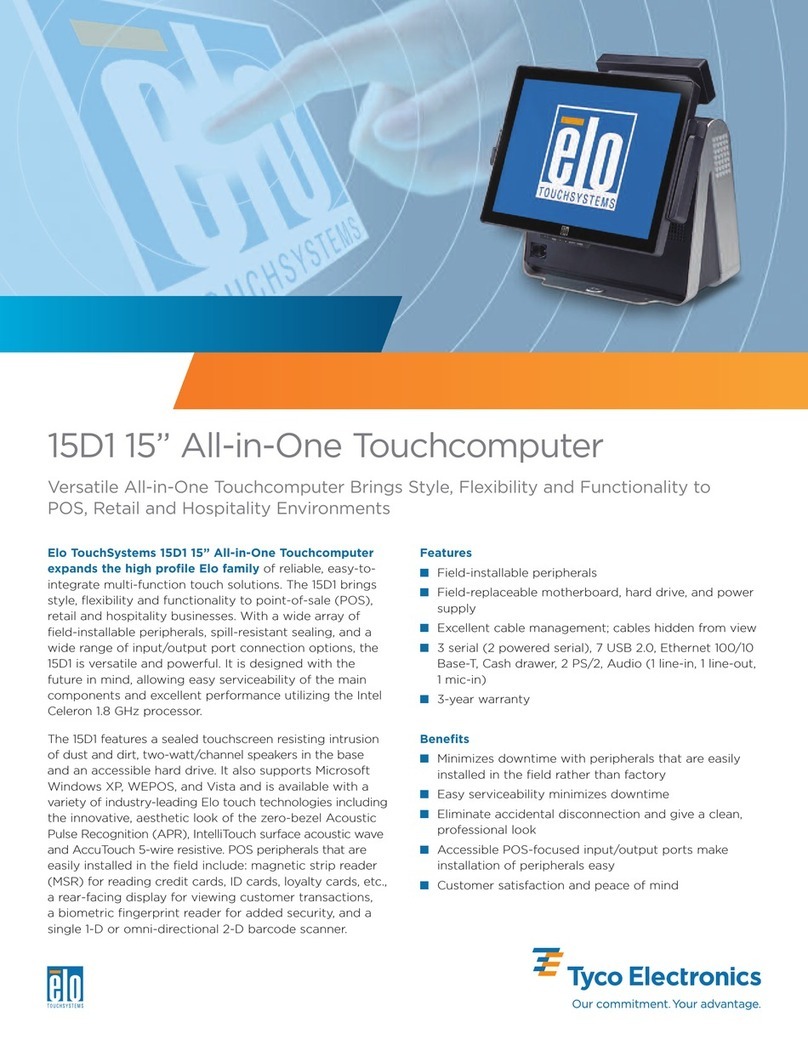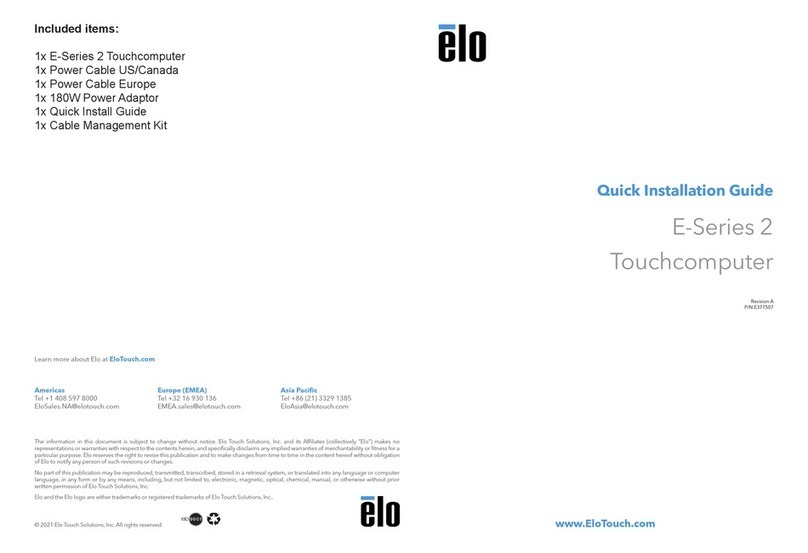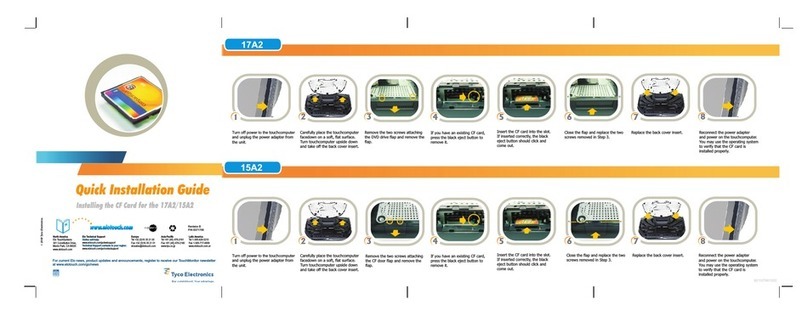17A2 17" All-in-One Touchcomputer Specifications
Case/Bezel color Dark ray
Processor Intel Celeron M 1 Hz CPU
Chipset Intel 915 ME/ICH6
Video Up to 128MB sharedi
Memory (RAM) 1 B DDR2 standard on 1 of 2 slots; Expandable to 2 B maximumii
Supported Operating Systems Microsoft Windows XP Professional Service Pack 2
Microsoft Windows Embedded for Point of Service (WEPOS)
Microsoft Vista
Serial Ports 2 x RS232 serial (RJ45, 8 position); COM2 is RS232, RS422 and RS485 selectable
USB Port 4 x 2.0 high-speed USB self powered: 1 (of 4 port) is 12V USB Port (1.5A) for POS Peripherals
V A Port 1 x V A D-SUB
Ethernet 100/10Base-T Port 1 x LAN RJ45
Cash Drawer Port 1 x cash drawer (RJ11, 6 position)
PS/2 Port 1 x PS/2 Universal (default to Keyboard compatibility)
Audio Port 1 x 3.5mm audio-out; 1 x 3.5mm mic-in
Hard Drive 1 x 2.5” 80 B SATA hard driveiii
Compact Flash Slot 1 x Compact Flash type I (internal)
Display Size 17.0 in. diagonal; Type: Active matrix TFT LCD; Aspect Ratio: 5 x 4
Optional Touchscreens AccuTouch Five-Wire Resistive; IntelliTouch Surface Wave; CarrollTouch Infrared; Acoustic Pulse Recognition (APR)
Optional Peripherals Magnetic Stripe Reader, Serial Customer Display; (20x2 VFD), Biometric Fingerprint Reader,
Speaker Bar; Line or Omni Barcode Scanner, DVD Burner, drive (internal); Wireless Card
Useful Screen Area 337.92 mm (13.31 in.); 270.33 mm (10.65 in.)
Maximum Touchcomputer Width: 391 mm (15.40 in.)
Dimensions with Standiv Height: 380.6 mm (15.00 in.)
Depth: 239 mm (9.42 in.)
Tilt Adjust From -5° to 75°
Optimal Resolution 1280 x 1024 at 60Hz (native); scalar support for 1024 x 768 or 800 x 600 at 60Hz
Colors 16.7 million colors
Brightness (typical) No Touchscreen: 300 cd/m2
with AccuTouch: 240 cd/m2
with IntelliTouch: 276 cd/m2
with CarrollTouch: 276 cd/m2
with APR: 276 cd/m2
Viewing Angle (from center) Horizontal (left/right): ±80° or 160° total; Vertical (up/down): ±80° or 160° total
Contrast Ratio 800:1 (typical)
Temperature Operating: 0°C to 35°C; Storage: -20°C to 60°C
Humidity (non-condensing) Operating: 20% to 80%; Storage: 5% to 95%
Weight with All Options (approx.) Actual: +20 lb. (+9.09 kg); Shipping: +25 lb. (11.36 kg)
Agency Approvals UL/cUL (Recognized component), FCC, CE, VCCI, C-tick, EN60950
Warranty 3 years
Backlight Lamp Time to Minimum 50,000 hours
1/2 Brightness
MTBF (mean time between failures) 50,000 hours demonstrated
Other Features 100mm VESA mounting; removable base; threaded holes on bottom of base for secure mounting;
2 watt/channel speakers located in display head; touchscreen sealed to bezel; touchscreen sealed to LCD
Power Supply Type: External brick; Input (line) voltage: 100-240 VAC, 50-60 Hz; Output voltage/current: 12 V at 10.0 amps max.
i Memory supports both system and video. Accessible system memory may be up to 128 MB less than the amount stated, depending on the video mode.
ii Maximum memory using 2 slots.
iii B equals one billion bytes when referring to storage capacity. Accessible capacity may be less. May not be applicable for XP Embedded Systems.
iv Dimensions vary with stand position and options selected.
Other restrictions and regional differences may apply. For a copy of the terms and conditions of the Elo TouchSystem's Limited Warranty, please contact
your Elo representative or reseller.
Tyco Elec ronics reserves he righ o change or upda e, wi hou no ice, any informa ion con ained herein, o change,
wi hou no ice, he design, cons ruc ion, ma erials, processing or specifica ions of any produc s, and o discon inue or
limi produc ion or dis ribu ion of any produc s.
AccuTouch, CarrollTouch, Elo logo, Elo TouchSys ems, In elliTouch, TE Logo, and Tyco Elec ronics are rademarks.
Copyrigh 2009 Tyco Elec ronics Corpora ion 2/09
North America
Elo TouchSystems
301 Constitution Drive
Menlo Park, CA 94025-1110
800-ELO-TOUCH
Tel 1-650-361-4800
Fax 1-650-361-4722
eloinfo@elotouch.com
Europe
Tel +32 (0)16 35 21 00
Fax +32 (0)16 35 21 01
elosales@elotouch.com
Asia-Pacific
Tel +81 (45) 478-2161
Fax +81 (45) 478-2180
www.tps.co.jp
Latin America
Tel 786-923-0251
Fax 305-931-0124
www.elotouch.com.ar
To find out more about Elo's extensive range of touch solutions, go to www.elotouch.com, or call the office nearest you.