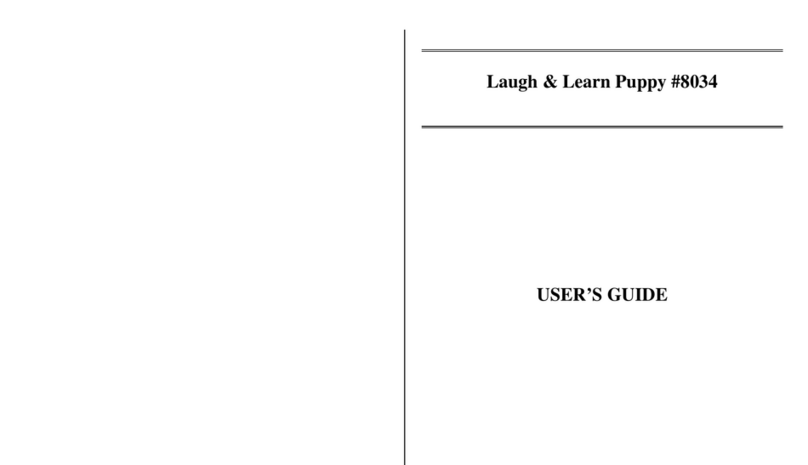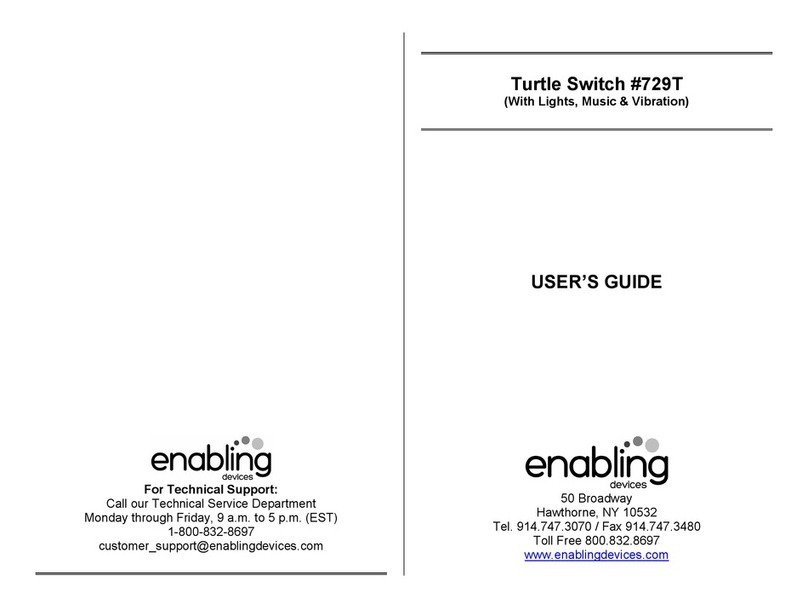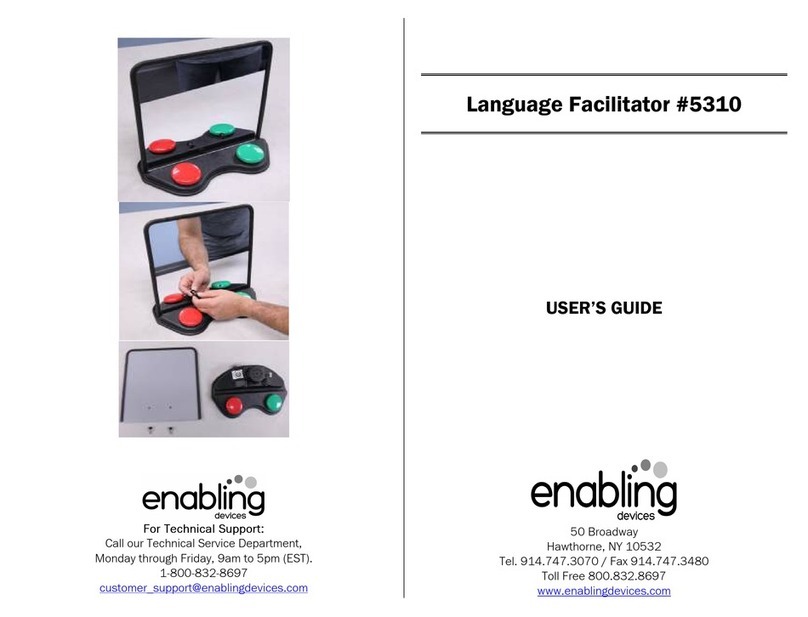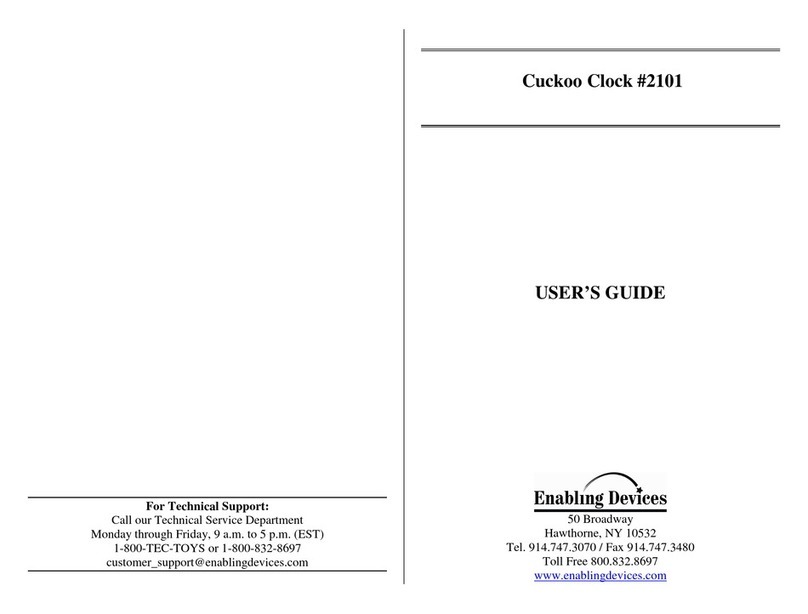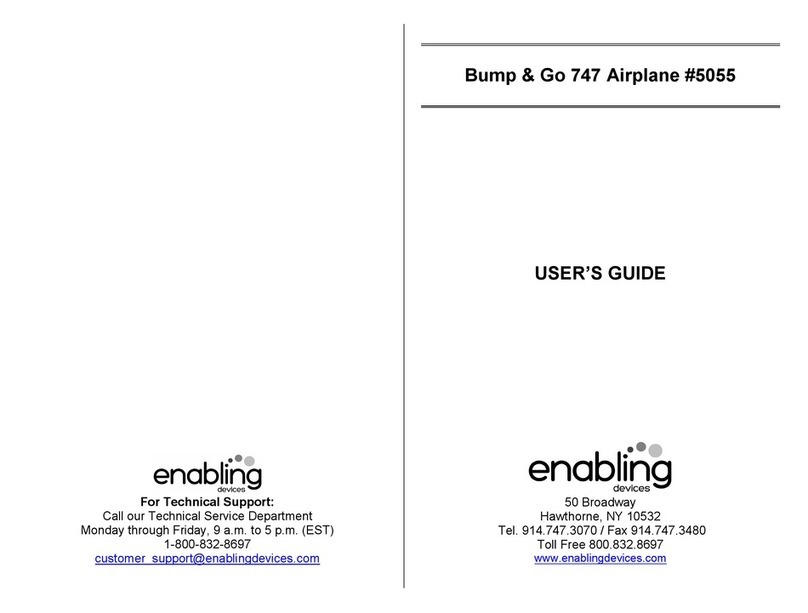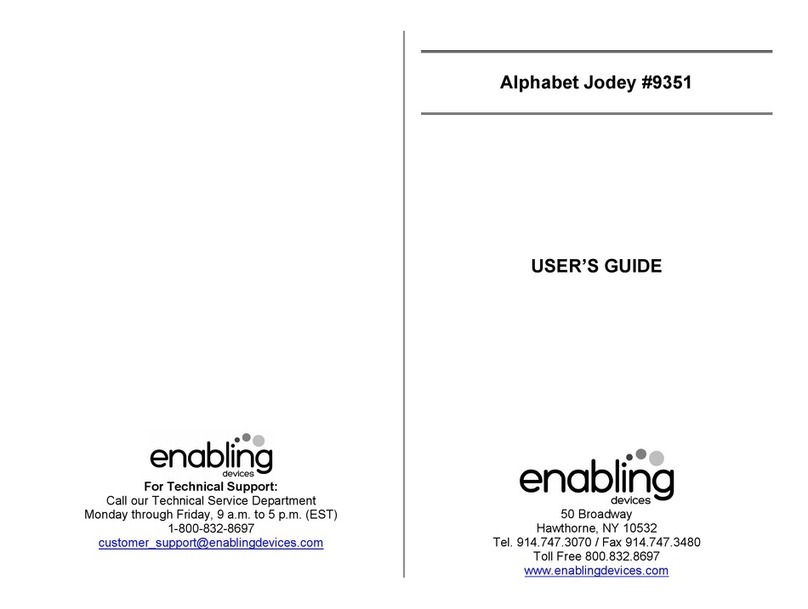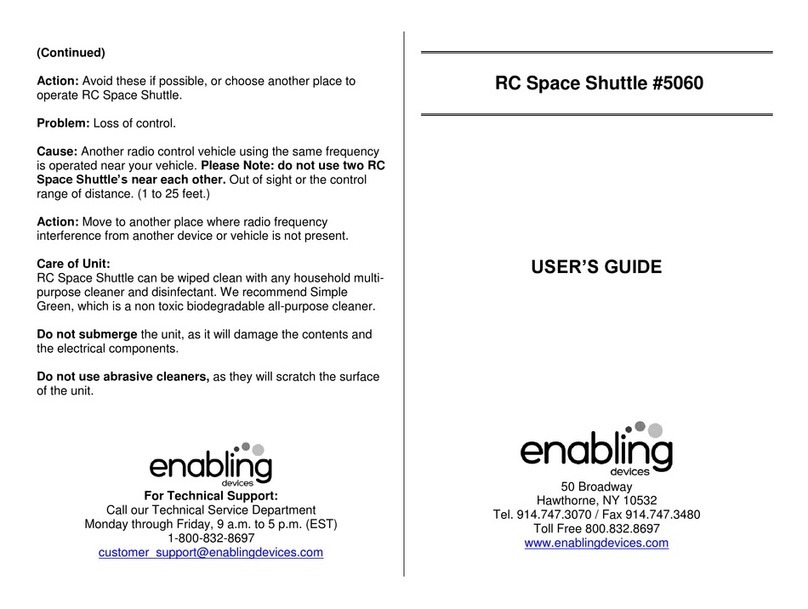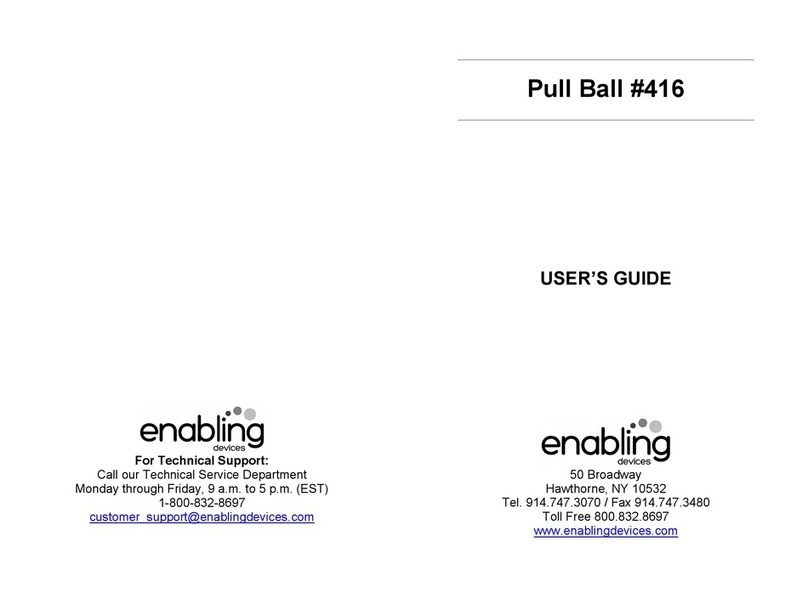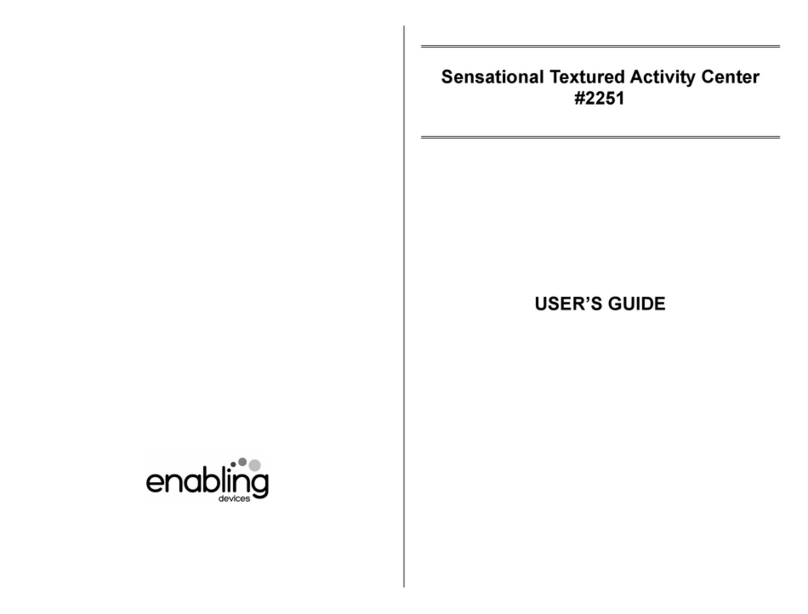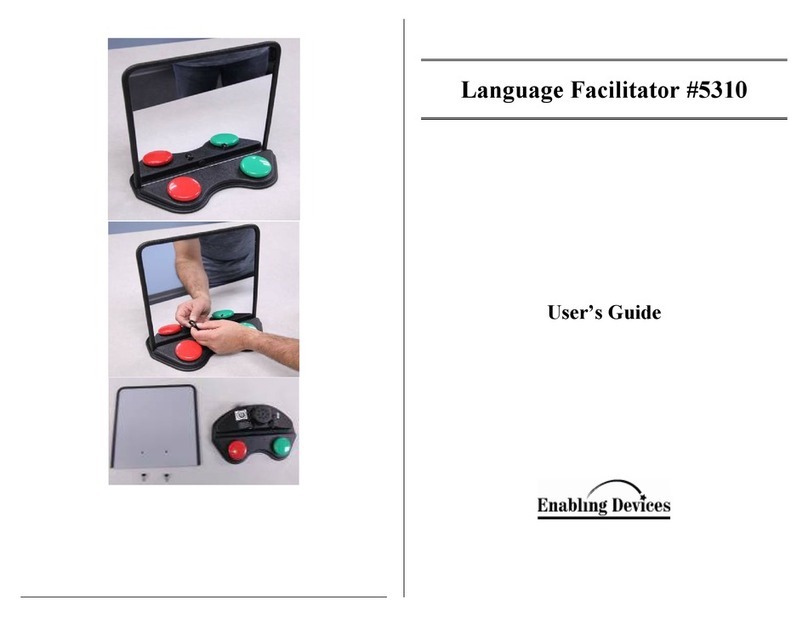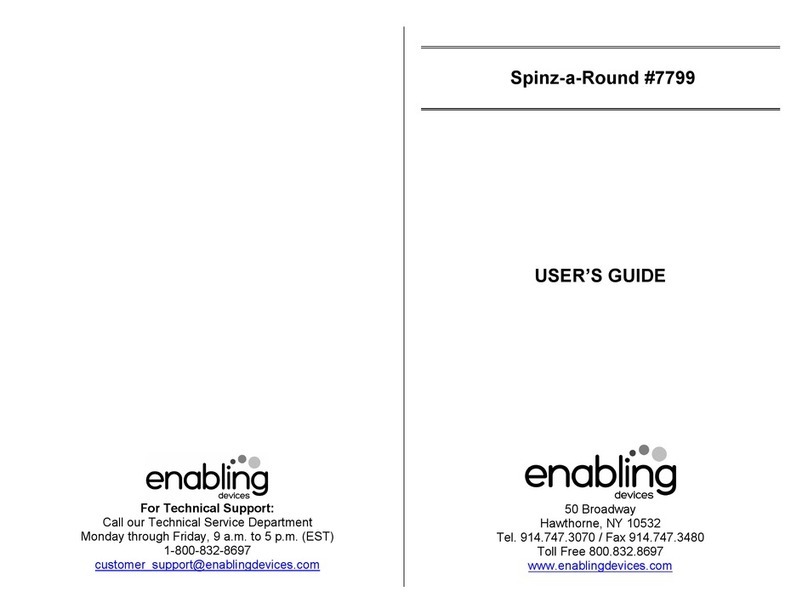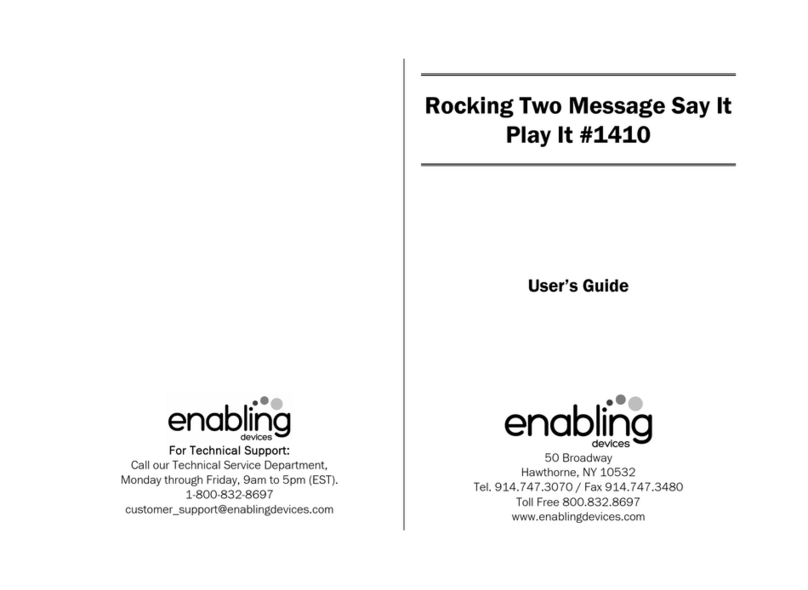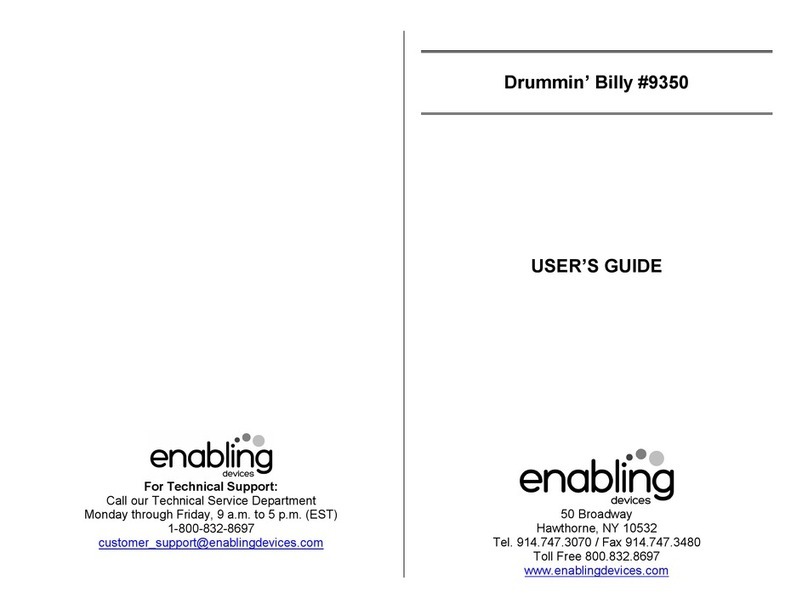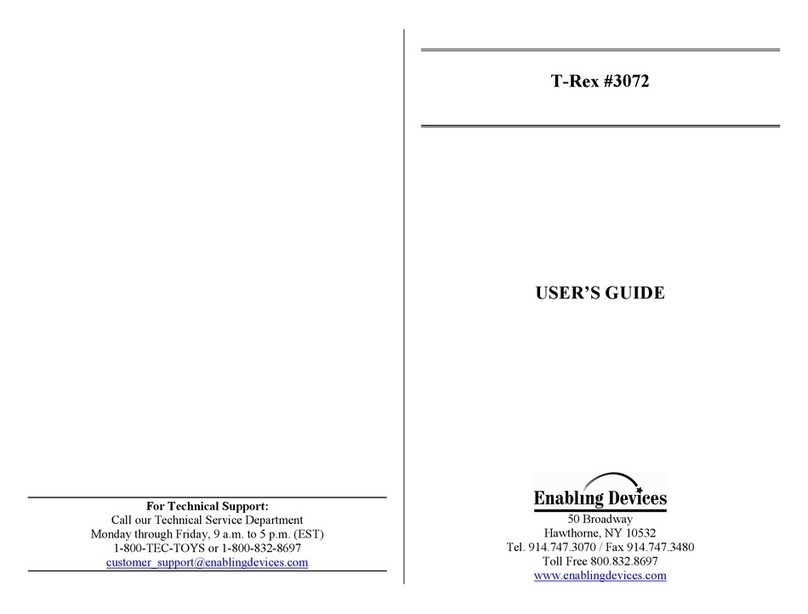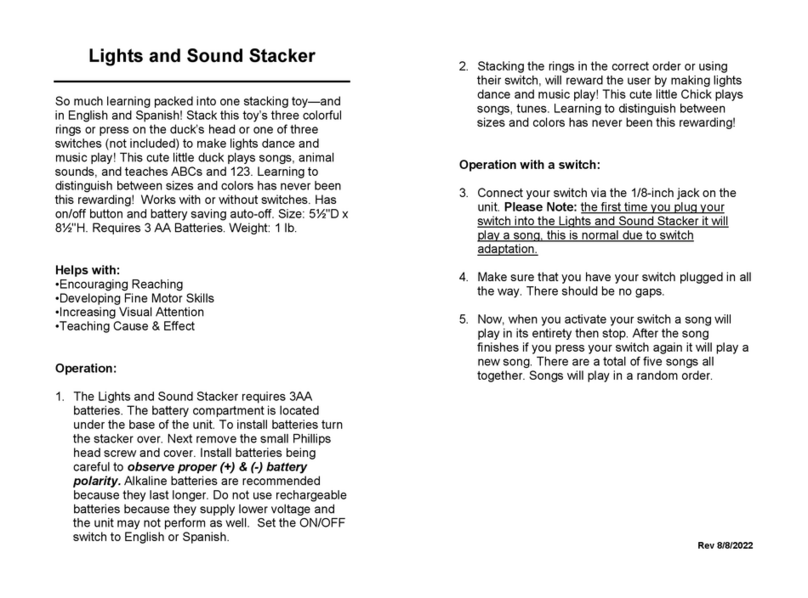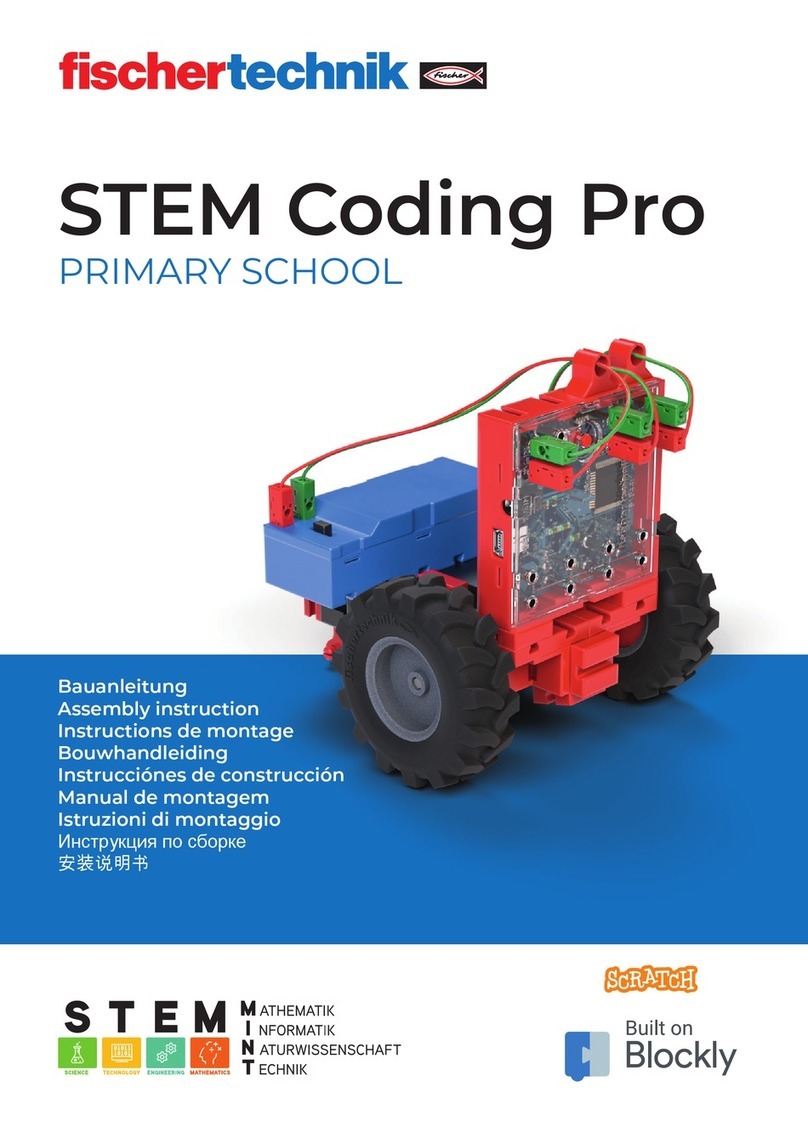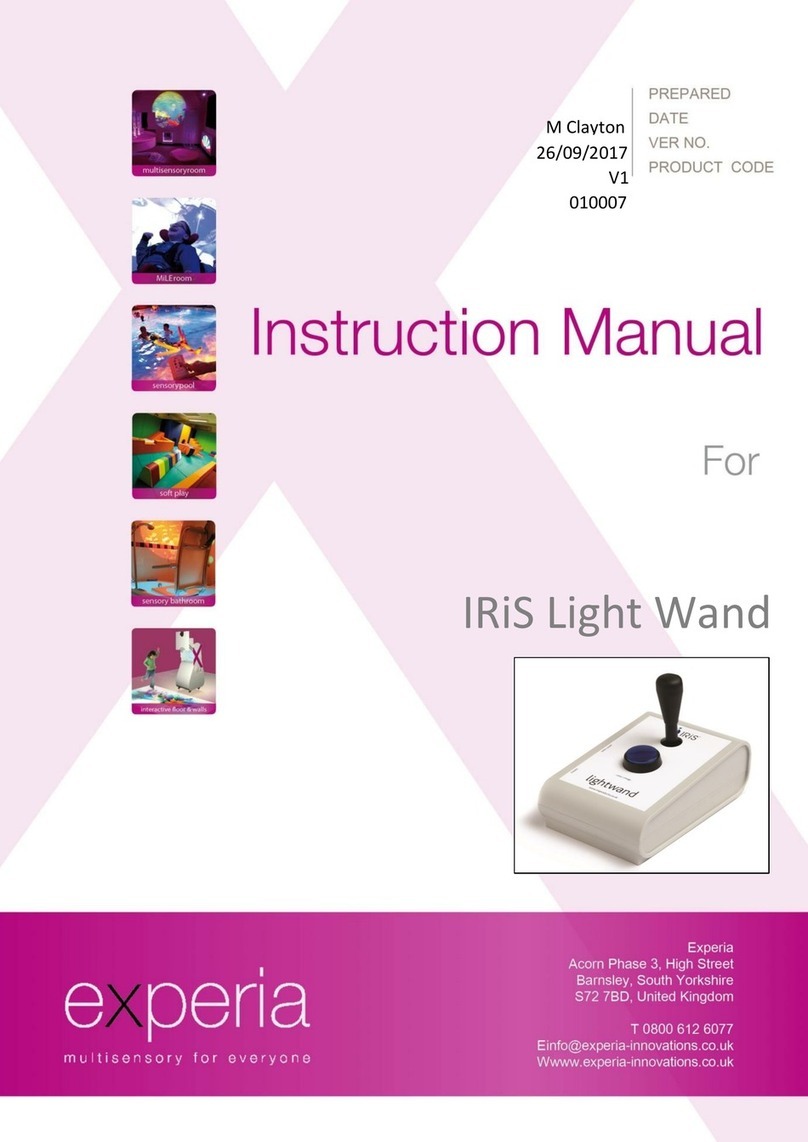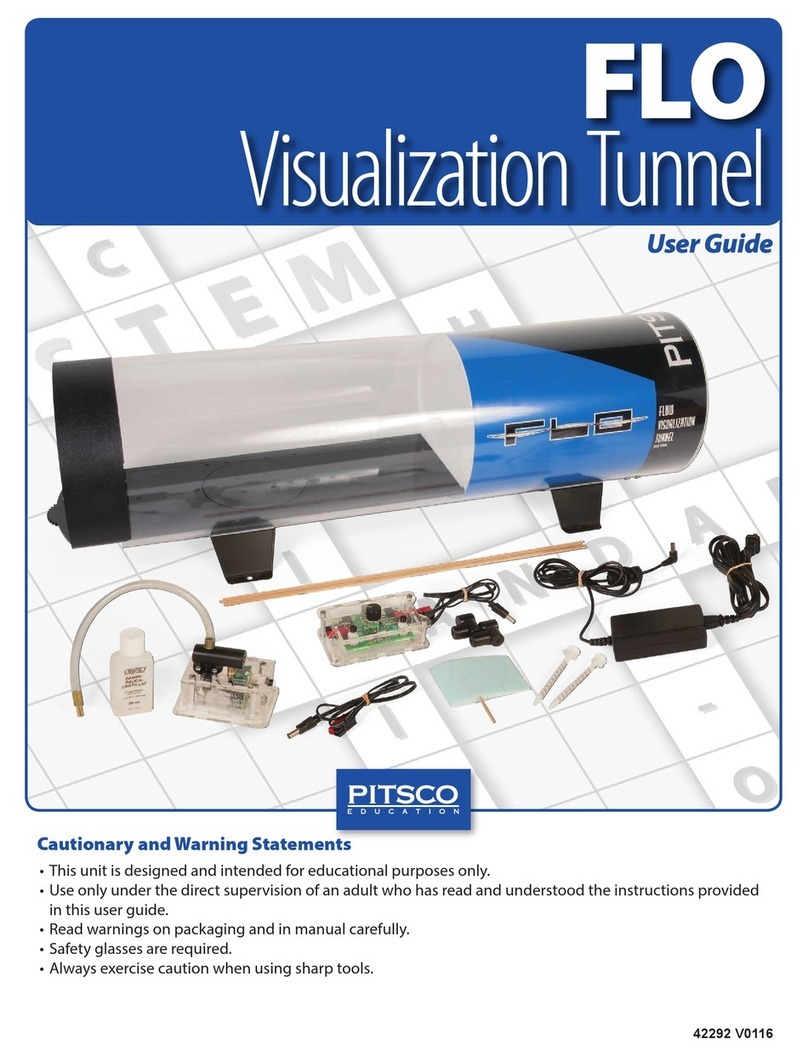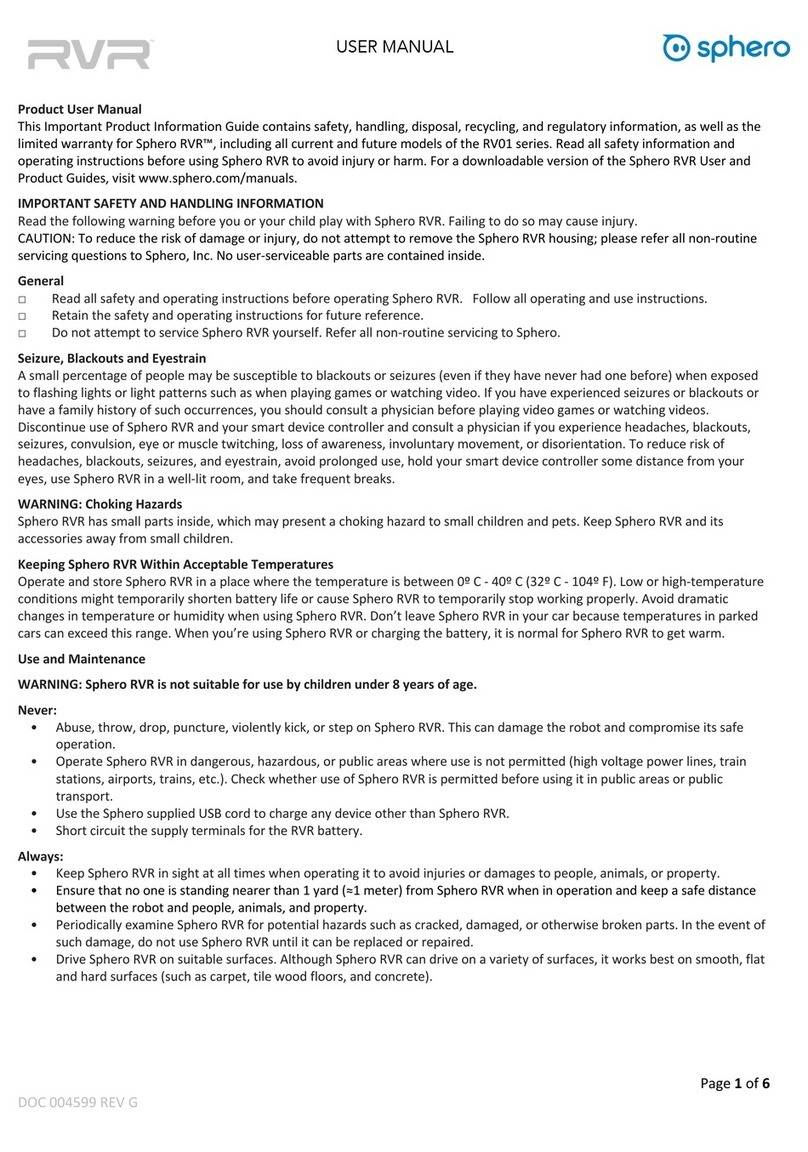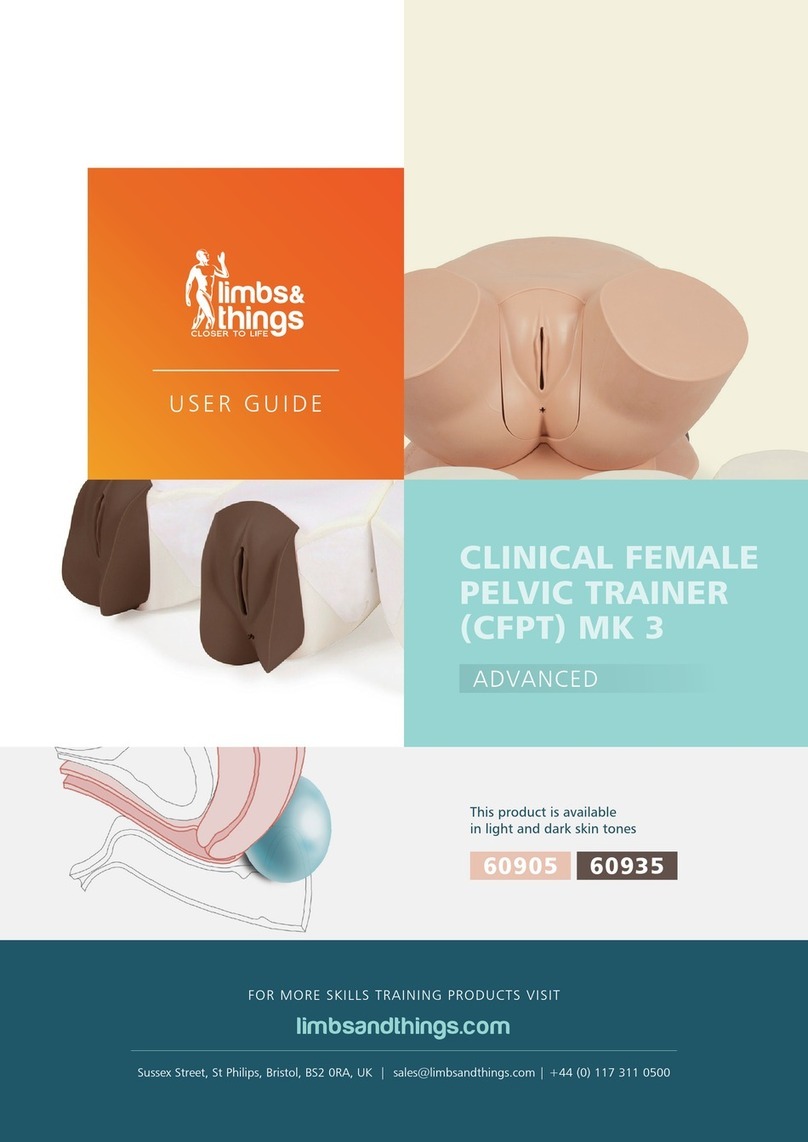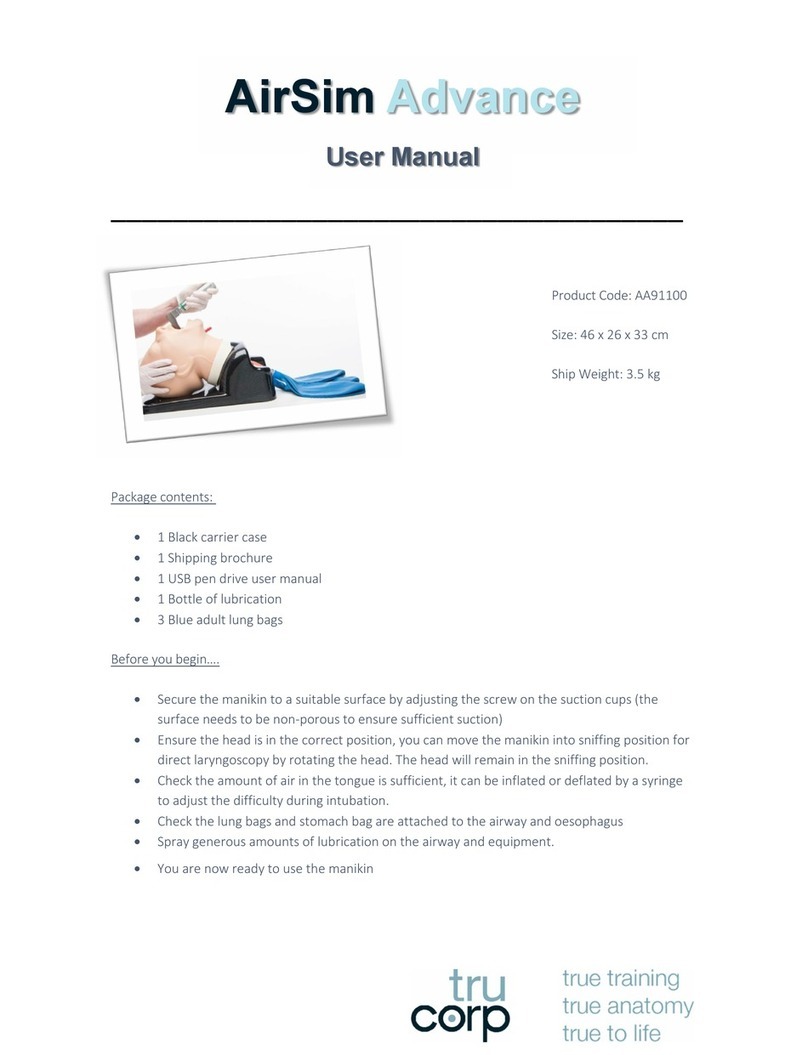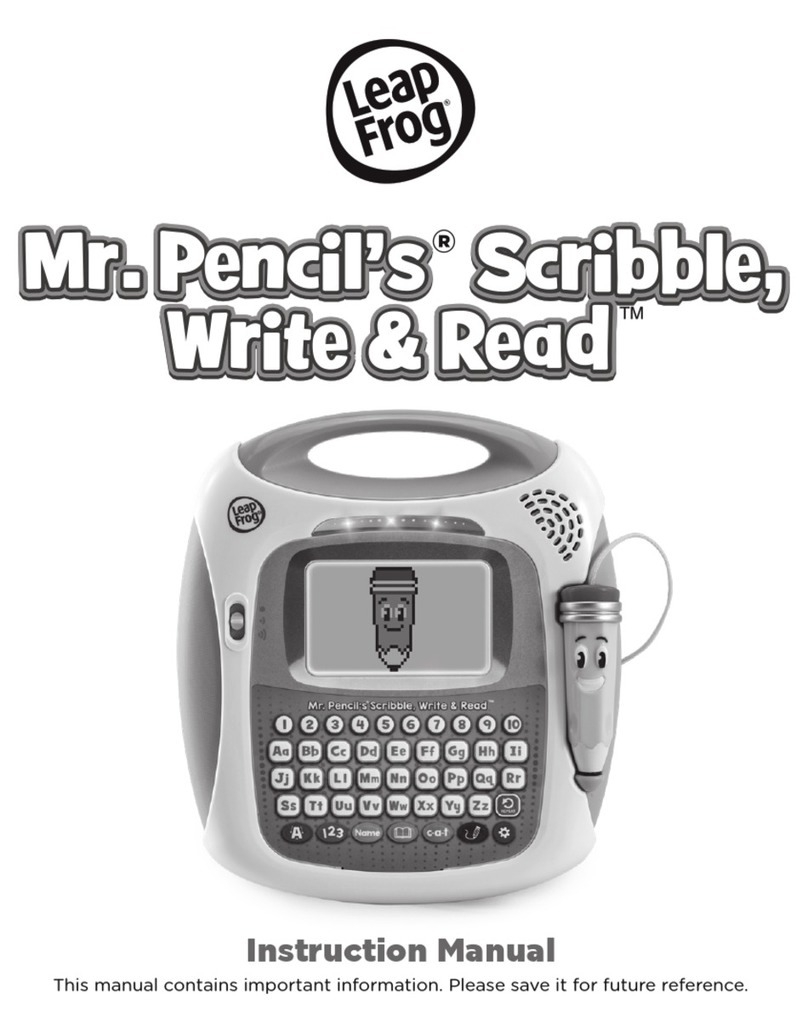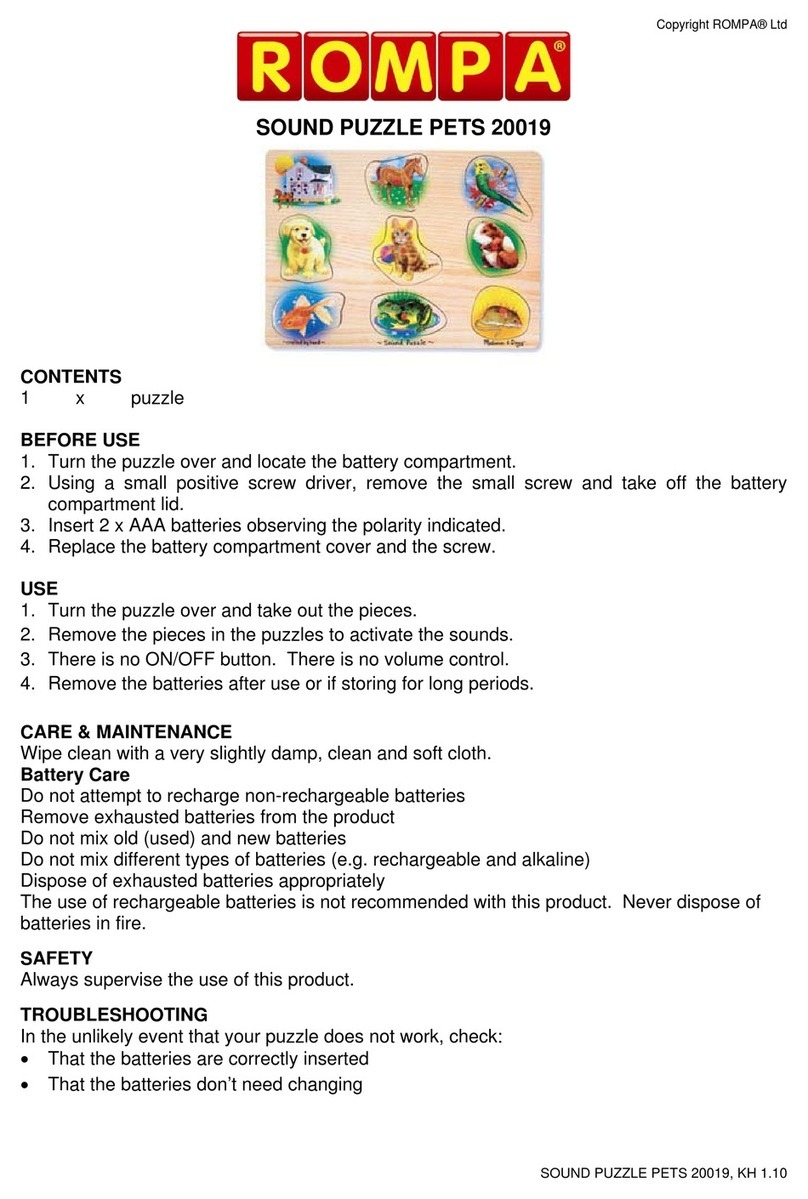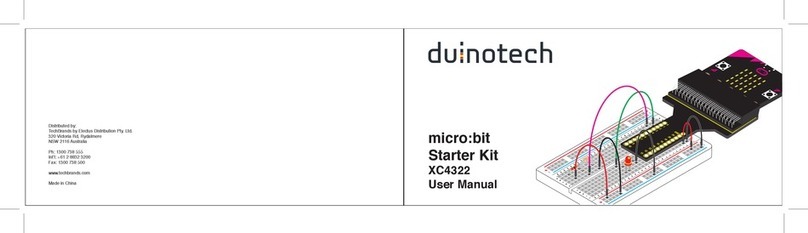Four activities!
Four activities!Four activities!
Four activities!
1. Turn this fun dome to reach each of four different activities:
bouncing sports car with the sights and sounds of the city; multi-
colored lights, mirrors and music; farm animals with barn
background and Old MacDonald music; and flying multi-colored
beads and mirror. Mirrors create a wonderful 3D effect. Just
press a yellow switch to activate each section. Great for teaching
cause and effect, developing auditory and visual attention, and
for involving several children in cooperative play. Size: 13"D x
6"H. Requires 2 C and 4 AA Batteries. Weight: 5 lbs. Please
Please Please
Please
Note:
Note:Note:
Note: Cars and Farm animals will vary.
Operation:
Operation:Operation:
Operation:
2. Under the Dome requires 4 AA & C size batteries. Use alkaline
batteries only (e.g. Duracell or Energizer brand . Do not use
rechargeable batteries or any other type of batteries because
they supply lower voltage and the unit will not perform properly.
Never mix old and new batteries together or different brands or
types together.
3. The battery compartments are located on the underside of the
unit. To install the batteries, turn the
unit
over. Remove the
small Phillips head screws from the black battery cases. Next
slide the covers off. Install the batteries, following proper (+ & (-
battery polarity. Replace covers and screws. Turn the On/Off
toggle switch to On.
4. Activate one switch and you see a bouncing sports car on
pavement with pictures of Broadway in the background and at
the same time you hear many city horns beeping and upbeat
music.
5. Activate another switch to see 4 mirrors with multi-colored
blinking lights with music in the background. The multi-colored
lights are seen in all 4 mirrors which create a 3D effect.
6. Activate a 3rd switch to see farm animals on grass with a picture
of a barn in the background and at the same time you hear Old
McDonald music.
7. In the final section you will see Multi-colored rubber beads flying
up in the dome. The beads are jumping around and seen in 4
mirrors which again gives it a 3D effect.
Troubleshooting:
Troubleshooting:Troubleshooting:
Troubleshooting:
Problem:
Problem:Problem:
Problem: The units sounds melodies or lights fails to operate, or
operates incorrectly.
Action:
Action:Action:
Action: Check all batteries making sure they are installed with
proper (+ & (- battery polarity.
Action:
Action: Action:
Action: Check that all batteries are fresh, if not replace with new
batteries.
Problem:
Problem: Problem:
Problem: one or more of the switches seems to be stuck / jammed.
Action:
Action: Action:
Action: visually inspect the switch plate area underneath, making
sure there is nothing obstructing or blocking the plate from moving
freely.
Care of
Care of Care of
Care of Unit:
Unit:Unit:
Unit:
Under the Dome can be wiped clean with any household multi-
purpose cleaner or disinfectant. We recommend Simple Green,
which is a non toxic biodegradable all-purpose cleaner. Use caution
not to get cleaning fluid or any liquid under the plate areas.
Do not submerge
Do not submergeDo not submerge
Do not submerge the unit, as it will damage the electrical
components.
Do not use abrasive cleaners,
Do not use abrasive cleaners,Do not use abrasive cleaners,
Do not use abrasive cleaners, as they will scratch the surface of
the unit.
Rev
Rev Rev
Rev 4
44
4/12
/12/12
/12/17
/17/17
/17