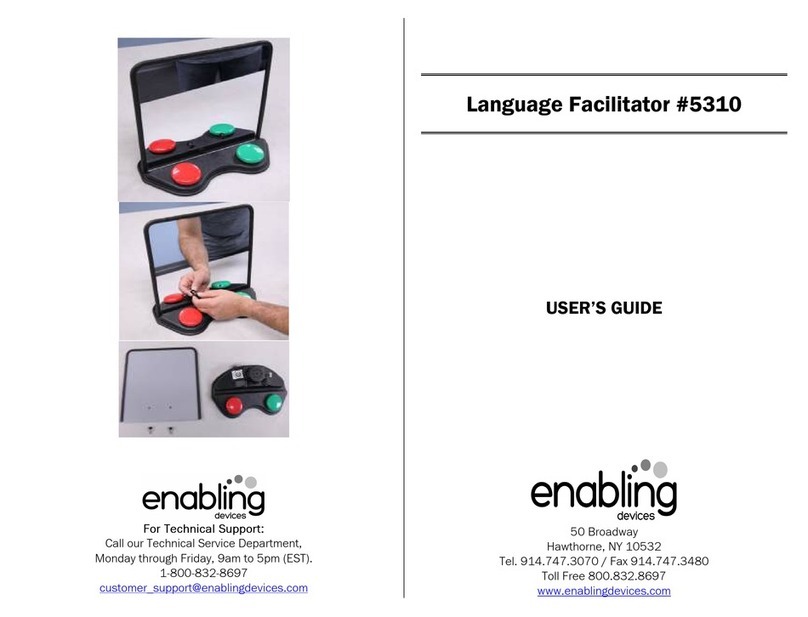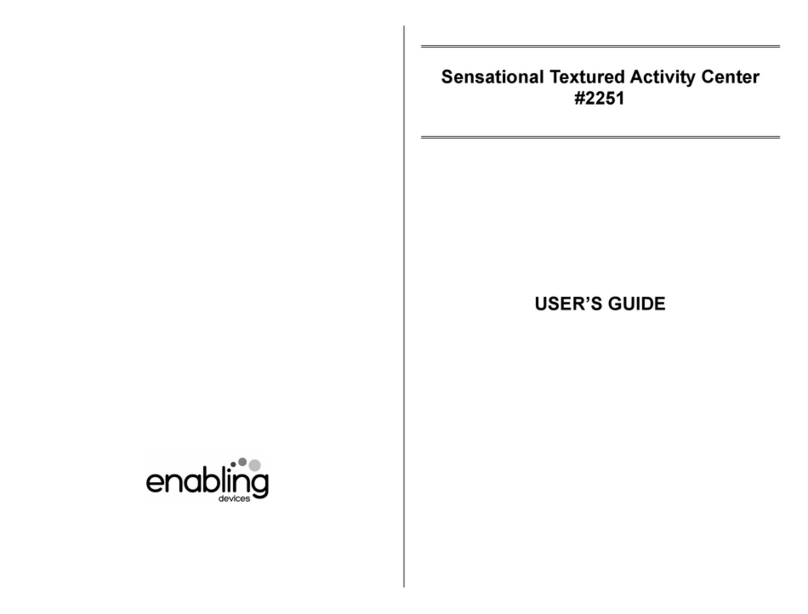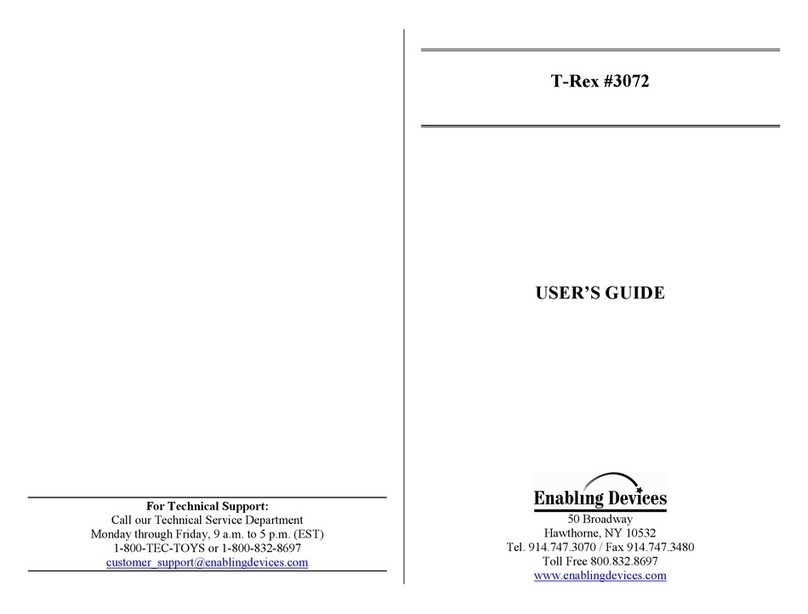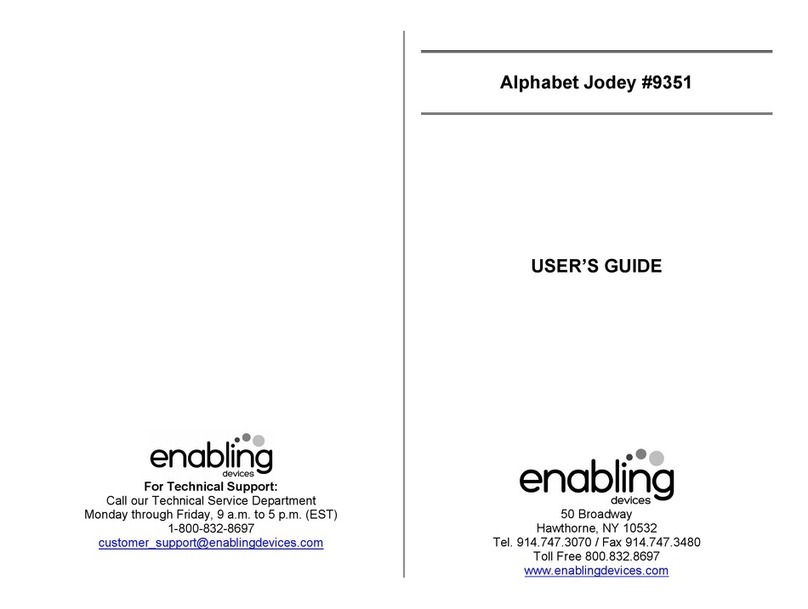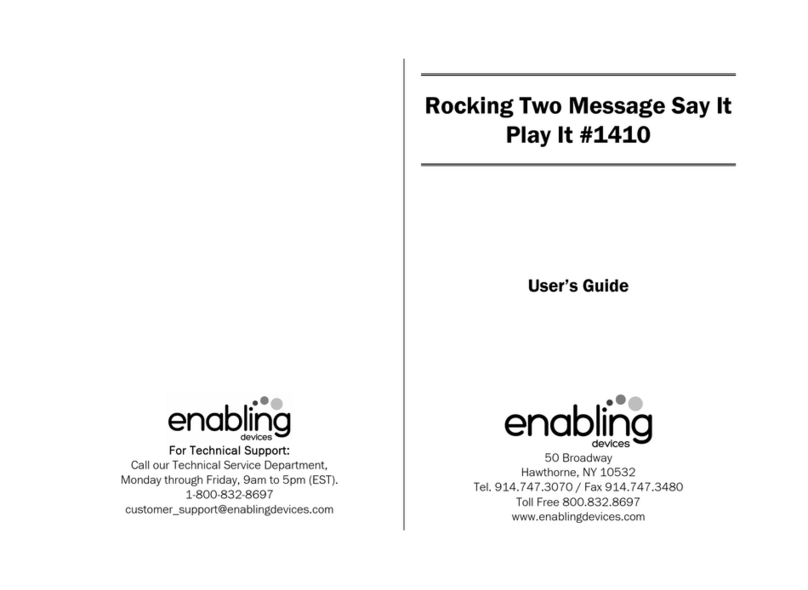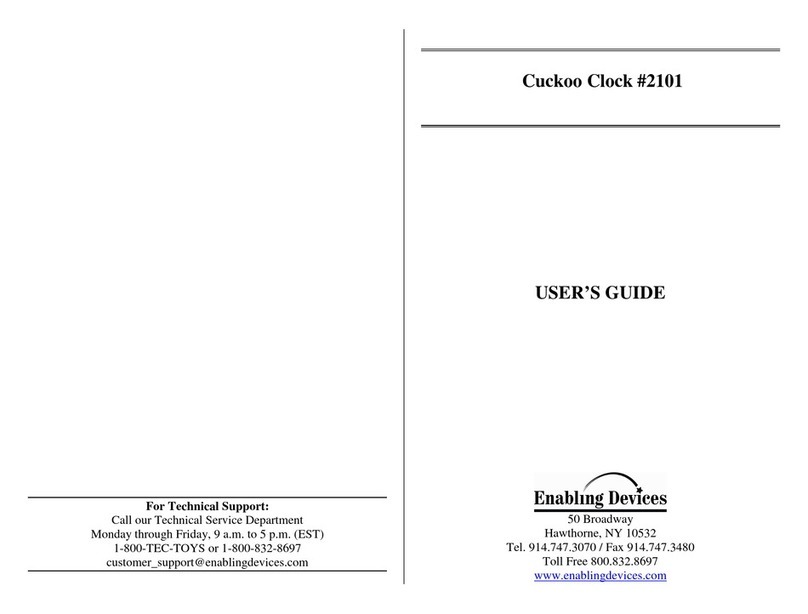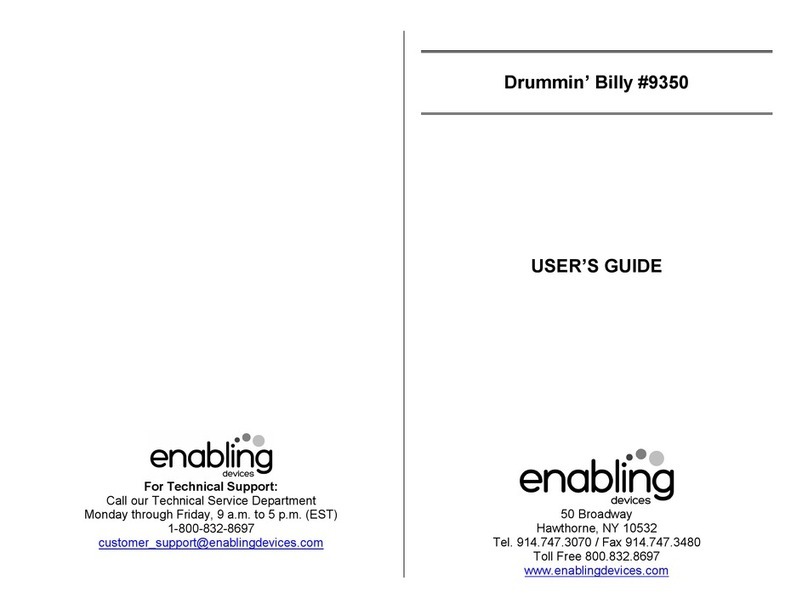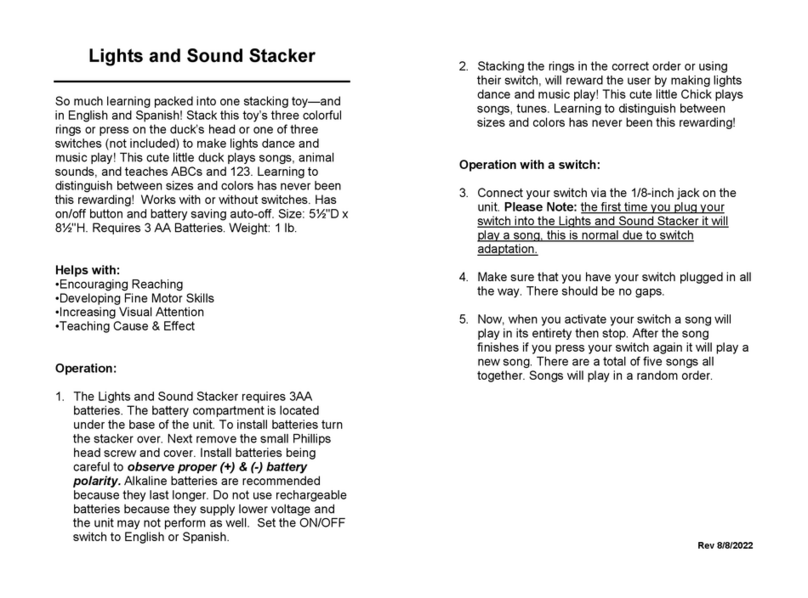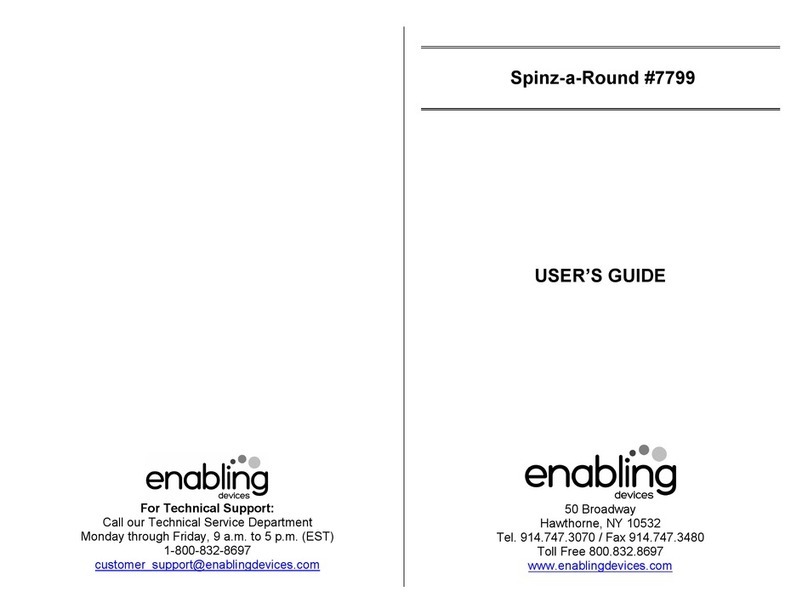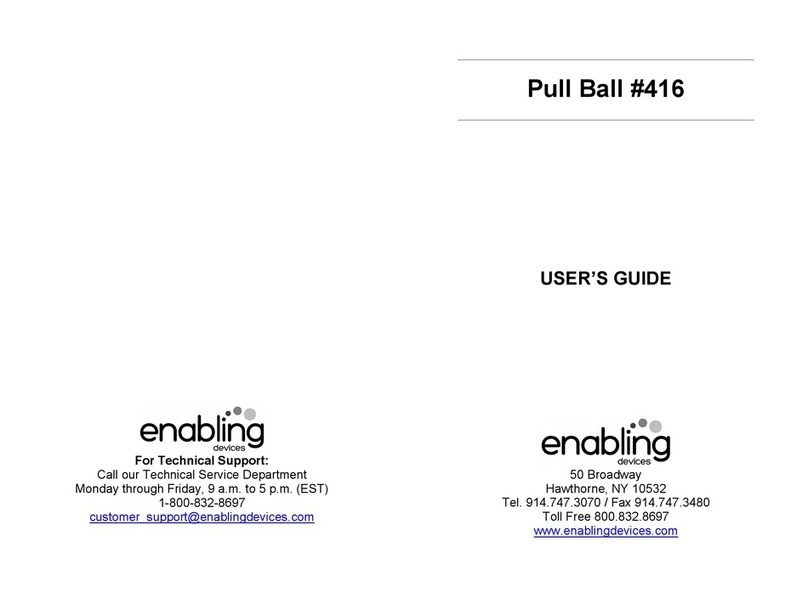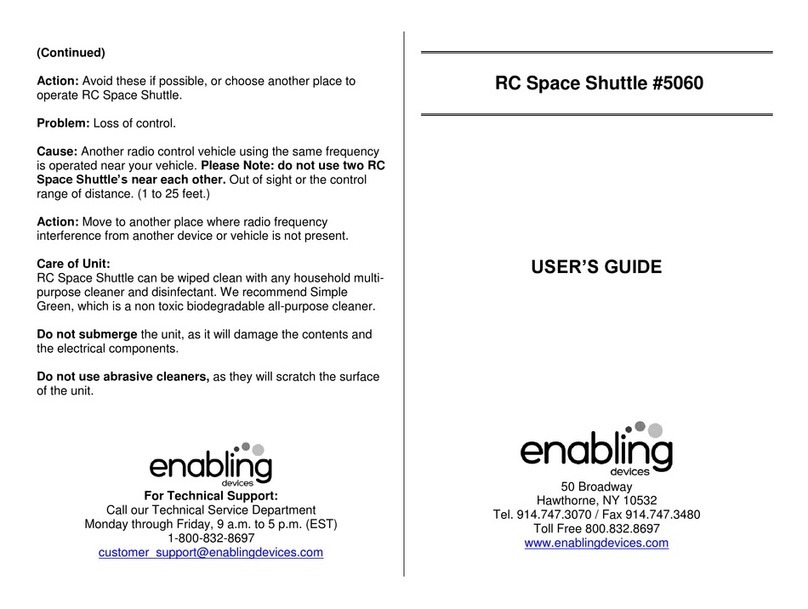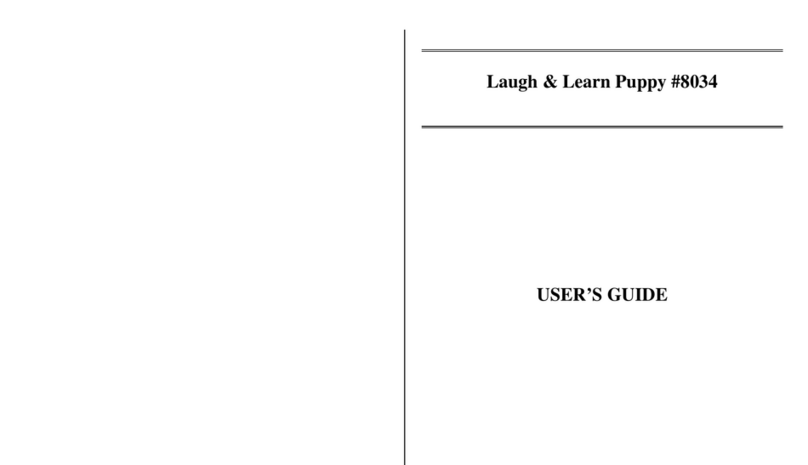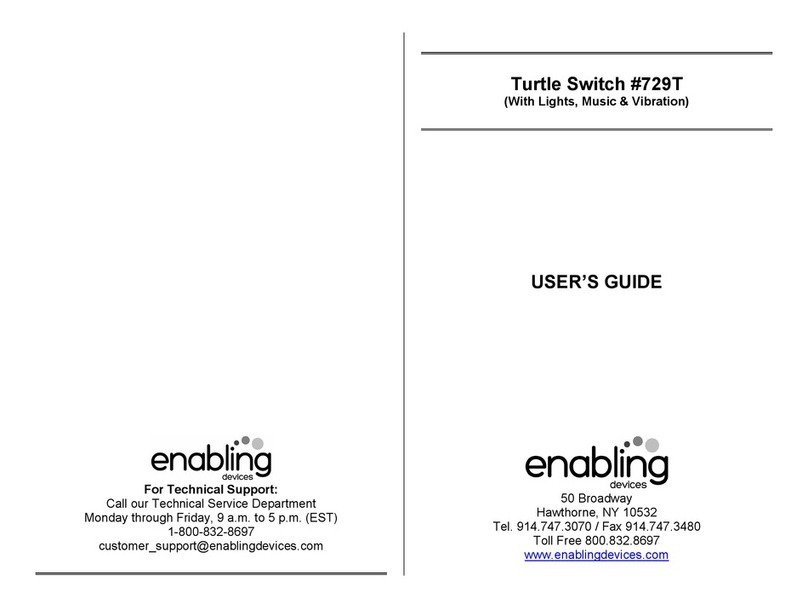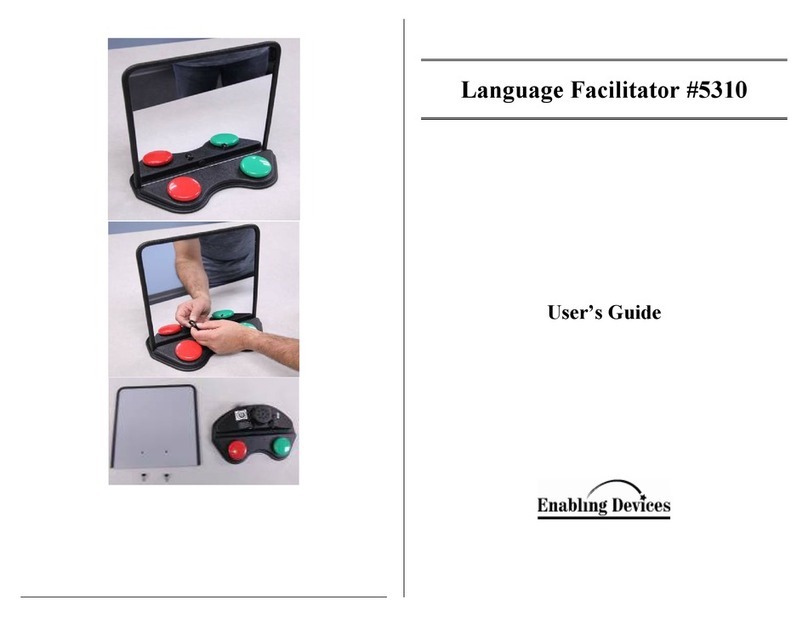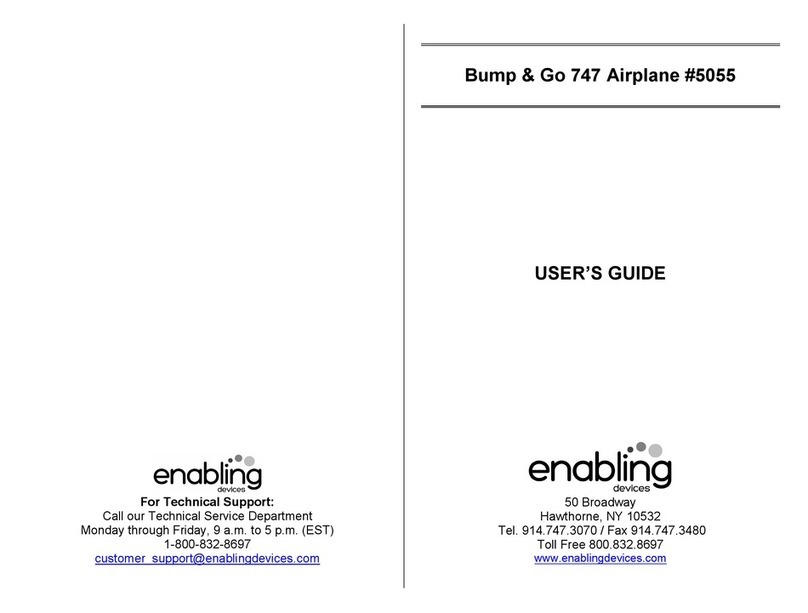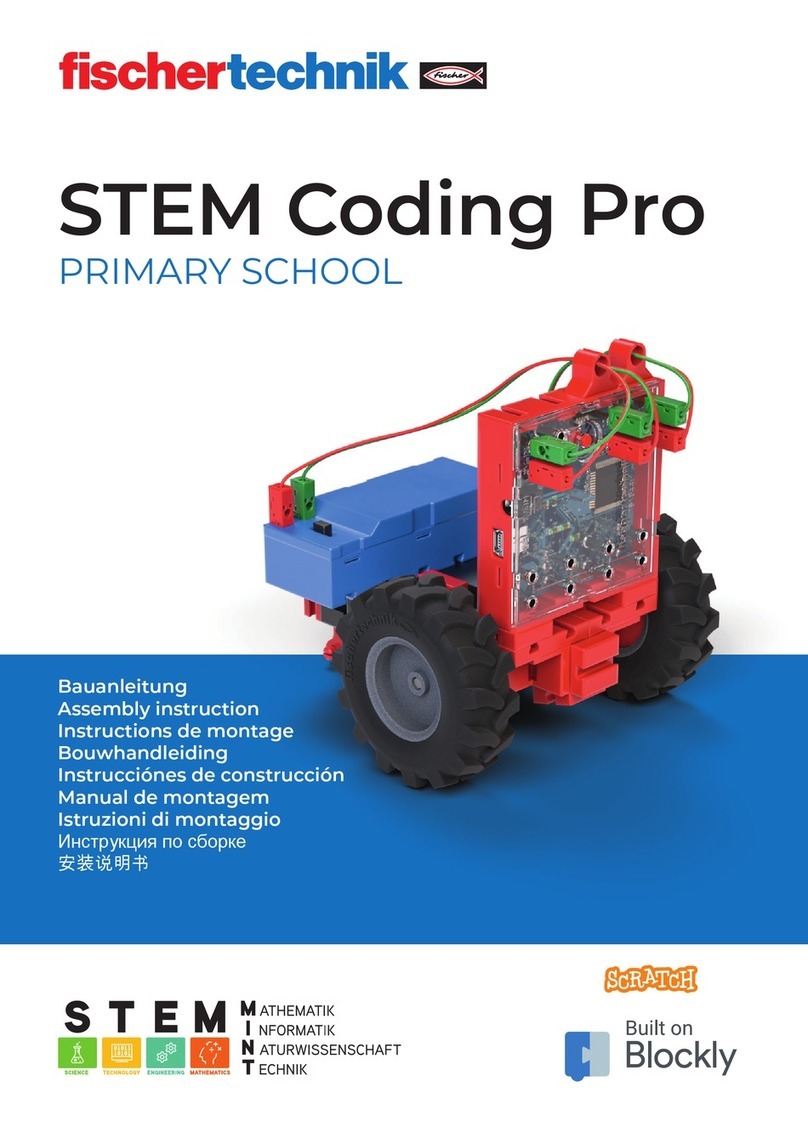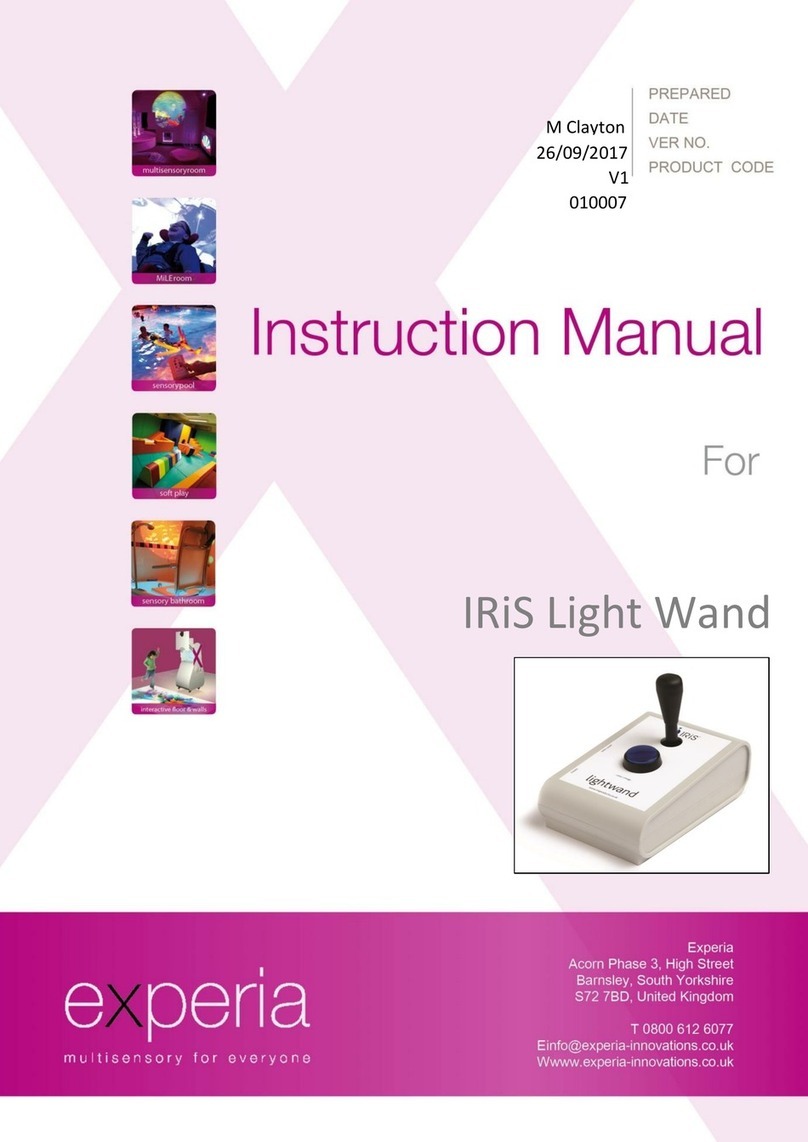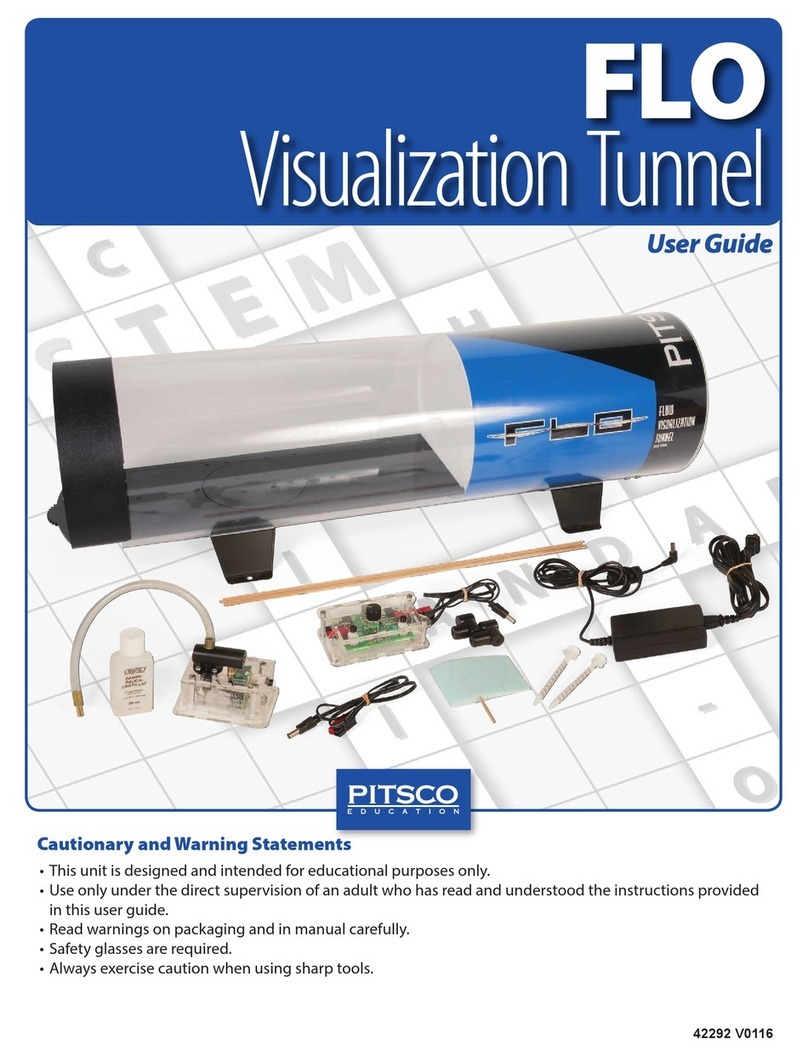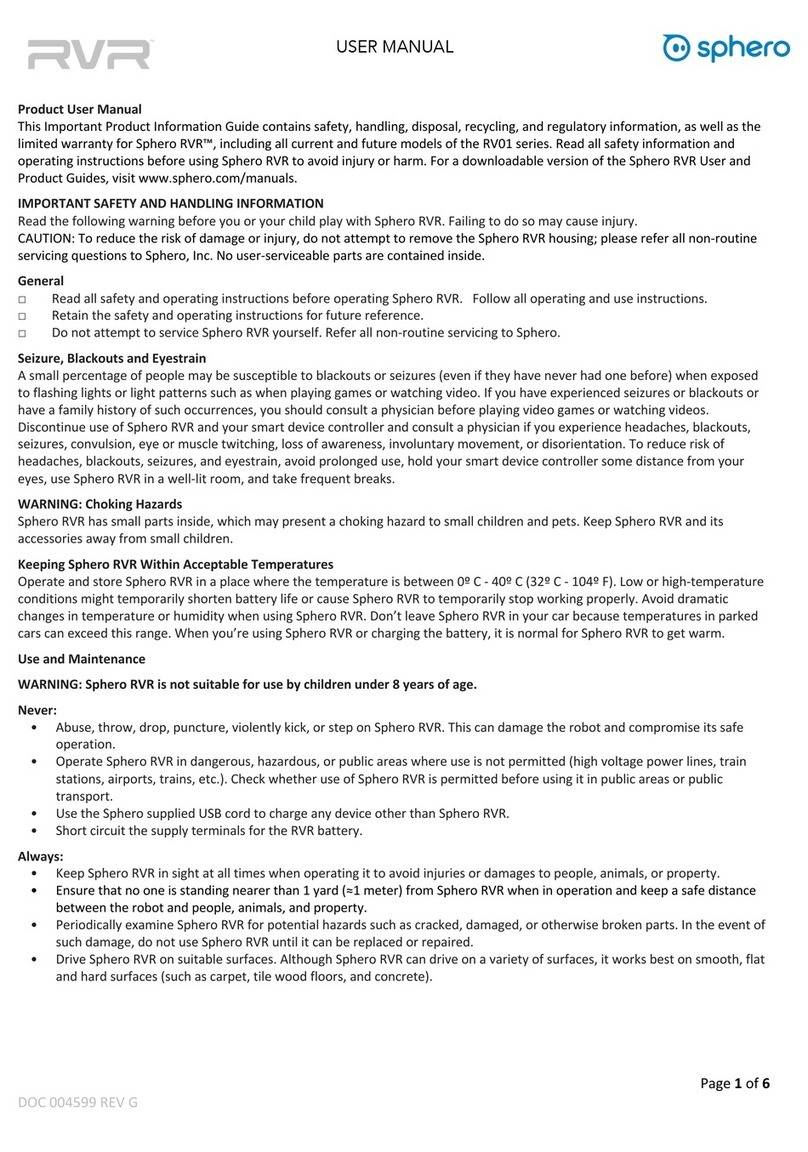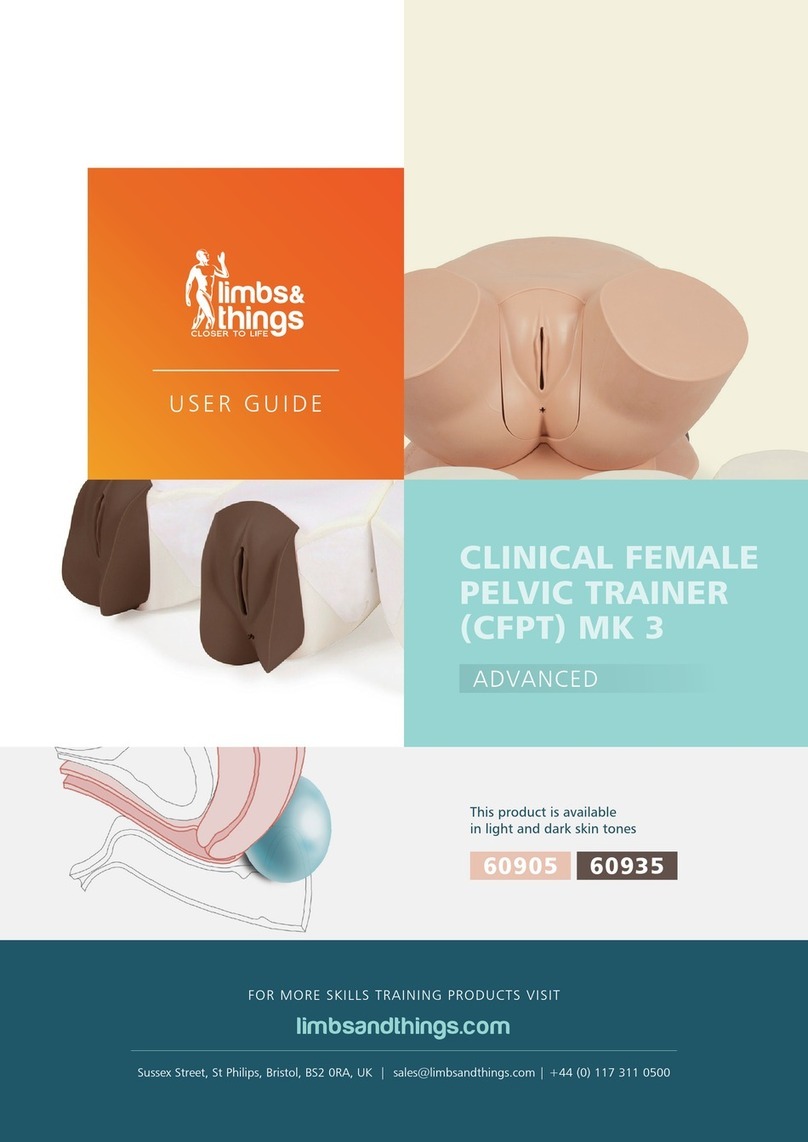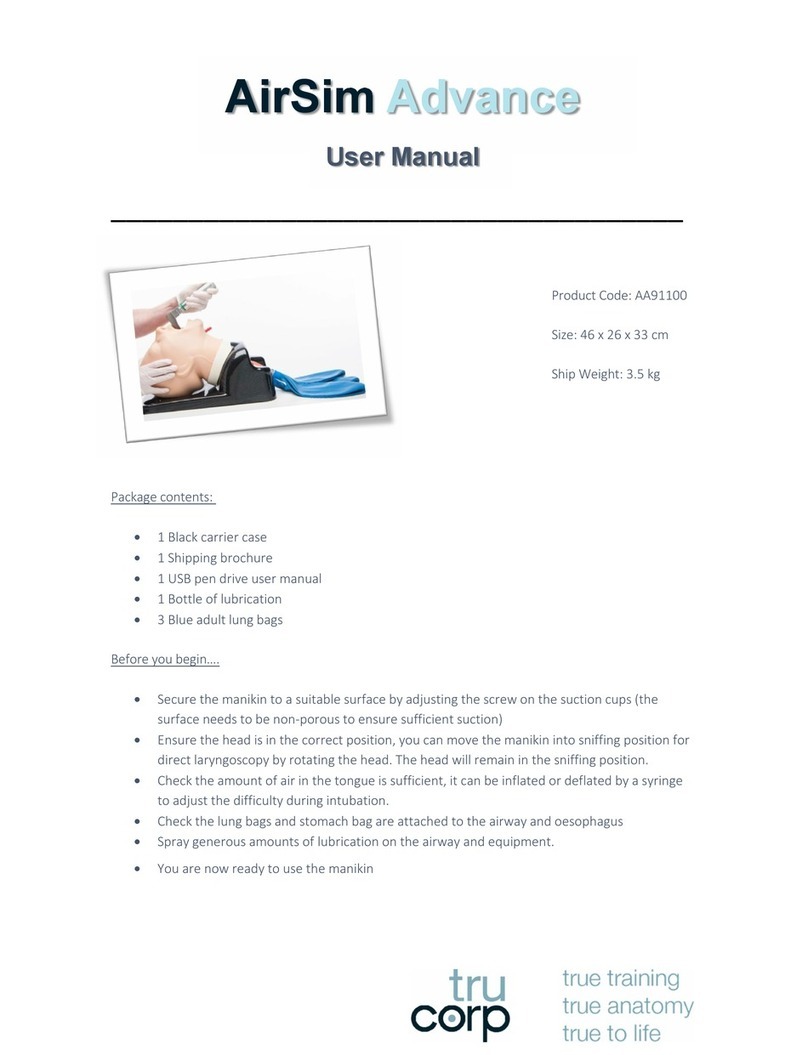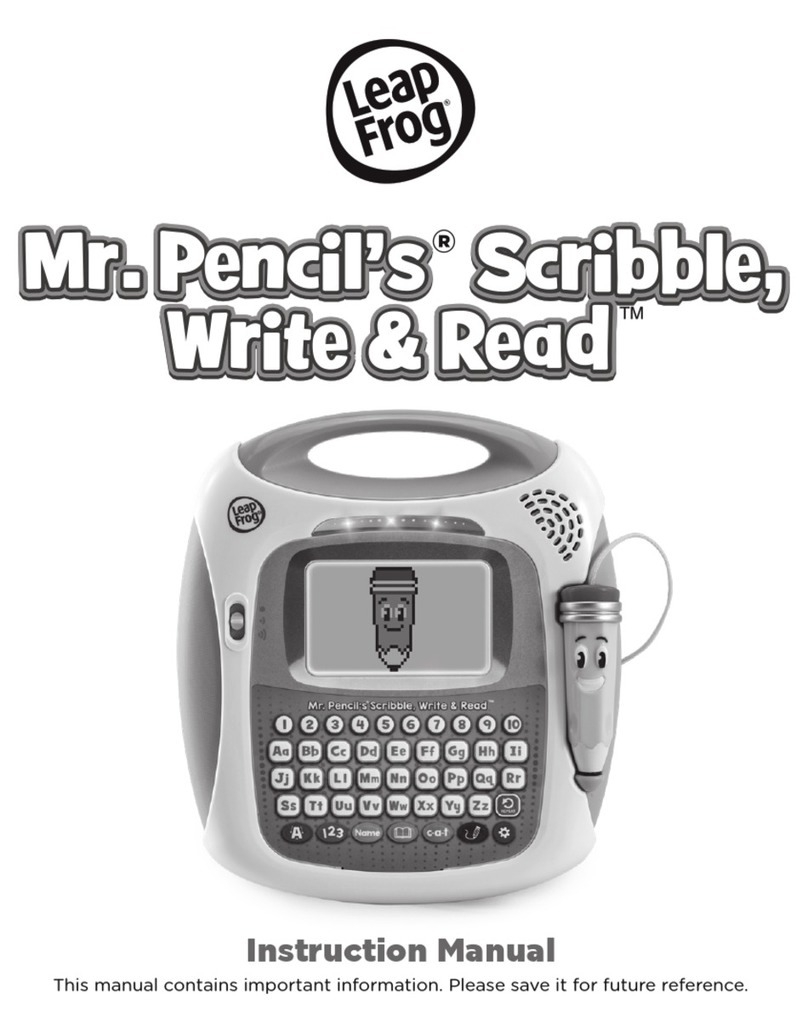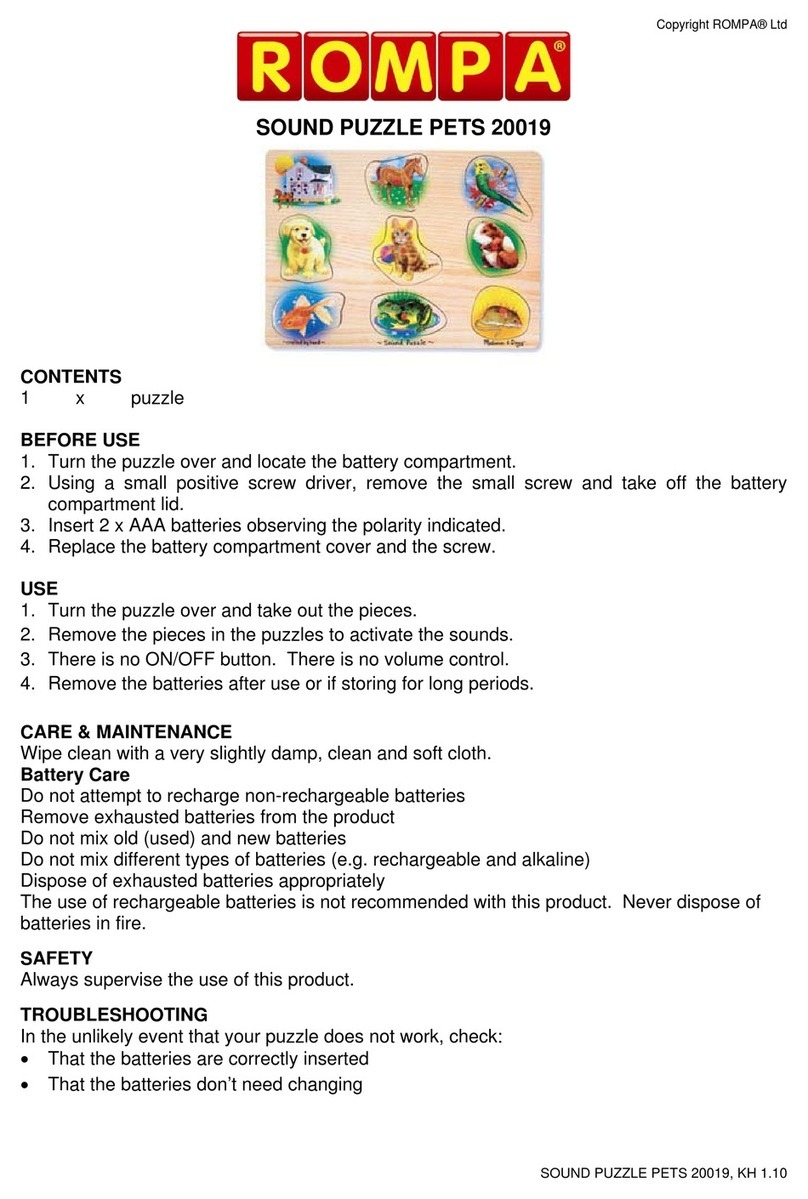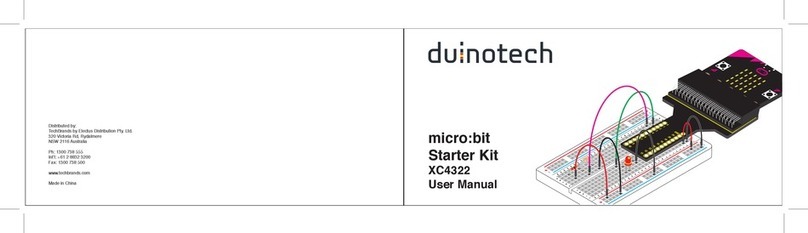You asked us to develop a small vibrating switch – This one uses our popular mini-
saucer switch and has an adjustable intensity vibrator inside, for those who are tactile
defensive the vibrating motor can be set for very subtle vibration. Size: 3.5″x3.5″x1″.
Requires 1 N Cell Battery (Not included).
Operation:
1. To install the N cell battery, you must first carefully remove the yellow top on
the Saucer Switch. Turn the switch over; there are three yellow tabs that must
be depressed in order to release the top. See illustrations. Once the cover is off
install the battery paying close attention to proper (+) and (-) polarity. Replace
yellow top.
2. The Saucer Switch has an adjustable vibration control, which is located on the
bottom of the switch. Please note: a small flathead screwdriver is needed to
make adjustments. Turning the control clockwise will increase the vibration,
turning it counterclockwise will decrease it. Adjusting it all the way
counterclockwise will shut off the vibration Please note: Do not force the
control dial past its set range of movement, doing so will cause damage to the
control. This switch can be used alone as a stimuli, as well as a switch. At the
lowest vibration setting you may experience intermittent vibration this is
normal. Make adjustments to correct this as needed.
3. Plug the Saucer Switch into the jack on your switch-adapted toy/device.
4. If it is necessary for you to use an adapter, make sure that you use a MONO
adapter, not a STEREO adapter.
5. Make sure that the connection between the Saucer Switch and your toy/device is
tight. There should be no gaps.
6. Simply press anywhere on the Saucer Switch, to activate your toy/device.
7. The toy/device will only remain activated while the Saucer Switch continues to
be actuated. Once you release the switch, the toy/device will turn off.
Fig .1 Fig .2
Troubleshooting:
Problem: The Saucer Switch does not activate your toy/device.
Action #1: Make sure that the N cell battery is installed following proper (+) and (-)
polarity. Battery must be fresh, if weak or dead replace.
Action #2: Make sure that the connection between the Saucer Switch and your
toy/device is tight. There should be no gaps. This is a common error and an easy
fix.
Action #3: Try a different switch with your toy/device to rule out the toy/device as
the source of the problem.
Action #4: Try a different adapter (if applicable) to rule this out as the source of the
problem.
Care of Unit:
The Saucer Switch can be wiped clean with any mild household multi-purpose
cleaner and disinfectant. We recommend Simple Green, which is a non toxic
biodegradable all-purpose cleaner.
Do not submerge the unit, as it will damage the contents and the electrical
components.
Do not use abrasive cleaners, as they will scratch the surface of the unit.
For Technical Support:
Call our Technical Service Department
Monday through Friday, 9 a.m. to 5 p.m. (EST)
1-800-TEC-TOYS OR 1-800- 832-8697
customer_support@enablingdevices.com