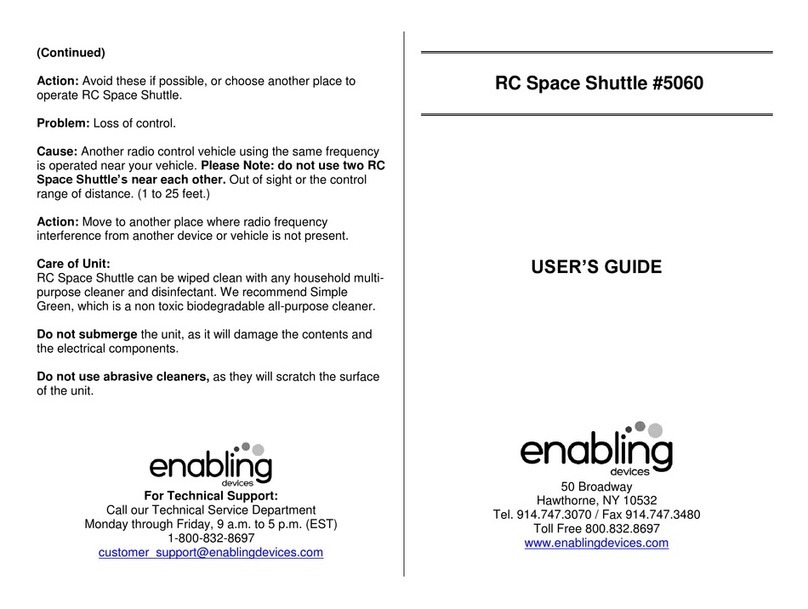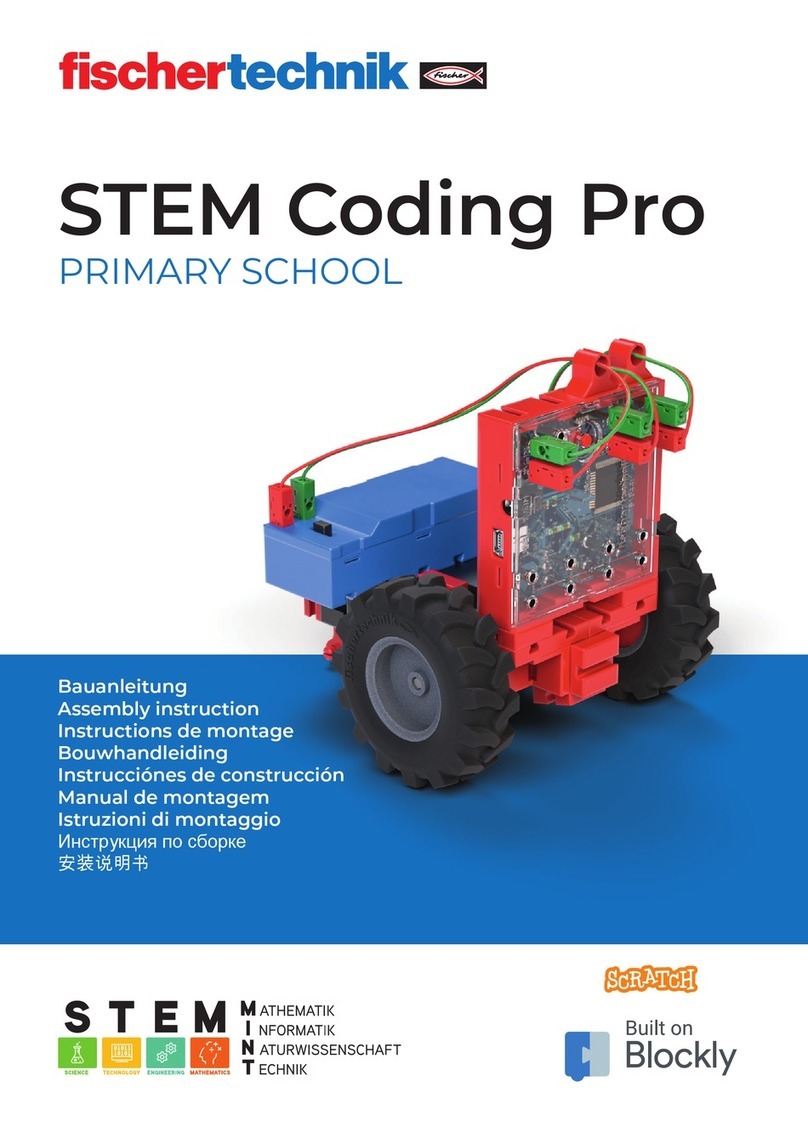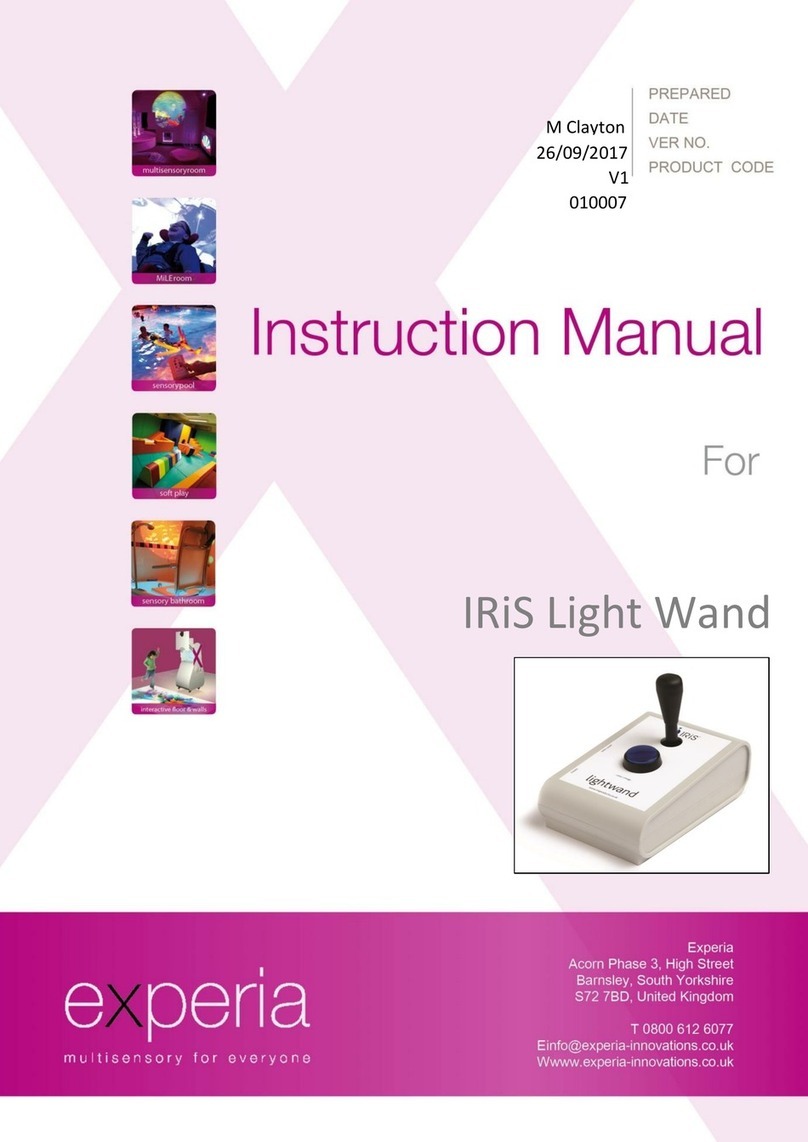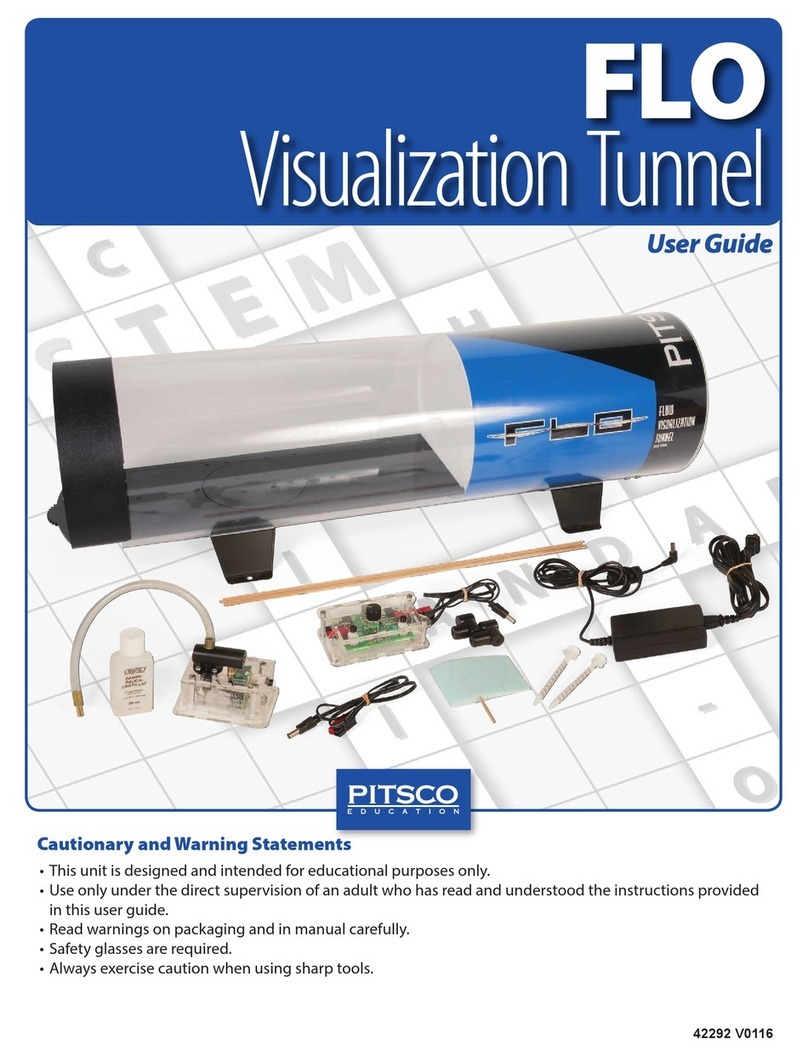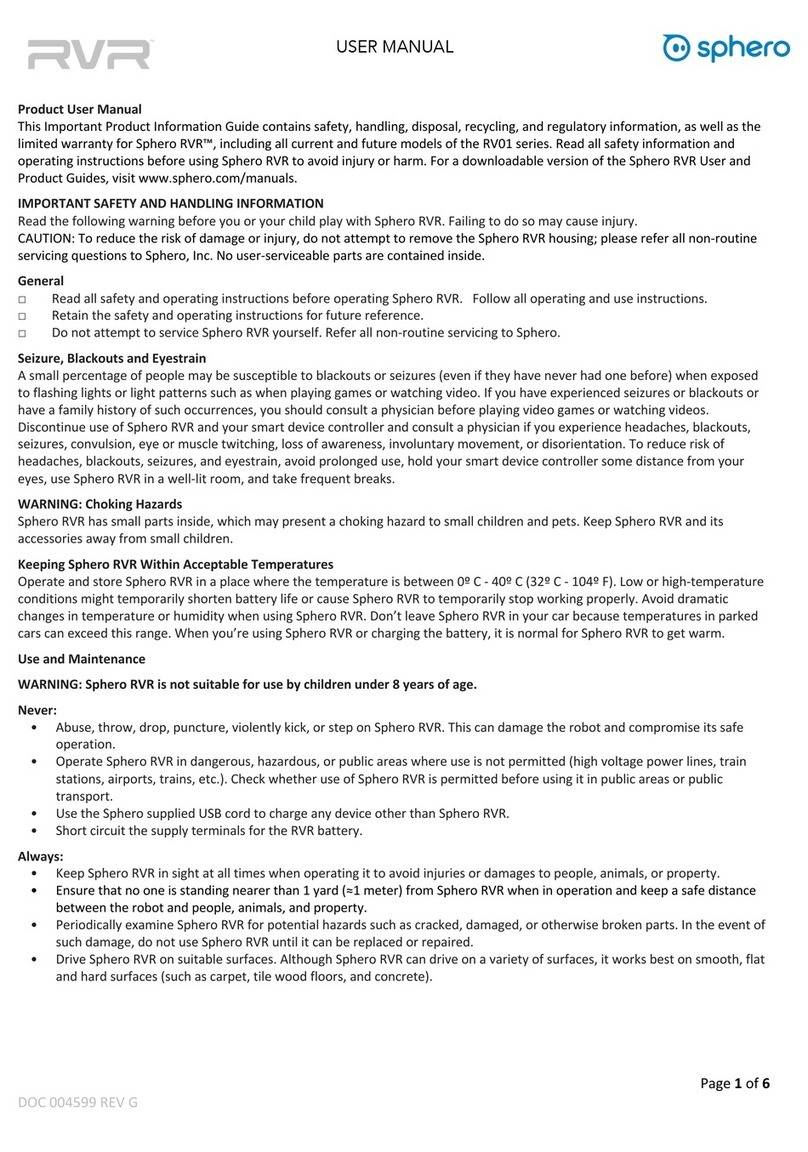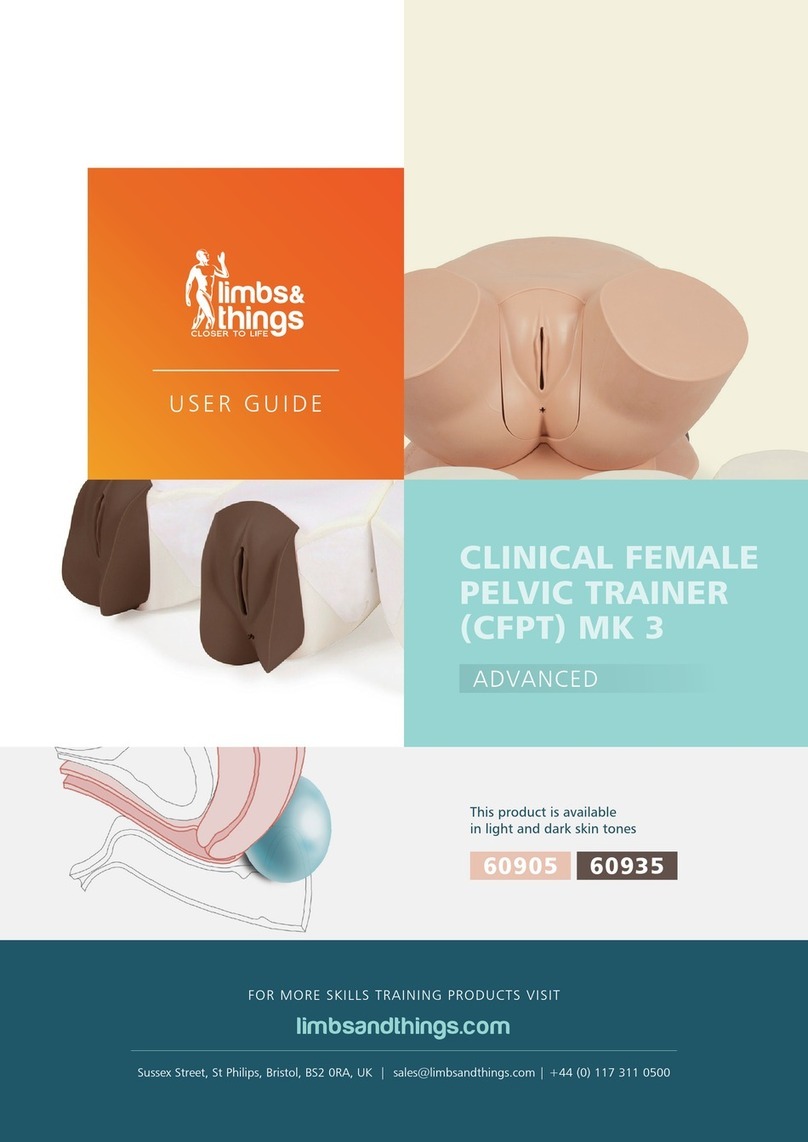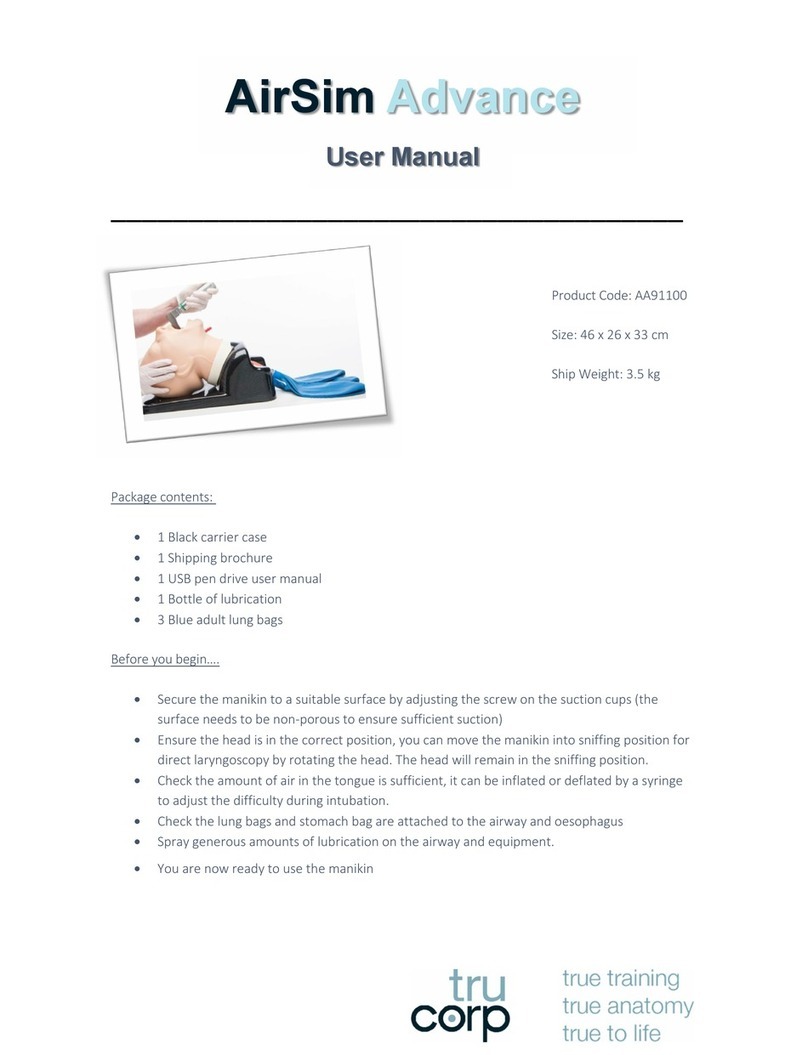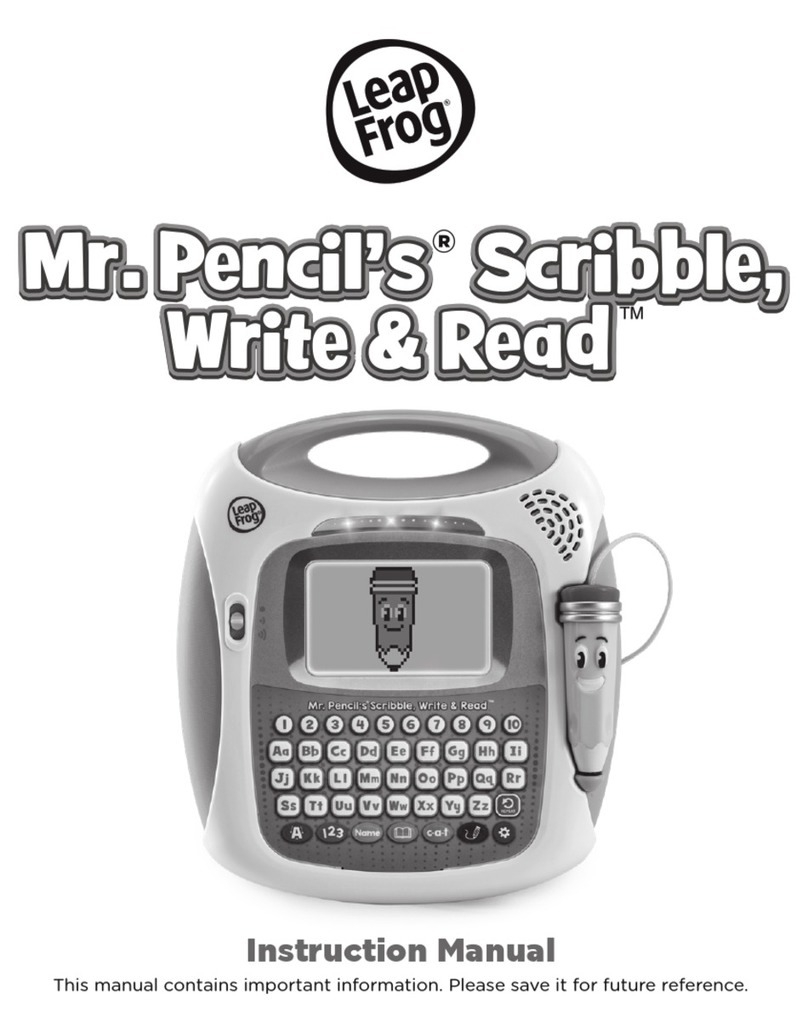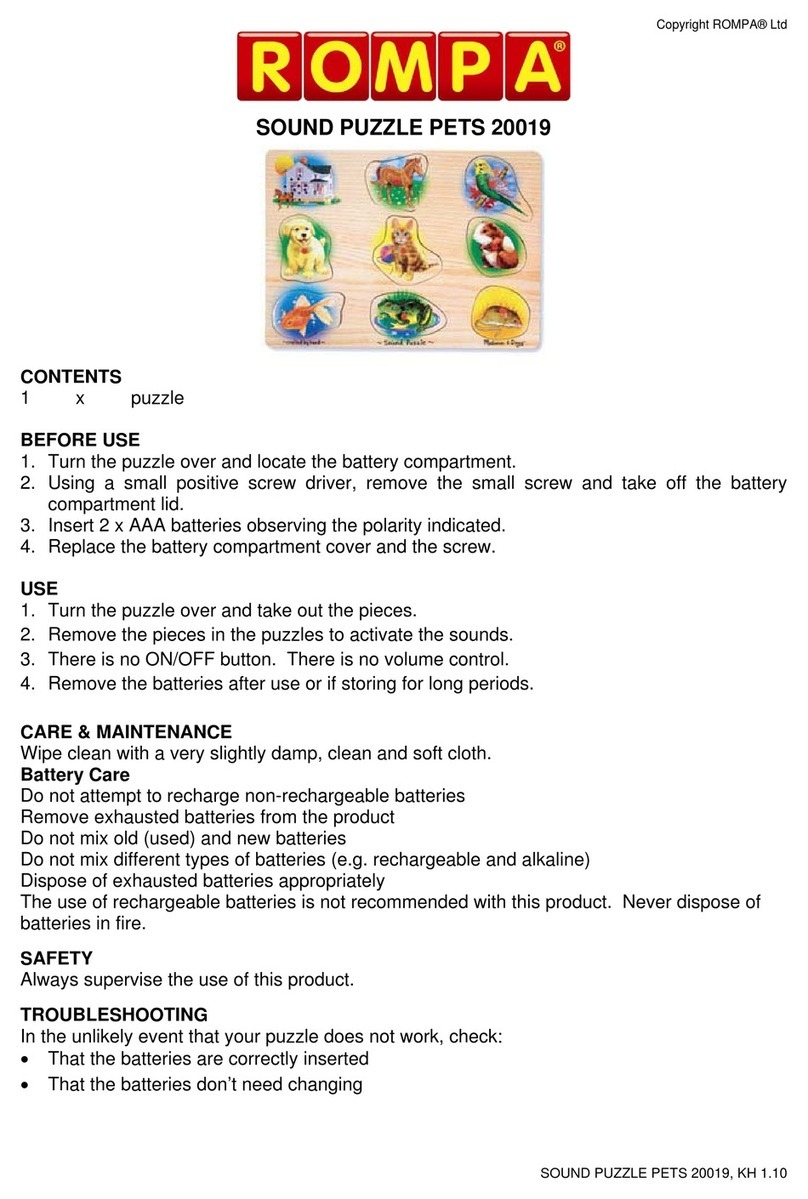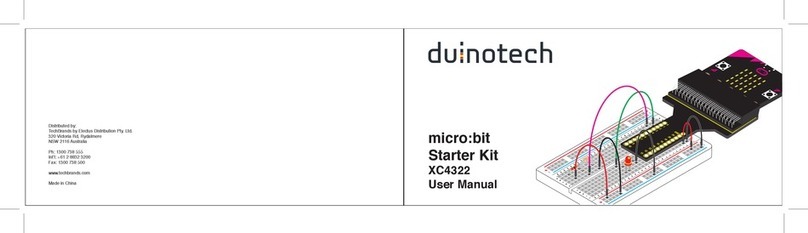Enabling Devices Pull Ball User manual
Other Enabling Devices Educational Equipment manuals
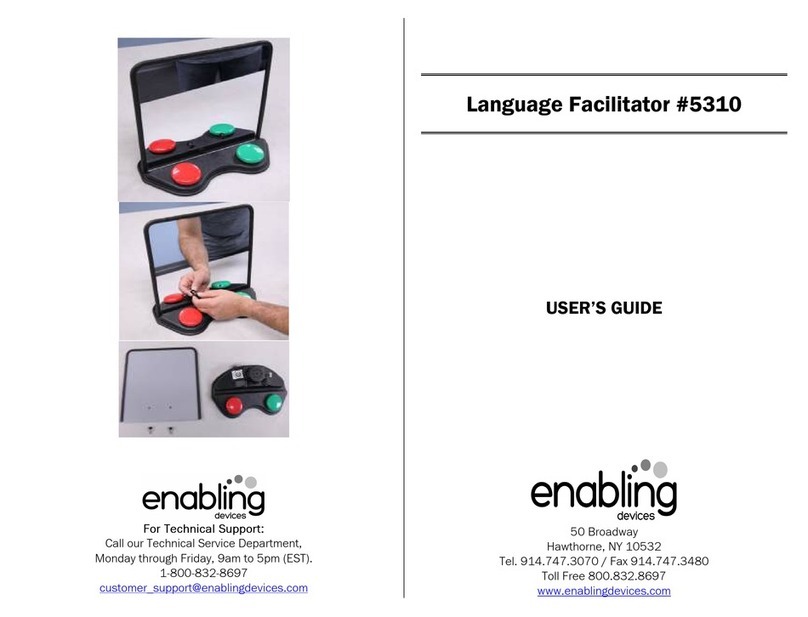
Enabling Devices
Enabling Devices 5310 User manual
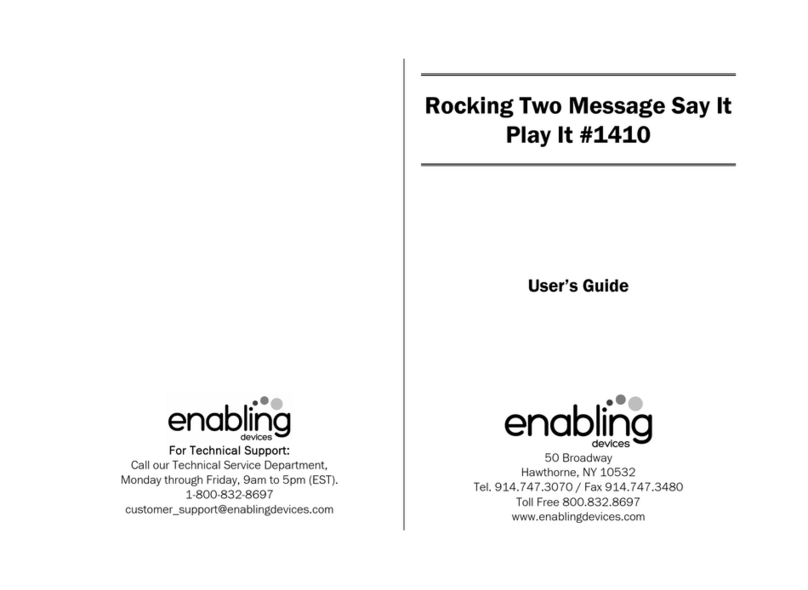
Enabling Devices
Enabling Devices Rocking Two Message Say It Play It User manual

Enabling Devices
Enabling Devices Cheap Talk 4 Square Direct User manual

Enabling Devices
Enabling Devices Spinning Light Show User manual
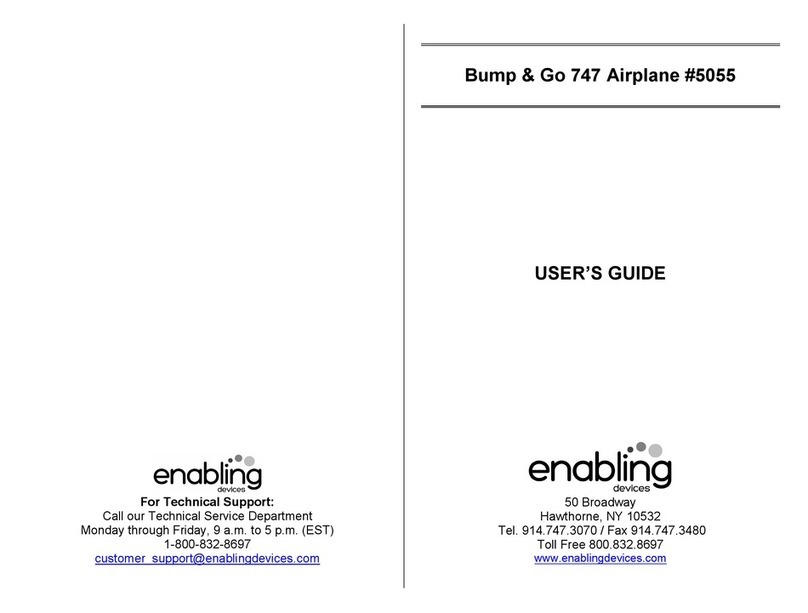
Enabling Devices
Enabling Devices Bump & Go 747 User manual
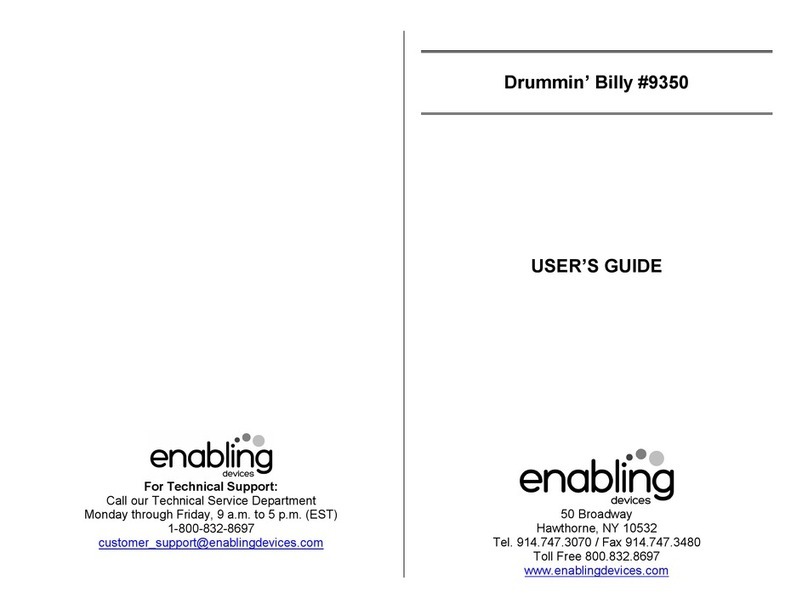
Enabling Devices
Enabling Devices Drummin' Billy 9350 User manual

Enabling Devices
Enabling Devices Totally Tactile Communicator User manual

Enabling Devices
Enabling Devices Talkable II User manual
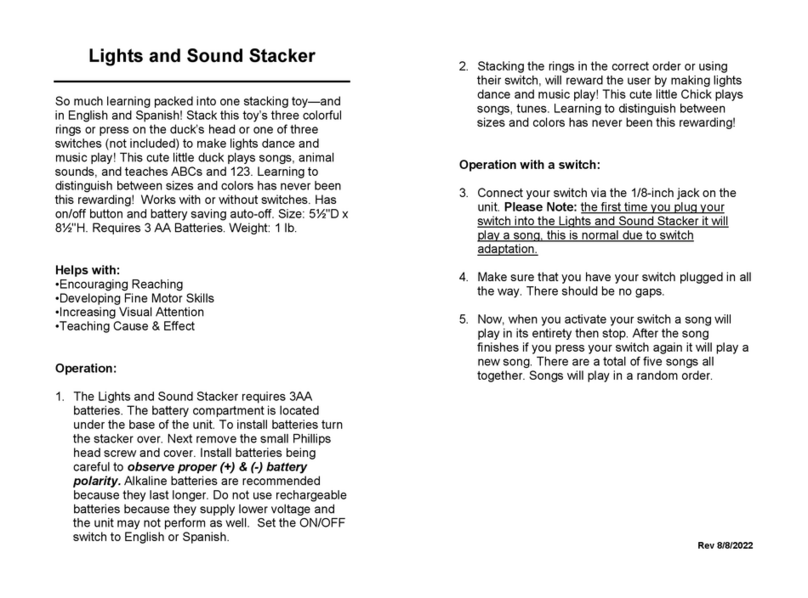
Enabling Devices
Enabling Devices 8087 User manual

Enabling Devices
Enabling Devices Switch & Glow User manual

Enabling Devices
Enabling Devices 718-V User manual
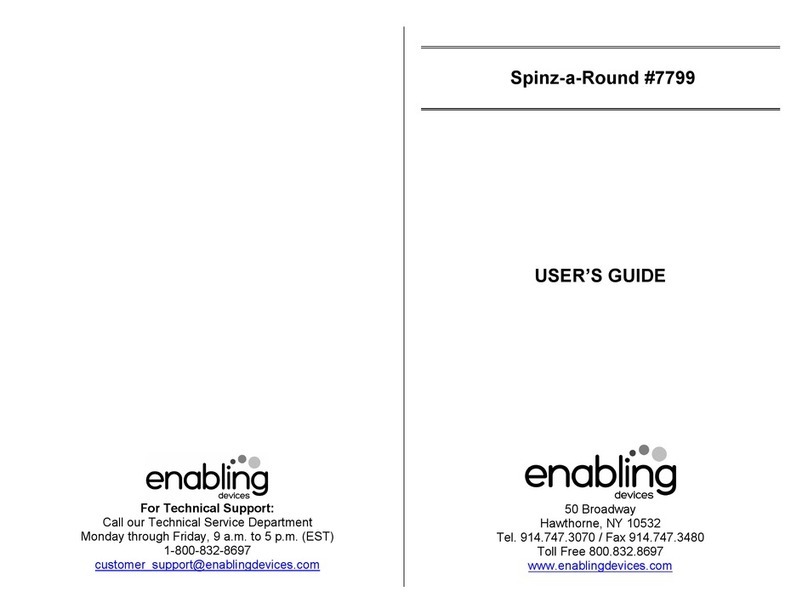
Enabling Devices
Enabling Devices Spinz-a-Round 7799 User manual
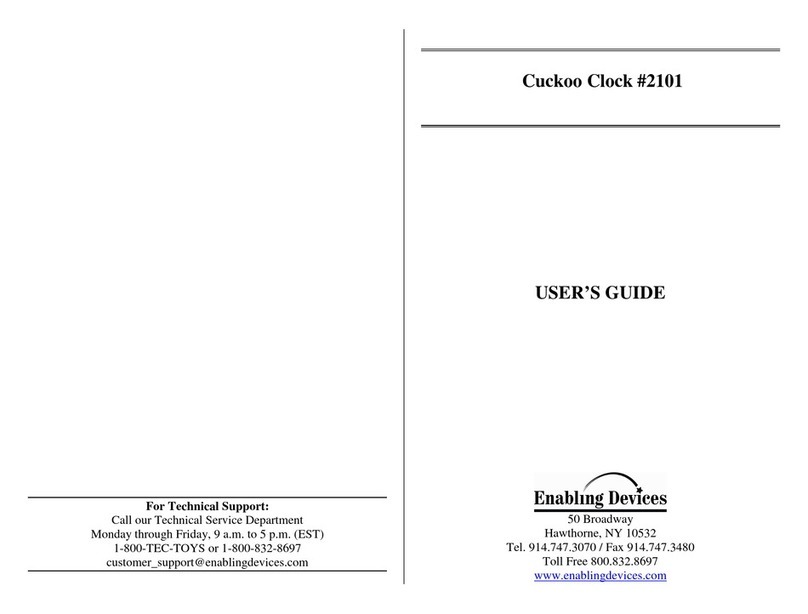
Enabling Devices
Enabling Devices Cuckoo Clock 2101 User manual
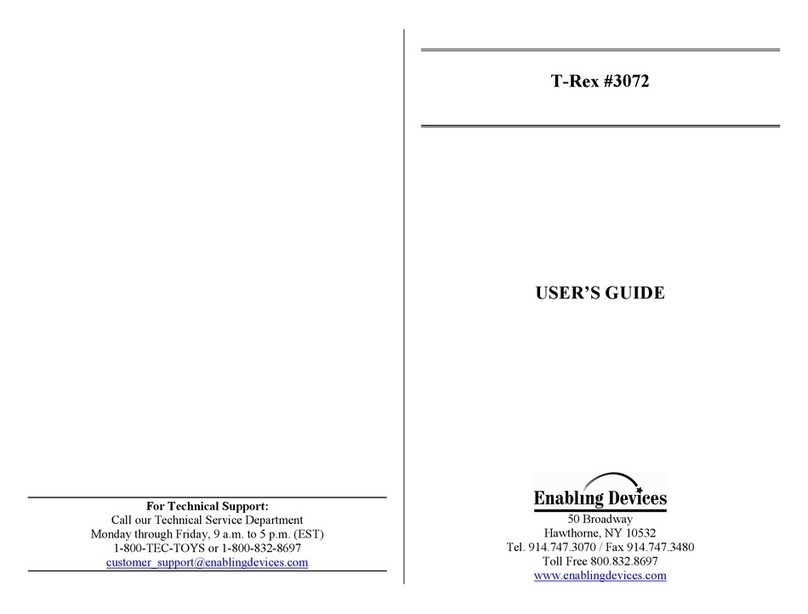
Enabling Devices
Enabling Devices T-Rex 3072 User manual

Enabling Devices
Enabling Devices 2249 User manual
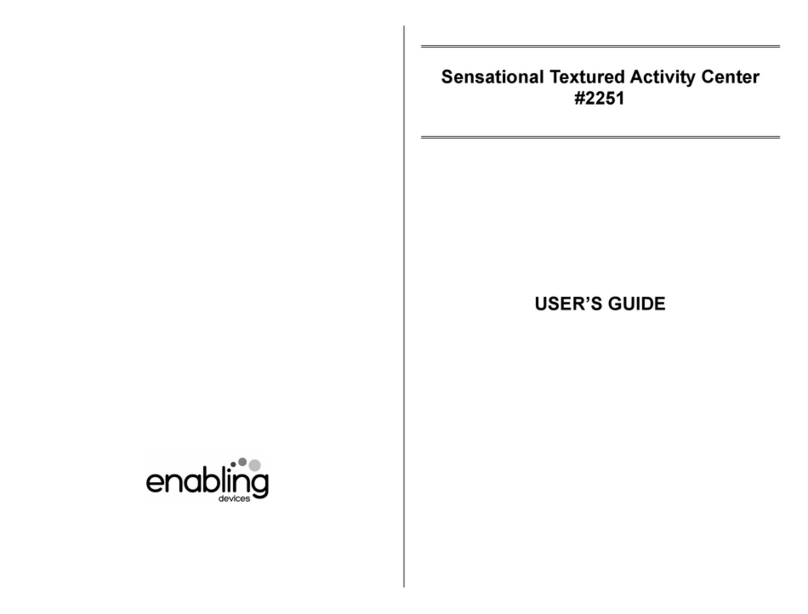
Enabling Devices
Enabling Devices 2251 User manual
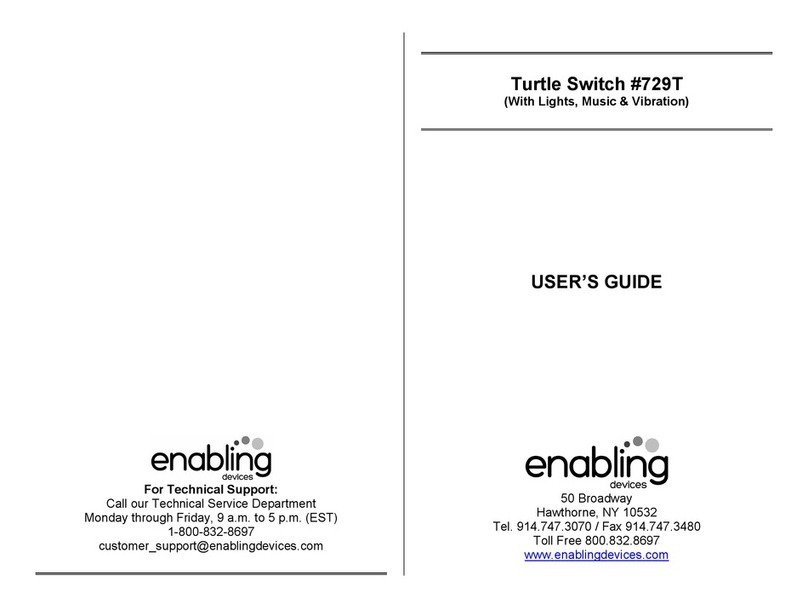
Enabling Devices
Enabling Devices Turtle Switch 729T User manual
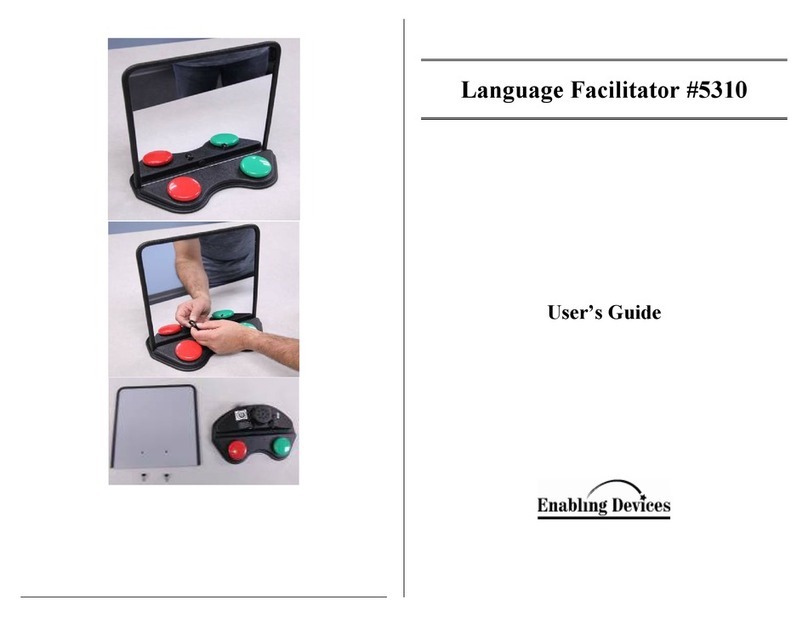
Enabling Devices
Enabling Devices 5310 User manual
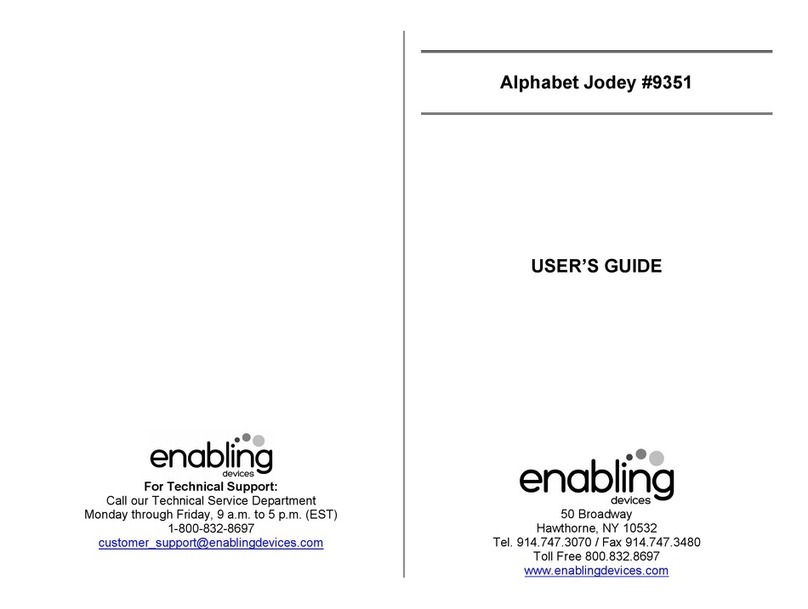
Enabling Devices
Enabling Devices Alphabet Jodey 9351 User manual
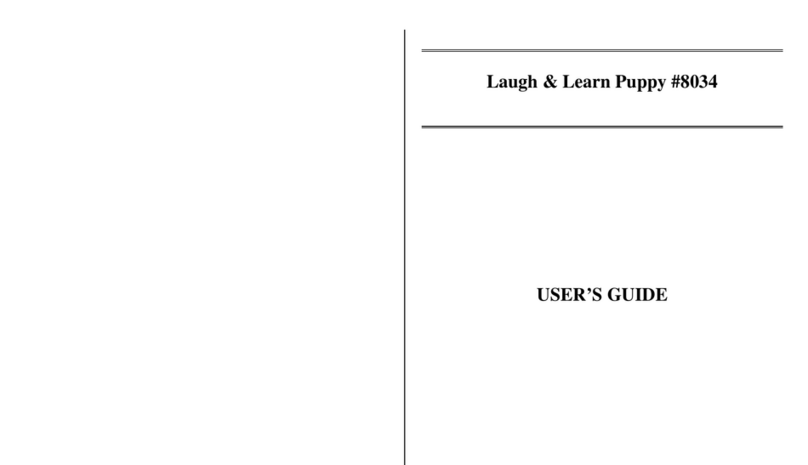
Enabling Devices
Enabling Devices Laugh & Learn Puppy User manual