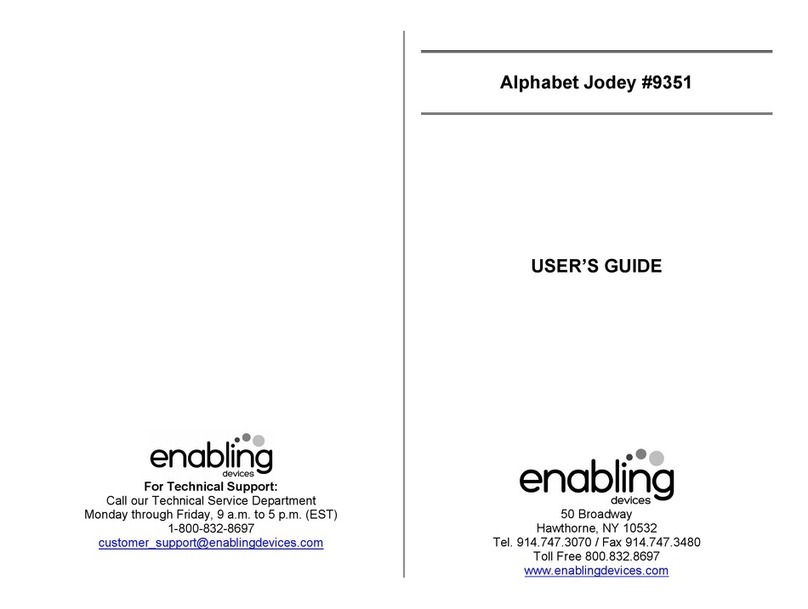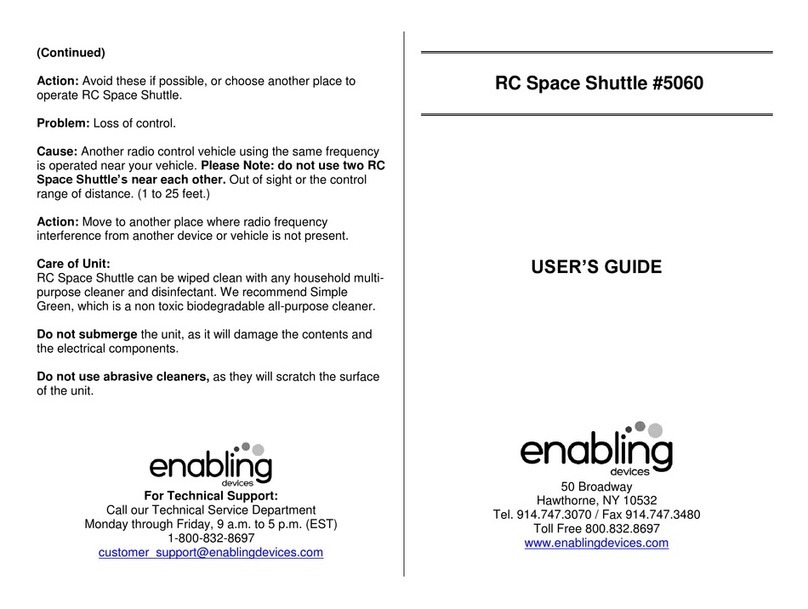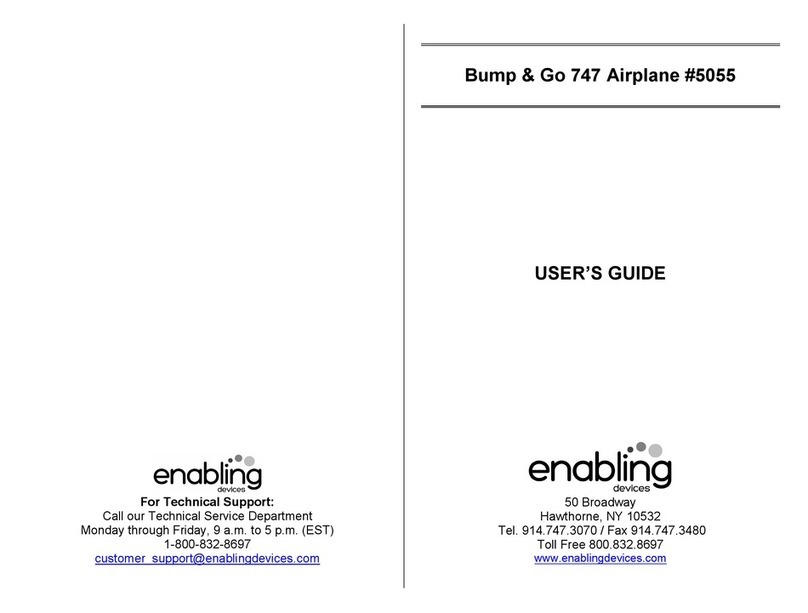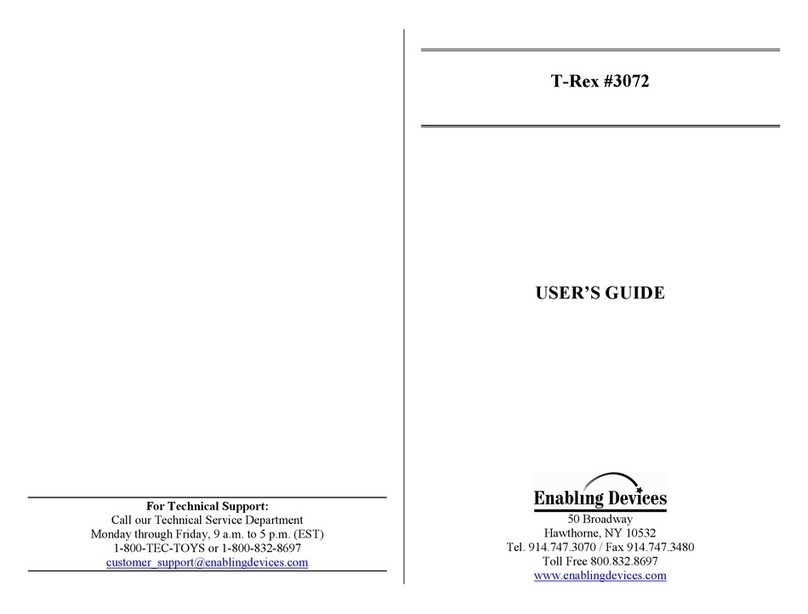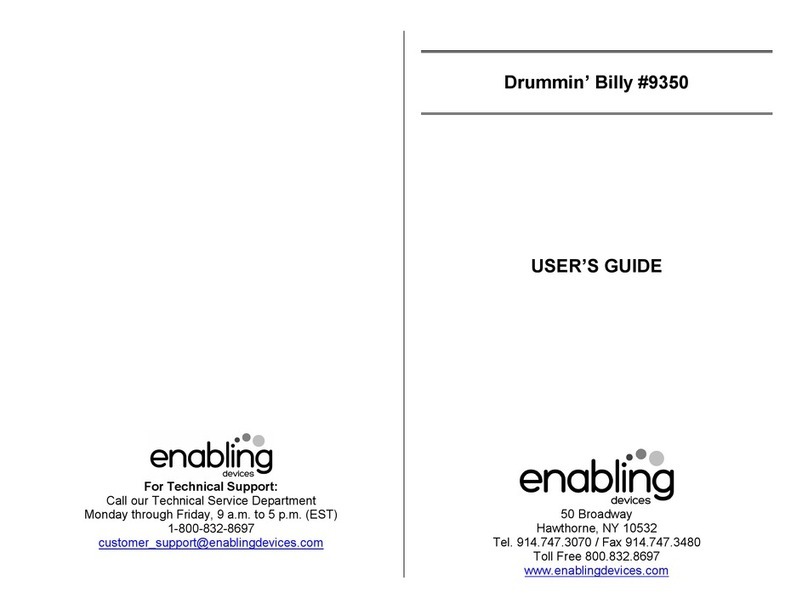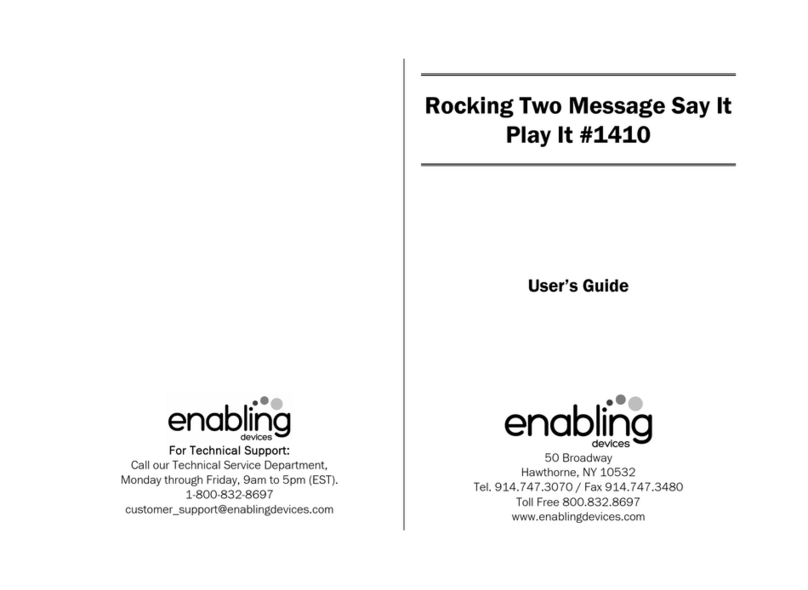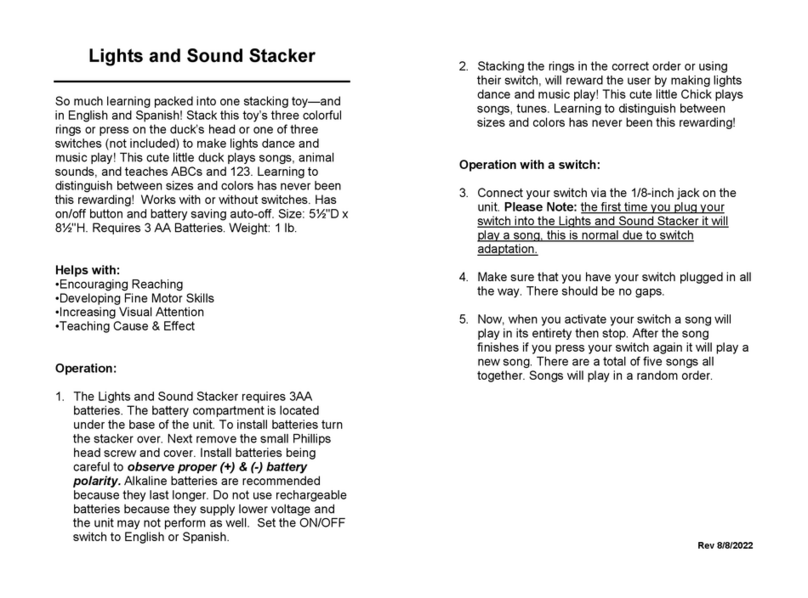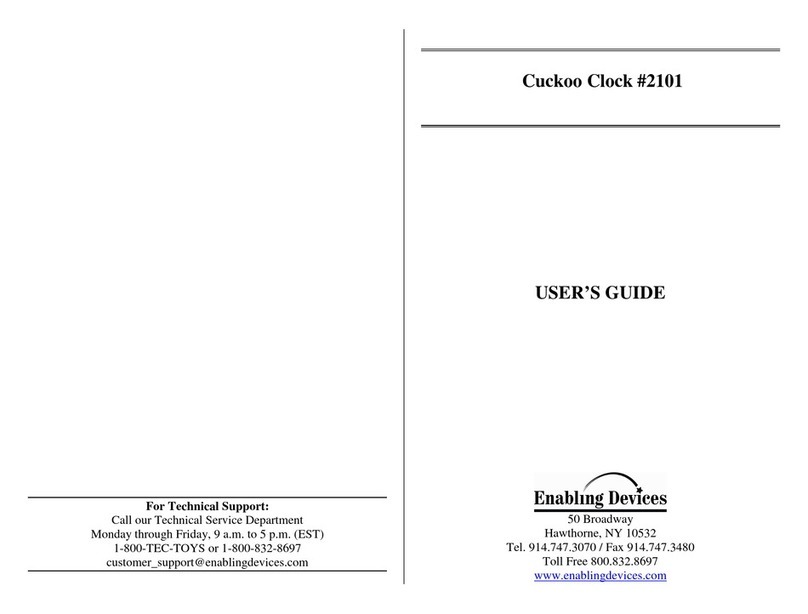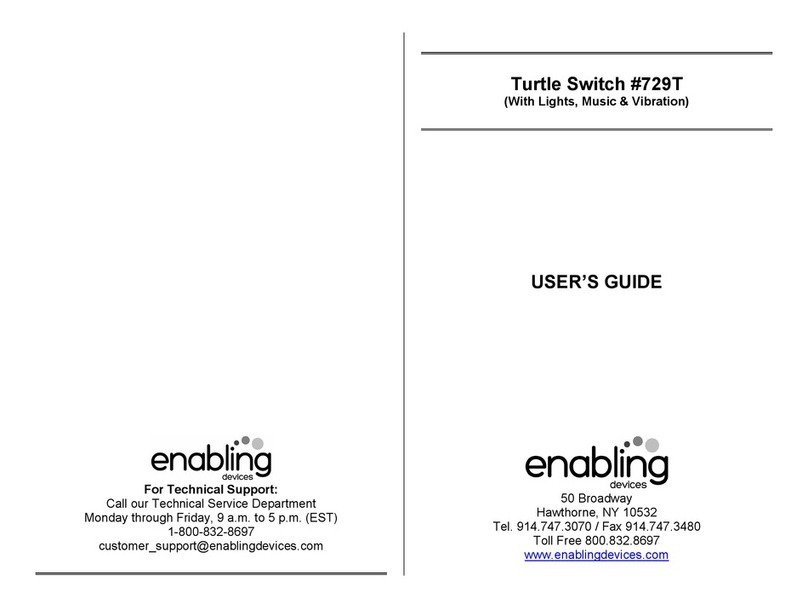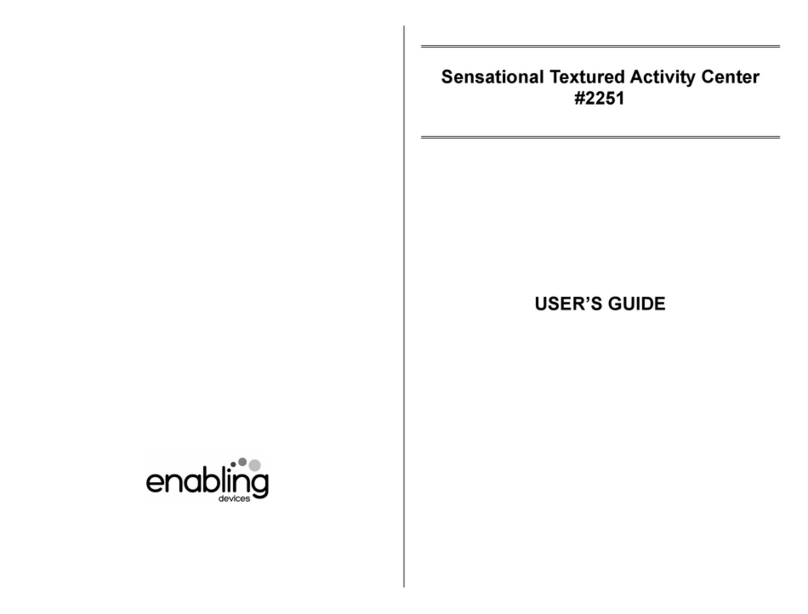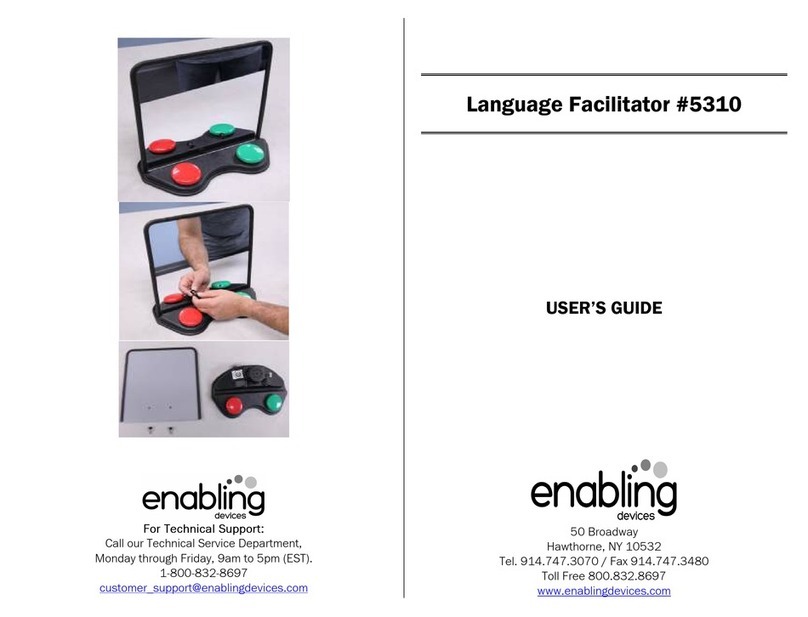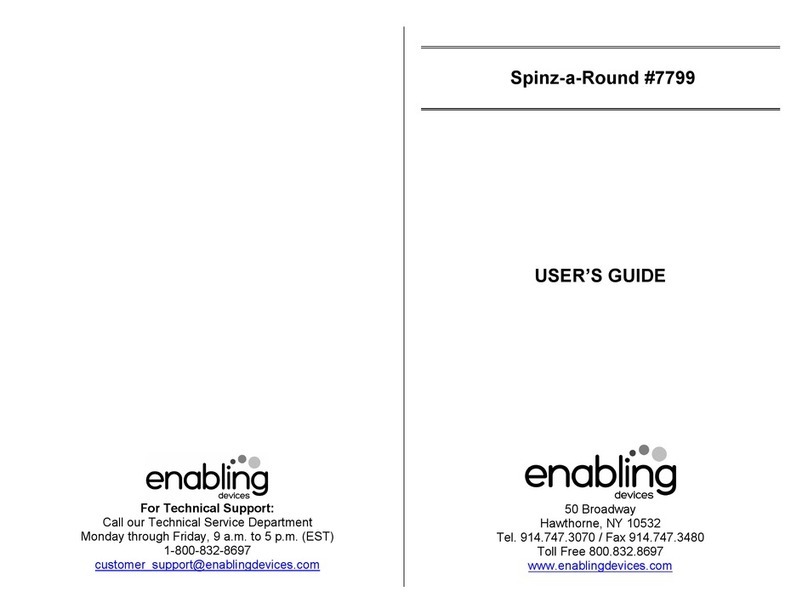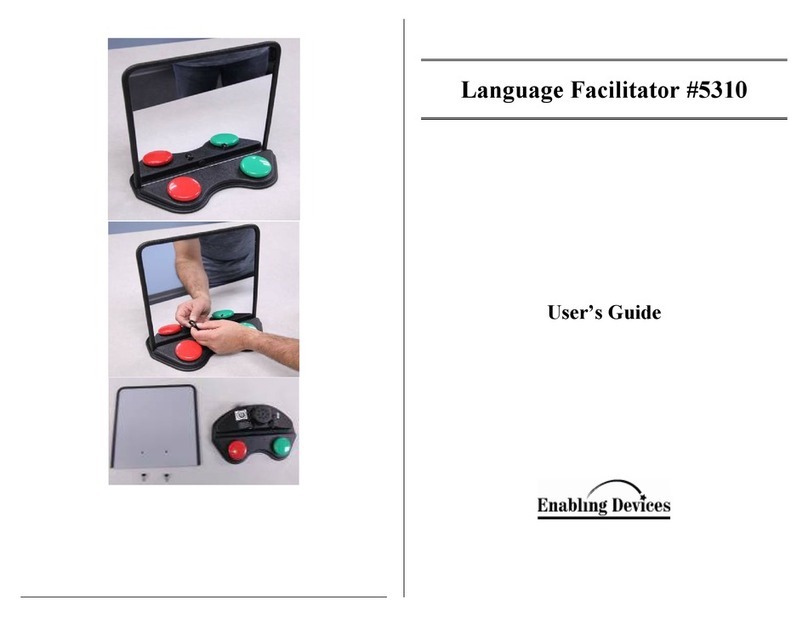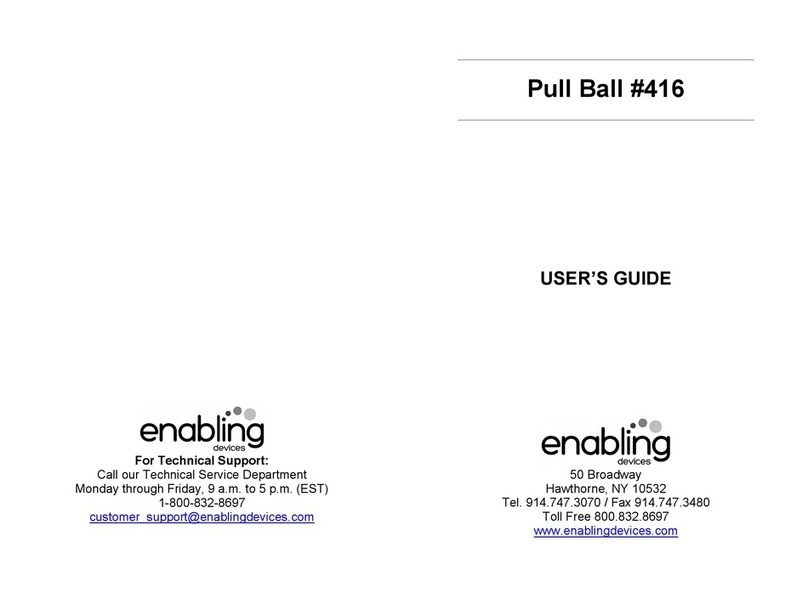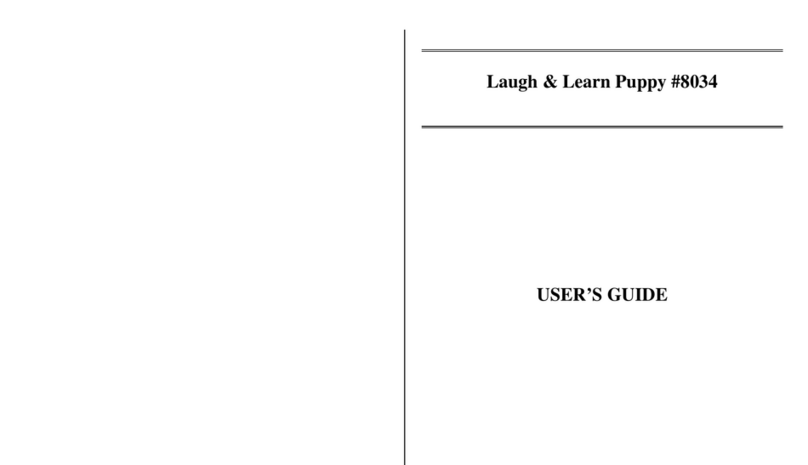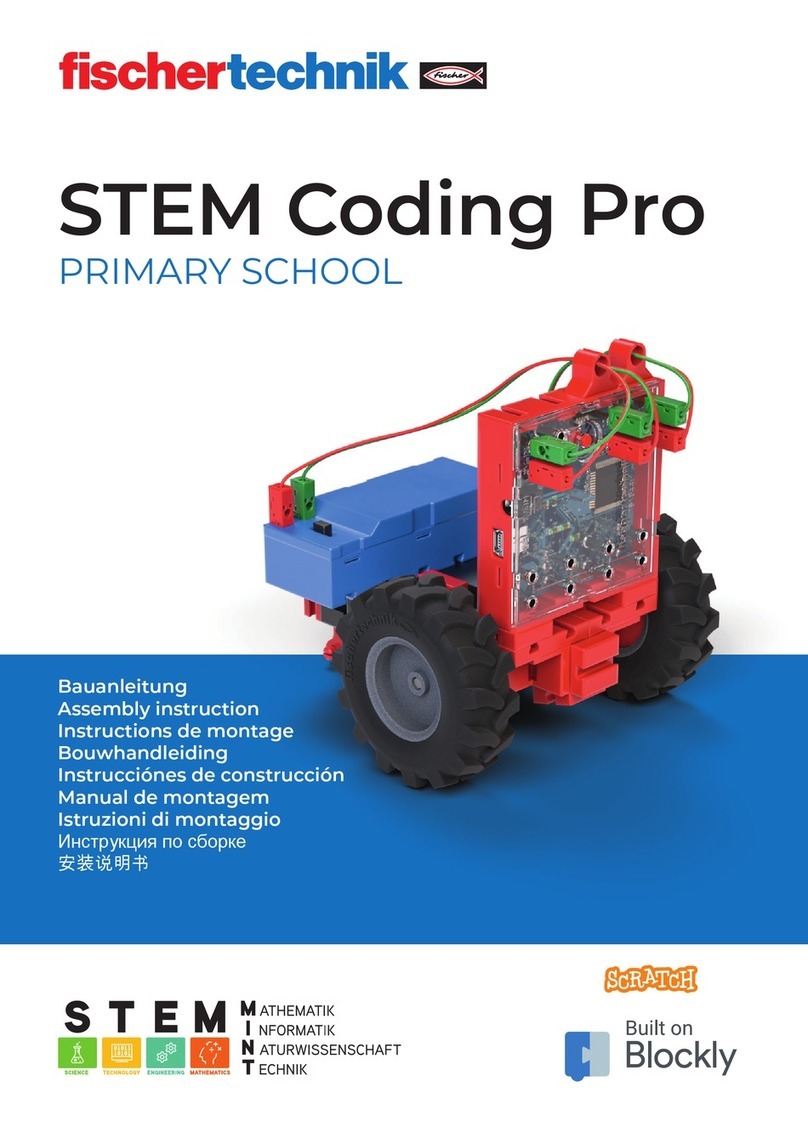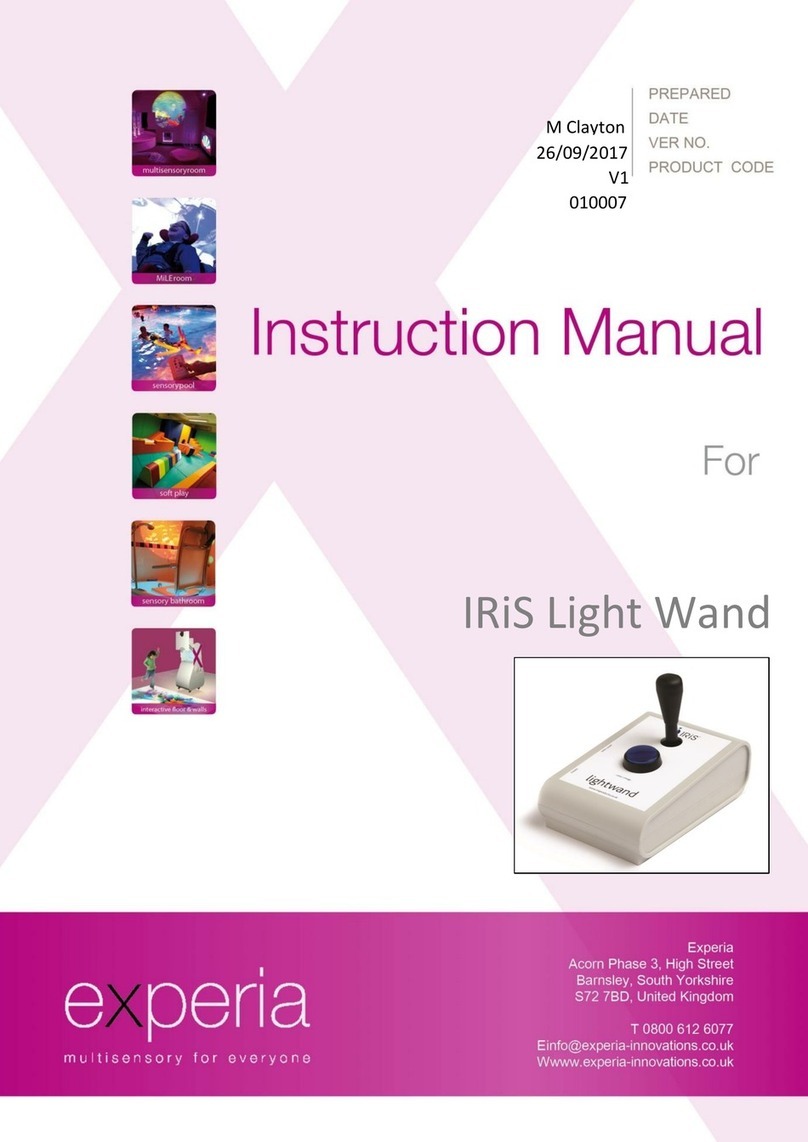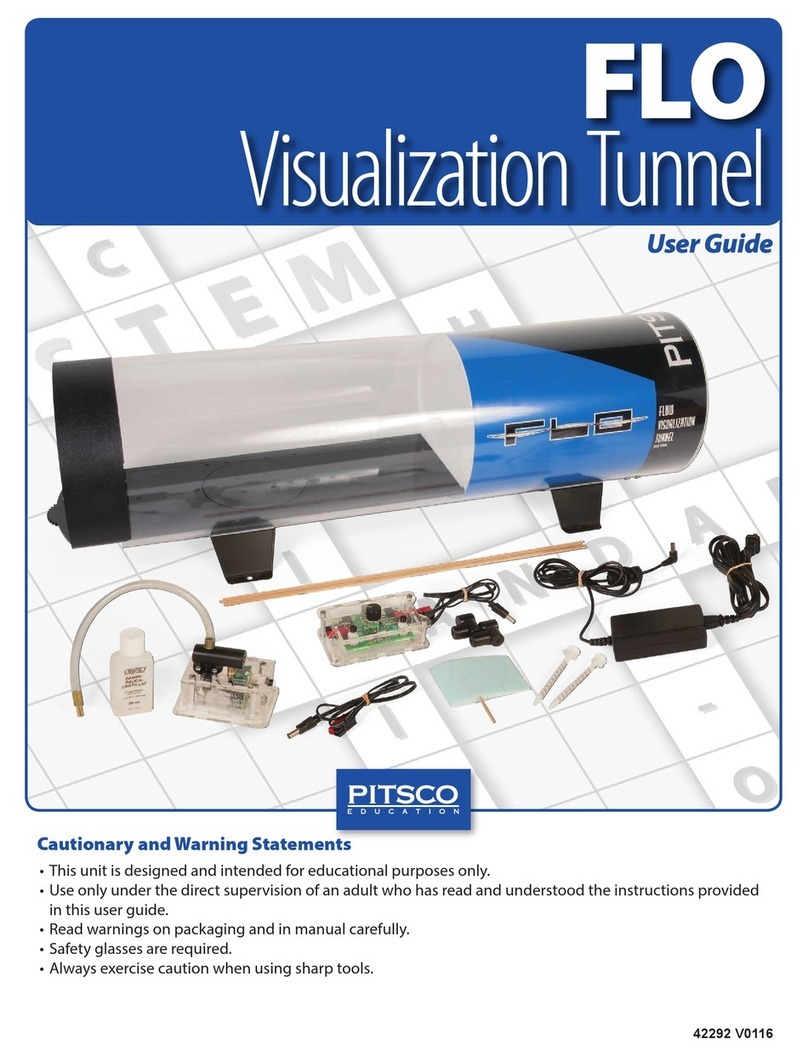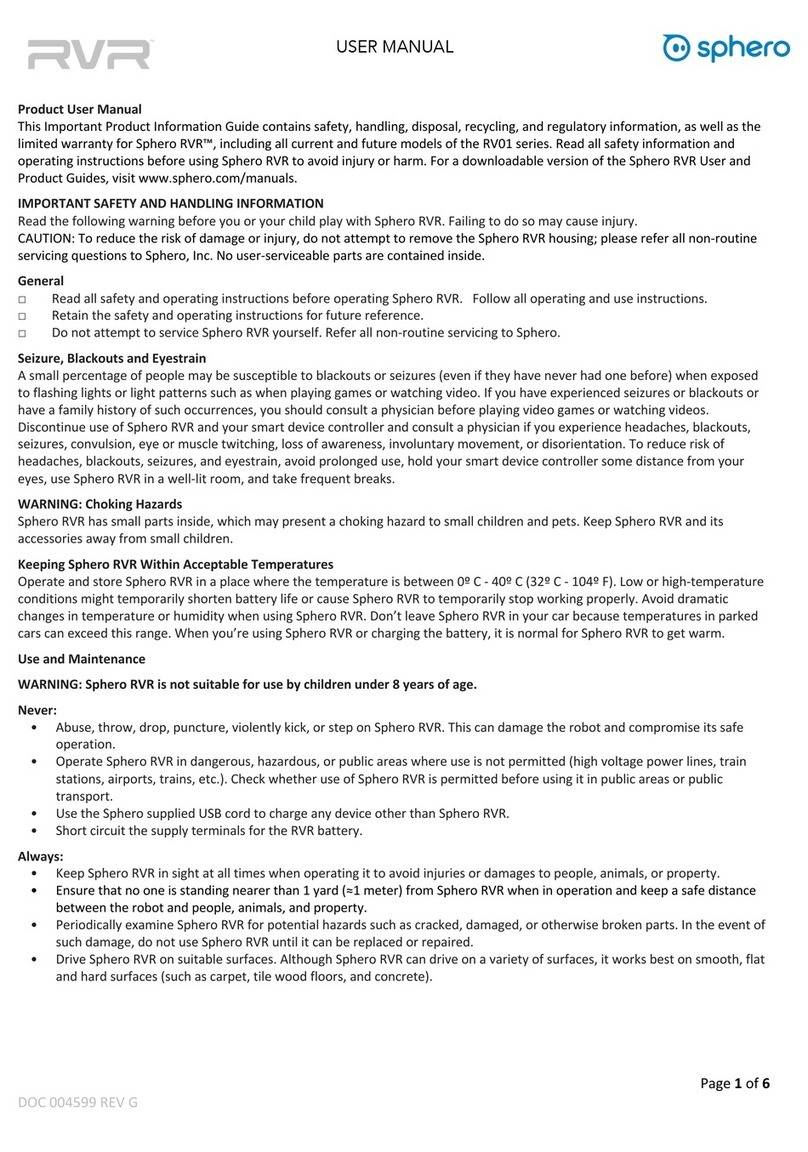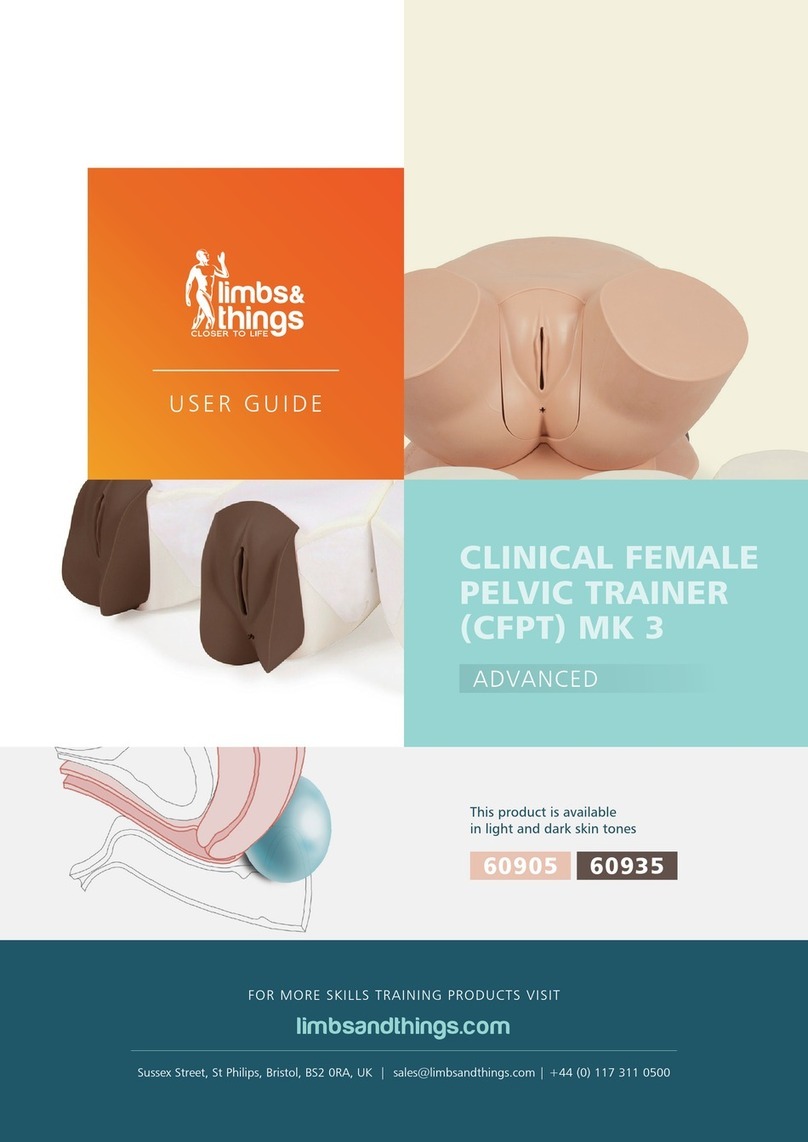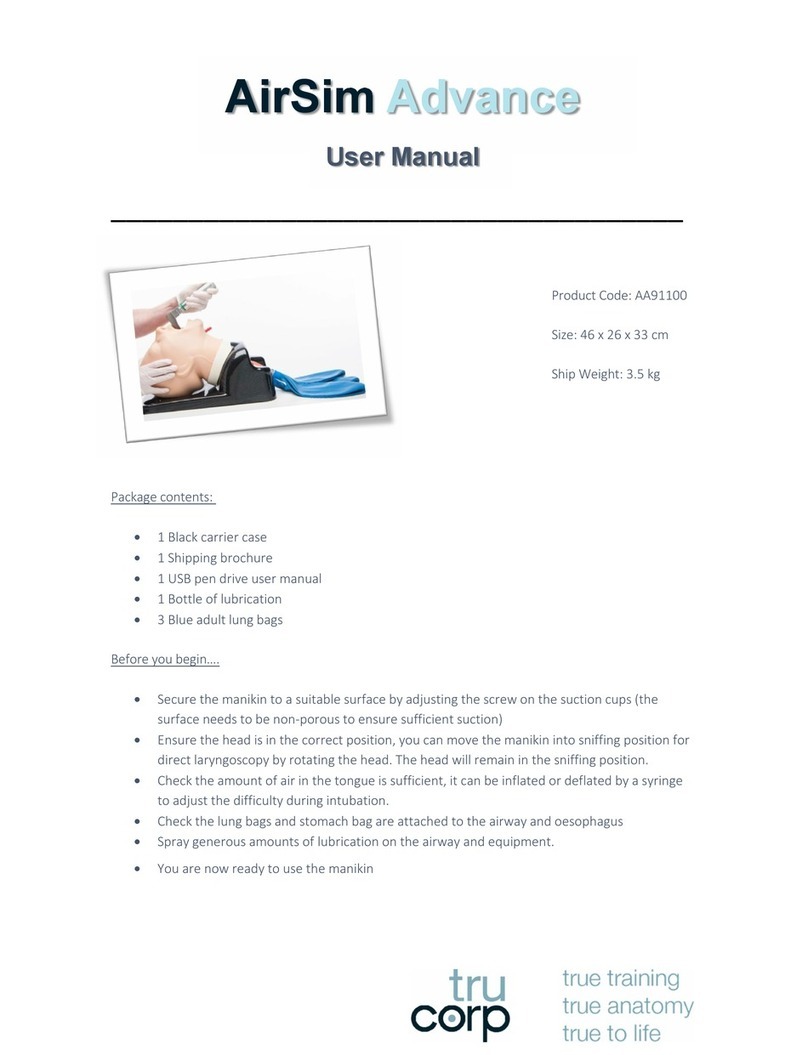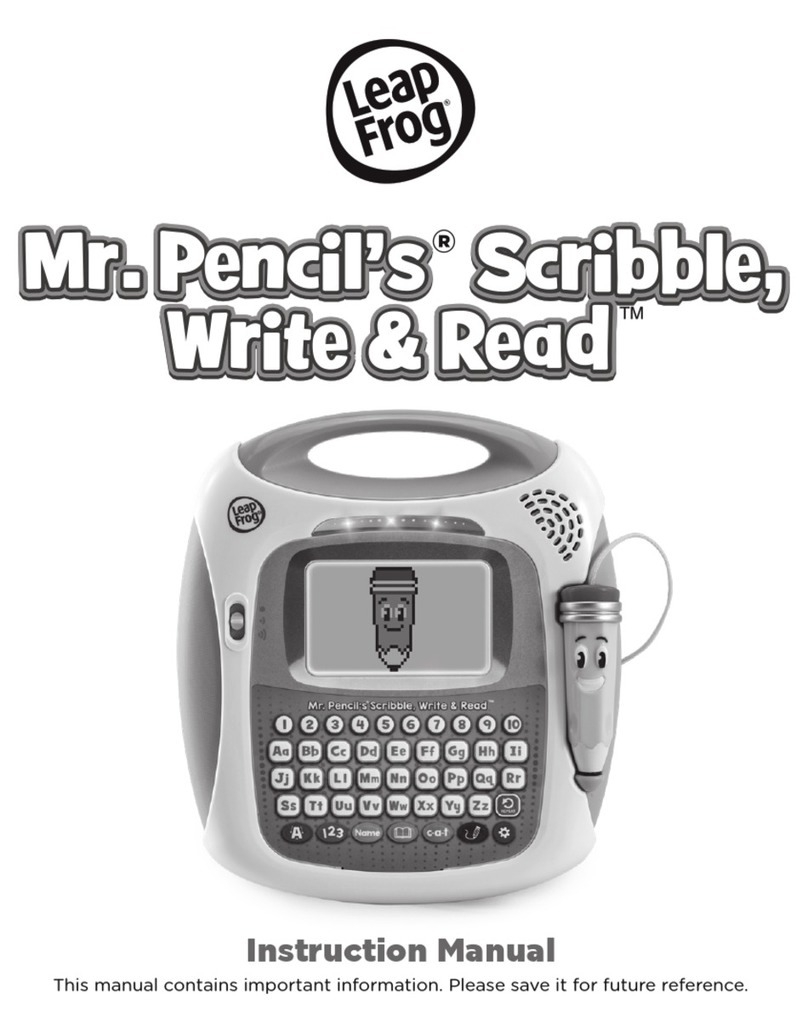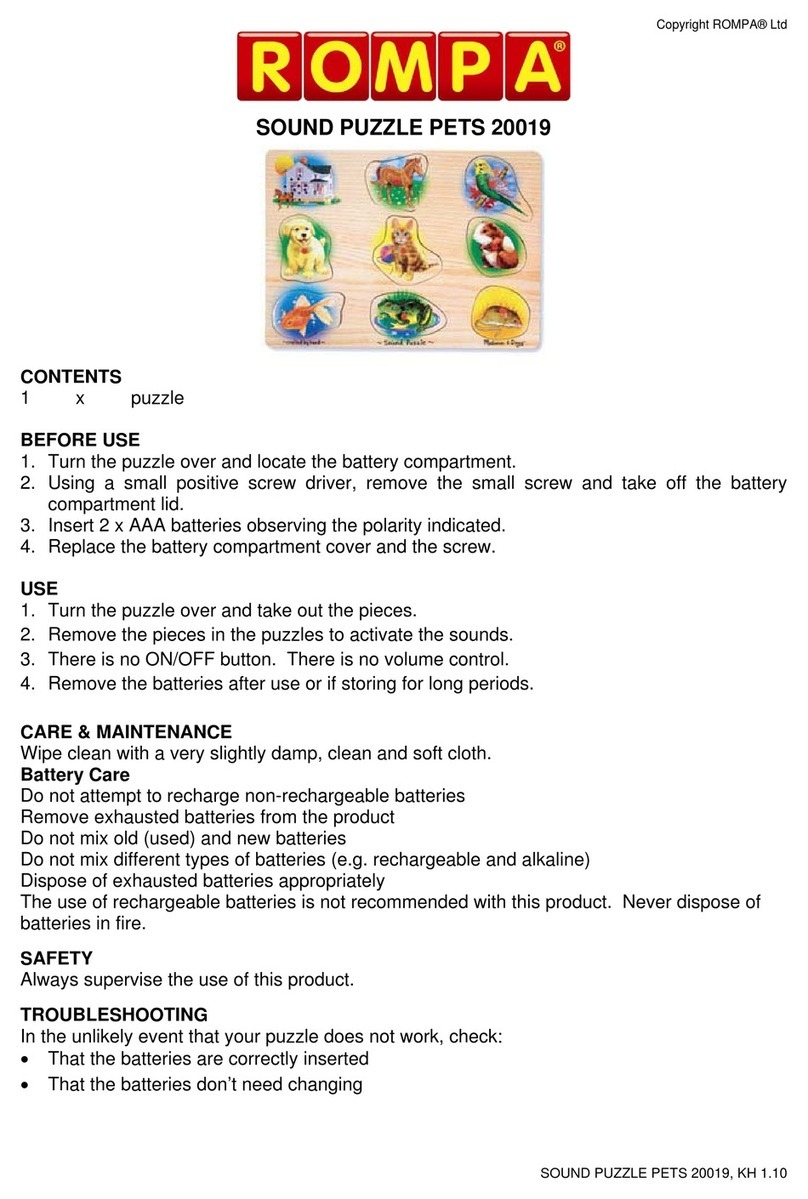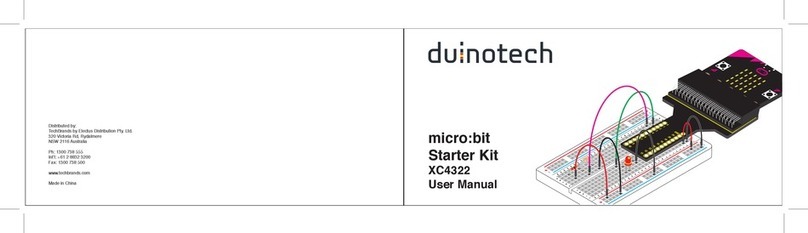Communicate with textures!
Our new tactile communicator is a wonderful place for the VI user to start
communication. It has 6 levels, 7 seconds per message, and a large textured level
changer positioned in its center. Around the outside are six large different textures that
you can record and play back your messages. It is mounted on a lazy Susan so it is
easy to feel all of your choices as you slowly turn it to the desired message. Comes
with adjustable vibration to help desensitize the user, and has adjustable contact time
when feeling the switch from 1-12 seconds. Size: 14.5"L x 14.5"W x 3"H. Requires 4
AA Batteries.
Operation:
1. Totally–Tactile Communicator requires 4 AA batteries (Not included). Use
alkaline batteries only (e.g. Duracell or Energizer brand). Do not use rechargeable
batteries or any other type of batteries because they supply lower voltage and the
unit will not perform properly. Never mix old and new batteries together or
different brands or types together.
2. The battery compartments are located under the unit. Carefully turn the unit over.
Remove the battery cover screws with a small Phillips head screwdriver. Once the
screws are removed, lift the covers off to gain access to the battery compartments
Install the batteries, being careful to observe proper battery polarity. Replace
covers and screws.
3. Turn the unit ON by rotating the ON//OFF knob clockwise. Please Note: When
the unit is first turned on an announcement will play. The LEVEL will always be
the last Level used before the unit was turned OFF, removing and or replacing the
batteries. To record each level announcement do the following steps first press the
RECORD button and hold, then press the Level changer plate, which is the center
textured plate. Next speak your message, release both when done recording. To
record the next level announcement first press the Level changer plate it will play
a previous message, now you can record by first pressing the REC button and hold
then press the Level changer plate and speak your announcement. Record all
remaining Level announcements this way.
4. To record your messages, depress and hold the RECORD button first, then
depress one of the 6 textured plates and speak into the microphone located under
the base of the unit. Release both buttons once recording is over. Playback your
message by pressing and releasing the same textured plate used to record. Each of
the remaining textured plates can be programmed in the same manner. (The unit
will retain recorded information indefinitely, even if the batteries are removed.
Previously stored information will be erased only when a new recording is
performed.)
Voice Delay: The Tactile Communicator is equipped with a voice delay feature; this
will allow a delay from 1 to 12 seconds before a message is played. The user will have
to intentionally hold down one of the textured plates for the set amount of time before
the message recorded for that plate will play. This feature is useful for visually and
sensory delayed users. To adjust the time delay, turn the voice delay knob clock-wise
to increase the delay and counter-clockwise to decrease the delay.
Vibration: The vibration knob turns the vibration ON/OFF and also adjusts the
strength of the vibration felt when one of the textured plates is touched. Clock-wise
increases the vibration counter-clockwise lowers it and turns it off.
Please Note: When recording messages the vibration feature should be turned
OFF to prevent any unwanted background noise on your recordings.
Important Notes:
If the Tactile Communicator will not be used for a long period of time, e.g. one month
or longer, we recommend removing the batteries from the unit during storage to
prevent battery drain or leakage, which can cause damage to the unit.
Troubleshooting:
Problem: Tactile Communicator does not work.
Action #1: Check all batteries for proper (+) & (-) battery polarity.
Action #2: Replace all batteries with fresh new batteries. Never mix different brands
or old and new batteries.
Problem: Tactile Communicator works intermittently or very slowly.
Action #1: Check all batteries for proper (+) & (-) battery polarity.
Action #2: Replace all batteries with fresh new batteries. Never mix different brands
or old and new batteries.
Care of Unit:
Totally–Tactile Communicator can be wiped clean with any household multi-purpose
cleaner and disinfectant. We recommend Simple Green, which is a non toxic
biodegradable all-purpose cleaner.
Do not submerge the unit, as it will damage the contents and the electrical
components.