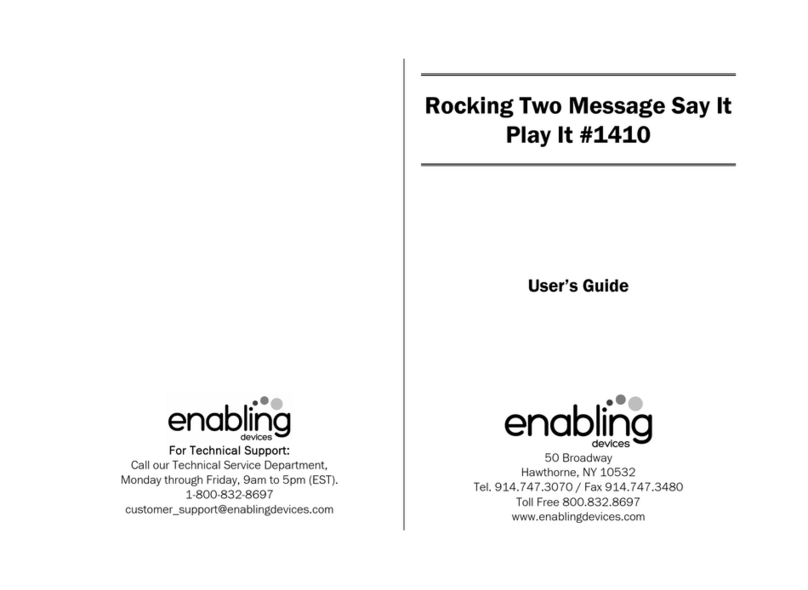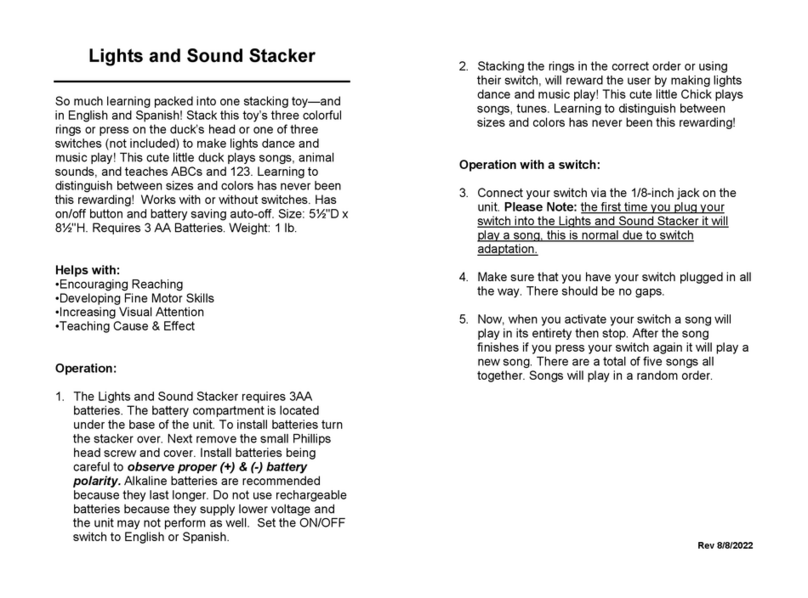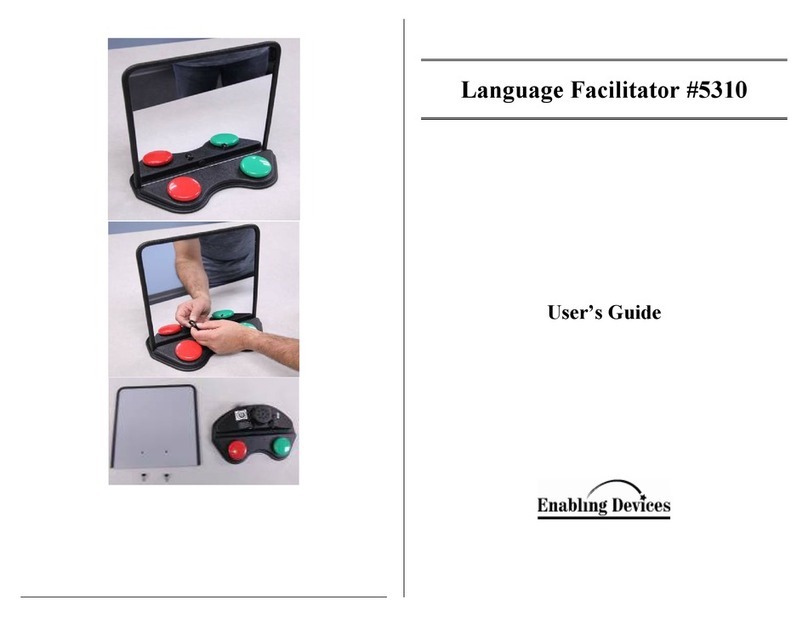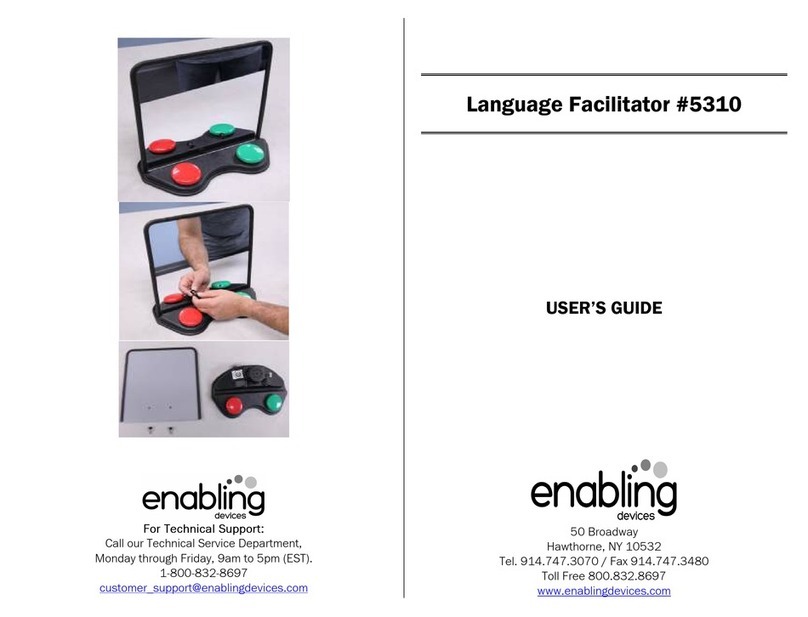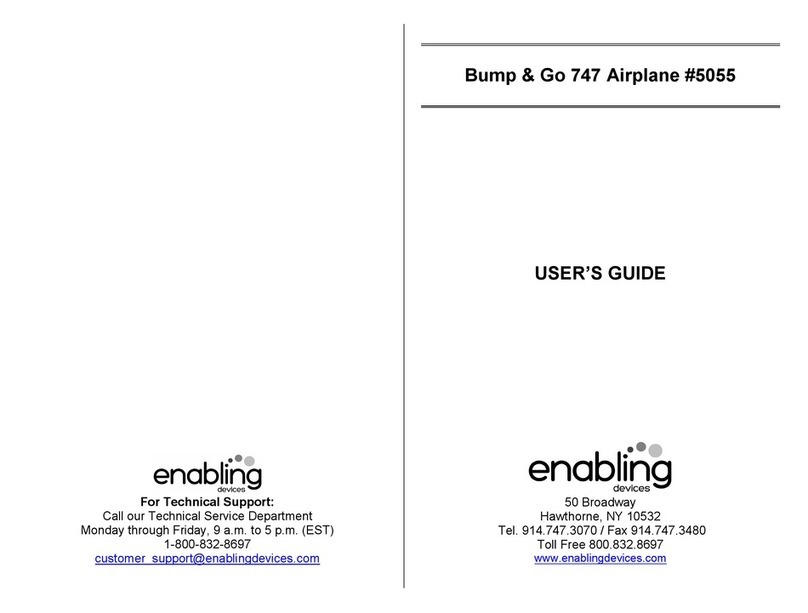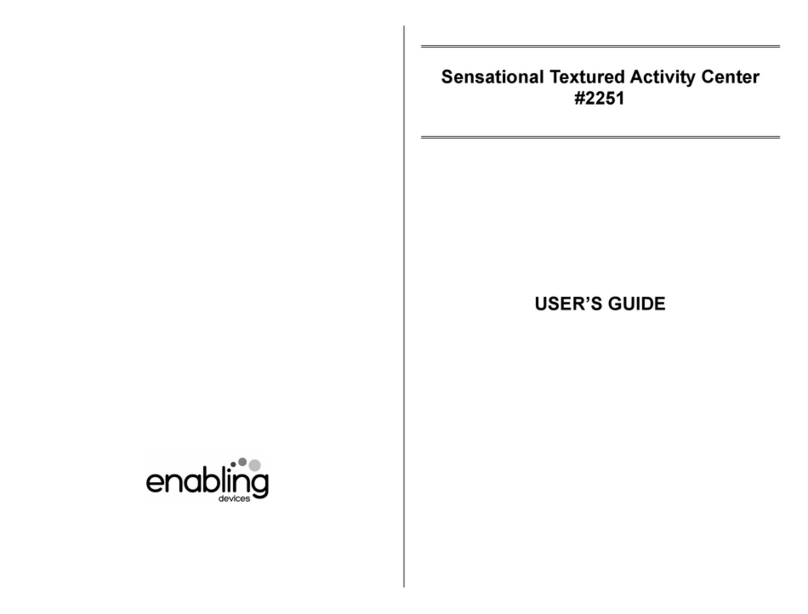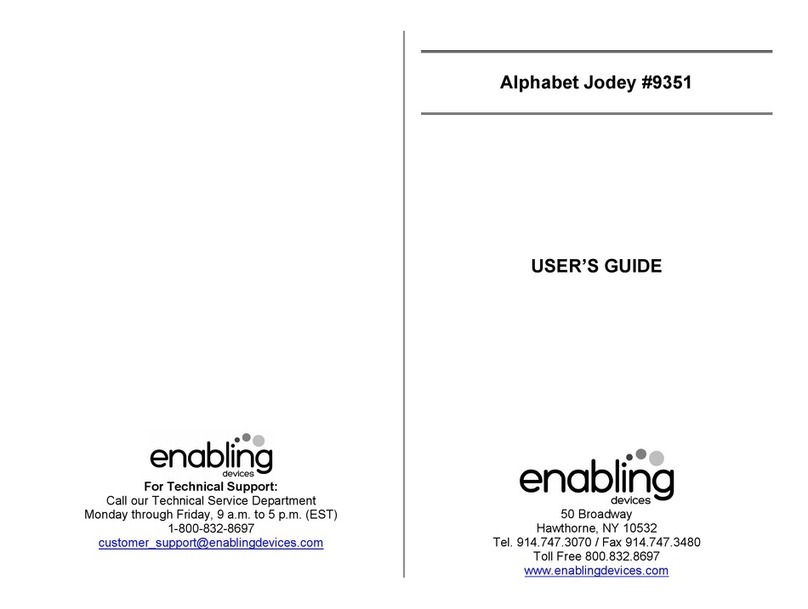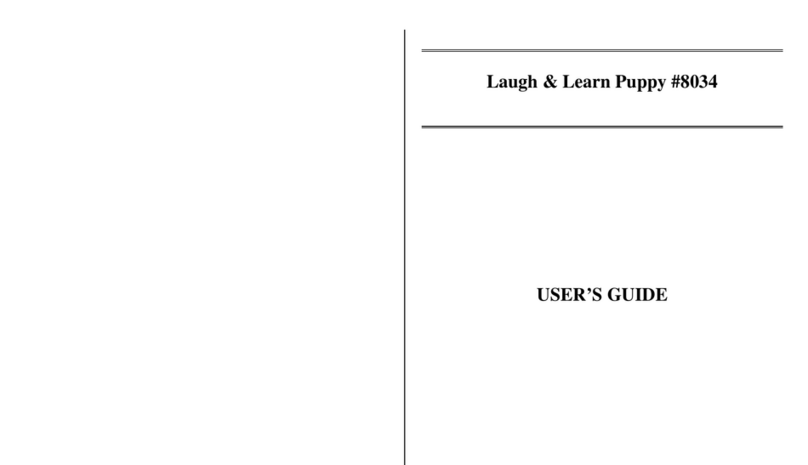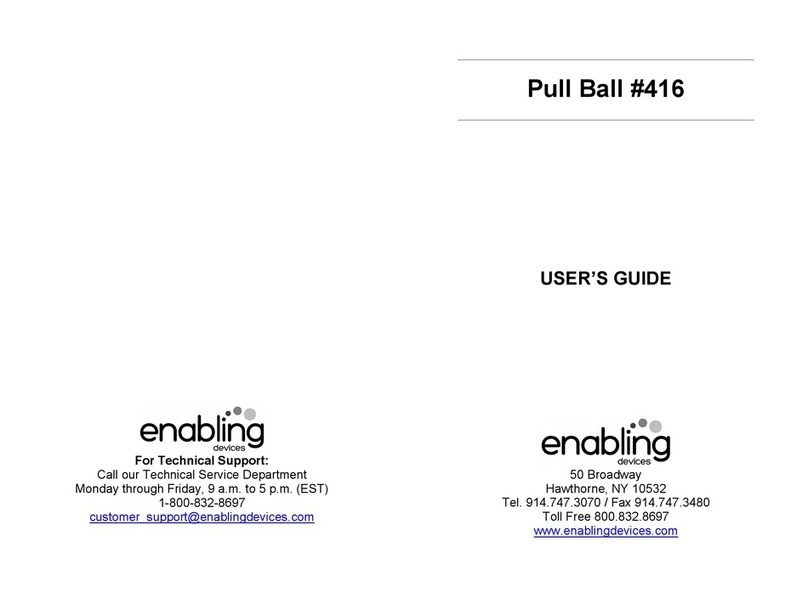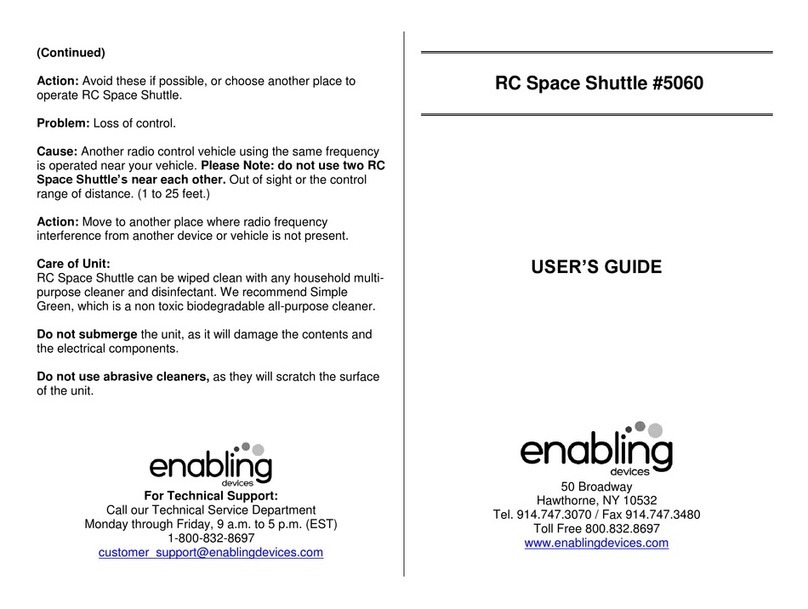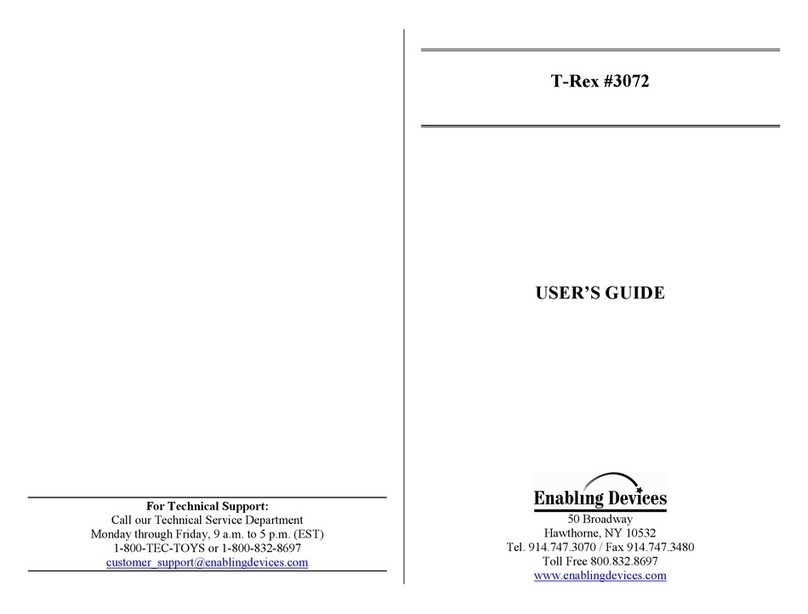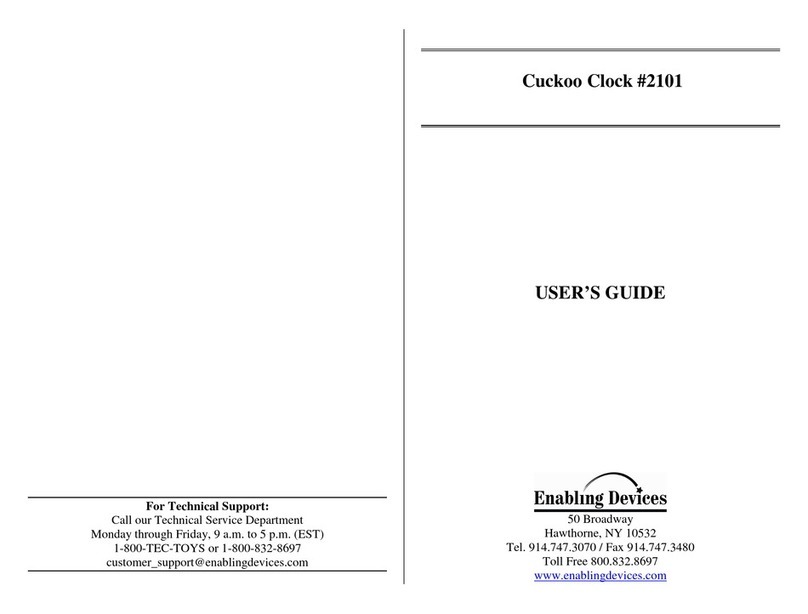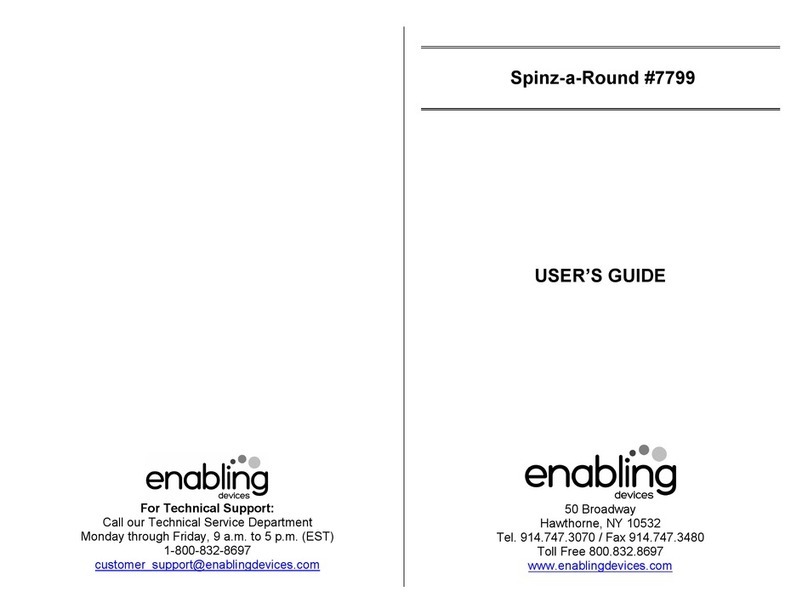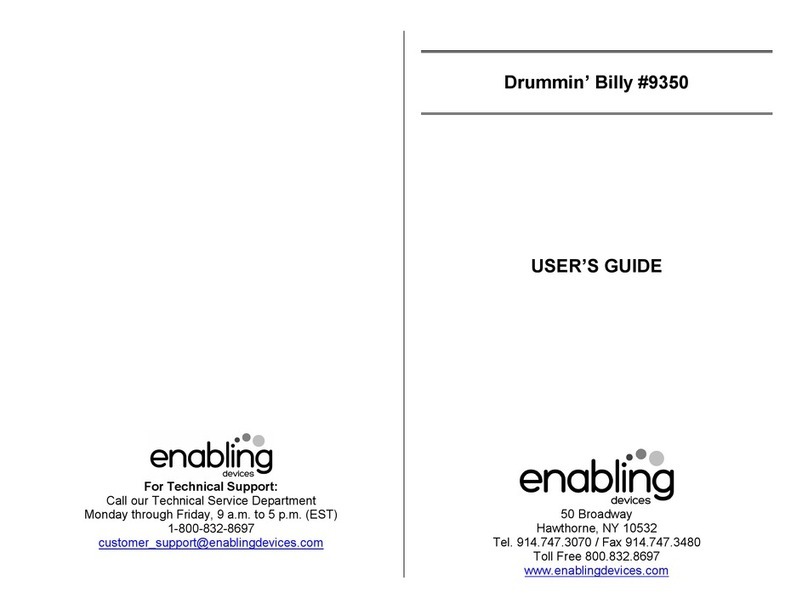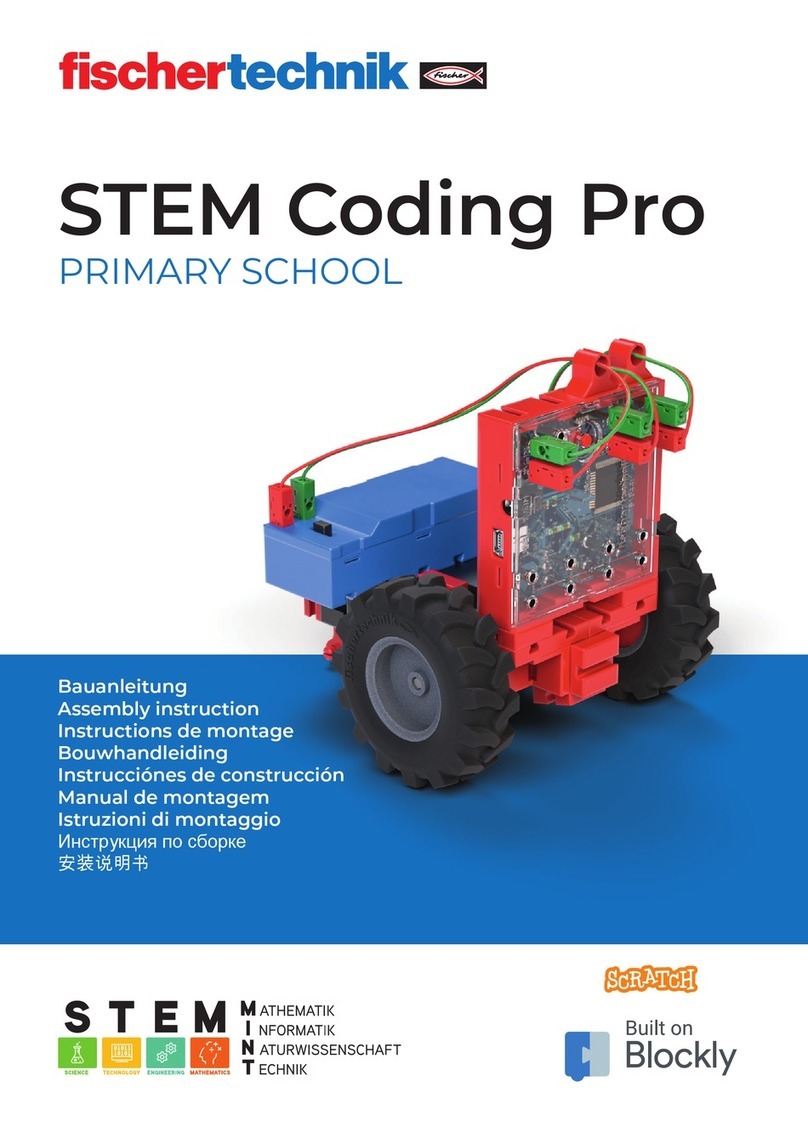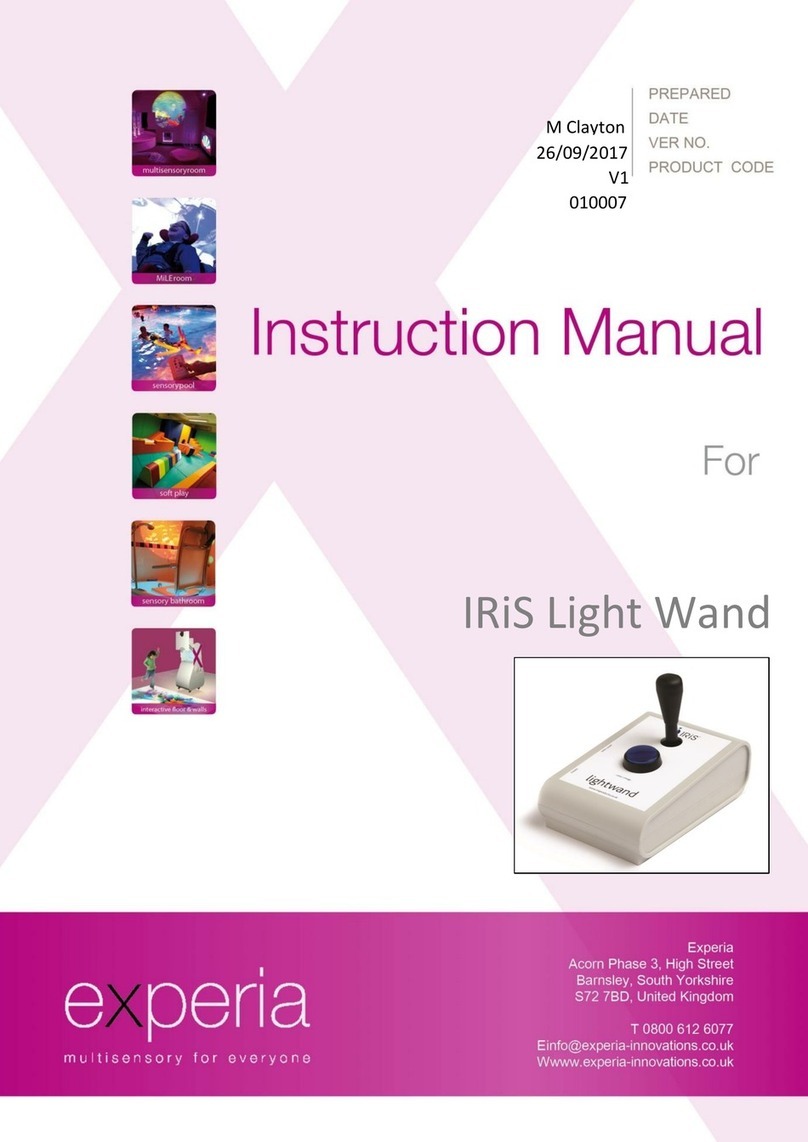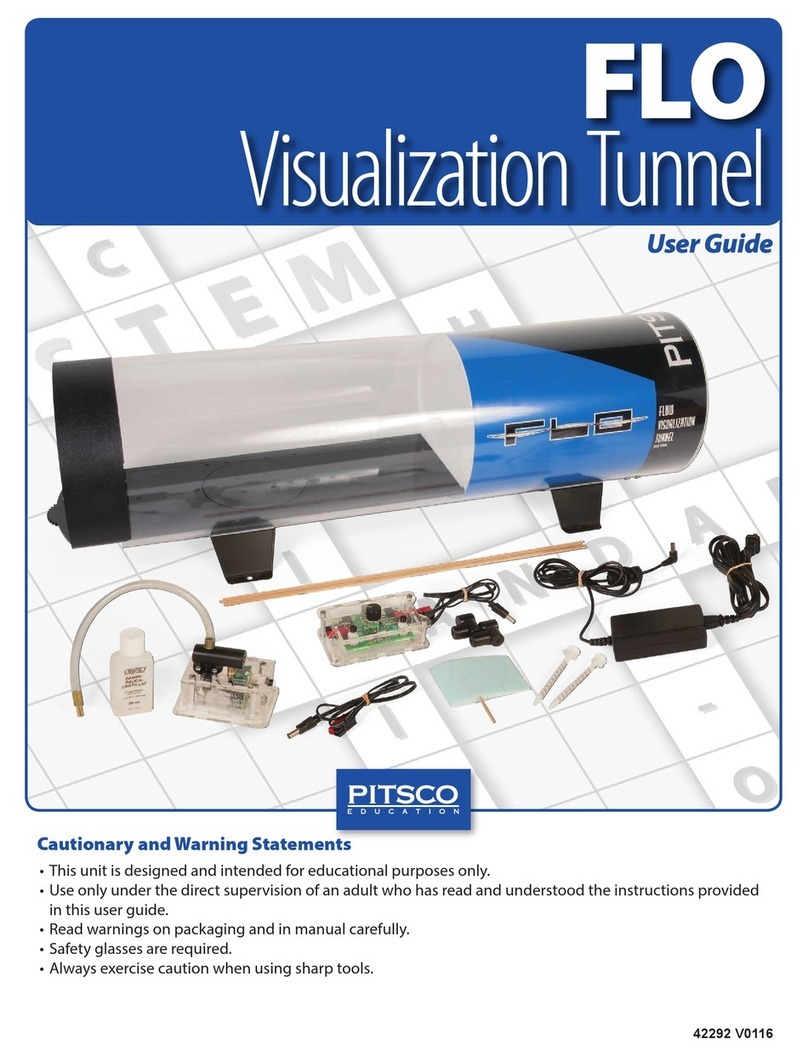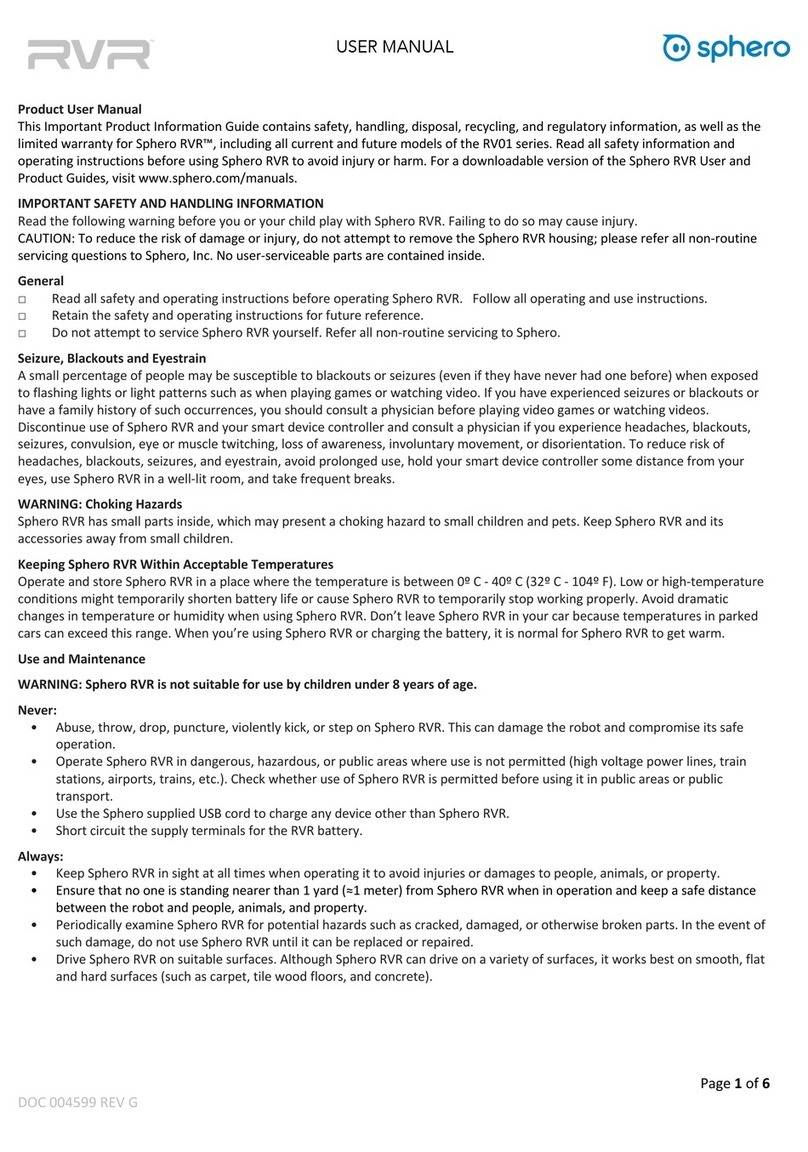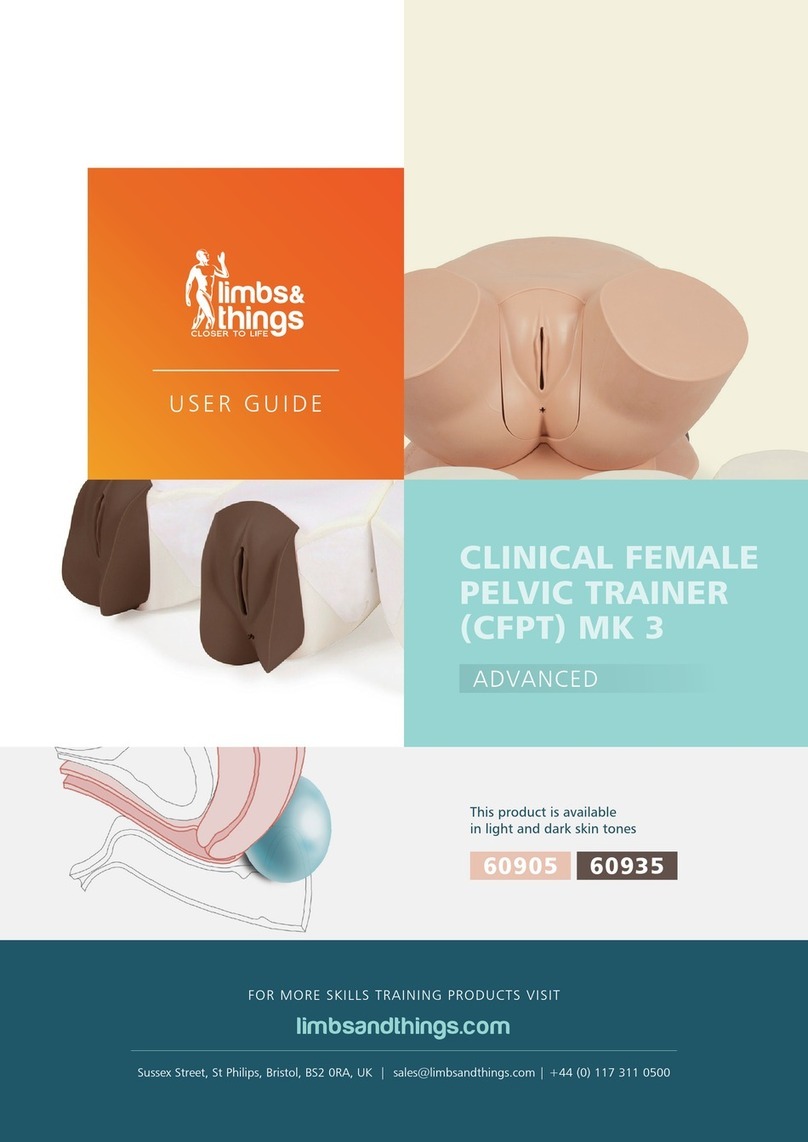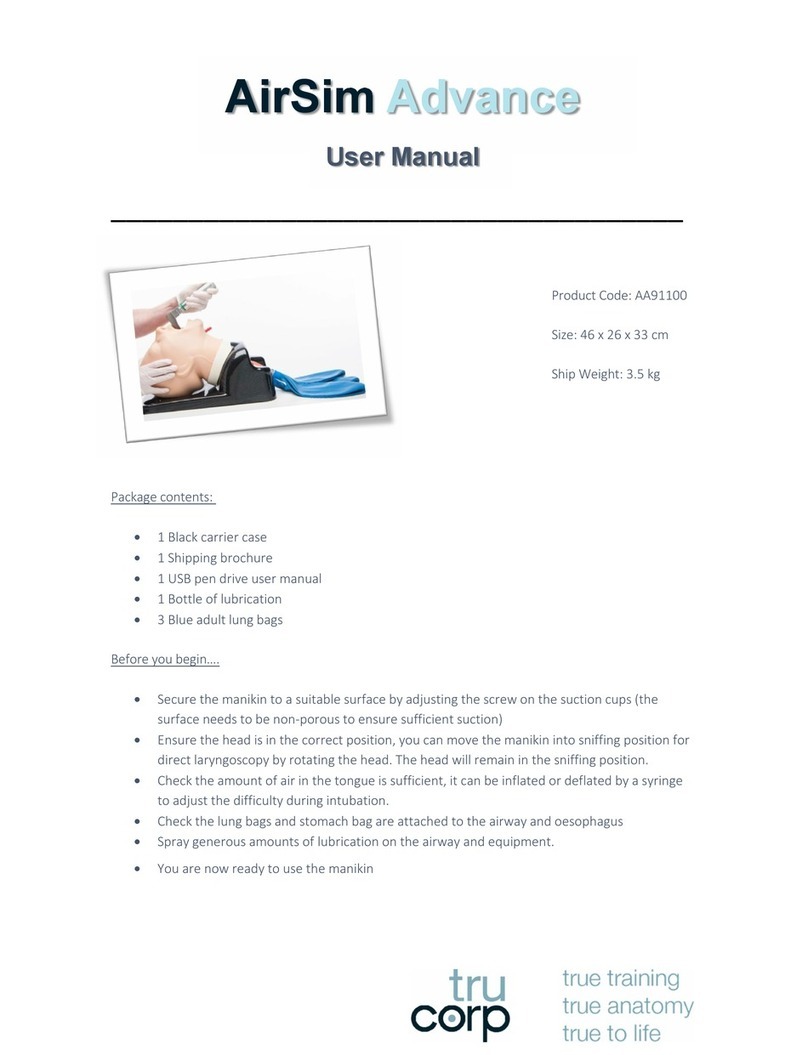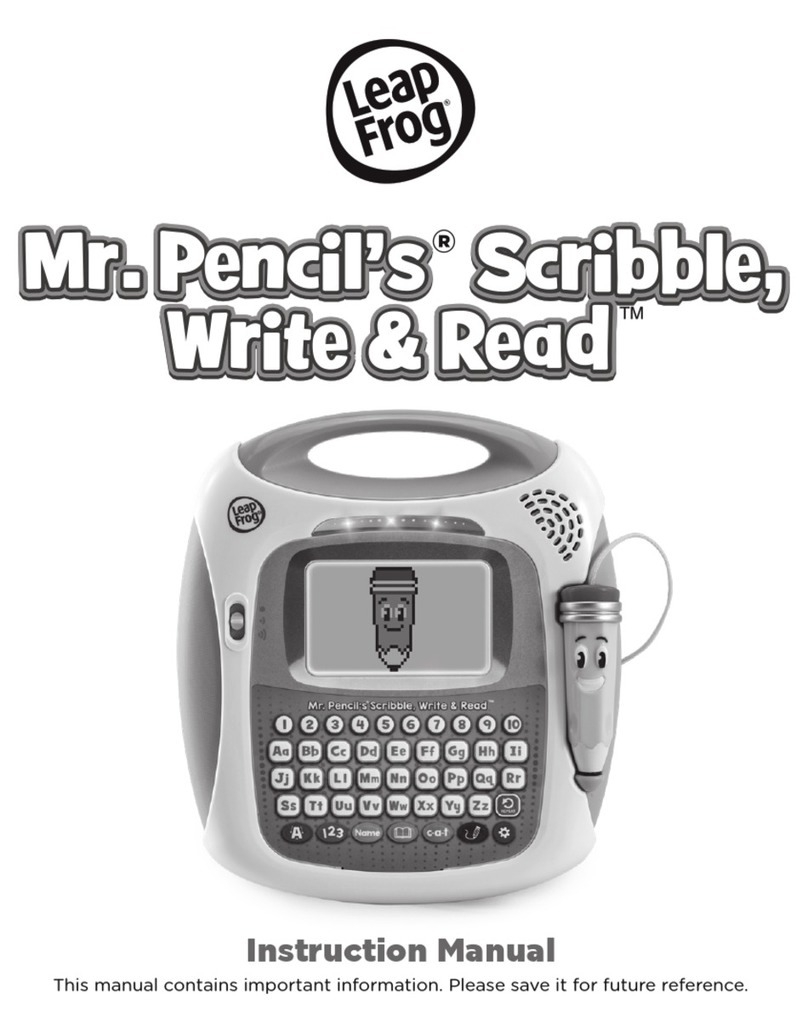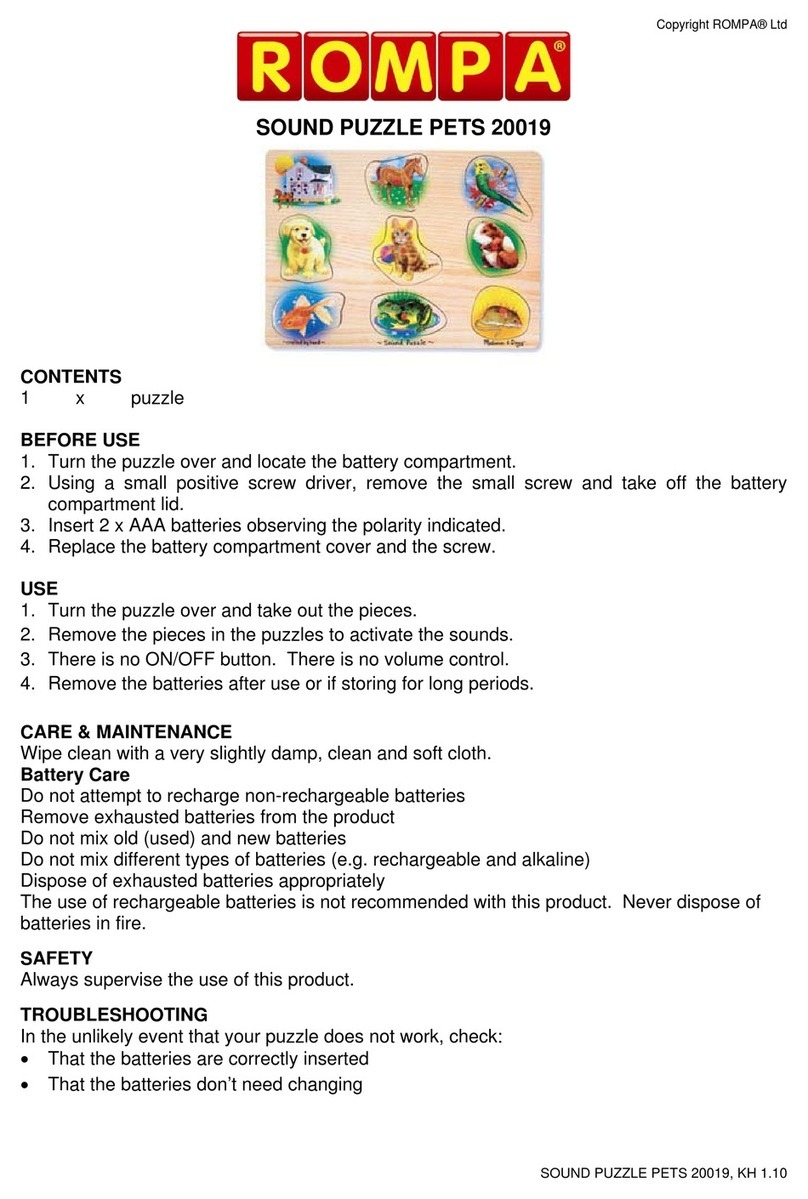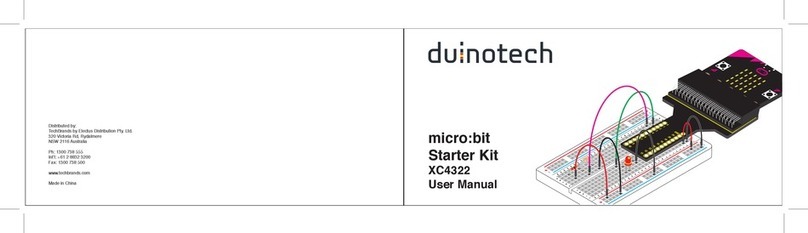This turtle has triple the rewards!
It activates with a light touch—choose from music, lights,
vibration, or all three! Makes a great companion to our Ladybug
switch (#729). Size: 9"L x 6¼"W x 4"H. 2 AA Batteries. Weight:
lb.
Operation:
. The Turtle Switch requires two AA batteries (Not included).
The battery compartment is located under the base of the
unit. Carefully turn the switch over, and then remove the
battery cover with a small Philips screwdriver. Install new
batteries, being careful to observe proper battery polarity.
Use alkaline batteries only (e.g. Duracell or Energizer
brand). Do not use Heavy Duty, Super Duty or rechargeable
batteries because they supply lower voltage and the unit will
not perform properly. Never mix old and new batteries
together or different brands or types together.
2. Replace the battery case cover and secure it with the small
screw. Do not over-tighten.
3. To turn on or off the desired stimuli ( -vibration; 2-music; 3-
lights), push the small white rocker switches to the on or
(open position). Open position means off. Please see Fig .
Figure 1.
4. Press anywhere on the Turtle’s back and you will be
rewarded with the selected stimuli vibration, lights or music.
5. To operate as a switch connect an external toy or device via
the double ended male /8-inch to /8-inch cord , one end
plugs into the /8-inch female jack on the side of the Turtle.
Plug
the other end into your toy/device. If you need to use a ¼"
adaptor, it must be a mono adaptor, not stereo. Make sure
both ends of the cable is plugged in all the way. There
should be no gaps. Press anywhere on the Turtle’s back to
activate your toy or device. Once you release pressure from
the switch, your toy or device will turn off.
6. When using as a switch you can turn On or Off any of the
three stimuli.
Trou leshooting:
Pro lem: The Turtle Switch does not operate properly.
Action # 1: Make sure the batteries are in the battery compartment
properly, and making good contact.
Action # 2: Make sure you have the desired stimuli selected as
explained in operation No.3
Action # 3: If the unit still does not work properly, replace the
batteries.
Pro lem: The Turtle Switch does not activate a connected
toy/device.
Action #1: Make sure connections are plugged in all the way. There
should be no gaps.
Action #2: Check batteries in toy/device, replace if weak or dead.
Care of Unit:
The Turtle Switch can be wiped clean with any household multi-
purpose cleaner and disinfectant.
We recommend Simple Green,
which is a non-toxic biodegradable all-purpose cleaner.
Do not su merge the unit, as it will damage the contents of the top
and the electrical components.
Rev 3/15/2022