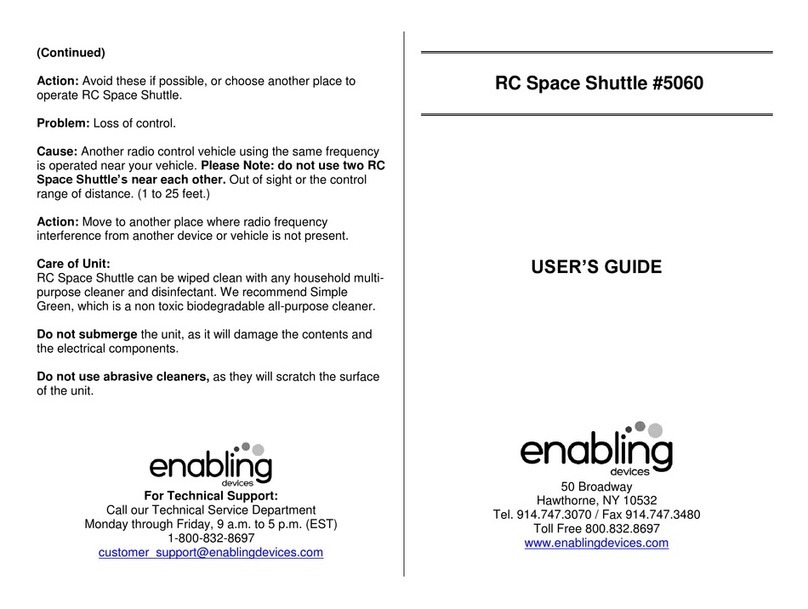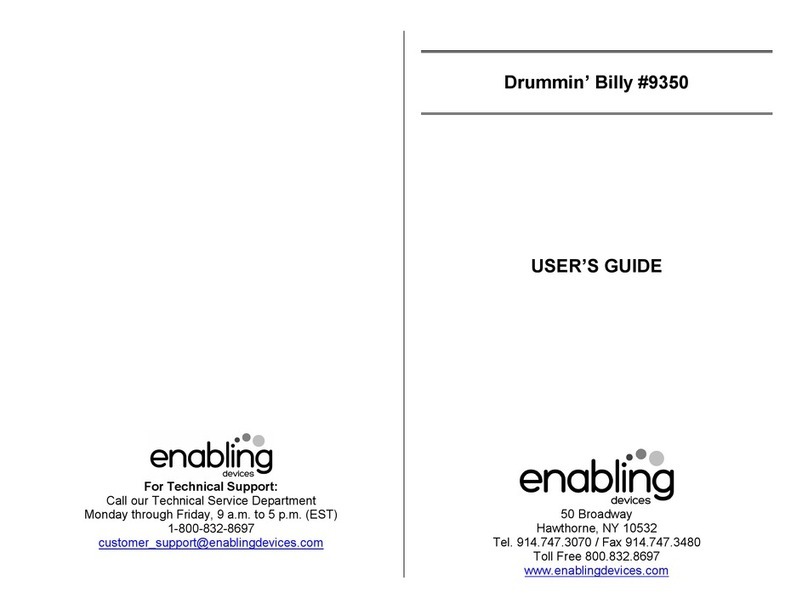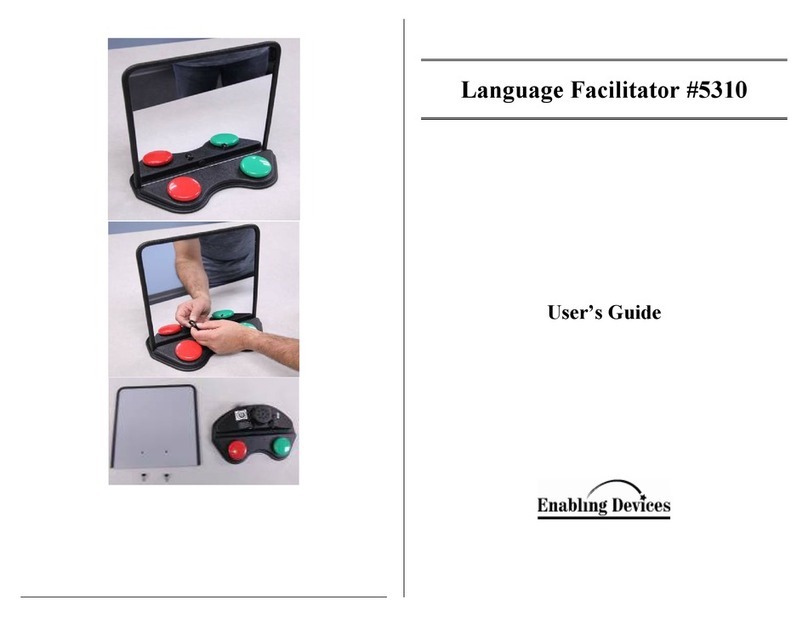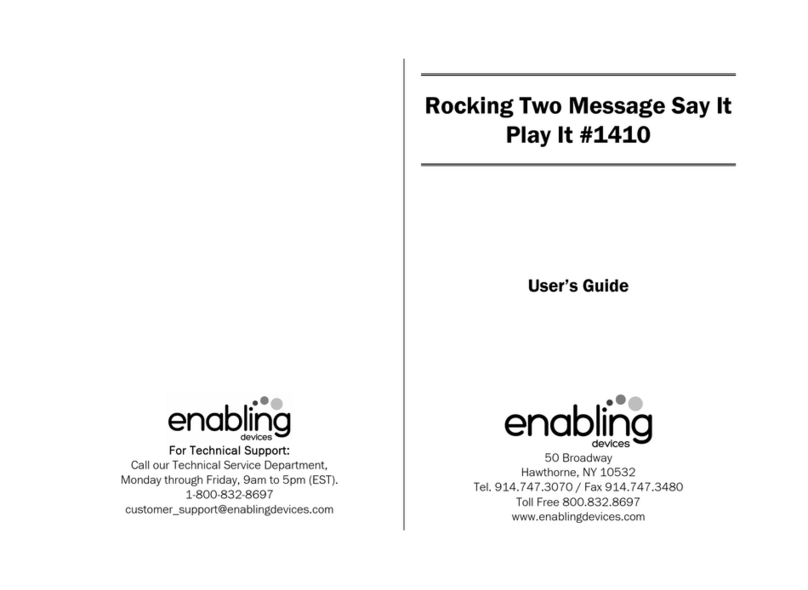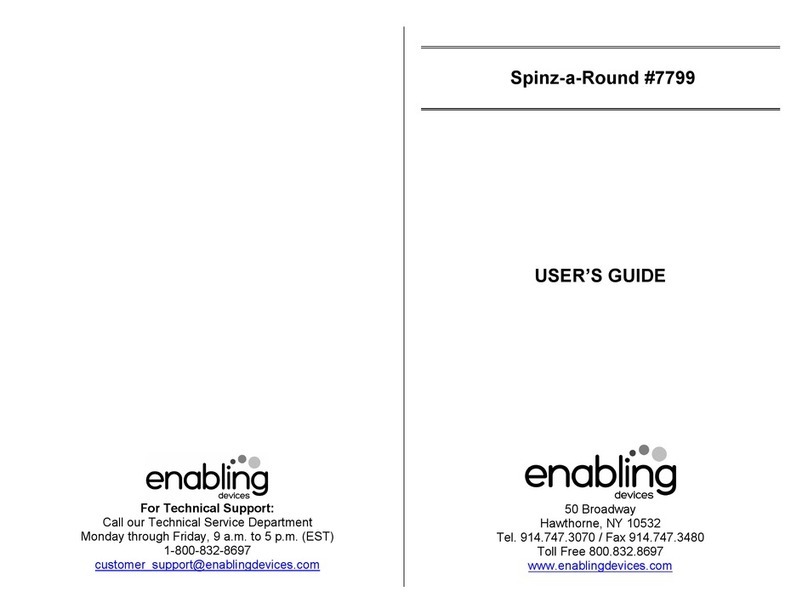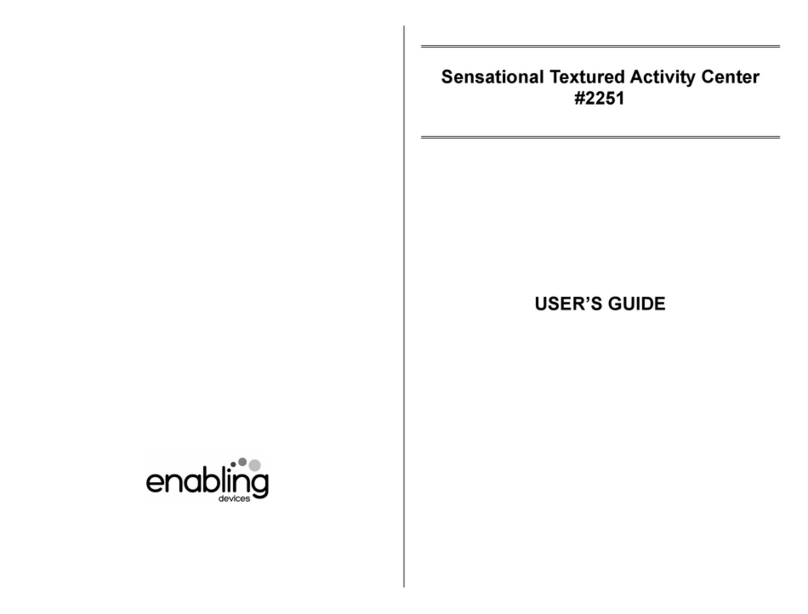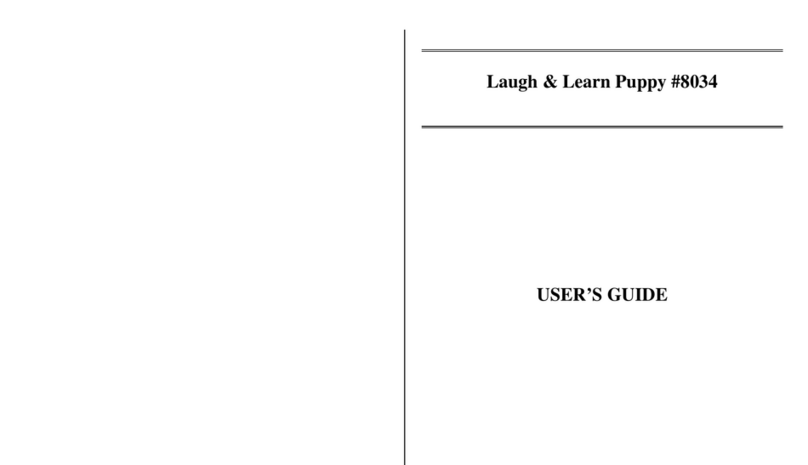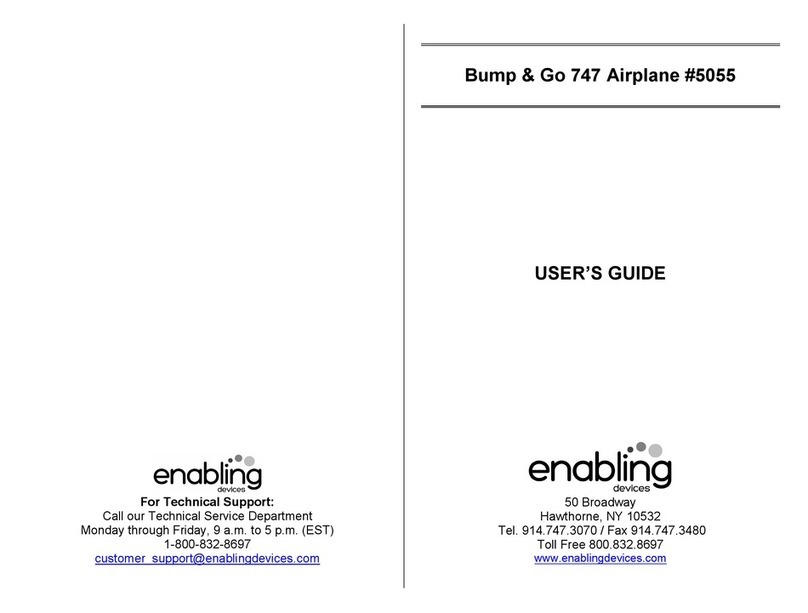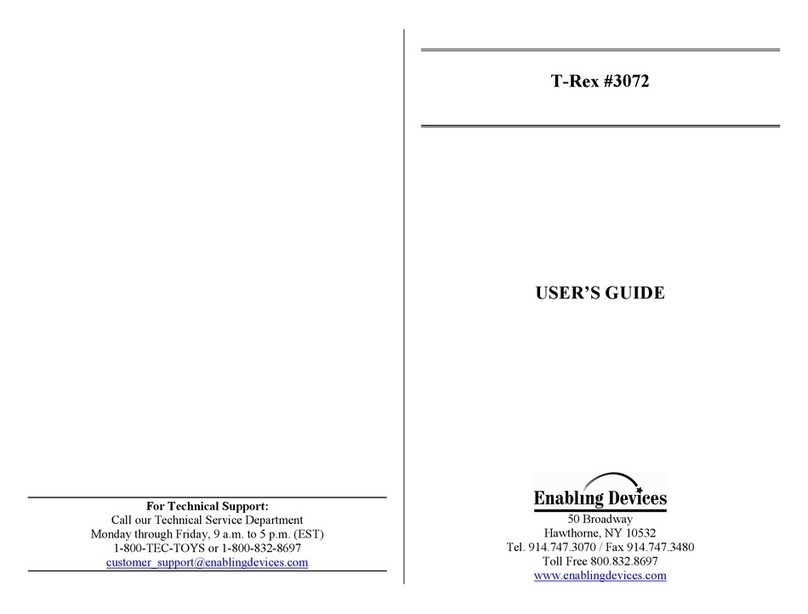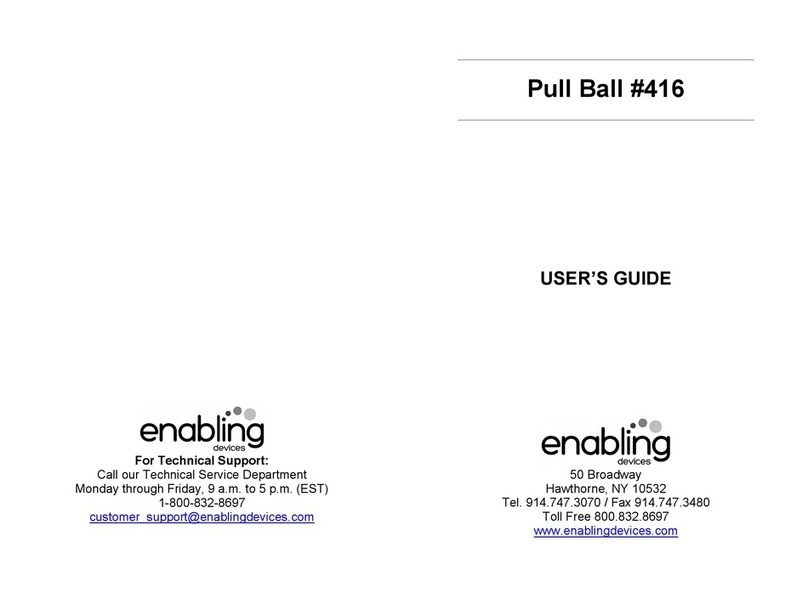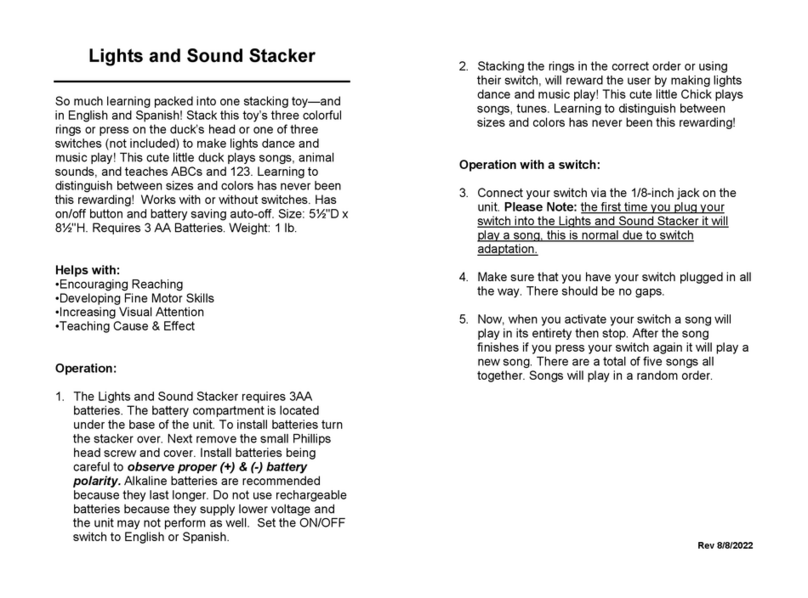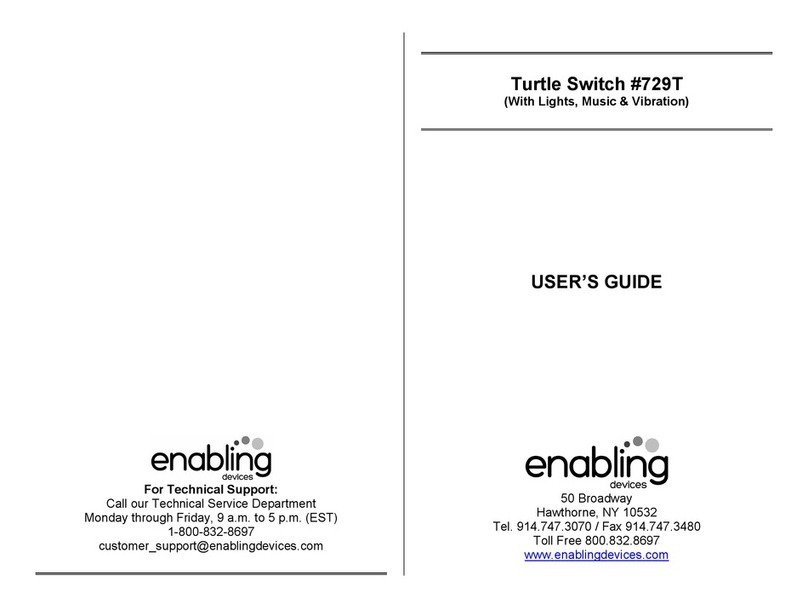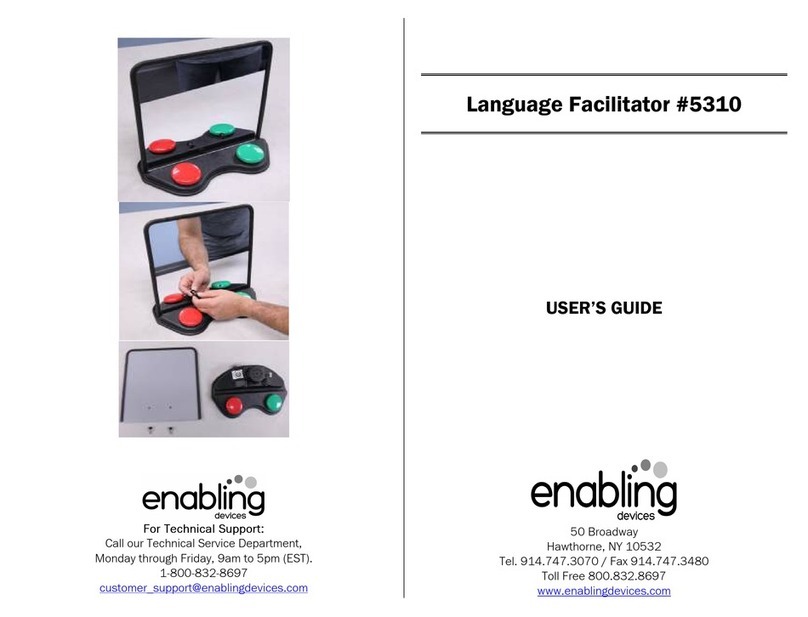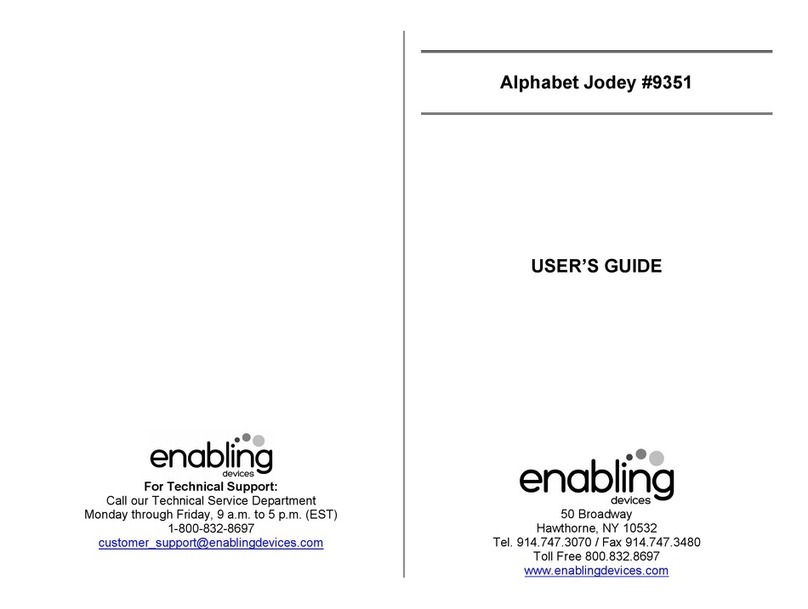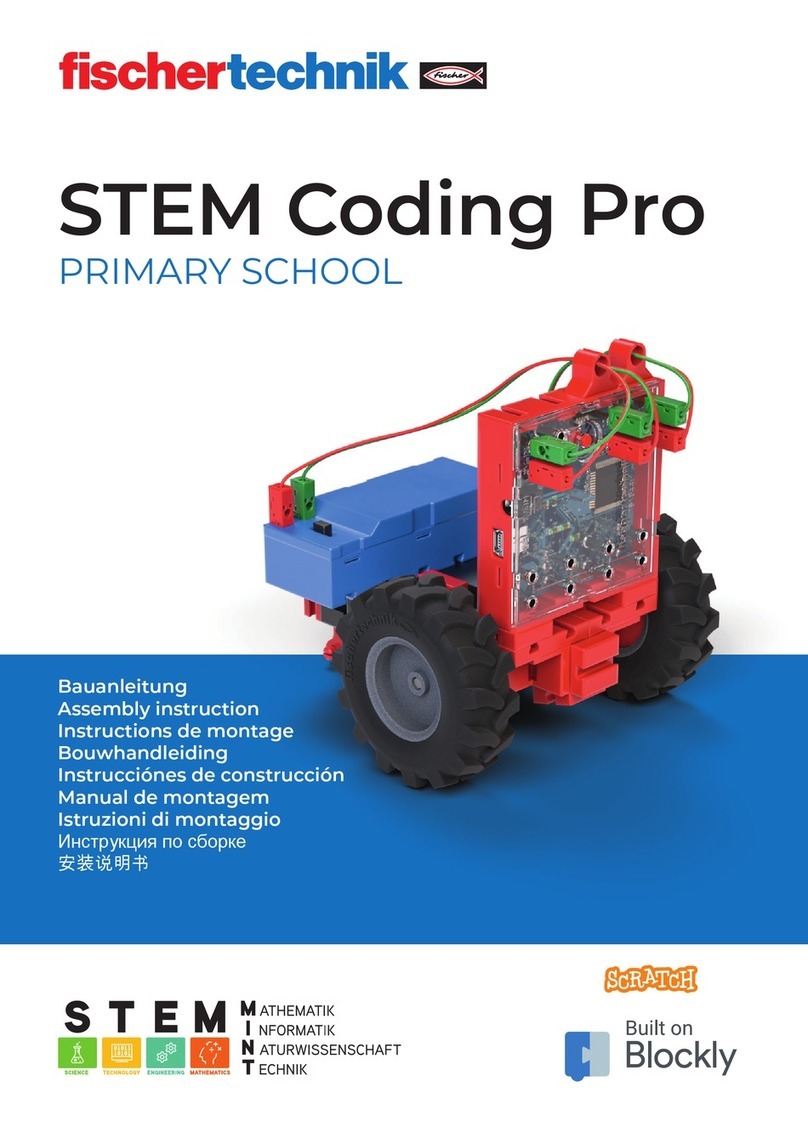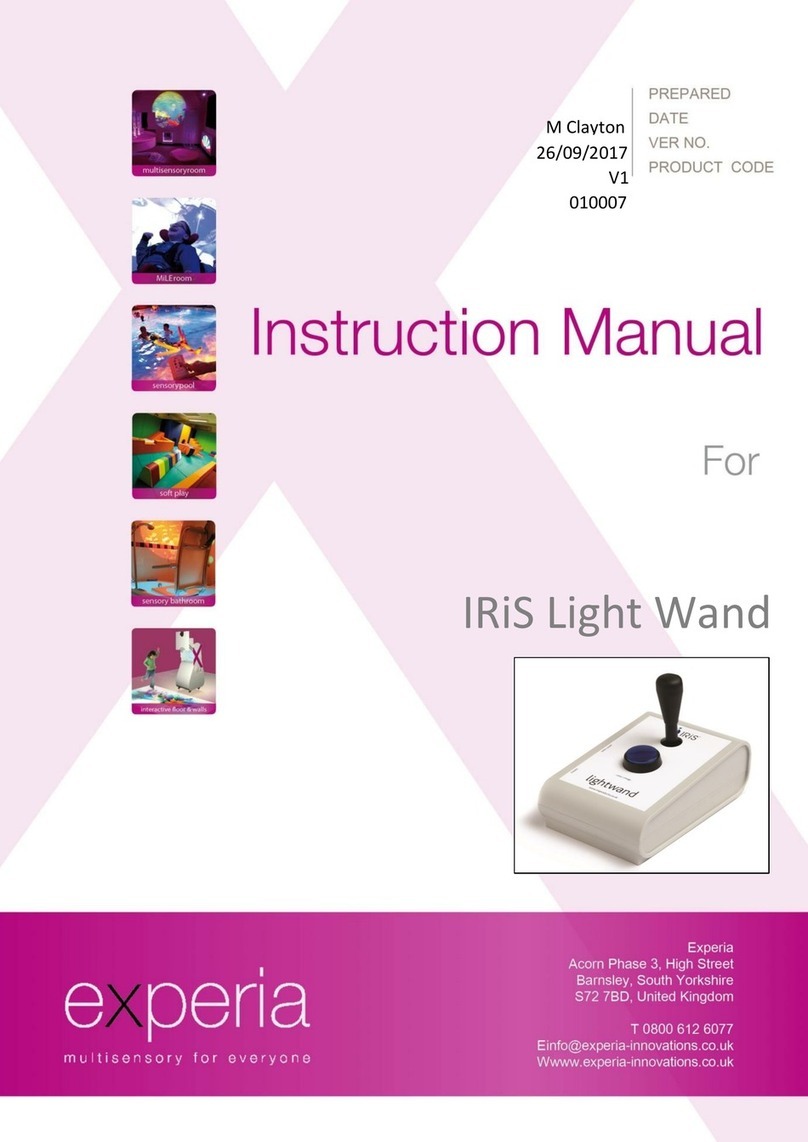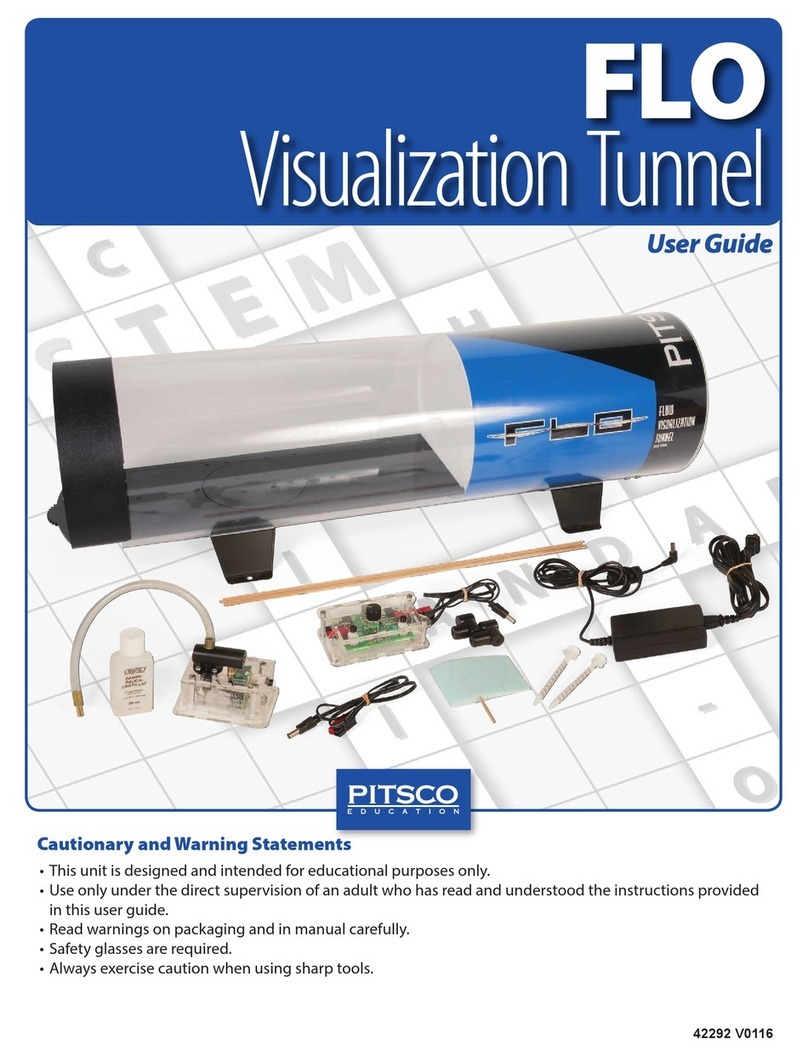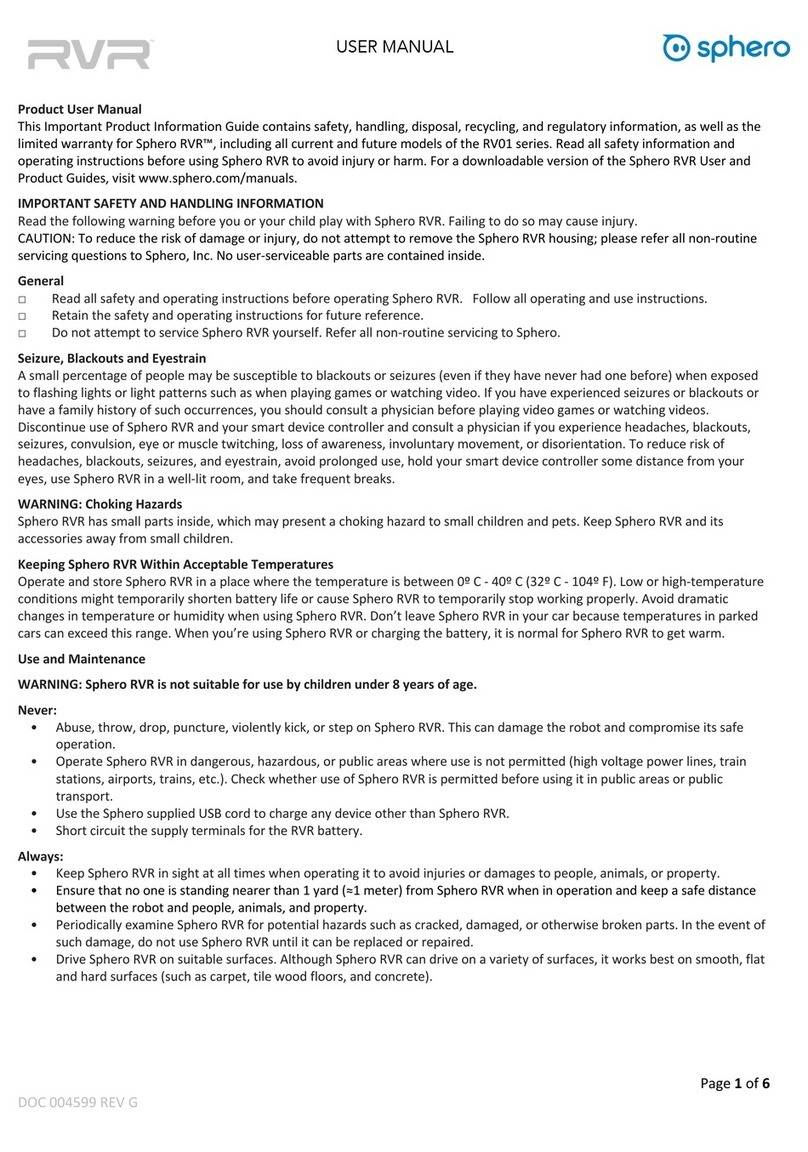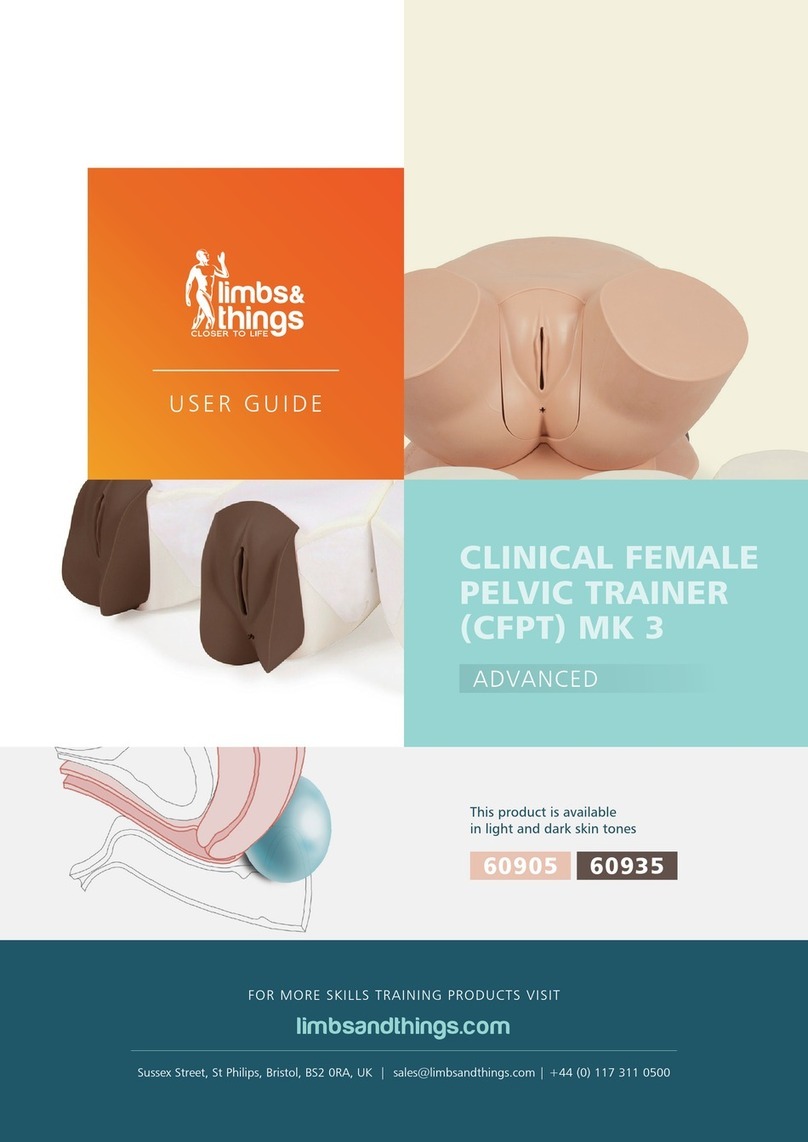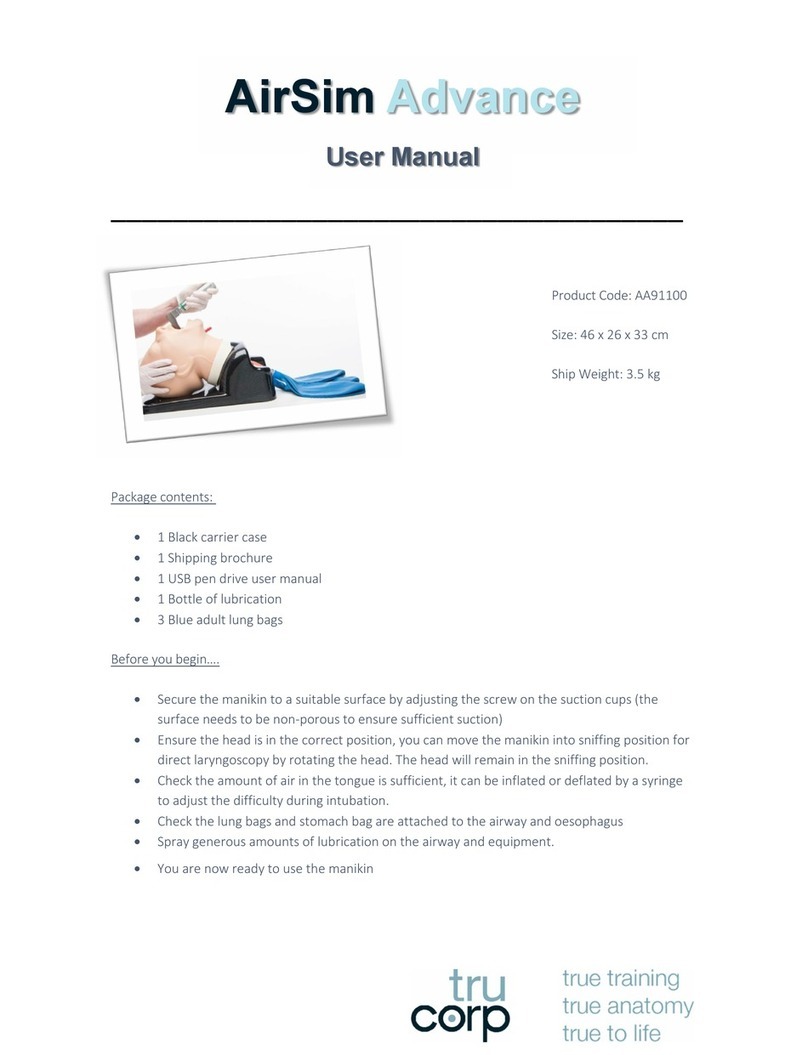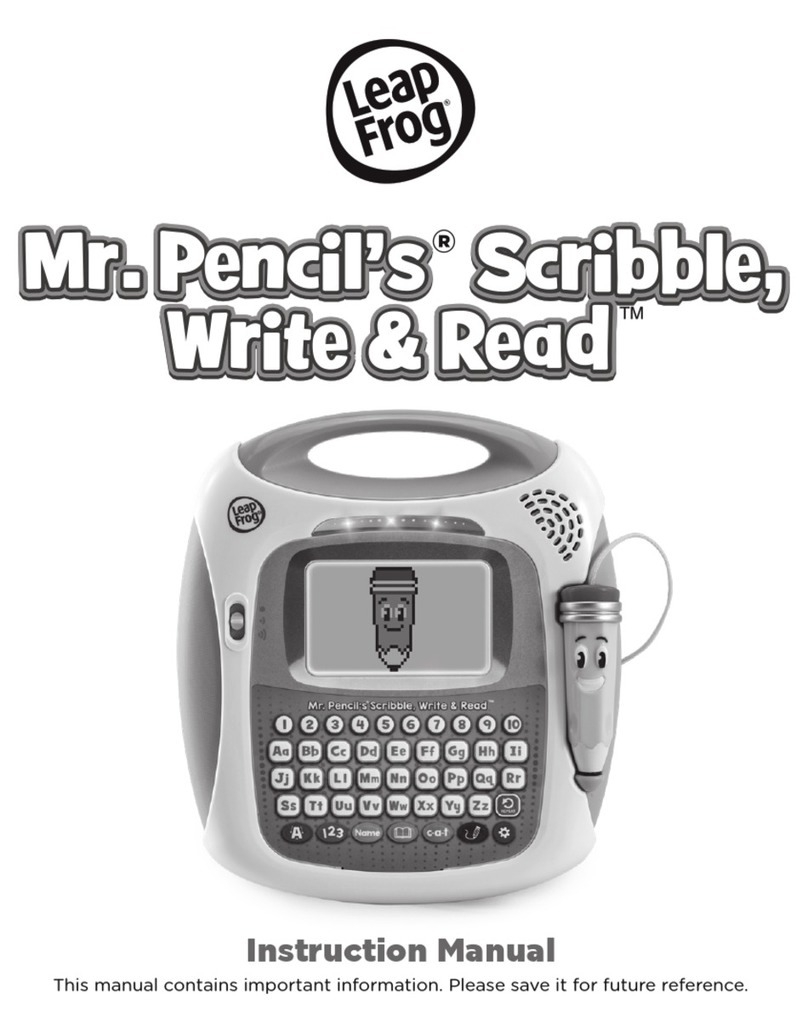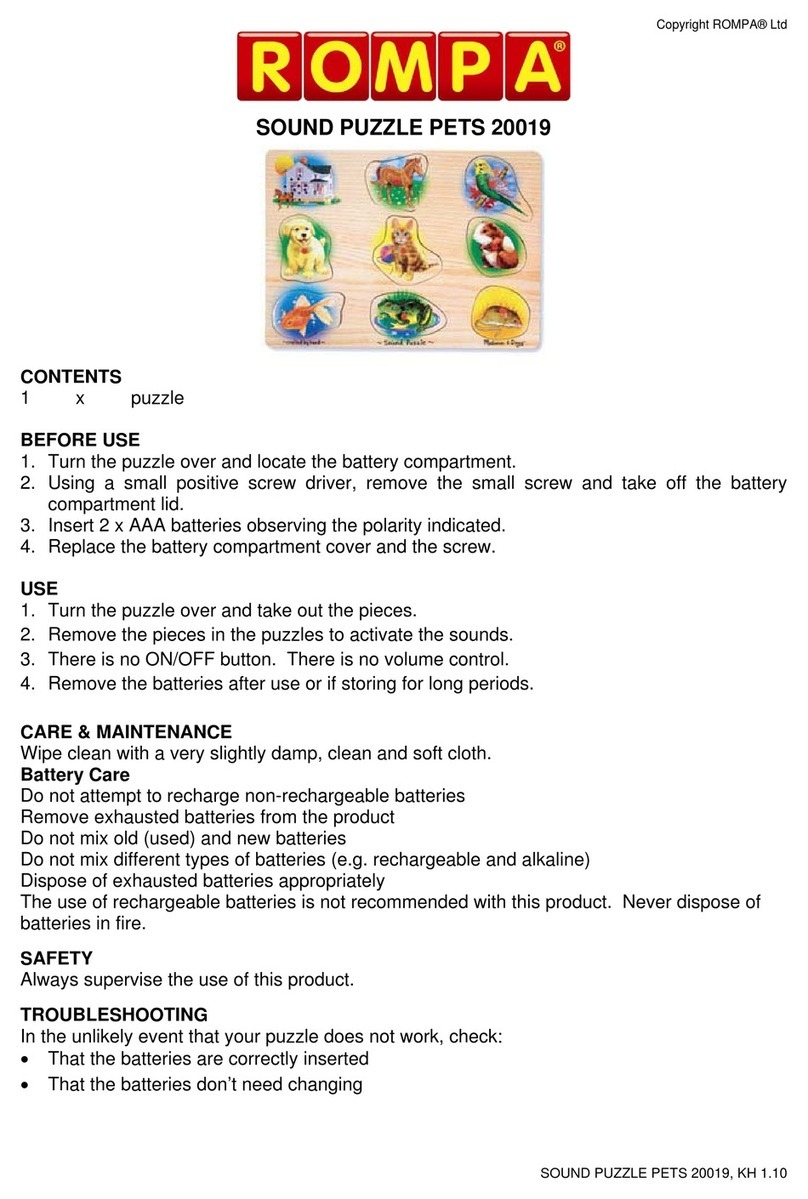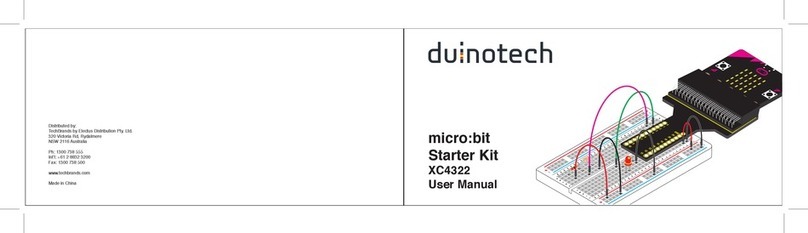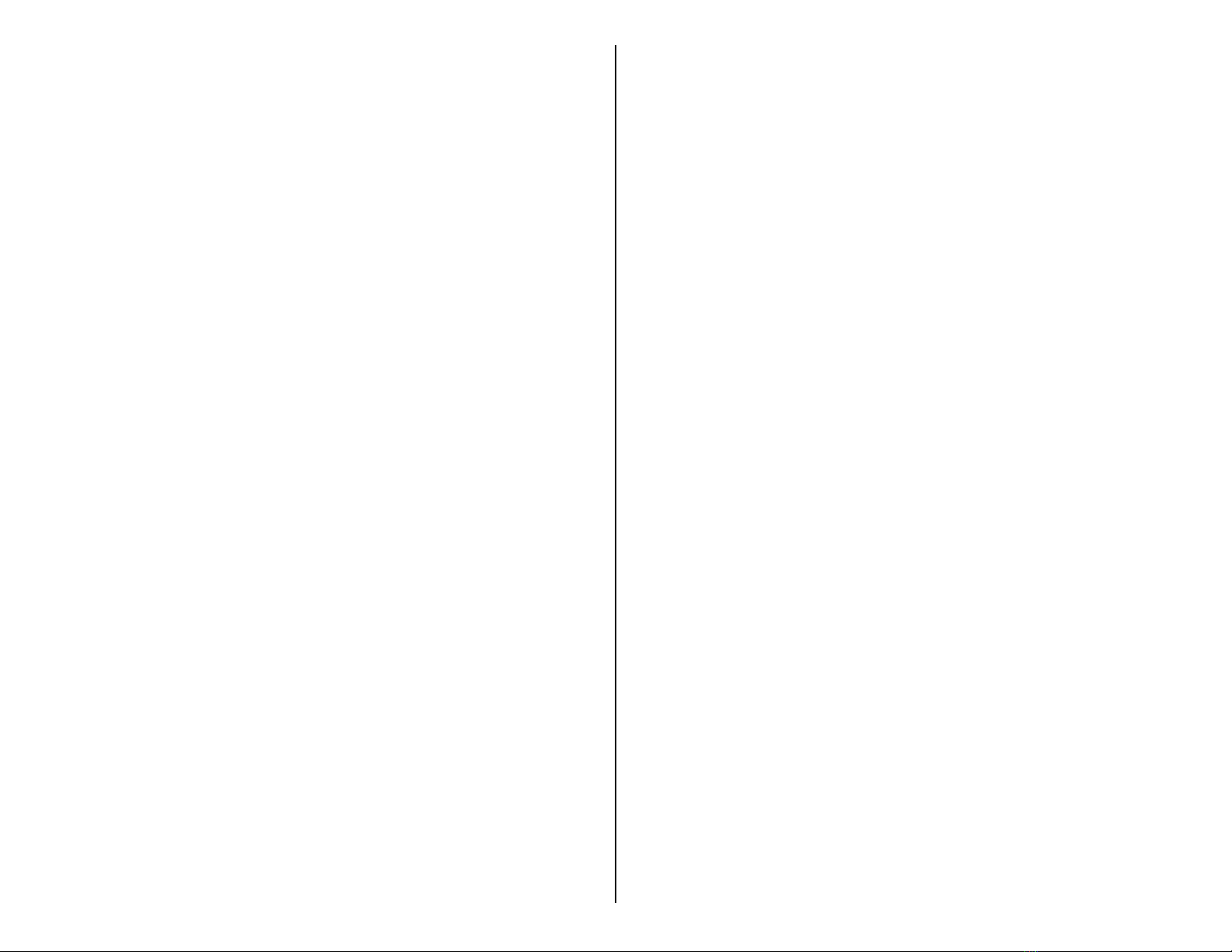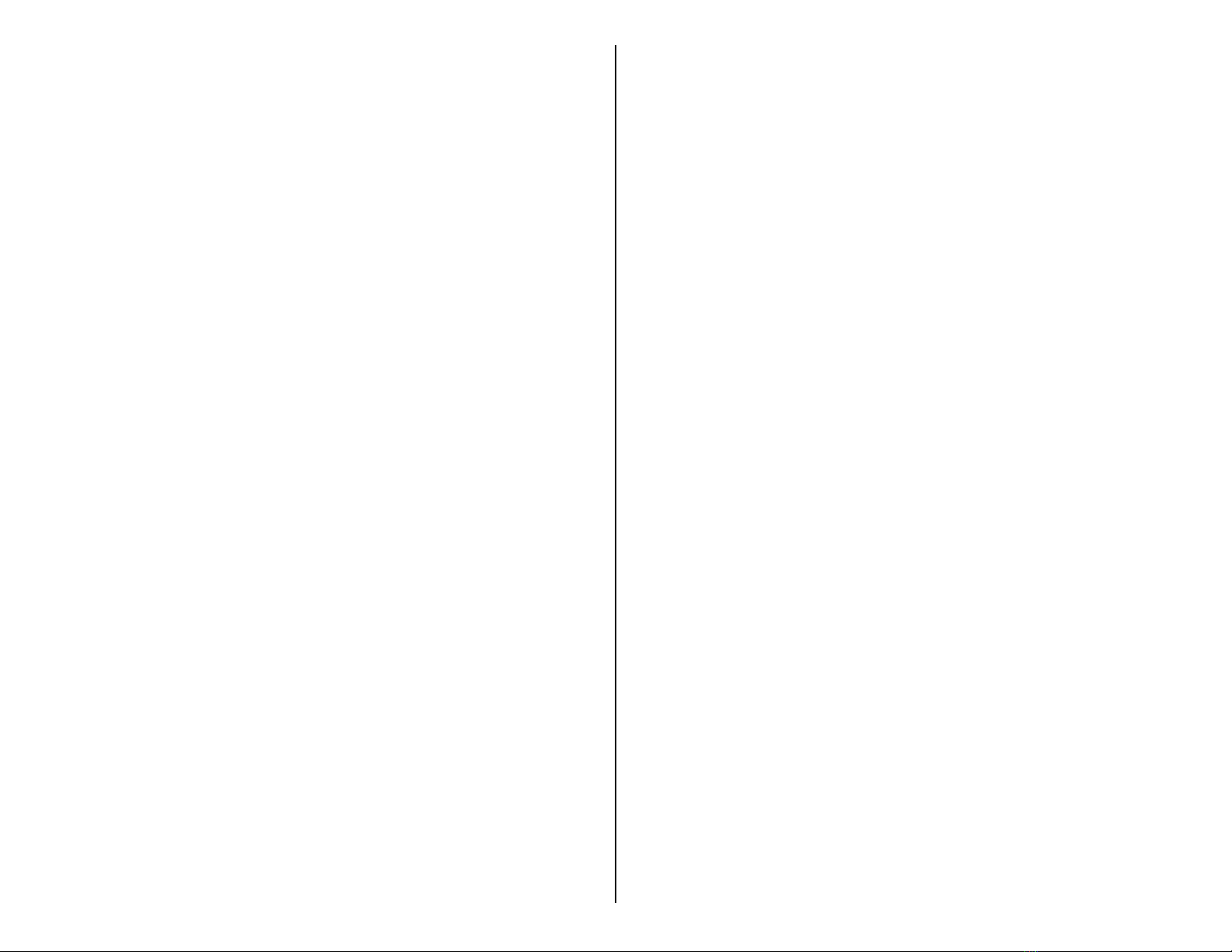
Learning fun!
This fun clock introduces concepts of time, letters and numbers. There
are 2 modes: learning time and music time. Use the four different
switches to listen to songs, tunes, fun sounds and phrases about letters,
numbers and times of day. You can also explore the items on the clock:
turn the green key, swipe at the sun or flip the colored rings. Size: 11"L
x 7 1/2"x 8 1/2"H. Requires 2 AA Batteries.
Operation:
1. The Cuckoo Clock requires 2 AA batteries (Not included). Use
alkaline batteries only (e.g. Duracell or Energizer brand). Do not
use rechargeable batteries or any other type of batteries because they
supply lower voltage and the unit will not perform properly. Never
mix old and new batteries together or different brands or types
together.
2. The battery compartment is located on the back of the unit. To
remove the battery compartment cover, unscrew the small Phillips
Head screws, and then lift the cover off. Install new batteries, being
careful to observe proper (+) & (-) battery polarity. Replace cover
and screws. Turn the On/Off switch located on the front of the unit
to either music time. Volume can also be set to low or high via the
switch just above the key on the side of the unit.
3. There are two different modes: learning time and music time. Push
the red switch with the clock face on it to see the clock nose light up
while hearing songs, tunes or your ABC’s. Touch the switch with
the picture of a sun to hear about daytime etc. Press the switch with
the moon on it to hear about night time and finally push on the bird
switch to hear a variety of different things while watching the bird
light up.
4. Please Note: The button on top of the Cuckoo Clock has been
disabled do to switch adaption. The Cuckoo Clock door has also
been locked in place for this reason. Do not try forcing the door
closed or damage may occur. The Cuckoo bird can only activated by
bird switch on the base.
Troubleshooting:
Problem: Cuckoo Clock does not work.
Action #1: Check all batteries for proper (+) & (-) battery polarity.
Action #2: Replace the batteries with fresh new batteries. Never mix
different brands or old and new batteries.
Care of Unit:
Cuckoo Clock can be wiped clean with any household multi-purpose
cleaner and disinfectant. We recommend Simple Green, which is a non
toxic biodegradable all-purpose cleaner.
When finished playing with Cuckoo Clock turn the ON/OFF switch to
OFF to help prevent battery drain. For prolonged storage we
recommend removing the AA batteries.
Do not submerge the unit, as it will damage the contents and the
electrical components.
Do not use abrasive cleaners, as they will scratch the surface of the
unit.
Rev 9/7/10