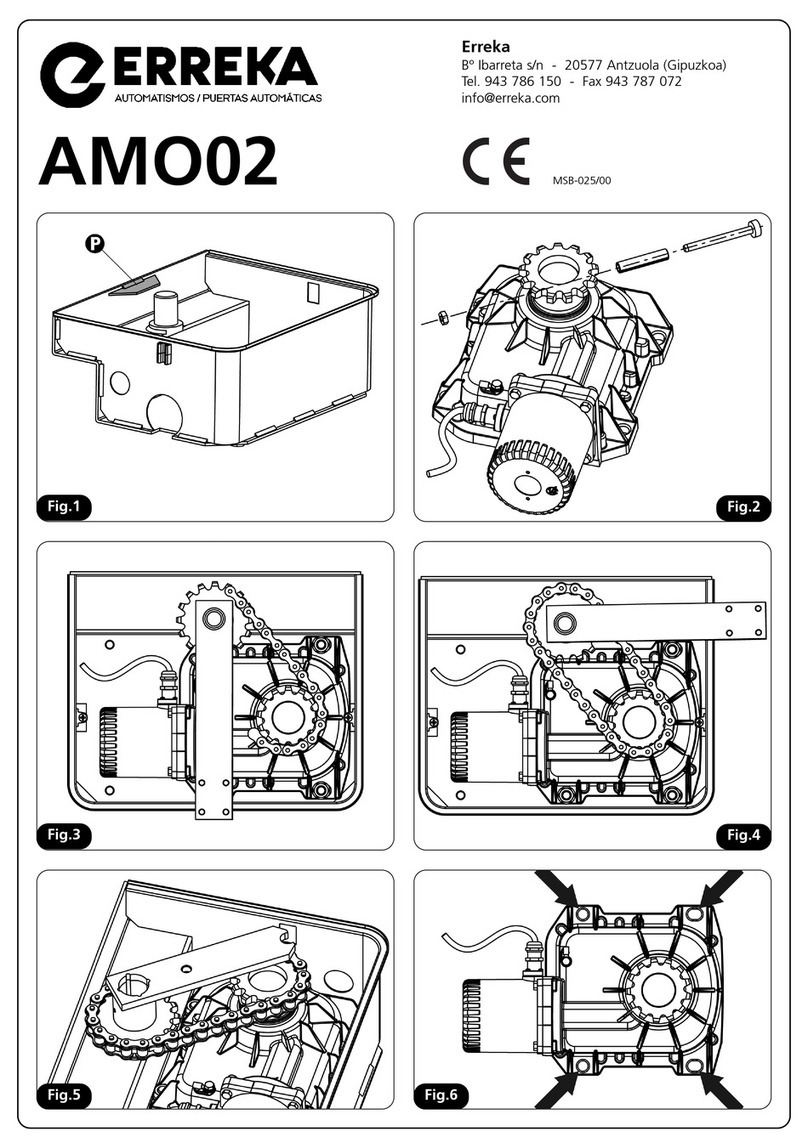Erreka CICLON Operating instructions
Other Erreka Gate Opener manuals

Erreka
Erreka KAIROS User manual
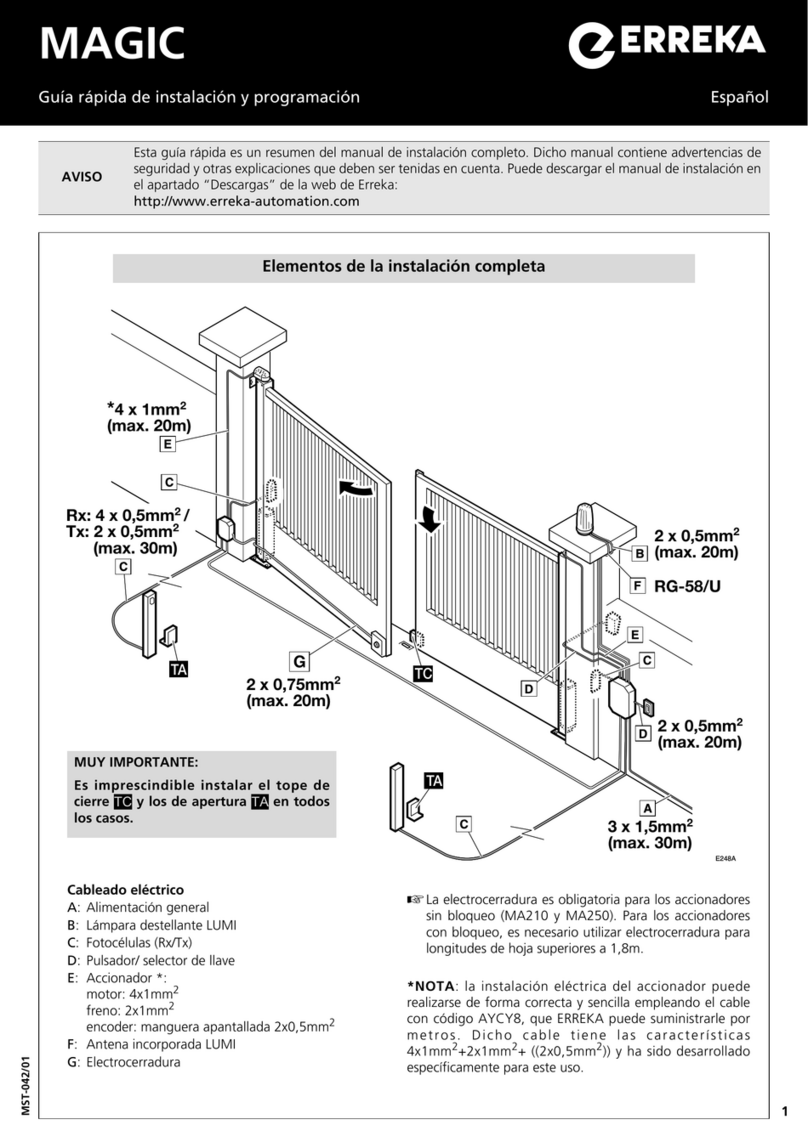
Erreka
Erreka MAGIC Operating instructions

Erreka
Erreka CALYPSO Series User manual

Erreka
Erreka KAIROS MSB-027/01 User manual

Erreka
Erreka TORO KM1800 Operating instructions

Erreka
Erreka BUL BL33 Operating instructions

Erreka
Erreka PUMA-I Operating instructions

Erreka
Erreka TORO KM1800 Operating instructions
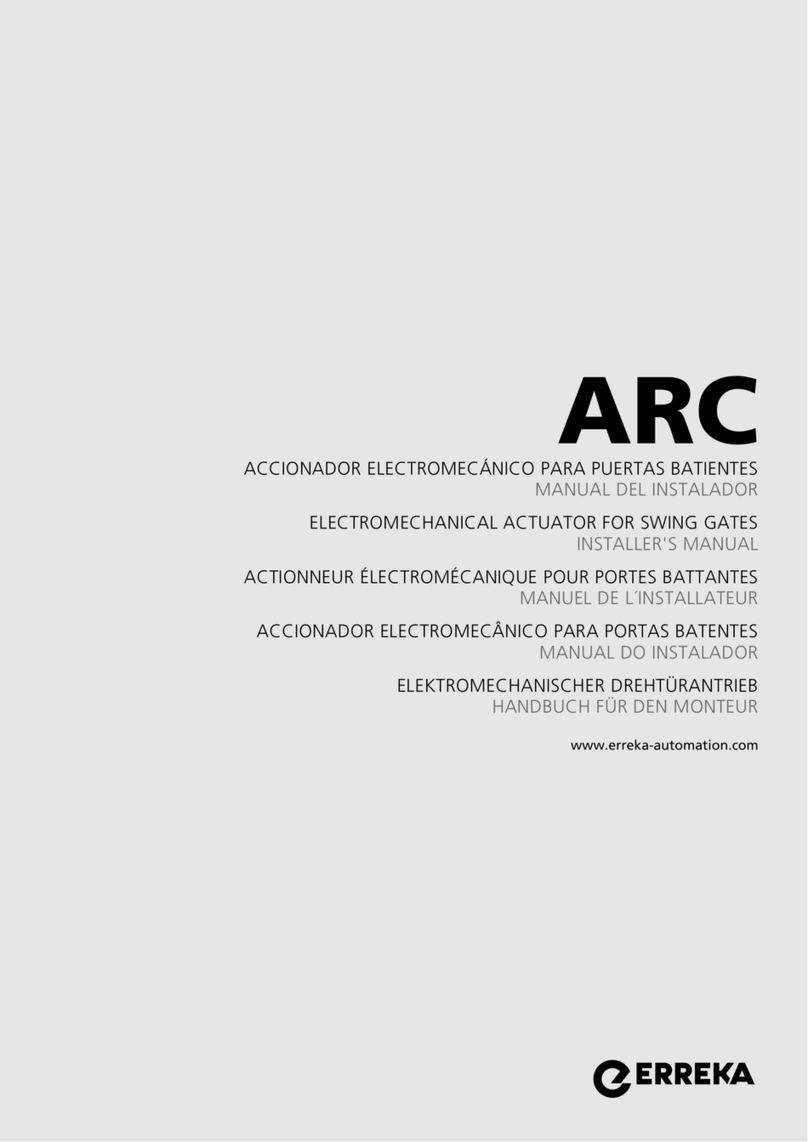
Erreka
Erreka ARC Series User guide
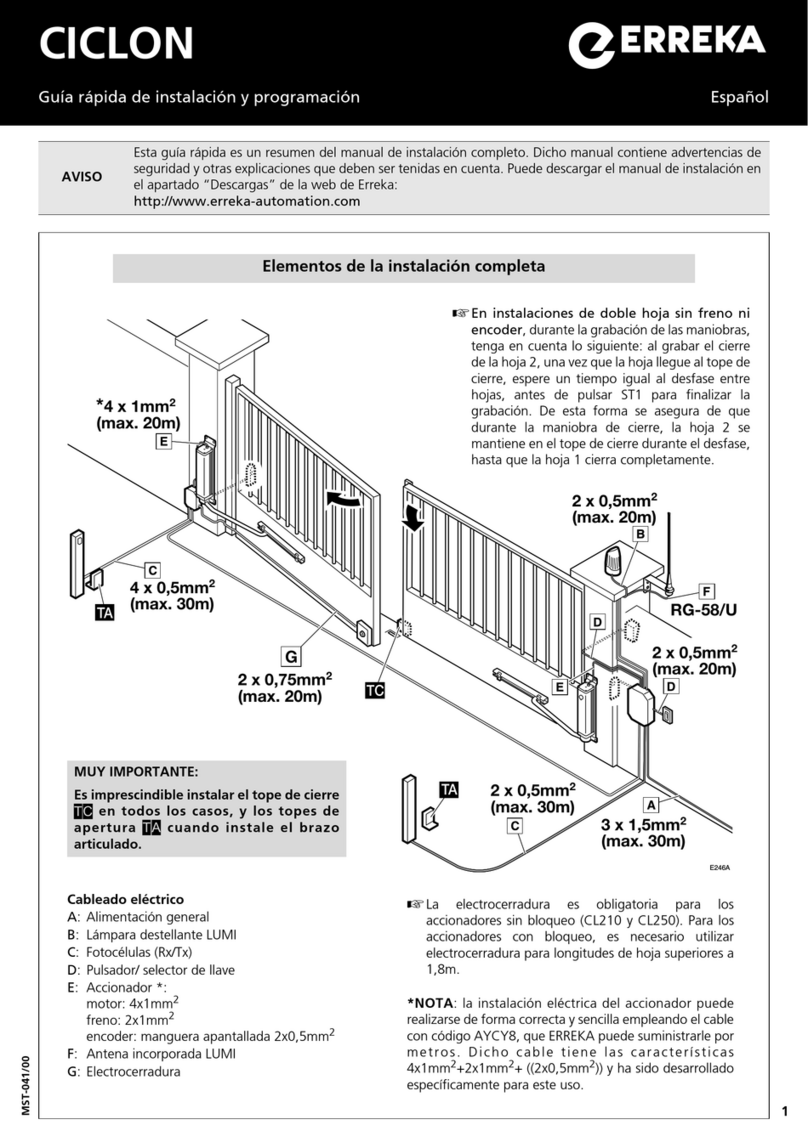
Erreka
Erreka CICLON Series Operating instructions

Erreka
Erreka Puma Operating instructions

Erreka
Erreka VULCAN D Operating instructions

Erreka
Erreka ARES User guide

Erreka
Erreka VULCAN D VUA12 User guide

Erreka
Erreka CA53 Operating instructions

Erreka
Erreka VIVO-D102 Operating instructions
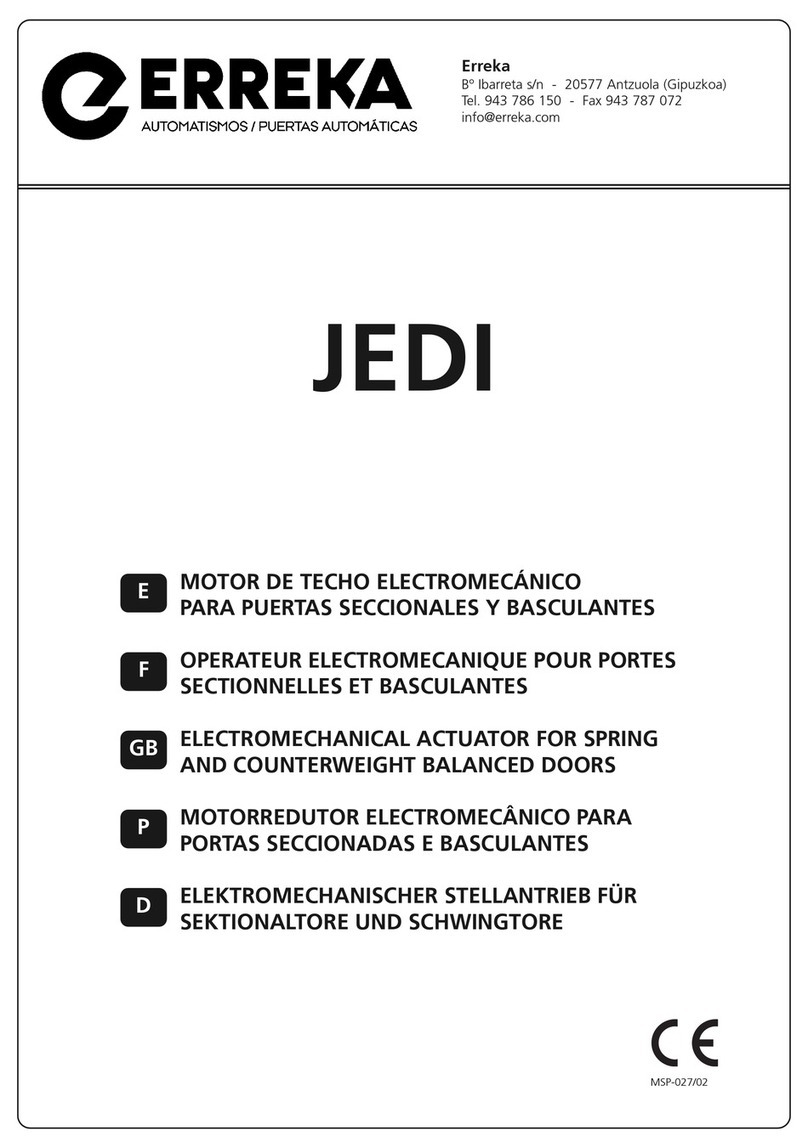
Erreka
Erreka JEDI JES100E User manual

Erreka
Erreka Puma User guide

Erreka
Erreka MAGIC Operating instructions

Erreka
Erreka VULCAN User guide
Popular Gate Opener manuals by other brands

Comunello Automation
Comunello Automation ABACUS 220 Installation and user manual

CAME
CAME FA40230CB installation manual

Mighty Mule
Mighty Mule 200 E-Z GATE OPENER UL325 SERIES installation manual

Riello Elettronica
Riello Elettronica CARDIN ACE FAST Instruction handbook

Telcoma
Telcoma ARM Instruction handbook
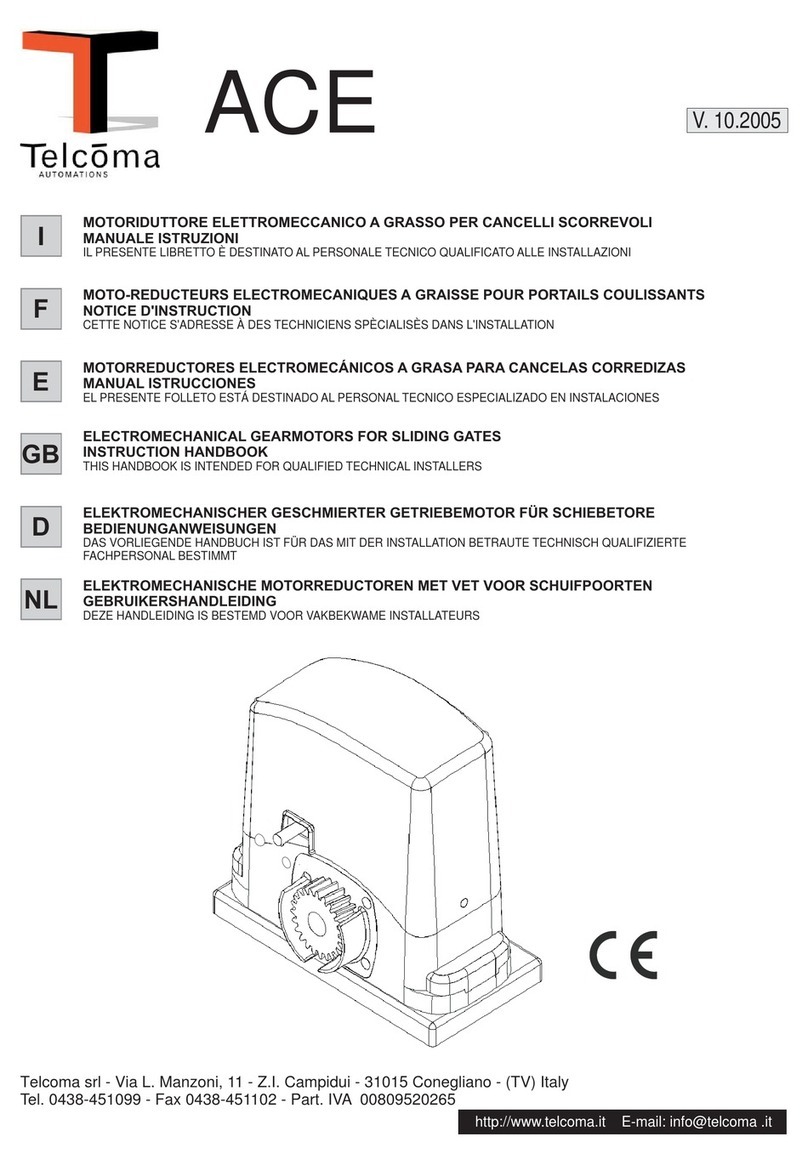
Telcoma
Telcoma ACE Instruction handbook