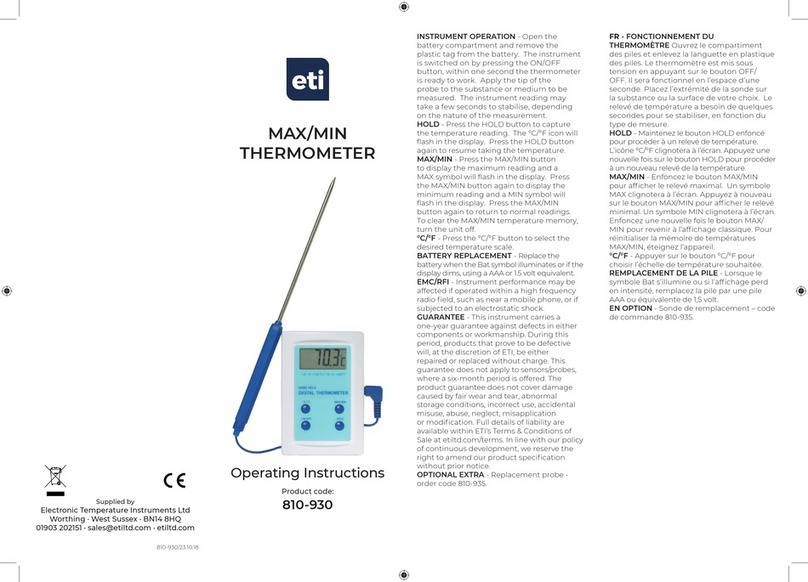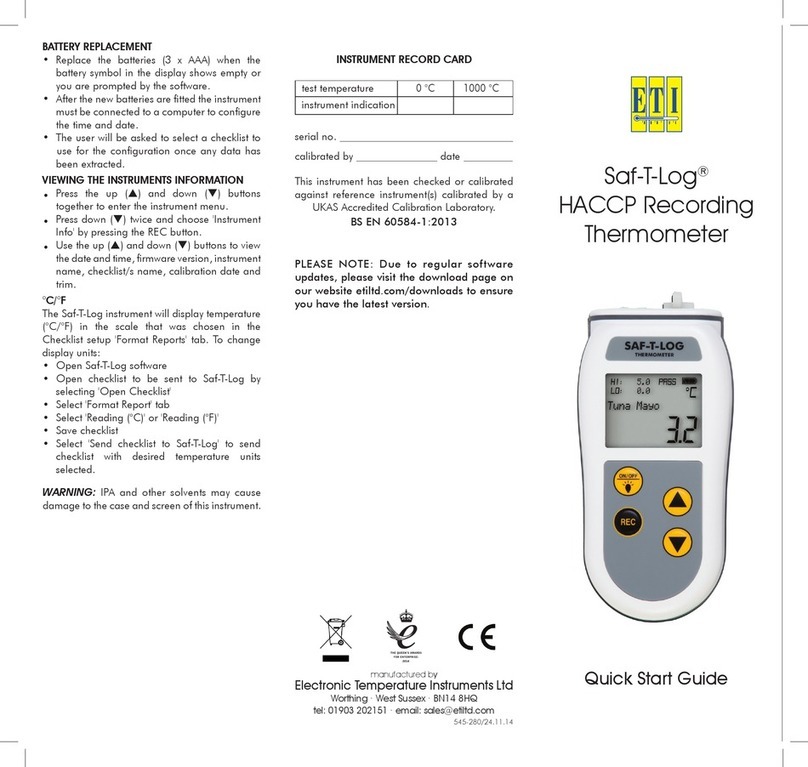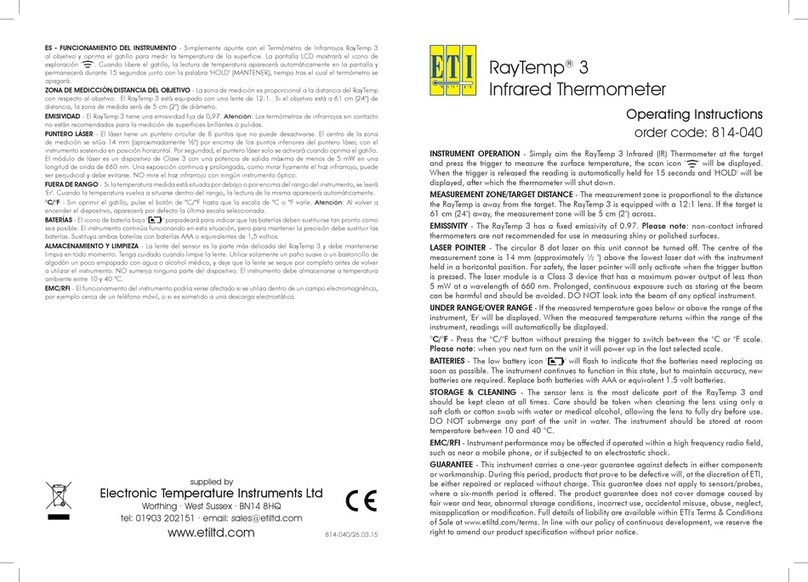INSTRUMENT OPERATION - Simply aim the
RayTemp HSE IR at the target and press the
MEASURE button to measure the surface
temperature or forehead temperature.
When the button is released the reading is
automatically held for 25 seconds, after which
the thermometer will shut down.
MODE - Press the HOUSE/FACE button to
alternate between surface mode and forehead
mode. Each icon will be displayed on the LCD.
Please ensure the instrument is set to the
correct mode before taking any measurements.
MEASUREMENT ZONE/TARGET DISTANCE -
The measurement zone is proportional to the
distance the RayTemp HSE IR is away from the
target. This instrument is equipped with a 1:1
lens. If the target is 1 cm away, the measurement
zone will be 1 cm across.
EMISSIVITY - The RayTemp HSE IR is supplied
with a xed default emissivity of 0.95. For
information relating to the emissivity of specic
materials, please visit our website etiltd.com/
emissivity. Please note: Non-contact infrared
thermometers are not recommended for use
in measuring the temperature of shiny or
polished metals.
°C/°F - To change the thermometer between
°C and °F, rst turn the instrument on by
pressing the MEASURE button, then press and
hold the HOUSE/FACE button for four seconds
to alternate between °C and °F. ‘°C’ or ‘°F’ will
be displayed in the top right corner of the LCD
when in normal operation.
RESOLUTION - Fixed to 0.1 °C/F
BACKLIGHT - Press the backlight button to turn
the backlight on/off. When the unit is in surface
mode the backlight is green. When the unit is
in forehead mode the Smart backlight feature
is active.
SMART BACKLIGHT - In forehead mode, the
backlight will change between red, amber and
green depending on the measured temperature.
Green = 32.0 to 37.4 °C
Amber / Orange = 37.5 to 37.9 °C
Red = 38.0 to 42.9 °C
LCD ERROR MESSAGES - ‘Hi’ or ‘Lo’ will
be displayed when the temperature being
measured is outside of the measurement range.
BATTERY REPLACEMENT - When the low
battery icon ‘ ’ is displayed, the batteries
should be replaced immediately with 3 x AAA
batteries. Please note: It is important to turn the
instrument off before replacing the batteries
otherwise the thermometer may malfunction.
If a malfunction occurs, restart the device. Keep
the batteries away from children.
STORAGE & CLEANING - The sensor lens is the
most delicate part of the thermometer and
should be kept clean at all times. Care should
be taken when cleaning the lens, using only a
damp soft cloth or damp cotton swab. Allow the
lens to fully dry before using it. The thermometer
should be stored between -20 to 60 °C.
EMC/RFI - Readings may be affected if the
unit is operated within radio frequency
electromagnetic eld strength of above 10 volts
per metre, however the performance of the
instrument will not be permanently affected.