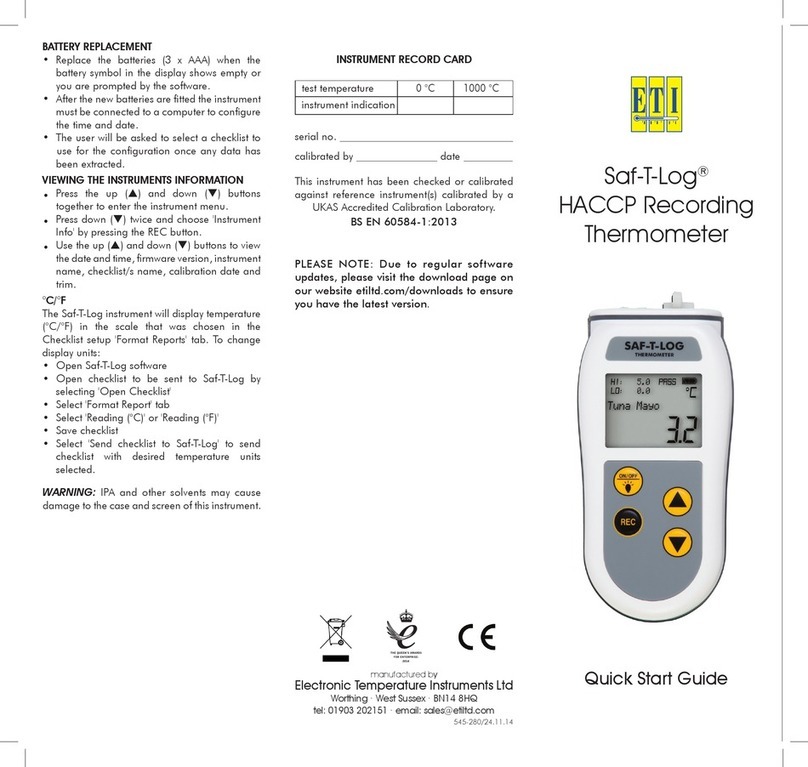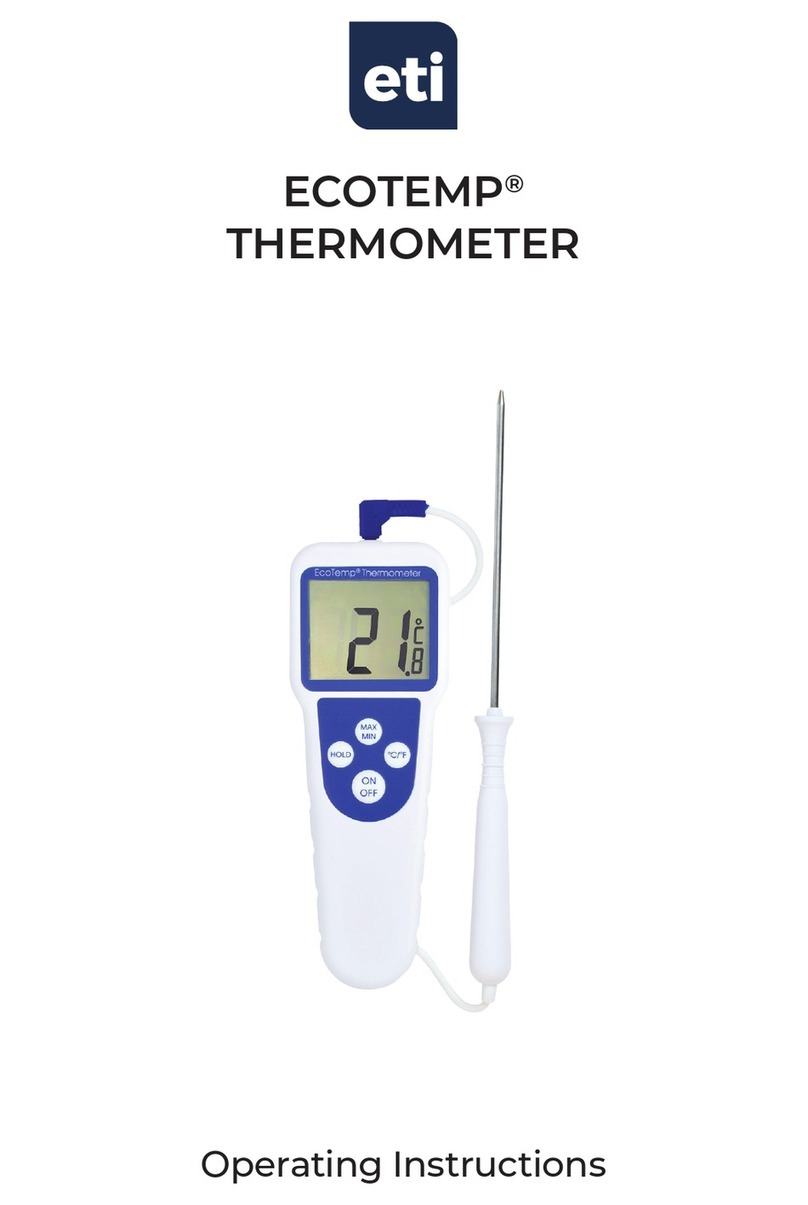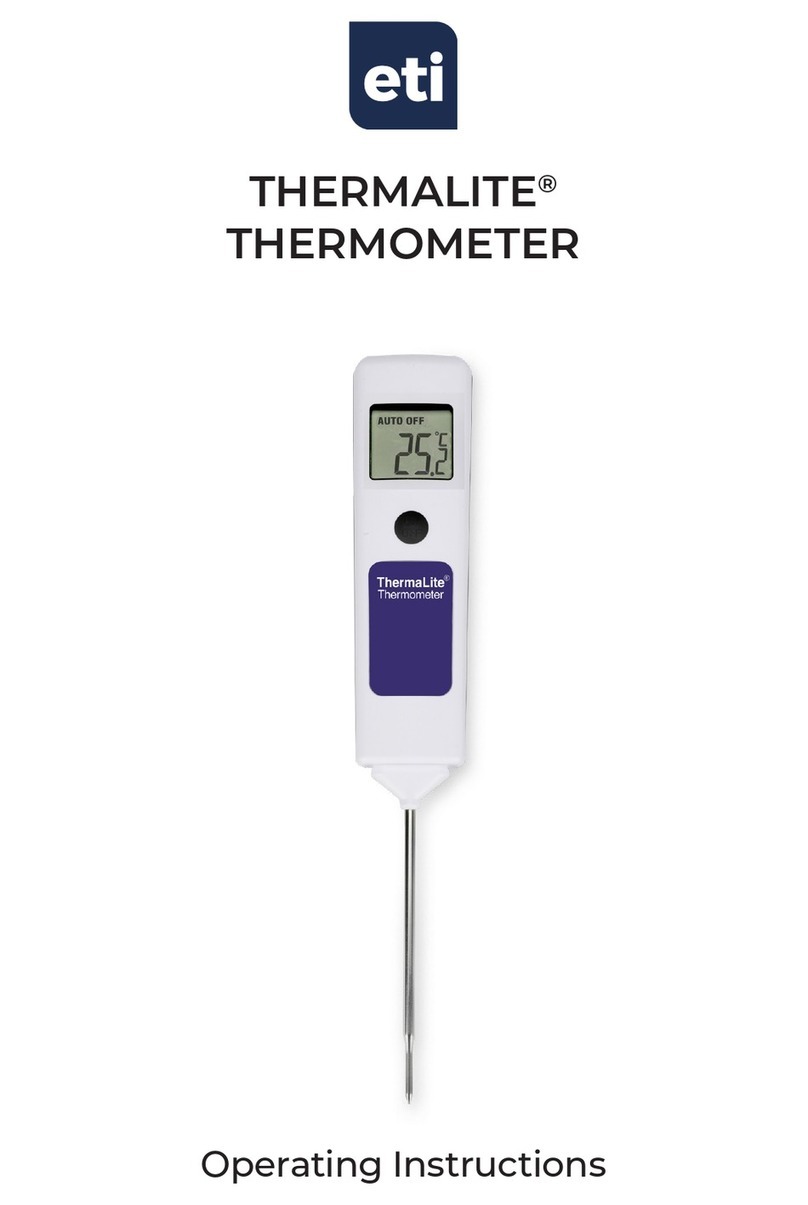SETTING UP
1. Insert 2 x AA batteries and wait until the
instrument no longer displays 'init'.
2. Download and install the ThermaQ app
found in the Apple App Store and Google
Play.
3. Follow the onscreen instruction to add
your new ThermaQ WiFi to the app.
4. A detailed troubleshooting guide is
accessible during setup by pressing the
'?' button in the top left corner.
BATTERY CHANGING
You will need a at-headed screwdriver
(provided in box).
1. Place the instrument display-down on a
solid surface.
2. Unscrew and remove the battery cover.
3. Remove batteries (top one rst).
4. Fit new batteries, noting the polarities
marked on the plastic.
5. Replace battery cover, then tighten
battery screw.
6. Dispose of the old batteries appropriately.
If this is the rst time the instrument has
been used then it will need setting up in
ThermaData Studio or the ThermaQ App.
If it has previously been used then it will
attempt to reconnect to the WiFi and
continue recording.
WARNING: IPA and other solvents may
cause damage to the case and screen of this
instrument.
Environmental conditions may affect the
signal strength
GUARANTEE
This instrument carries a two-year guarantee
against defects in either components
or workmanship. During this period,
products that prove to be defective will, at
the discretion of ETI, be either repaired or
replaced without charge. This guarantee
does not apply to probes, where a
six-month period is offered. The product
guarantee does not cover damage caused
by fair wear and tear, abnormal storage
conditions, incorrect use, accidental
misuse, abuse, neglect, misapplication or
modication. Full details of liability are
available within ETI’s Terms & Conditions
of Sale at etiltd.com/terms. In line with our
policy of continuous development, we reserve
the right to amend our product specication
without prior notice.
Full operating instructions can be found on
the ThermaData Studio Software.