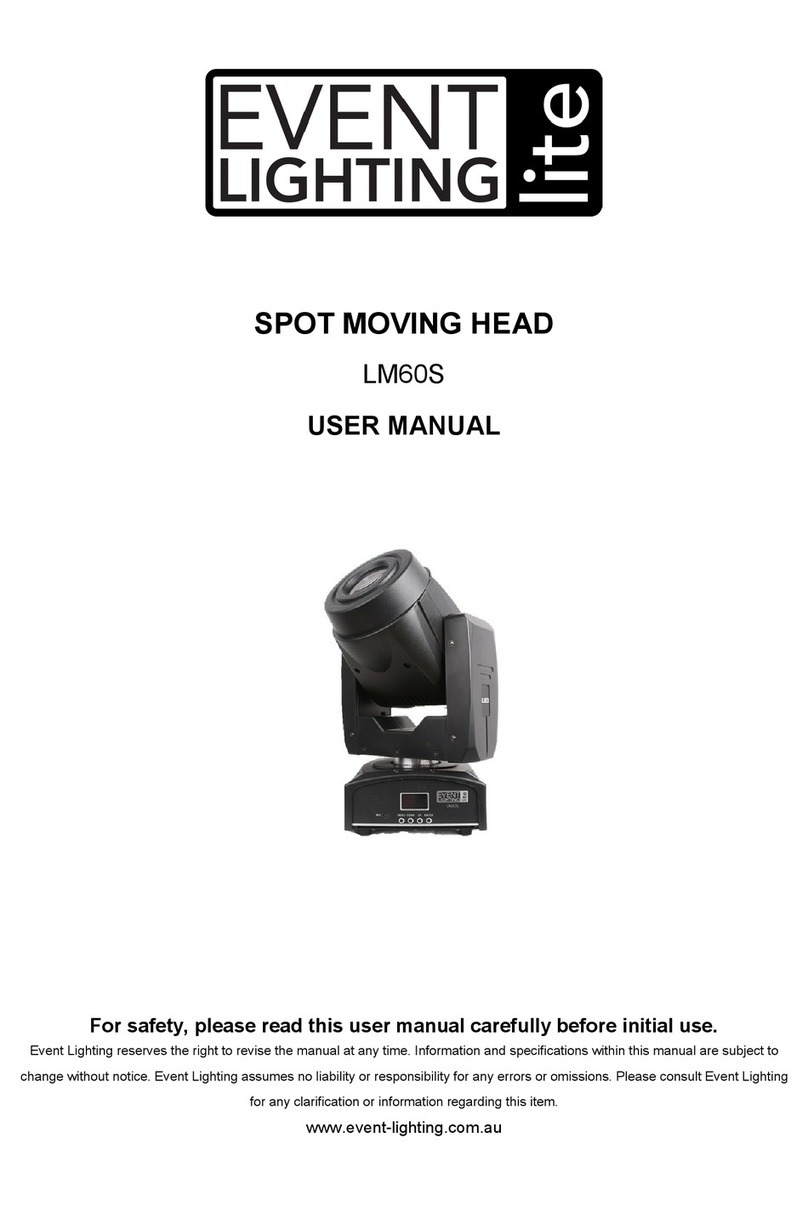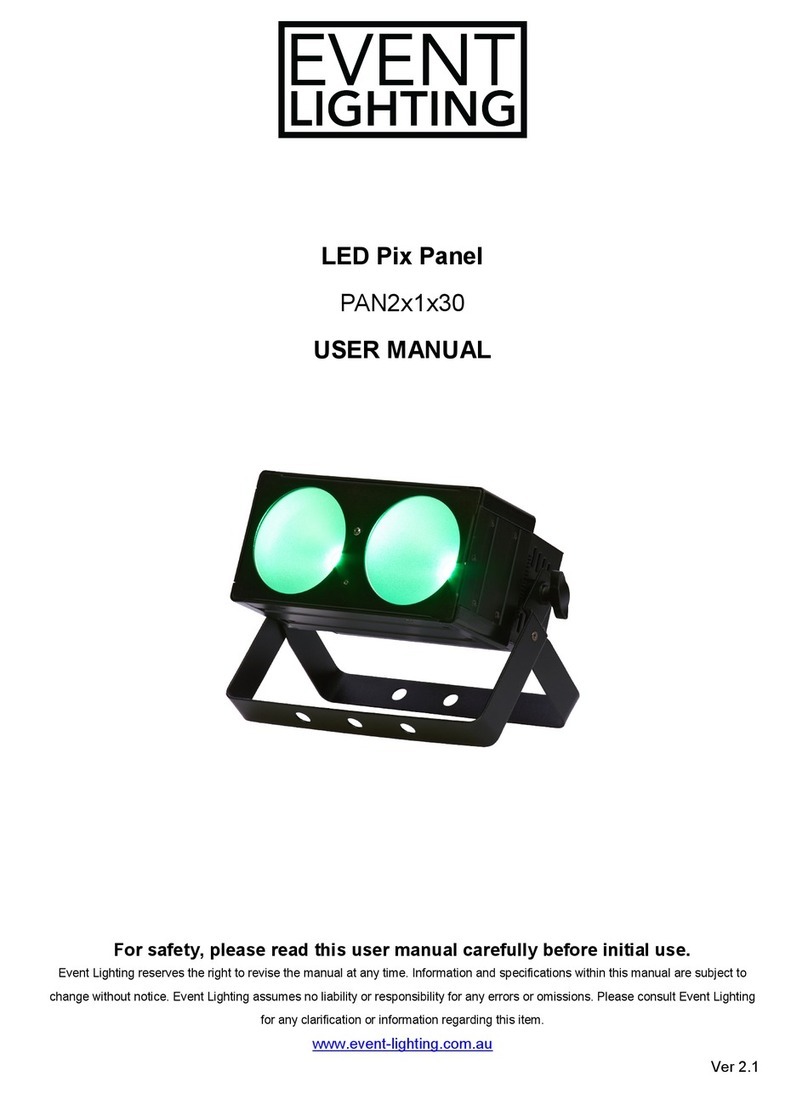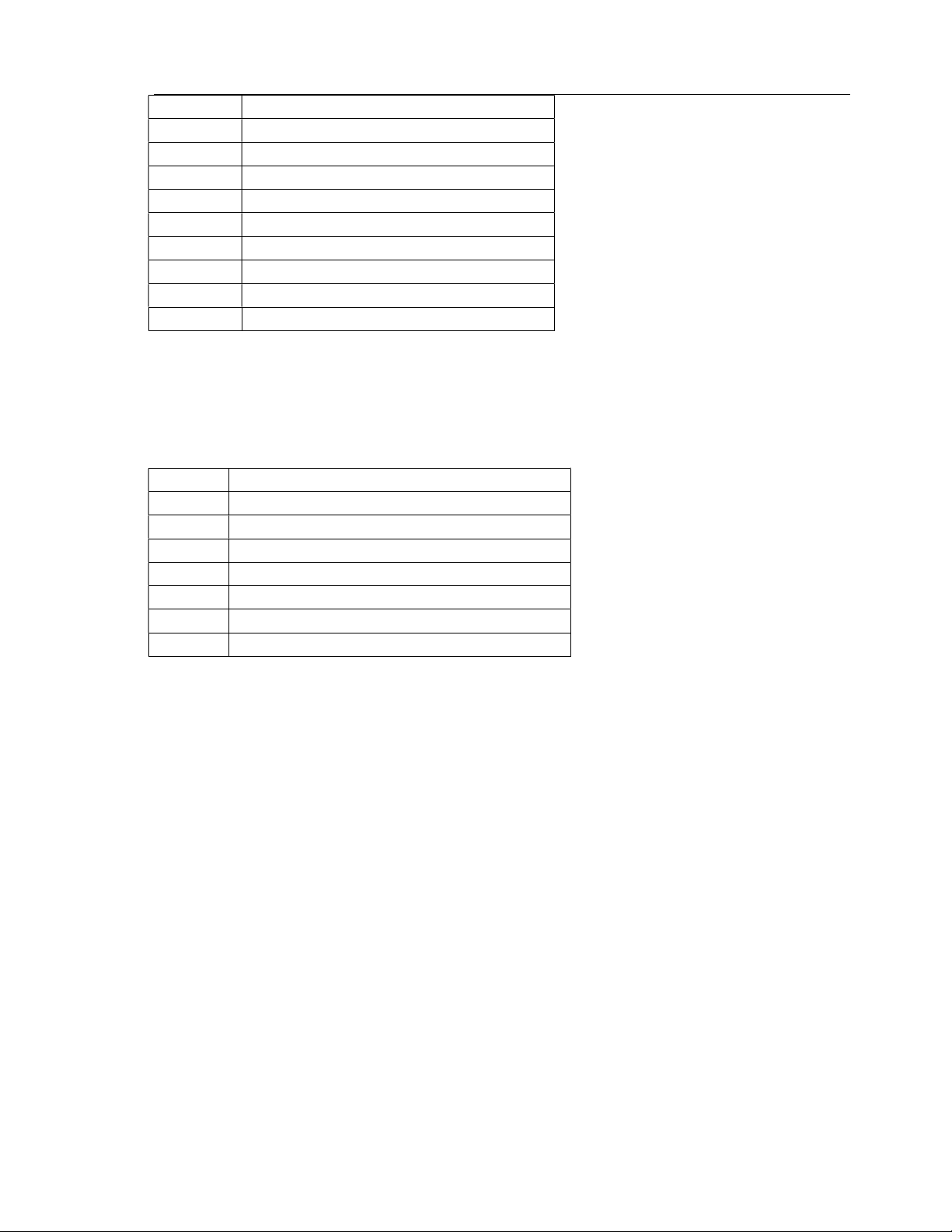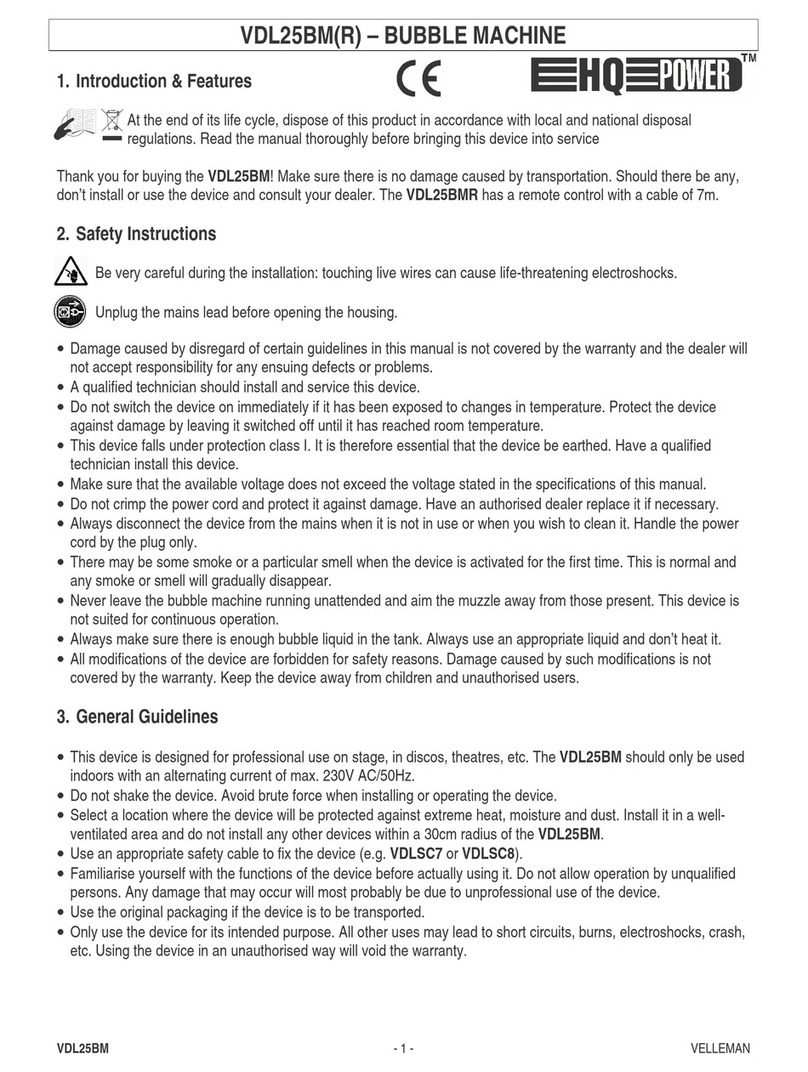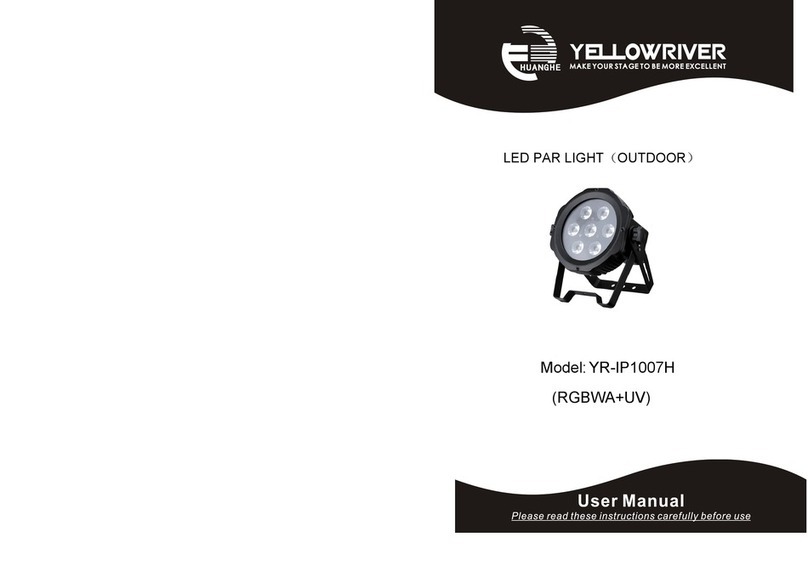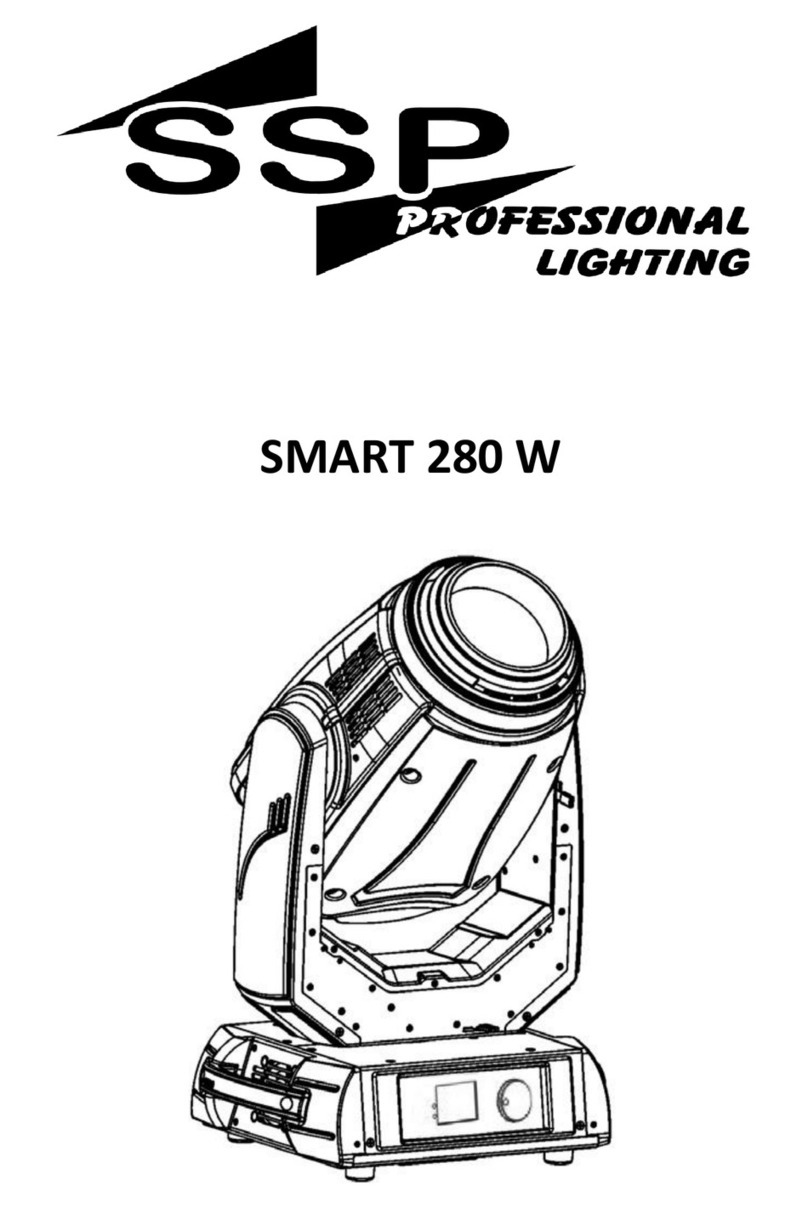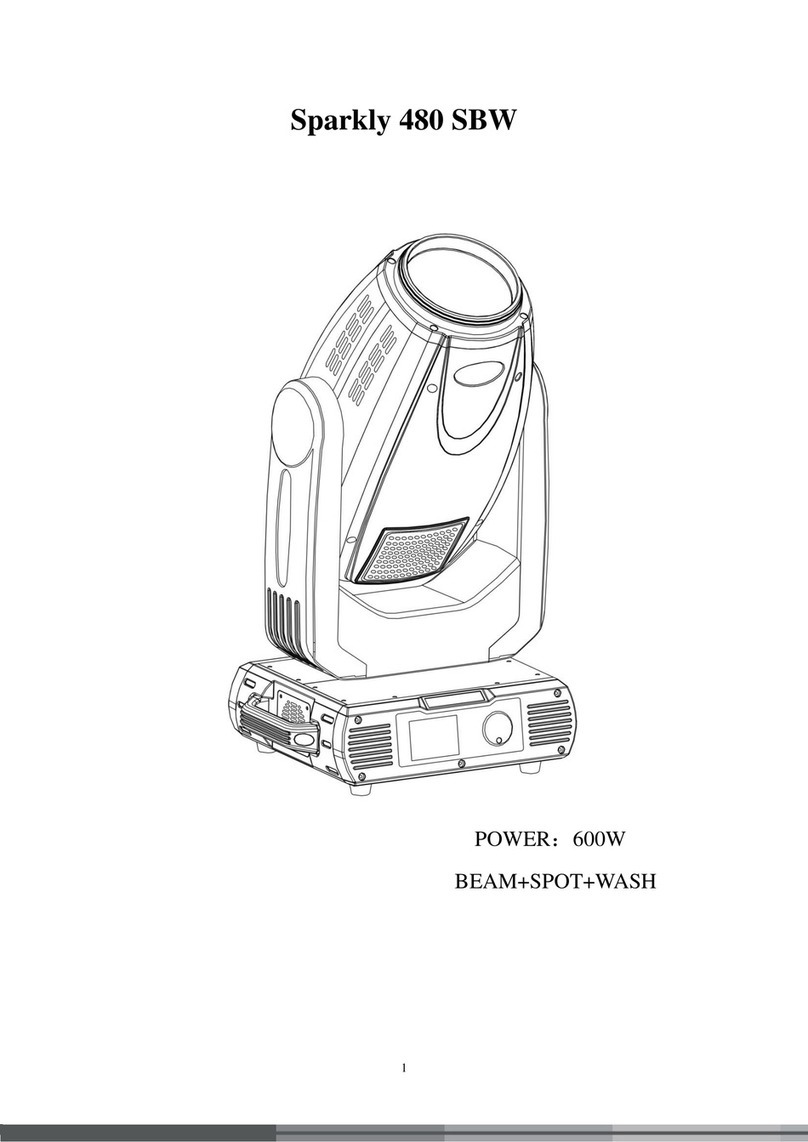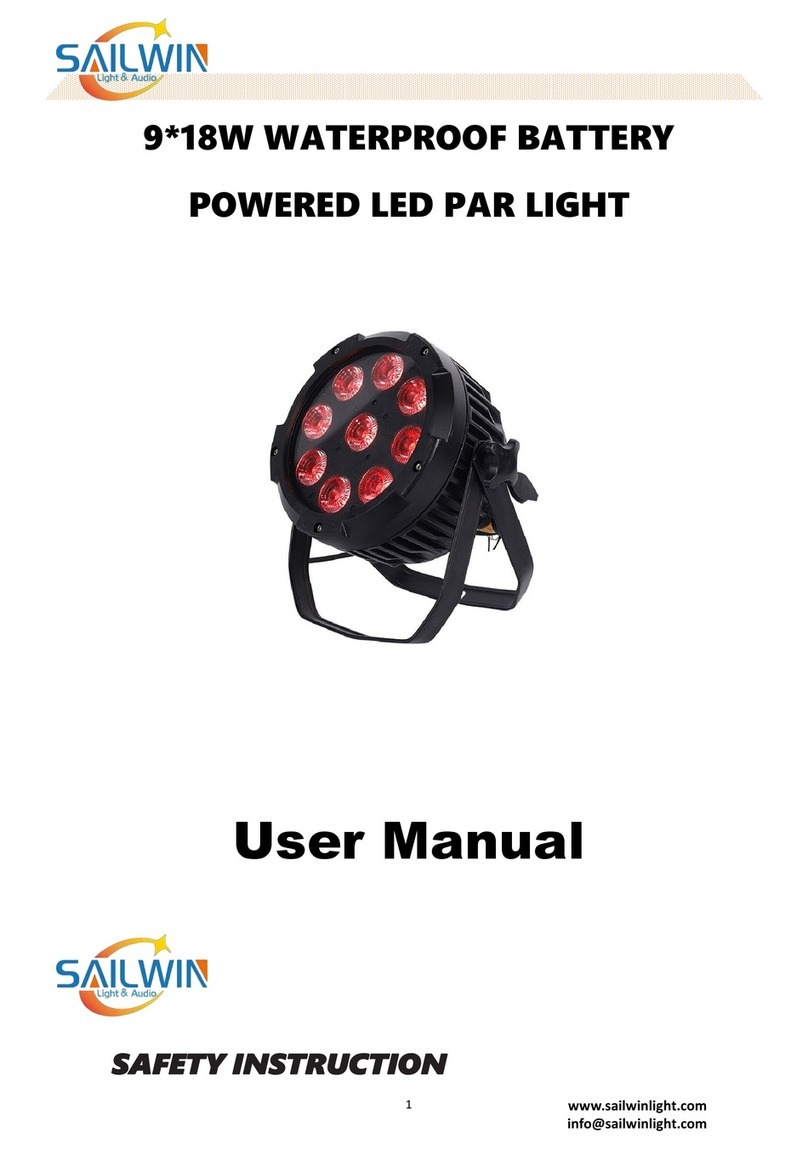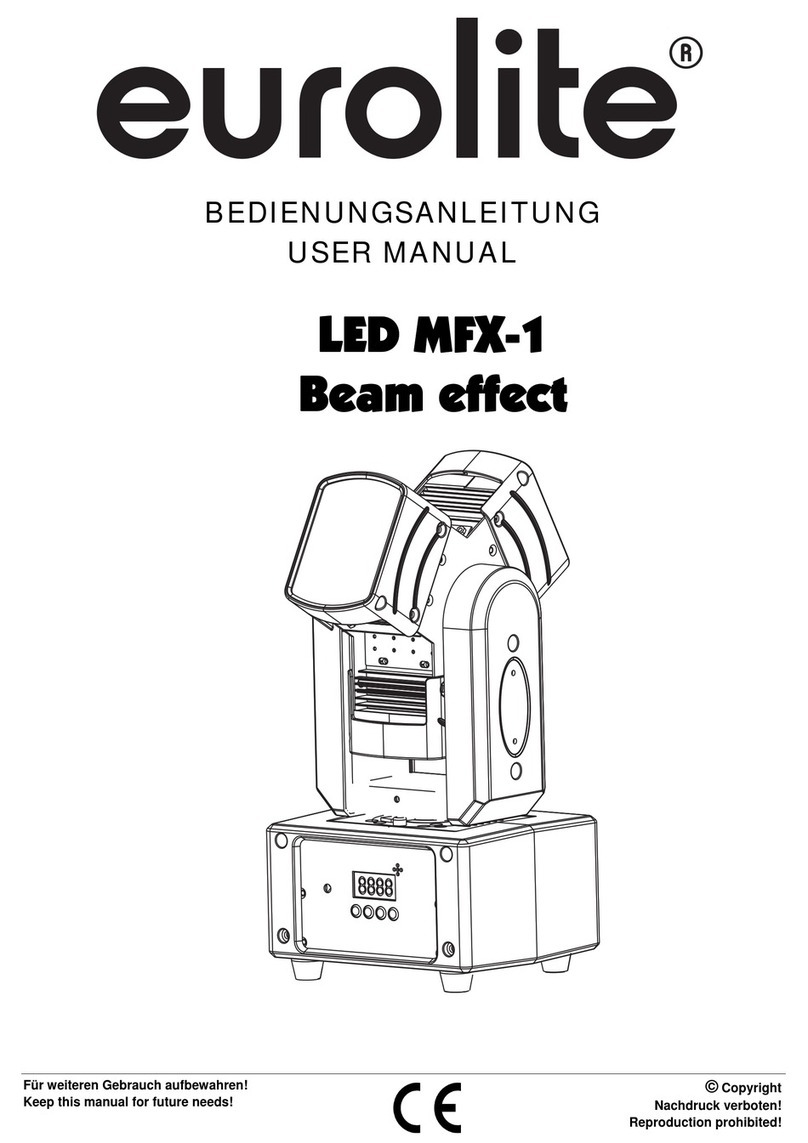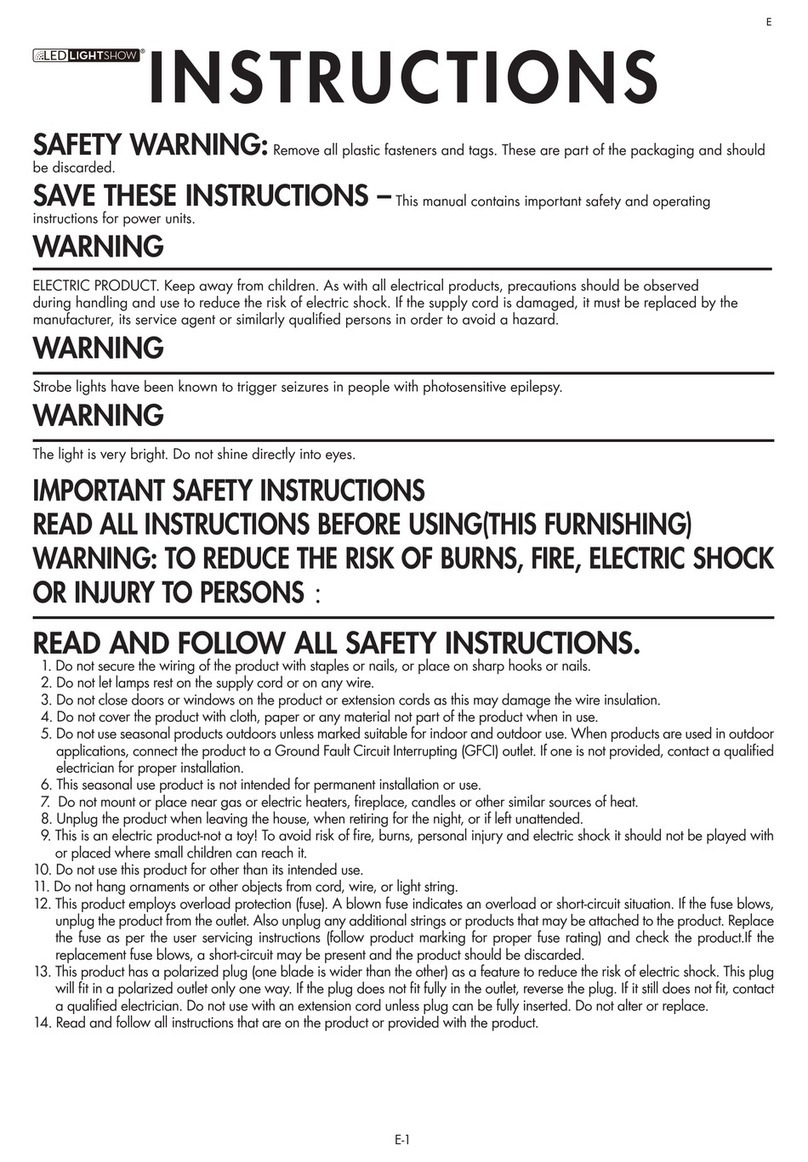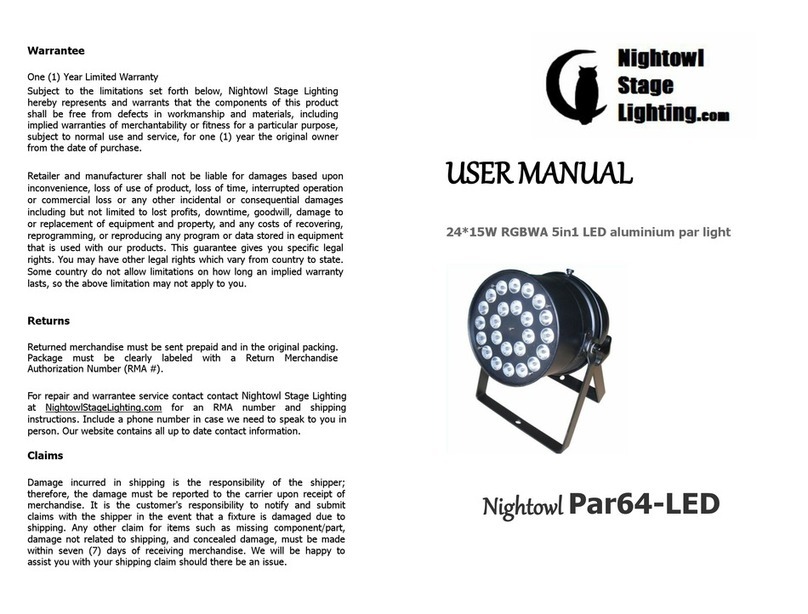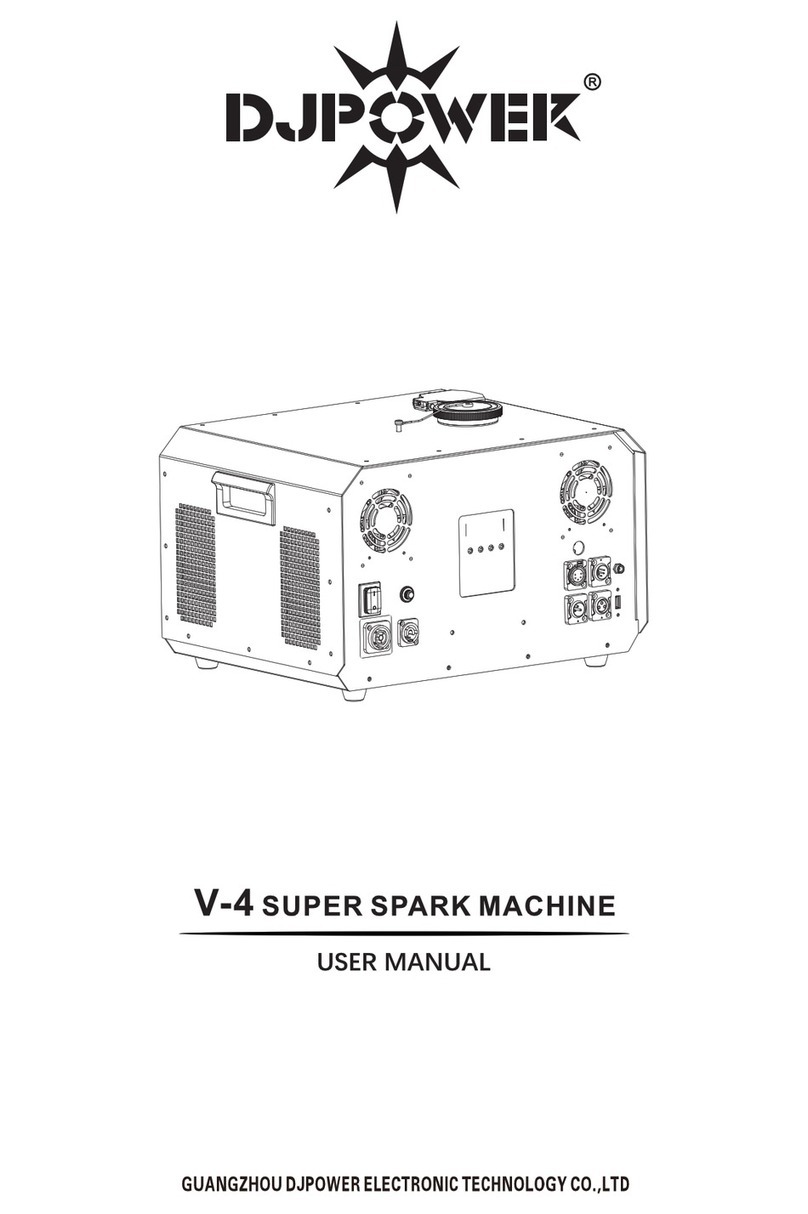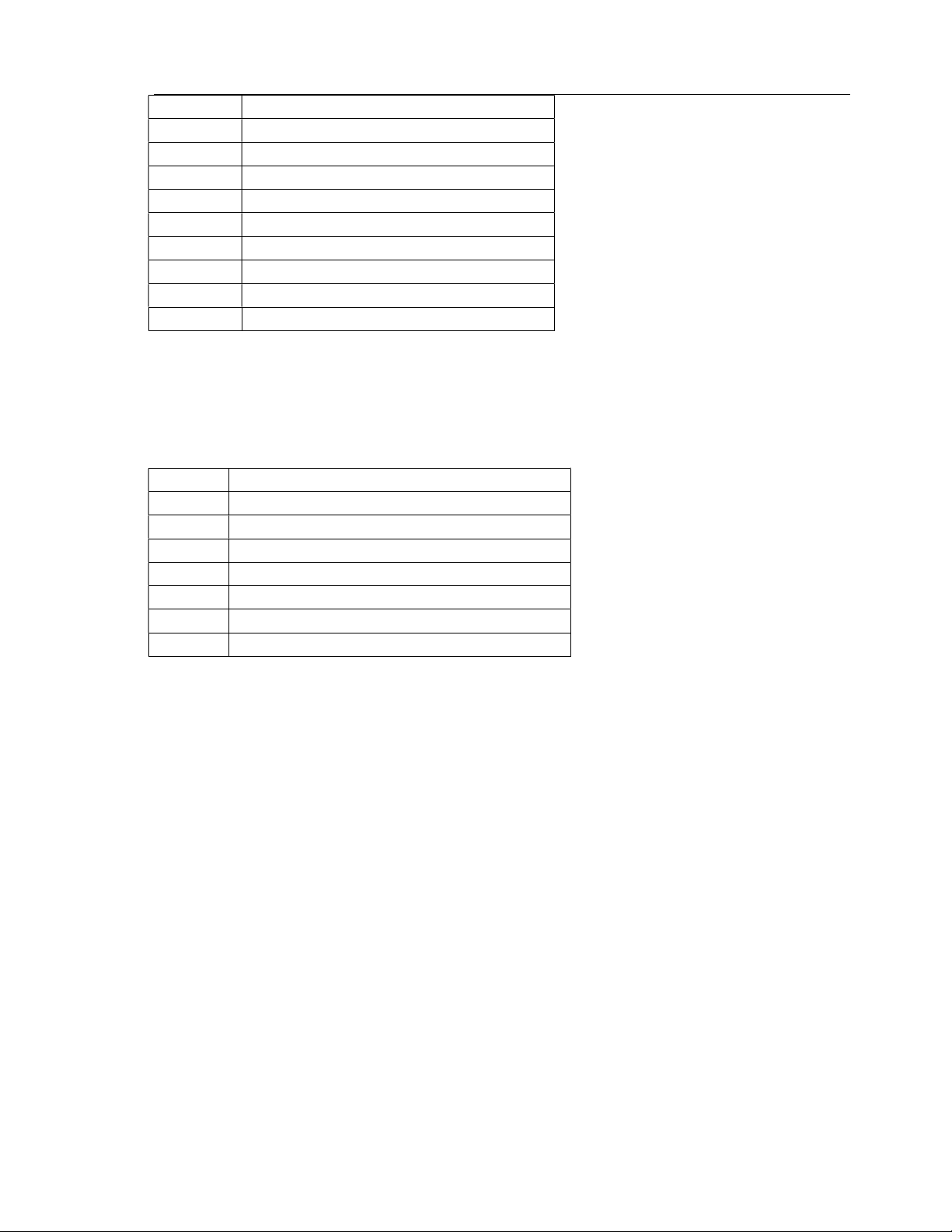
www.event-lighting.com.au
6
RGBW Red + Green + Blue + White
RBWA Red + Blue + White + Amber
RGWA Red + Green + White + Amber
EGBWA Red + Green + Blue + White + Amber
RU Red + UV
GU Green + UV
AU Amber + UV
RAU Red + Amber + UV
… ….
RGBWAU Red + Green + Blue + White + Amber + UV
Manual Color Mode
Entered "Manual C" mode, use “Up” and “Down” button to select the each colour (RGBW or RGBA) intensity from 000
to 255, select strobe (S) speed from S000 to S100. (S000 is strobe off). Press “Enter" to save new setting.
Auto Run Mode
Function
Pr 01 R G B W A UV colour switching
Pr 02 36 colour switching
Pr 03 R G B W A UV colour fading
Pr 04 36 colour fading
Pr 05 Color Macros Fading
Pr 06 Sound active mode
Pr 07 Multi fixture chases
Set auto run Pr 01 - Pr 05
Entered "Auto Pro" mode, use “Up” and “Down” button to select the built-in programs. Press “Enter" and use “Up” and
“Down” button to select auto run speed from <Sp000> to <Sp100>. Press “Enter" and use “Up” and “Down” button to
select dimmer of “Auto Pro” from <dim000> – <dim255>. Press “Enter" to save new setting.
Set sound active mode Pr 06
Entered “Auto Pro” mode, use “Up” and “Down” button to select the built-in program “Pr 06”, press “Enter” and use “Up”
and “Down” button to select the sound sensitivity level from <Sen000> to <Sen100>, press “Enter" to save new setting.
Set multi fixture chases Pr 07
Before starting, go to each fixture and reset the menu to fixture defaults.
1. On the master unit, setup the DMX address to the total number of fixtures in the string. For example, you may
have a total of 20 par cans including the master, so the DMX address should be set to “20”.
2. On the master unit, go to master/slave menu setting and set the unit to master
3. On the master unit, set the unit to “Auto Mode” “Pr 07” which supports multi fixture chases.
4. On each slave unit, setup the DMX address to the fixture position in the string. For example, if this unit is the
2nd unit in the string including the master, then set the DMX address to 2. If this the last unit of 20, then the
DMX address should be set to 20. It is possible to double up fixture positions as well as fixture 1.
5. On each slave, go to the master/slave menu setting and set it to slave.