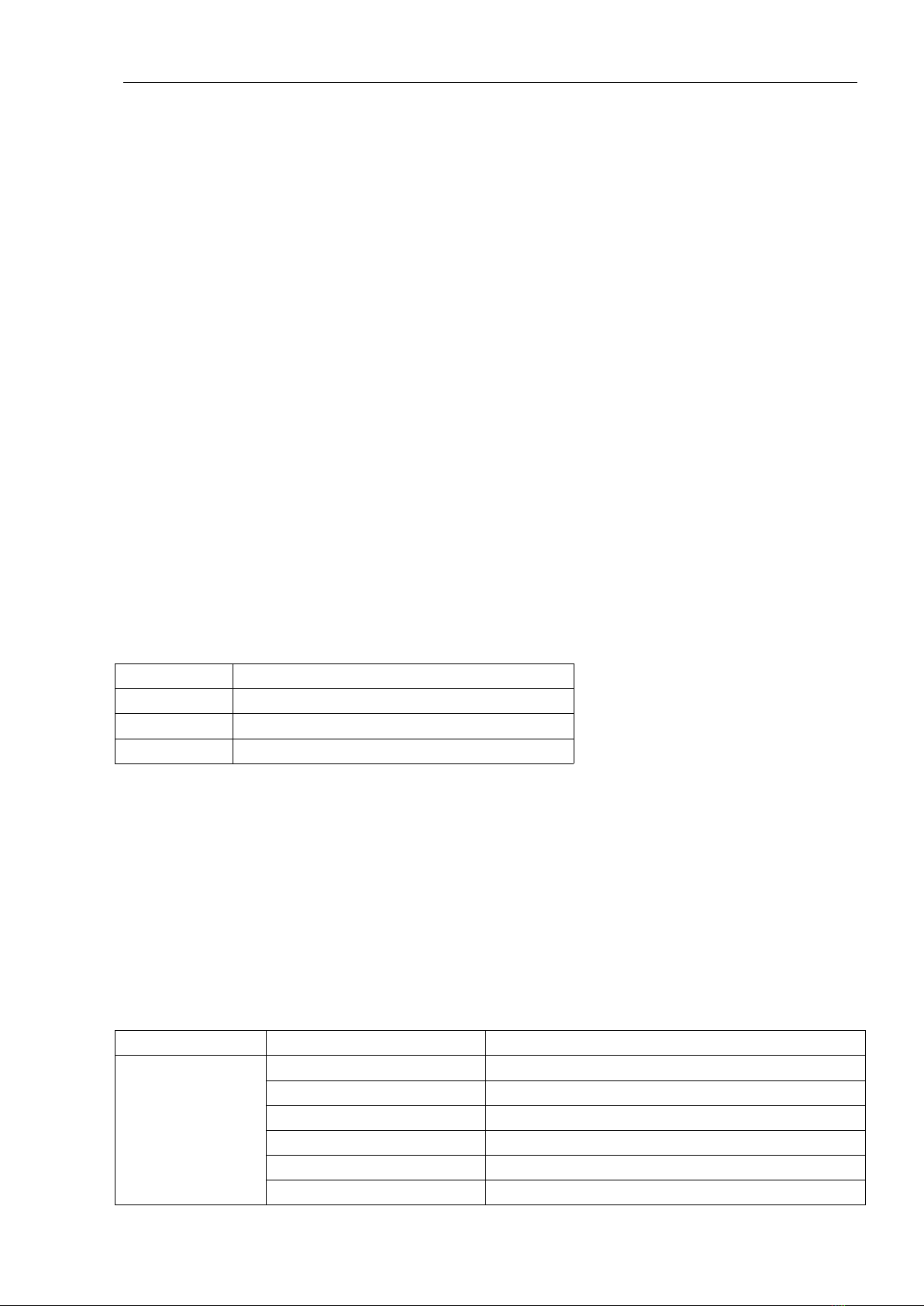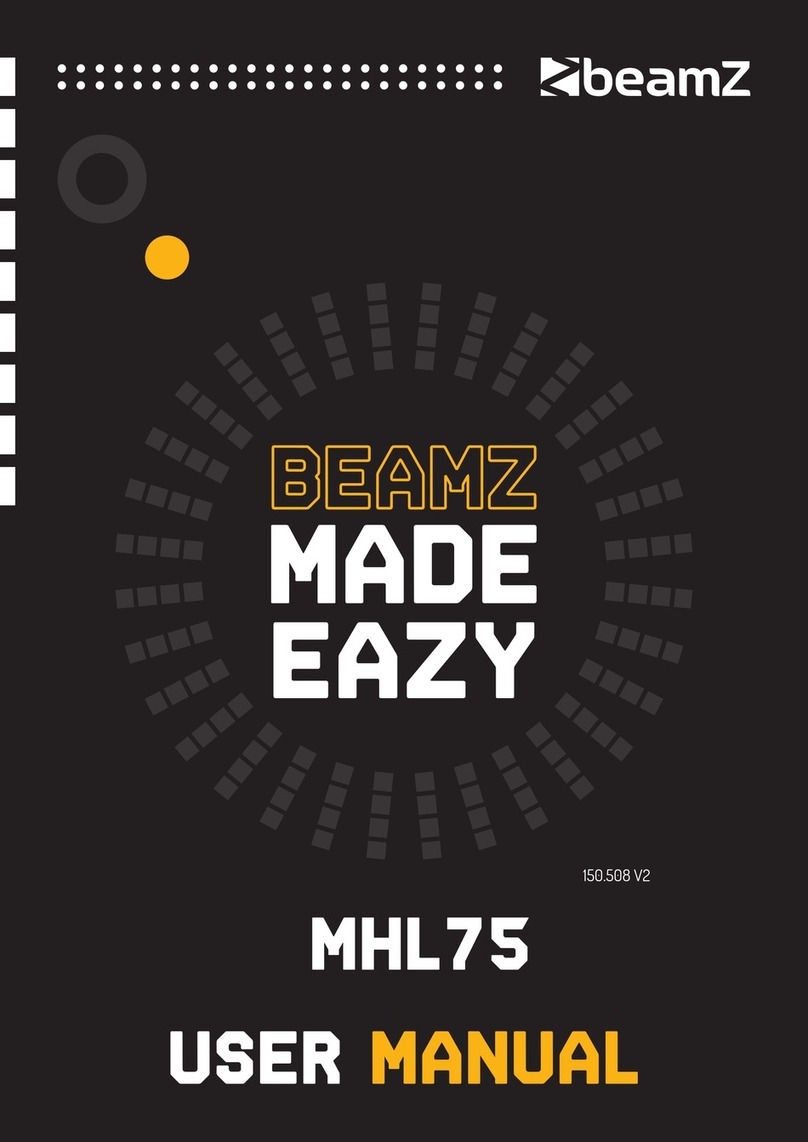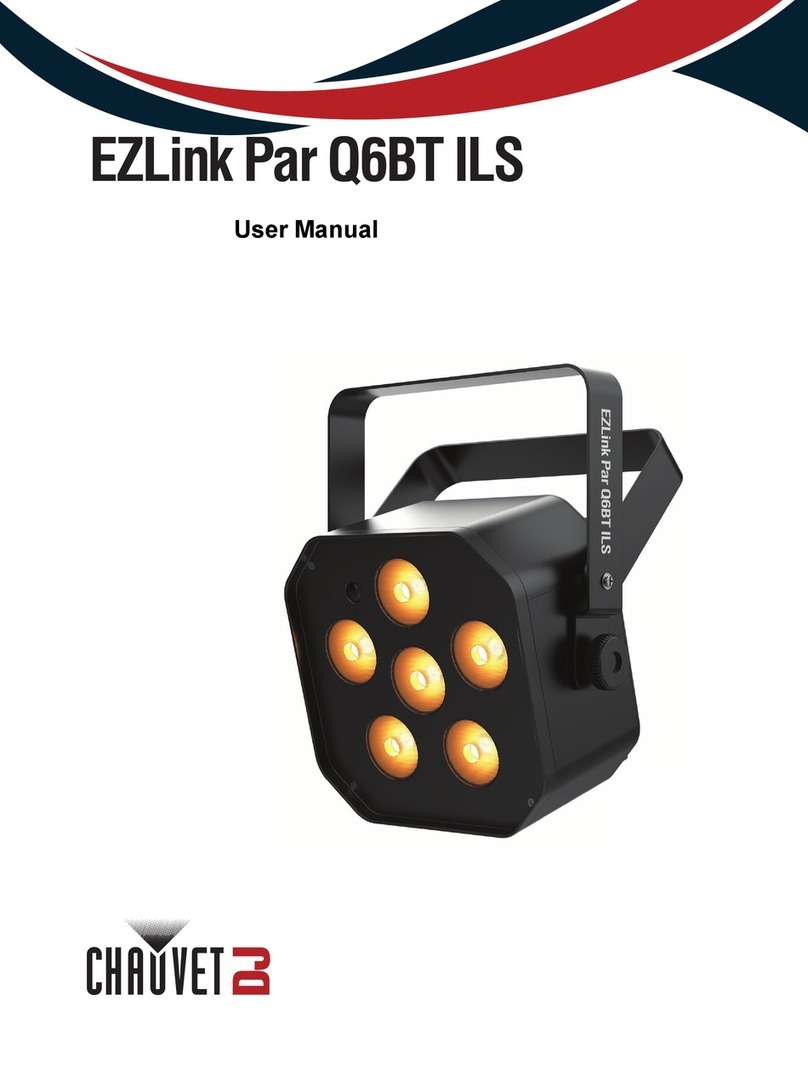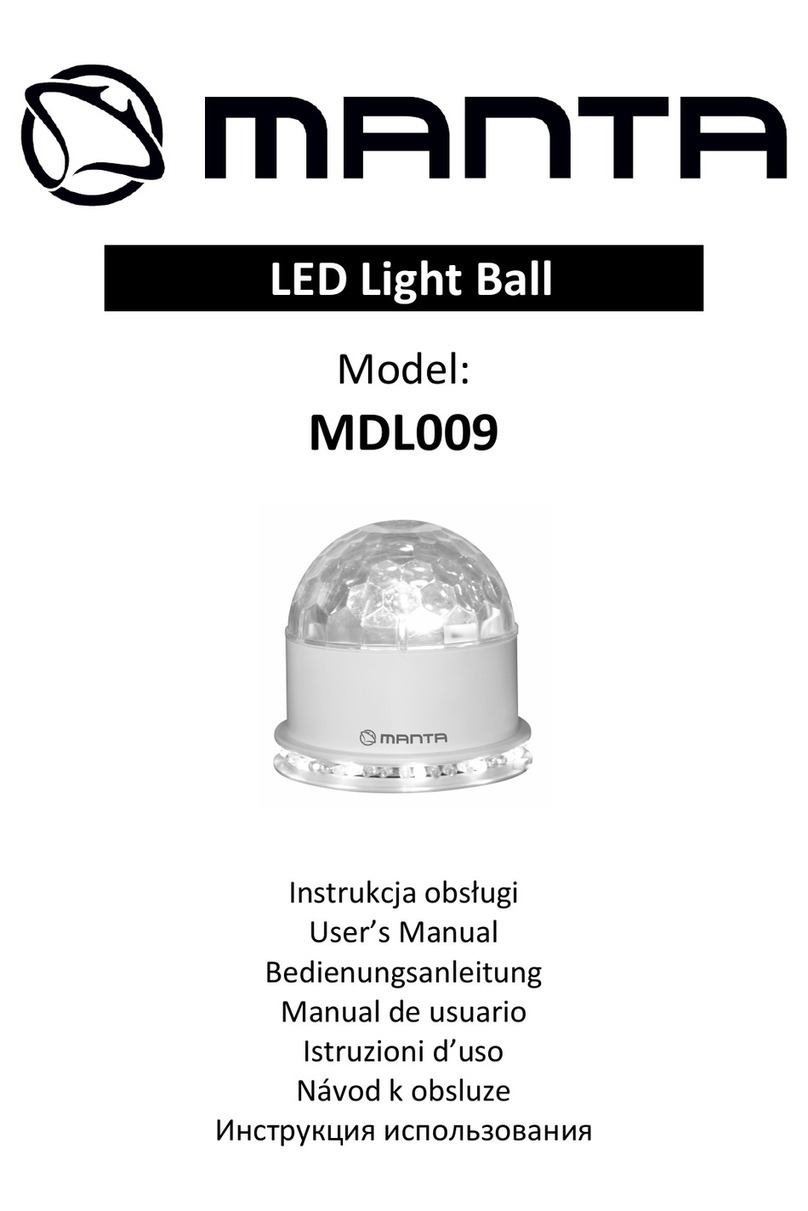Event Lighting BM7W10RGBW User manual
Other Event Lighting Dj Equipment manuals

Event Lighting
Event Lighting LM6X15 User manual

Event Lighting
Event Lighting PAR19X12L User manual

Event Lighting
Event Lighting PIXBAR6x12 User manual

Event Lighting
Event Lighting STORM User manual

Event Lighting
Event Lighting M1H200W User manual

Event Lighting
Event Lighting SABER2 User manual
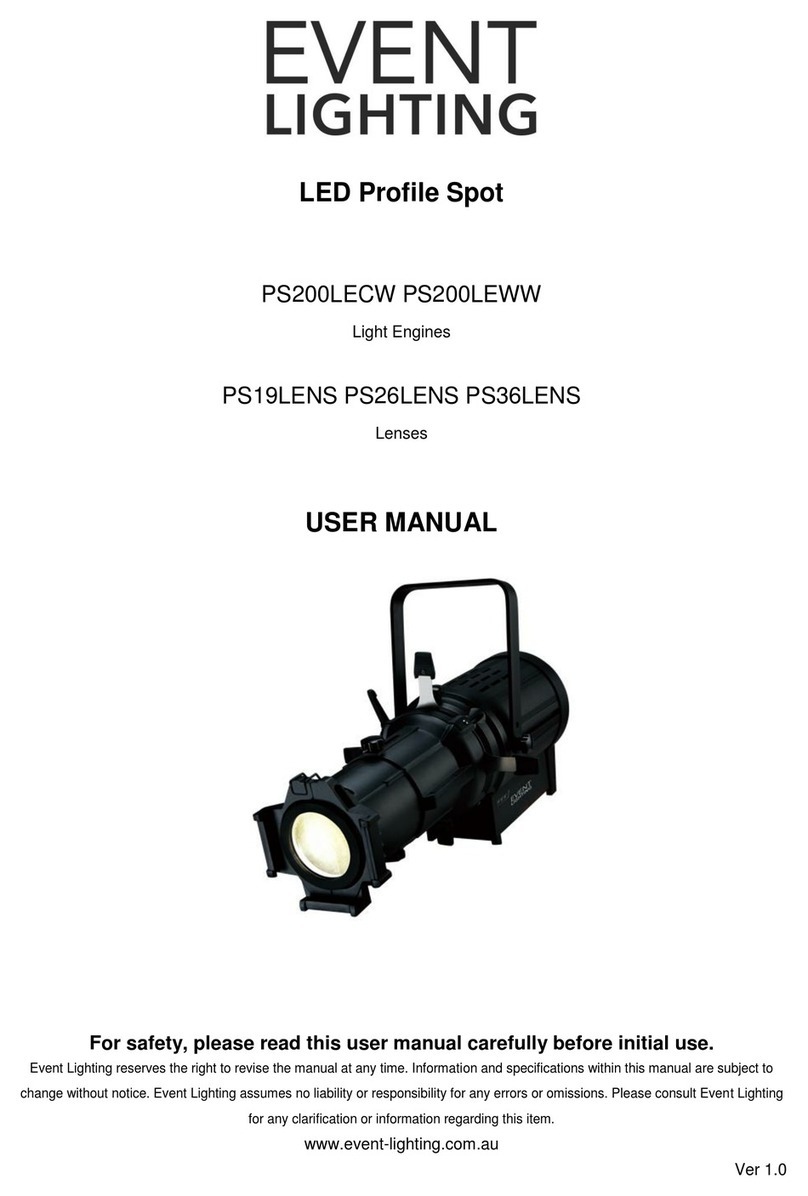
Event Lighting
Event Lighting PS200LECW User manual

Event Lighting
Event Lighting ENFORCER580 User manual

Event Lighting
Event Lighting DASDI1000RGB User manual
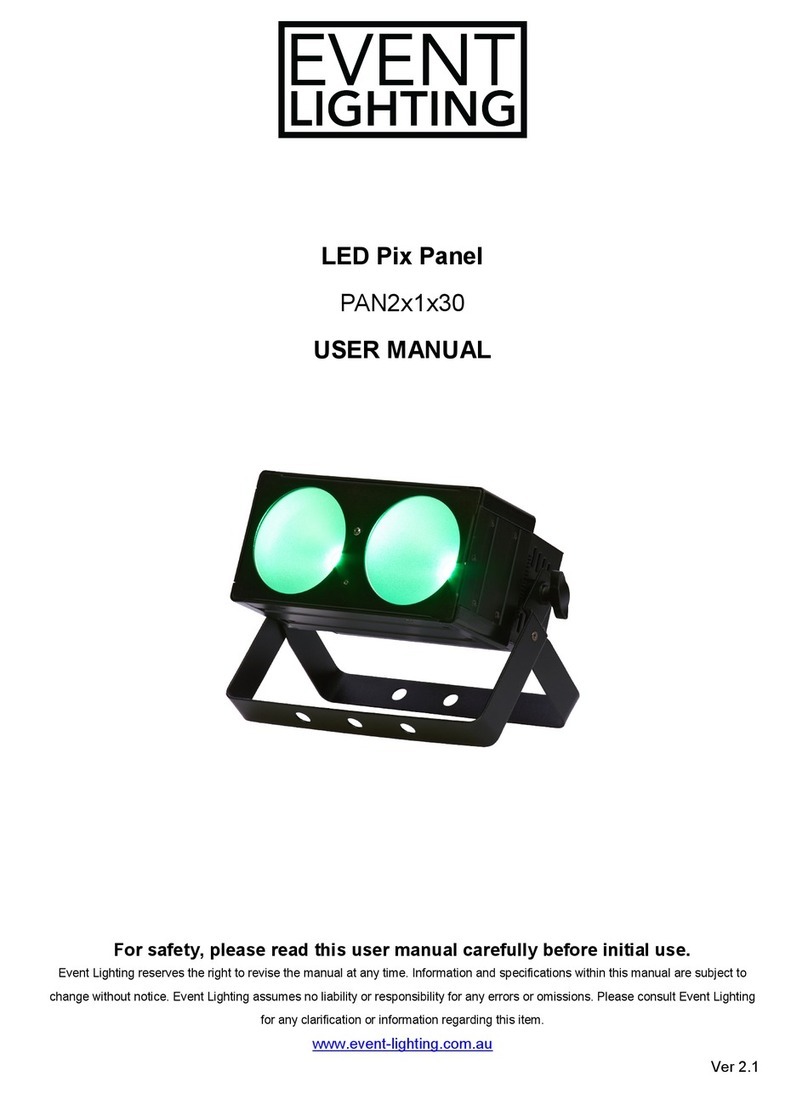
Event Lighting
Event Lighting PAN2*1*30 User manual

Event Lighting
Event Lighting DERBY3 User manual

Event Lighting
Event Lighting PS300IICW User manual

Event Lighting
Event Lighting DARKSTAR2 User manual

Event Lighting
Event Lighting PANBEAM4x4x10 User manual

Event Lighting
Event Lighting Fresnel User manual

Event Lighting
Event Lighting PRO PAR User manual

Event Lighting
Event Lighting F100WWMZ User manual

Event Lighting
Event Lighting PIXBAR12x3 User manual

Event Lighting
Event Lighting PIXBAR12x12 User manual

Event Lighting
Event Lighting KONTROL36 User manual
Popular Dj Equipment manuals by other brands

Dialight
Dialight Reliant Installation & operation instructions
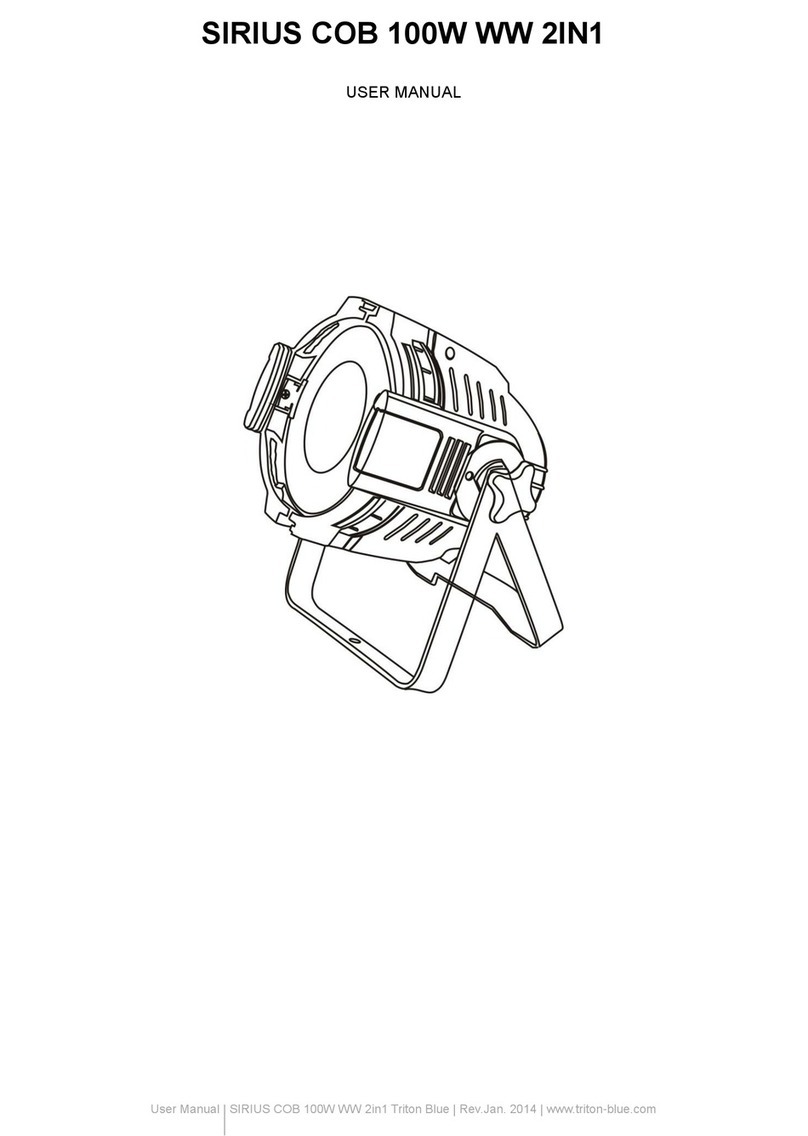
Sirius Satellite Radio
Sirius Satellite Radio COB 100W WW 2IN1 user manual

American DJ
American DJ Accu Spot 250 Hybrid User instructions
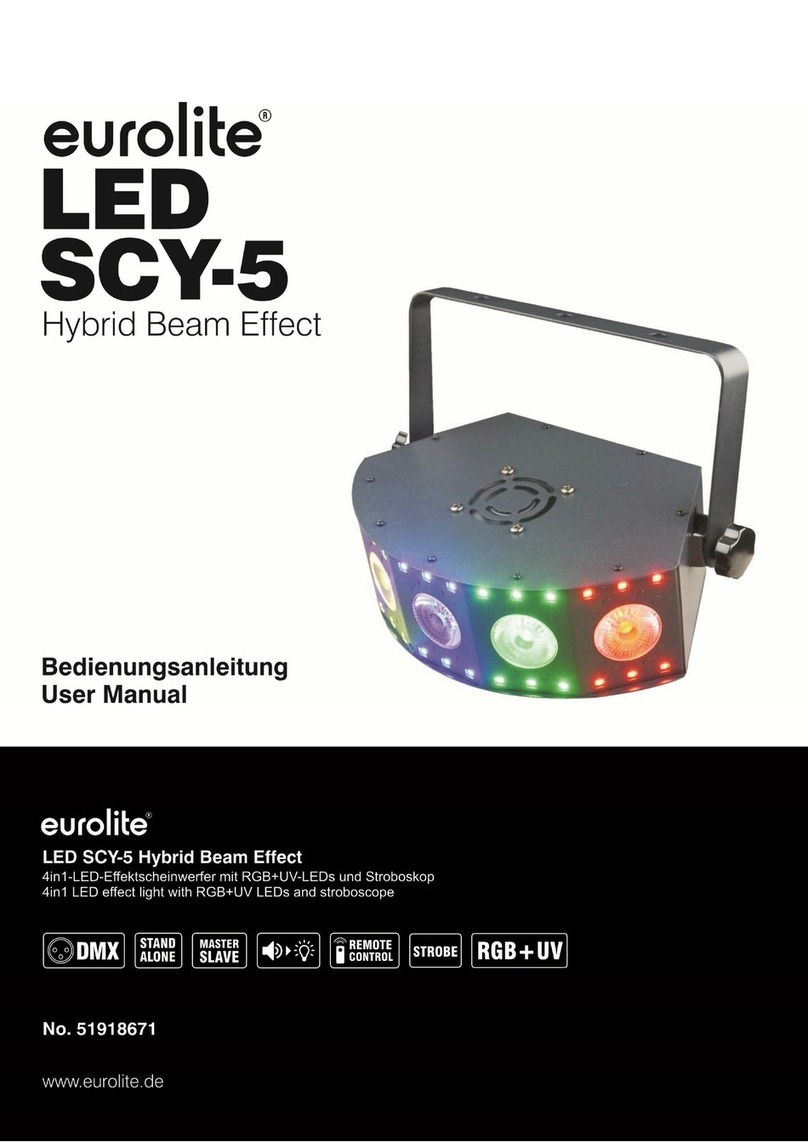
EuroLite
EuroLite LED SCY-5 user manual

Martin
Martin RUSH MH 7 Hybrid user manual

Chauvet Professional
Chauvet Professional WELL Fit Quick reference guide