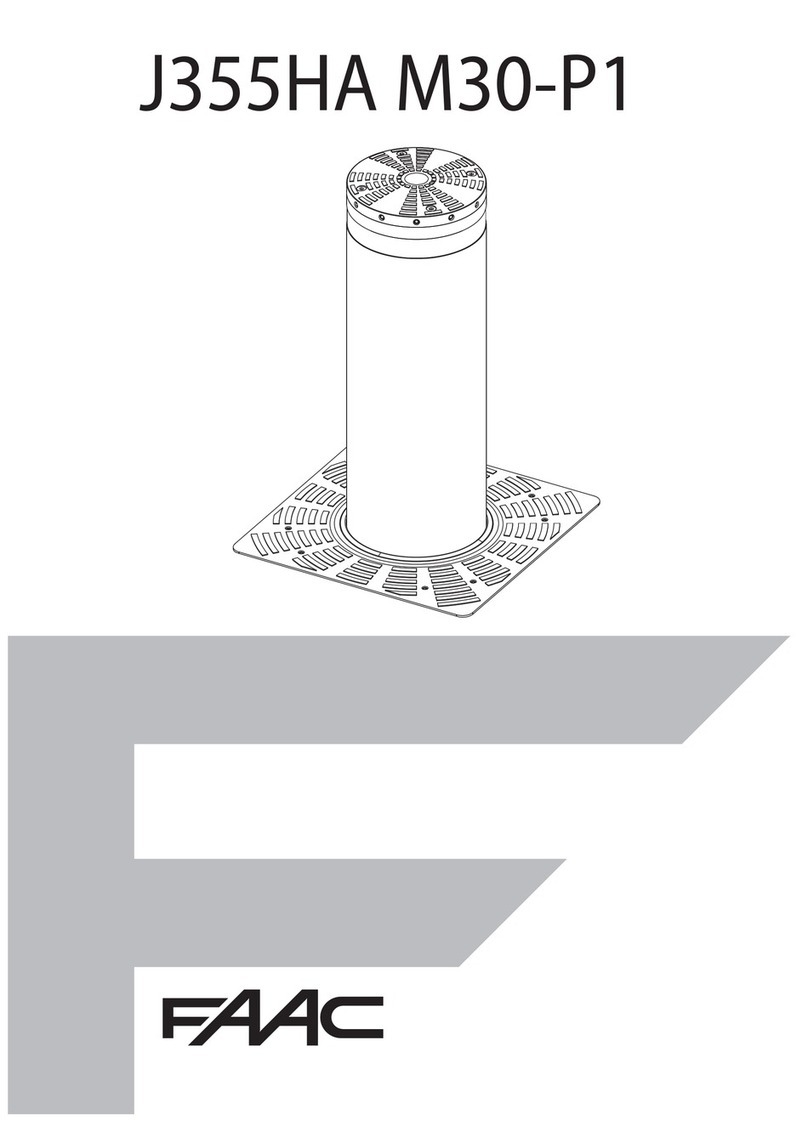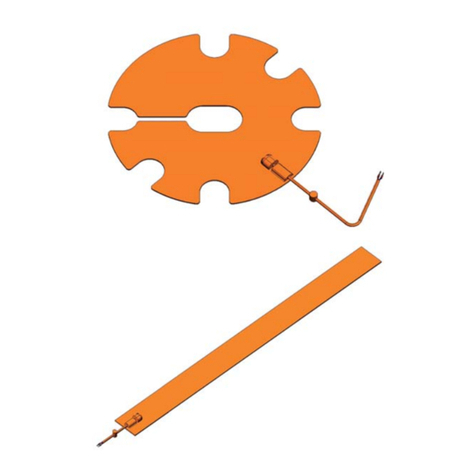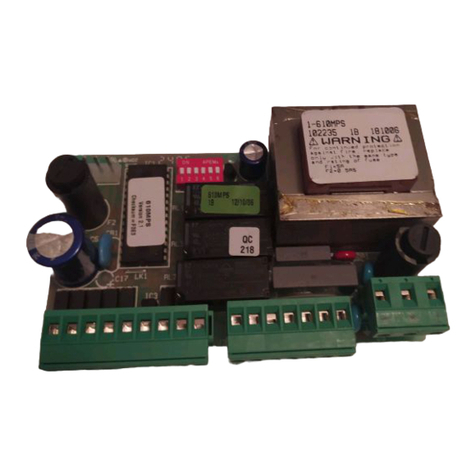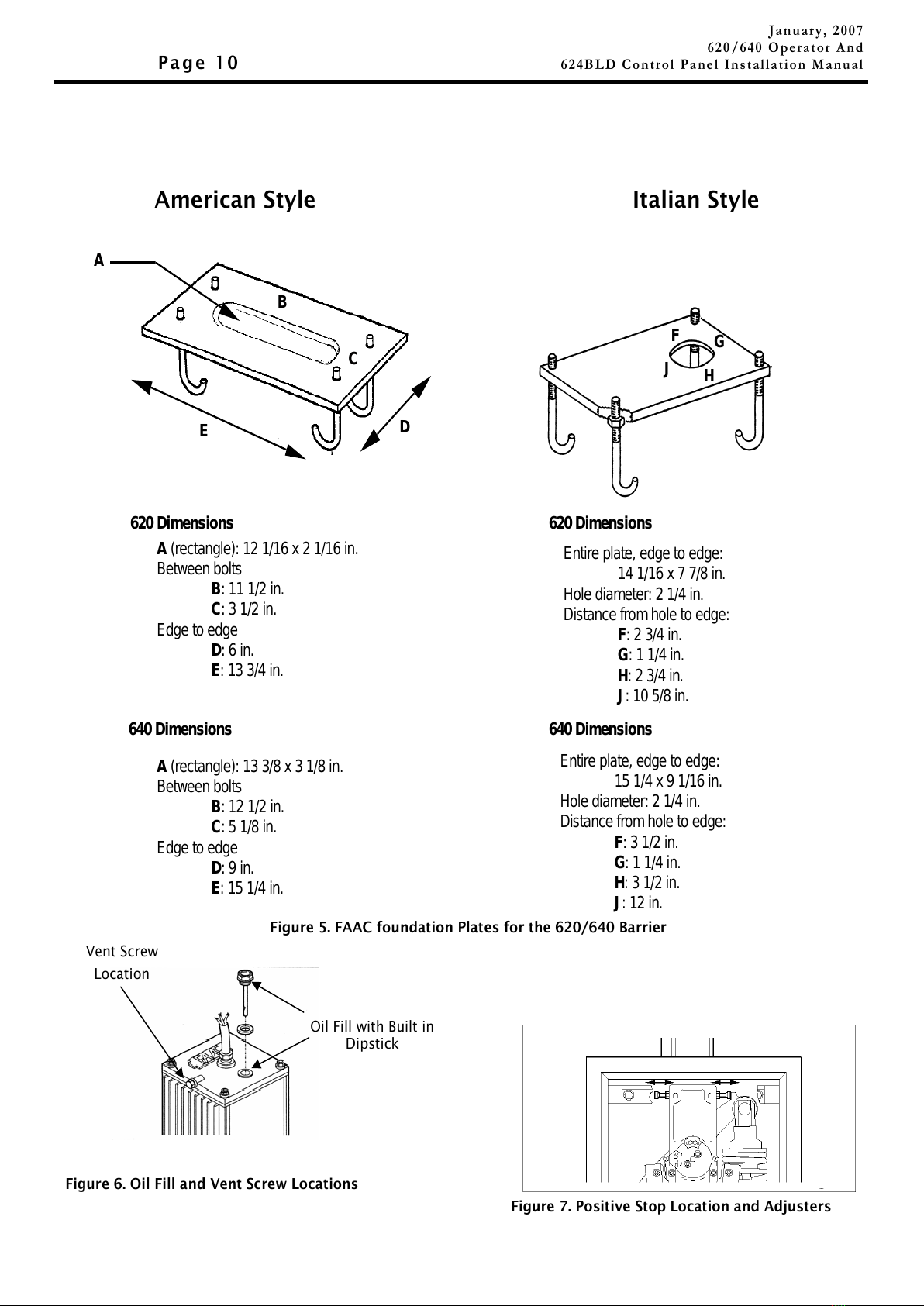Both the installer and the owner and/or operator of this
system need to read and understand this installation
manual and the safety instructions supplied with other
components of the gate system. This information
should be retained by the owner and/or operator of the
gate.
WARNING! To reduce the risk of injury or death
1. READ AND FOLLOW ALL
INSTRUCTIONS.
2. Never let children operate or play with gate
controls. Keep the remote control away from
children.
3. Always keep people and objects away from
the gate. NO ONE SHOULD CROSS THE
PATH OF THE MOVING GATE.
4. Test the gate operator monthly. The gate
MUST reverse on contact with a rigid object
or stop when an object activates the non-
contact sensors. After adjusting the force or
the limit of travel, retest the gate operator.
Failure to adjust and retest the gate operator
properly can increase the risk of injury or
death.
5. Use the emergency release only when the
gate is not moving.
6. KEEP GATES PROPERLY MAINTAINED. Read
the owner’s manual. Have a qualified service
person make repairs to gate hardware.
7. The entrance is for vehicles only. Pedestrians
must use separate entrance.
8. SAVE THESE INSTRUCTIONS.
When installing the photo-beams with this unit two
things need to be considered.
1. Care should be exercised to reduce the risk of
nuisance tripping, such as when a vehicle, trips
the sensor while the gate is in motion.
2. One or more photo-beams shall be located
where the risk of entrapment exists, such as
the perimeter reachable by the moving gate.
GATE DESIGN
1. A gate is a potential traffic hazard, so it is im-
portant that you locate the gate far enough away
from the road to eliminate the potential of traffic
getting backed up. This distance is affected by the
size of the gate, how often it is used, and how fast
the gate operates.
2. The operator you choose to install on your gate
must be designed for the type and size of your
gate and for the frequency with which you use the
operator.
3. Your gate must be properly installed and must
work freely in both directions before the automatic
operator is installed.
4. An automatic operator should be installed on the
inside of the property/fence line. Do not install the
operator on the public side of the property/fence
line.
5. Pedestrians should not use a vehicular gate system.
Prevent such inappropriate use by installing
separate gates for pedestrians.
6. Exposed, reachable pinch points on a gate are
potentially hazardous and must be eliminated or
guarded.
7. Outward swinging gates with automatic operators
should not open into a public area.
8. The operating controls for an automatic gate must
be secured to prevent the unauthorized use of those
controls.
9. The controls for an automatic gate should be
located far enough from the gate so that a user
cannot accidentally touch the gate when operating
the controls.
10. An automatic gate operator should not be installed
on a gate if people can reach or extend their arms
or legs through the gate. Such gates should be
guarded or screened to prevent such access.
INSTALLATION
1. If you have any question about the safety of the
gate operating system, do not install this operator.
Consult the operator manufacturer.
2. The condition of the gate structure itself directly
affects the reliability and safety of the gate
operator.
3. Only qualified personnel should install this
equipment. Failure to meet this requirement could
cause severe injury and/or death, for which the
manufacturer cannot be held responsible.
4. The installer must provide a main power switch that
meets all applicable safety regulations.
5. Clearly indicate on the gate with the 2 warning signs
that are included (visible from either side of the
gate).
6. It is extremely unsafe to compensate for a damaged
gate by increasing hydraulic pressure.
7. Devices such as photo beams must be installed to
provide better protection for personal property and
pedestrians. Install reversing devices that are
appropriate to the gate design and gate application.
8. Before applying electrical power, be sure that the
voltage requirements of the equipment correspond
to your supply voltage. Refer to the label on your
operator system.
IMPORTANT SAFETY INFORMATION
January, 2007
620/640 Operator And
624BLD Control Panel Installation Manual
Page 2