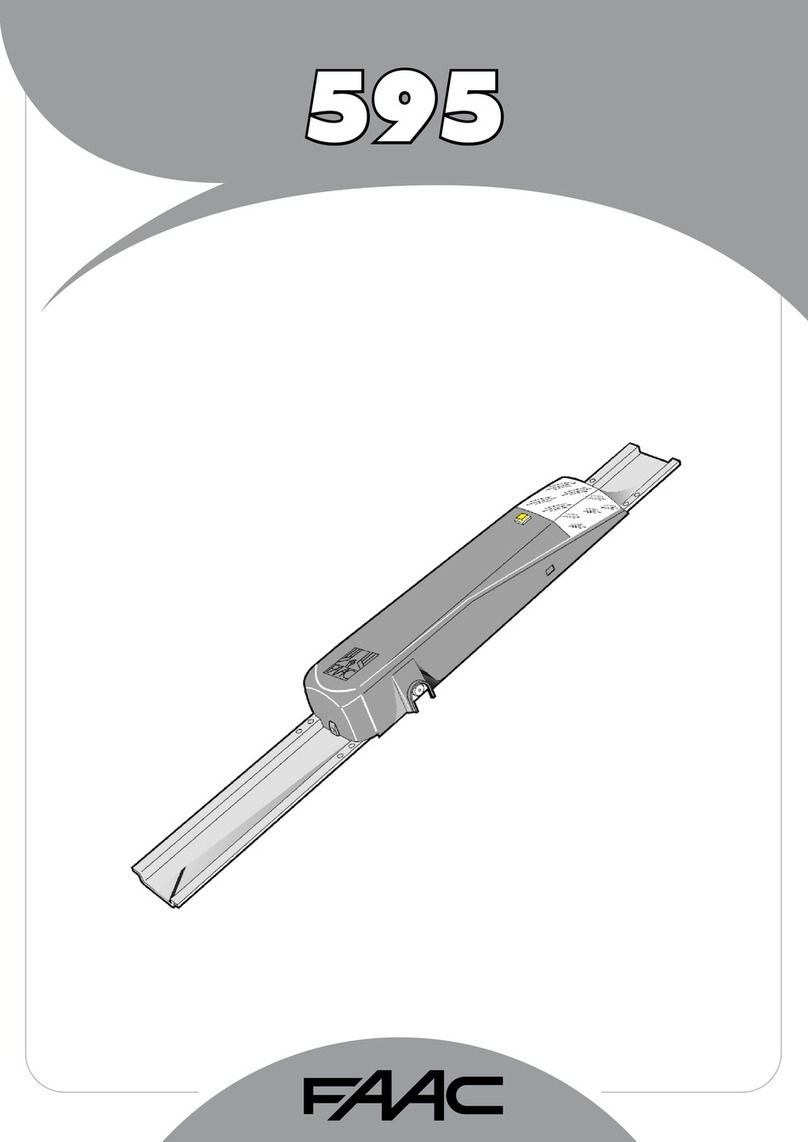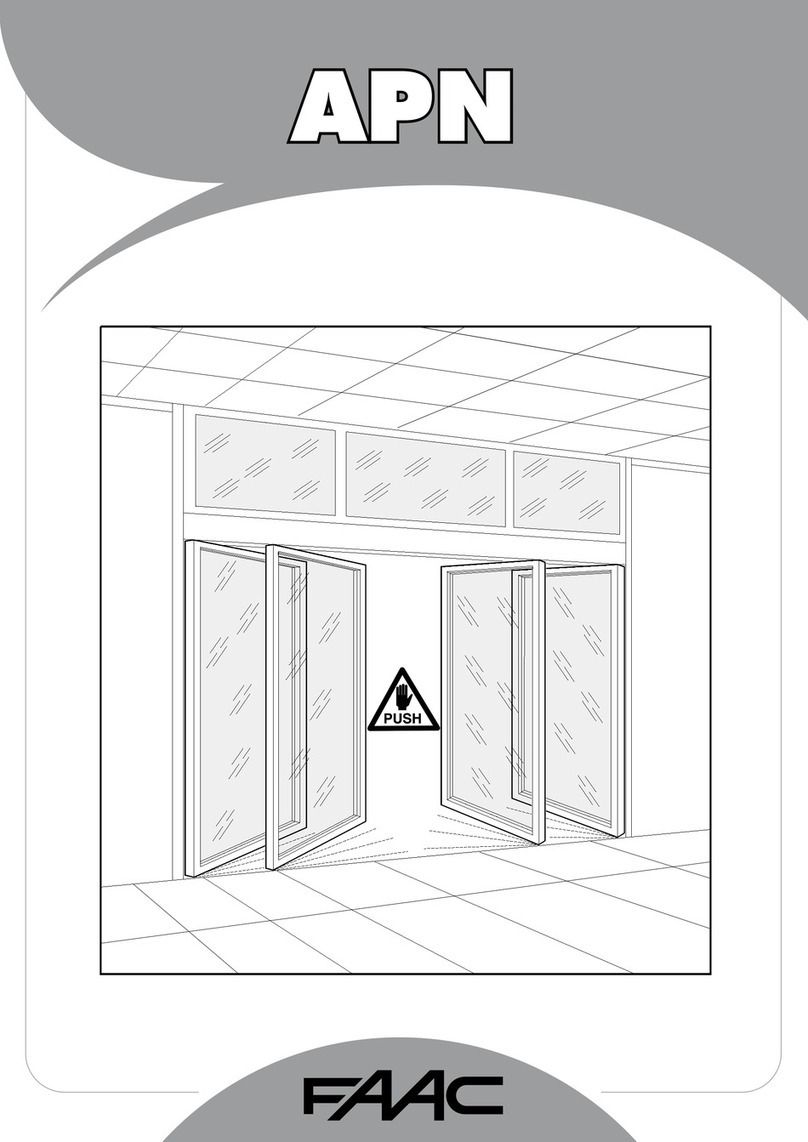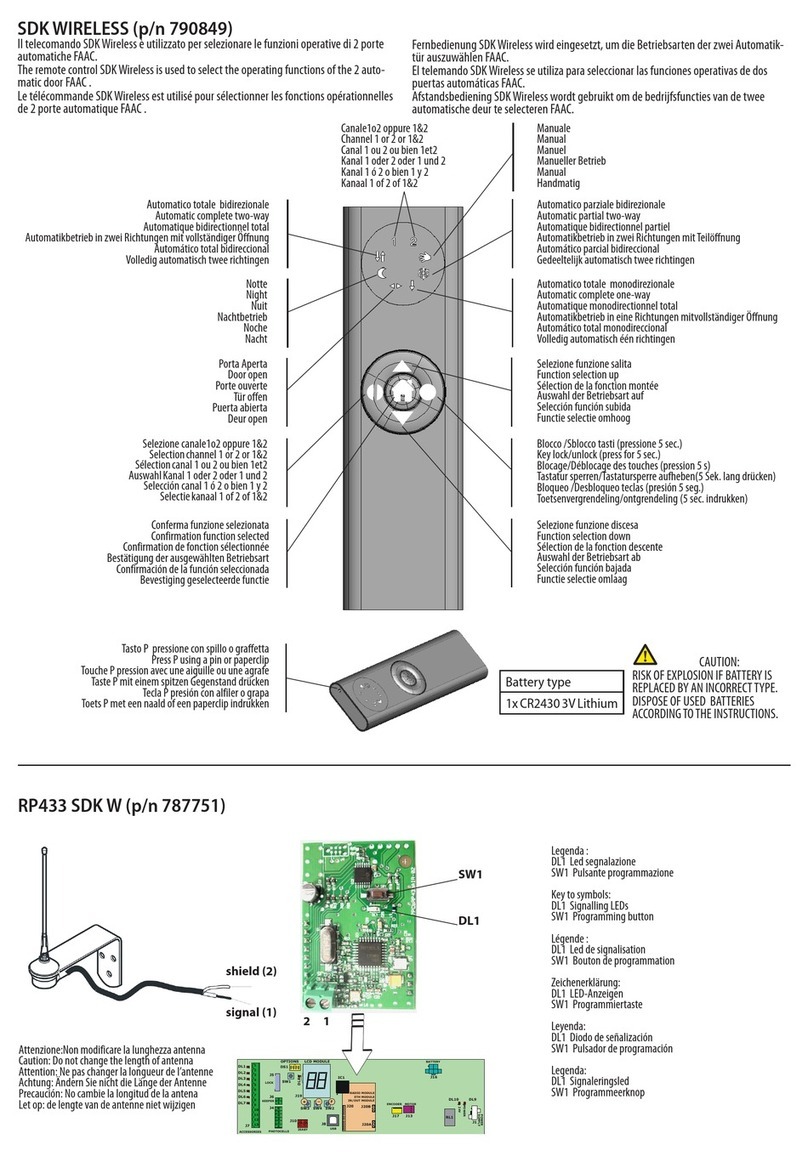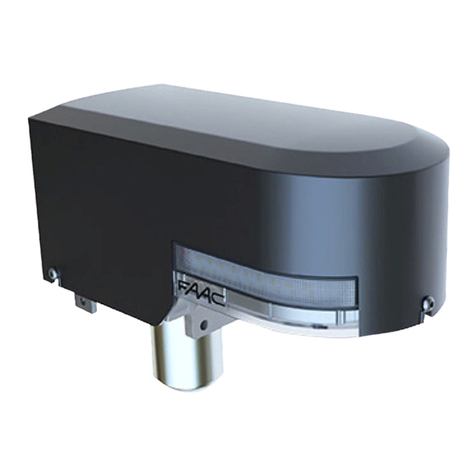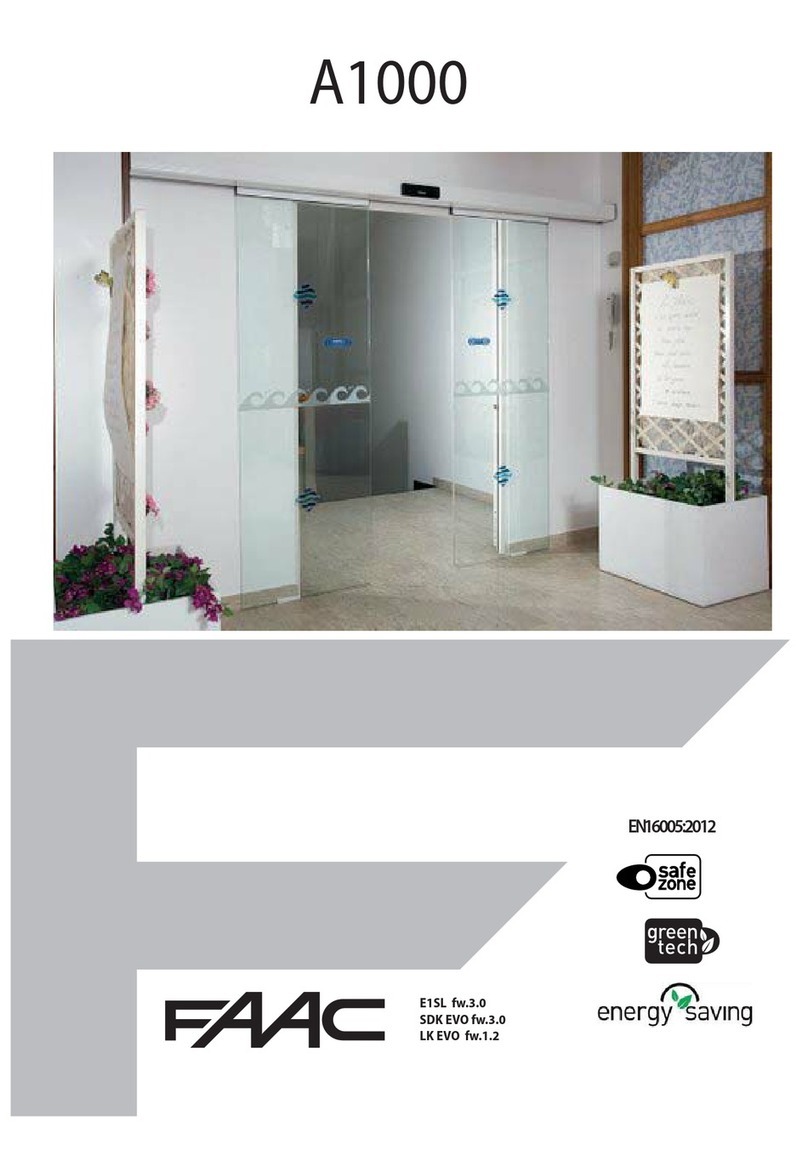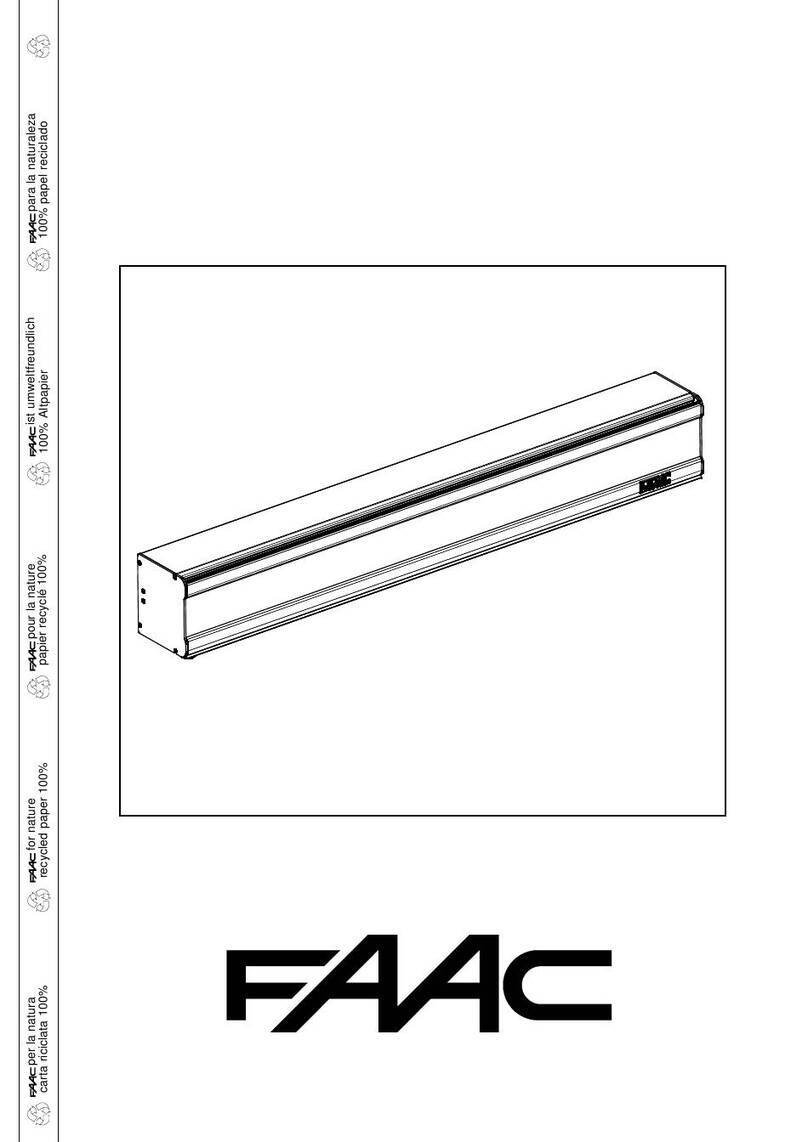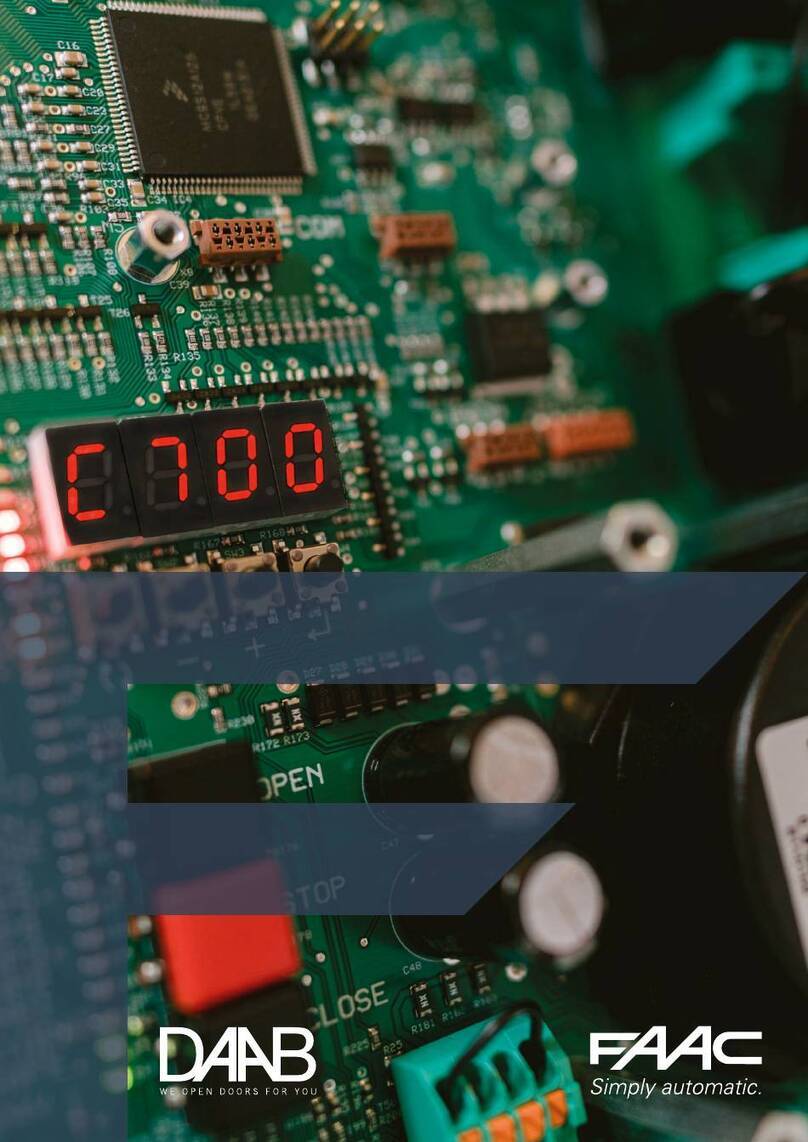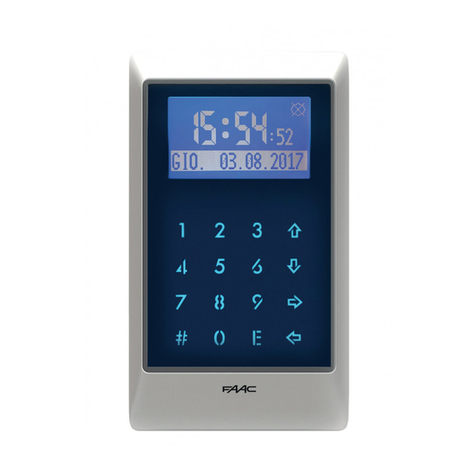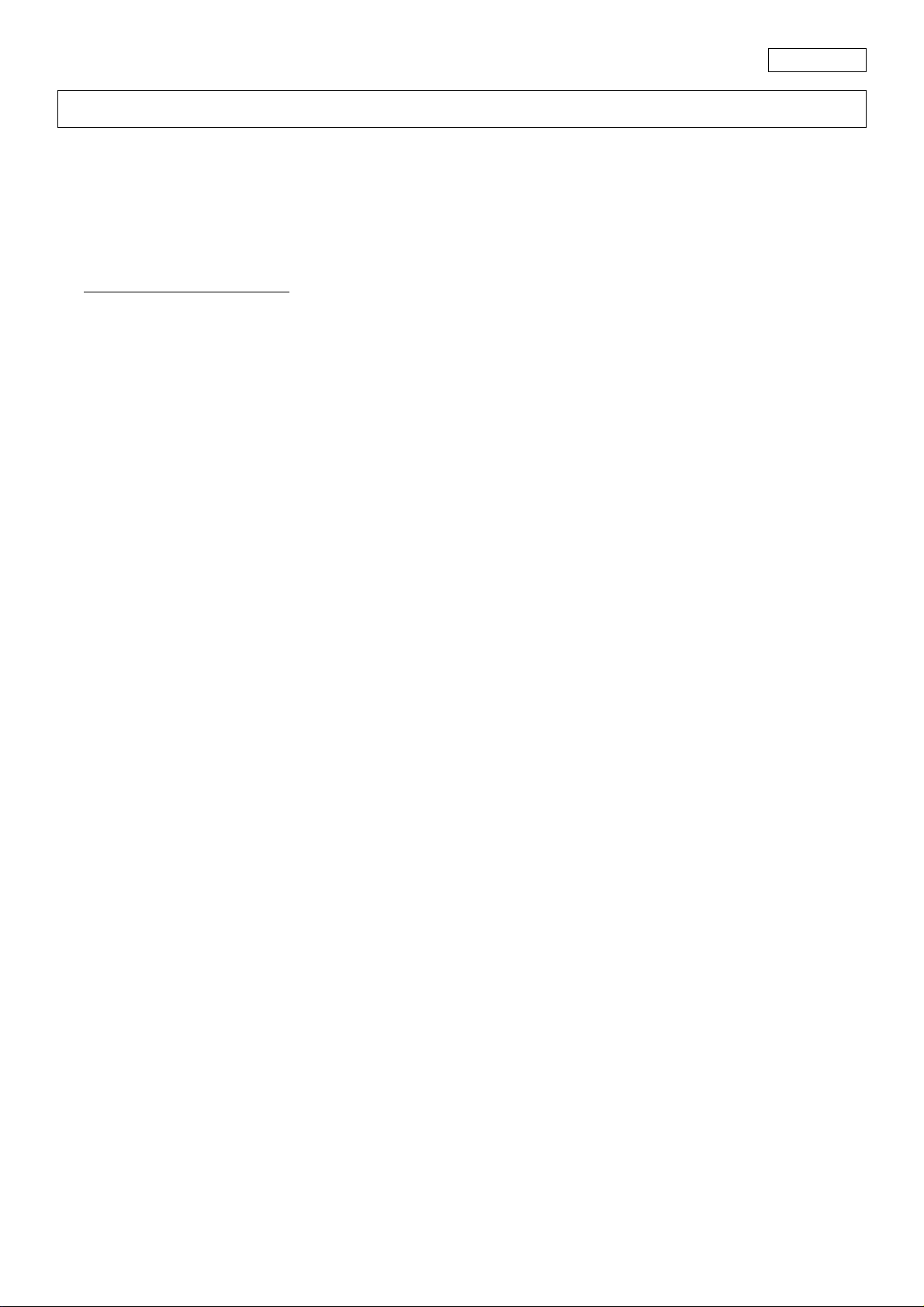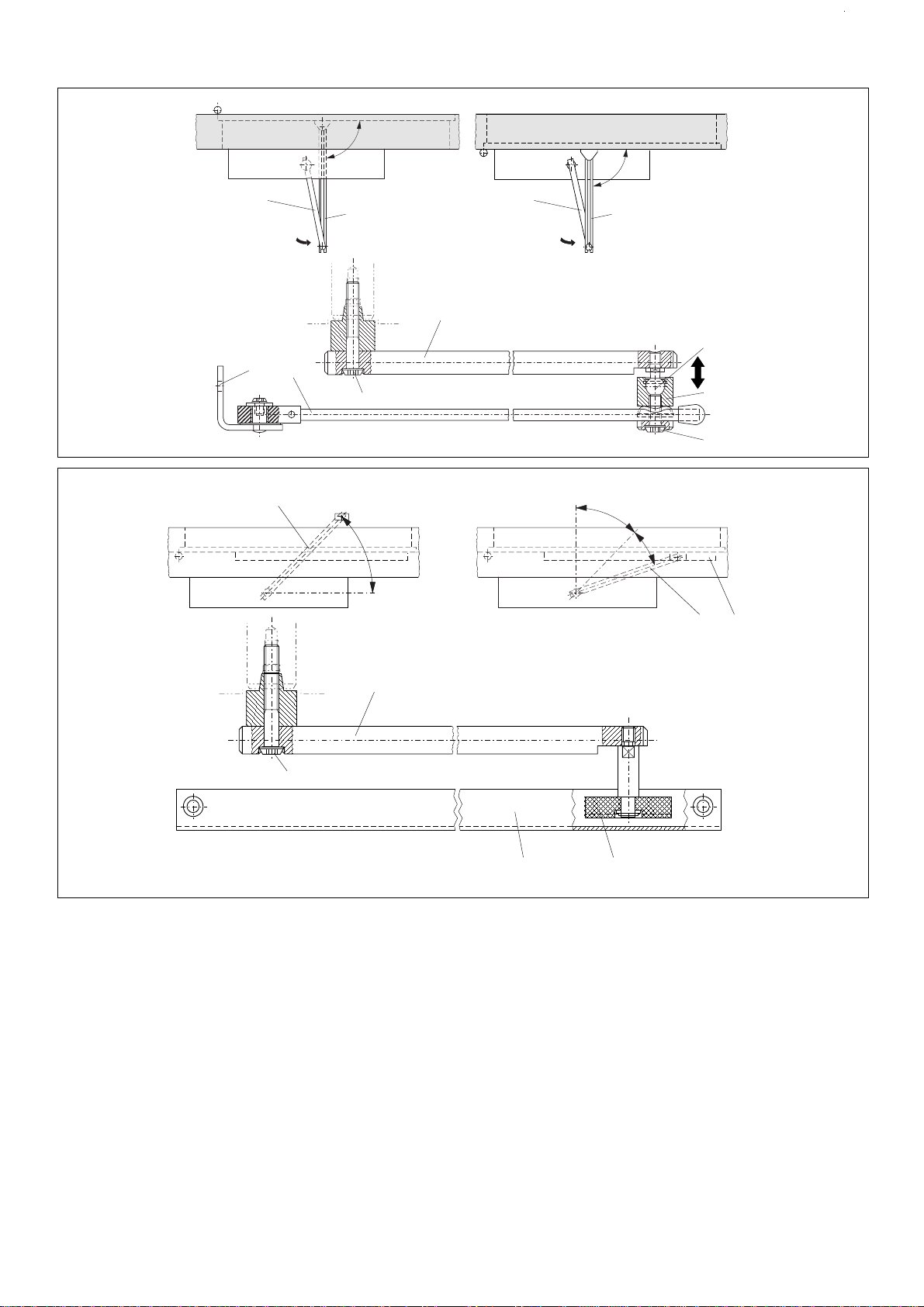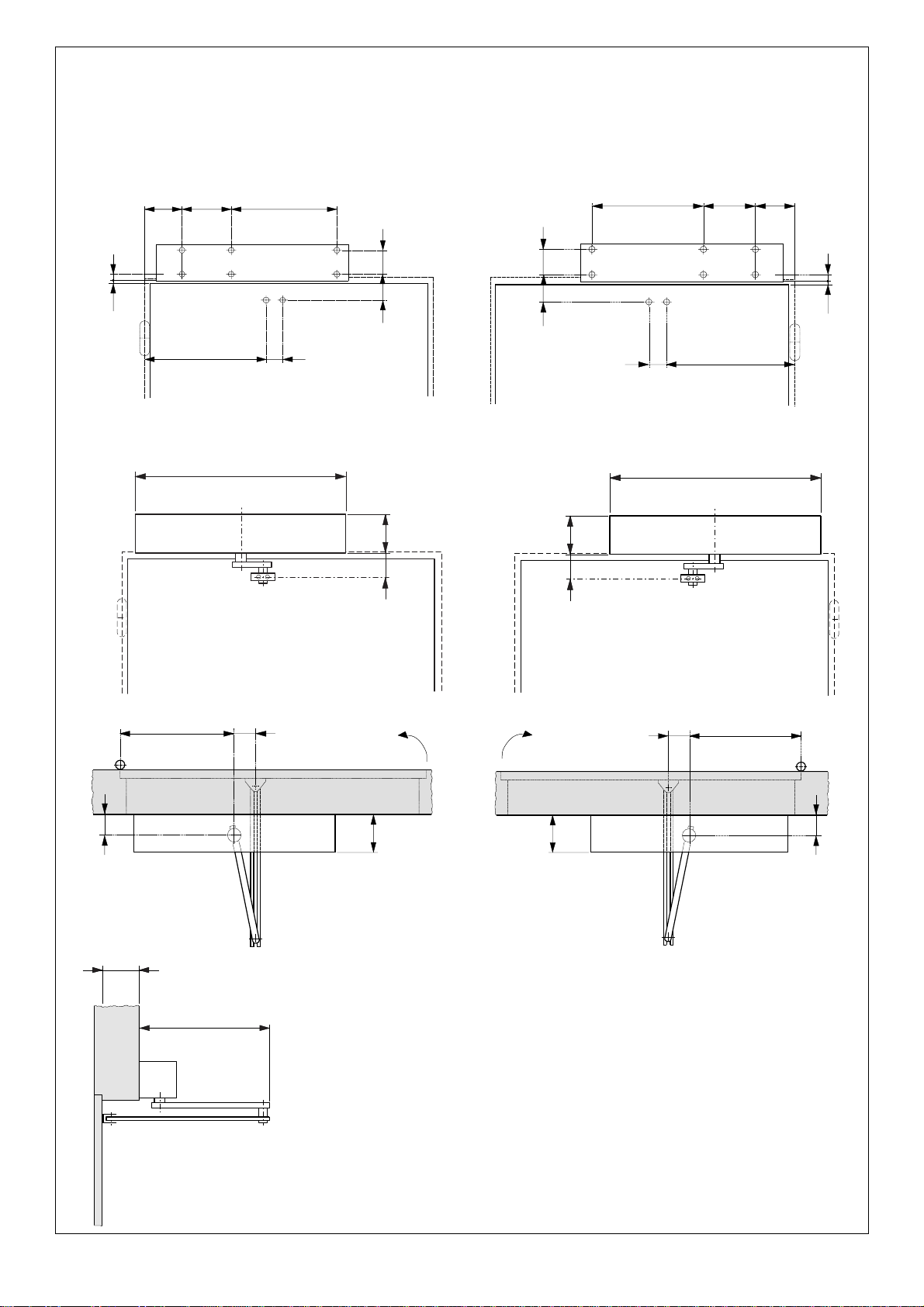9
ENGLISH
N.B.: 1) For installation of electrical cables use suitable rigid
or flexible piping.
2) Alwayskeepthelowvoltageaccessoryconnection
cables separate from the 230 V power cables. Use
separate sheaths to avoid any interference.
3. INSTALLATION
3.1 PRELIMINARY CHECKS
Toensurecorrectoperationoftheautomaticunitthestructure
of the existing door must meet the following requirements:
-
length and weight as specified in Table 3 (section 1.1);
- max. doorpost depth as specified in Table 4;
- robust and rigid structure of the leaf;
- good condition of the existing hinges;
- smooth, uniform movement of the leaf with no abnormal
friction at any point of its travel;
-
“neutral” position of the door during its entire travel. If the
door tends to close or open, check the alignment of the
hinges.
- Presence of mechanical end stops.
3.2 MOUNTING THE OPERATOR
1) Remove the protective casing (fig. 3) and the end covers
(fig. 4) from the operator.
Warning: Before removing the end cover with the function
switch, remove the connector joining the switch to the 959MP
electronic control unit.
2)
As regards the mounting position of the operator (on the
lintel or on the door) and the type of arm to use (pushing,
pullingorsliding), refertotherelevantmountingtableand
drill the holes required to mount the operator and the
pulling arm.
N.B.: The two intermediate operator fixing holes are not in a
central position (see mounting tables). The holes are offset in
order to ensure that the operator is mounted with the correct
direction of rotation of the mechanism.
The mounting tables are the following:
Table A: LINTEL MOUNTING (PUSHING ARTICULATED ARM)
Outward opening
Table B: DOOR MOUNTING (PUSHING ARTICULATED ARM)
Inward opening
Table C: LINTEL MOUNTING (SLIDING ARM) Inward opening
3) Mount the operator using the six M6 screws and washers
provided.
Warning:
- The structure of the lintel (or the door) at the operator
mounting position must not exhibit any significant
deformation.
- The operator must be mounted parallel to the floor.
N.B.: If the sliding arm is to be used, the driving arm must be
mounted before the operator is fixed on the lintel (see section
3.3.3.).
3.3 MOUNTING THE DRIVING ARMS
3.3.1 MOUNTING THE PUSHING ARTICULATED ARM (fig. 5)
1) Close the door.
2) Free arms (1) and (2) by pulling apart the coupling (3)
manually as shown in fig. 5.
3) Fit arm (1) on the operator transmission shaft by means of
the extension and the screw (4) provided (fig. 5). The arm
must be mounted perpendicular to the closed door.
N.B.:
If a greater distance between the operator and the arm
is required, use the higher extensions available as accessories
(see Table A/B).
4) Mountplate(5)ofarm(2)onthedoororthelintelusingthe
two M6 screws and the washers provided (fig. 5). The
installation distances are given in Table A/B.
5) Slackenthefixingscrew (6) andassemblethetwoarms by
means of coupling (3) (fig. 5).
6) Turn arm (1) until arm (2) is perpendicular to the closed
door or the lintel as shown in fig. 5 (a-b), sliding the spacer
(7) along arm (2).
7) Tighten the fixing screw (6) between the two arms.
The length of arm (2) is given in the relevant mounting
tables.Ifnecessary,cutoffthesectionofthearmextending
beyondthearticulationandthencovertheendsusingthe
caps provided (fig. 5).
8) Check manually that the door is free to open and close
fully and that it comes to rest against the mechanical end
stops.Ifthedoordoesnotclosecorrectly,adjustthereturn
spring as described in section 10.
3.3.2 MOUNTING THE SLIDING ARM (fig. 6)
1) Mountarm(1)ontheoperatortransmissionshaftbymeans
of the extension and the screw (2) provided (fig. 6). The
arm must be fitted pointing 45° outwards as shown in fig.
6(a).
N.B.: Ifa larger distance is required between theoperatorand
thearmusethehigherextensionsavailableasaccessories(see
Table C).
Warning: Mount arm (1) on the transmission shaft before fitting
the operator on the lintel (fig. 6).
2) Insert the roller (3) inside the sliding guide (4) (fig. 6).
3) Pull arm (1) inwards manually as shown in fig. 6(b) and
secure the sliding guide (4) by means of two M6 screws on
the closed door as shown in Table C.
4) Check manually that the door is free to open and close
fully and comes to rest against the mechanical end stops.
Ifthedoordoesnotclosecorrectly,adjustthereturnspring
as described in section 10.
4. START-UP
1) Make the electrical connections to the 959 MP electronic
control unit as described in section 6.
Togainaccessto thecontrolunit,passthe cables through
the special conduit (fig. 1 - ref. 1) as shown in fig. 8.
2) Fitthetwoendcoversandconnectupthefunctionswitch.
Theendcoverwiththeswitch may be fitted on the right or
the left. For cable routing refer to fig. 8.
3) Turn the operating function switch (fig. 1 - ref. 12) to
position I (AUTOMATIC logic).
4) Check that the programming unit microswitches (fig. 10)
are all in the OFF position.
Important:Whenmountingthe“pullingarticulated”or“sliding”
arms or for opening angles greater than 90°, turn microswitch
no. 2 to ON before connecting power to the system.
5) Close the door.
6) Poweruptheoperator.Poweringissignalledbyanacoustic
signal from a buzzer.
7) Check that the 5V LED on the programming unit (fig. 9)
lights up.
8) Attheendof the initialisation procedure, check the status
ofthesignallingLEDs on the programming unit as shown in
Table 5.