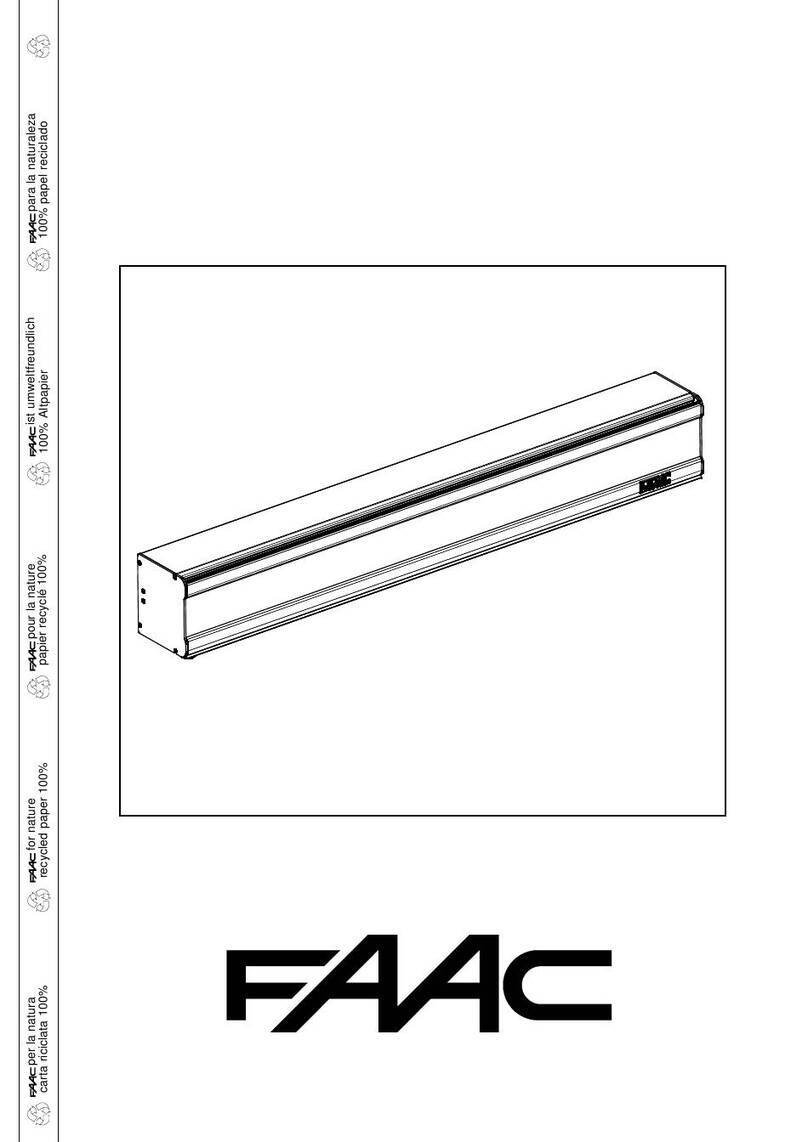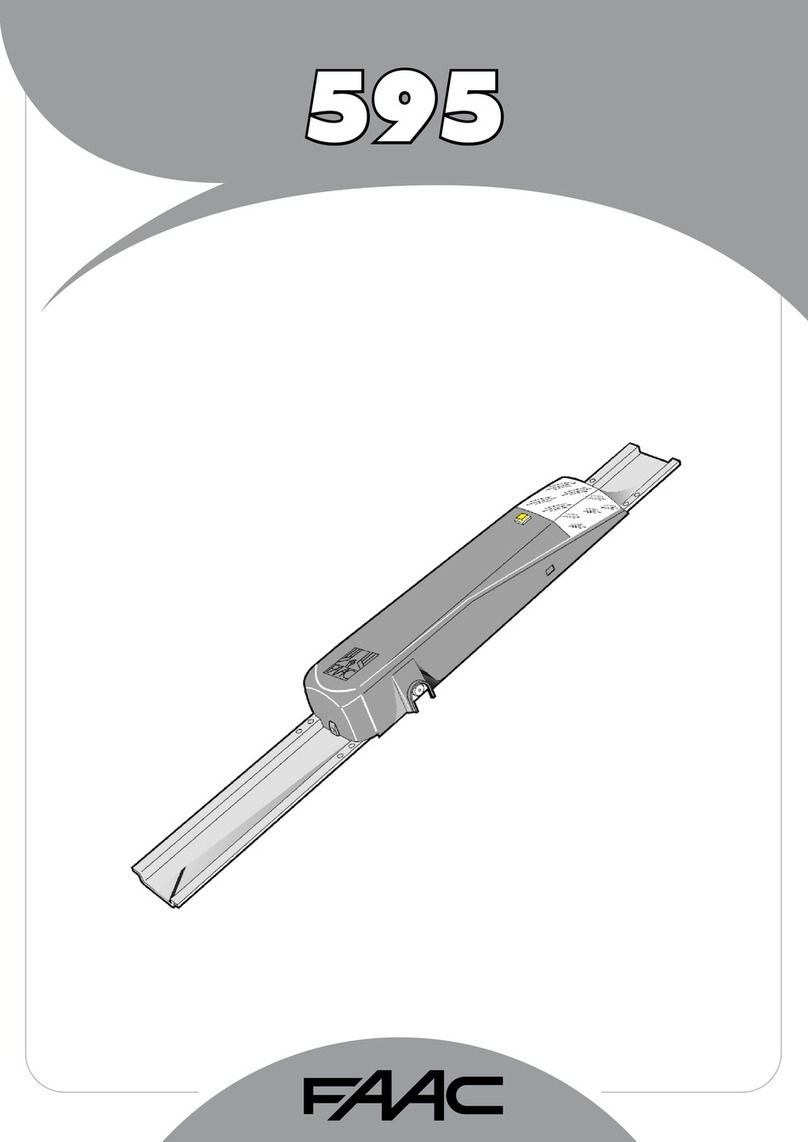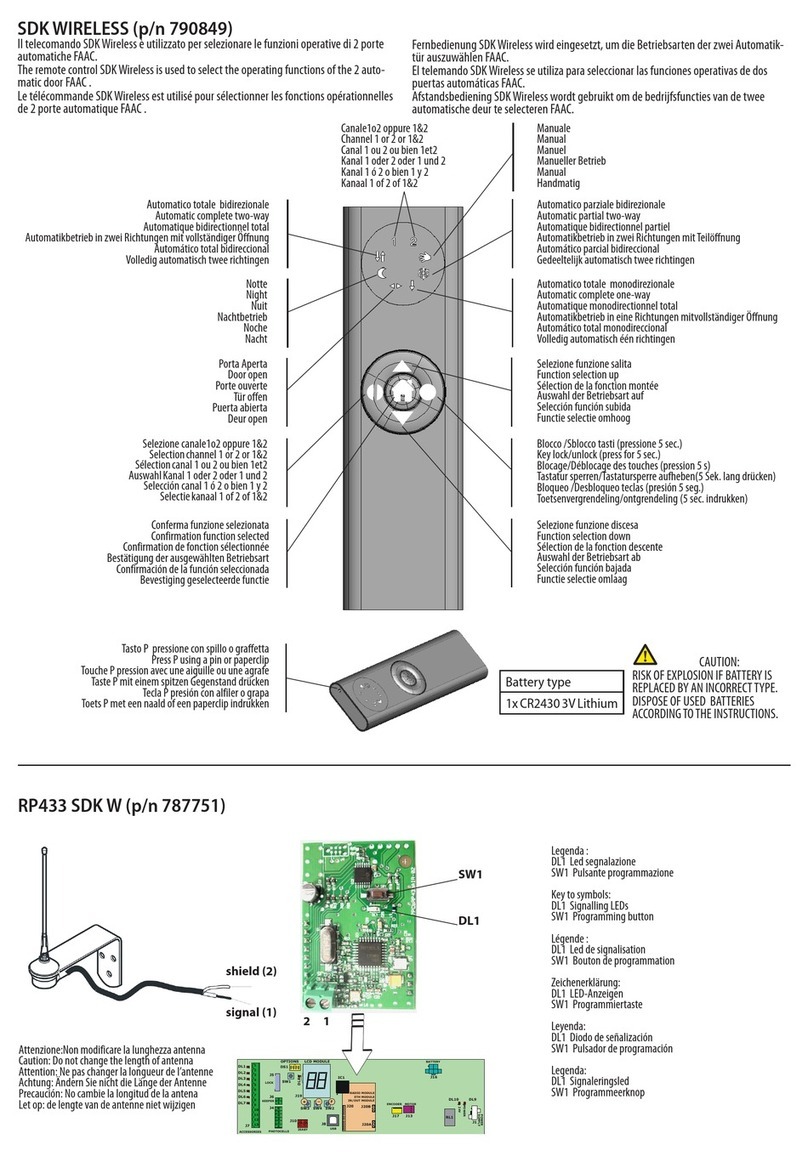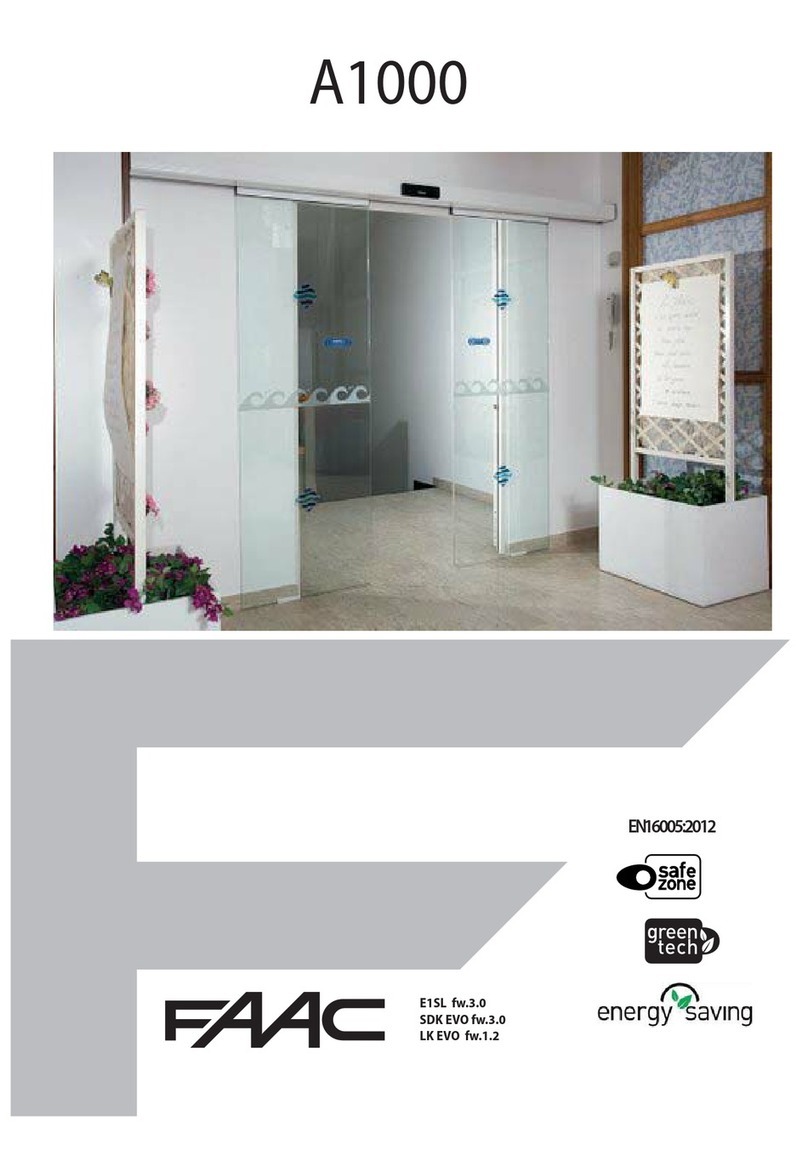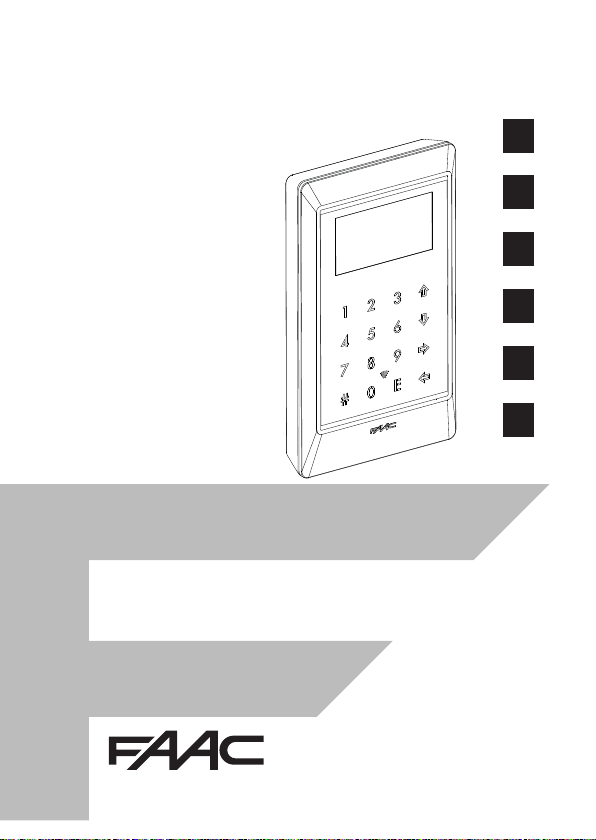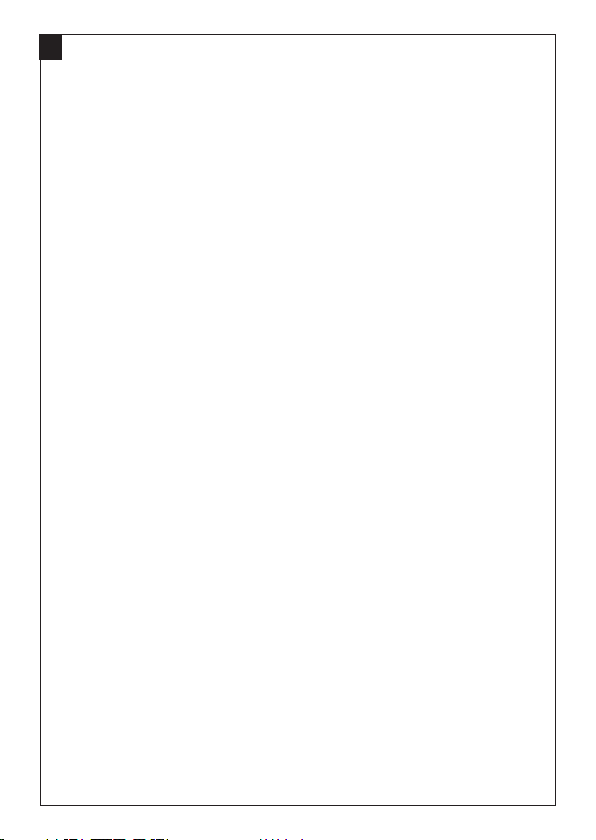FAAC XKPR125D User manual
Other FAAC Door Opening System manuals
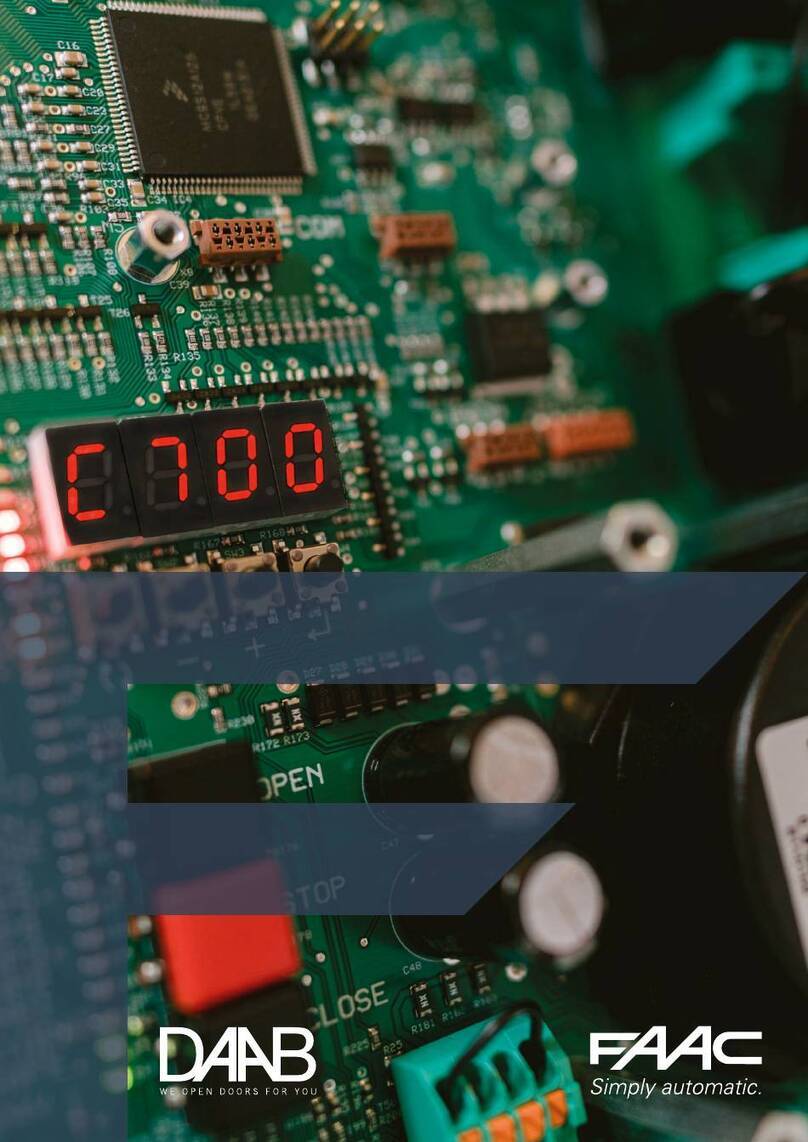
FAAC
FAAC DAAB EP105 User manual

FAAC
FAAC DAAB MT User manual

FAAC
FAAC XPS User manual

FAAC
FAAC 950 BM User manual

FAAC
FAAC A140 AIR-T Series User manual

FAAC
FAAC A100 Compact User manual
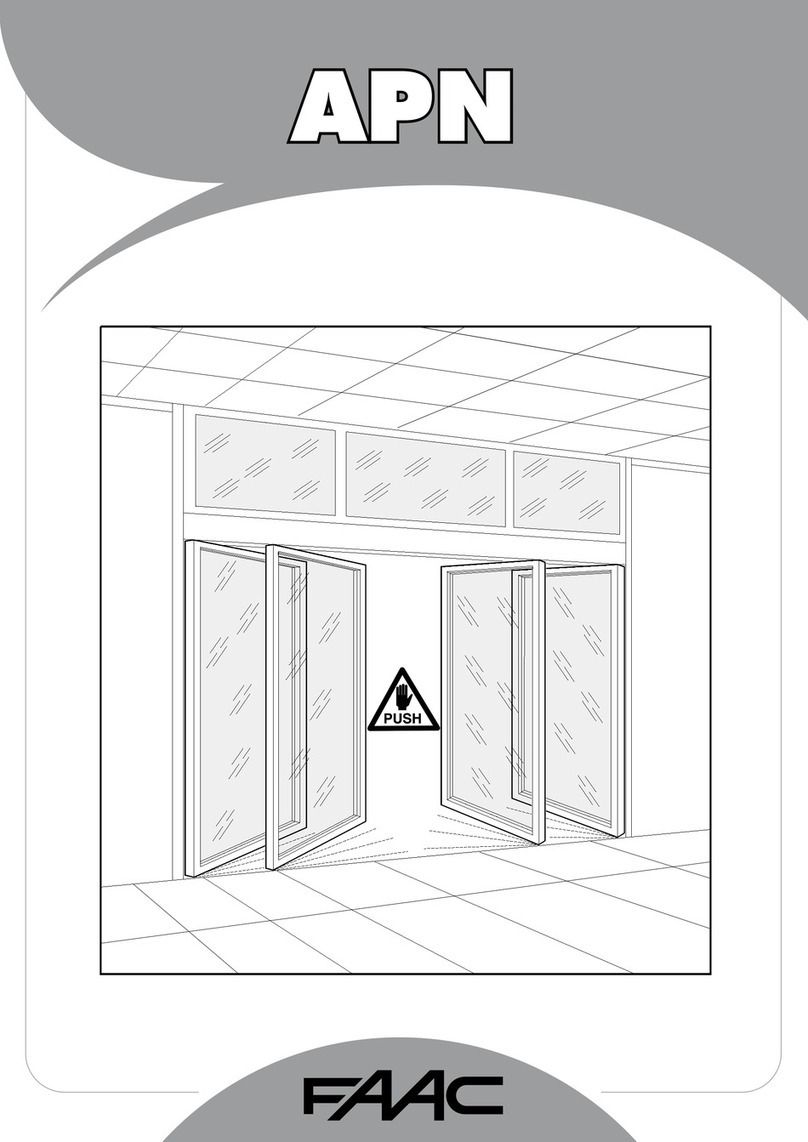
FAAC
FAAC APN User manual

FAAC
FAAC A1400 AIR RDT User manual

FAAC
FAAC 950 BM User manual

FAAC
FAAC A140 AIR Series User manual
Popular Door Opening System manuals by other brands

AGS
AGS D-PL Instructions for fitting, operating and maintenance

Stanley
Stanley MA900ñ Installation and owner's manual

WITTUR
WITTUR Hydra Plus UD300 Instruction handbook

Alutech
Alutech TR-3019-230E-ICU Assembly and operation manual

MPC
MPC ATD ACTUATOR 50 ATD-313186 Operating and OPERATING AND INSTALLATION Manual

GEZE
GEZE ECturn user manual