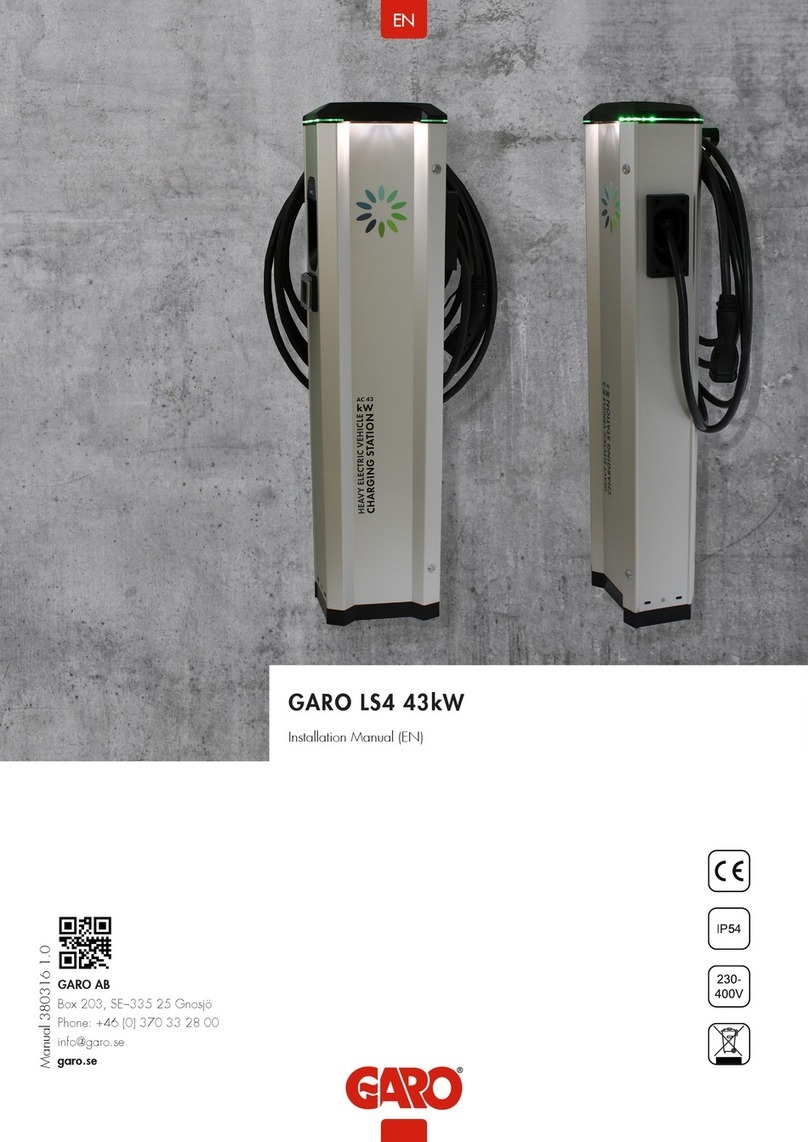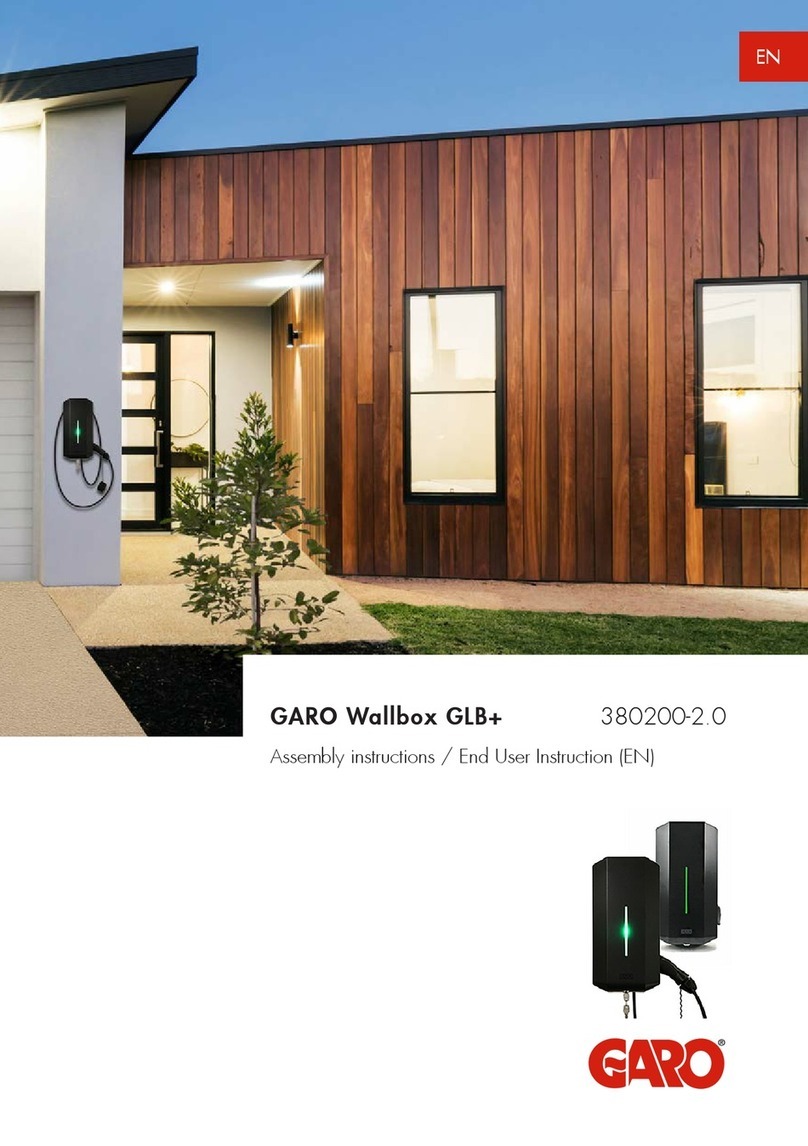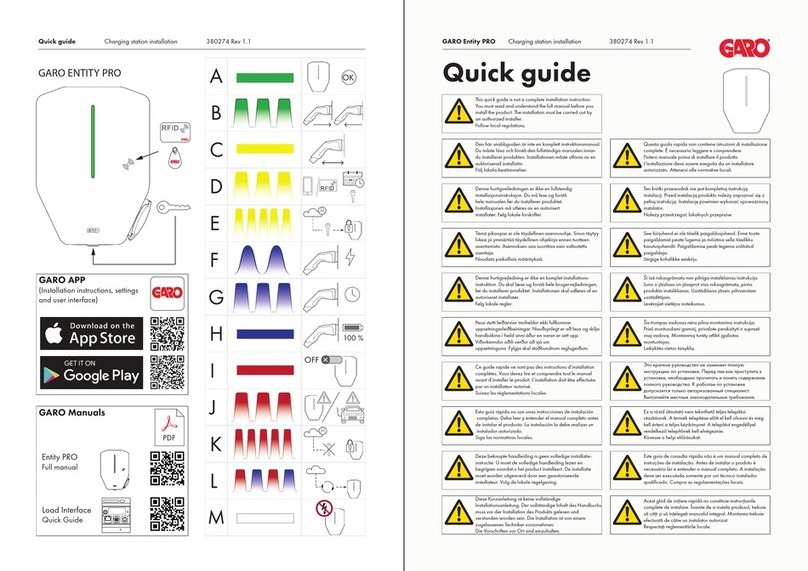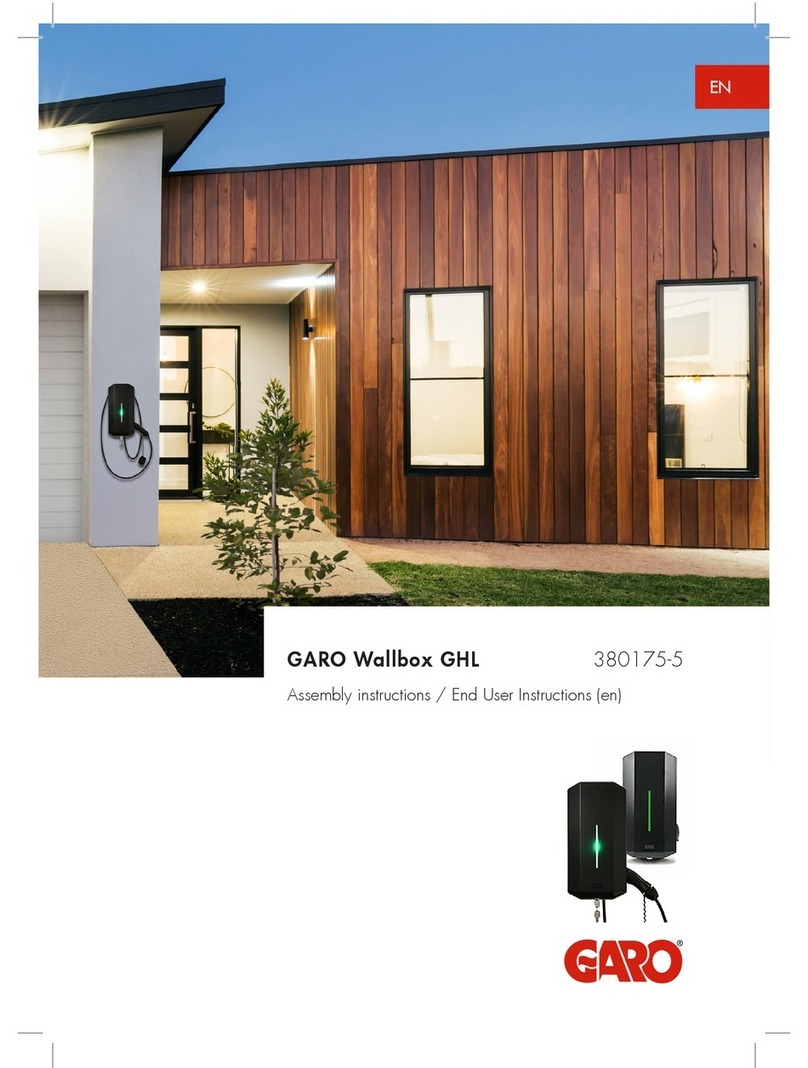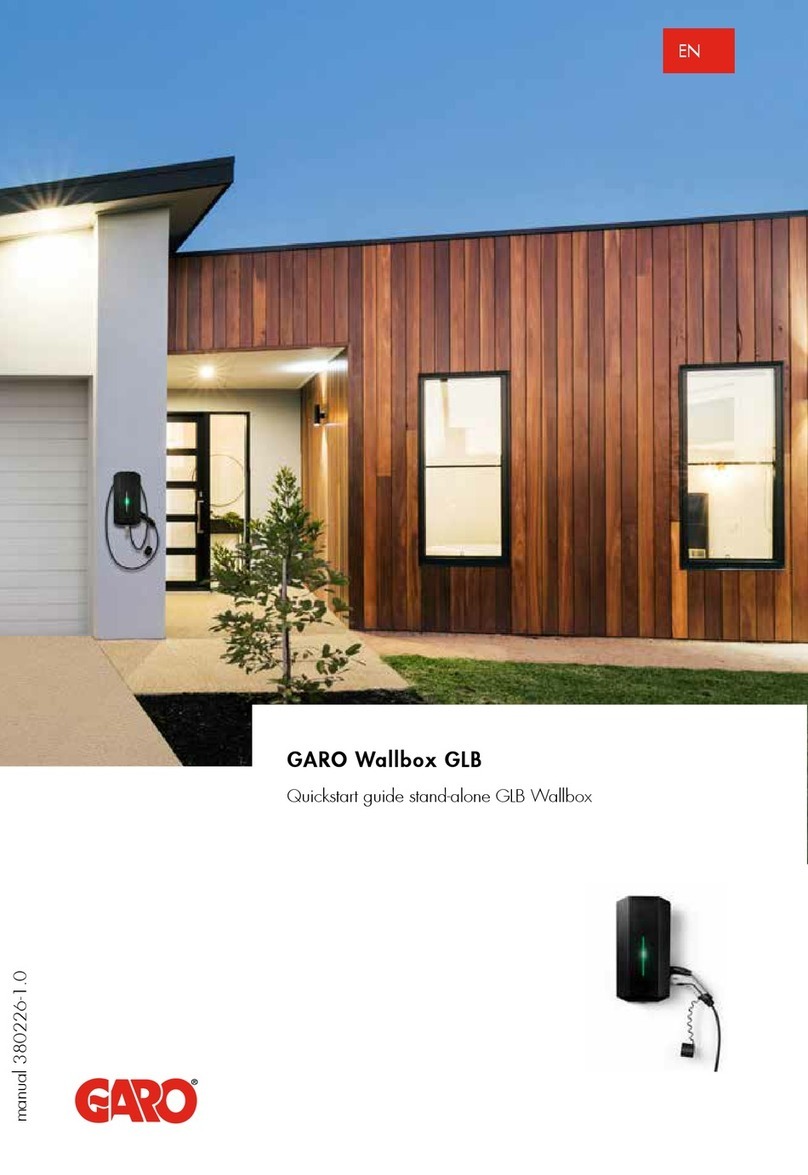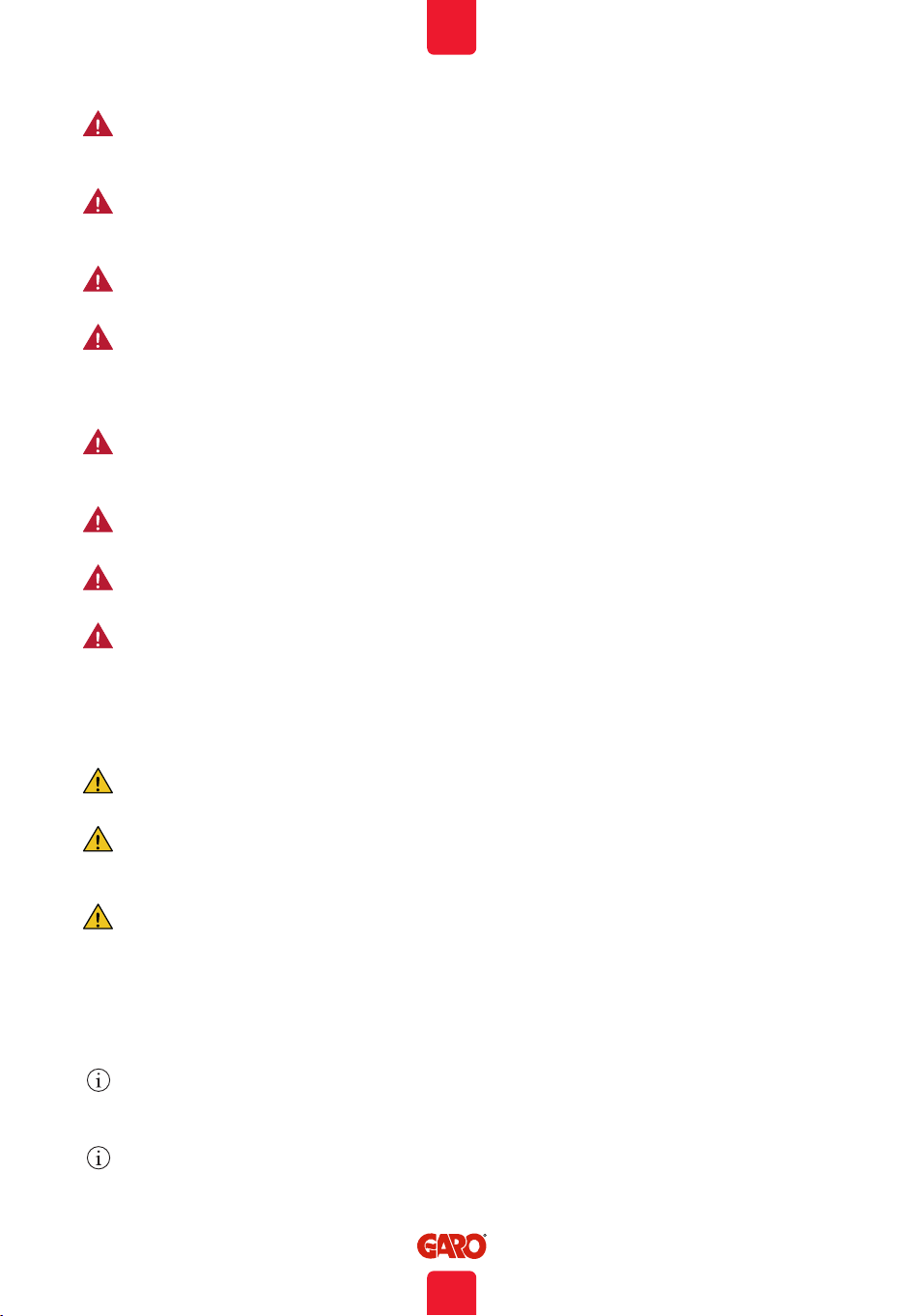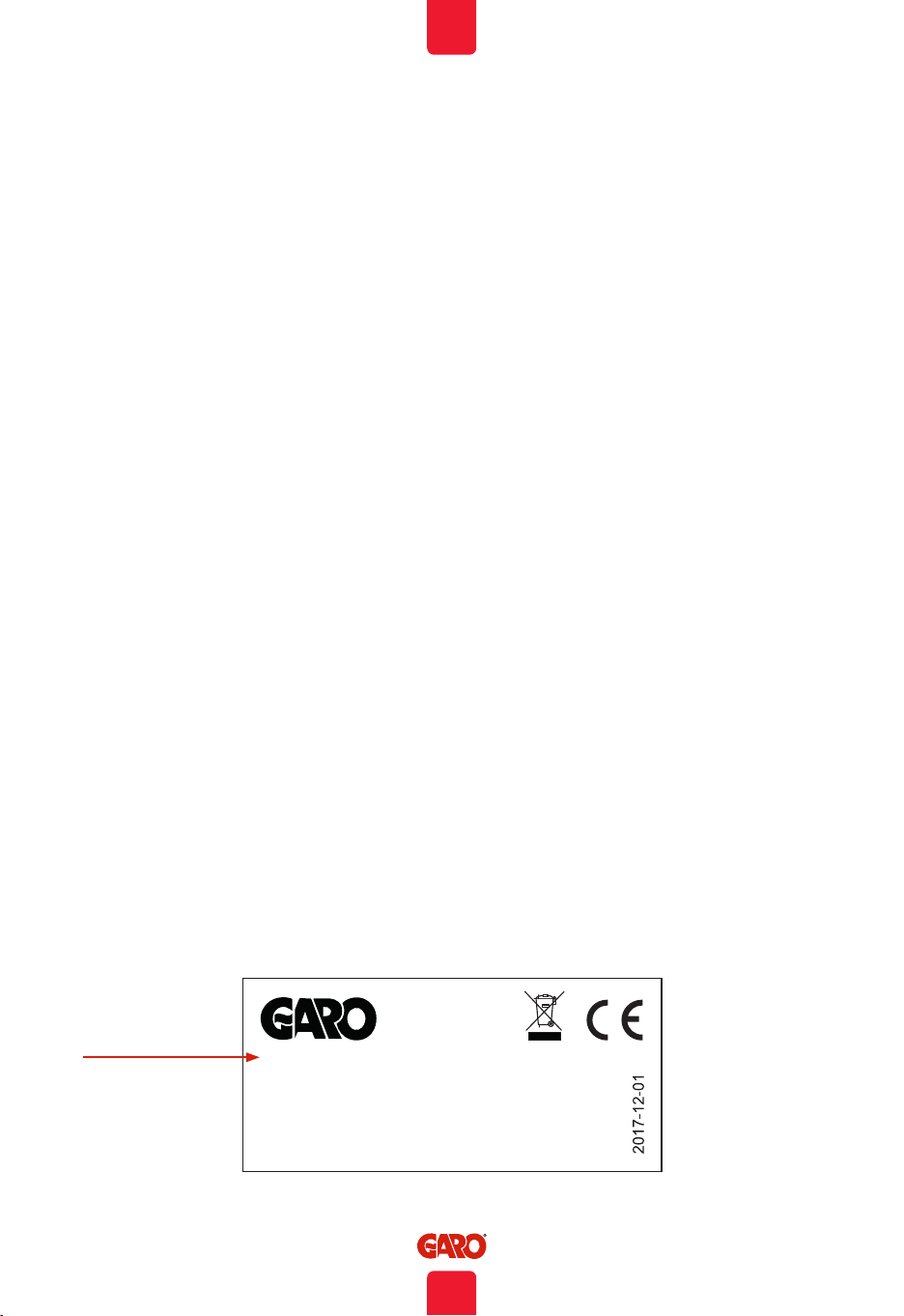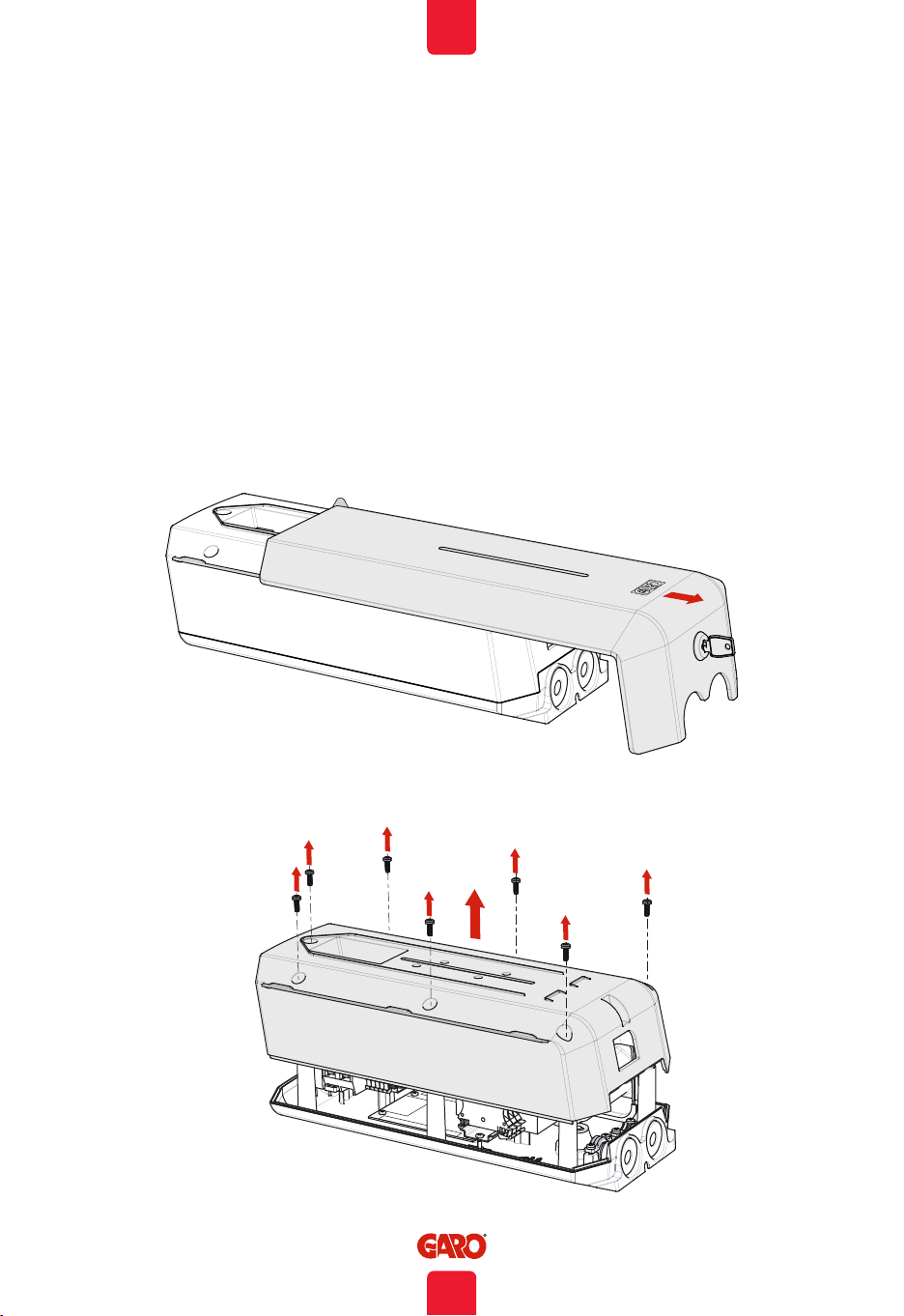EN
5
Unroll the charging cable to prevent it from overheating.
Do not use cleaning solvents to clean any of the GLB Wallbox’s components. The outside
of the GLB Wallbox, the charging cable, and the end of the charging cable should be
periodically wiped with a clean, dry cloth to remove accumulation of dirt and dust.
Be careful not to damage the circuit boards or components during installation.
Refer to local standards and regulations not to exceed charging current limitations.
Adapters for charging connectors are not allowed to be used.
Cord extension sets for charging cable are not allowed to be used.
To even out the load, it is important to rotate the phases when connecting several of GLB
wallboxes to the same supply. Note that 1-phase charging is common in electric vehicles and
L1 the GLB is used for this purpose.
Ventilation signal from EV is not supported.
Cord extension sets for charging cable is not allowed to be used.
To even out the load, it is important to rotate the phases when connecting several of GLB
wallboxes to the same supply. Note that 1-phase charging is common in electric vehicles and
L1 the GLB is used for this purpose.
Ventilation signal from EV is not supported.
Cord extension sets for charging cable is not allowed to be used.
Electrical vehicles (EV) software and the GLB Wallbox firmware are continuously updated.
To make sure that the GLB wallboxis working properly, it is necessary to update the firmware
and it requires a communication card.
Communication cards are available as an accessory.
GLB Wallboxes installed in a cluster only need the
master to have the communication card installed.