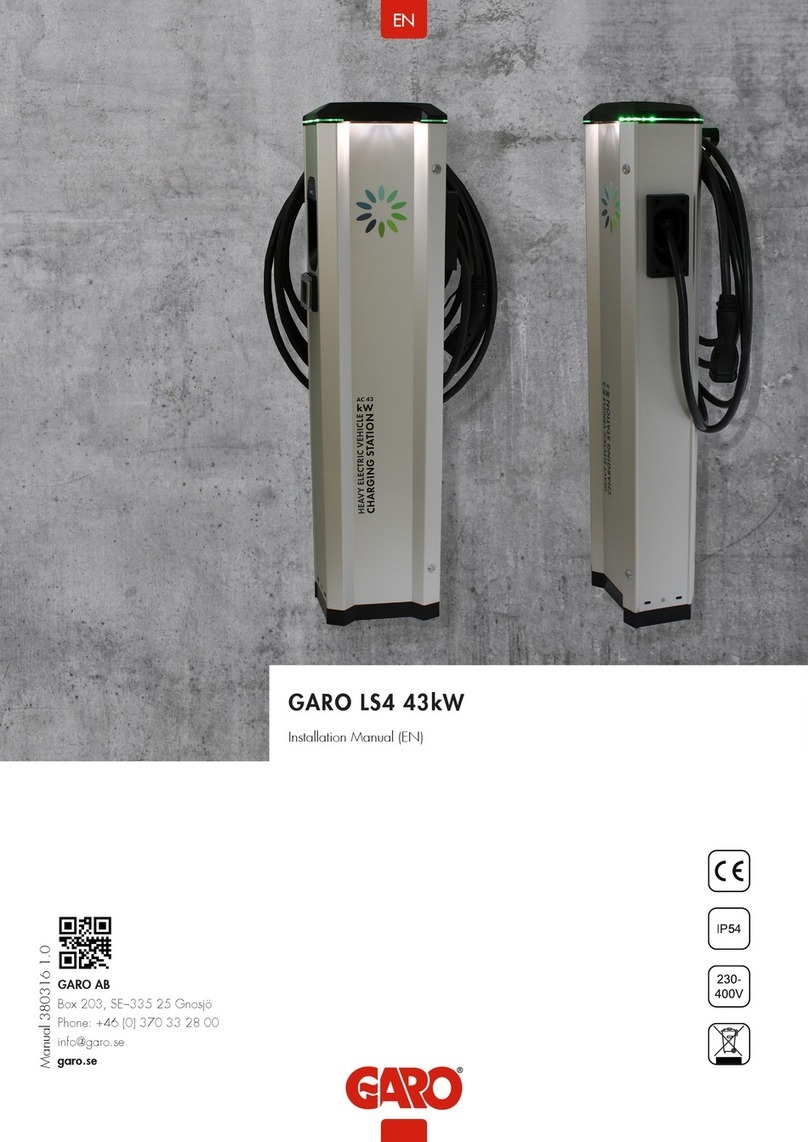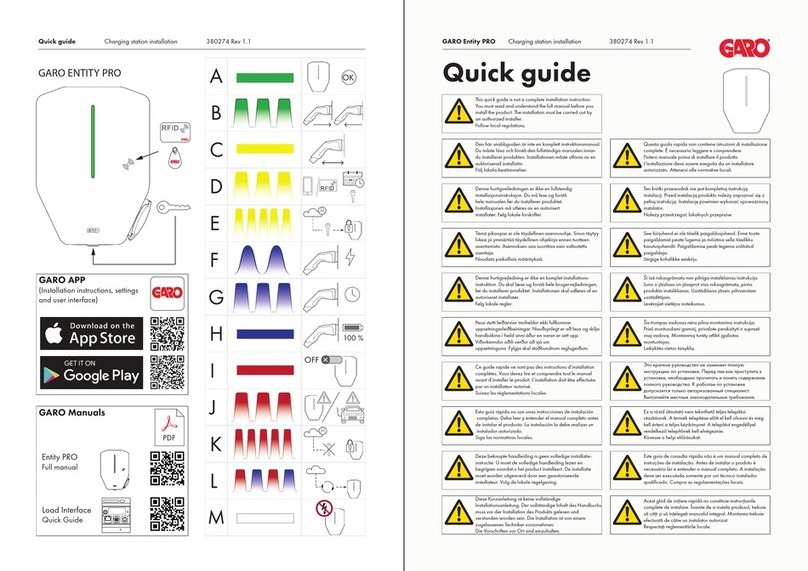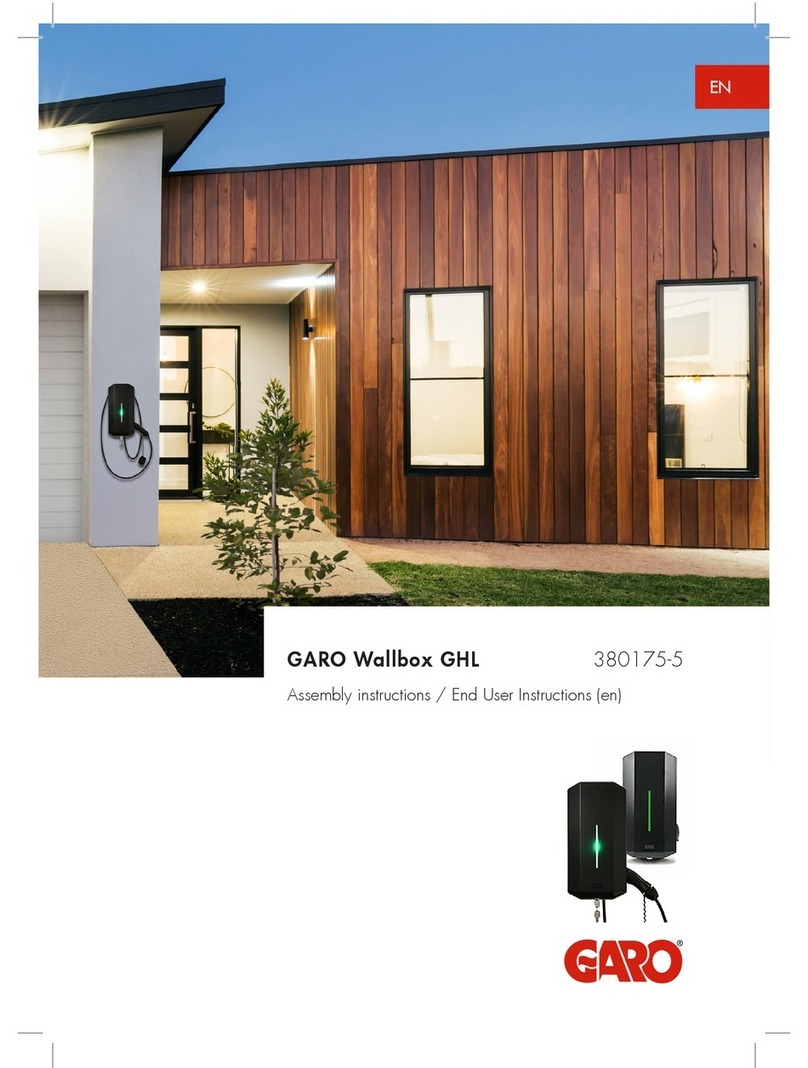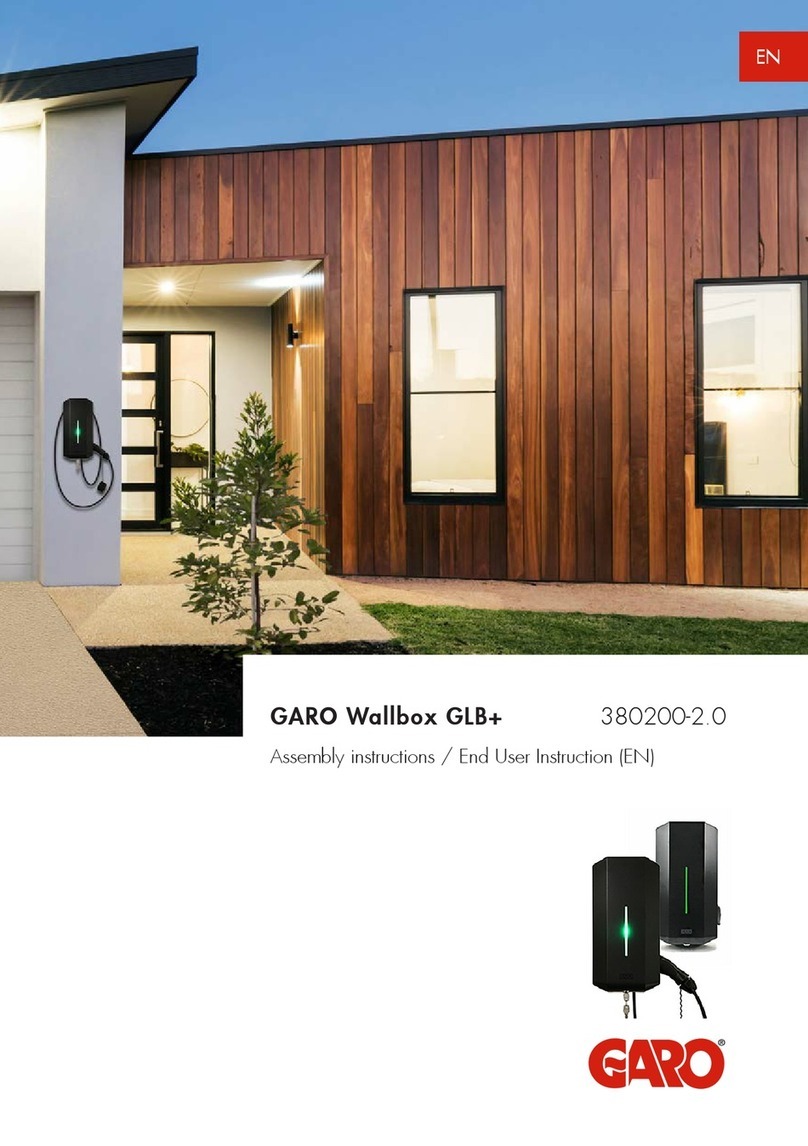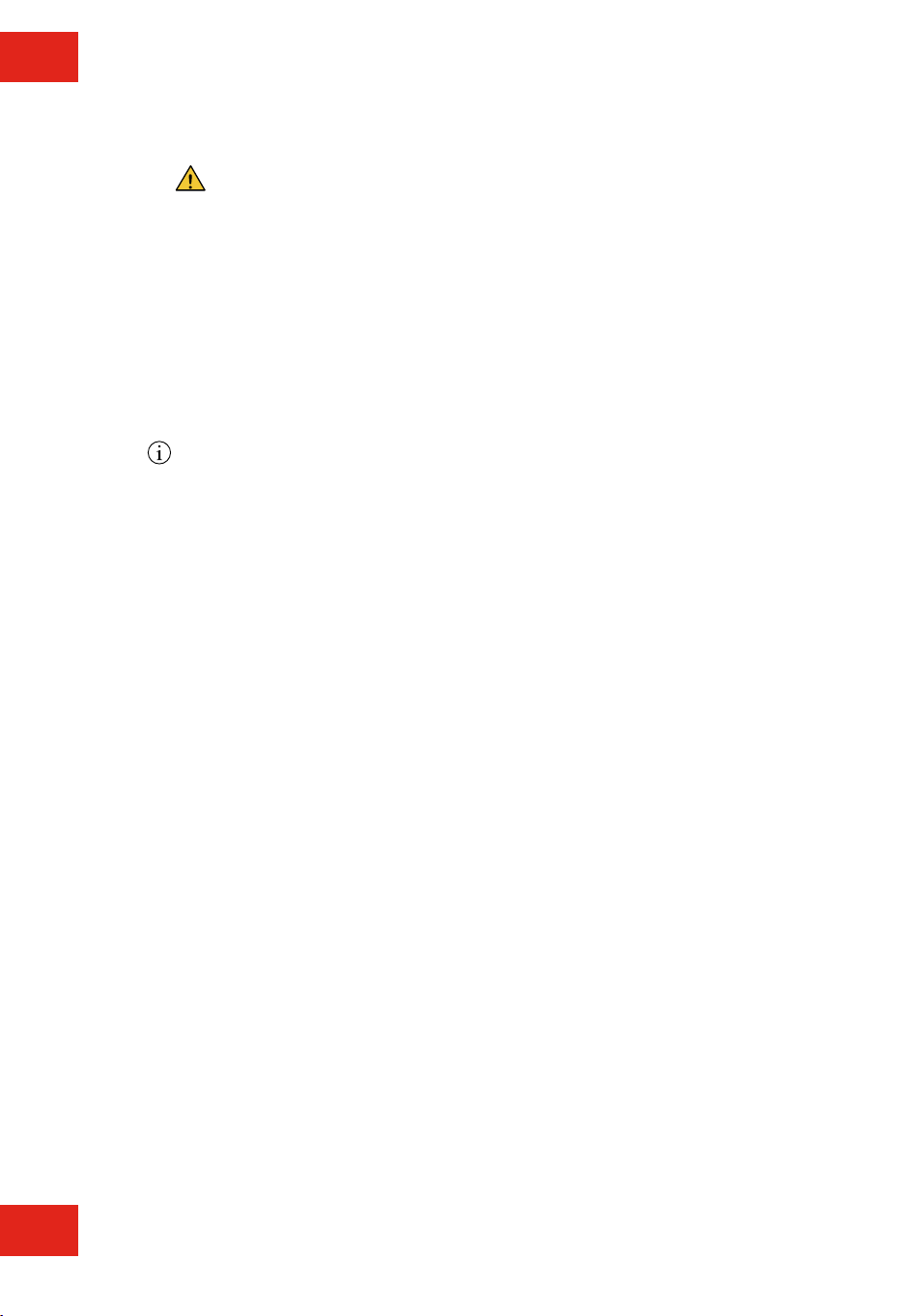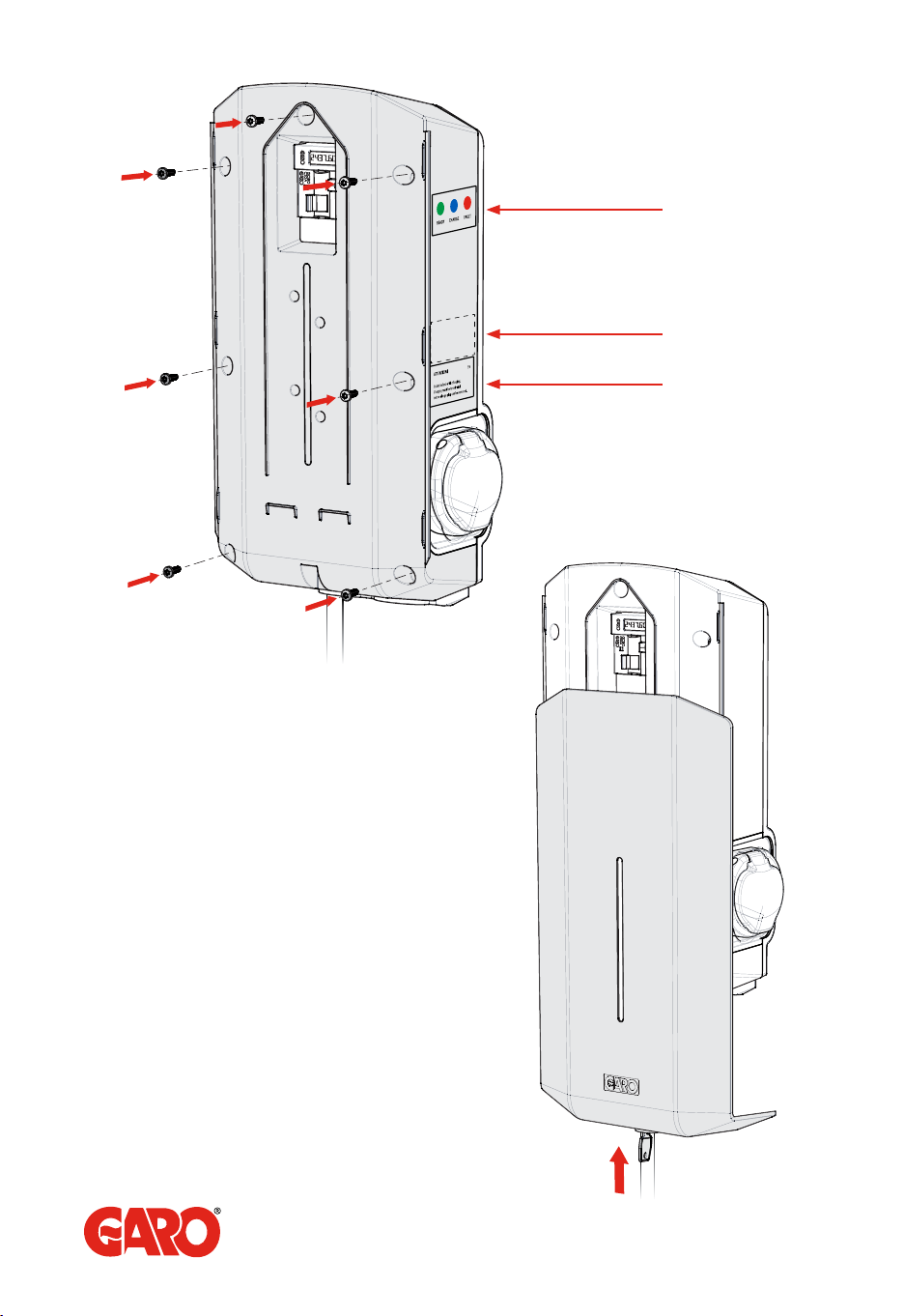4
EN
Normal Use/Charging
Connect the charging cable to the EV. Charging will start instant if the EV is ready for charging. See
your EV charging manual.
When finishing charging, follow the car’s instructions.
After charging: Release the charging cable from your EV and place the charging cable at designated
place.
1. Select the appropriate group fuse (1x6A - 3x32A) and cable area for the electrical
installation. Some countries require earth fault breakers to be installed. Follow local country
regulations and select the appropriate earth fault equipment for the electrical installation.
NOTE! Due to high currents for a long time in the cable, there is a high risk of voltage drop if
the cable is under-dimensioned which can damage the electronics in an EV.
2. Fill in the information in the Warranty form.
3. Mount the GLB Wallbox according to the installation sketch, (figure 1-5)
4. Set dip switch SW1 to same (A) as the main fuse (16-63A). SW1 is located at the center left
hand side of the main board. See figure 9.
5. Set the dip switch SW2 according to your group fuse for the GLB Wallbox ( 6-32A). Dip
switch 2 is located at bottom left corner of the main board. See figure 9.
6. Install the electrical power supply cable according to local regulations.
7. Fill in serial number in the Warranty form. See QR code label at upper right corner of the
main board.
8. Mount the box cover on the enclosure + front lid, see figure 7-8.
9. Turn on the electrical power to the GLB Wallbox.
10. For GLBW… and GLBDCW… models: Connect a mobile device (PC/Tablet/Mobile) to
the GLB Wallbox Wifi network. You find SSID and password on the rating label. Type in
172.24.1.1 in your web browser and check that the GLB webinterface is visible. This action
confirms that the GLB Wallbox communication module is working properly.
11. Test the charger with a test instrument or test to charge an electric vehicle to ensure that the
charger is working properly.
12. Doublecheck that the Warranty Form is filled in completely, sign with name, date and
company that the warranty is valid.