Hanil Smart R17 User manual


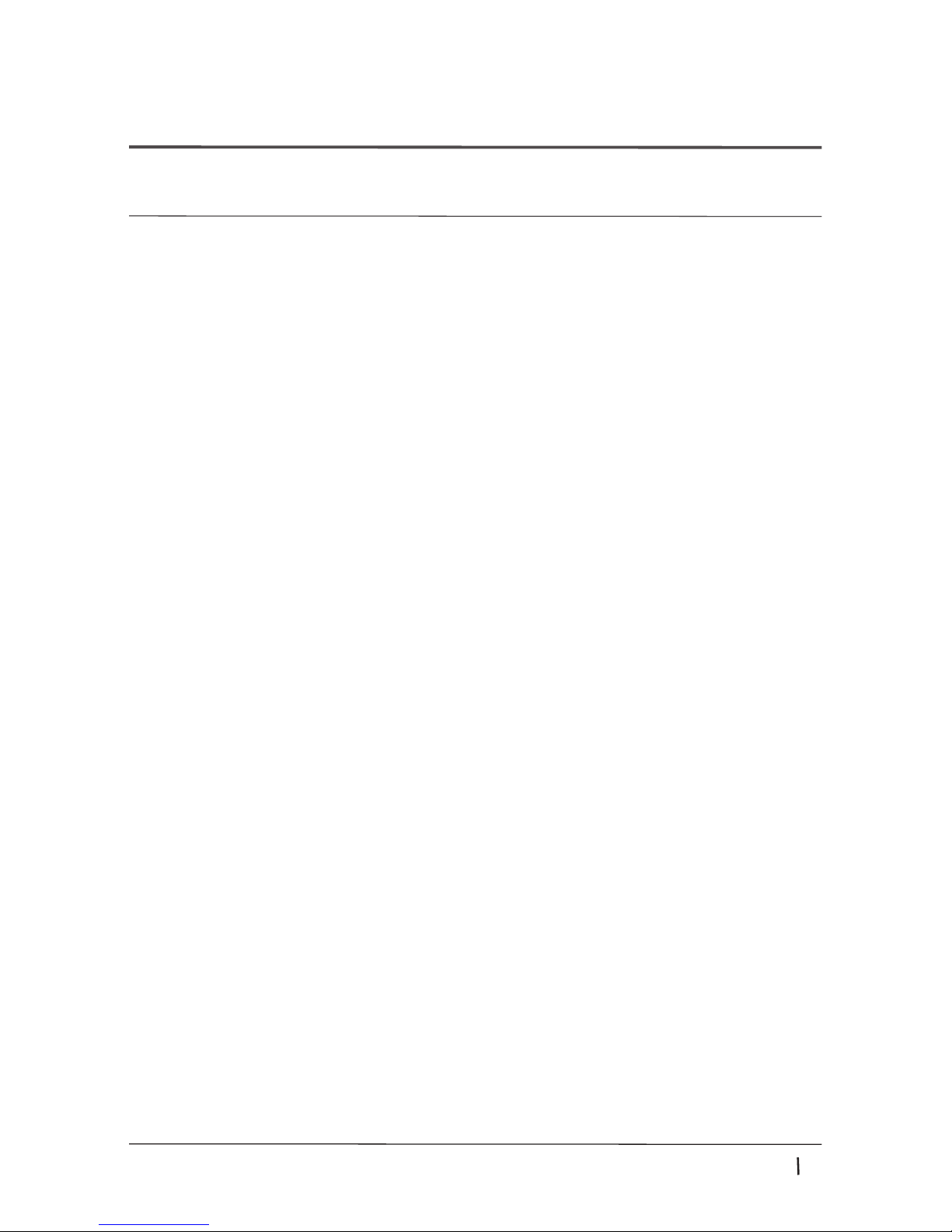


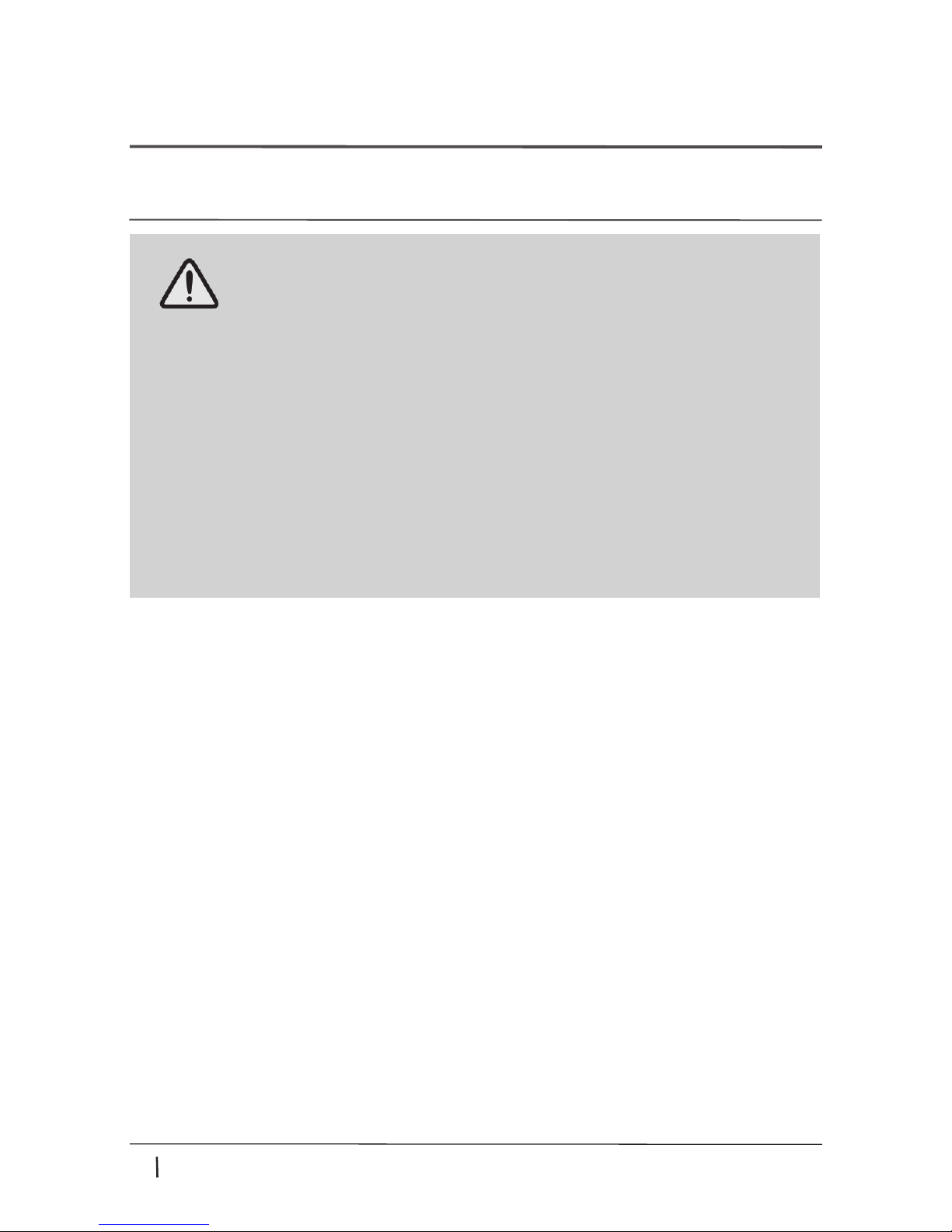

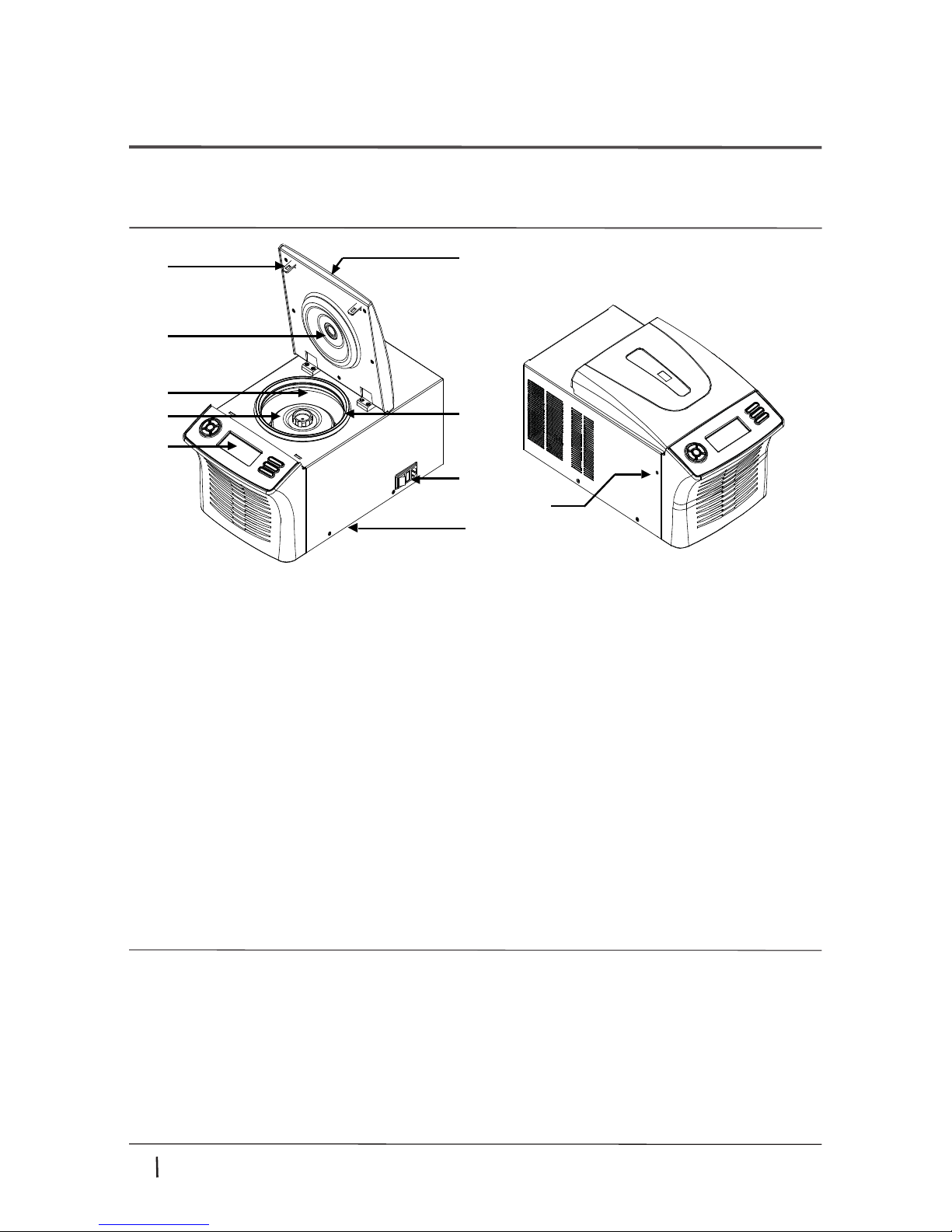


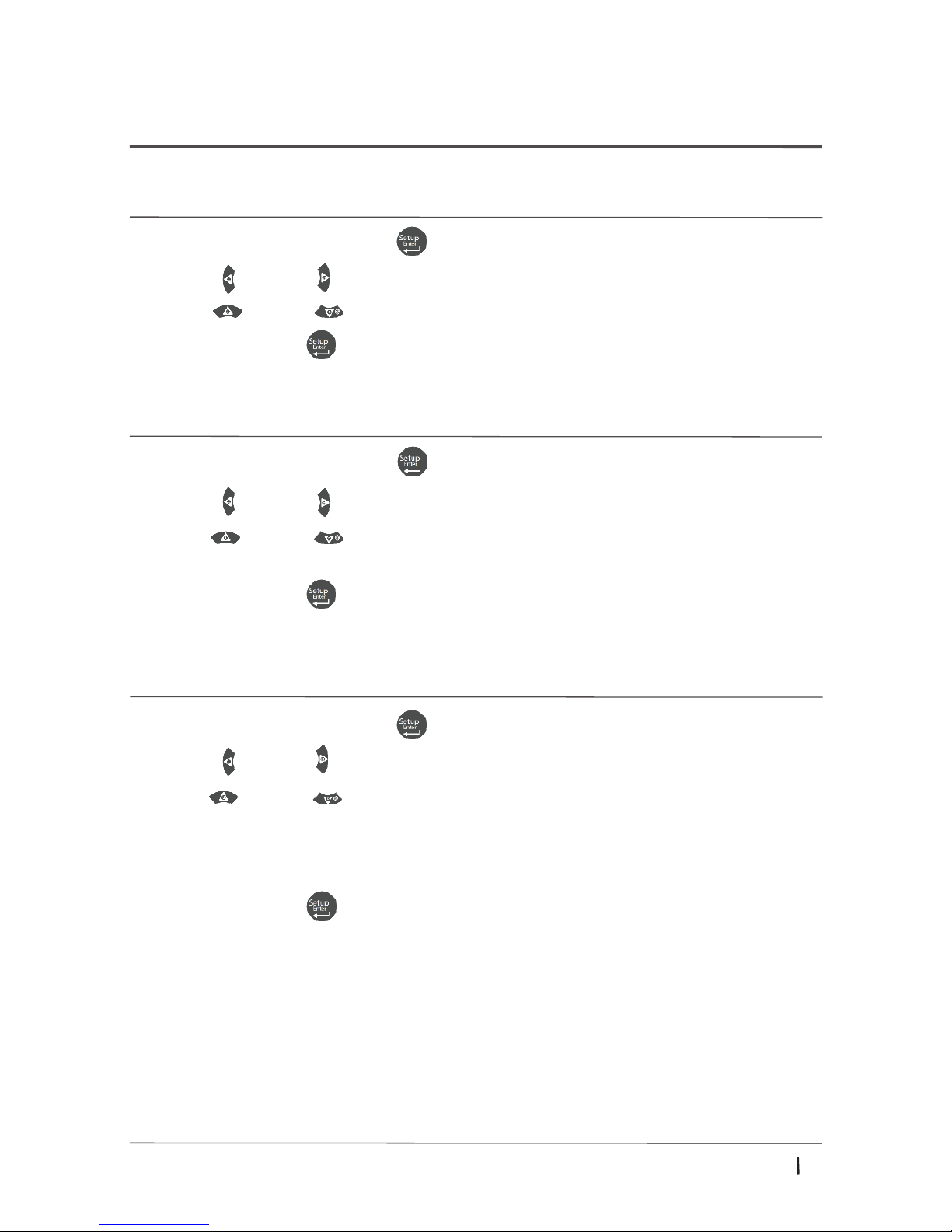


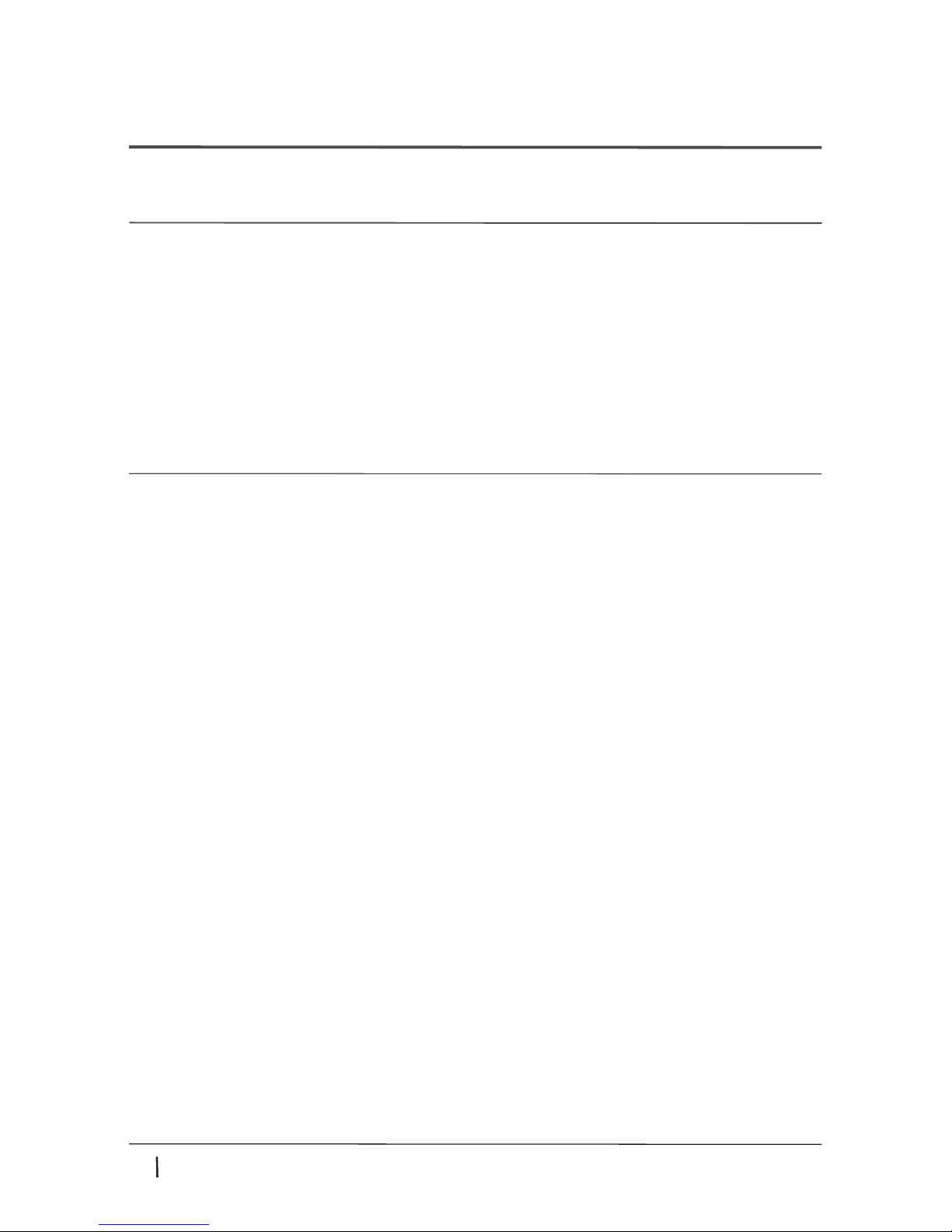
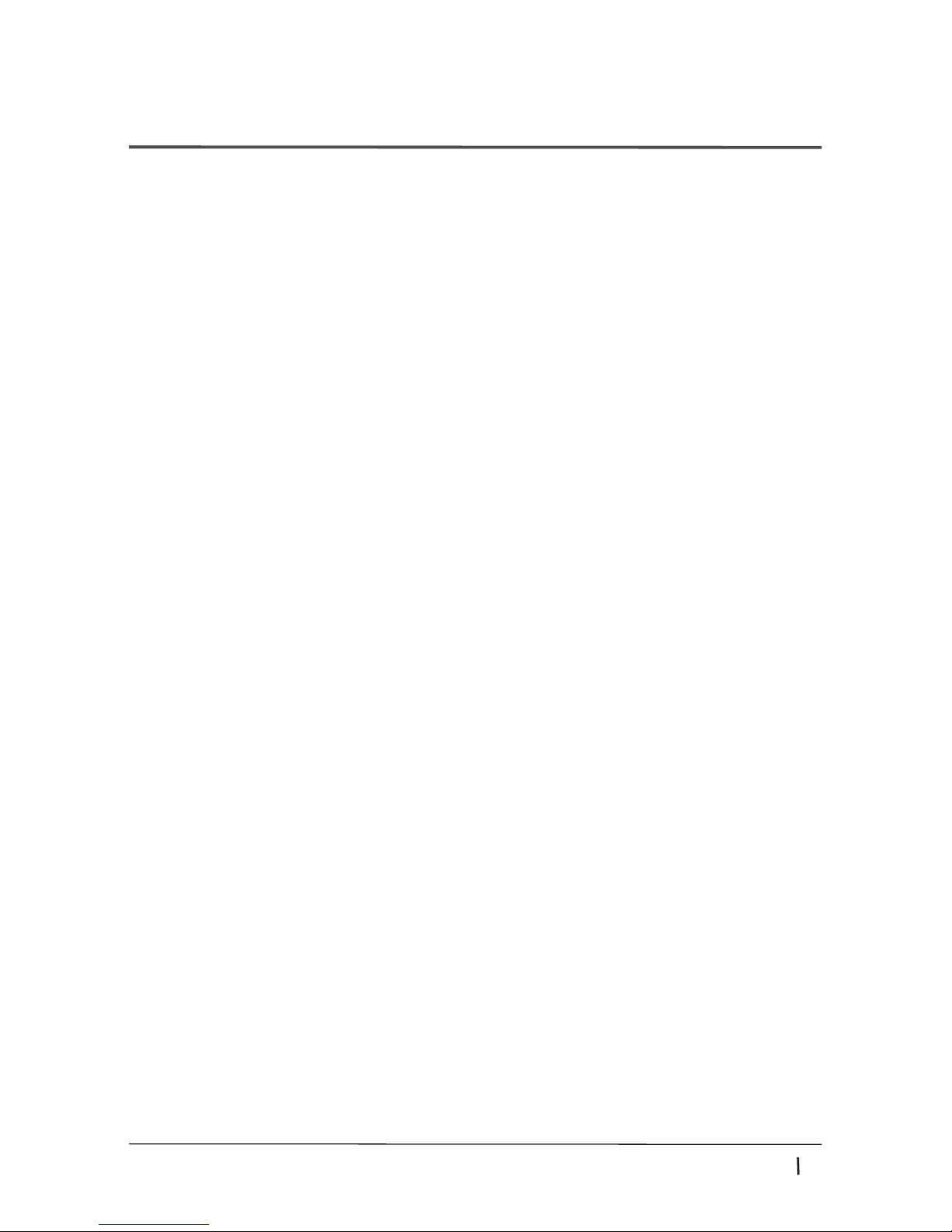




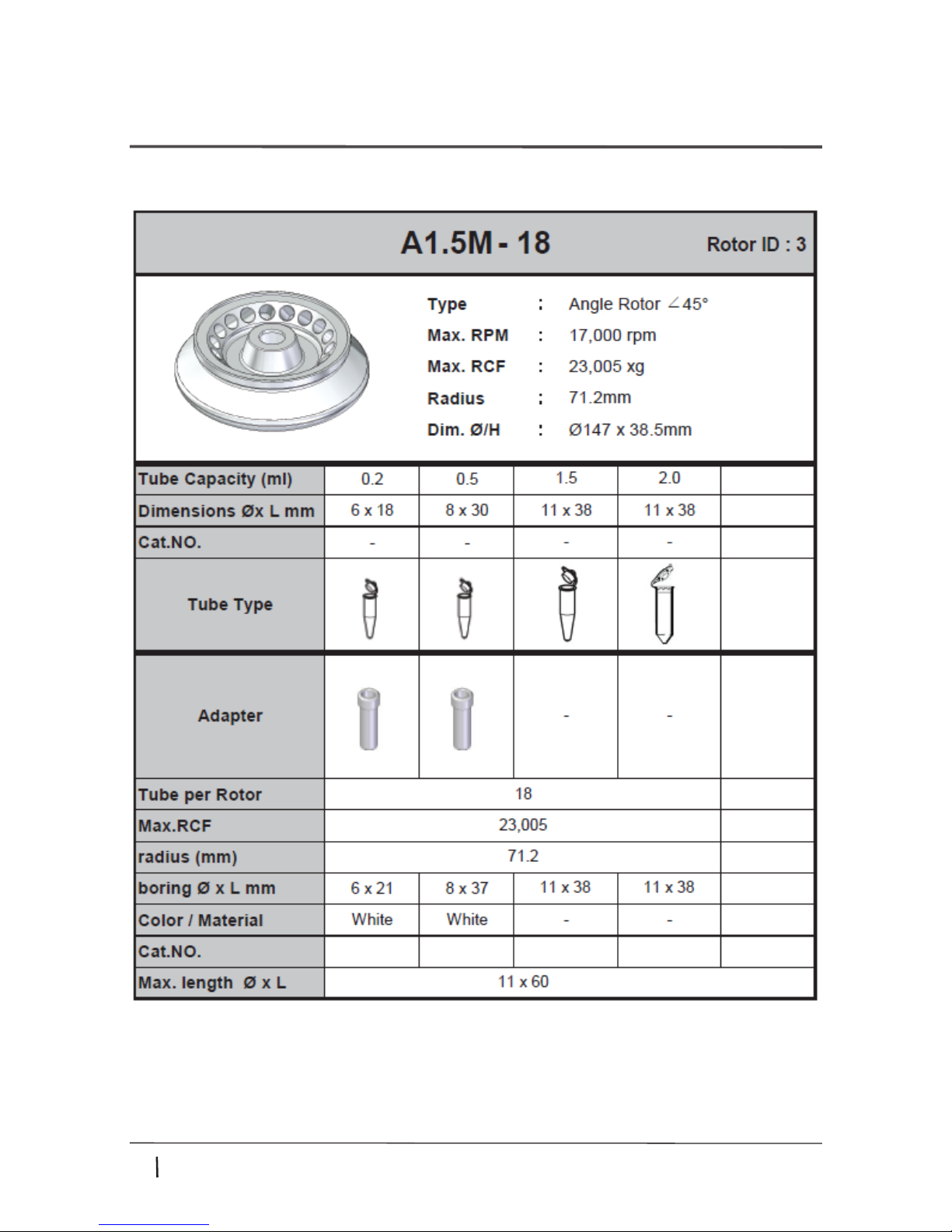
Table of contents
Other Hanil Laboratory Equipment manuals

Hanil
Hanil Supra R17 User manual

Hanil
Hanil M 13 User manual

Hanil
Hanil FLETA 4 User manual
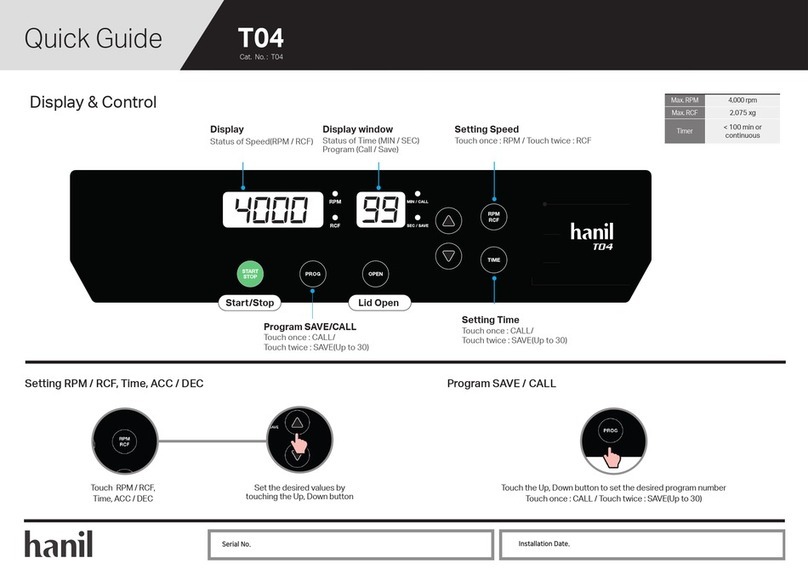
Hanil
Hanil T04 User manual

Hanil
Hanil T04B User manual

Hanil
Hanil Supra R30 User manual
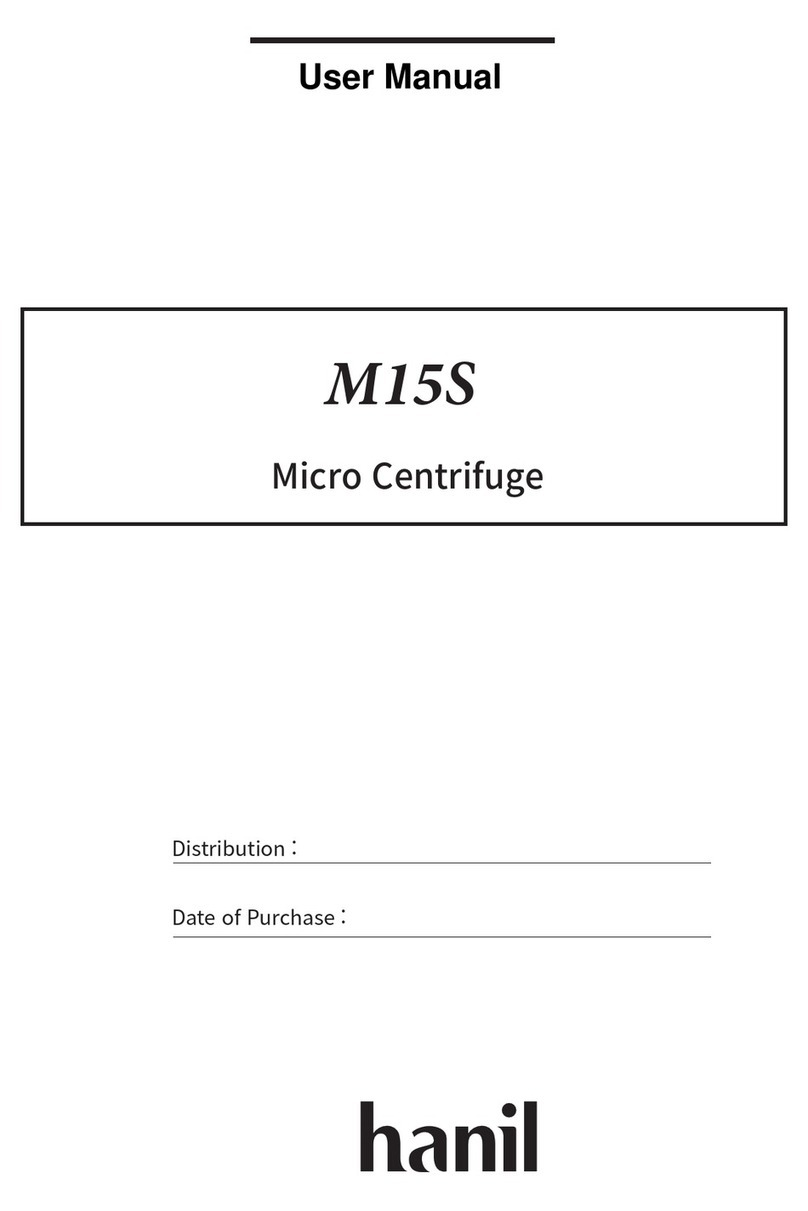
Hanil
Hanil M15S User manual

Hanil
Hanil Smart 15 Plus User manual

Hanil
Hanil Smart 13 User manual
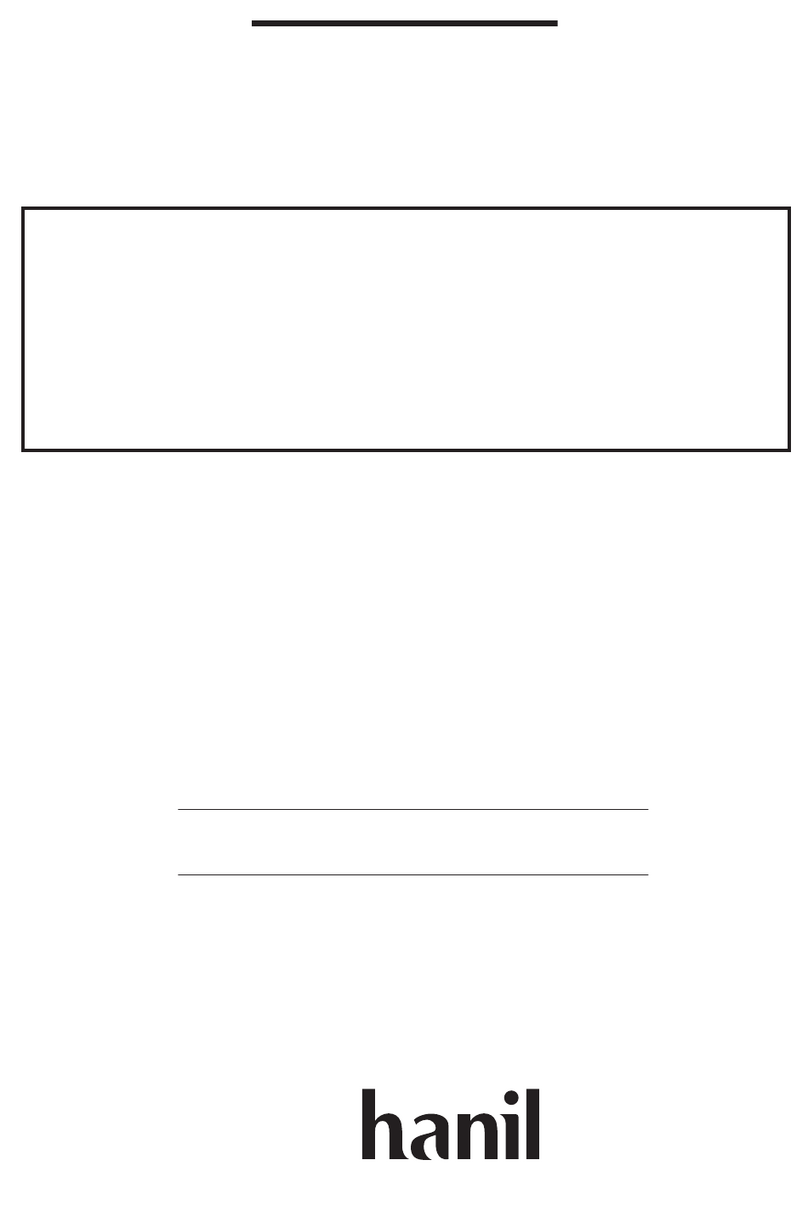
Hanil
Hanil HyperVAC HVC-2124 User manual

Hanil
Hanil T04 User manual

Hanil
Hanil Ultra 5.0 User manual

Hanil
Hanil Fleta 5 User manual

Hanil
Hanil ARA Smart 6 User manual

Hanil
Hanil T05R User manual

Hanil
Hanil J1250 User manual

Hanil
Hanil Ultra 5.0 User manual

Hanil
Hanil Cellspin II User manual
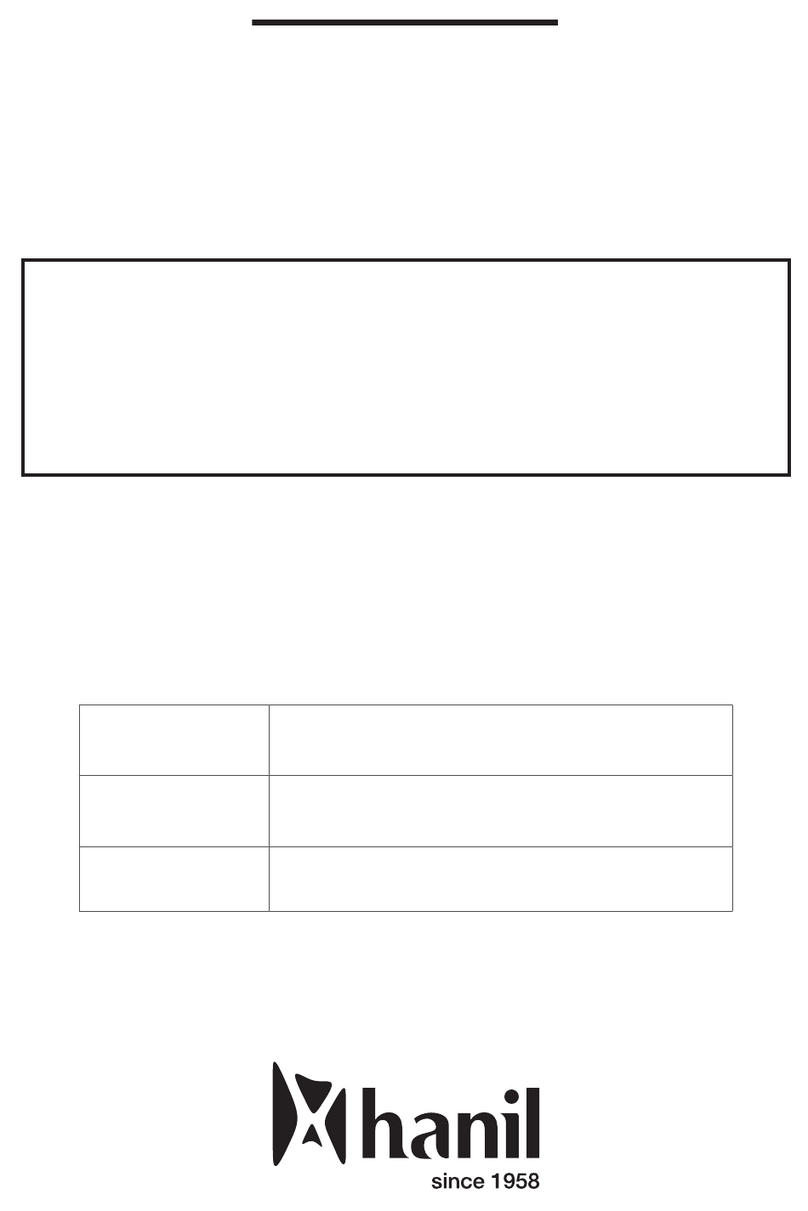
Hanil
Hanil Micro 12 User manual

Hanil
Hanil Fleta5 User manual
Popular Laboratory Equipment manuals by other brands
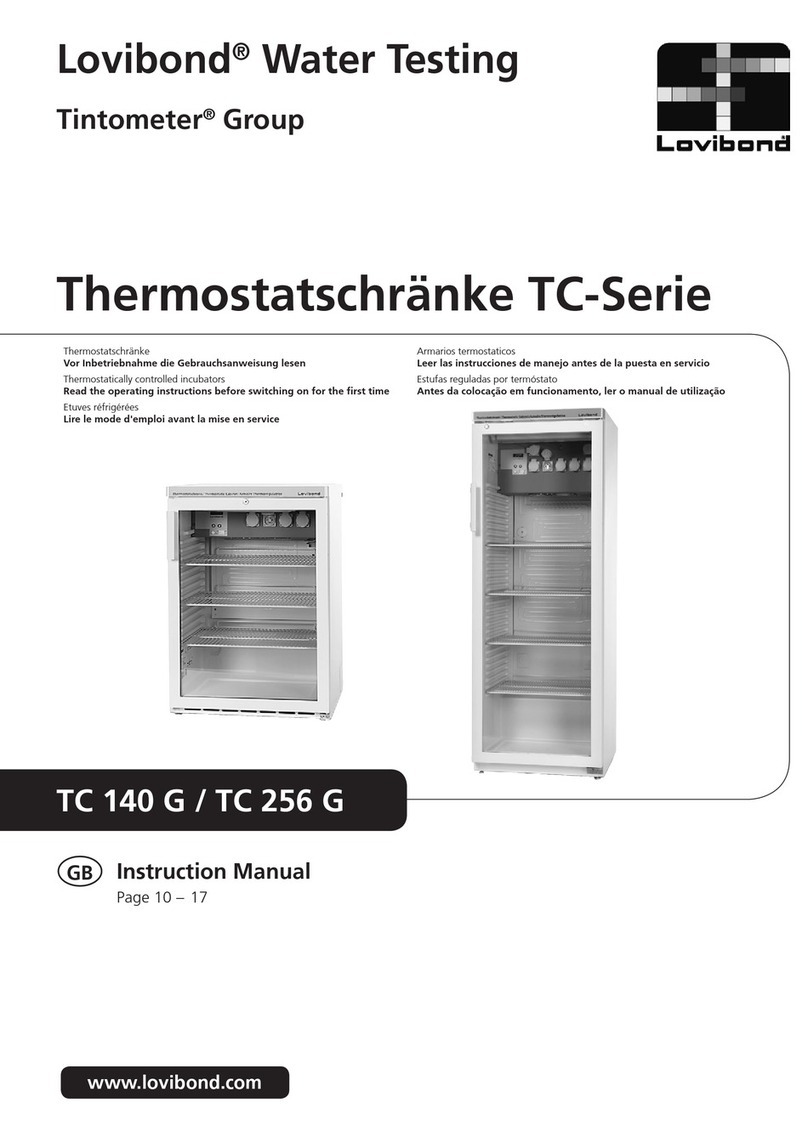
Lovibond
Lovibond TC Series instruction manual

Response Biomedical
Response Biomedical RAMP 200 user manual
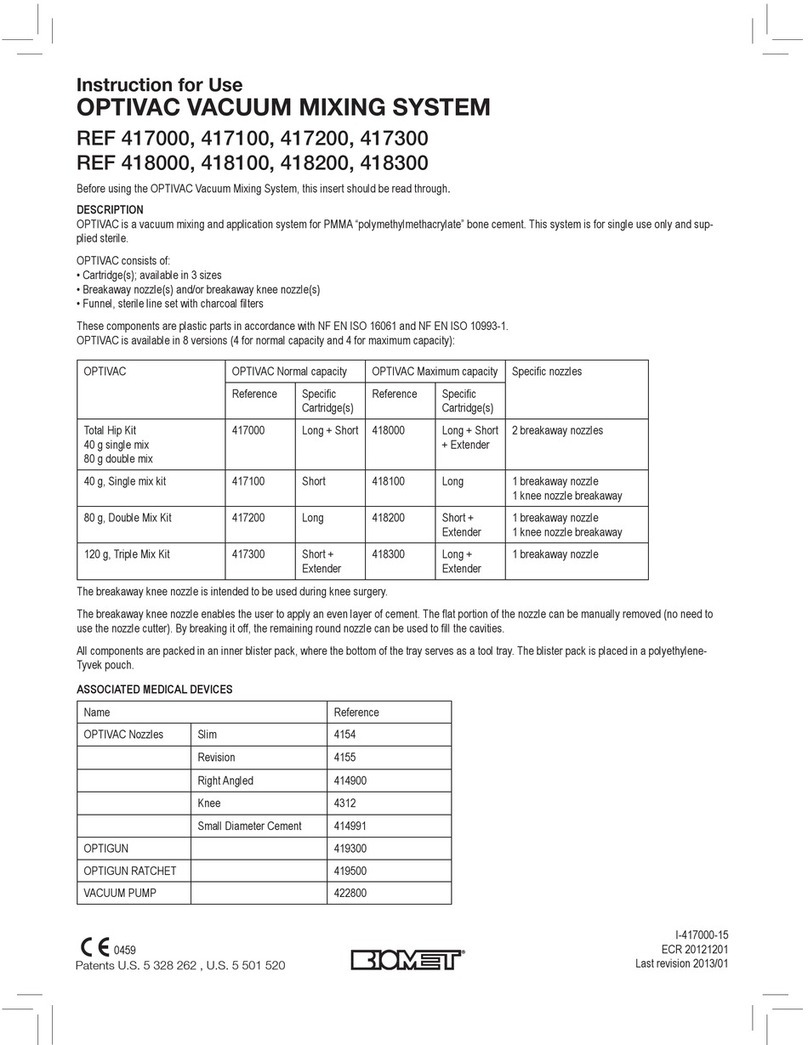
BIOMET
BIOMET OPTIVAC VACUUM MIXING SYSTEM Instructions for use
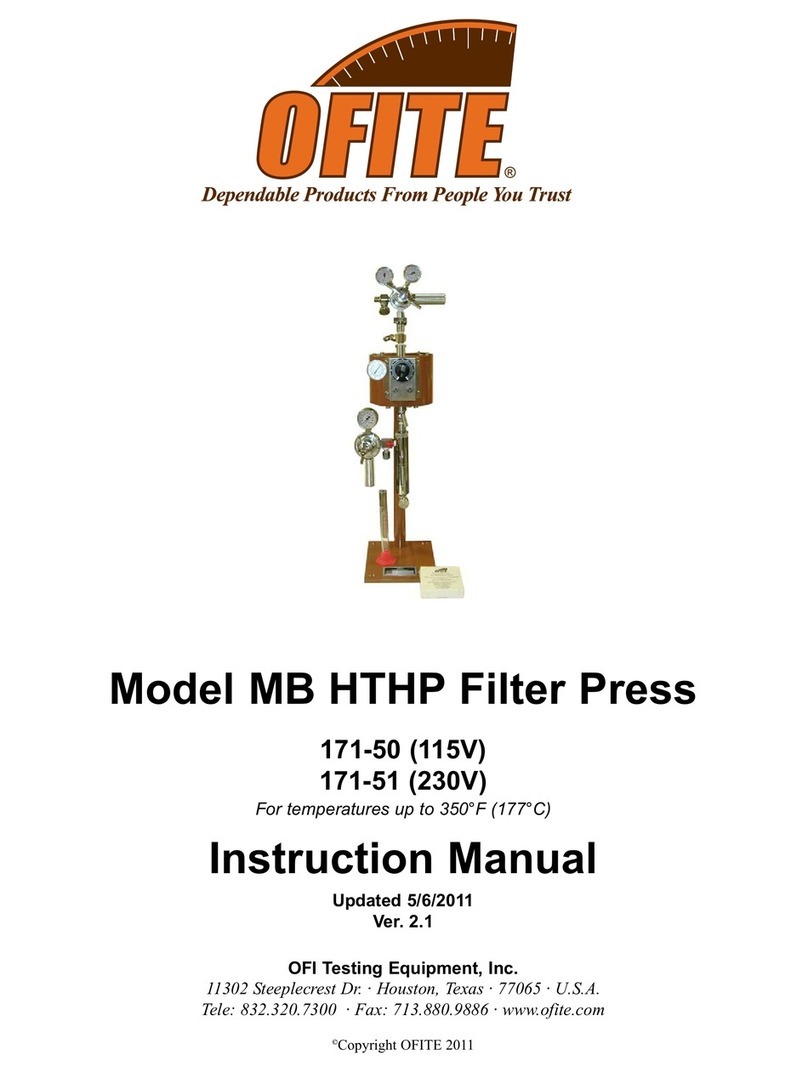
OfiTE
OfiTE MB HTHP instruction manual

Miele
Miele PG8582 CD Installations plan

Agilent Technologies
Agilent Technologies Labware MiniHub G5584A user guide
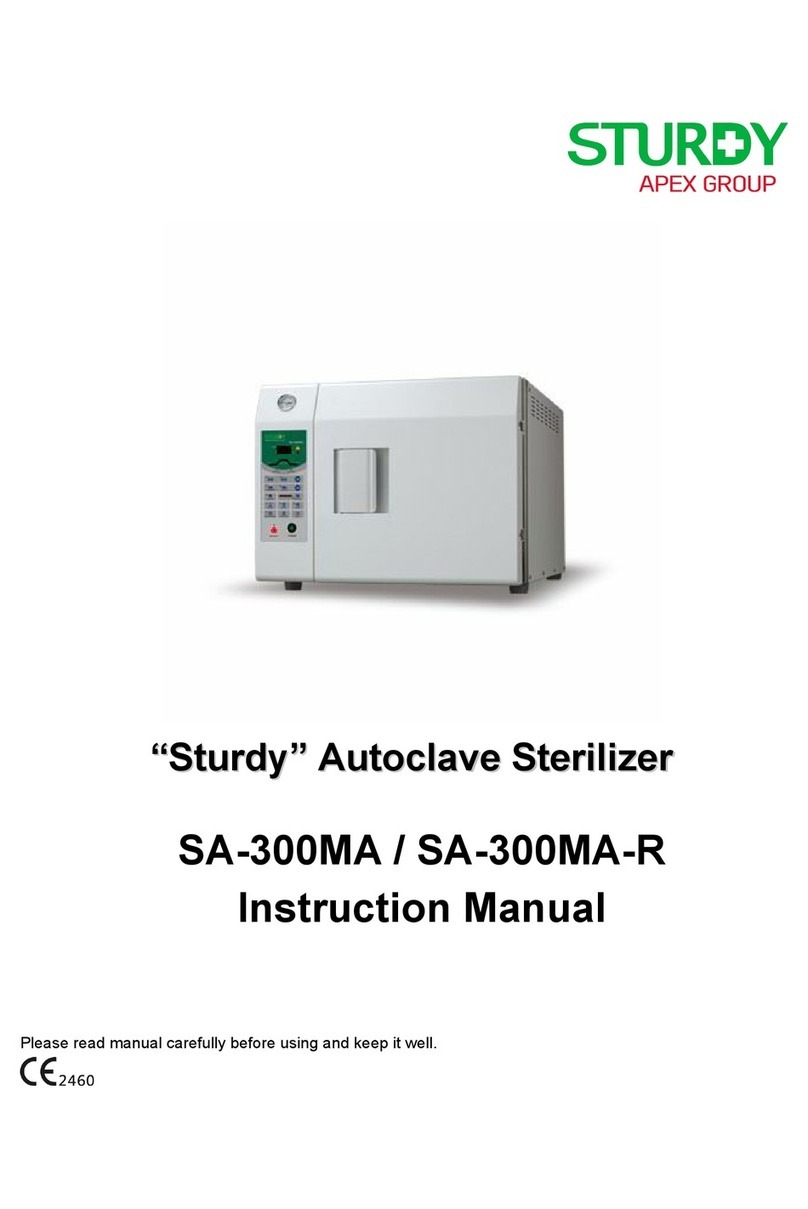
Sturdy
Sturdy SA-300MA instruction manual

Terra Universal
Terra Universal Smart Desiccator Installation and operating guide

Dionex
Dionex ICS-90 Operator's manual
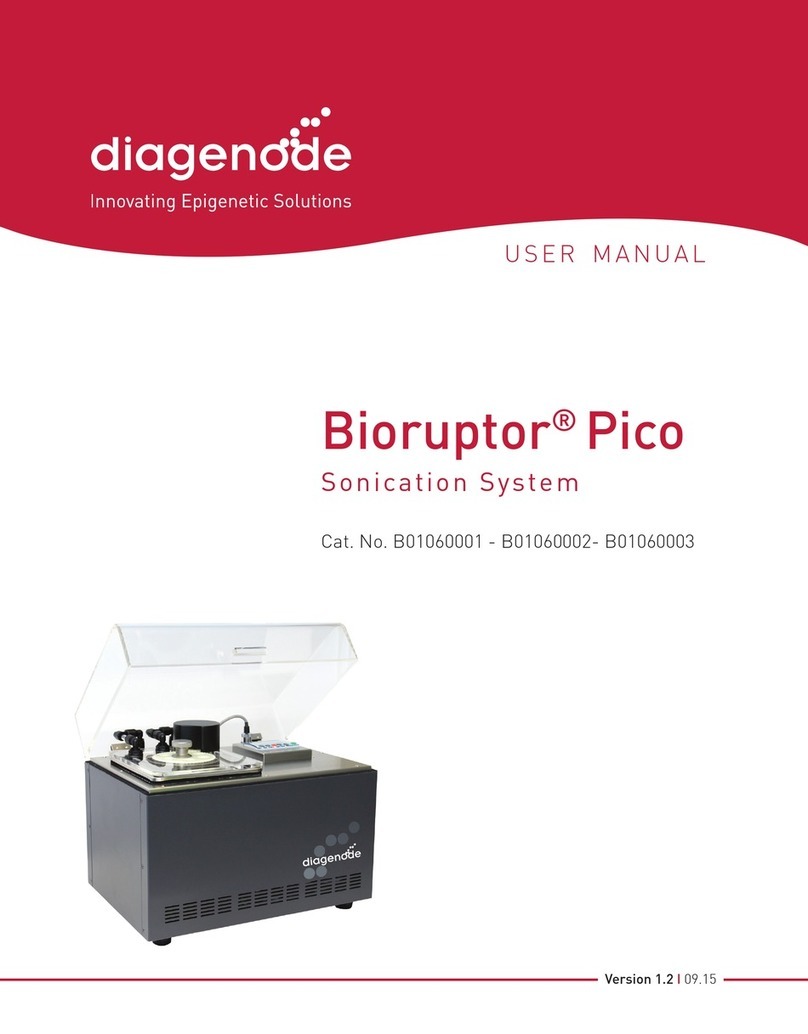
diagenode
diagenode B01060002 user manual

Centurion Scientific
Centurion Scientific Pro-Research instruction manual

Metrohm
Metrohm 761 SD Compact IC Instructions for use









