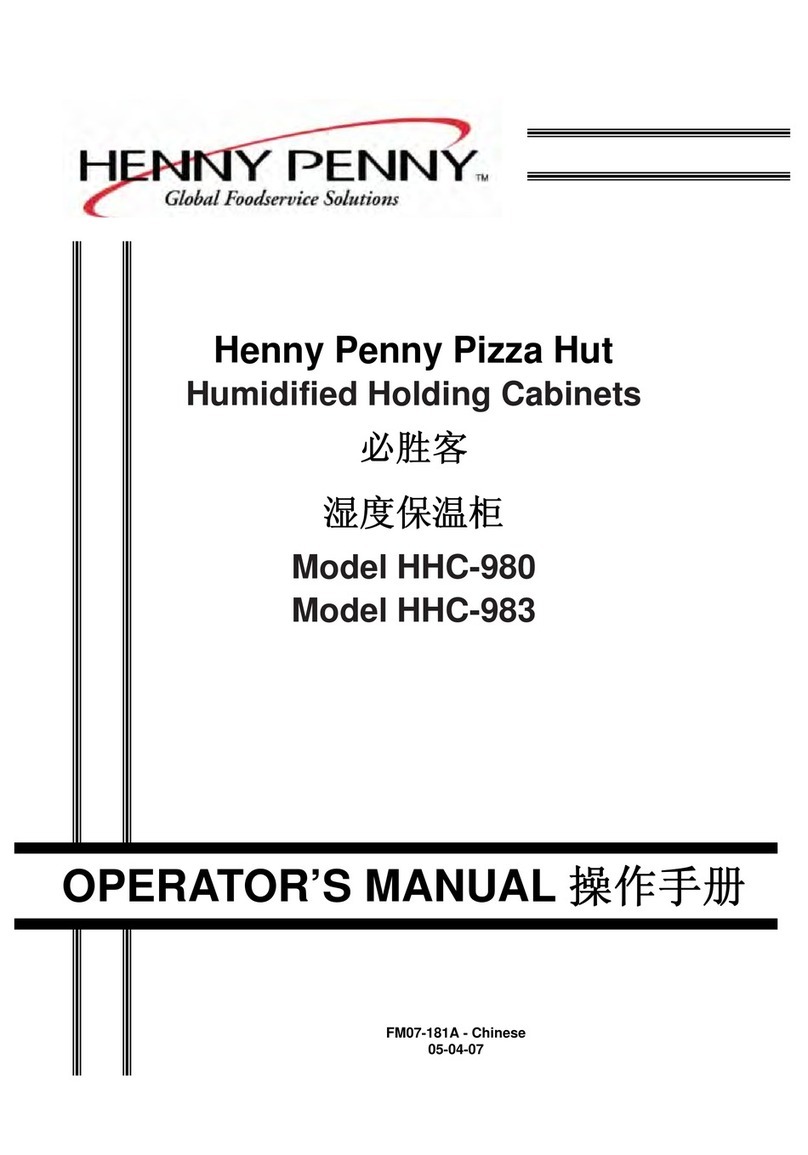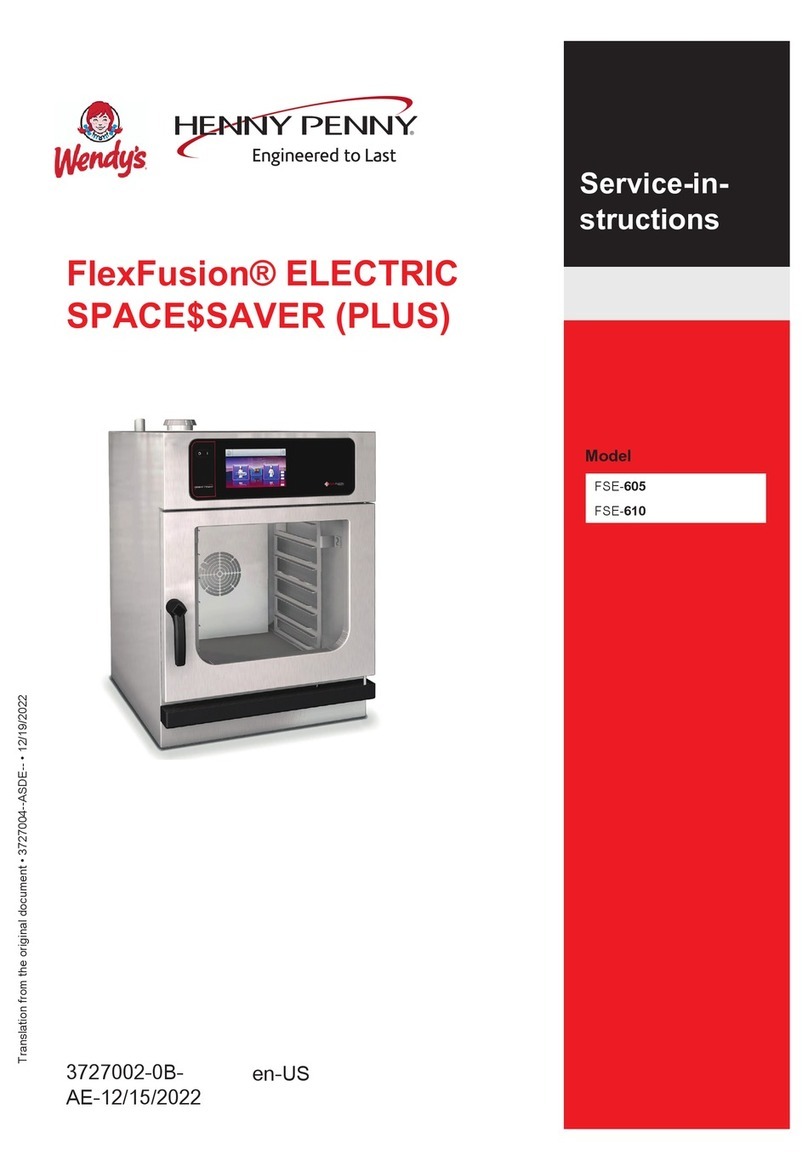Henny Penny McDonald's LOV MVE 07X Electric Series User manual
Other Henny Penny Commercial Food Equipment manuals

Henny Penny
Henny Penny PFE-590 User manual

Henny Penny
Henny Penny McDonald's LOV MVE 07X User manual
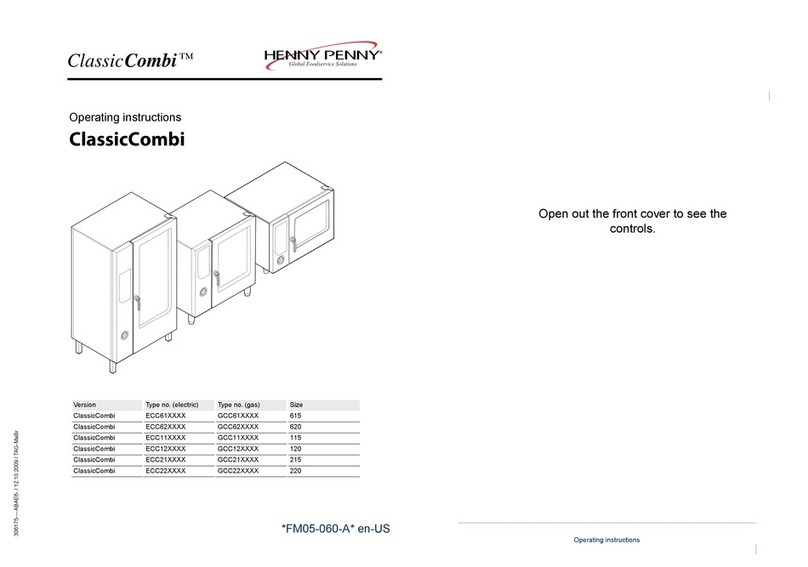
Henny Penny
Henny Penny ClassicCombi User manual

Henny Penny
Henny Penny LOV 100 Series User manual

Henny Penny
Henny Penny Evolution Elite EEE-141 User manual

Henny Penny
Henny Penny Wendy's EvolutionElite EEG-253 User manual
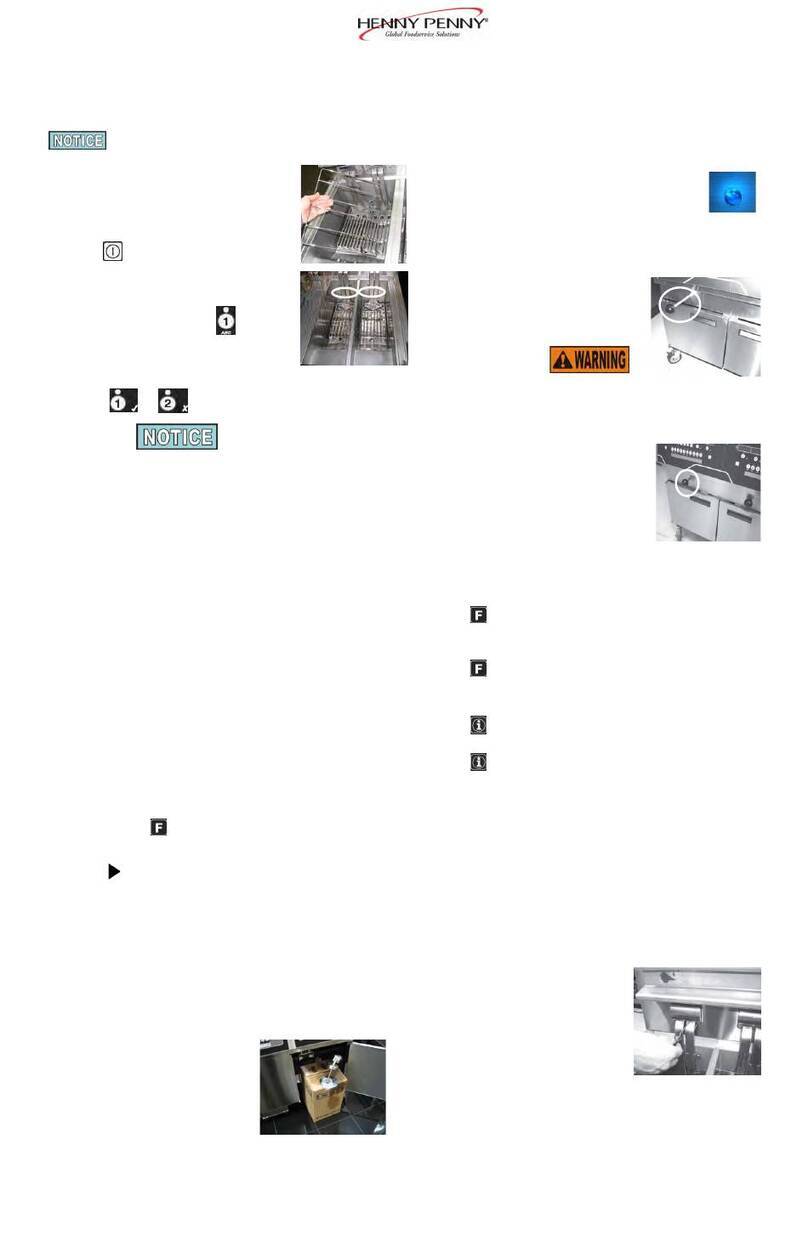
Henny Penny
Henny Penny Evolution Elite 14X User manual

Henny Penny
Henny Penny Evolution Elite User manual

Henny Penny
Henny Penny Velocity Series User manual

Henny Penny
Henny Penny LVG-202 User manual

Henny Penny
Henny Penny KFC Velocity Open Series User manual

Henny Penny
Henny Penny KFC KVE 07X User manual
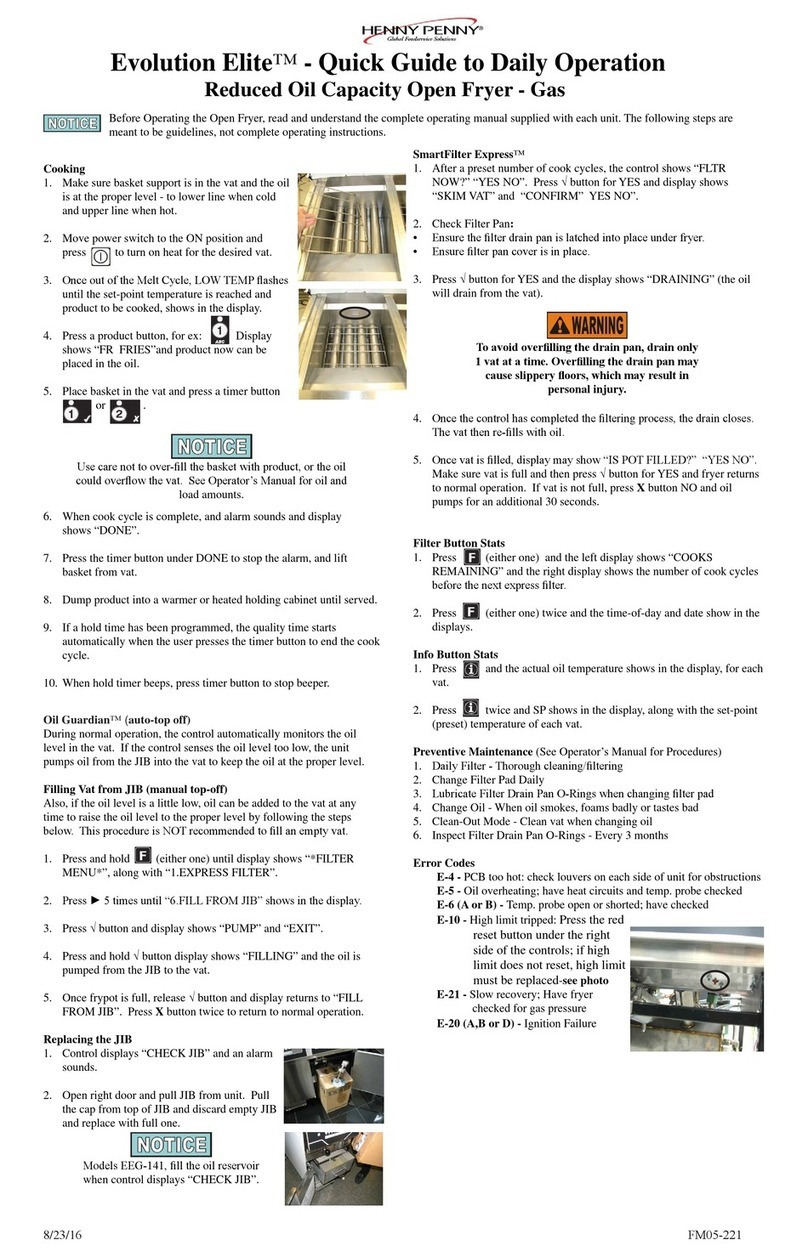
Henny Penny
Henny Penny Evolution Elite Gas 14X User manual

Henny Penny
Henny Penny Evolution Elite EEE-141 User manual
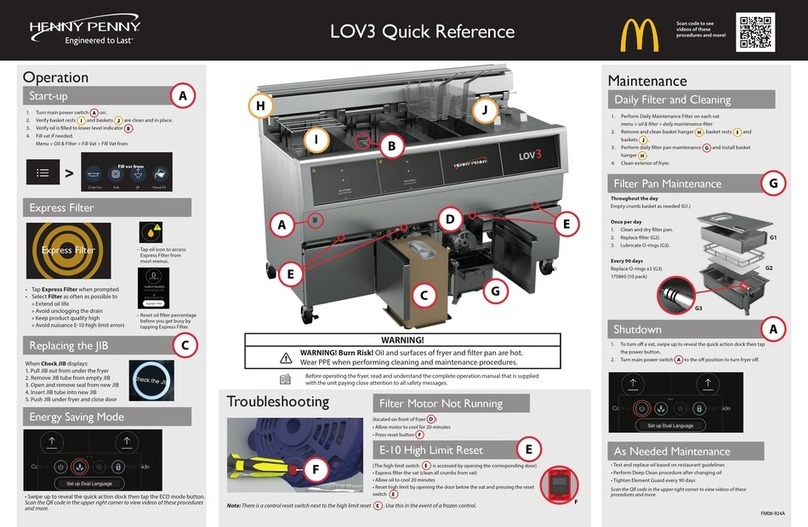
Henny Penny
Henny Penny LOV3 User manual

Henny Penny
Henny Penny FlexFusion ELECTRIC SPACESAVER FSE-610 User manual
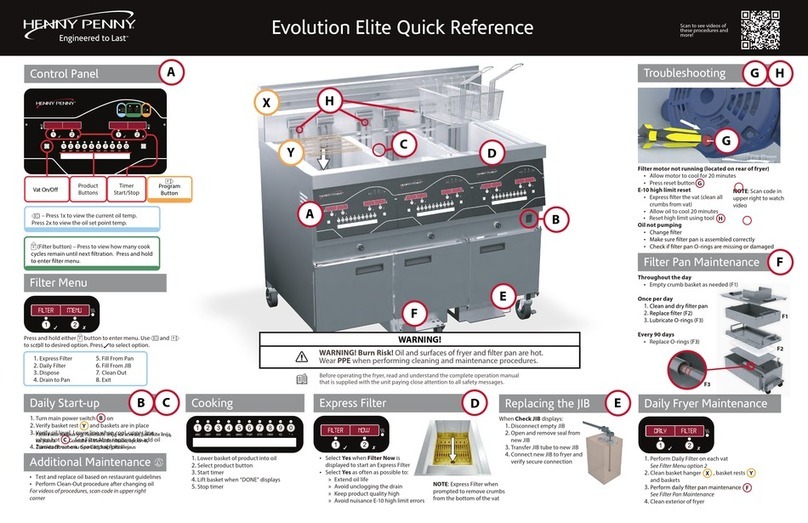
Henny Penny
Henny Penny Evolution Elite 14X User manual
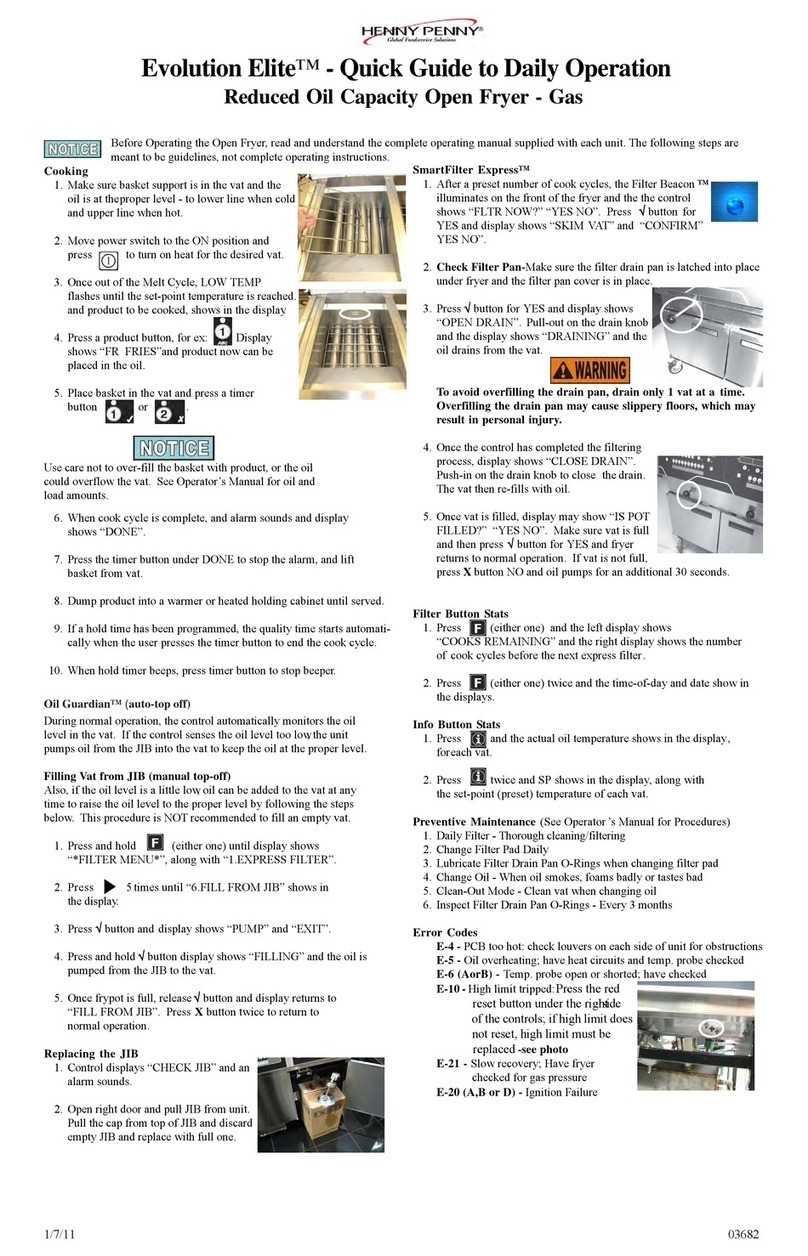
Henny Penny
Henny Penny Evolution Elite Gas 14X User manual
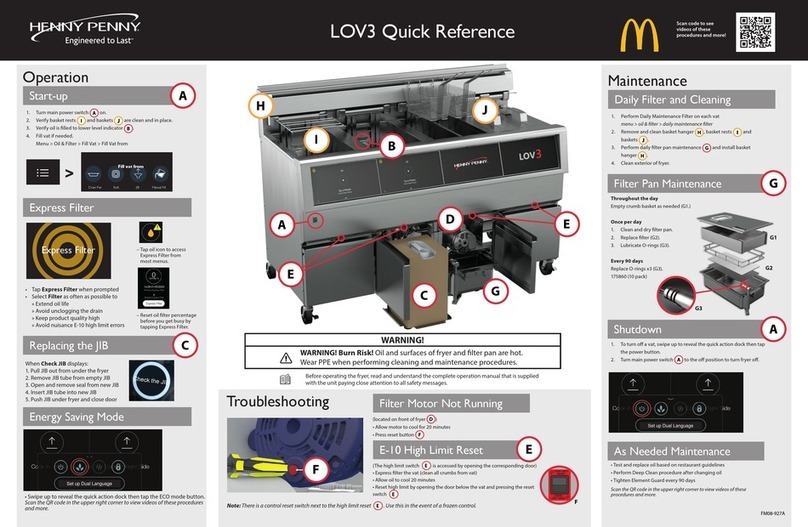
Henny Penny
Henny Penny LOV3 User manual
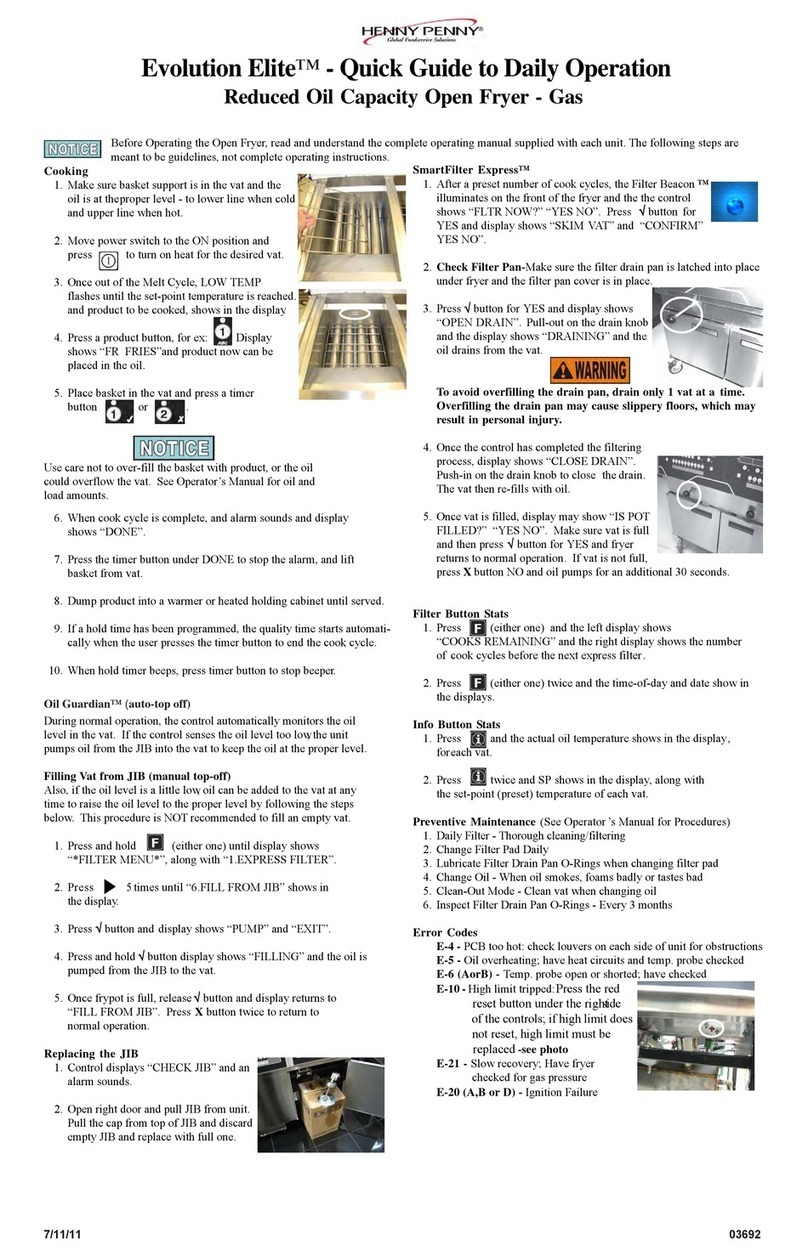
Henny Penny
Henny Penny Evolution Elite Gas 14X User manual
Popular Commercial Food Equipment manuals by other brands

Blue Seal
Blue Seal EF30 Installation & operation manual

Tecfrigo
Tecfrigo Snelle 400 GS installation instructions

Follett
Follett PFT Series Operation and maintenance manual

MEFE
MEFE CAT 206 PTR User manual and maintenance

Premier
Premier 900cl Product manua

Diamond
Diamond AL1TB/H2-R2 Installation, Operating and Maintenance Instruction

Salva
Salva IVERPAN FC-18 User instructions

Hussmann
Hussmann Rear Roll-in Dairy Installation & operation manual

Cornelius
Cornelius IDC PRO 255 Service manual

Moduline
Moduline HSH E Series Service manual

MINERVA OMEGA
MINERVA OMEGA DERBY 270 operating instructions

Cambro
Cambro IBSD37 Setup guide and user manual