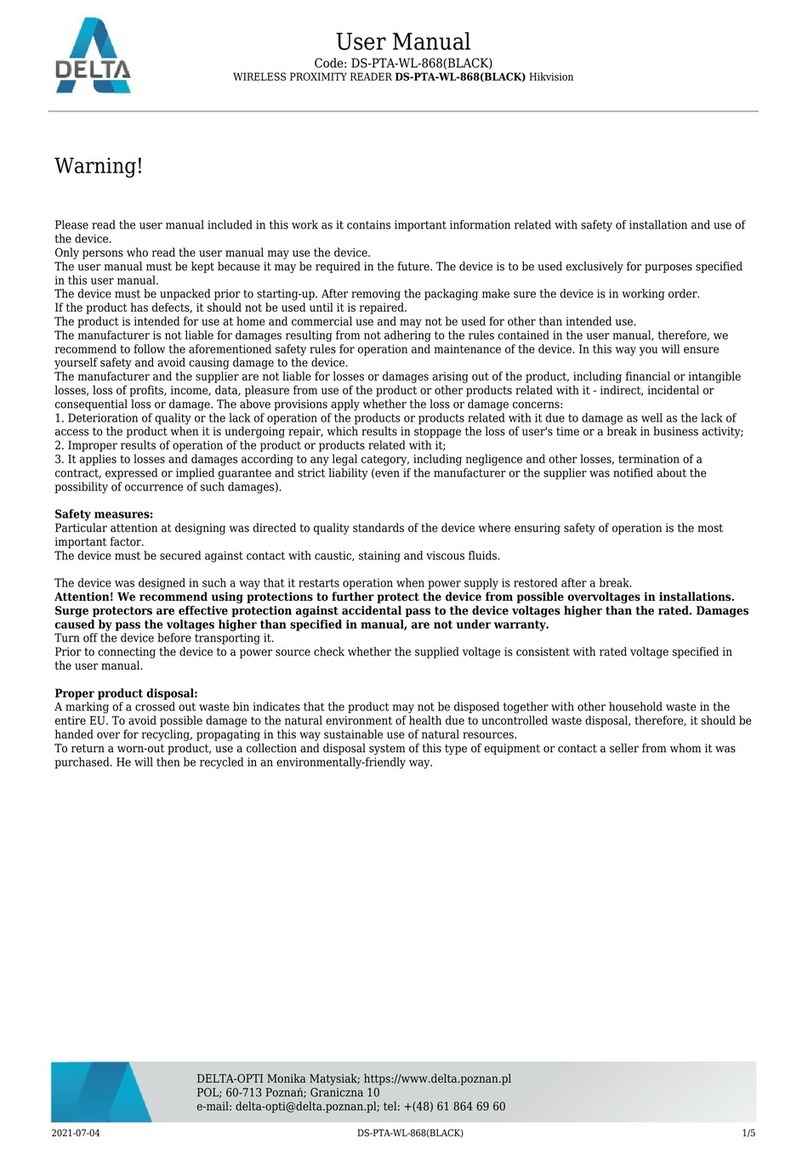HIK VISION DS-K1T502 Series User manual
Other HIK VISION IP Access Controllers manuals

HIK VISION
HIK VISION DS-K2800 Series User manual

HIK VISION
HIK VISION DS-K2801 User manual
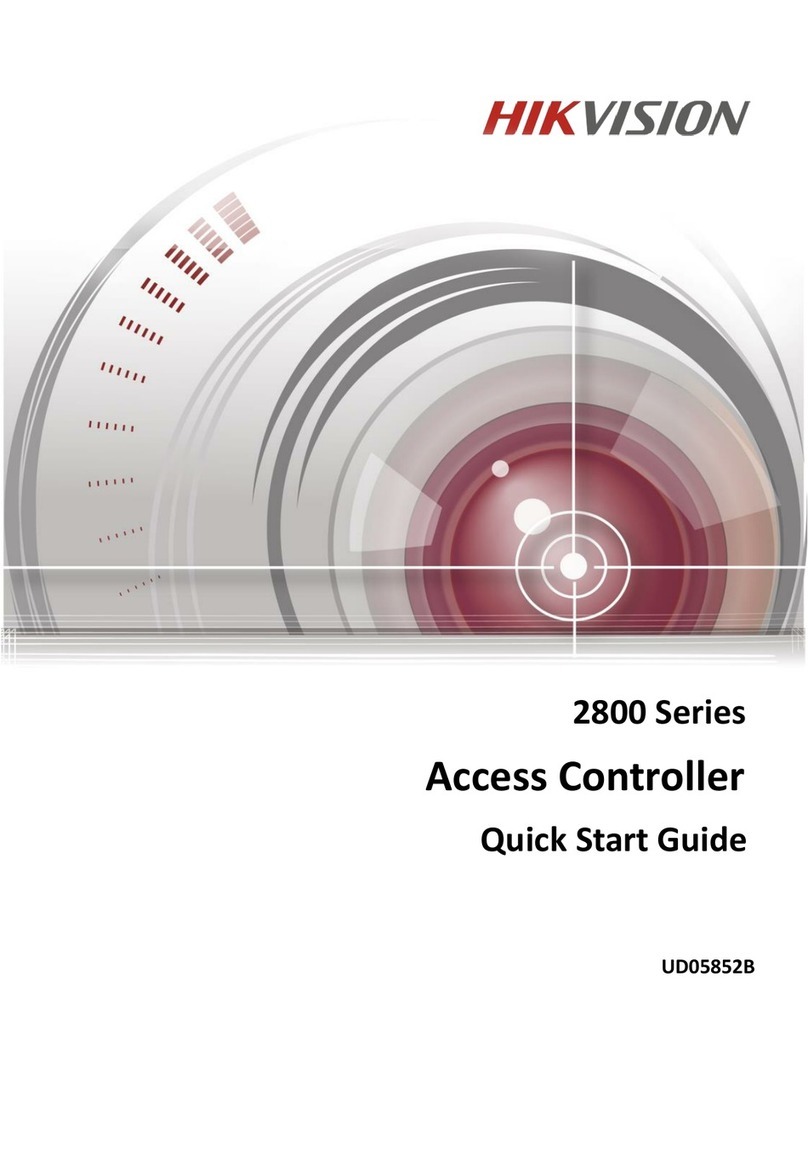
HIK VISION
HIK VISION 2800 Series User manual

HIK VISION
HIK VISION DS-K1T803MF User manual
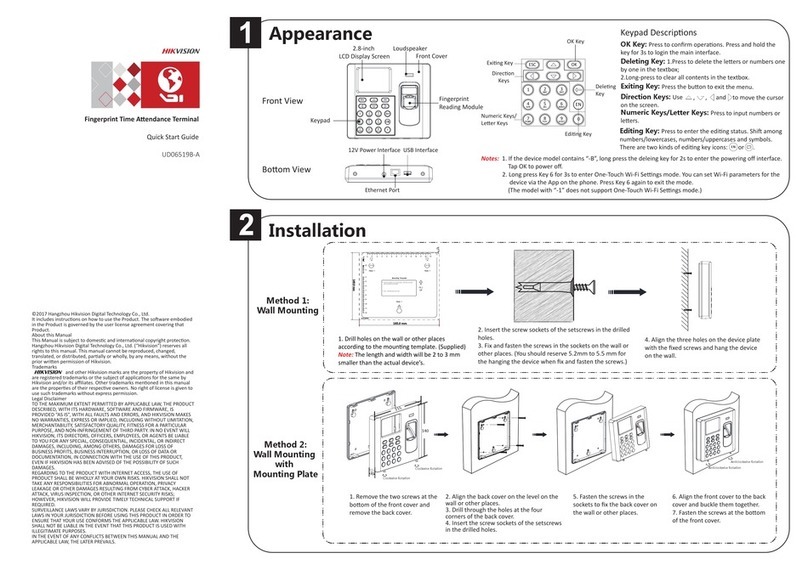
HIK VISION
HIK VISION UD06519B-A User manual

HIK VISION
HIK VISION DS-K1T804A Series User manual

HIK VISION
HIK VISION DS-K1F600U-D6E Series User manual
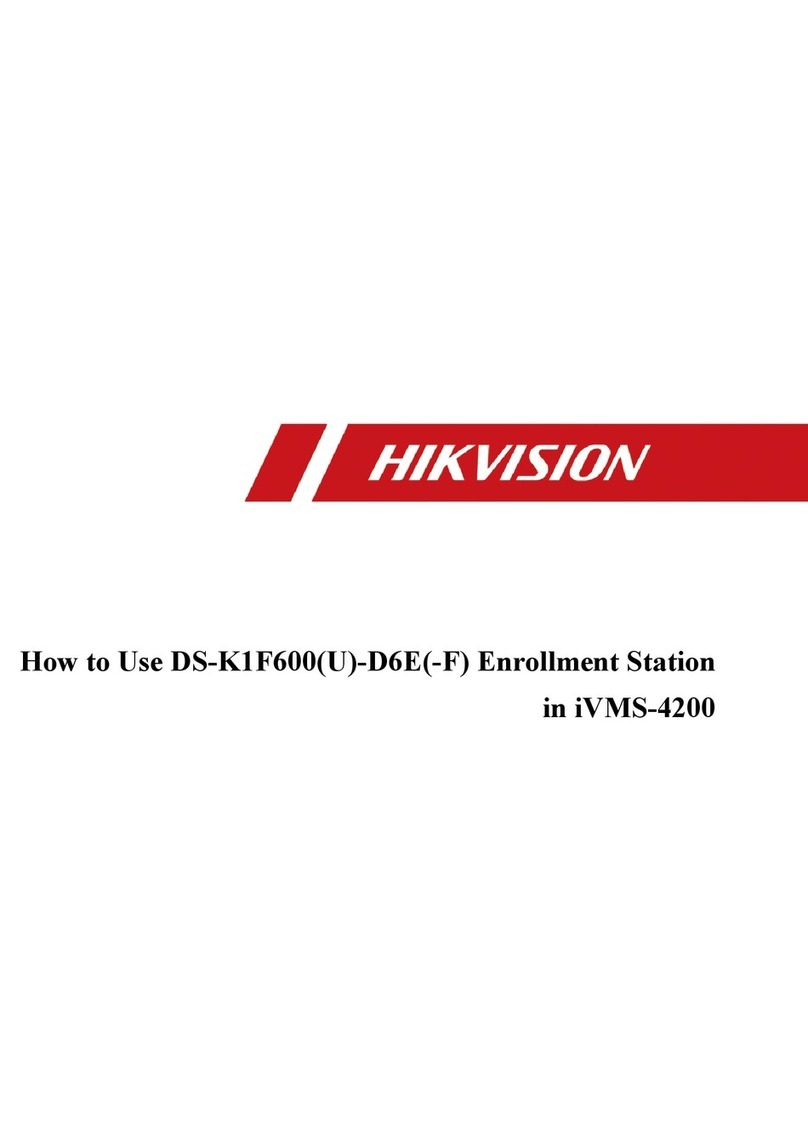
HIK VISION
HIK VISION DS-K1F600-D6E Series User manual

HIK VISION
HIK VISION DS-K1T105 Series User manual

HIK VISION
HIK VISION DS-K5603-Z User manual
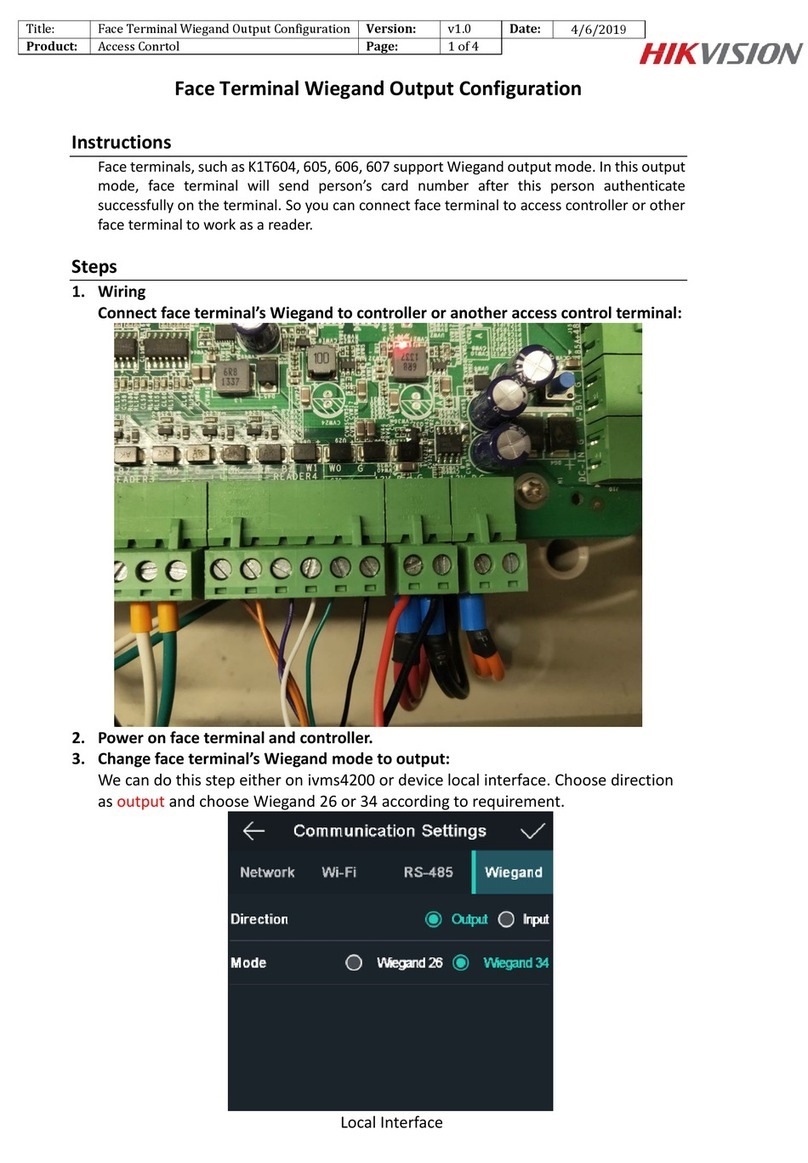
HIK VISION
HIK VISION K1T604 Quick guide
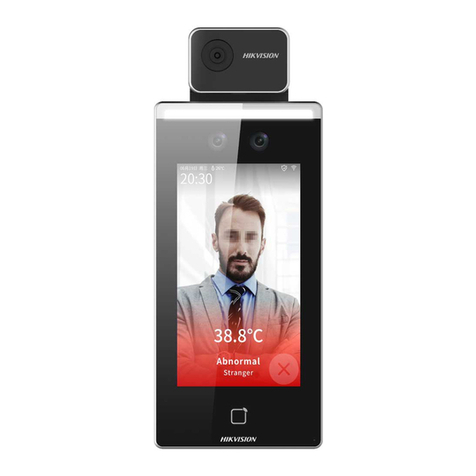
HIK VISION
HIK VISION DS-K1TA70MI-T User manual

HIK VISION
HIK VISION DS-K1T804EF User manual
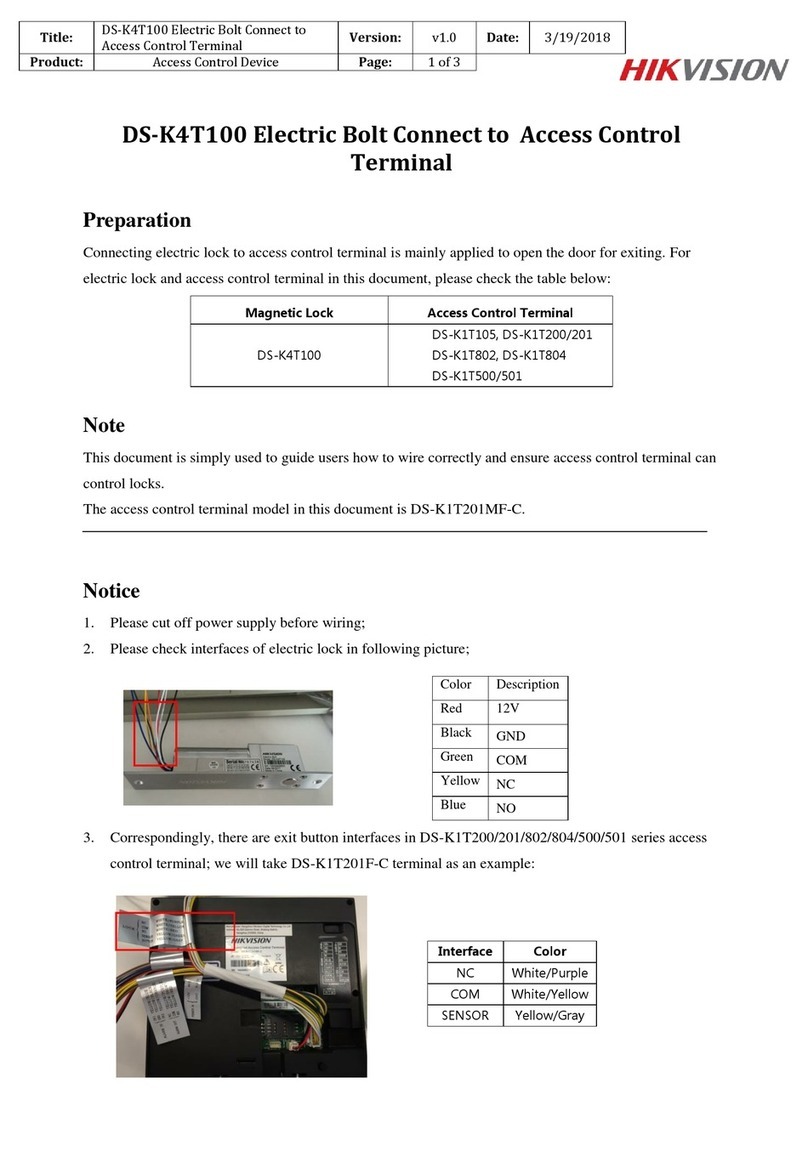
HIK VISION
HIK VISION DS-K4T100 User manual

HIK VISION
HIK VISION DS-K2600 Series User manual

HIK VISION
HIK VISION DS-K2802 User manual

HIK VISION
HIK VISION DS-K281 Series User manual

HIK VISION
HIK VISION DS-K2601 Operating and maintenance instructions

HIK VISION
HIK VISION DS-TME401-TPC User manual
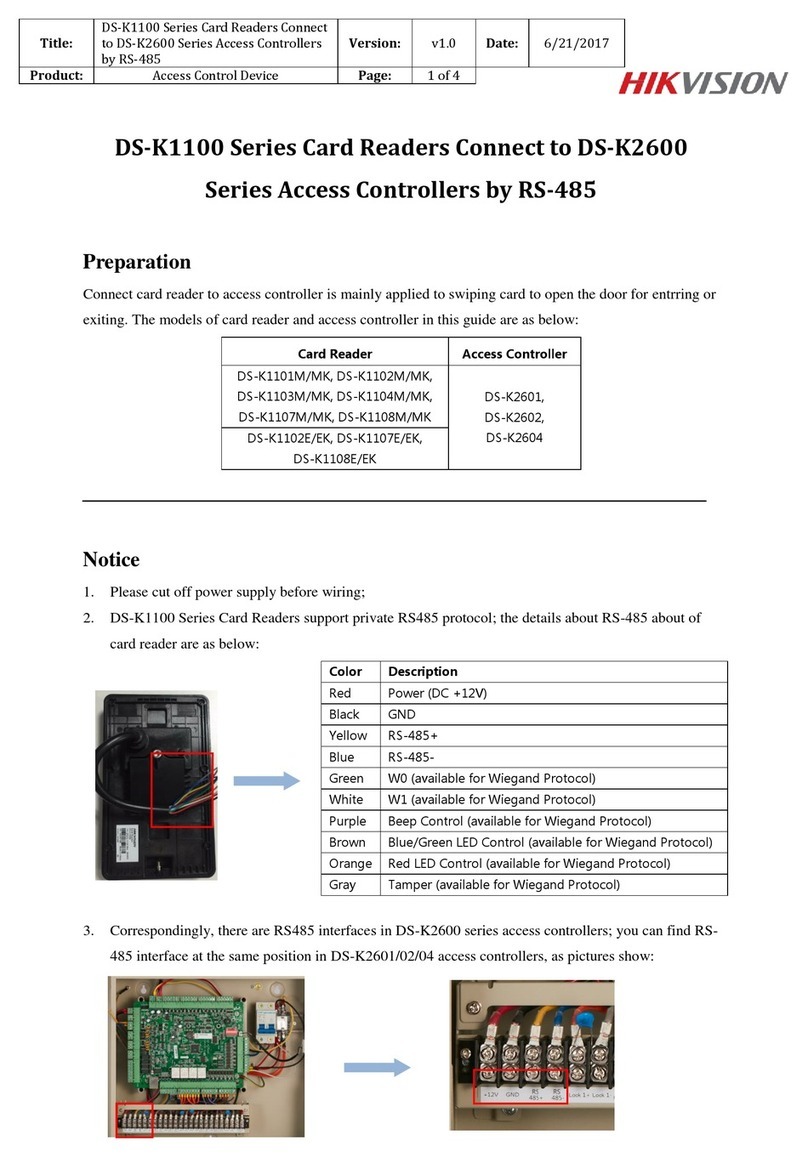
HIK VISION
HIK VISION DS-K1100 Series User manual