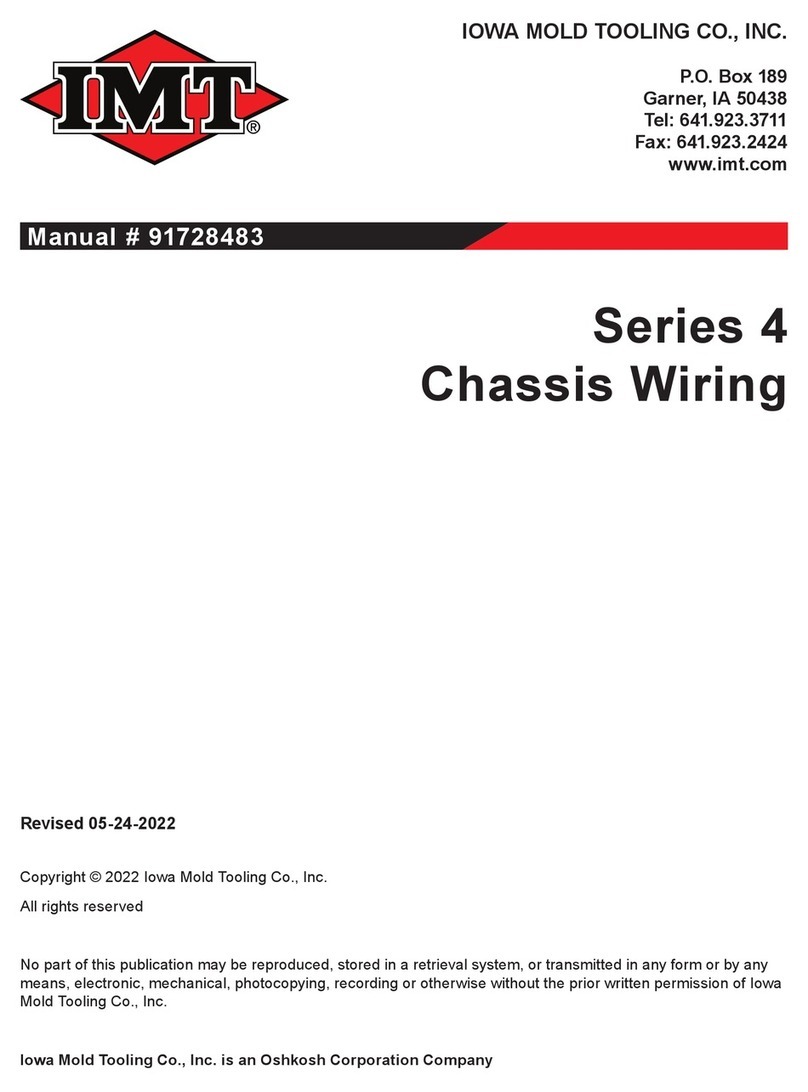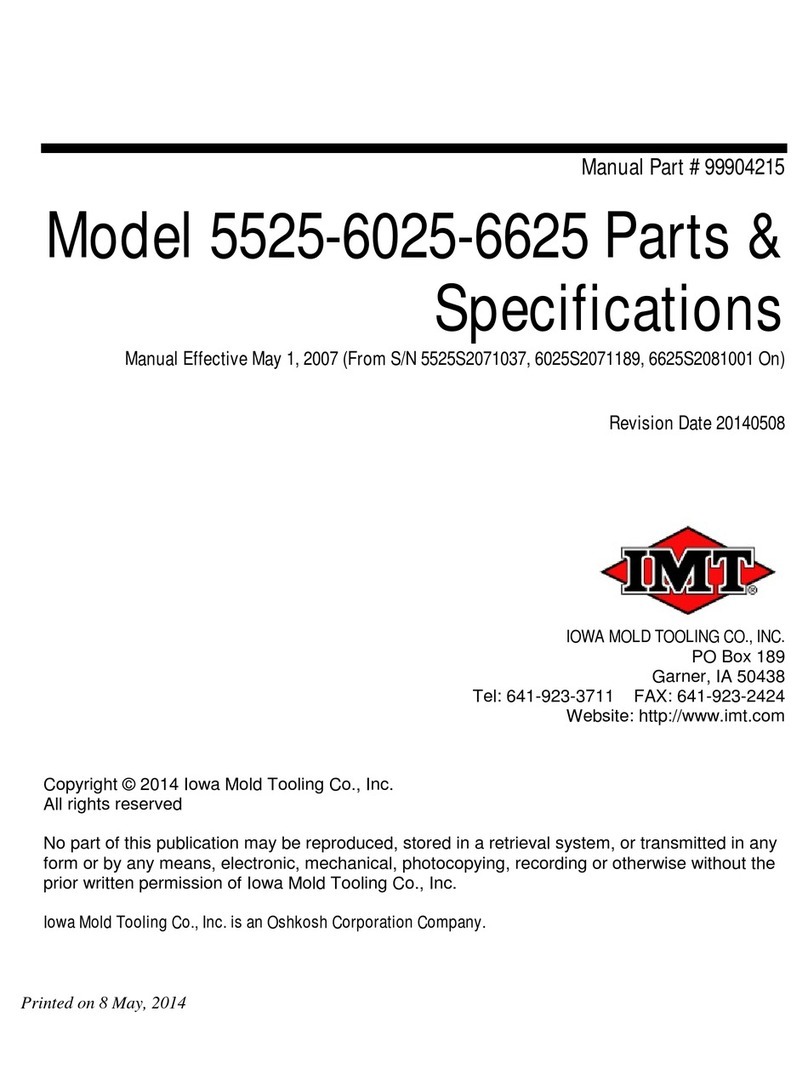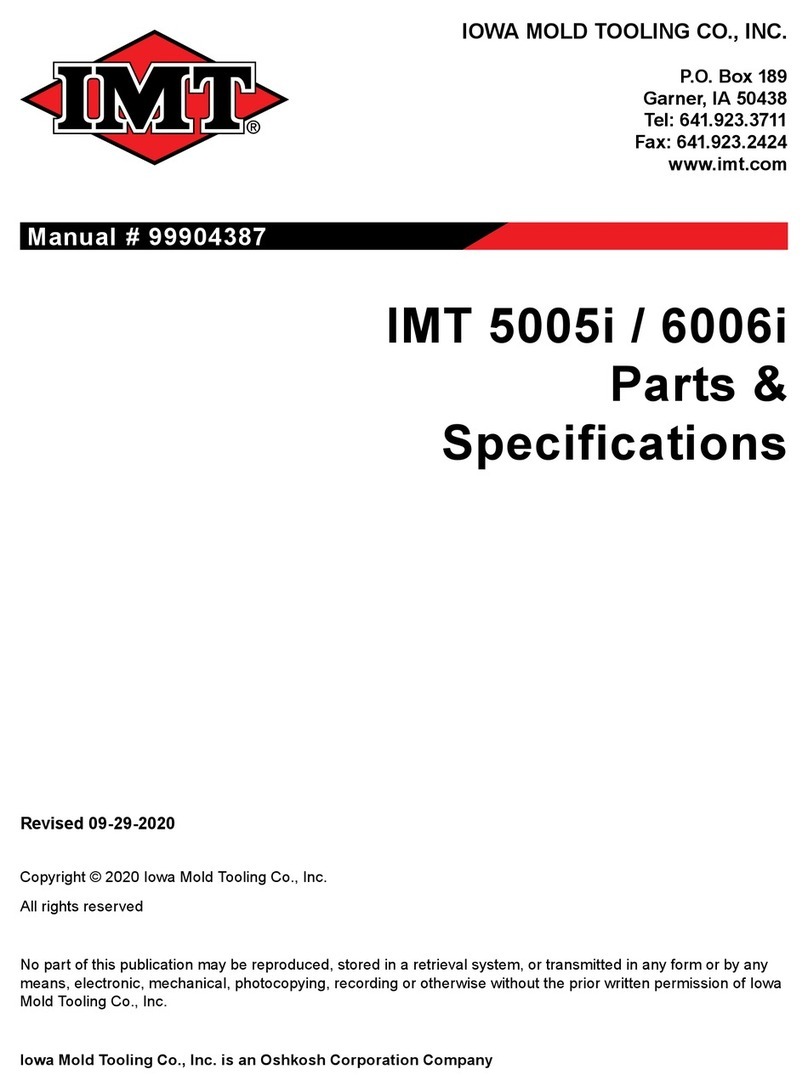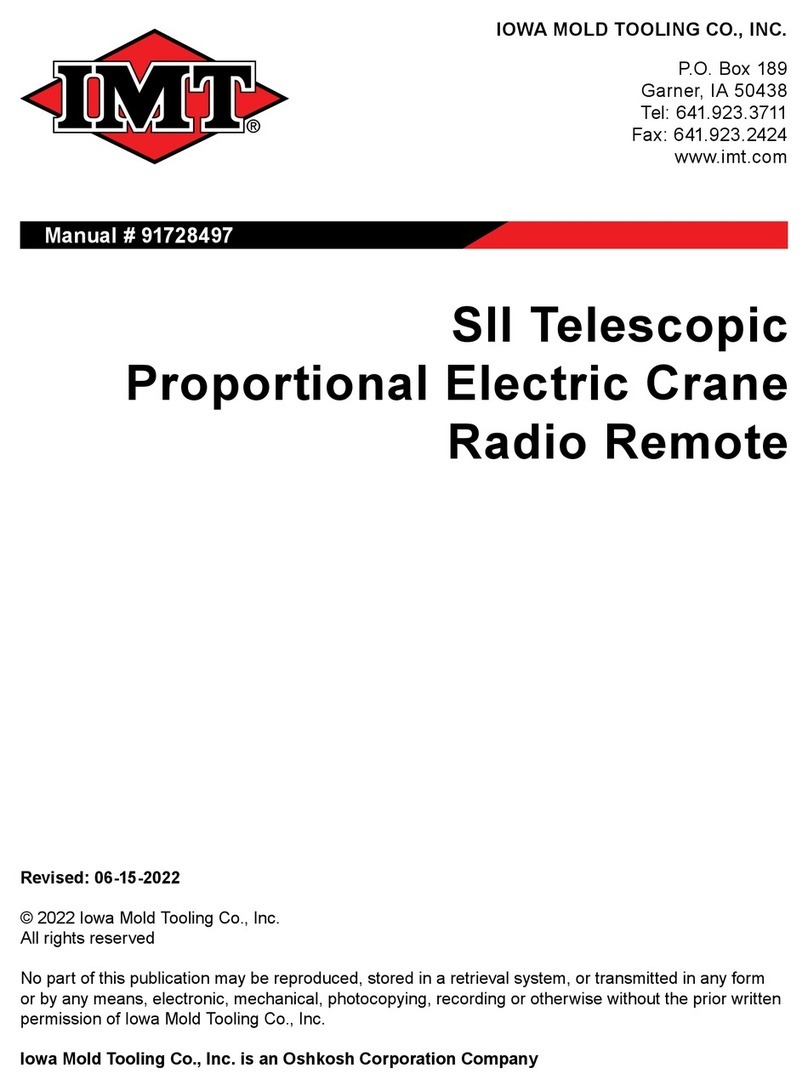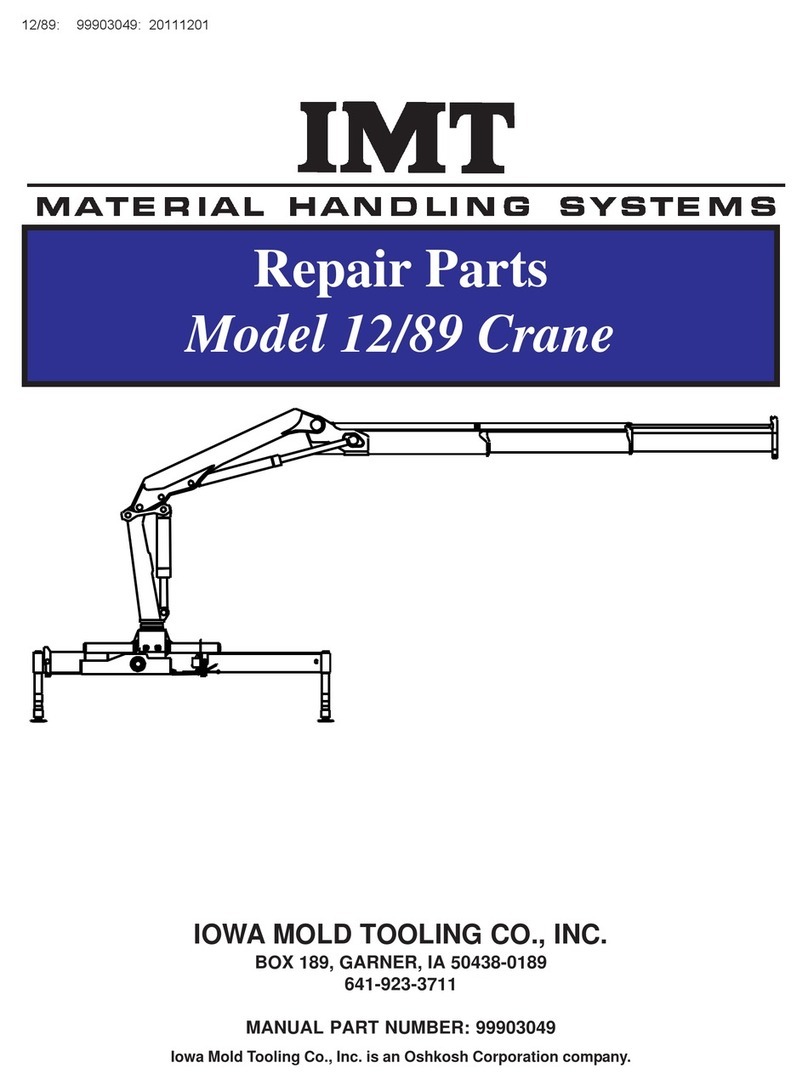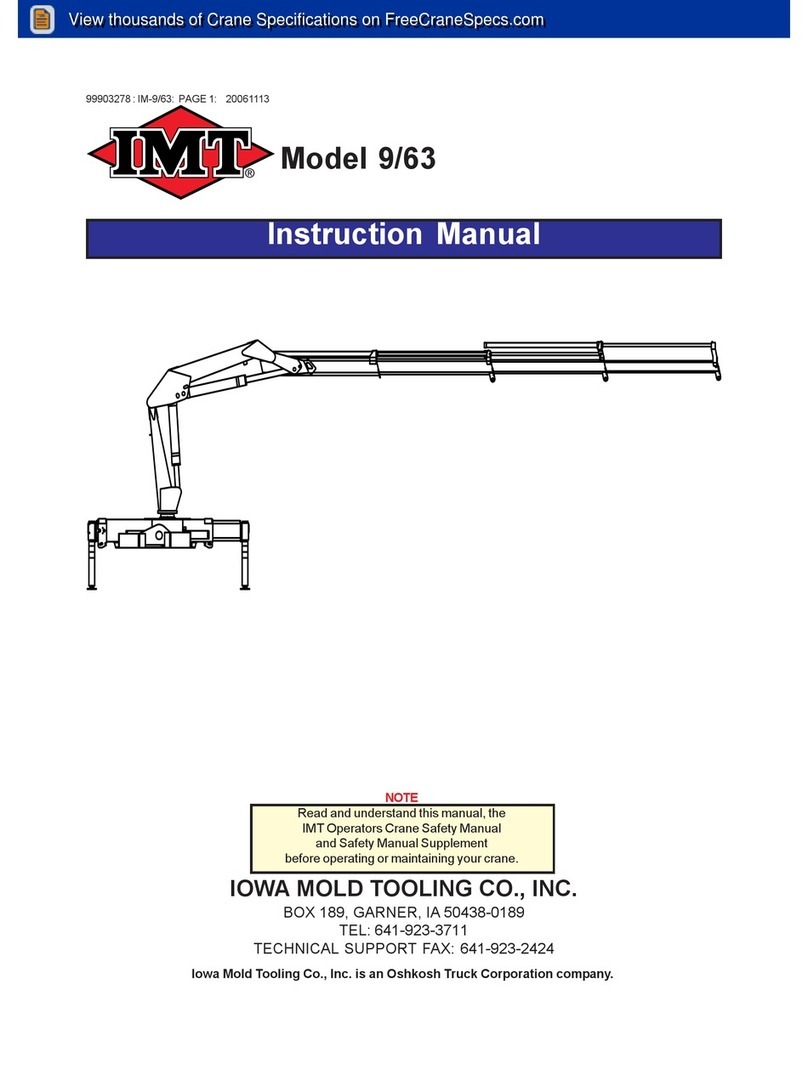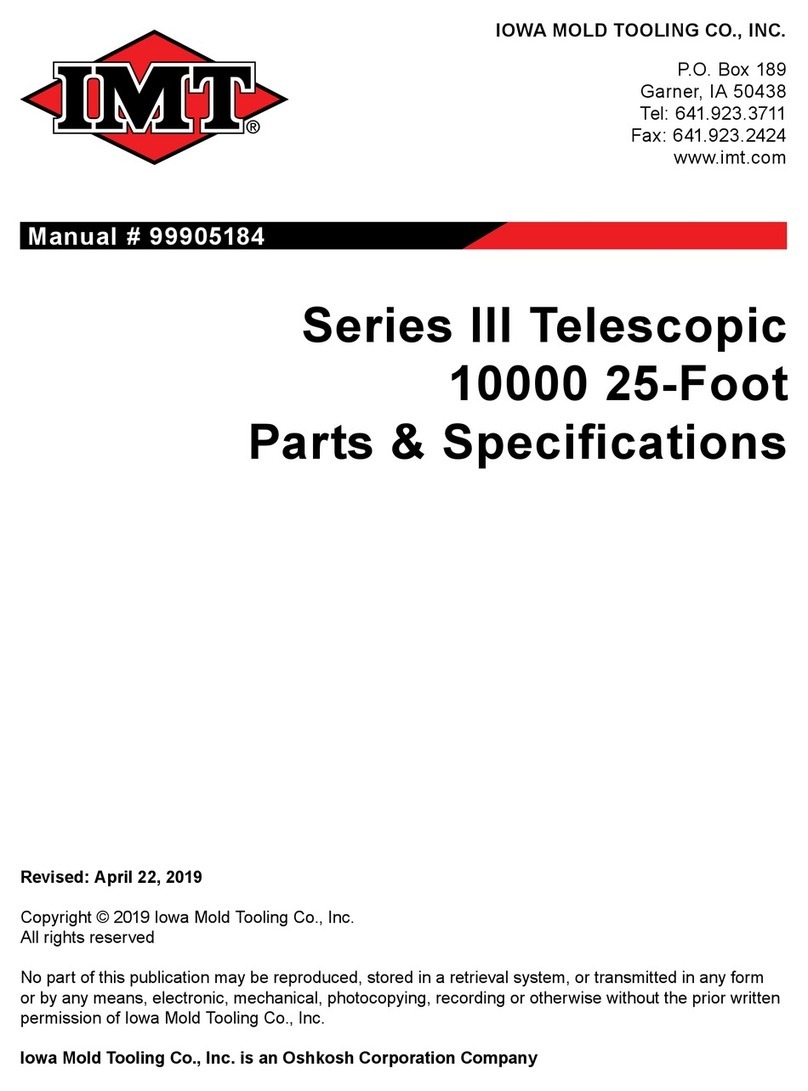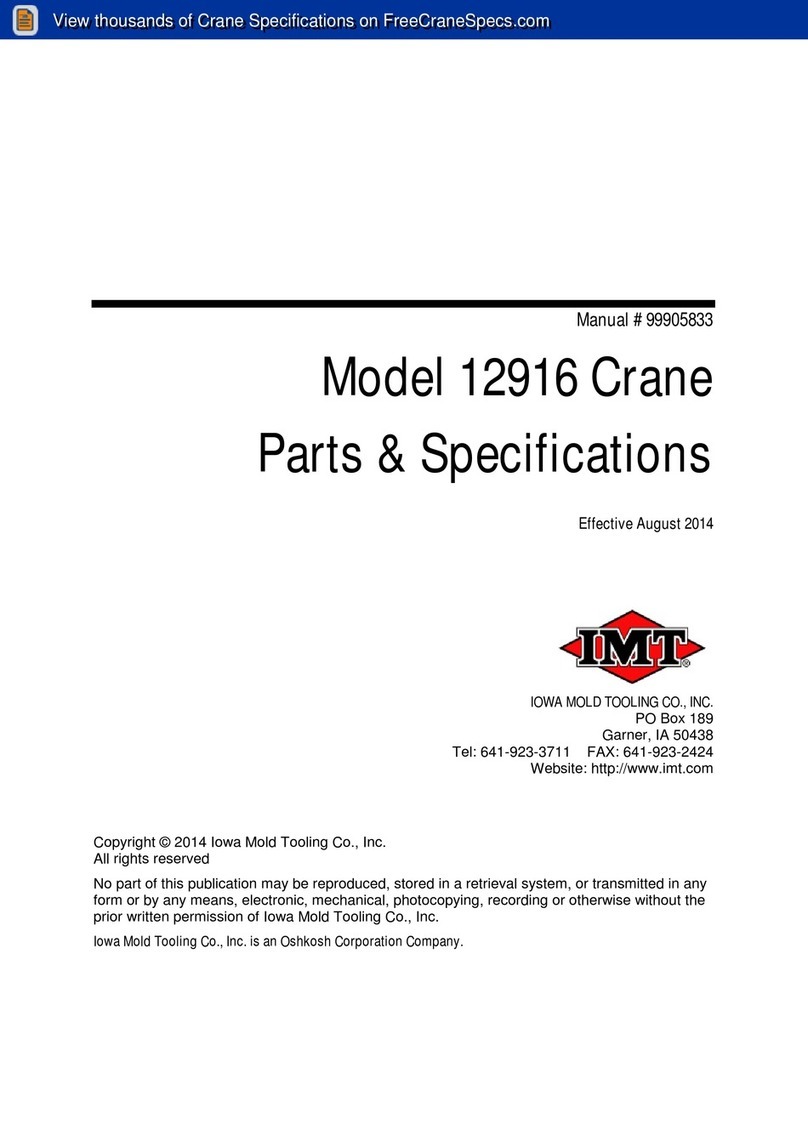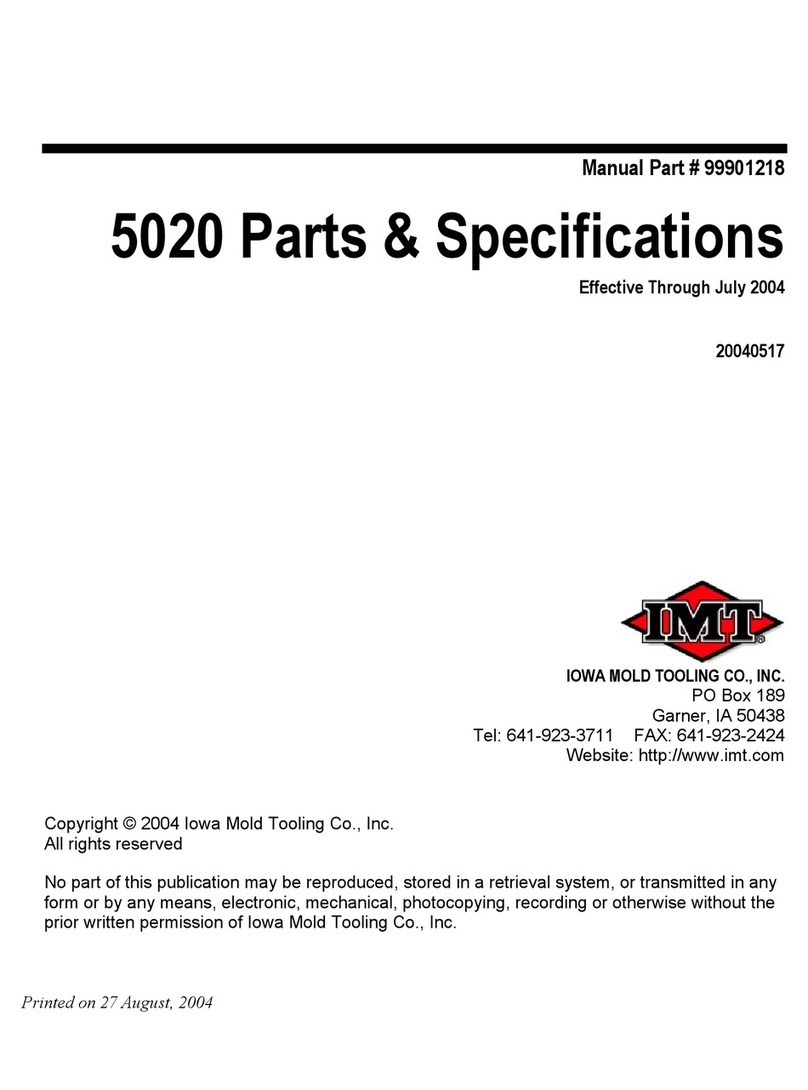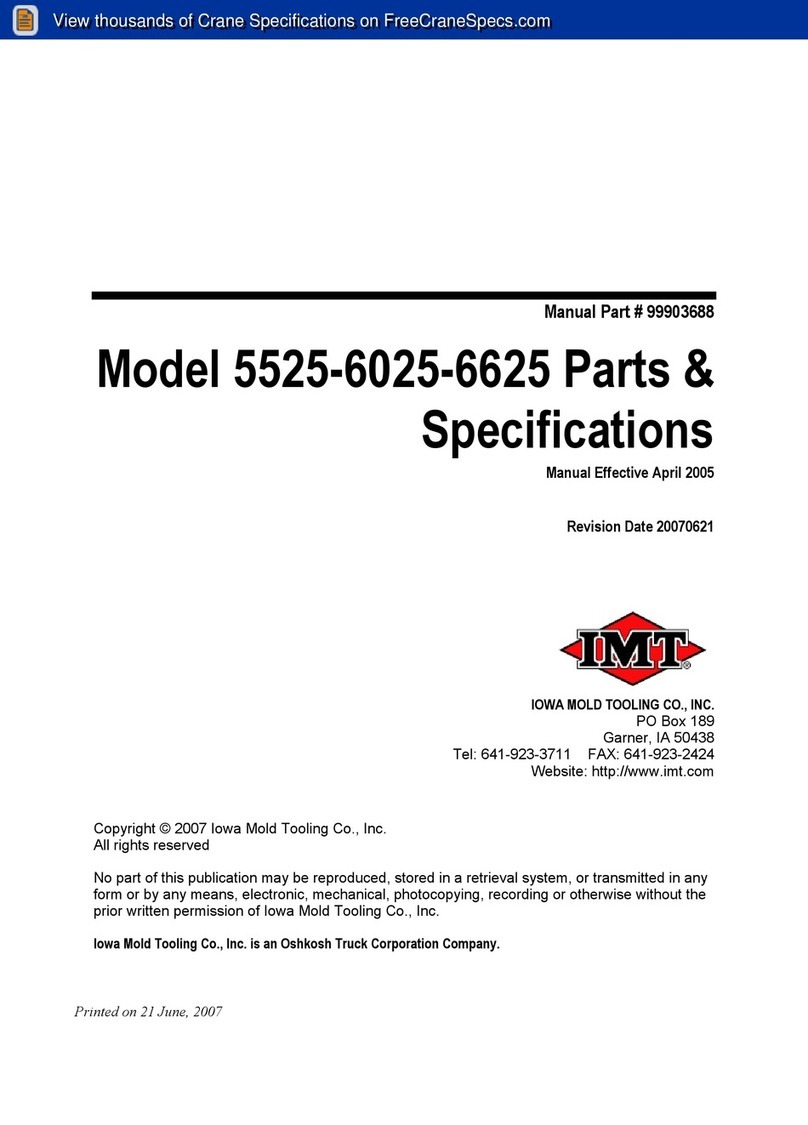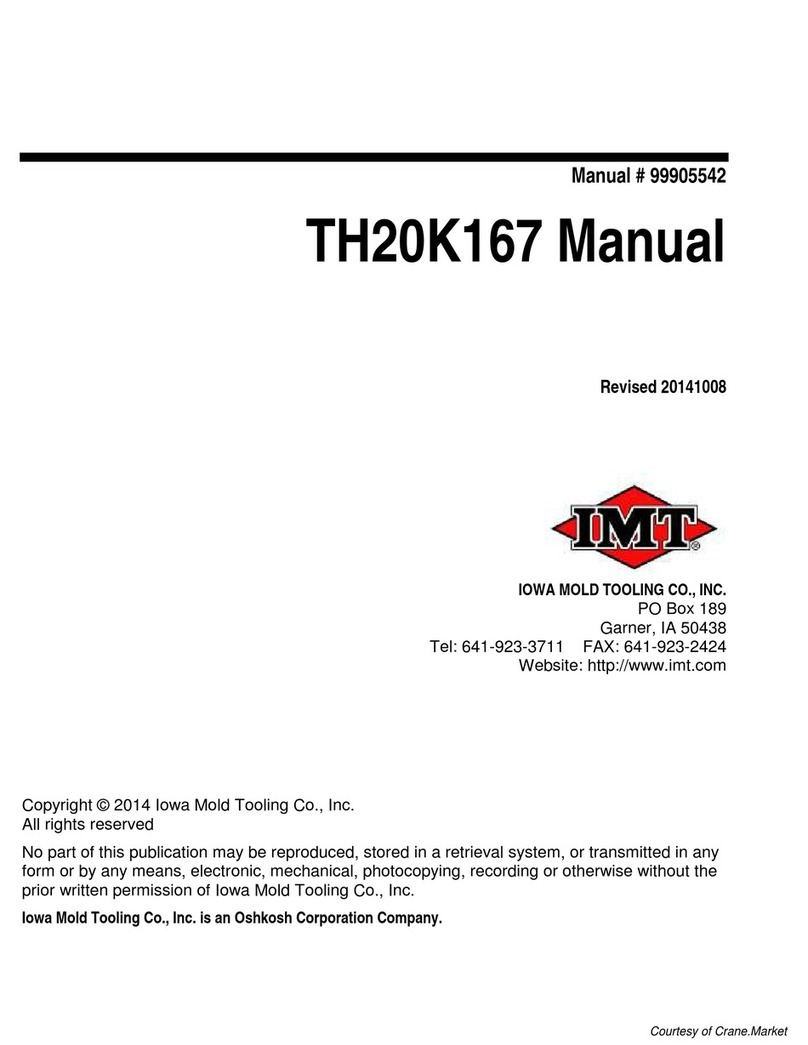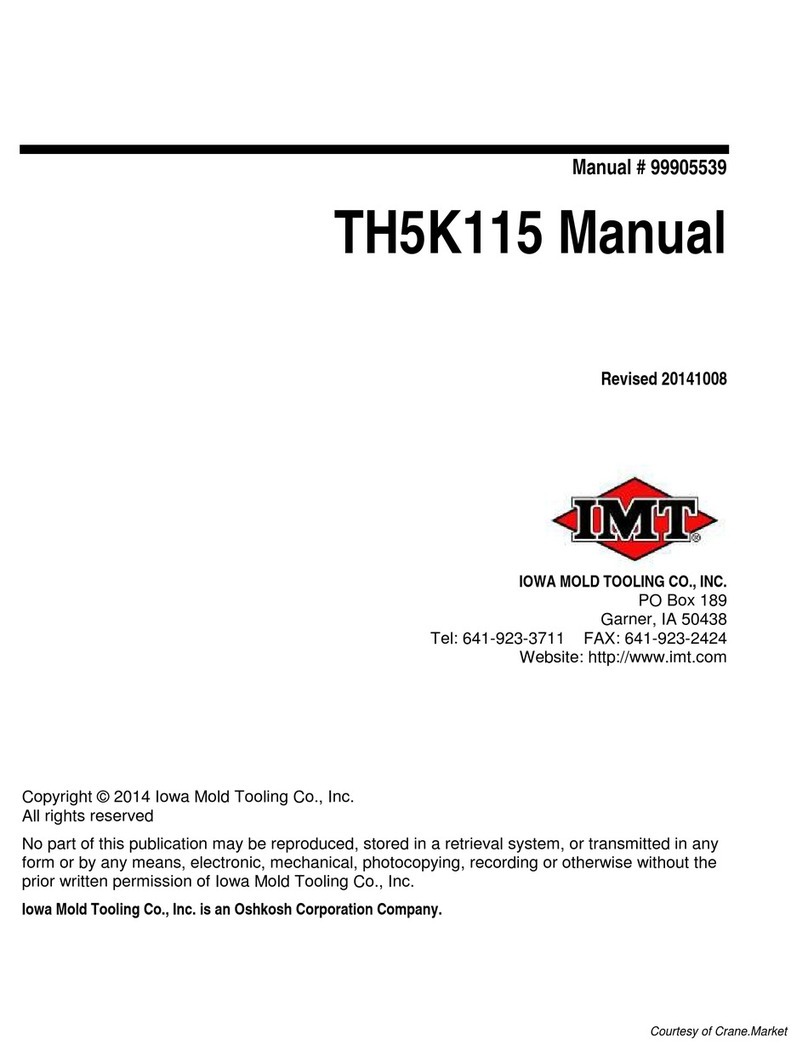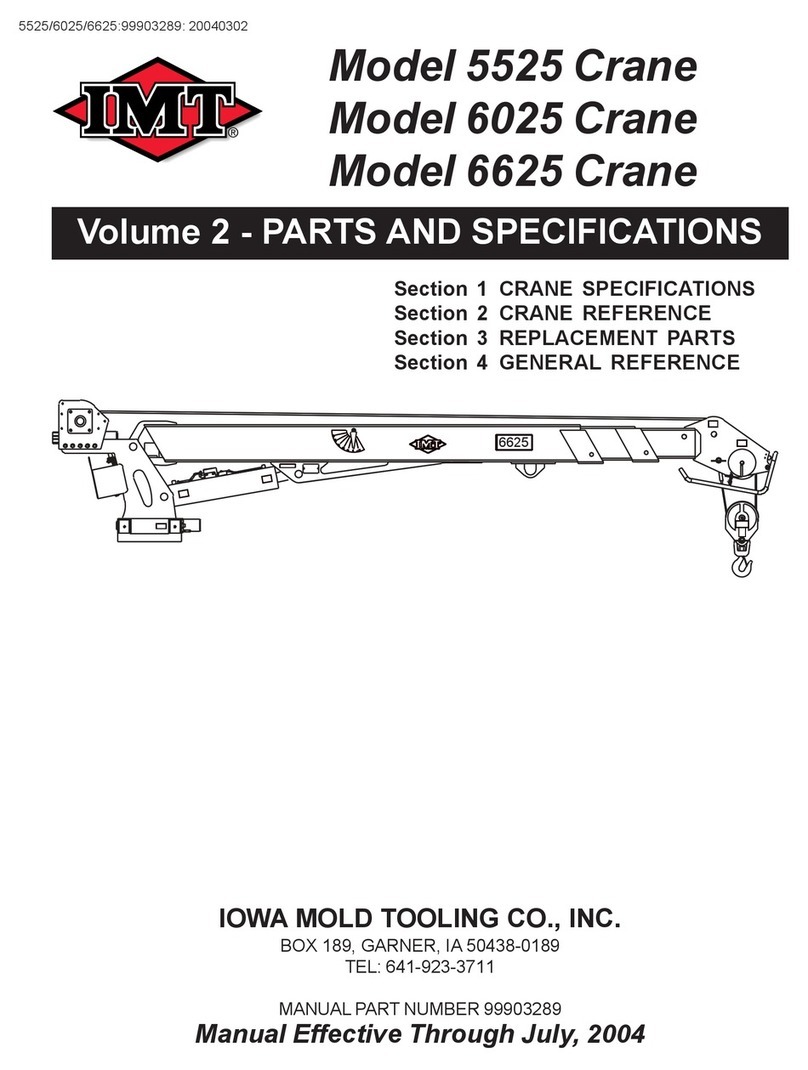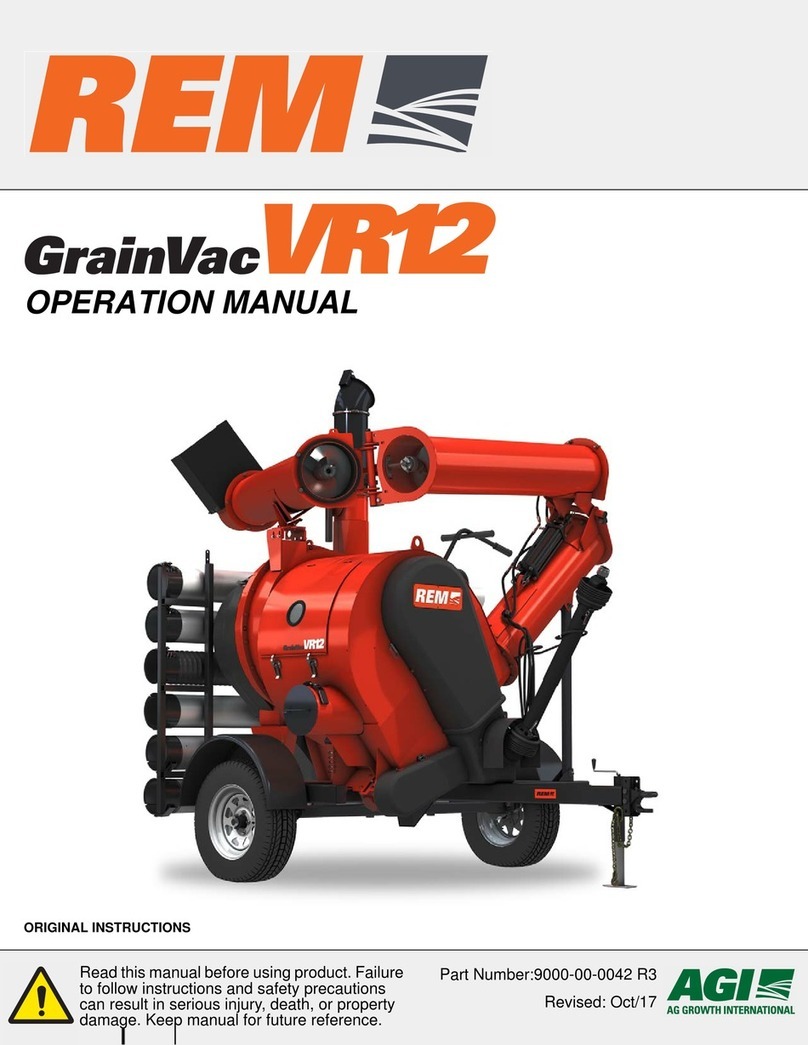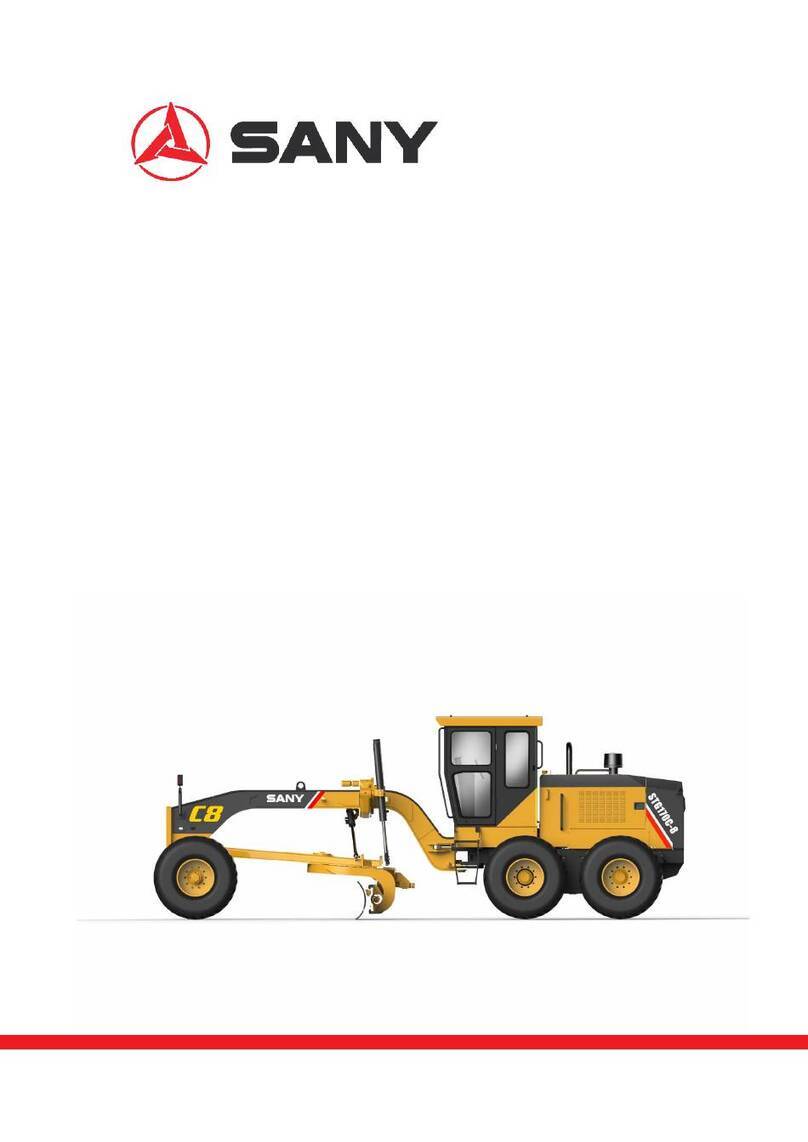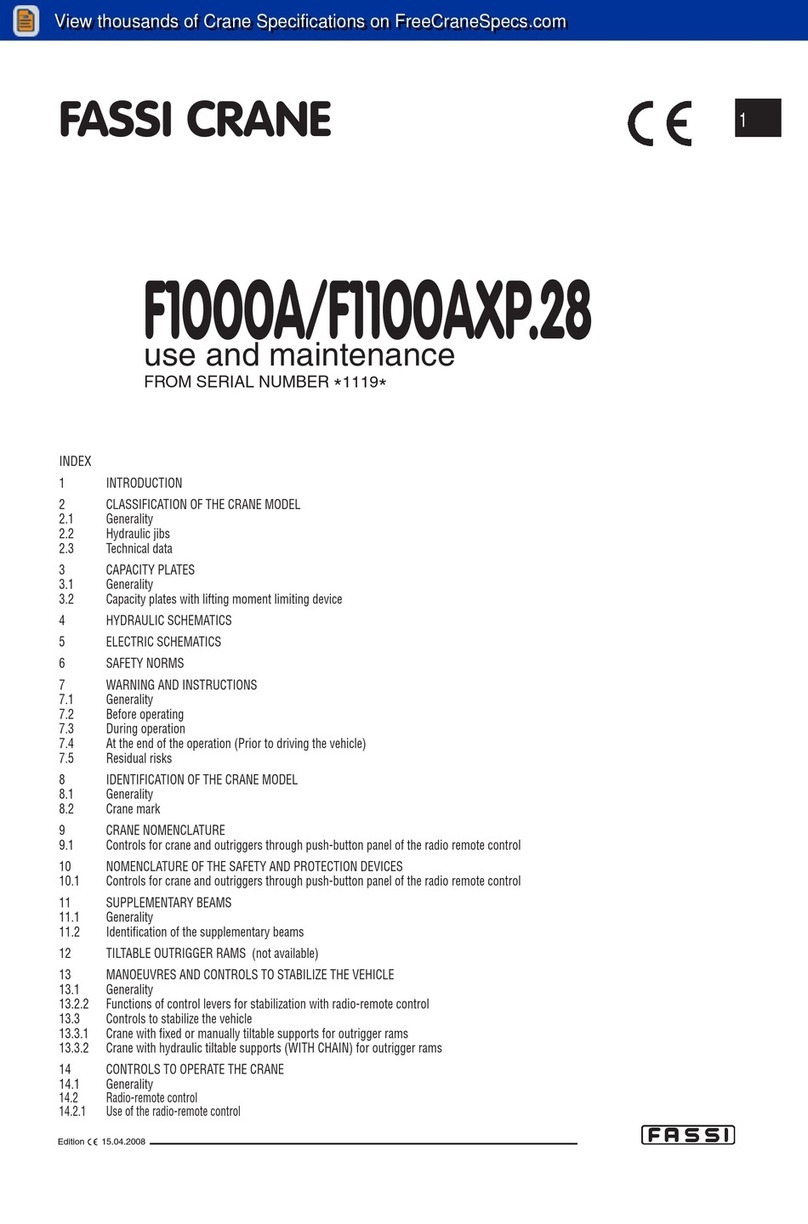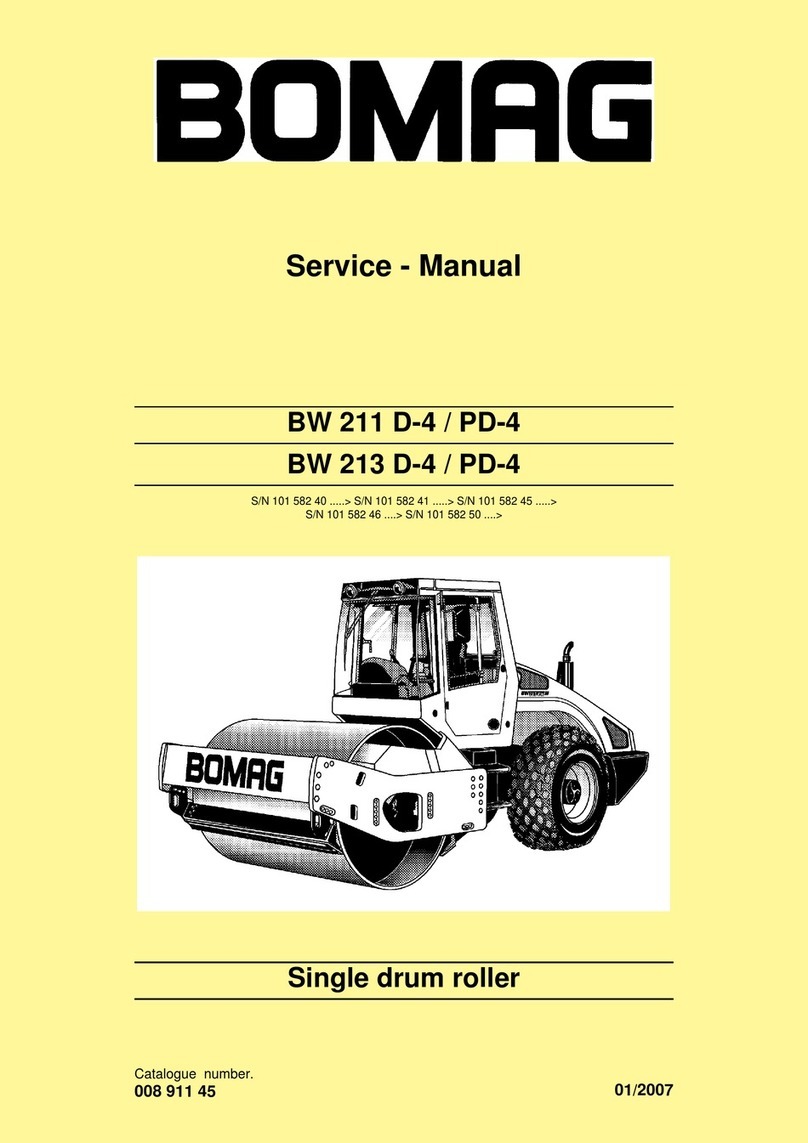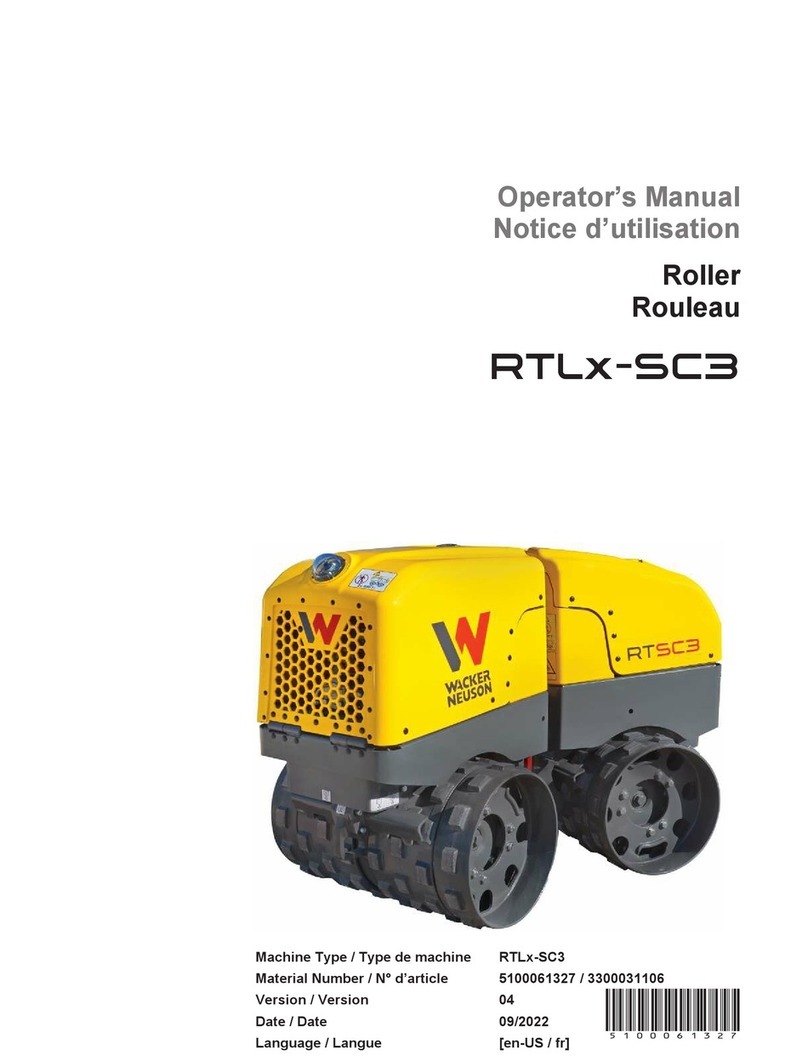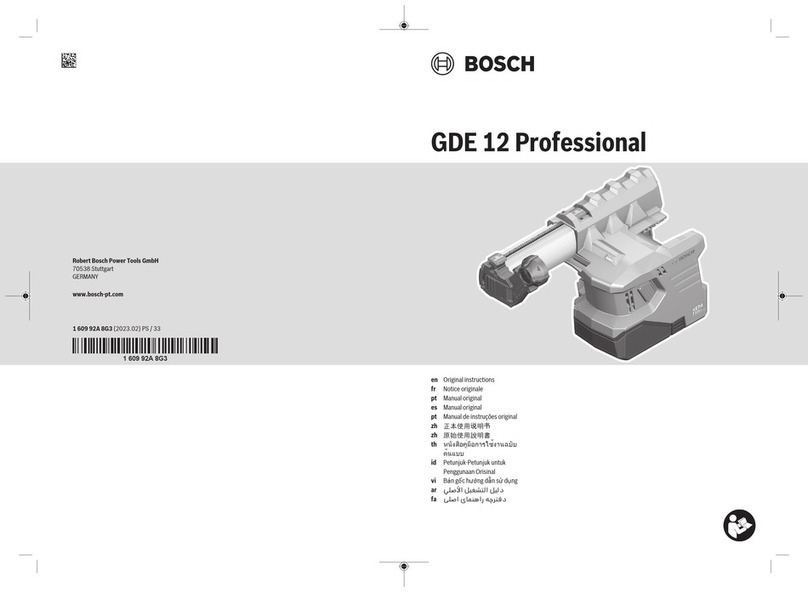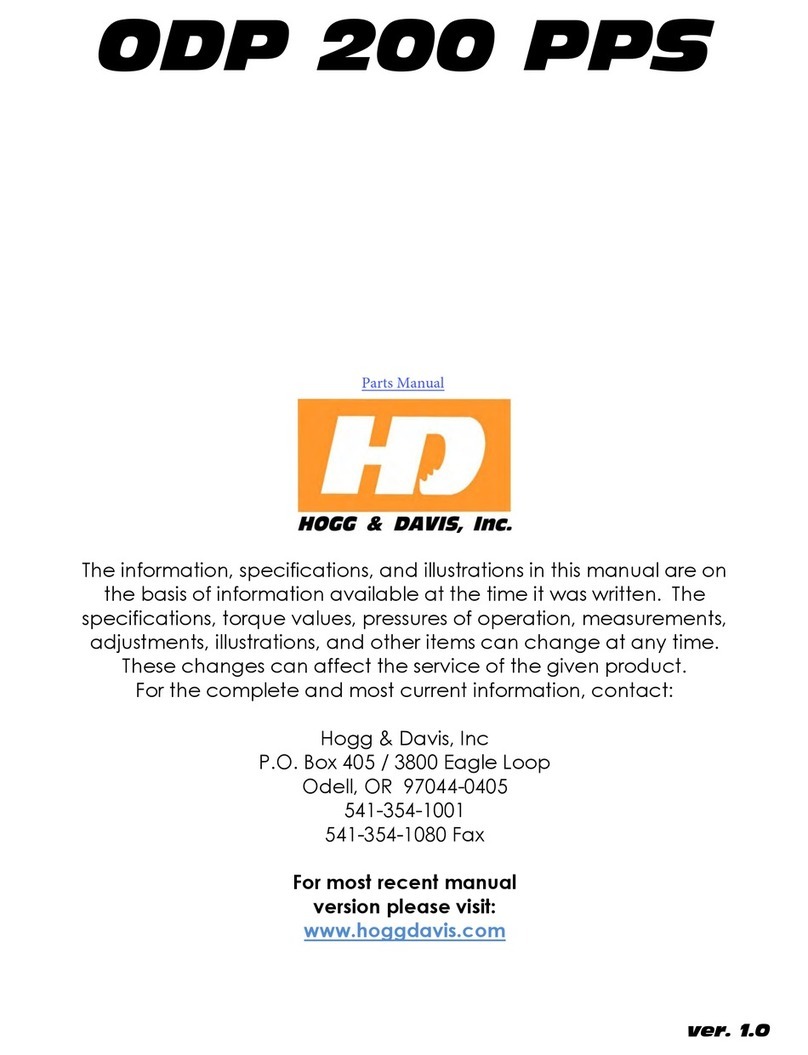IMT CMD.CTRL User manual

IOWA MOLD TOOLING CO., INC.
P.O. Box 189
Garner, IA 50438
Tel: 641.923.3711
Fax: 641.923.2424
www.imt.com
Operator’s
Manual
Manual # 99906363
Revised 10-13-2022
Copyright © 2022 Iowa Mold Tooling Co., Inc.
All rights reserved
No part of this publication may be reproduced, stored in a retrieval system, or transmitted in any form or by any
means, electronic, mechanical, photocopying, recording or otherwise without the prior written permission of Iowa
Mold Tooling Co., Inc.
Iowa Mold Tooling Co., Inc. is an Oshkosh Corporation Company

ii
Operator’s - Manual # 99906363
Operating, servicing and maintaining this vehicle
or equipment can expose you to chemicals
including engine exhaust, carbon monoxide,
phthalates, and lead, which are known to the
State of California to cause cancer and birth
defects or other reproductive harm. To minimize
exposure, avoid breathing exhaust, do not idle the
engine except as necessary, service your vehicle
or equipment in a well-ventilated area and wear
gloves or wash your hands frequently when
servicing. For more information go to
www.P65Warnings.ca.gov.
70490167
70490167
PROP 65
BKS 5-29-18
ORANGE , BLACK AND WHITE
3.27” 2.70”
CN

iii
Operator’s - Manual # 99906363
Table of Contents
Introduction 1
Introduction ....................................................................................................................................................2
Safety.............................................................................................................................................................3
Navigation 5
Menu Screen (Display Settings) ....................................................................................................................6
Table—Body Operations ................................................................................................................................7
Display Screen & Keypad ..............................................................................................................................9
Splash Screen..............................................................................................................................................10
Main Menu Previews....................................................................................................................................12
Lights 15
Lights ...........................................................................................................................................................16
Stabilizers 17
Stabilizers ....................................................................................................................................................18
Crane 21
Crane ...........................................................................................................................................................22
Crane—Lights, Crane Screen, Override, Recovery.....................................................................................23
IPU 25
Integrated Power Unit (IPU) Activation ........................................................................................................26
Vehicle Functions 27
Vehicle Functions Screen—PTO .................................................................................................................28
Vehicle Functions Screen—Engine Start / Stop...........................................................................................29
Vehicle Functions Screen—Trans Inhibit Override ......................................................................................30
Diagnostic 31
Diagnostics—Input States............................................................................................................................32
Diagnostics—Output States.........................................................................................................................33
Diagnostics—Fault Codes ...........................................................................................................................34
Diagnostics—Hours .....................................................................................................................................35
Diagnostic—Stabilizer Acknowledgement....................................................................................................36
Diagnostic—Crane Overload Events ...........................................................................................................36
Diagnostics—Compartment Fans ................................................................................................................37
Section - 9 39
Operator Settings 39
Operator Settings—Lights............................................................................................................................40
Operator Settings—Exit Cab Lights .............................................................................................................41
Operator Settings—Reverse Flood Lights ...................................................................................................42
Operator Settings—Search Lights ...............................................................................................................43
Operator Settings—Auto Boom Tip Lights ...................................................................................................44
Operator Settings—PTO..............................................................................................................................45
Operator Settings—Aux Activation Menu.....................................................................................................46

iv
Operator’s - Manual # 99906363
Section - 10 47
Vehicle Congurations 47
Vehicle Conguration—PIN Setup ...............................................................................................................48
Vehicle Conguration—Chassis ..................................................................................................................49
Vehicle Conguration—Chassis Type Table ................................................................................................50
Vehicle Conguration—Transmission ..........................................................................................................51
Vehicle Conguration—PTO Start Delay .....................................................................................................52
Vehicle Conguration—Crane......................................................................................................................53
Vehicle Conguration—Crane Placement....................................................................................................54
Vehicle Conguration—Stabilizers...............................................................................................................54
Vehicle Congurations—Compressor; Master Locks; Searchlights; Reverse Lights; Aux 1 E-Brake; Aux 2
E-Brake; Trans Inhibit Alarm ........................................................................................................................55
Vehicle Conguration—RPM Speed ............................................................................................................56
Vehicle Conguration—Search Lights / Reverse Lights ..............................................................................56
Vehicle Conguration—Compartment Fans.................................................................................................57
Vehicle Conguration—Auxiliary E-Brake ...................................................................................................58
Crane Conguration—Crane Model.............................................................................................................59
Crane Conguration—Hydraulic Mode ........................................................................................................59
Crane Conguration—Remote Control Type ...............................................................................................60
Crane Conguration—Boom Length Sensor ...............................................................................................60
Crane Conguration—Boom Angle Sensor .................................................................................................61
Crane Conguration—Crane Tilt Derate ......................................................................................................62
Crane Conguration—Boom Lift Max ..........................................................................................................62
Crane Conguration—Boom Telescope Max...............................................................................................63
Crane Conguration—Boom Rotate Max ....................................................................................................63
Crane Conguration—Winch Max ...............................................................................................................64
Display Settings 65
Display Settings—Language........................................................................................................................66
Display Settings—Brightness.......................................................................................................................67
Display Settings—Working Sleep Time .......................................................................................................68
Display Settings—Standby Sleep Time .......................................................................................................69
Display Settings—System Version Menu.....................................................................................................70
Glossary of Icons 71
Radio Remote 75
List of Equipment (70735198 & 70735199) .................................................................................................76
Handheld Remote (70735198).....................................................................................................................77
Handheld Remote, Toggles & Icons.............................................................................................................78
Faceplate - Top Bar Icons ............................................................................................................................79
Power Up the Handheld Remote .................................................................................................................82
Screen Order ...............................................................................................................................................83
Association Screen ......................................................................................................................................84
Crane Screen...............................................................................................................................................86
Stabilizer Screen..........................................................................................................................................87
Light Screen.................................................................................................................................................88
Compressor Activation .................................................................................................................................89
Battery Installation / Replacement ...............................................................................................................90
Base Unit (70735199) ..................................................................................................................................93
Base Unit Specications .............................................................................................................................94
Base Unit LED Diagnostic Troubleshooting .................................................................................................94
Base Unit Details .........................................................................................................................................94

v
Operator’s - Manual # 99906363
Exposure to Radio Frequency Energy .........................................................................................................95
RF Exposure Considerations .......................................................................................................................95
Identication Label Locations.......................................................................................................................96
Crane Glossary Icons 97
Glossary of Icons - Radio Remote ...............................................................................................................98
Body Quick Guides 101
Navigation ..................................................................................................................................................102
Navigation ..................................................................................................................................................103
Lights .........................................................................................................................................................104
Operating Settings .....................................................................................................................................105
Engine Start / Stop.....................................................................................................................................106
Compressors..............................................................................................................................................107
Crane .........................................................................................................................................................108
Stabilizers ..................................................................................................................................................109
Fault Codes................................................................................................................................................ 110
Crane Quick Guides 111
Faceplate Identication .............................................................................................................................. 112
Toggle Identication ................................................................................................................................... 113
Top Bar Icons ............................................................................................................................................. 114
Fixed Function Icons.................................................................................................................................. 115
Crane Operations....................................................................................................................................... 116
Light Operations......................................................................................................................................... 117
Stabilizers Operations................................................................................................................................ 118
Operations ................................................................................................................................................. 119
Compressor ...............................................................................................................................................120
Crane Icons................................................................................................................................................121
Light Icons..................................................................................................................................................122
Operation Icons..........................................................................................................................................124
Stabilizer Icons...........................................................................................................................................125
Cab Controls ..............................................................................................................................................126
Association.................................................................................................................................................127
GM/IH CV Chassis PTO Setup ..................................................................................................................128
Pop-Up Screens 129
Pop-Up Screens.........................................................................................................................................130
Setup / Diagnostics 133
Setup / Diagnostic - Operator - Min / Max..................................................................................................134
Stand Alone Crane 135
Stand Alone Crane—Crane Screen ...........................................................................................................136
Stand Alone Crane—Operations................................................................................................................137
Stand Alone Crane—Compressor Activation .............................................................................................138
Stand Alone Crane—Engine Speed Control ..............................................................................................139
Body Codes 141
Body—Fault Code Denitions....................................................................................................................142
Body—Fleet Conguration.........................................................................................................................143
Body—User Conguration .........................................................................................................................145
Body—Fault Tables....................................................................................................................................135

This page left intentionally blank
vi
Operator’s - Manual # 99906363
Crane Fault Codes 145
Crane—Fault Code Denition ....................................................................................................................146
Crane—Fleet Conguration .......................................................................................................................147
Crane—Fault Table ....................................................................................................................................148

Introduction 1 Section - 1
Operator’s - Manual # 99906363
Introduction
Section - 1

Introduction 2 Section - 1
Operator’s - Manual # 99906363
Introduction
PURPOSE OF MANUAL
This Operator Manual provides operation and operator instructions.
SCOPE
This manual provides information for use by the equipment operator under the following headings:
1. Safety. Includes important safety information.
2. General. Includes equipment identication.
3. Operation. Includes control functionality and normal equipment operation.
4. Troubleshooting. Includes basic troubleshooting information for the operator.
PARTS AND SERVICE
Contact your local dealer, or IMT Technical Support Team: 800-554-4421 or 641-923-3711 to order
parts, receive service information, or for other assistance.
DISCLAIMER
This manual must not be used to repair your vehicle. Repair information is available by calling IMT
Technical Support Team, 800-554-4421 for this equipment.
All information, illustrations, and specications in this manual are based on the information available at
the time this manual was published. The illustrations used in this manual are intended as representative
reference views only. Because of our continuous product improvement policy, we may modify
information, illustrations, and / or specications to explain and / or exemplify a product, service, or
maintenance improvement. We reserve the right to make any change at any time without notice.
IMT Technical Support
641-923-3711

Introduction 3 Section - 1
Operator’s - Manual # 99906363
Safety
READ AND UNDERSTAND THIS ENTIRE MANUAL BEFORE OPERATING, REPAIRING, OR
ADJUSTING YOUR IMT PRODUCT.
THOSE WHO USE AND MAINTAIN THIS EQUIPMENT MUST BE THOROUGHLY TRAINED AND
FAMILIAR WITH THE PRODUCT.
IF INCORRECTLY USED OR MAINTAINED, THIS EQUIPMENT CAN CAUSE SEVERE INJURY.
Always keep this manual in a location where it is readily available for persons who operate or maintain
the product. Additional copies of this manual are available from Iowa Mold Tooling Co. Inc. Please
contact IMT Technical Support Team if you require additional manuals or if you have any questions
about the information in this manual, this product, or safe operating procedures.
THESE SAFETY PROCEDURES ARE FOR YOUR OWN PROTECTION.
Do not operate this equipment until you have read its contents thoroughly. Should operators of this
equipment have a reading or learning disability, dyslexia, or other such condition, they must be
assigned a mentor/trainer to read and explain to them the entire contents of this manual as well as the
safety guidelines, danger, cautions, and warnings associated with your equipment. Such individuals
should not be allowed to operate this equipment until they thoroughly understand all of these materials.
Failure to do so can result in serious injury or death.
Refer to your S4 Telescopic Hydraulic Crane Operator’s Manual, part number 99906578, for safety
rules, procedures, operations, and maintenance schedules. Safety and safe working procedures must
be followed at all times.
SAFETY NOTICE
Follow your company’s Lock-Out/
Tag-Out procedures to prevent the
truck from being started or moved
while performing work on this
crane. If your company does not
have a Lock-Out/Tag-Out proce-
dure, follow OSHA 1910.147, Lock-
Out/Tag-Out.
SAFETY NOTICE
Use appropriate Personal Protec-
tive Equipment (PPE) as required
by your company. Read and un-
derstand the following instructions
found within this document prior to
starting work on the chassis.

This page left intentionally blank
4
Operator’s - Manual # 99906363

Navigation 5 Section - 2
Operator’s - Manual # 99906363
Navigation
Section - 2

Navigation 6 Section - 2
Operator’s - Manual # 99906363
Menu Screen (Display Settings)
☛
Using the will navigate through the Menu Screen Display Settings. The down arrow moves the
selection towards the bottom of the display settings, and the up arrow moves the selection towards the
top of the display settings. When “Navigate to” is listed on the step-by-step instructions, the icon need to
be used to move up and down the Menu Screen Display (left sidebar). To reduce redundancy, the up and down
arrow icons will not be shown in the step-by-step instructions found throughout this manual when “From The Main
Menu Navigate to” is referred to.
Once you have navigated to your desired selection on the Menu Screen, use the to move to the Preview
Screen. This process is the same throughout all of the screens in the Body instructions.
IPU
em ipsum
LIGHTS
STABILIZER
CRANE
VEHICLE FUNCTIONS
DIAGNOSTIC
OPERATION SETTINGS
VEHICLE CONFIGURATION
IPU
em ipsum
STABILIZER
CRANE
VEHICLE FUNCTIONS
DIAGNOSTIC
OPERATION SETTINGS
VEHICLE CONFIGURATION
LIGHTS
IPU
em ipsum
STABILIZER
CRANE
VEHICLE FUNCTIONS
DIAGNOSTIC
OPERATION SETTINGS
LIGHTS
VEHICLE CONFIGURATION

Navigation 7 Section - 2
Operator’s - Manual # 99906363
Table—Body Operations
MENU SCREEN DISPLAY
(LEFT SIDEBAR)
PREVIEW SCREEN 1
(RIGHT SIDEBAR) PREVIEW SCREEN 2
LIGHTS
ALL, LIGHTS
COMPARTMENT LIGHTS,
FRONT,
REAR,
LEF T,
RIGHT,
BOOM TIPS
STABILIZERS
RE AR LEFT,
REAR RIGHT,
FRONT
CRANE
CRANE CONTROL,
CRANE RECOVERY,
PTO,
BOOM TIP LIGHTS
VEHICLE FUNCTION
PTO,
COMPRESSOR,
AUX 1,
AUX 2,
HORN,
ENGINE START,
ENGINE STOP
DIAGNOSTICS
SYSTEM STATUS,
FAULT CODES,
HOUR METERS
INPUT / OUTPUT STATES,
FAULT CODES,
CRANE FAULT CODES
HOURS ,
STABILIZER ACKNOWLEDGE,
CRANE OVERLOAD EVENTS
OPERATOR SETTINGS
TRUCK SETTINGS
LIGHTS INSTALLED,
EXIT CAB LIGHT SWITCH,
REVERSE FLOOD LIGHTS,
SEARCH LGIHTS,
AUTO BOOM TIP LIGHTS,
PTO ACTIVATION,
AUX 1,
AUX 2,
CRANE SETTINGS
ELECTRONIC GATING,
L I F T U P,
LIFT DOWN,
TELESCOP OUT,
TELESCOPE IN,
CRANE ROTATE CW,
CRANE ROTATE CCW,
WINCH OUT,
WINCH IN,
REMOTE TIMOUT,
BLACKLIGHT BRIGHTNESS,
BLACKLIGHT TIMEOUT,
REST CRANE SETTINGS
VEHICLE CONFIGURATION TRUCK SETTINGS
CHASSIS TYPE,
CHASSIS OPTIONS,
TRANSMISSION TYPE,
PTO TYPE,

Navigation 8 Section - 2
Operator’s - Manual # 99906363
MENU SCREEN DISPLAY
(LEFT SIDEBAR)
PREVIEW SCREEN 1
(RIGHT SIDEBAR) PREVIEW SCREEN 2
VEHICLE CONFIGURATION
TRUCK SETTINGS
PTO START / DELAY,
CRANECRANE PLACEMENT,
STABILIZERS,
COMPRESSOR INSTALLED,
MASTER LOCK INSTALLED,
RPM SPEEDS,
AUTO PTO ENABLED,
SEARCH LIGHTS ENABLED,
REVERSE LIGHTS ENABLED,
COMPARTMENT FANS,
AUX 1 E-BRAKE,
AUX 2 E=BRAKE,
TRANSMISSION INHIBIT,
CRANE STOW SENSOR,
CHASSIS TILT SENSOR,
CRANE SETTINGS
CRANE MODEL,
HYDRAULIC TYPE,
REMOTE CONTROL TYPE,
BOOM LENGTH SENSOR,
BOOM ANGLE SENSOR,
BOOM ROTATION SENSOR,
BOOM LIFT MAX,
BOOM TELESCOPE MAX,
BOOM ROTATE MAX,
WINCH MAX,
DISPLAY SETTINGS
LANGUAGE
ENGLISH
ESPANOL
FRANCAIS
BRIGHTNESS,
WORKING SLEEP TIMER,
STANDBY SLEEP TIMER,
ABOUT SYSTEM,
SPLASH SCREEN

Navigation 9 Section - 2
Operator’s - Manual # 99906363
Display Screen & Keypad
Hand-Held Body Module
The Display Screen is NOT a touch screen application
NO. NAME DESCRIPTION
1. Display Screen Displays text and graphic illustrations to the operator.
2. Backspace Exit back to the previous screen or back to the Main Menu.
3. Select Selects current highlighted conguration..
4.
Arrow Buttons Arrow buttons are used both for navigation and operating the equipment,
depending on the current screen.
5.
6.
.
1
765432
Always follow the instructions on the screen for button functionality

Navigation 10 Section - 2
Operator’s - Manual # 99906363
Splash Screen
The Splash Screen will be displayed for the rst 30-seconds after the system boots up, or until a key is
pressed on the display. The module will display the Main Menu.
The display will go into screen saver mode if no keys are active for a set time. The display will turn
on when a key is pressed. This key press will only wake up the display and will not cause a screen
selection or system operation.
STOP
IPU
Main Menu Display
Splash Screen Display

Navigation 11 Section - 2
Operator’s - Manual # 99906363
☛
The Status Icon Display will have an area of the screen on the left sidebar. The status Icon screen will be
shown for all screens expect for the Splash and About Screens. There will be a dedicated space for the
following icons in this area; Warning, Stop, Crane Enabled, Compressor Enabled, PTO Active, and IPU
Active.
The IPU and PTO Active icons will share the same space. The PTO Active icon will not be shown if the
IPU Chassis option is selected. The Icons will have three-on modes: Full On, Flashing 1 Hz, and Flash-
ing at 2 Hz.
WARNING ICON: System has detected an abnormal condition.
STOP ICON: System has been stopped. All system functions are disabled. Use the Diagnostic Functionality and
the Fault Tables to troubleshoot the issue.
CRANE ENABLED ICON: Crane has been enabled.
COMPRESSOR ENABLED ICON: Compressor has been enabled by the system.
PTO / IPU ICON: PTO is running / IPU has been enabled.
Use the Diagnostics Functionality and the Fault Tables, found in Chapter 12, to troubleshoot the issues.
When a conguration item can have more than one selection, square boxes with a check mark indicat-
ing the selected will be used. When a conguration item can have only one option, a radio button will
be used.
Compressor Enabled Icon
Crane Enabled Icon
Stop Icon
Warning Icon
PTO Icon
IPU IPU Icon
IPU Icon
PTO Icon
Compressor Enable
Icon
Crane Enabled Icon
Stop Icon
Warning Icon
☛
Status Icon Area
Status Icons, Left Sidebar
Status Icons Locations
☛
Example of square selection boxes, and radio selection
buttons.
No
Auto
In-Cab Light Switch
Remote Cradle
Boom Stowed

Navigation 12 Section - 2
Operator’s - Manual # 99906363
Main Menu Previews
The Main Screen will show the following options: Lights, Stabilizers, Crane, Vehicle Functions,
Diagnostics, Operator Settings, Vehicle Conguration, and Display Settings. When a menu item is
highlighted using the it will show a preview of the context for that menu in the right sidebar.
Main Menu: Lights Preview Main Menu: Stabilizer Preview
Main Menu: Crane Preview Main Menu: Vehicle Functions
.

Navigation 13 Section - 2
Operator’s - Manual # 99906363
MAIN MENU, CONTINUED
Main Menu: Diagnostics Main Menu: Operating Settings
Main Menu: Vehicle Conguration Main Menu: Display Settings
STOP
IPU
☛
The Main Screen will show the menus for Lights, Stabilizers, Crane, Vehicle Functions, Diagnostics,
Operator Settings, Vehicle Conguration, and Display Settings. When a menu item is highlighted it will
show a preview of the context for that menu.
Main Menu: Vehicle Conguration

This page left intentionally blank
14
Operator’s - Manual # 99906363
Table of contents
Other IMT Construction Equipment manuals
Popular Construction Equipment manuals by other brands
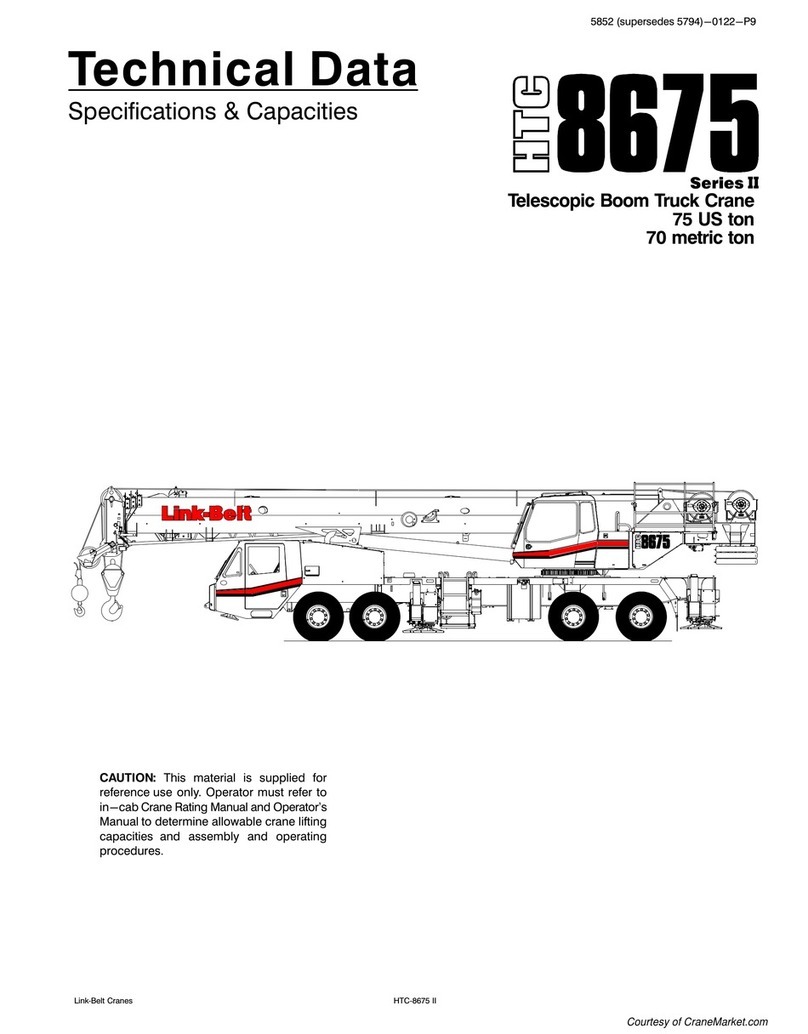
Link-Belt
Link-Belt HTC 8675 II Series Technical data

RICE HYDRO
RICE HYDRO DIRTDAWG-TM11 Assembly instructions

MULTIQUIP
MULTIQUIP WM90SE Operation manual

Manitowoc
Manitowoc National Crane NBT30H-2 Service manual

Pentair
Pentair HYPRO Cleanload Max 3378 Series Original instruction manual
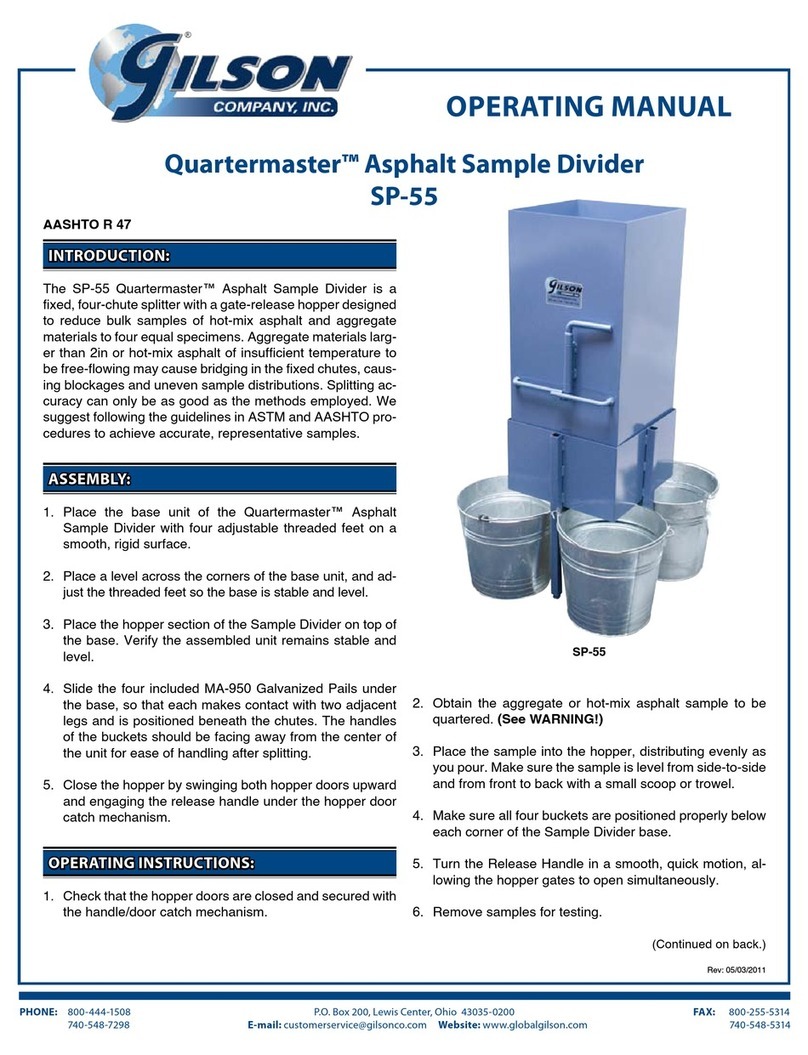
Gilson
Gilson SP-55 Quartermaster operating manual