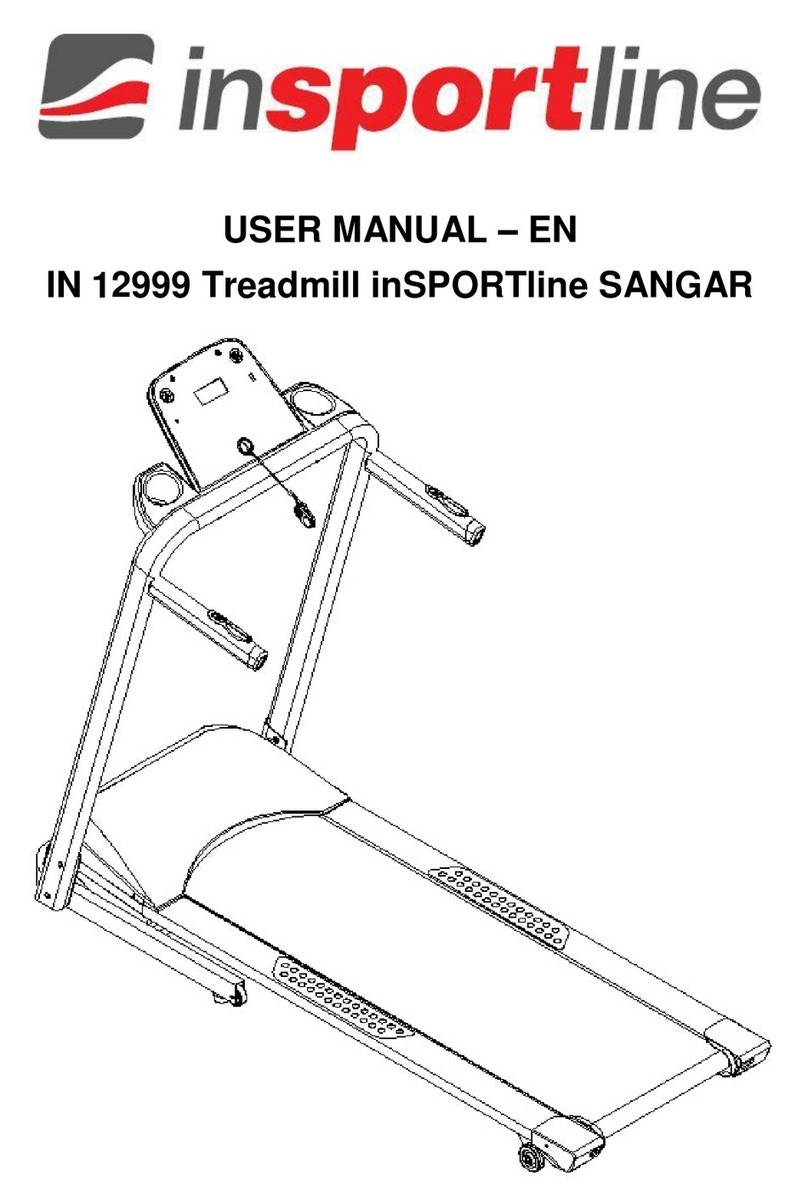1
Special tips:
Before installation and operation, please read this operation manual carefully and save this manual for future
reference.
SAFETY INSTRUCTIONS
We have considered more for safety when we design and produce this item. However, in case of any
unhappiness, please pay attention to these tips. We don’t assume responsibility if any accident cased by follow
tips.
According to your health condition, please exercise properly. Overload or improper exercise will
damage your health.
While running, you should dress properly. Don’t dress too loosely in case your clothes are entangled by
the machine. And please wear sport shoes. Don’t let your children or pet play near it to avoid
unnecessary injury.
This machine is not suitable for children. For patients or the disabled to use, they have to follow the
guides by their guardians or doctors.
Don’t use this machine when in outdoor, high humidity condition or sun.
Please pull the plug off from socket and keep the safe key, when the treadmill is unused.
This machine is for home use, not suitable for professional exercise or testing, and also not suitable for
medical purpose.
The heart rate on this machine is not suitable for medical.
If any damage for power wire, please ask manufacturer or professional service to replace it in case of
any danger.
Please check all the parts before using. Make sure that all the nuts or screws are fastened.
Place your treadmill on the clean, flat and solid floor. Make sure that there is not anything pointy, water
or hot near to the machine.
Please stop exercising immediately and consult your doctor if you’re feel giddy, surfeit, thorax ache or
other symptoms.
Make sure that hands are not near to running parts. Don’t put your hands or foots under the running belt.
When running this machine, it is only for one person to use it!
Please use the spare parts from us, it is not acceptable if you use spare parts from others.
Class - HC (according to EN ISO 20957) for home use.
Max weight shall be less than 150 kg.
Please consult your doctor at first before running, if you have one of the following diseases.
1. Cardiopathy, hypertension, sugar diabetes, respiratory disease, smoking, and other chronic
diseases, complication disease.
2. If you are over 35 years old and heavier than common weight.
3. Women in pregnant or in breasting period.
SPECIAL TIPS FOR SAFETY
Please use qualified socket. If the plug and the socket is not compatible, please ask electrician to handle
it and don’t do anything for the plug.
The voltage for this machine is 220V-240V AC.