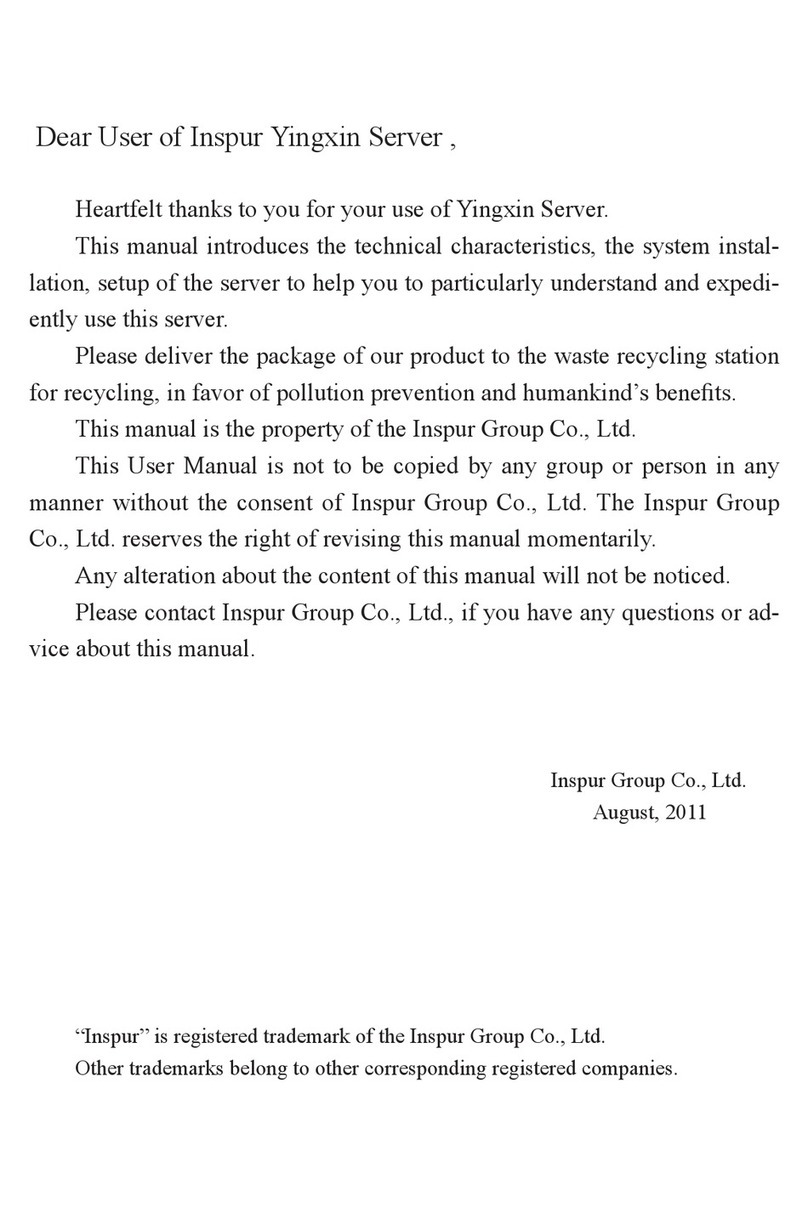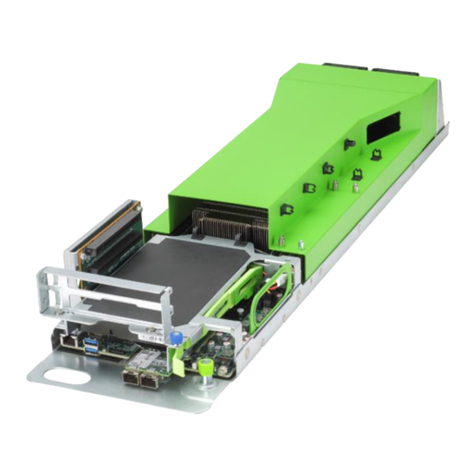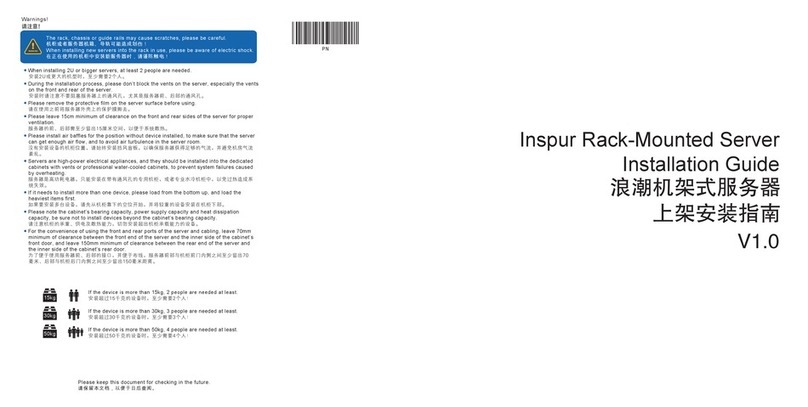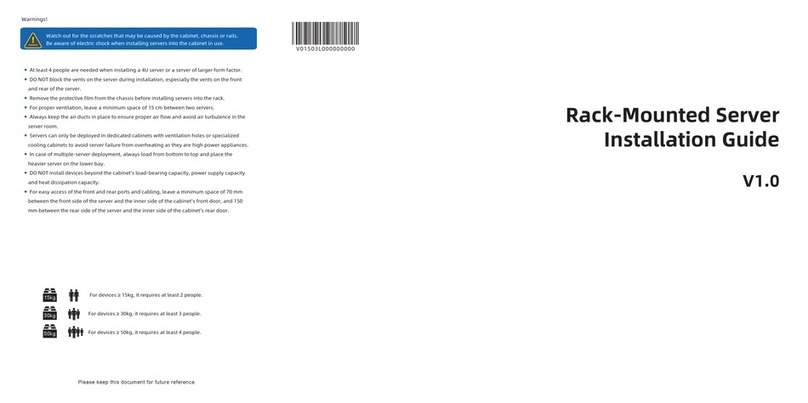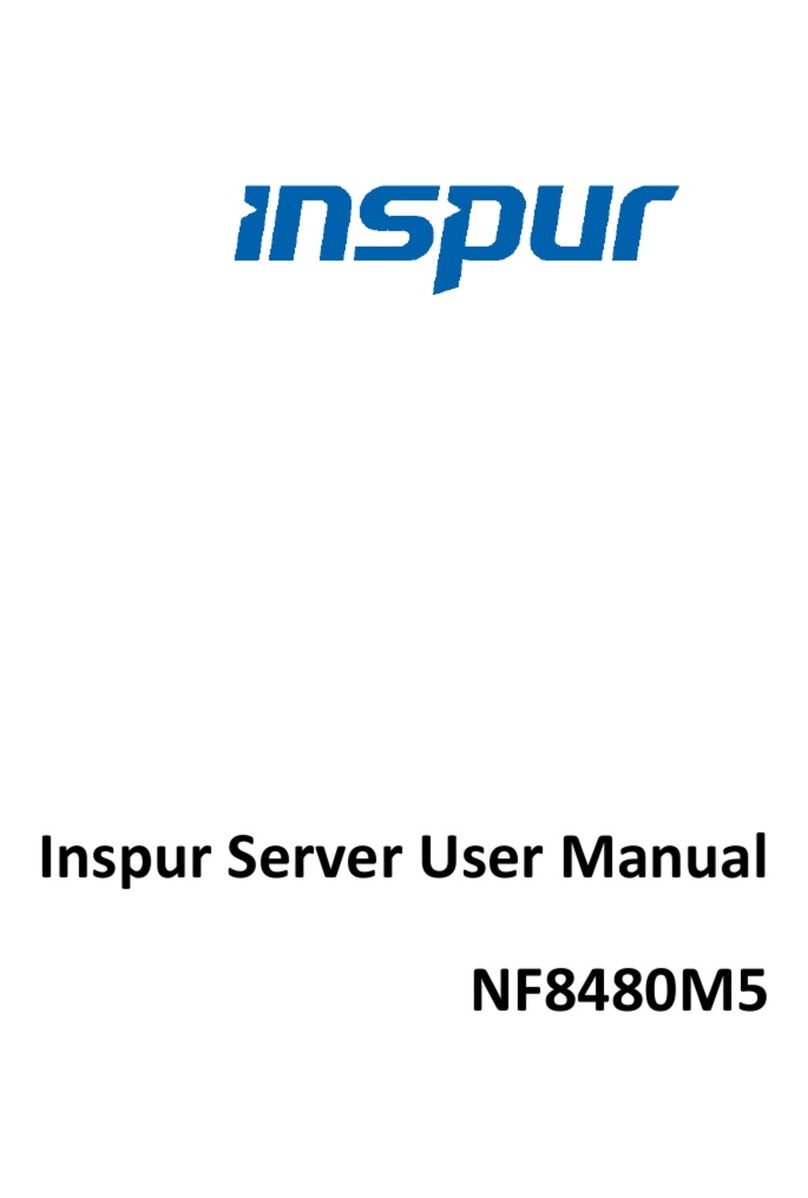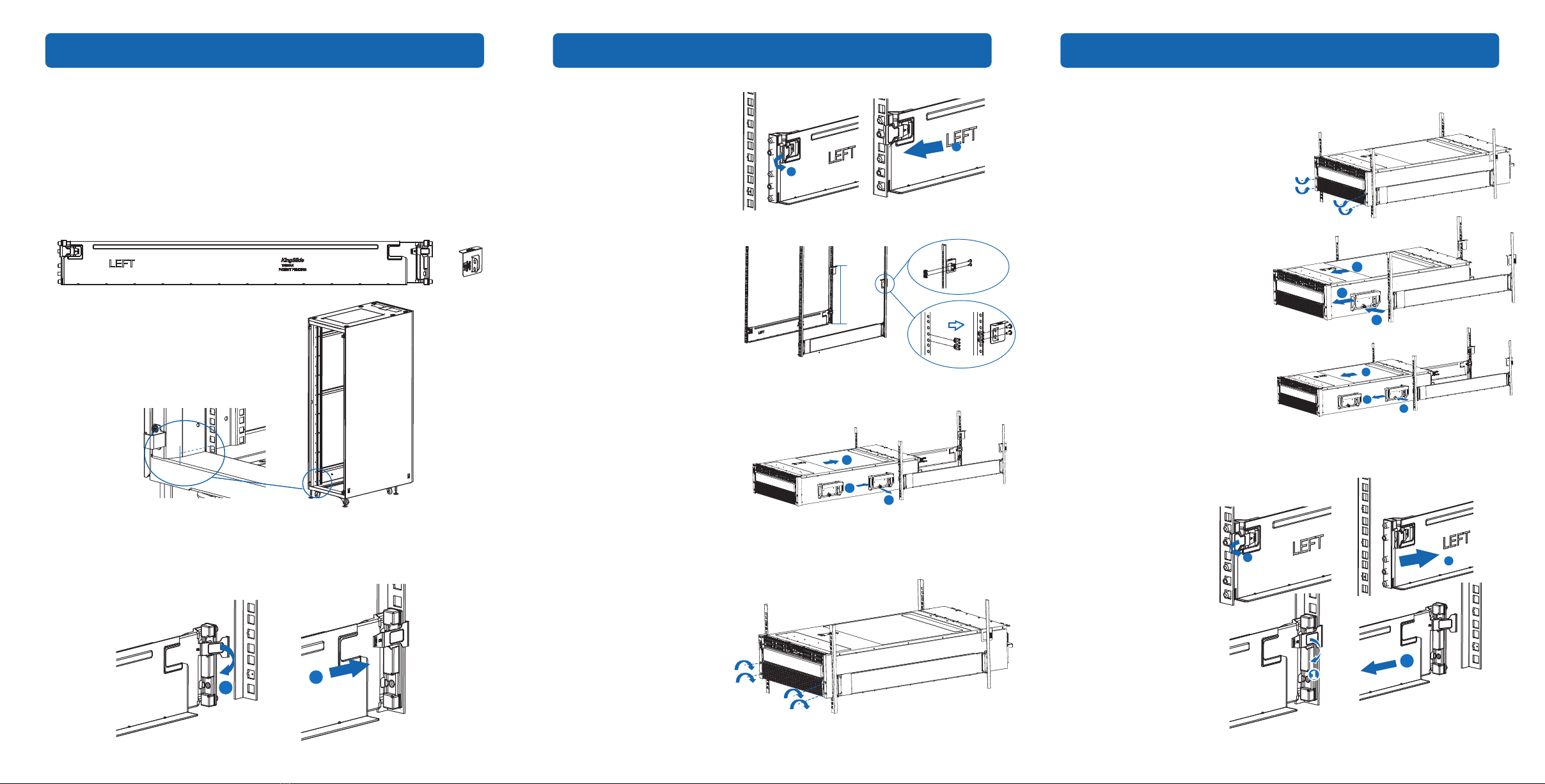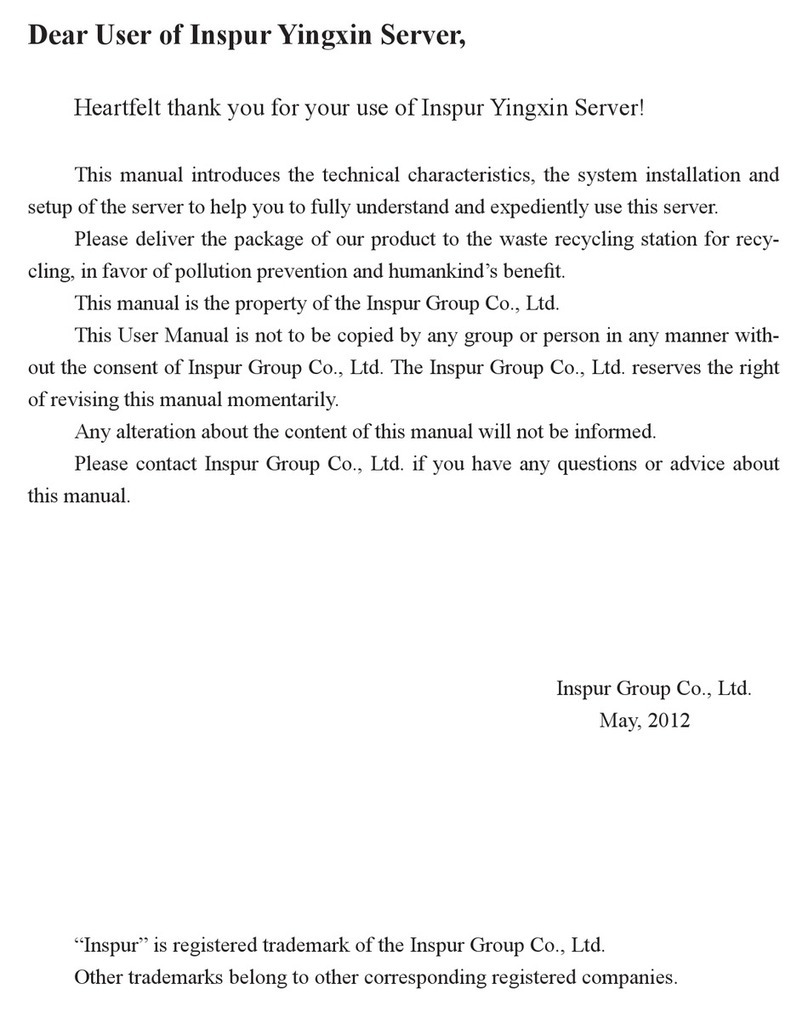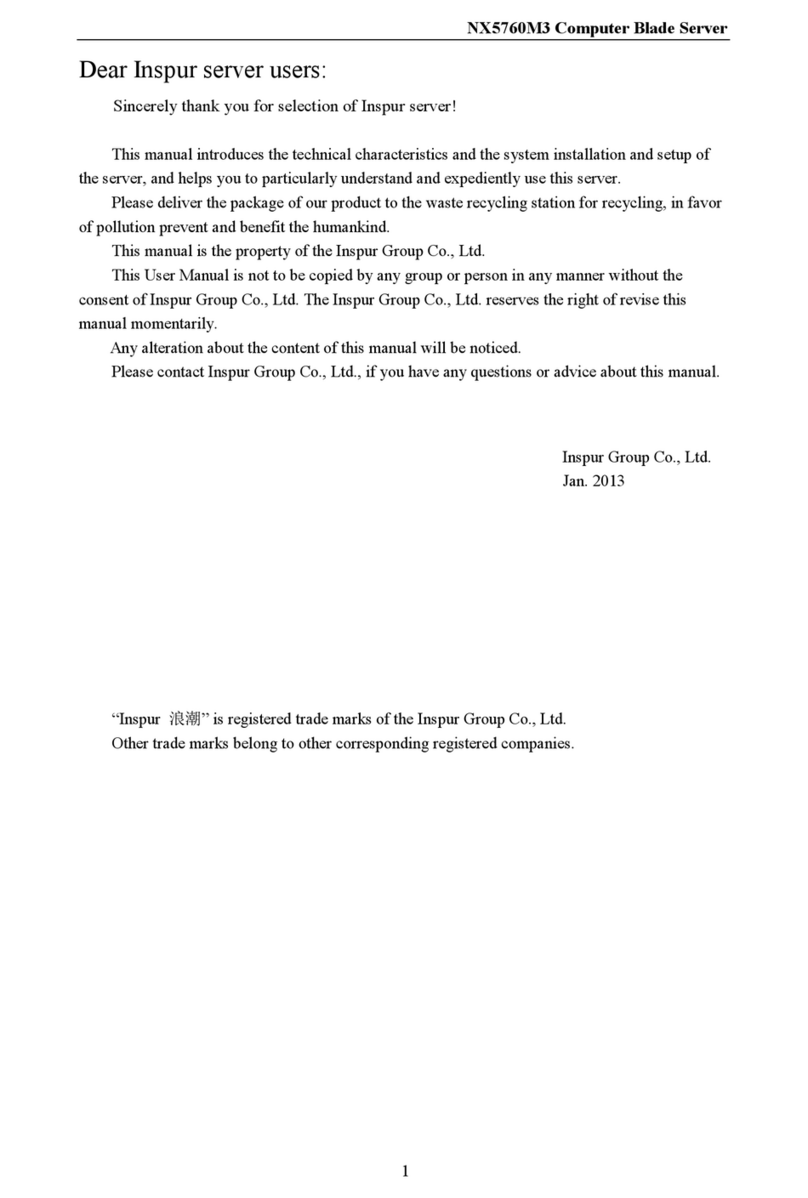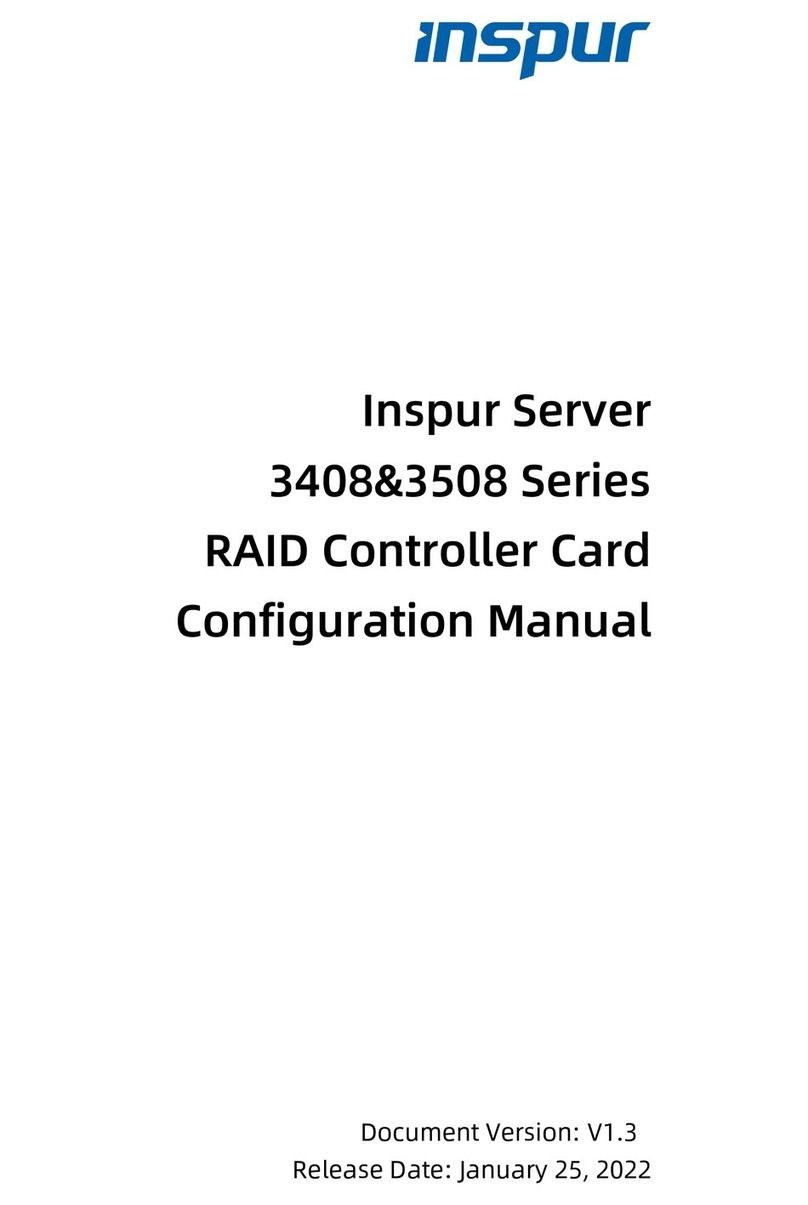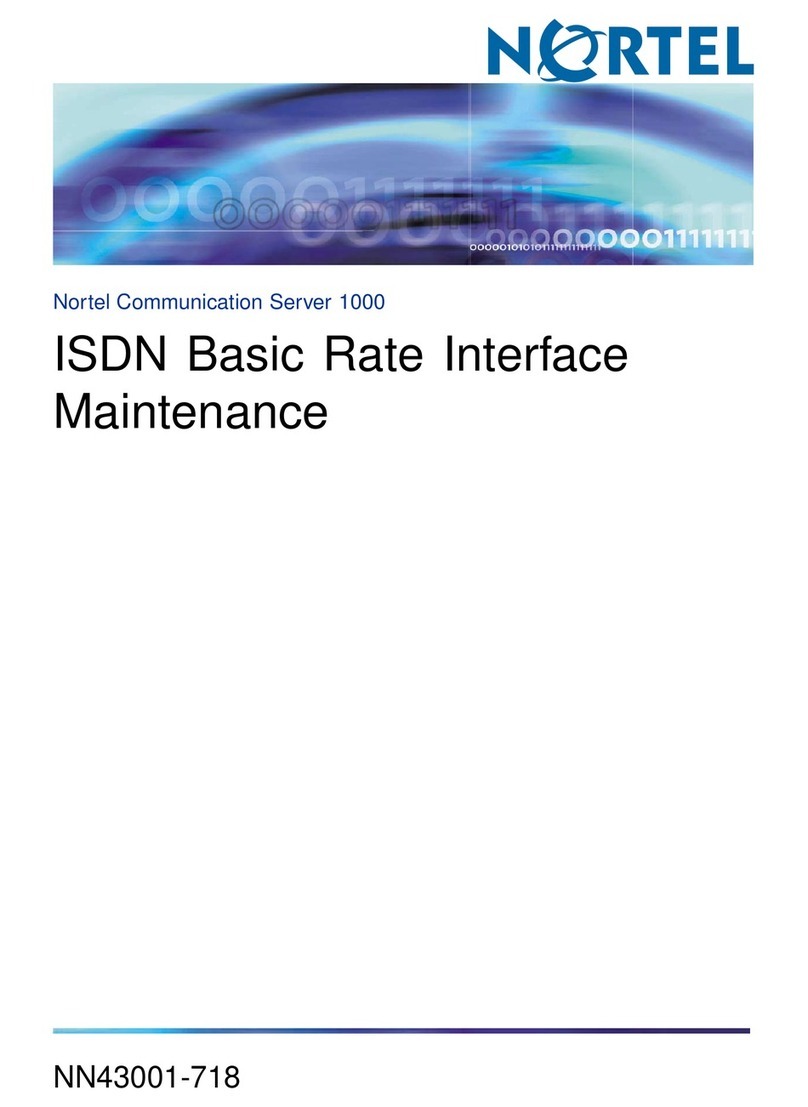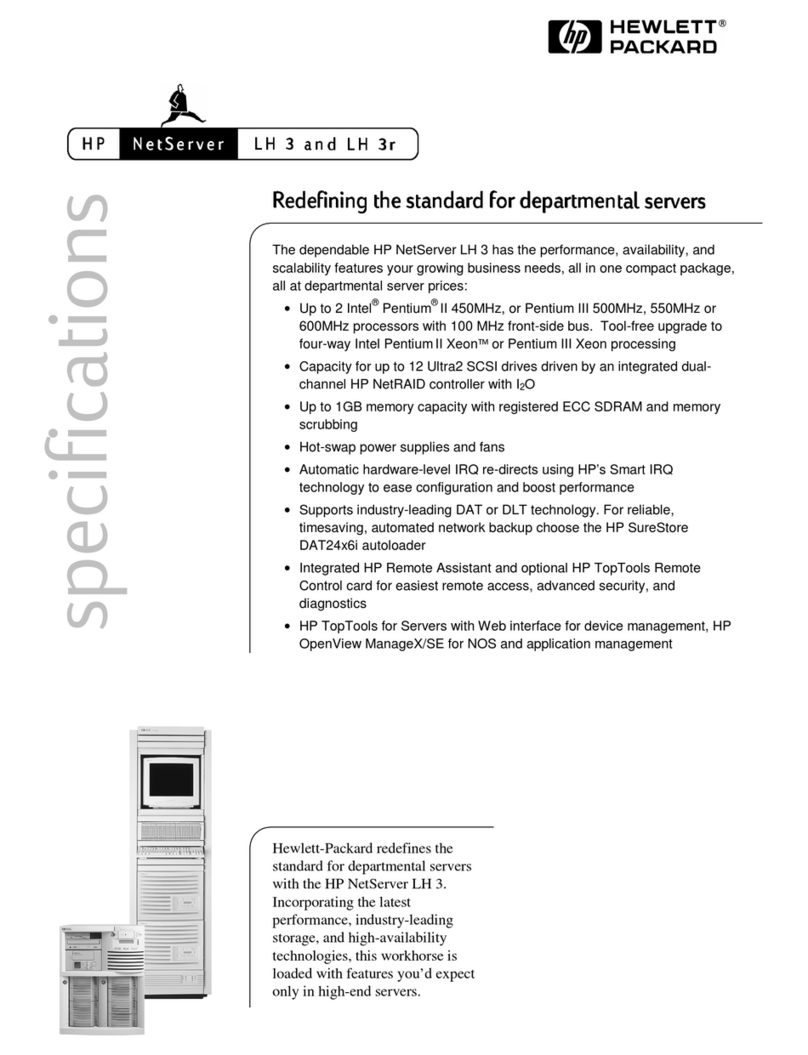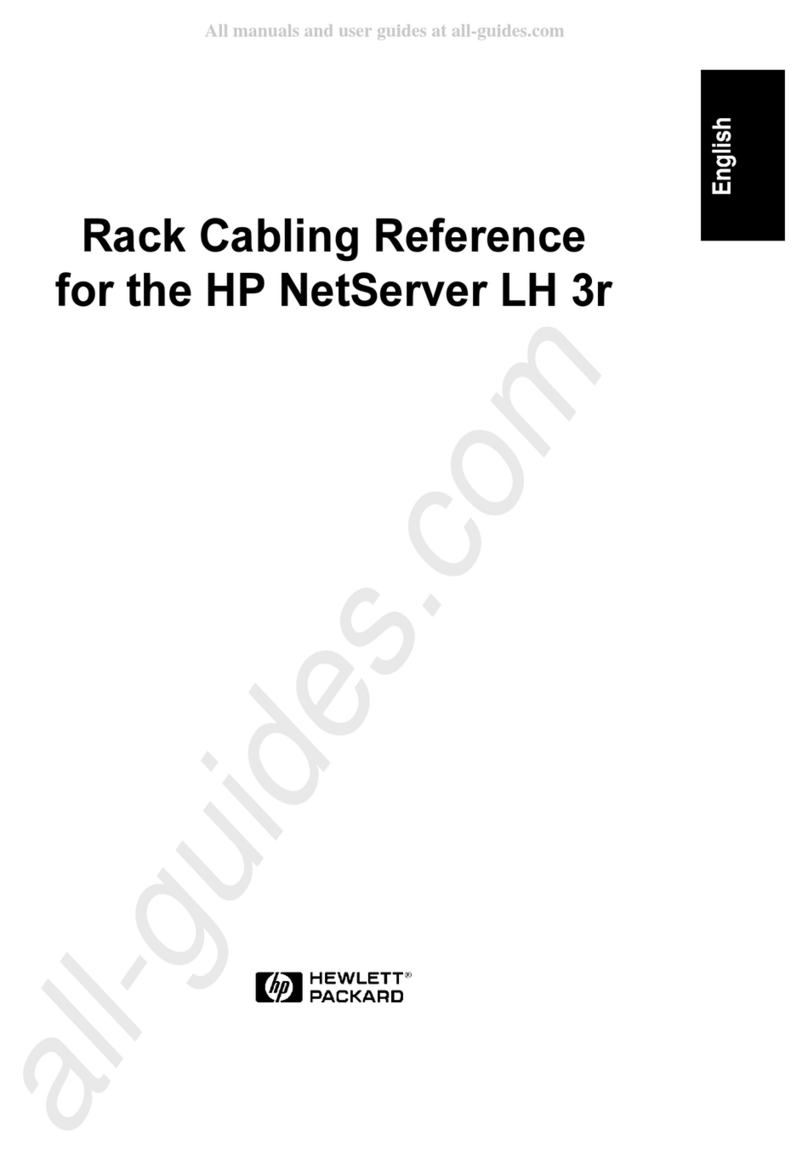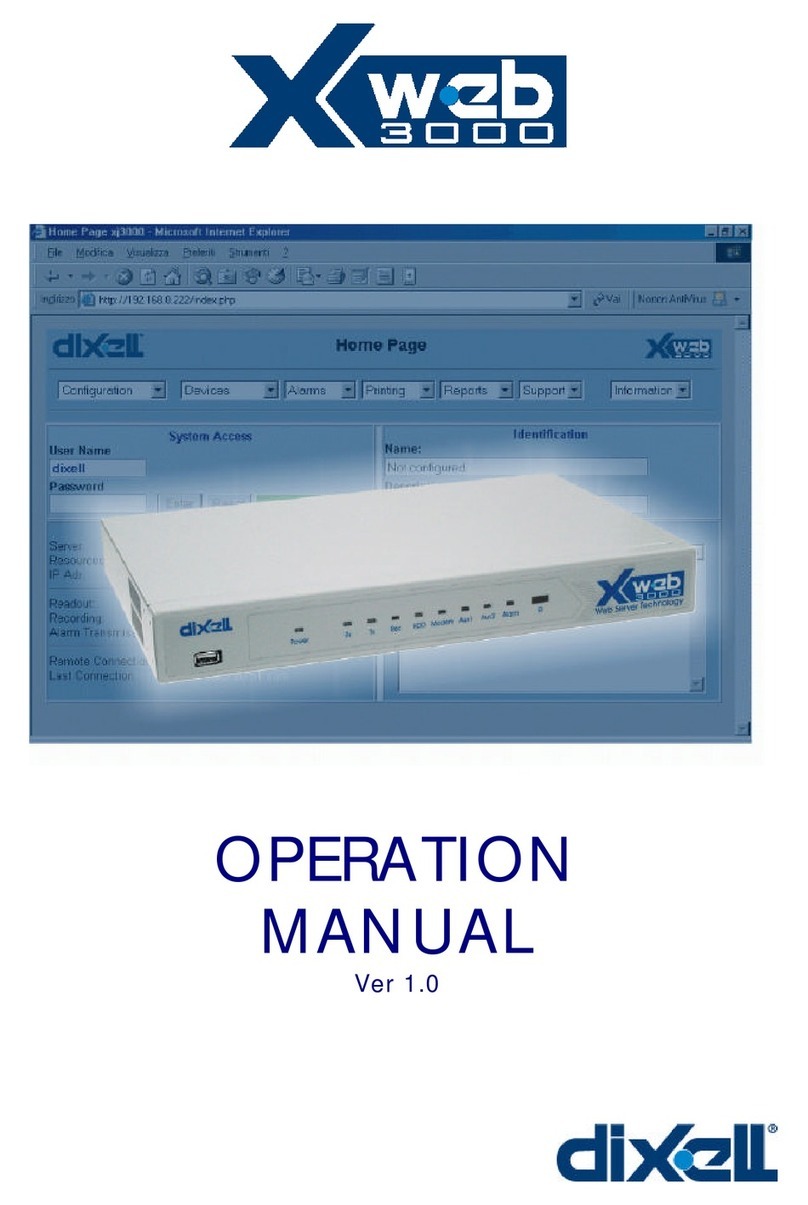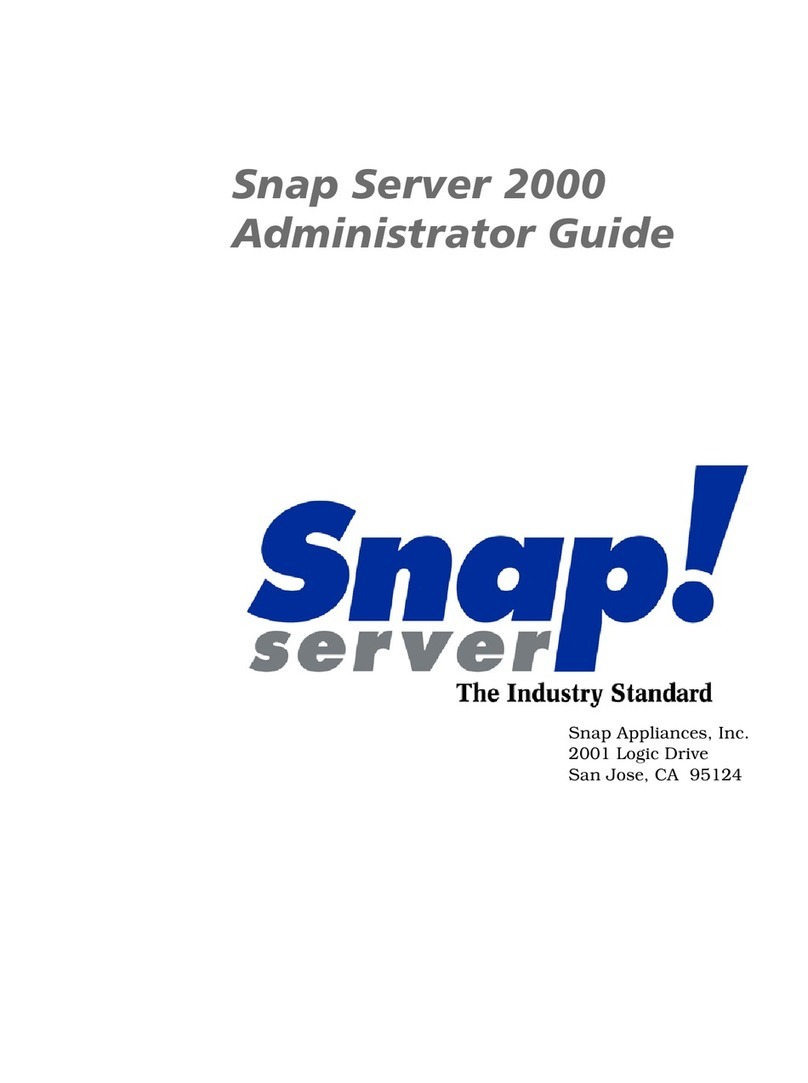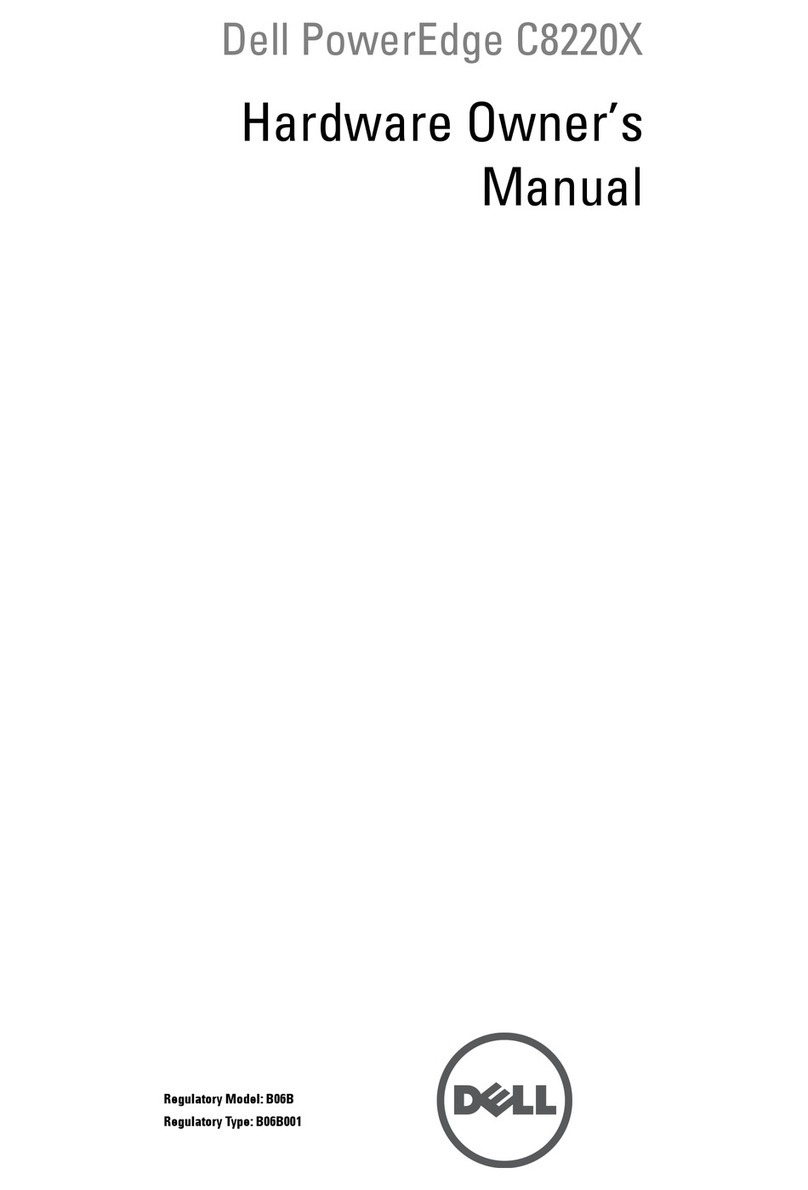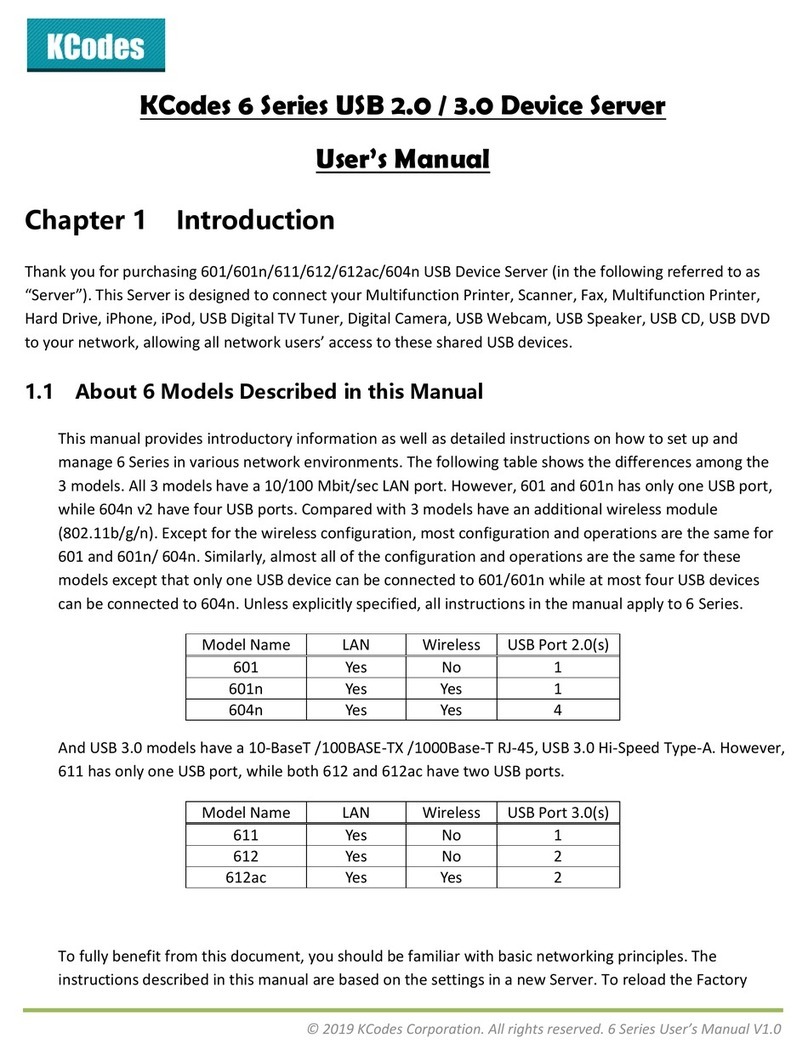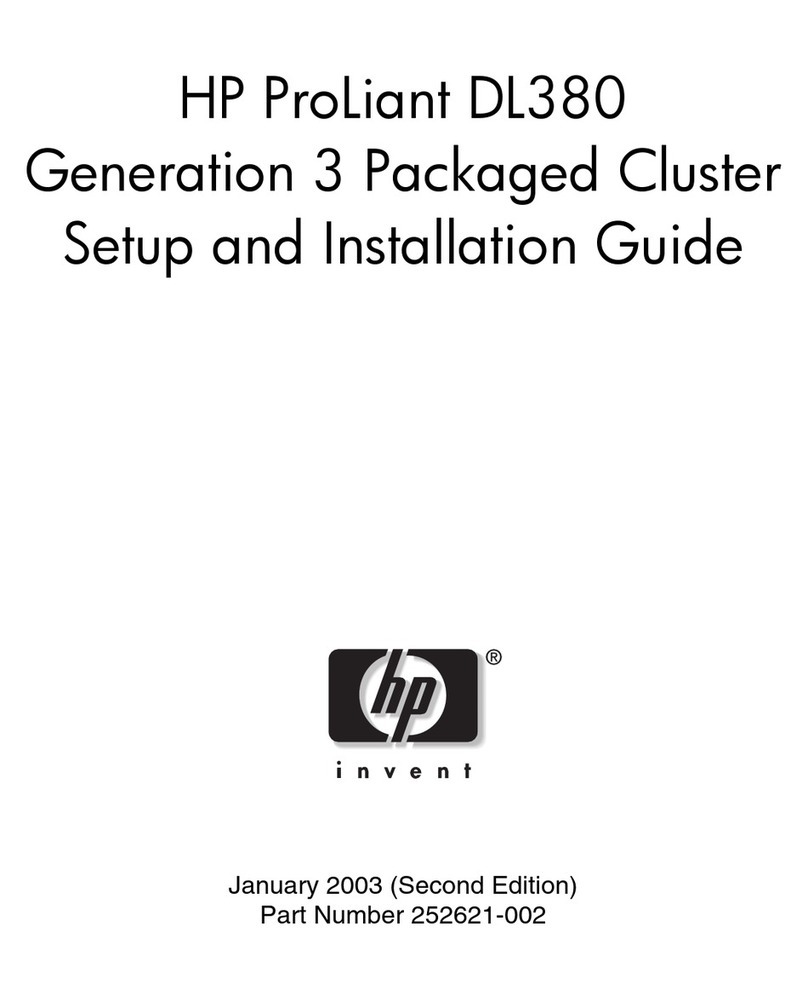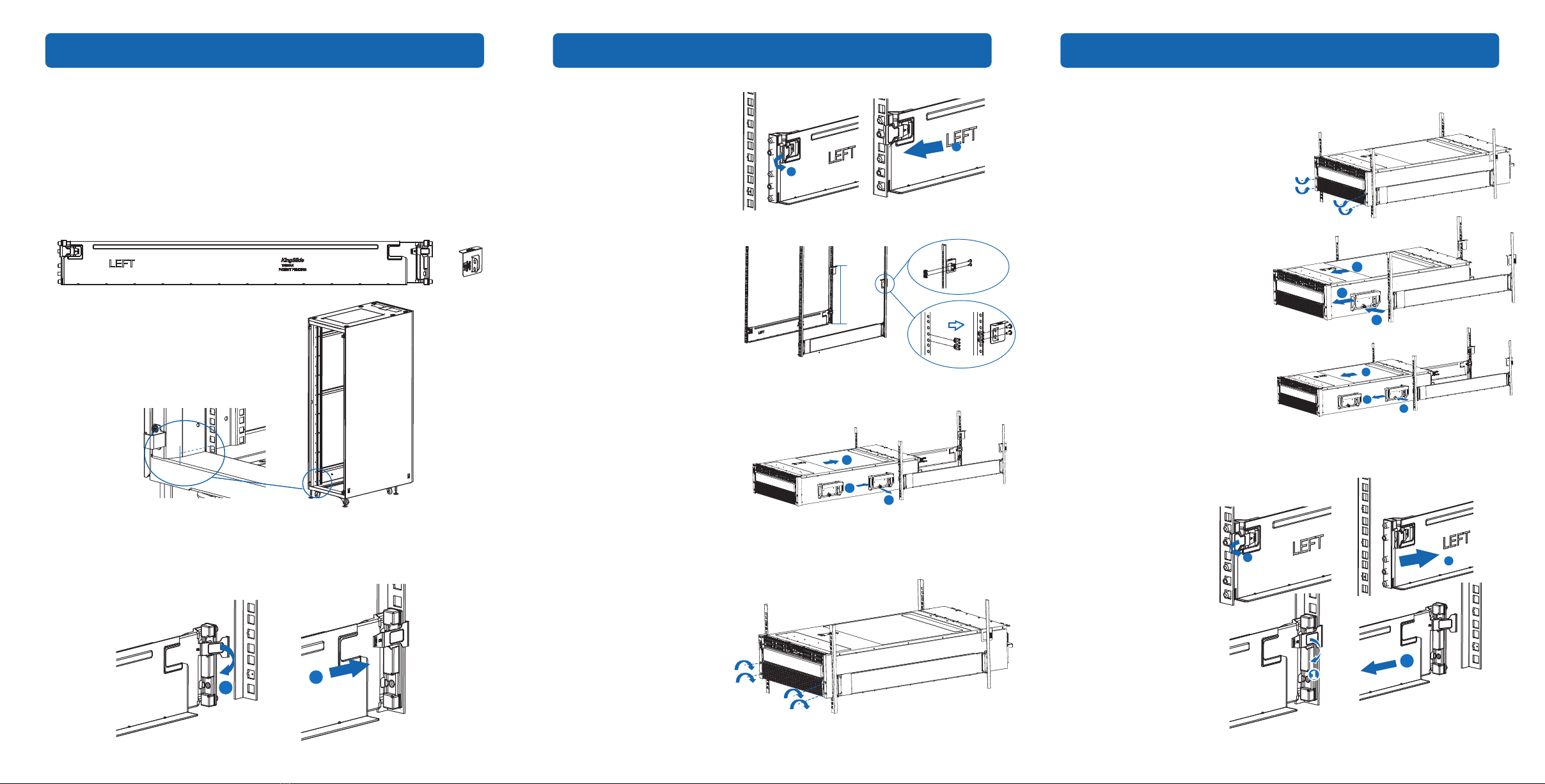
4U Server Installation Guide V1.0
Installing Rail Kit and Server
Required parts for server installation
The rail is assembled by a rail and a stopper.
Screw: M5x8 Philips head screw (x4)
Adjust the distance from the front surface of the
cabinet to the post to 75mm before installation.
Installing the rear side of the rail into the cabinet:Position the rear bracket on the cabinet. ①
Open the latch. ②Align the guide pins with the rack holes, and push the rail into the cabinet.
Release the latch to lock it with the cabinet.
Installing the front side of the rail
into the cabinet:Position the front
bracket on the cabinet. Keep the
front and rear brackets in the same
2U space.①Open the latch. ②Align
the guide pins with the rack holes,
and push the rail into the cabinet.
Release the latch to lock it with the
cabinet.
Installing the stopper:Install a
stopper above the rear end of the rail
on the cabinet, and ensure 4U space
between the upper end of the
stopper and the L-shaped bracket of
the rail. Please select the nuts
according to different posts: select
two square nuts for the square-hole
post, and two U-type nuts for the
round-hole post.
Step2: Remove the two front
handles in the same
way.Horizontally push the
chassis to the end. Keep the
handles for future use.
Step3: Make sure that the
chassis has been pushed to the
end, and then tighten the four
floating screws to secure the
server.
Installing the server into the cabinet
Step1: Align the server chassis with
the rails and horizontally place it on
the rails.
Remove the two rear handles on
both sides:pull out the screw as
indicated by arrow①, and move the
handle as indicated by arrow②to
remove it.Push the chassis into the
cabinet.
Rail Stopper
1
2
1
Removing Server and Rail Kit
Removing the server
Step1: Loosen the four floating screws with a
screwdriver.
Removing the rails
Step 1: Open the latchas
indicated by arrow①, and
remove the front end of
the rail as indicated by
arrow②.
Step 2: Open the latch as
indicated by arrow①, and
remove the rear end of the rail
as indicated by arrow②.
Remove the other rail in the
same way.
Step 3: Use a screwdriver to loosen the fixing screws on the stoppers, and remove the
stoppers on both sides.
Step2: Pull the server outward. Install the
two front handles: first, install the handle to
the corresponding hole on the chassis as
indicated by arrow①, and push the handle
as indicated by arrow② until it is locked by
the screw.
Step3: Continue to pull the server
outward. Install the two rear handles in the
same way.
Step4: Remove the server from the rails, and place it on the anti-static platform.
75mm
2
4U
round-hole
square-hole
2
2
1
1
This rail is suitable for 9.2*9.2mm, 9.5*9.5mm square-hole cabinets and Ø7.1mm round-hole
cabinets.
2
3
1
1
2
3
1
2
3