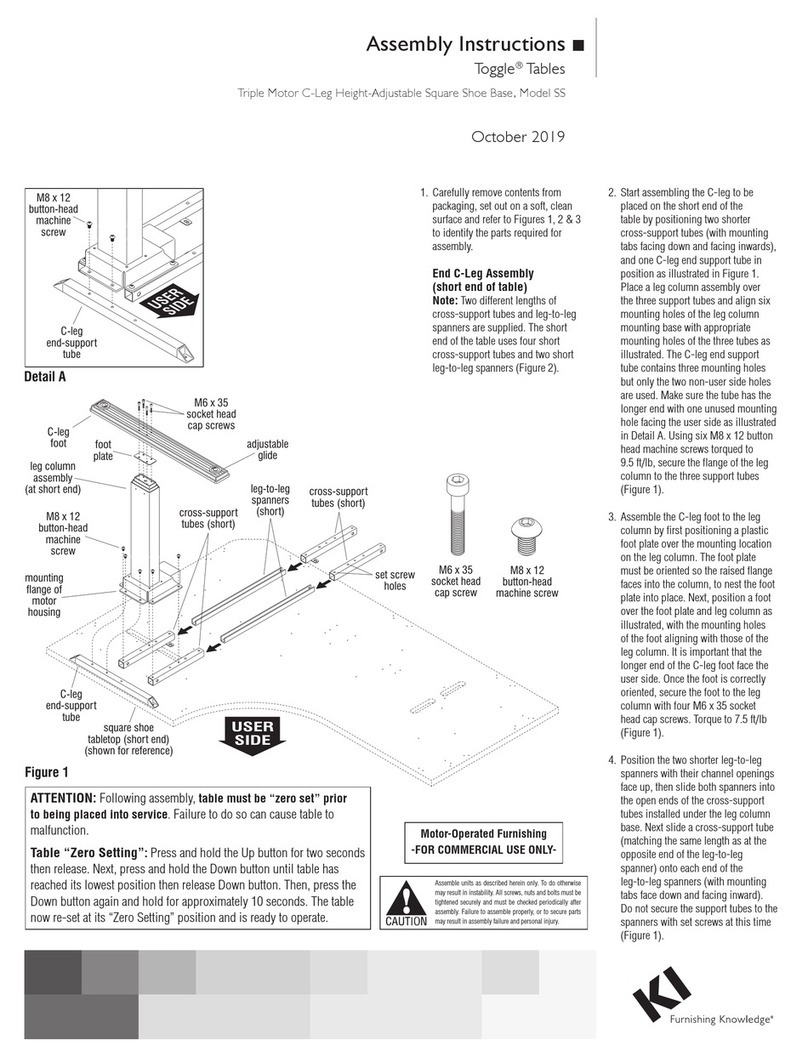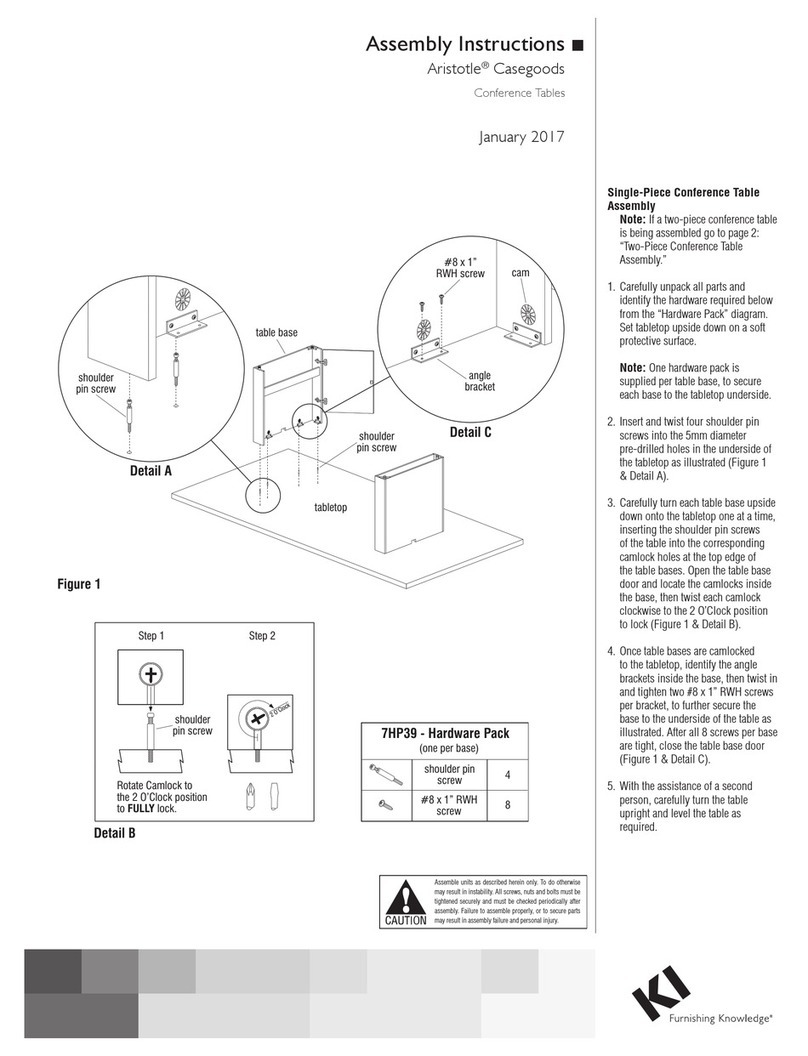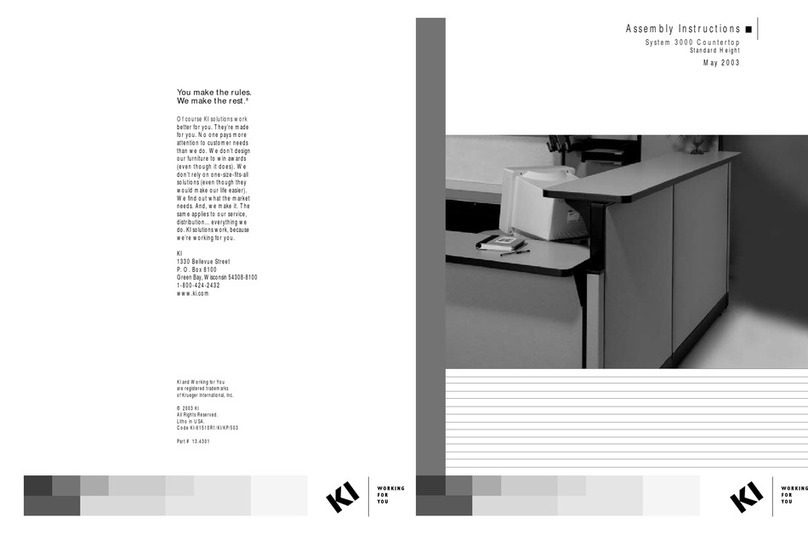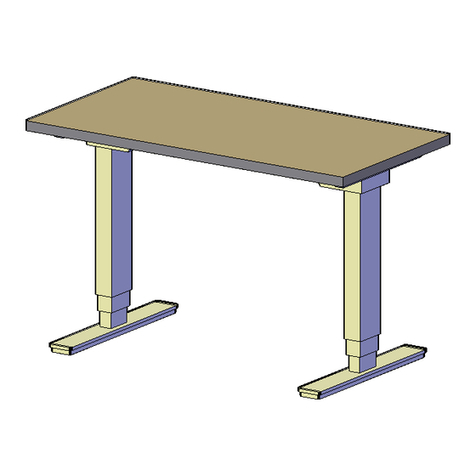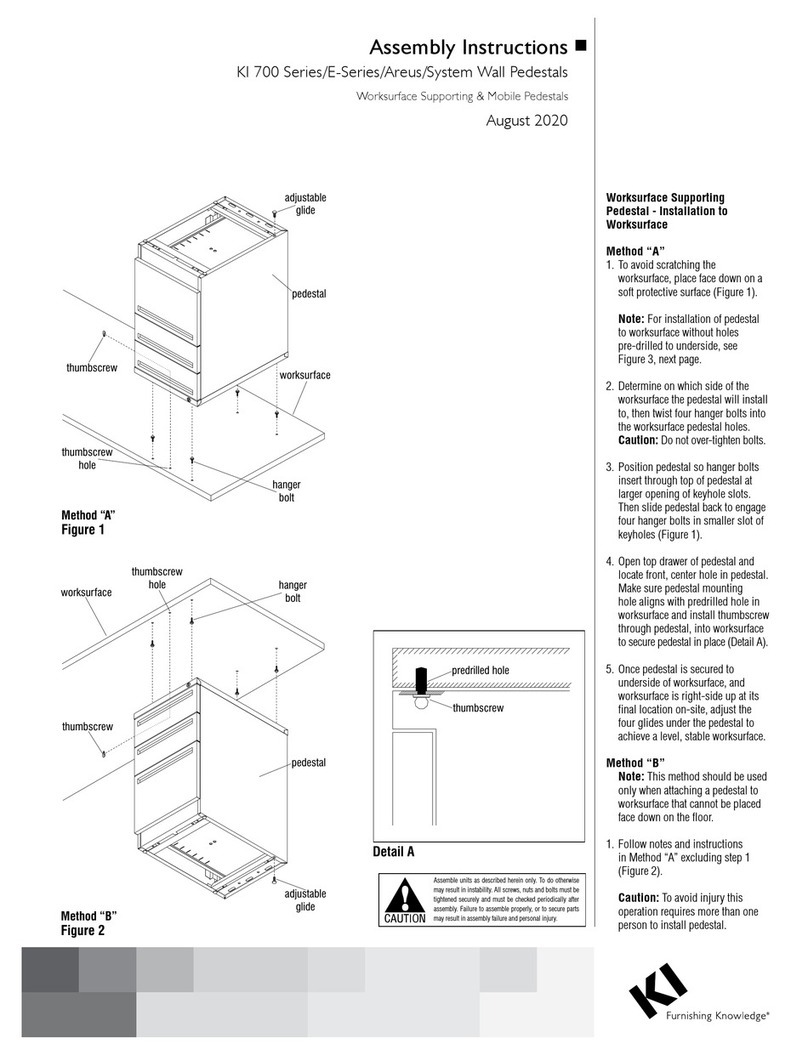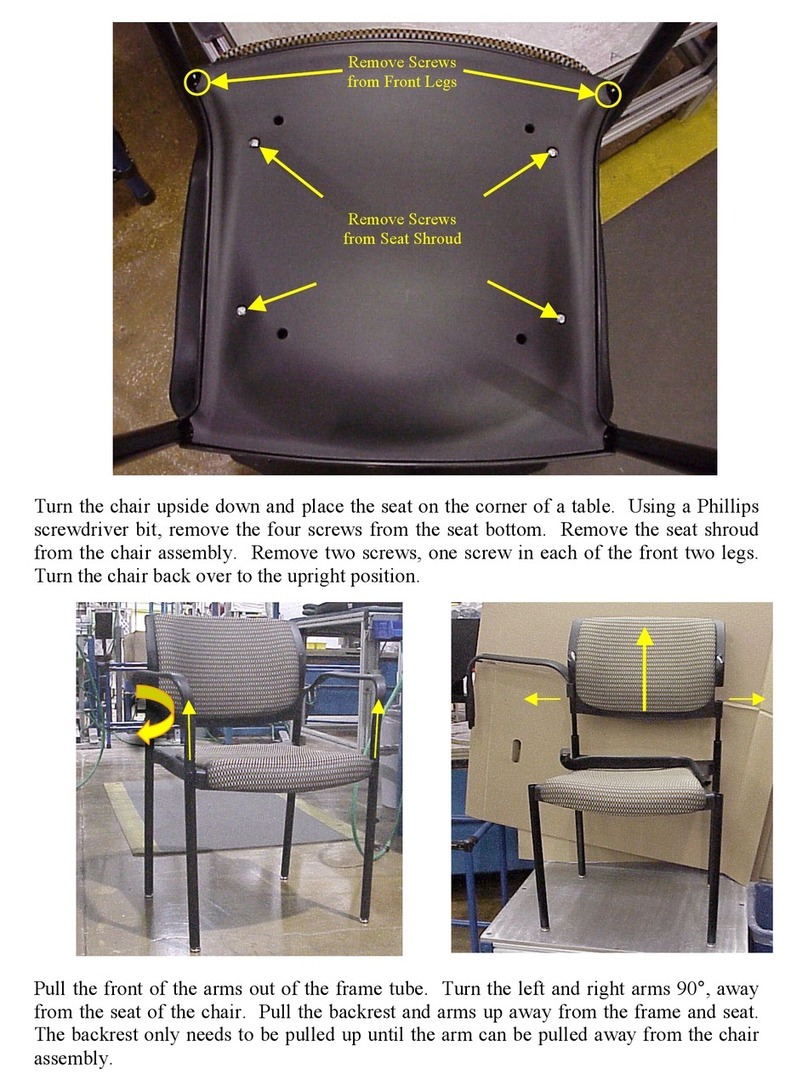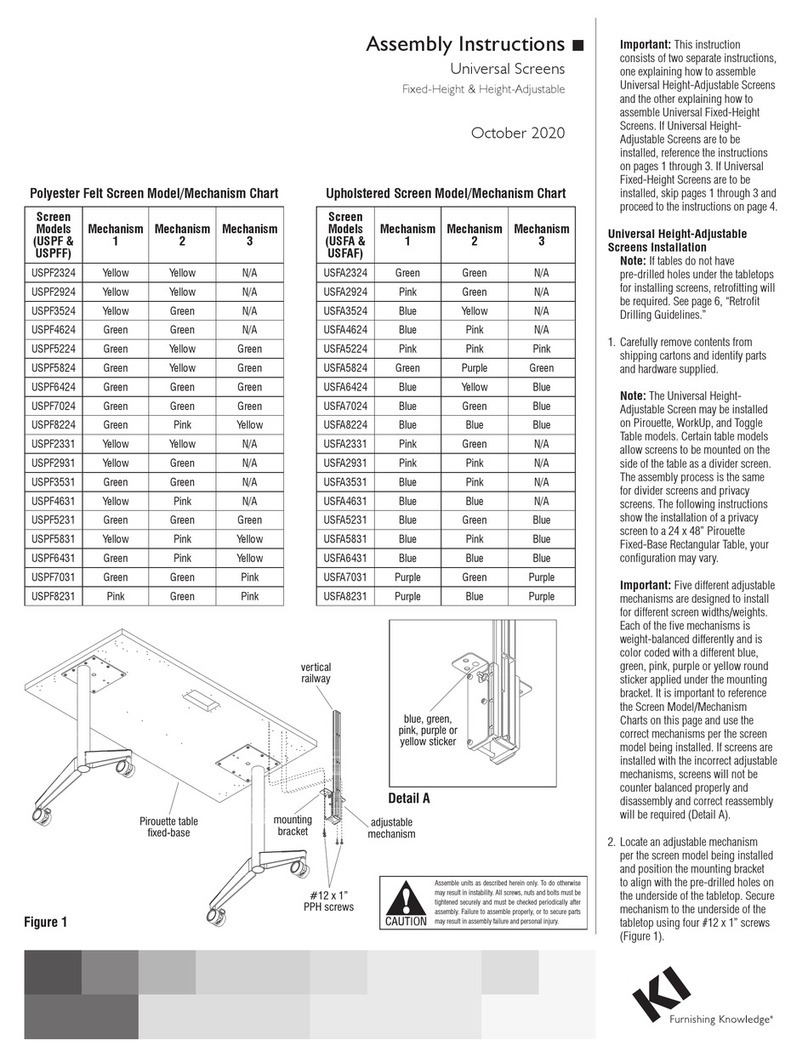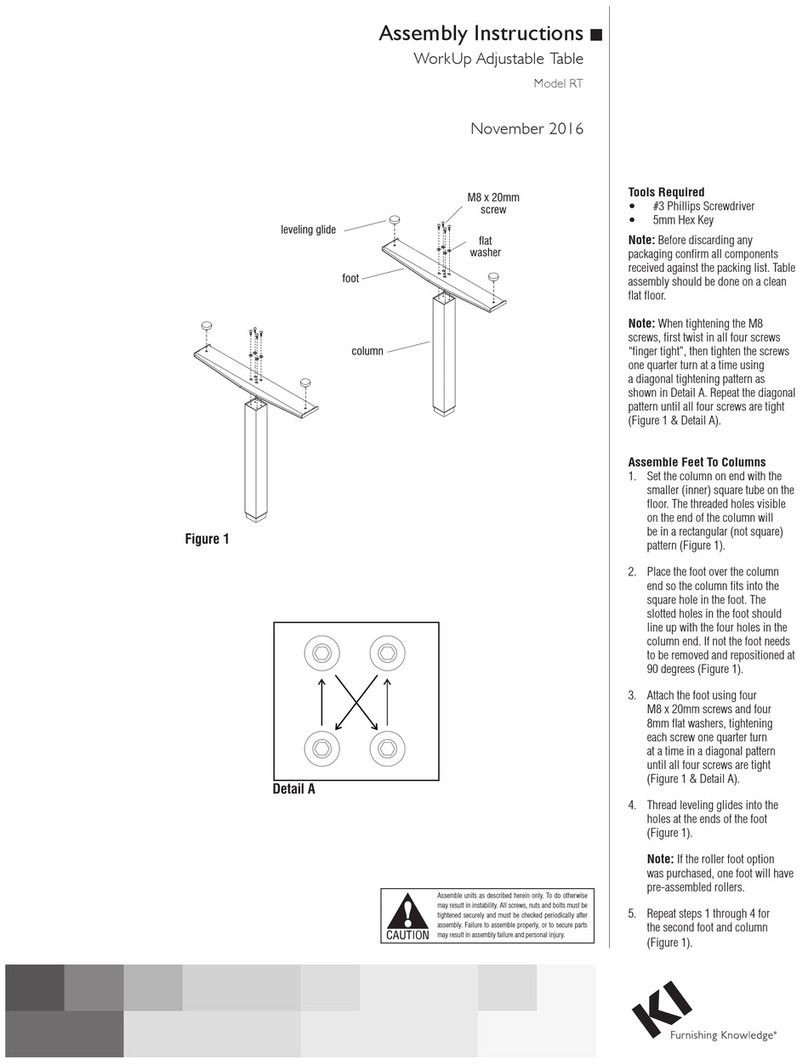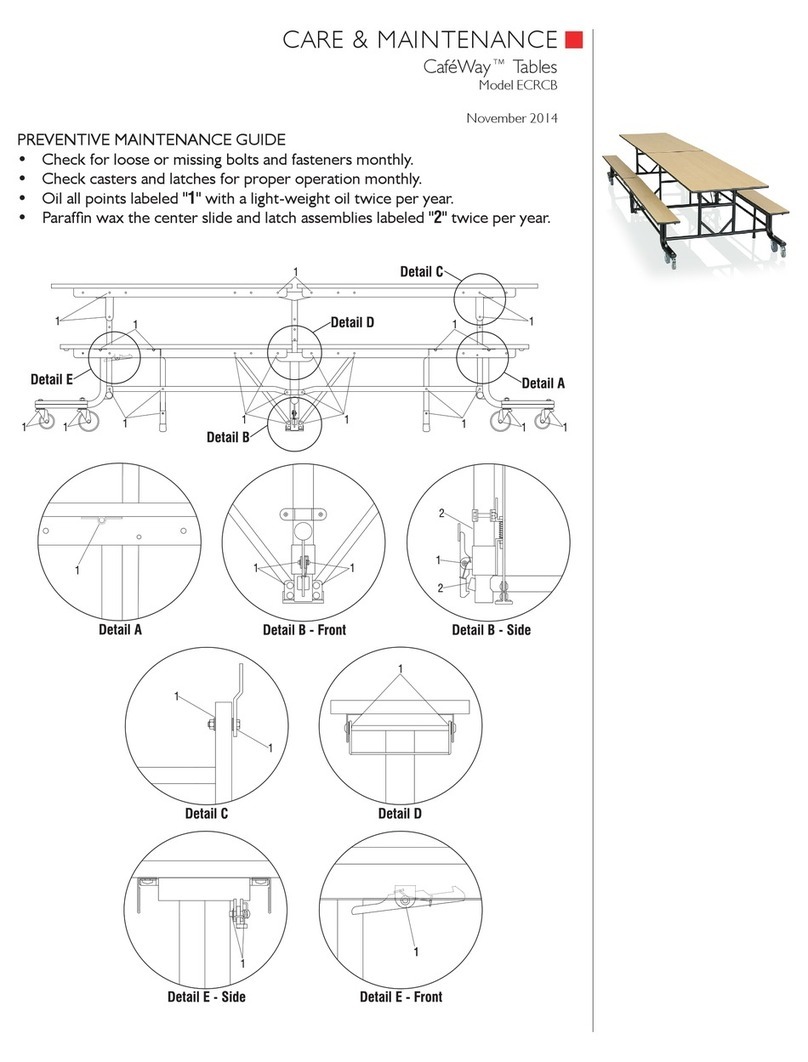3
Assemble units as described herein only. To do otherwise
may result in instability. All screws, nuts and bolts must be
tightened securely and must be checked periodically after
assembly. Failure to assemble properly, or to secure parts
may result in assembly failure and personal injury.
Tattoo™Storage - Low Cupboard with Raised Worktop
Assembly Instructions
Low Cupboard, Raised-Worktop
Installation
1. Carefully turn the worktop upside
down onto a soft, protective surface
(Figure 3).
2. Take a post bolt and post flange in
hand, then press the threaded end of
the post bolt through the recessed
hex of the flange. Repeat this process
for the remaining four bolts to four
flanges (Figure 3 & Detail C).
3. At the underside of the worktop,
locate the five sets of five pre-drilled
holes, one set near each corner and
one set in the center of the worktop.
Position a post flange with post bolt
aligned over one set of pre-drilled
holes as illustrated. Using a hand
screwdriver with #2 Phillips tip,
secure the post flange to the
worktop using four #8 x 1/2” wood
screws. Take care to not secure too
tight. Repeat this step to install the
remaining flanges with bolts to the
worktop (Figure 3 & Detail C).
4. Locate five posts and five bottom
caps. Press a bottom cap onto
one end of each post, then press
a post with cap onto each of the
five installed post flanges, so the
threaded end of the bolts protrude
through the bottom caps (Figure 3 &
Detail C).
Note: Low cupboard cabinets with
raised-worktop which are to receive
a universal-height adjustable screen,
use a specific back-overhanging
worktop which must be oriented with
the overhang to the rear, non-user
side of the cabinet.
Caution: Take extra care when
turning the worktop with post
assemblies right-side up onto the
cabinet. Scraping or sliding the
post assembly bolts will scratch the
painted top of the cupboard. Two
people may be required to turn the
worktop over and align bolts of post
assemblies carefully through the
mounting holes in the low cupboard
top.
5. Assure that all bottom caps to
posts, and posts to post flanges are
press-fit together. If the parts do not
stay pressed together, five hands
or more may be required to flip the
raised-worktop with post assemblies
over safely. If worktop is to have a
universal-height adjustable screen
installed, assure that the over-hang
back-side of the raised worktop
is oriented to the back of the low
cupboard. Carefully turn the raised
worktop with post assemblies over,
aligning and inserting all five post
bolts carefully through the five
mounting holes in the low cupboard
top without scratching it (Figure 4).
6. Open the cupboard doors to gain
access to the post assembly bolts
at the underside of the top. Using
a flat washer and 1/4-20 hex nut as
illustrated at each of the five post
bolts, twist on then tighten all five
nuts with a 7/16” hex wrench (Figure 4
& Detail D).
bottom
cap
post
post
bolt
#8 x /”
oval head
wood screw
2
post
flange
worktop
universal-height
adjustable screen
mounting holes
post
mounting
holes
bottom cap
post
post
bolt
post
flange
worktop
#8 x /”
oval head
wood screw
1
2
raised-worktop
4
low
cupboard
flat
washer
1/ -20
hex nut
4
post
assembly
flat
washer
1/ -20
hex nut
4
post
bolt
raised-
worktop
low
cupboard