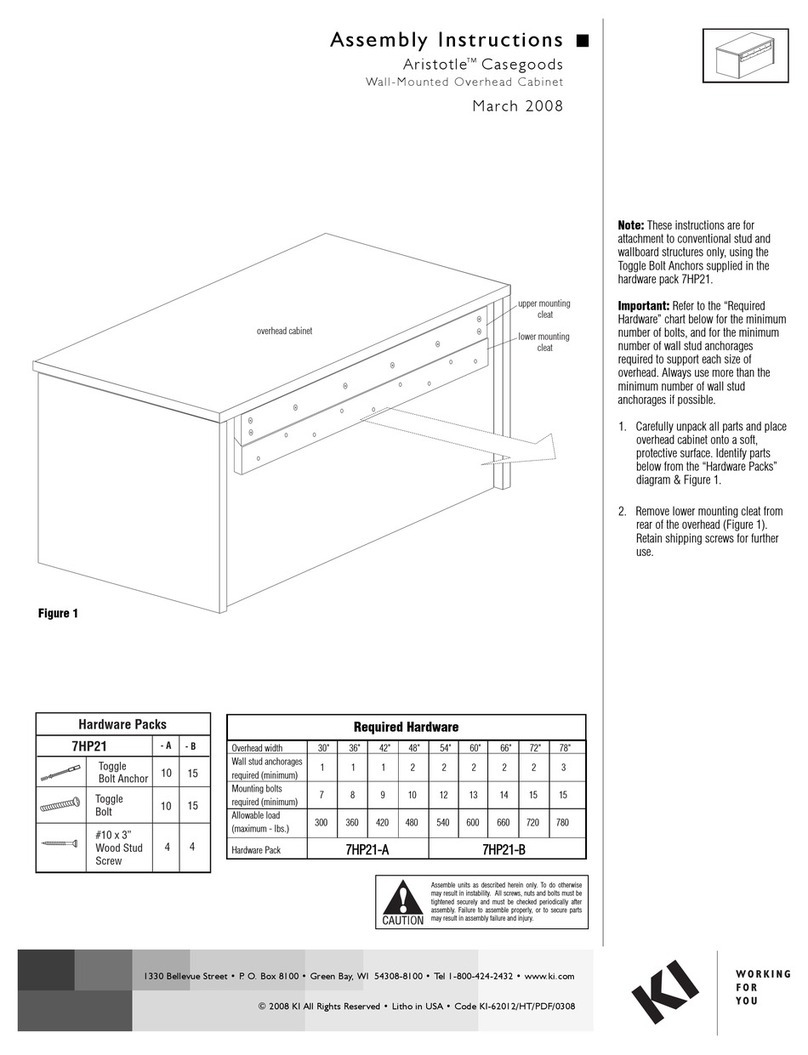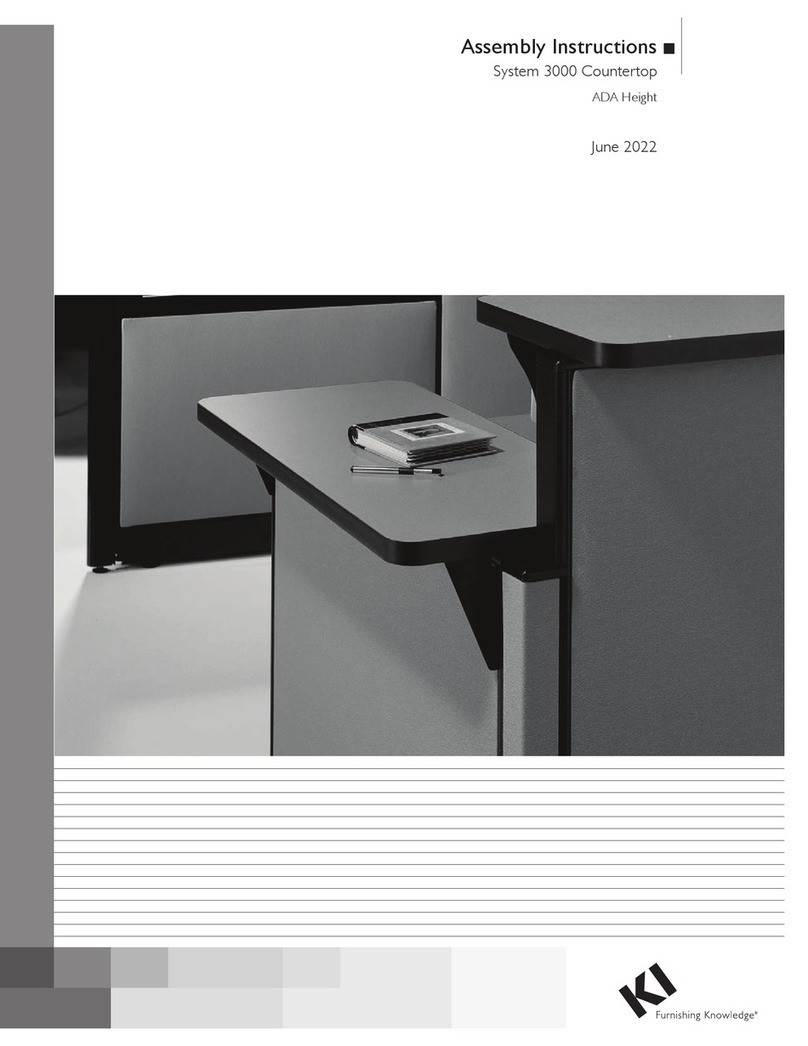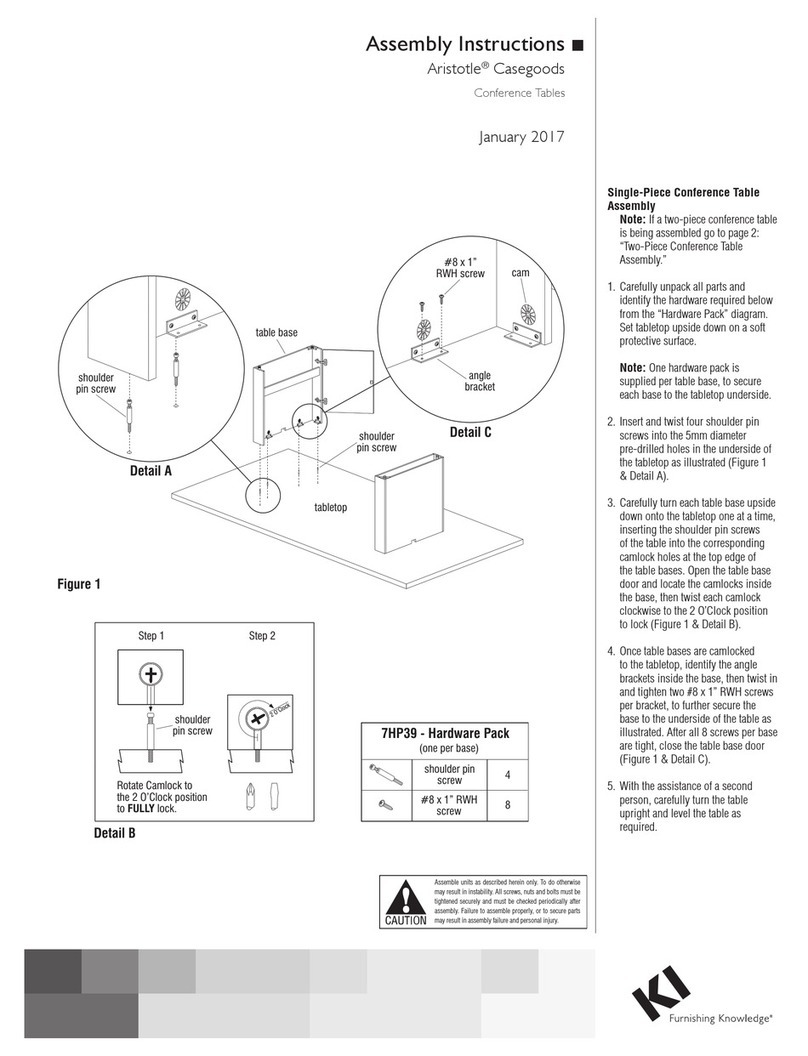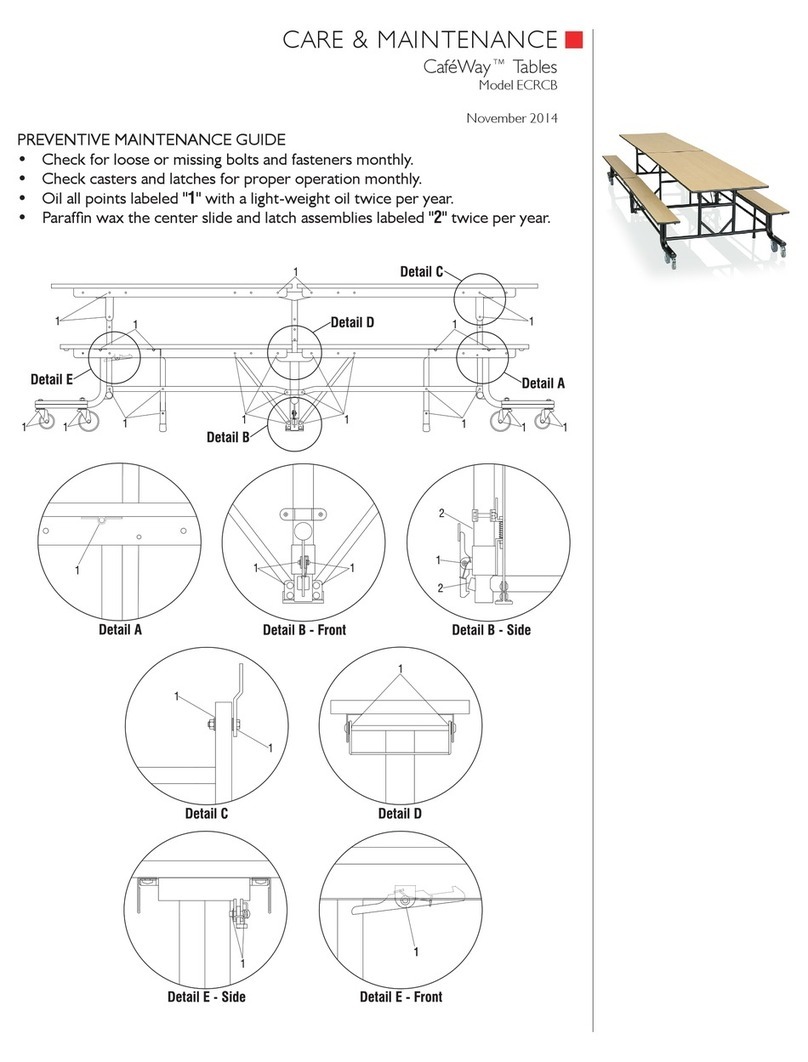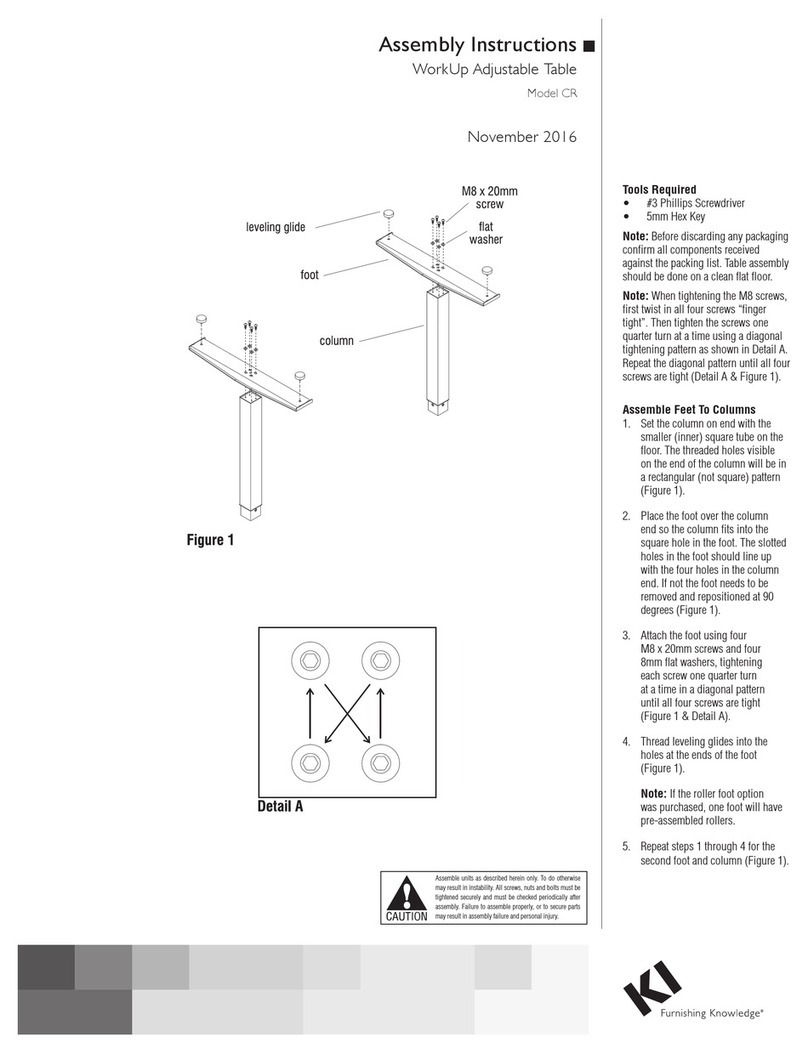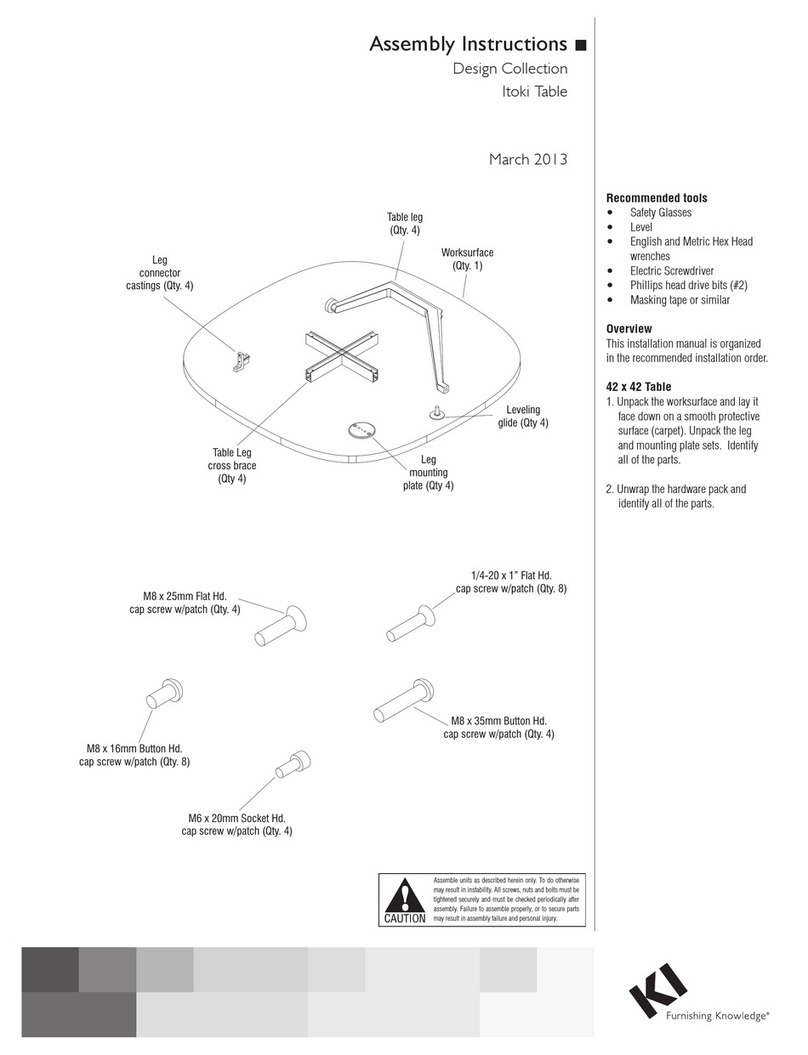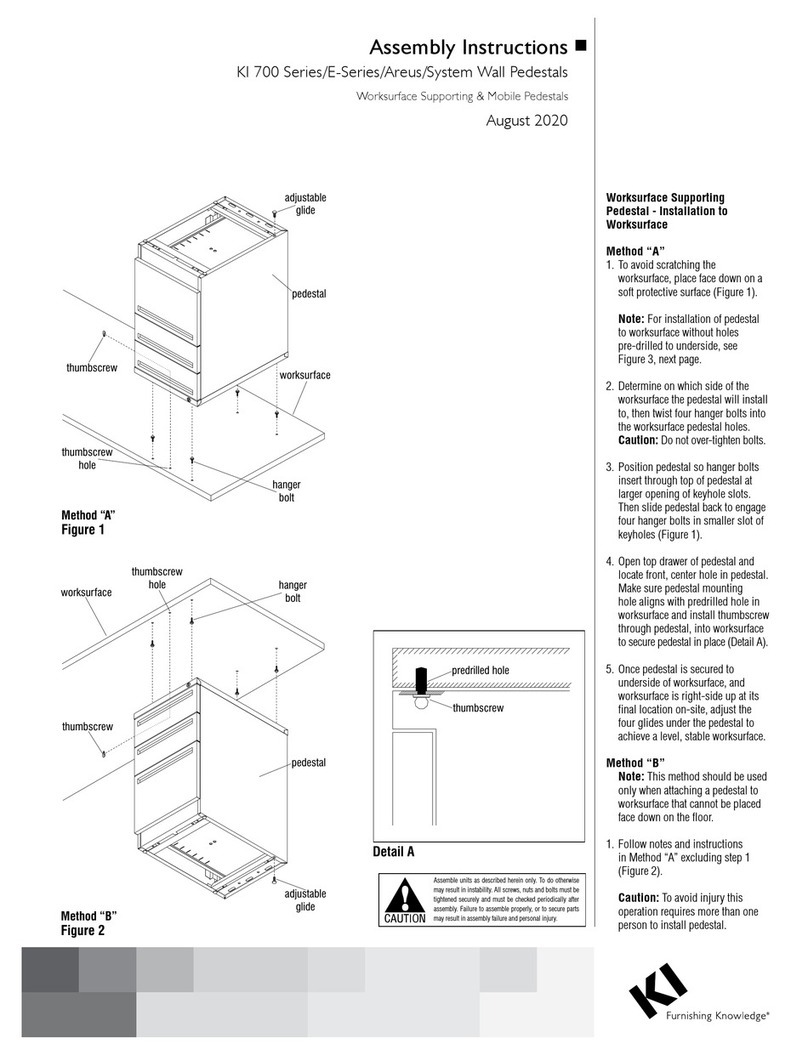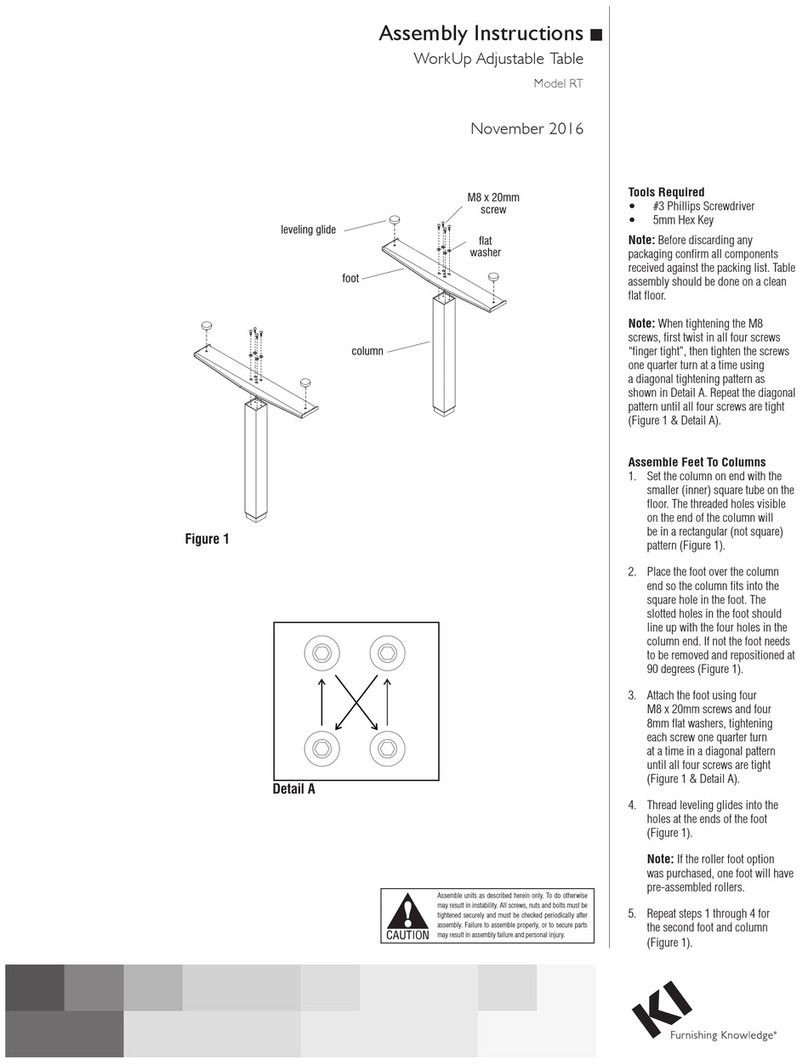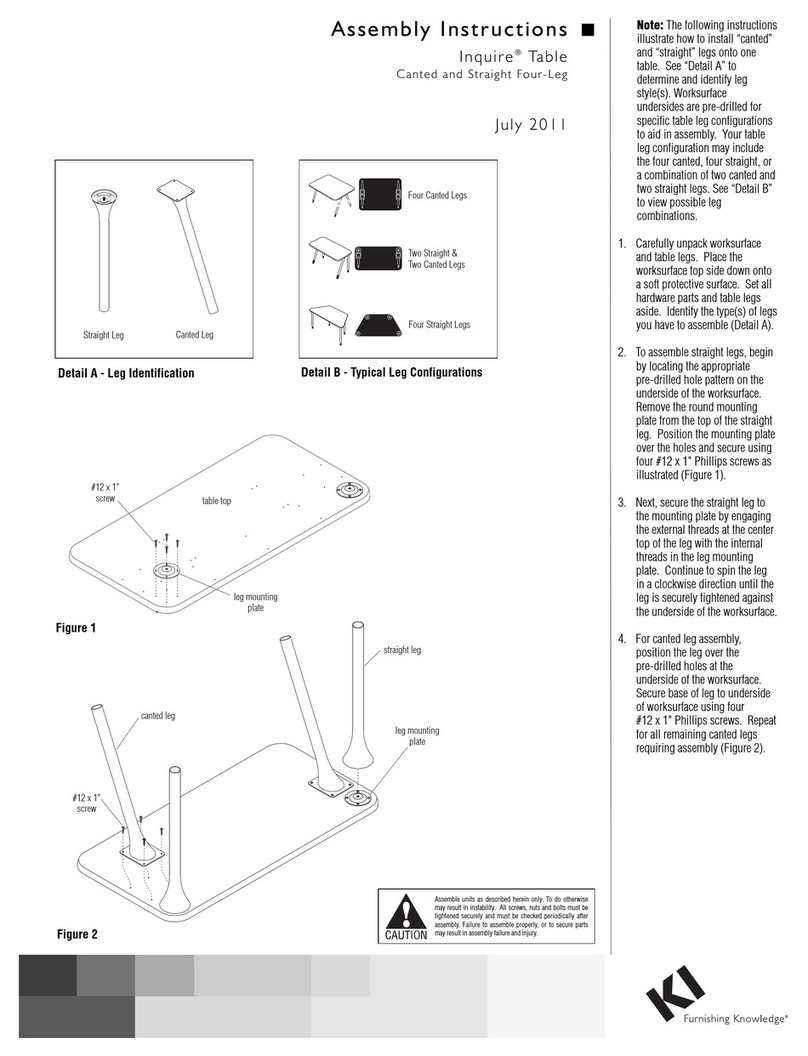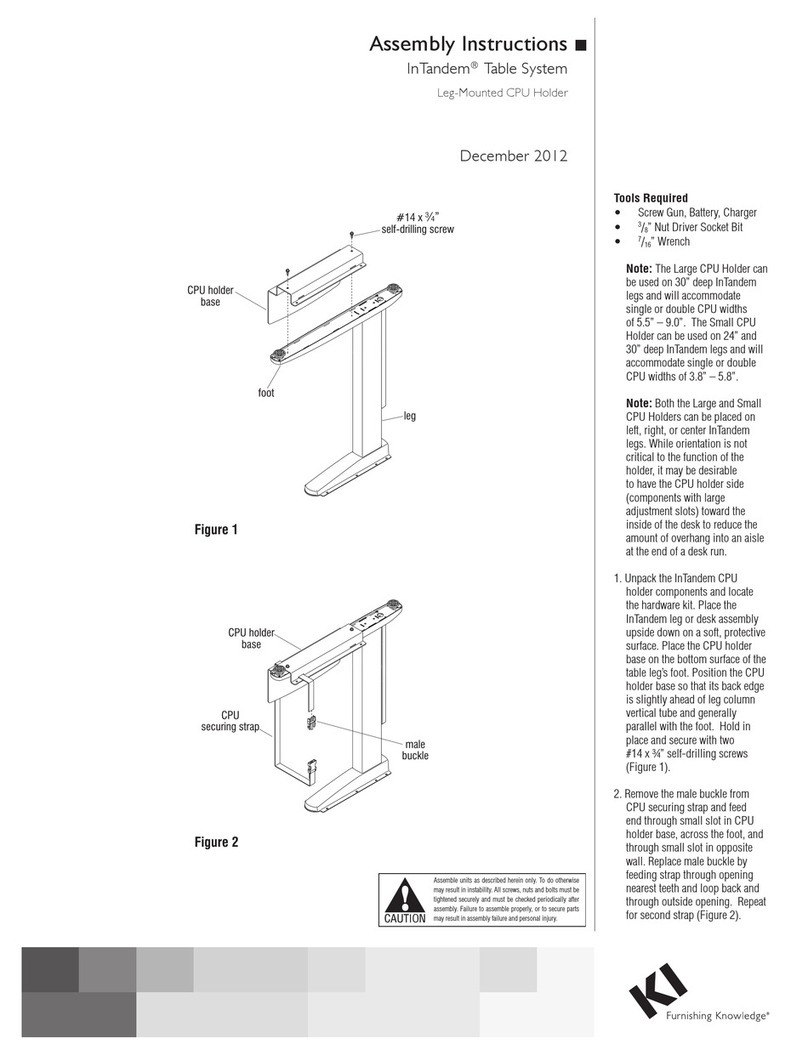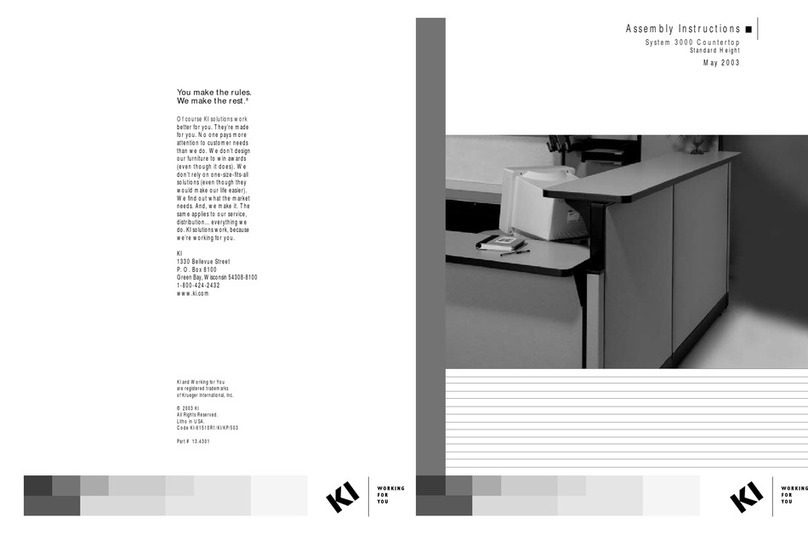Assemble units as described herein only. To do otherwise
may result in instability. All screws, nuts and bolts must be
tightened securely and must be checked periodically after
assembly. Failure to assemble properly, or to secure parts
may result in assembly failure and personal injury.
4
1330 Bellevue Street • P.O. Box 8100 • Green Bay, WI 54308-8100 • Tel 1-800-424-2432 • www.ki.com
© 2016 KI All Rights Reserved • Litho in USA • Code KI-62529R1/KI/PDF/0116
U-Series®Pedestal - Panel Supporting Bracket
Assembly Instructions
Pedestal to Panel Installation
Note: All pedestals mount to
the panel in the same manner,
regardless of bracket style.
1. At the location for pedestal
installation, move the pedestal
to the panel and insert the
upward facing teeth of the panel
supporting bracket into the
notches in the panel frame.
2. Twist and extend the four glides to
raise the pedestal and allow the
upward facing teeth of pedestal
bracket to engage the panel. This
will firmly lock the teeth of the
bracket to secure the pedestal to
the panel.
Worksurface to Pedestal
Installation
3. Carefully place worksurface onto
the installed cantilever bracket,
(if used) and the pedestal. Align
mounting holes of the installed
bracket to pre-drilled holes in
underside of worksurface. Secure
using two screws appropriate for
the bracket. Take care to not
over-tighten screws (Figure 6).
6
pedestal
adjustable
glides
panel
supporting
bracket
cantilever
bracket
worksurface
Unite
panel
hanger
bolt
thumb
screw
Note: If installing a double
pedestal (not shown), no holes
have been pre-drilled into the
underside of the worksurface
for installation. Once the double
pedestal is aligned square, use
the pedestal mounting holes as
a template, and pre-drill using
1/8” drill bit, to depth of 1/2” into
underside of worksurface. Take
care to not drill too deep.
4. To install pedestal to underside
of worksurface, align pre-drilled
holes in the worksurface with
mounting holes of the pedestal.
Take care to assure that the front
and side of the pedestal is flush
with the edges of the worksurface
as illustrated (Figure 6).
Note: If a Knife Edge worksurface
is being installed, the pedestal
will be set back from the front
edge of worksurface.
5. Once mounting holes are aligned
and cabinet is square, secure
pedestal to worksurface using
four hanger bolts and one thumb
screw (Figure 6).
6. Re-install pedestal drawers by
first extending suspensions out
of cabinet. Slide the rear slip
connection together by aligning
the tab of the suspension with
the corresponding slot in the
drawer body. Hold suspension
firmly while pushing the drawer,
making sure the slip connection
is together properly.
7. With the rear slip connection
in place correctly, the front
connection tabs will align and the
drawer can be pushed down and
snapped securely into place.
2.56350