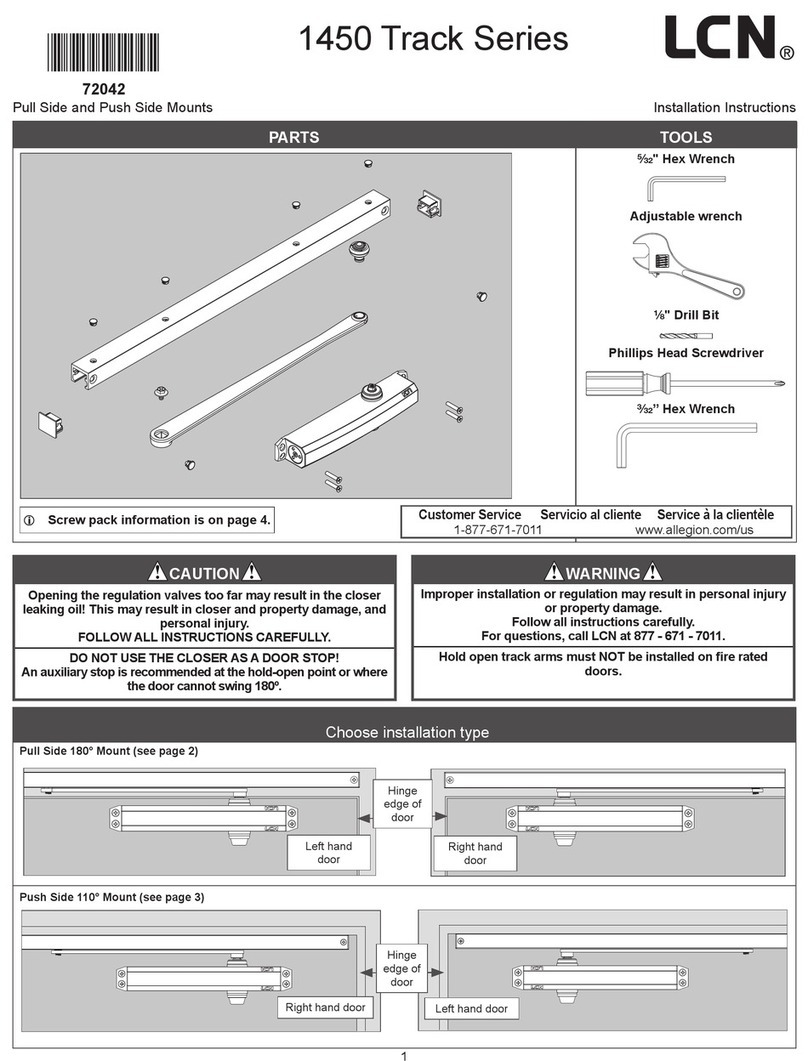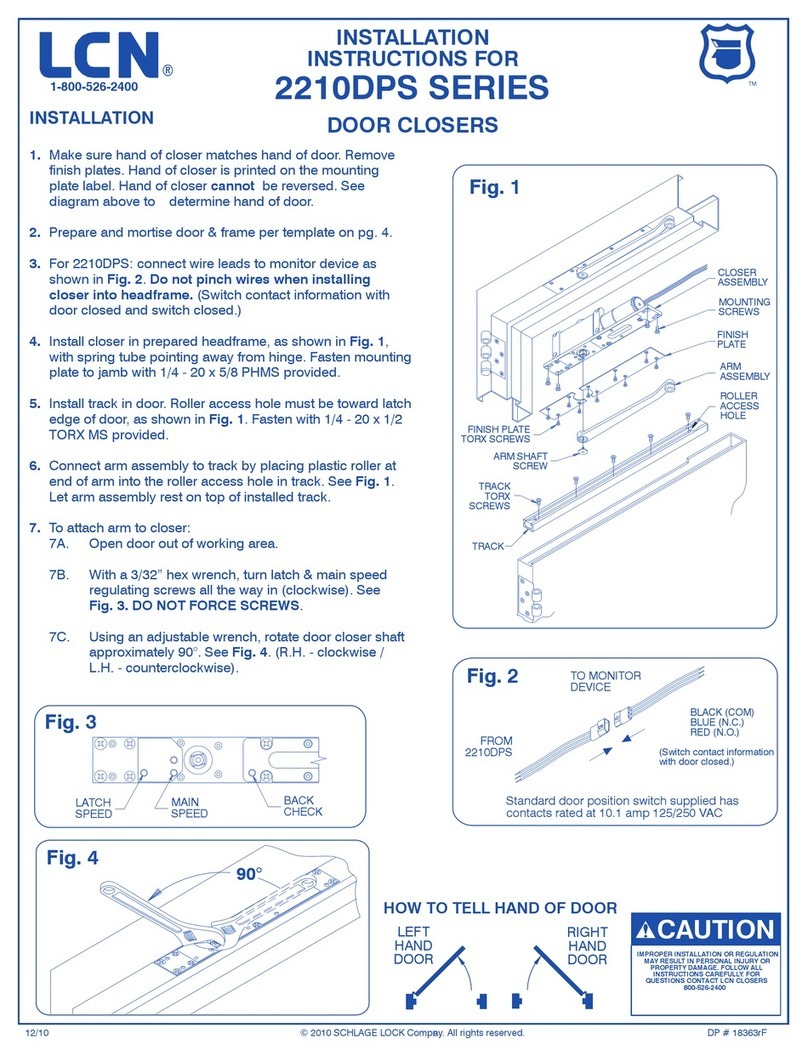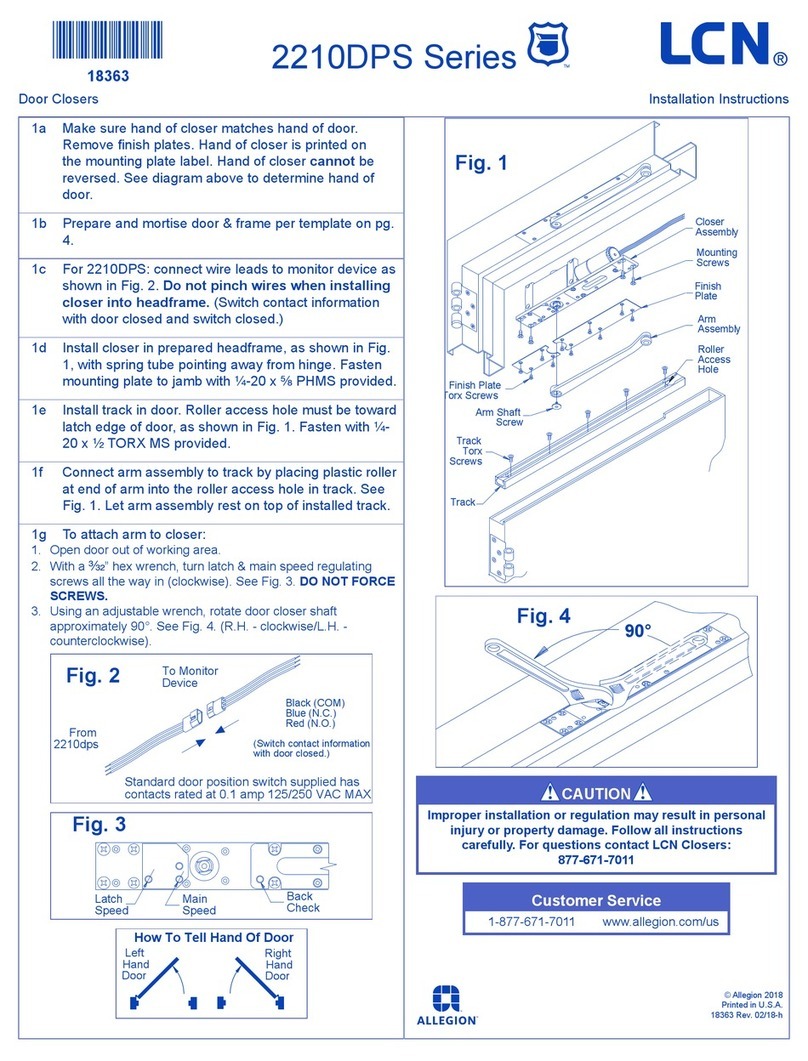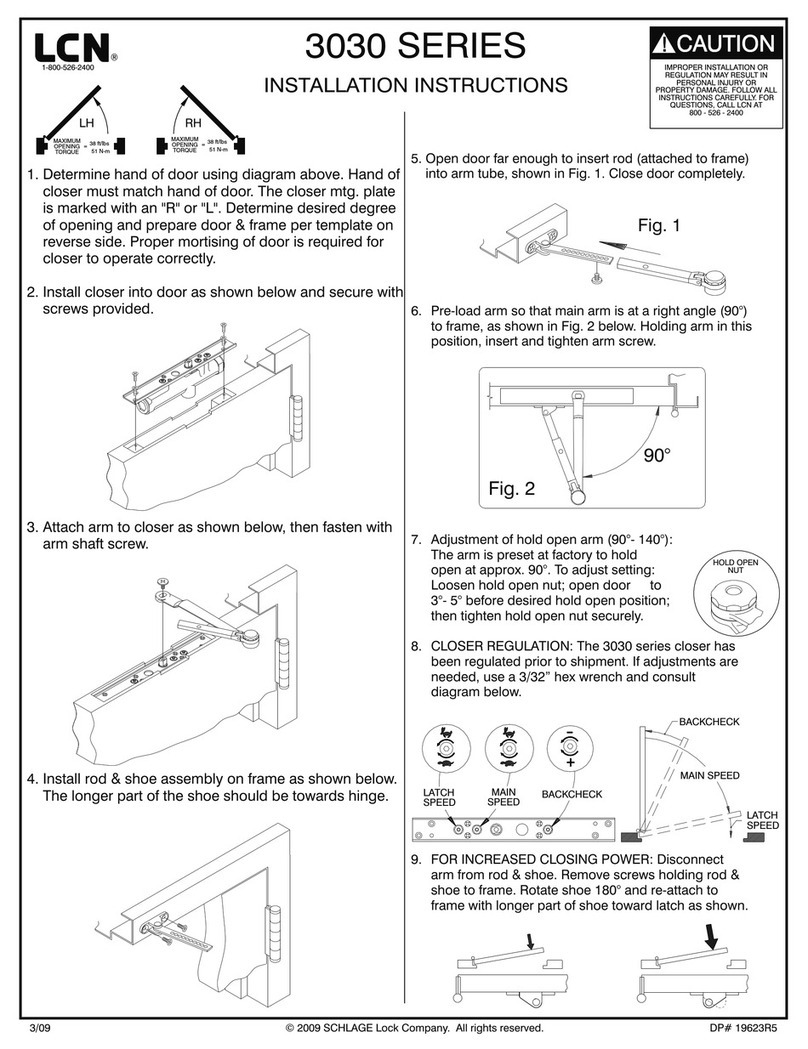2 Regulation Instructions
See Figure 2 on the opposite page for regulating screw
location, door control diagram & spring power adjustment
2a Spring Power Adjustment
DO NOT ALLOW THE DOOR TO SLAM INTO THE FRAME. The
spring power should be adjusted only if more power is needed to
close the door. Turning the spring adjustment B\cx” Allen Wrench
clockwise will increase the spring power. Maximum adjustment is
six (6) turns.
2b Regulation
A “normal” closing time from a 90° position is five (5) to seven (7)
seconds, equally divided between the MAIN and LATCH SPEED.
If adjustments are needed, use C\cx” Allen Wrench. To adjust the
MAIN SPEED, turn the regulating screw clockwise to slow the
door speed, or counterclockwise to increase the door speed.
LATCH SPEED is adjusted the same way. When adjusting the
BACKCHECK, turn the regulating screw clockwise to increase
the amount of force, or counterclockwise to reduce the amount of
force. DO NOT USE THE ABRUPT BACKCHECK SETTING OR
EXPECT THE CLOSER TO ACT AS A STOP!
CAUTION
Improper installation or regulation may result in personal
injury or property damage. Follow all instructions carefully.
For questions, call LCN at
877-671-7011
3 Electrical Checkout
After completion of installation & wiring, and with the unit
properly powered, perform the following tests:
3a Hold Open
With power on, open the door any position and release. The door
should remain in the hold-open position within 10°. For a bypass
model to hold open, the door must be opened beyond the degree of
the door swing indicated on the label.
3b Door
If the door does not remain in the hold open position, push the on/
off switch. Open the door again. If the shaft end of the arm still does
not hold open, verify the proper voltage input at the solenoid leads.
3c Power Release
Turn the power off. The shaft end of the arm should rotate and pick
up the rest of the arm, closing the door completely. Push the on/off
switch again to restore the power.
3d Put on Closer Cover
After the electrical checkout is complete, t the closer cover onto
the closer and insert cover screws in proper locations. Hold the
cover rmly against the mounting plate while tightening the cover
screws securely.
3e Rechecking the System
The system should be checked at regular intervals. It is
recommended that steps 3a-3c be repeated every 90 days.
4 Electrical Data for Door Holder Solenoid
24V AC-DC Nominal +10% - 15% @ 0.075 Amp. Max.
120V AC-DC Nominal +10% - 15% @ 0.030 Amp. Max.
24 V Hold Open Force Adjustment
If the door is hard to pull out of the hold open position, adjust as
shown.
IMPORTANT
The closer leaves the factory set at a maximum holding force.
The holding force may be decreased and increased again, but
it cannot be increased beyond the original setting.
Turn
counterclockwise
to decrease
the holding force
+