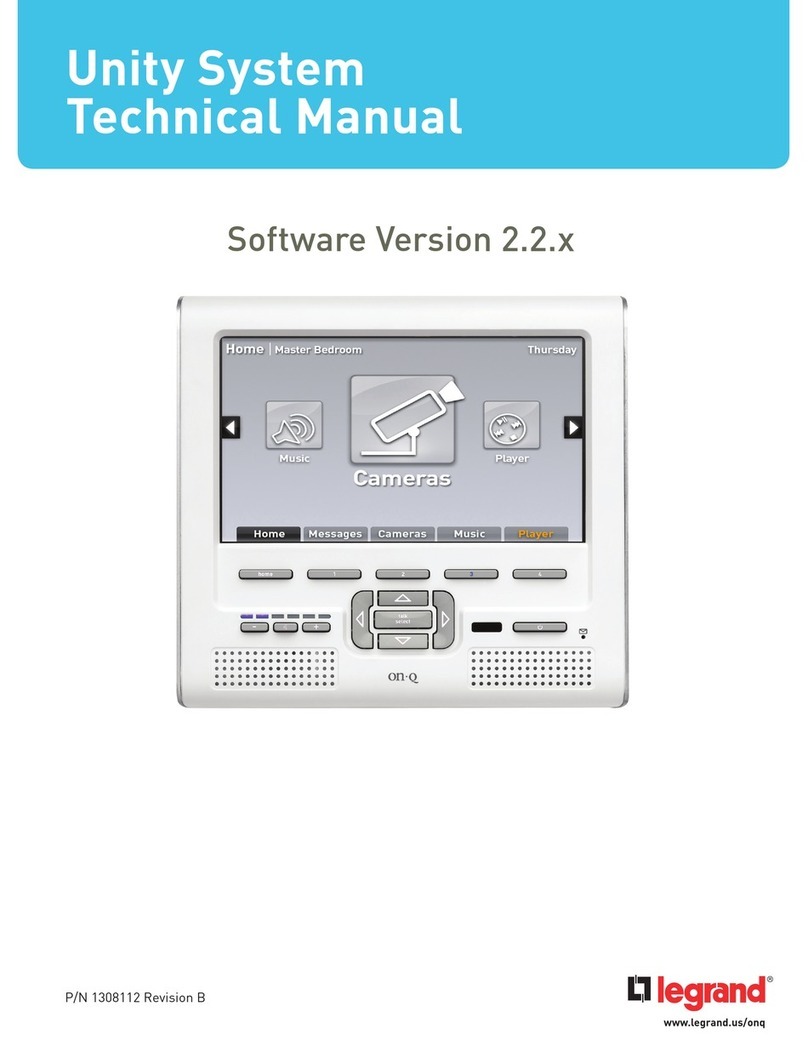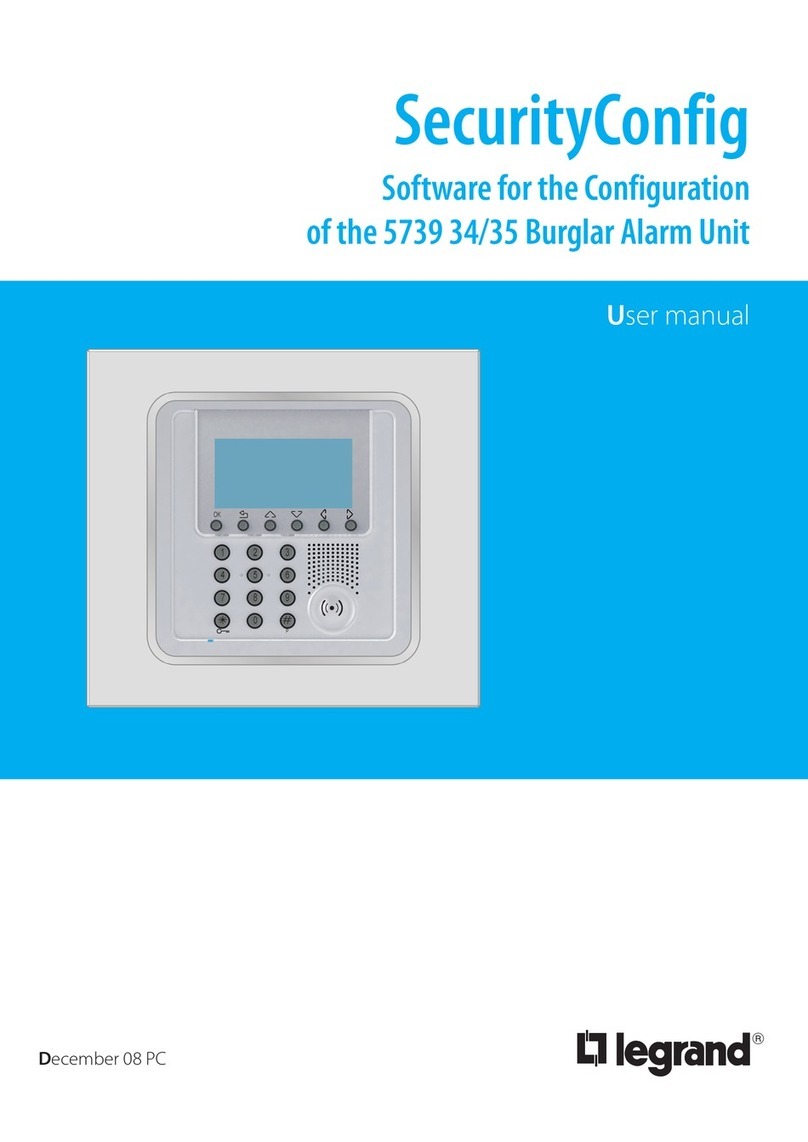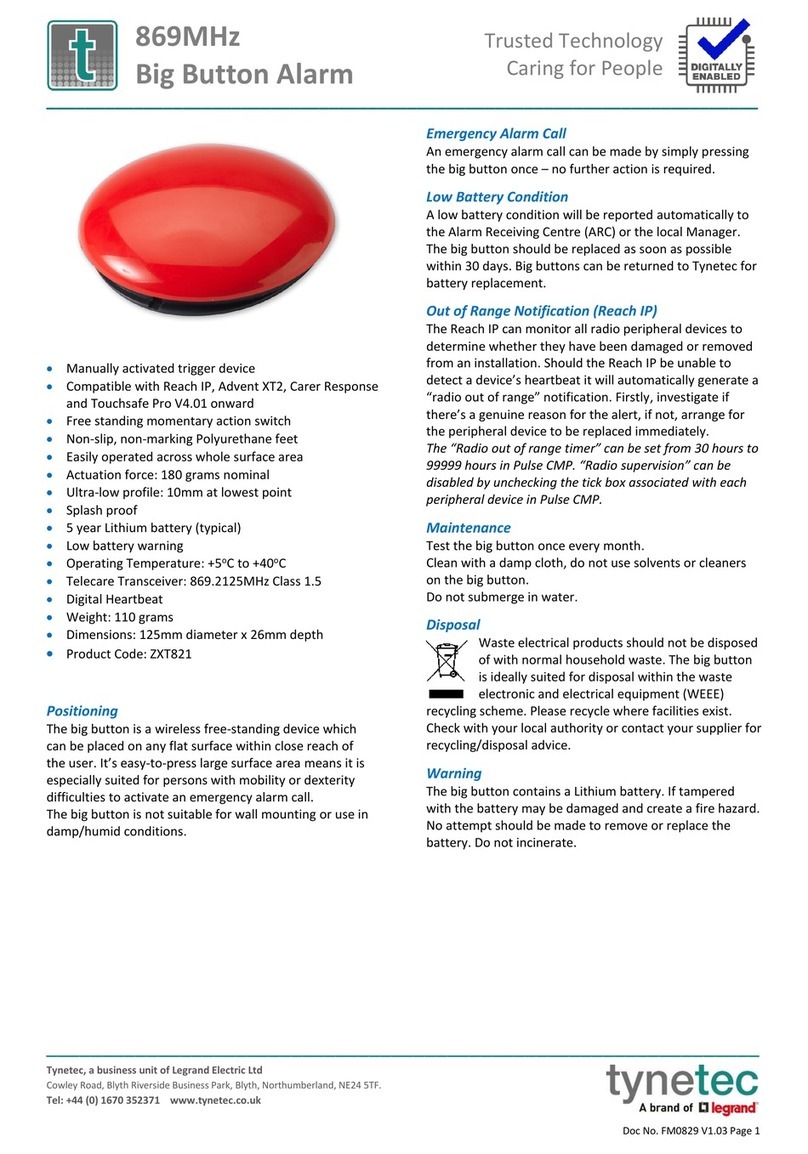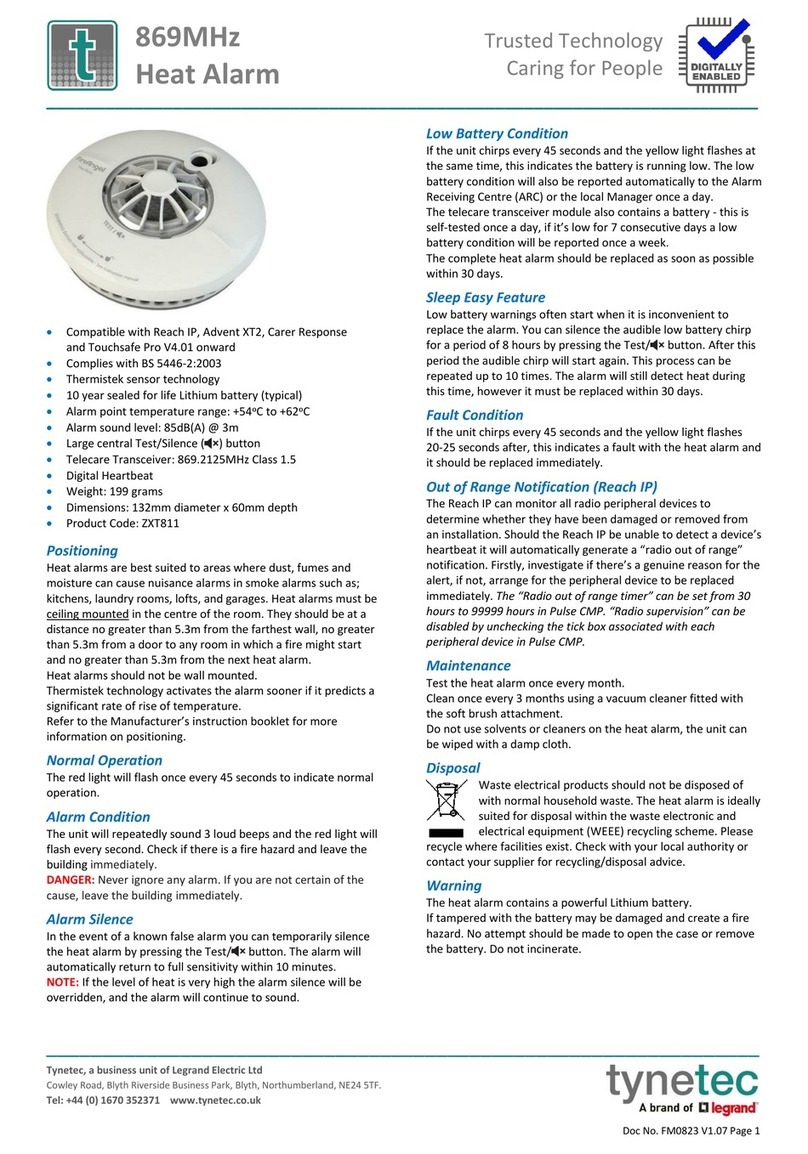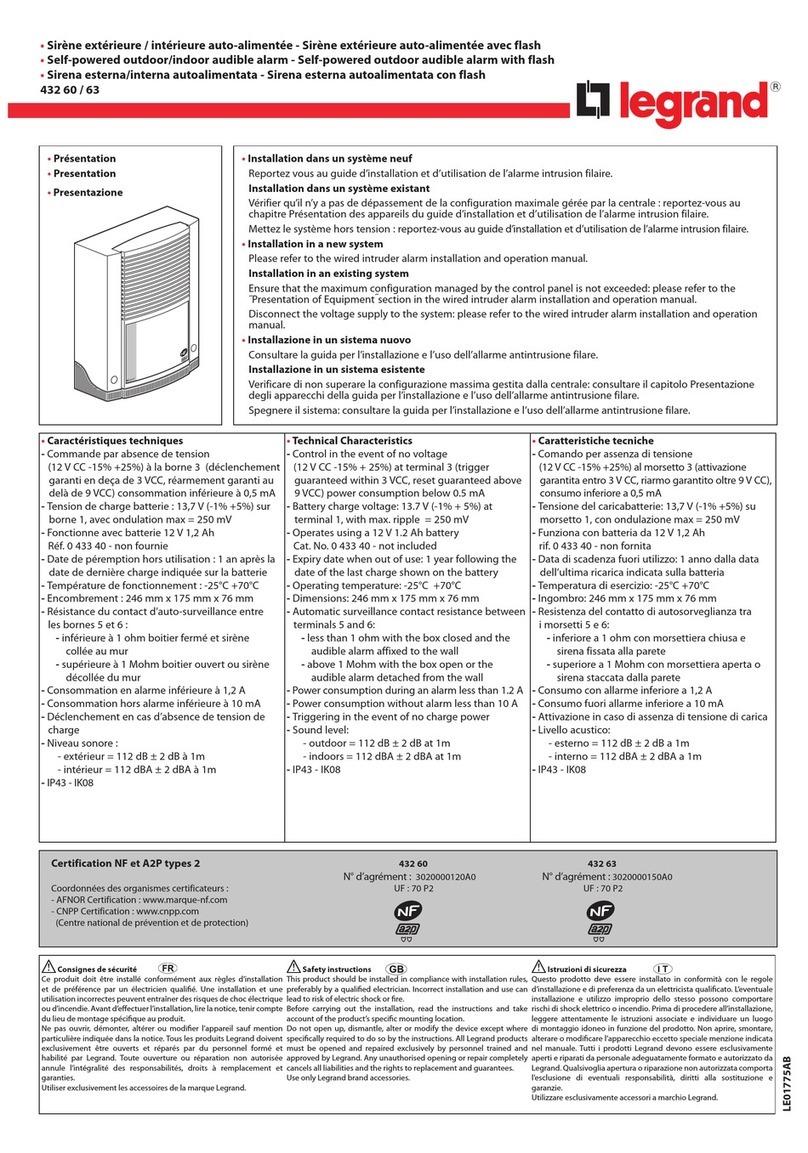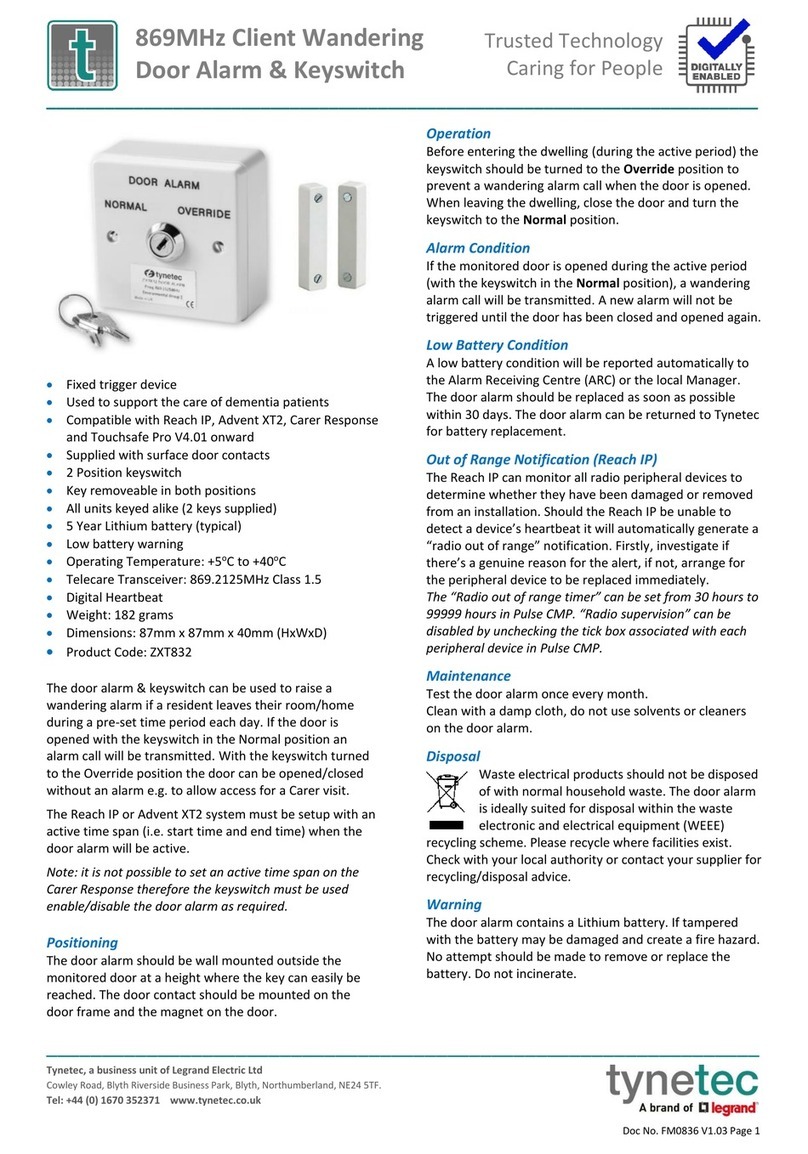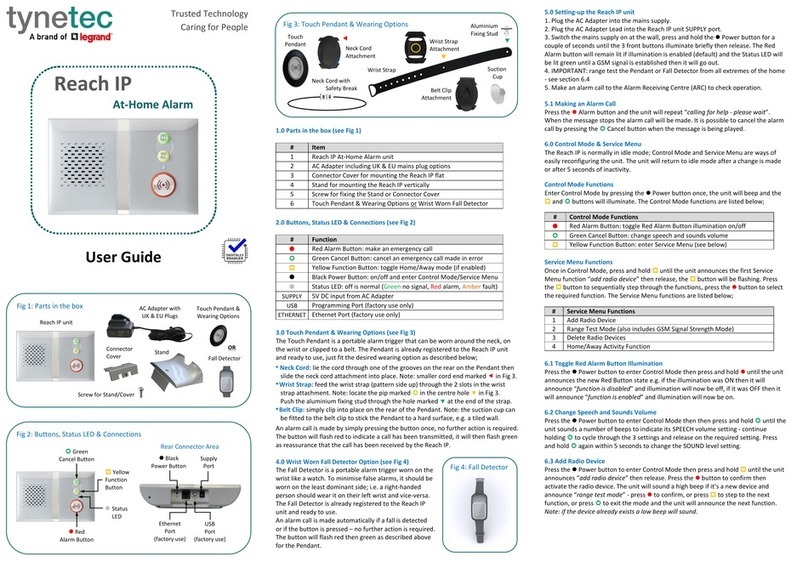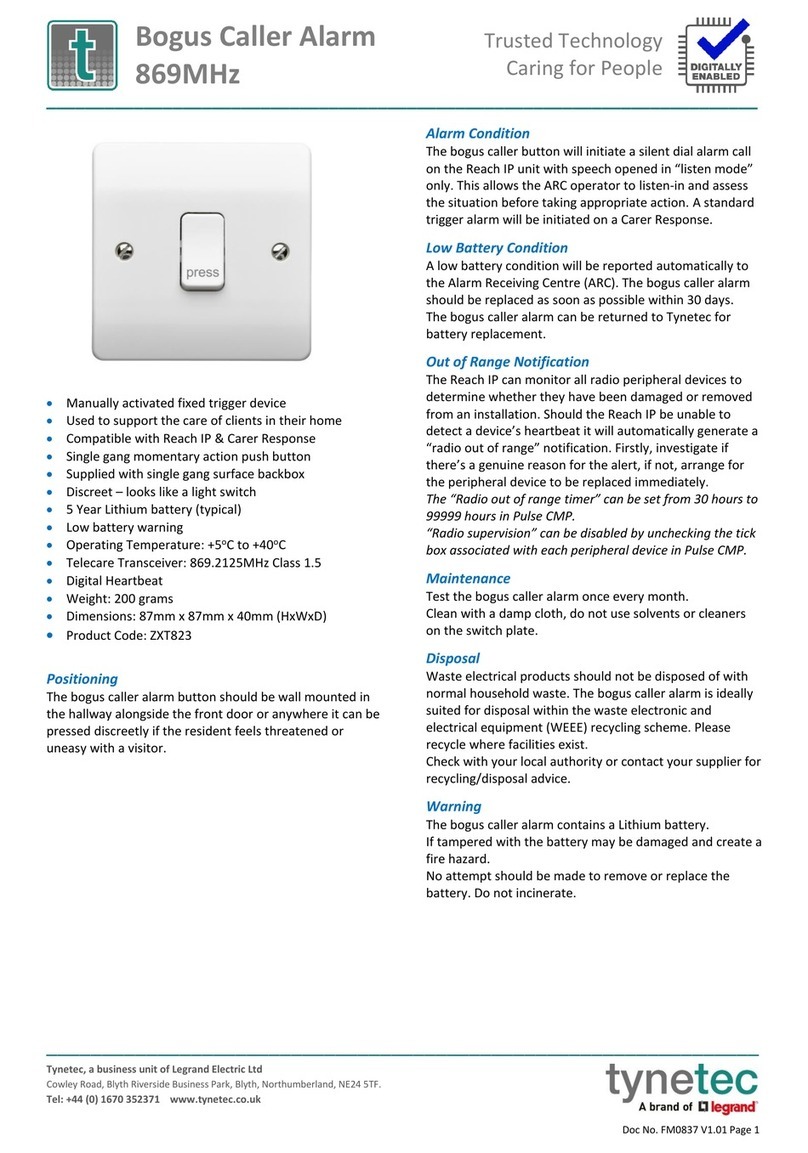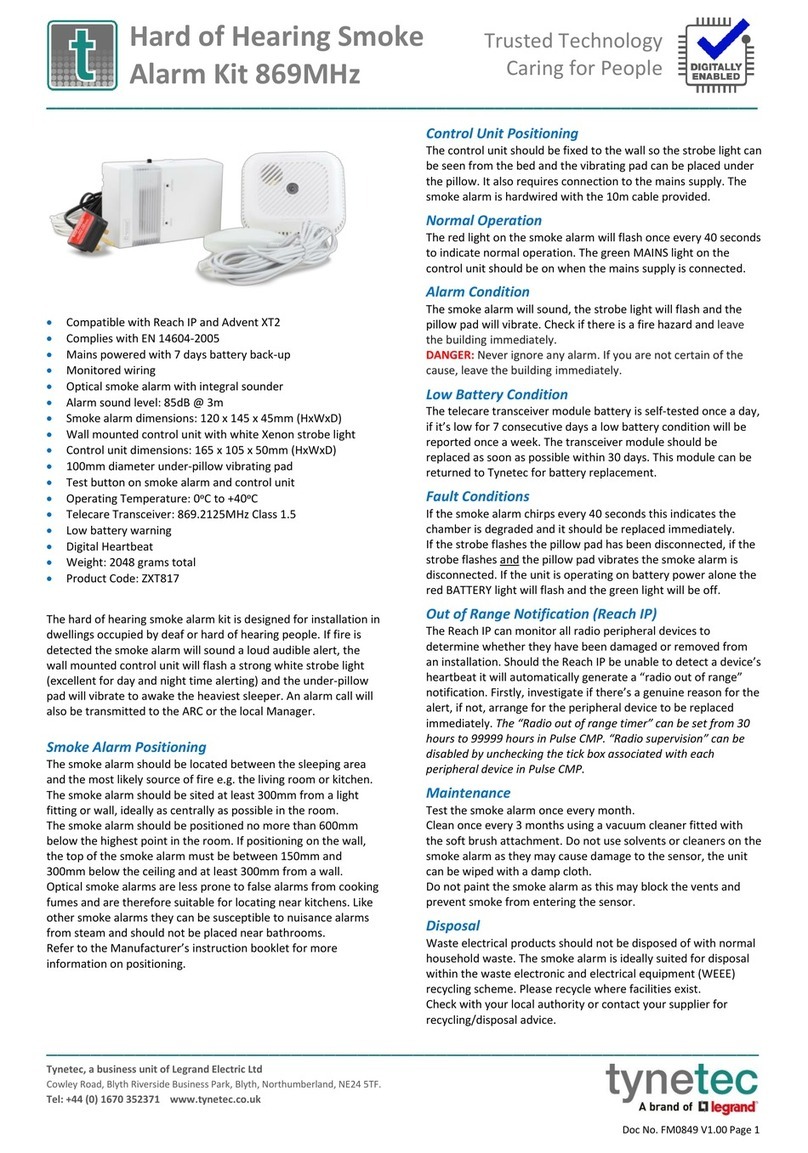_________________________________________________________________________
________________________________________________________________
Doc No. FM0836 V1.01 Page 1
•Fixed trigger device
•Used to support the care of dementia patients
•Compatible with Reach IP, Advent XT2 & Carer Response
•Supplied with surface door contacts
•2 Position keyswitch
•Key removeable in both positions
•All units keyed alike (2 keys supplied)
•5 Year Lithium battery (typical)
•Low battery warning
•Operating Temperature: +5oC to +40oC
•Telecare Transceiver: 869.2125MHz Class 1.5
•Digital Heartbeat
•Weight: 182 grams
•Dimensions: 87mm x 87mm x 40mm (HxWxD)
•Product Code: ZXT832
The door alarm is used to activate an alarm call when a
door is opened. If the door is opened with the keyswitch
in the Normal position an alarm call will be transmitted.
With the keyswitch turned to the Override position the
door can be opened/closed without an alarm e.g. to allow
access for a Carer visit.
Positioning
The door alarm should be wall mounted outside the
monitored door at a height where the key can easily be
reached. The door contact should be mounted on the
door frame and the magnet on the door.
Operation
For dementia care applications, before entering the
dwelling the keyswitch should be turned to the Override
position to prevent an alarm call when the door is opened.
When leaving the dwelling, close the door and turn the
keyswitch to the Normal position.
Alarm Condition
If the monitored door is opened (with the keyswitch in the
Normal position), an alarm call will be transmitted. A new
alarm will not be triggered until the door has been closed
and opened again.
Low Battery Condition
A low battery condition will be reported automatically to
the Alarm Receiving Centre (ARC) or the local Manager.
The door alarm should be replaced as soon as possible
within 30 days. The door alarm can be returned to Tynetec
for battery replacement.
Out of Range Notification (Reach IP)
The Reach IP can monitor all radio peripheral devices to
determine whether they have been damaged or removed
from an installation. Should the Reach IP be unable to
detect a device’s heartbeat it will automatically generate a
“radio out of range” notification. Firstly, investigate if
there’s a genuine reason for the alert, if not, arrange for
the peripheral device to be replaced immediately.
The “Radio out of range timer” can be set from 30 hours to
99999 hours in Pulse CMP. “Radio supervision” can be
disabled by unchecking the tick box associated with each
peripheral device in Pulse CMP.
Maintenance
Test the door alarm once every month.
Clean with a damp cloth, do not use solvents or cleaners
on the door alarm.
Disposal
Waste electrical products should not be disposed of with
normal household waste. The door alarm is ideally suited
for disposal within the waste electronic and electrical
equipment (WEEE) recycling scheme.
Please recycle where facilities exist.
Check with your local authority or contact your supplier for
recycling/disposal advice.
Warning
The door alarm contains a Lithium battery. If tampered
with the battery may be damaged and create a fire hazard.
No attempt should be made to remove or replace the
battery. Do not incinerate.